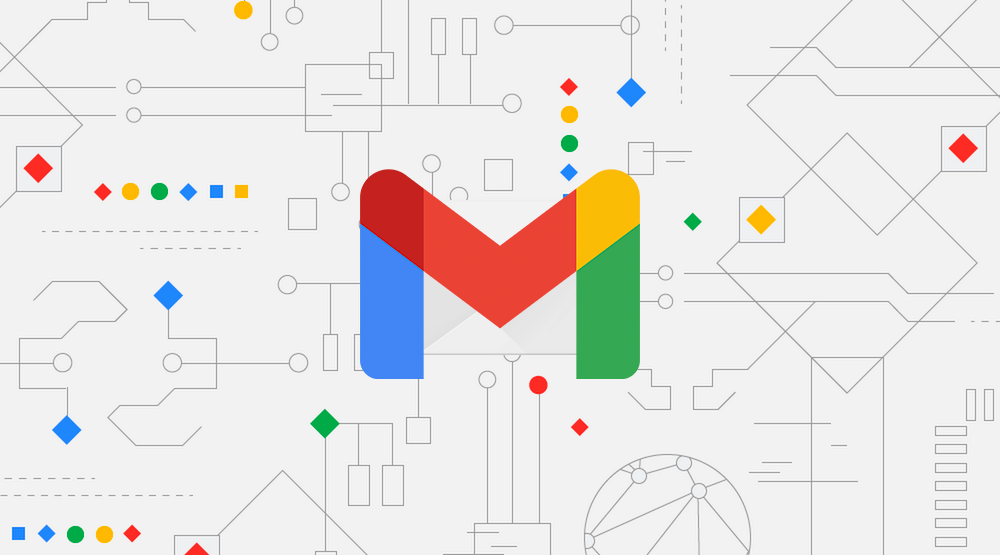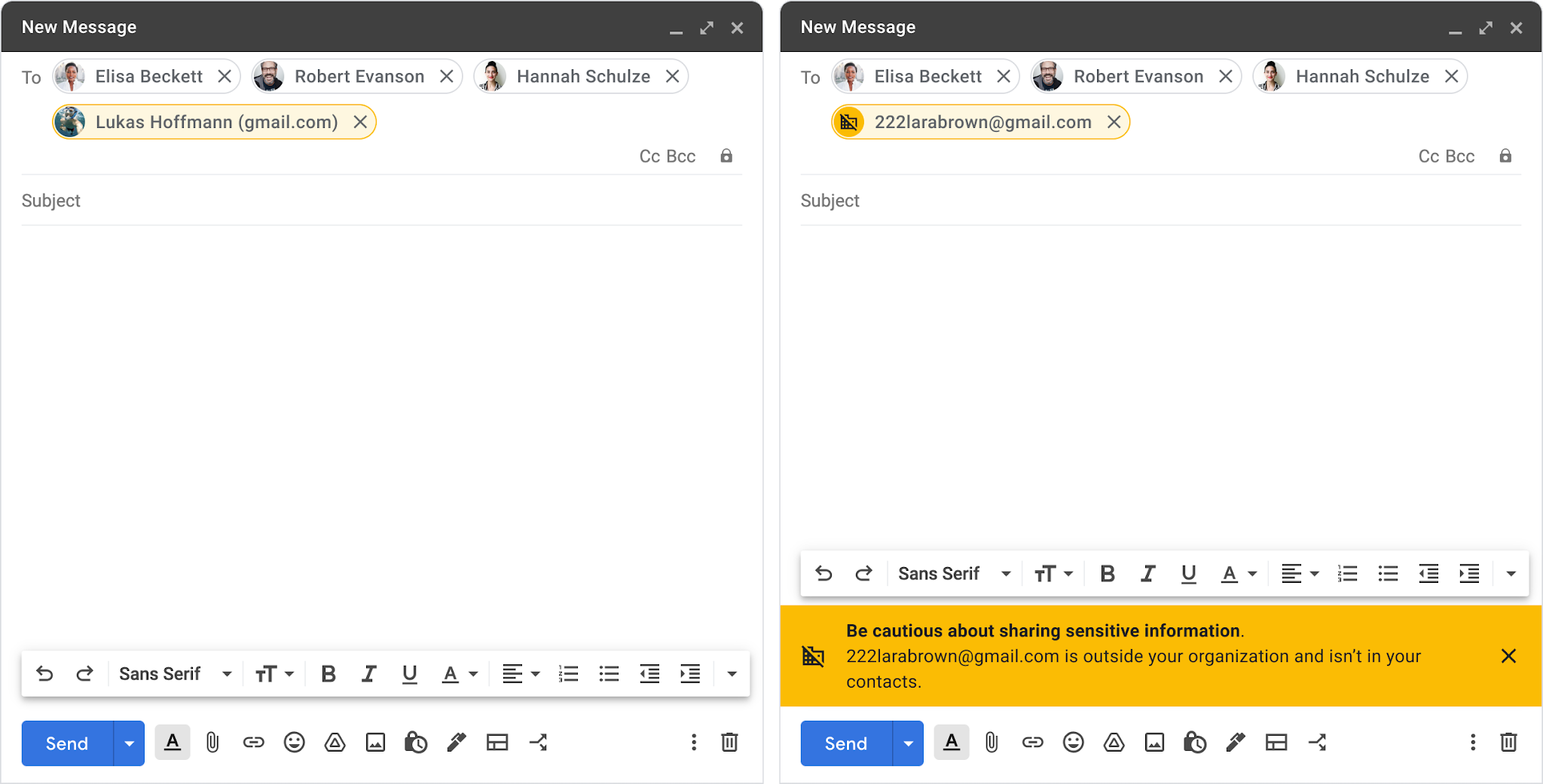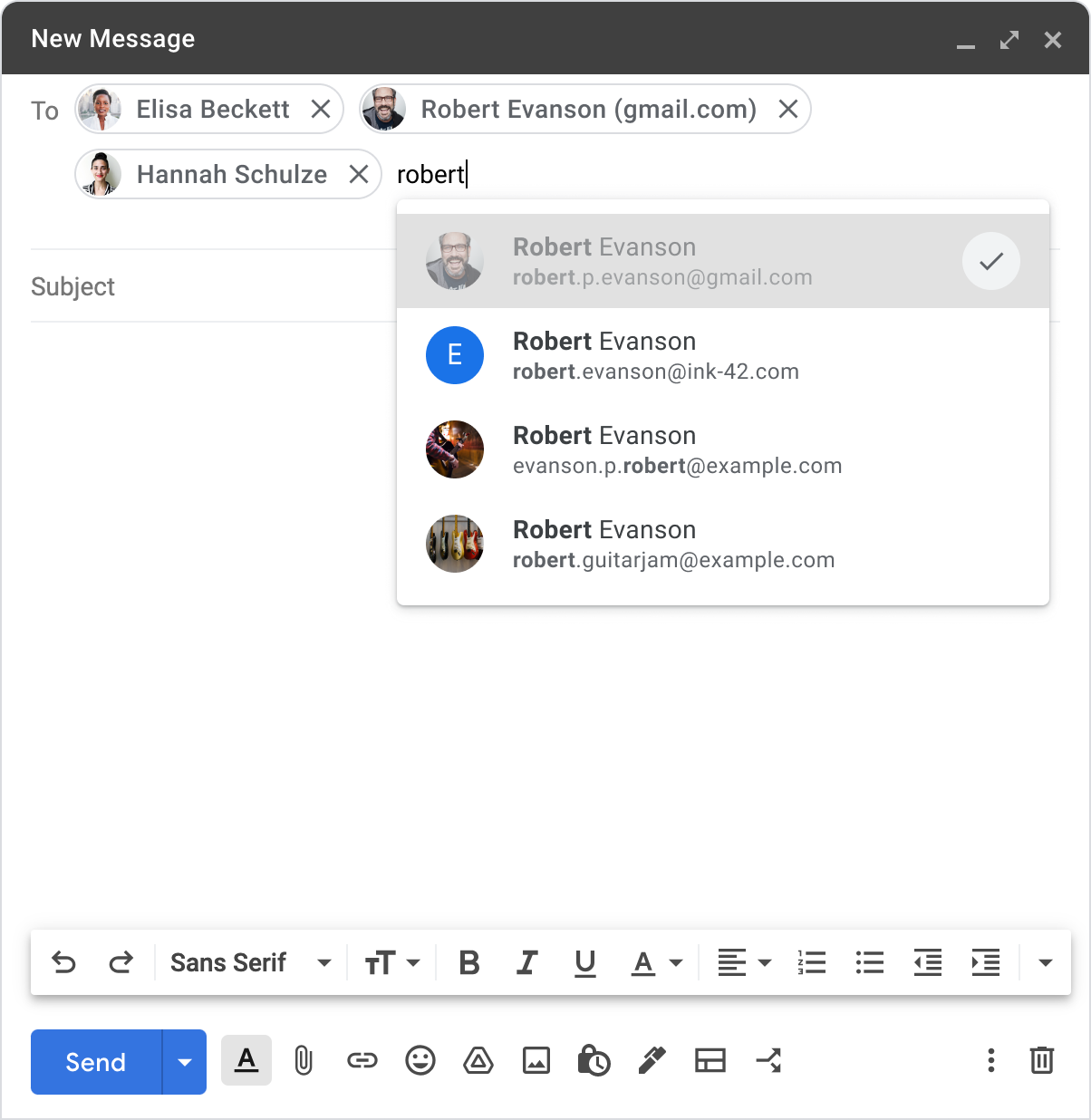Gmail's web app has been undergoing a few changes lately. Check them out and you'll quickly realize that Google's trying to expand the email service's scope by turning it into a one-stop productivity space. After readying a new Material You-driven look focused on deeper integrations with Meet, Spaces, and Chat, the company will now be rolling out some more visual updates that will help speed up the act of picking recipients.
You may recall from last October when Google announced several improvements for the To, Cc, and Bcc fields in Gmail, promising a rollout shortly thereafter. That never happened though thanks to a slight change of plans to focus on "performance improvements" in November.
Now, several months later, these changes are finally making their way through with the rollout expected to wrap up by the end of September, as Google notes with a fresh announcement.
When these changes arrive, you should see avatars alongside recipient names to help you identify them quicker. A new right-click menu has also been added, offering an easy way to view a recipient's details, copy their email, and edit their contact name. The edits will not reflect in Contacts, though, and will only tweak how the name appears to others at the receiving end.
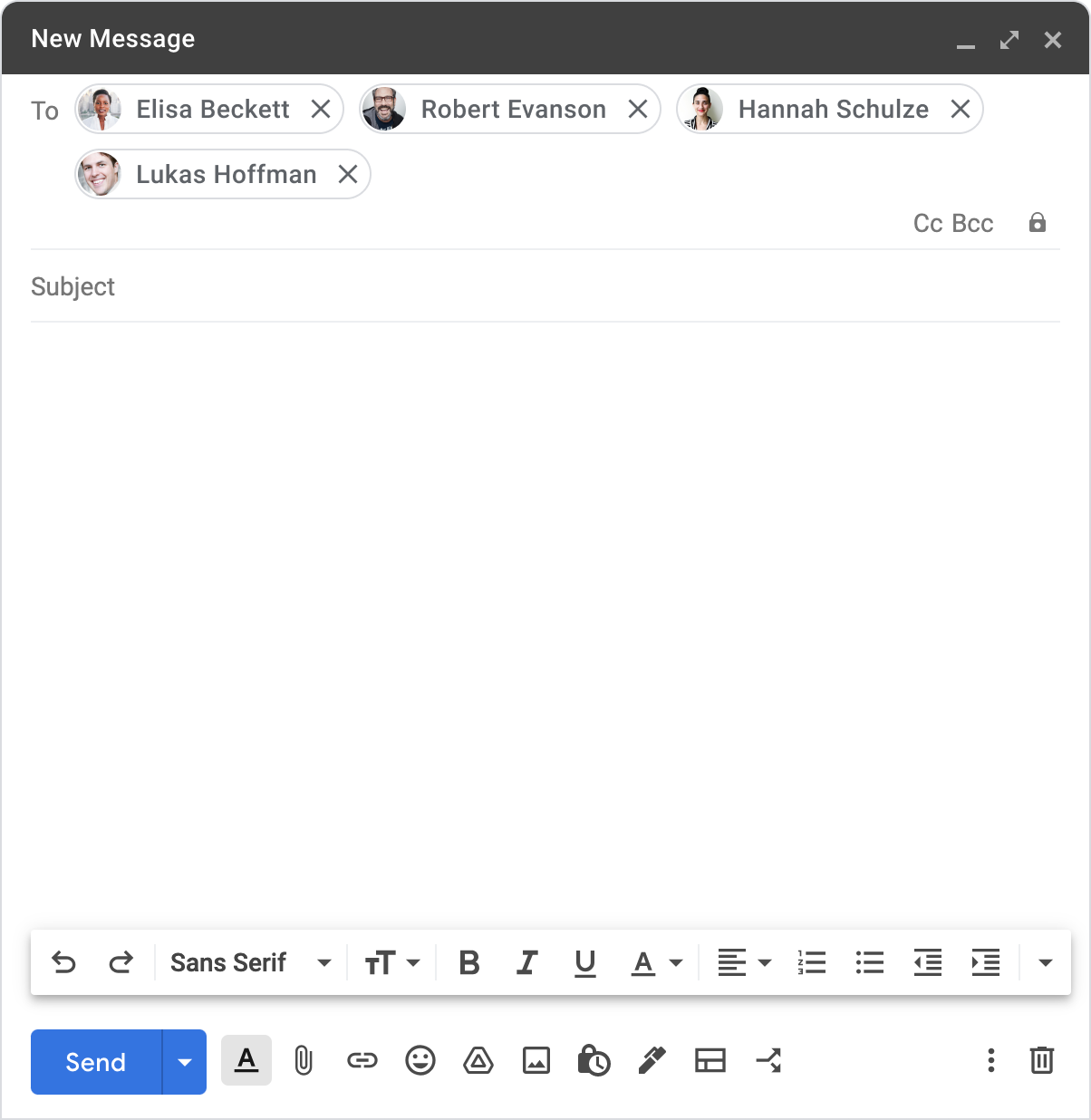
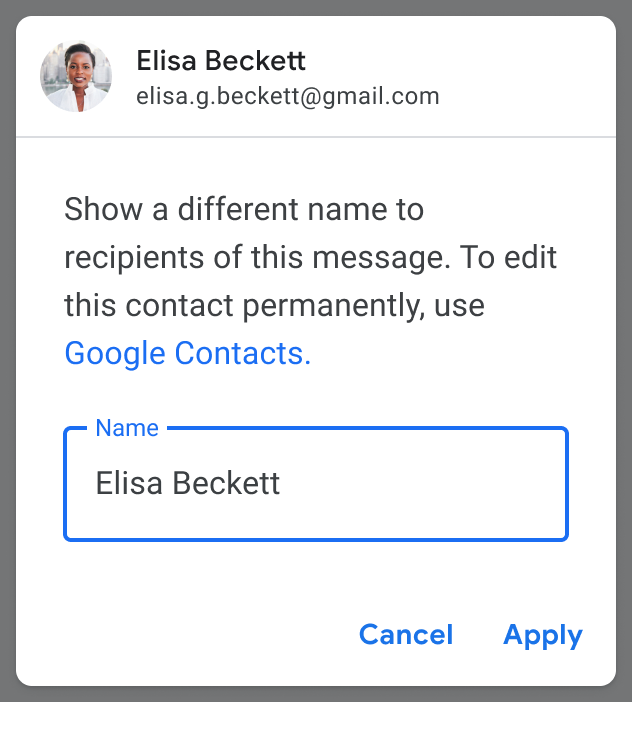
Gmail will also caution you against sending emails to those that are not part of your organization: external recipients' chips will get highlighted in yellow with a warning banner accompanying them if you have not interacted with them before. Additionally, the email client will be getting smarter at reading domains attached to the recipients' emails, no longer marking domain names within the same organization as “external.”
Other quality-of-life improvements include recipients within the drop-down menu getting grayed out if duplicate, and automatic validation of email addresses — emails with incorrect formatting will no longer turn into chips.
As you can already tell, most of these features are intended for organizations, so they'll be limited to Google Workspace, G Suite Basic, and Business customers — personal Gmail users will have to stick to their usual, not-so-fancy ways of selecting recipients.