Finding the right keyboard might take some exploring, but Gboard's no-frills experience makes it one of the best apps of its kind on Android. Earlier this year, Google began testing a revamped toolbar that would give users more freedom to customize Gboard's quick actions, and while it was only available for a select few at the time, more people are gaining access to the update.
The new toolbar had been released to a small segment of beta users back in February, but Google now seems to be rolling it out to more users, 9to5Google reports. The revamp lands with version 13.0 of Gboard, which is still in beta, so anyone signed up will likely get their hands on it soon.
In the update, Gboard is moving away from the ellipses that took you to the different features including themes, text editing, and the clipboard. Instead, the app is introducing a button with four squares that resides on the far-left side instead of the right. Users will be able to customize the order in which shortcuts appear both in the toolbar itself and in the overflow menu. Additionally, you'll be able to add more than four shortcuts to the toolbar or remove most of them if you don't find them useful. The options also add an Emoji tile if you're uninterested in using the dedicated button left of the space bar.
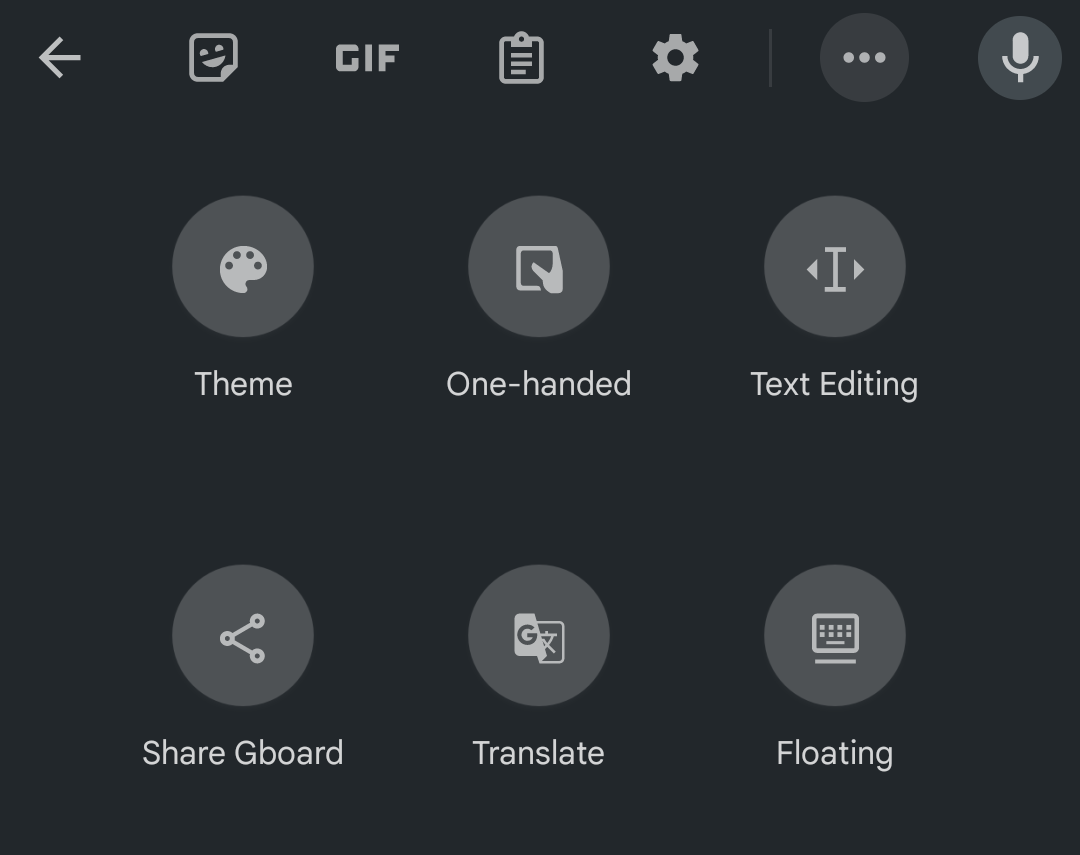
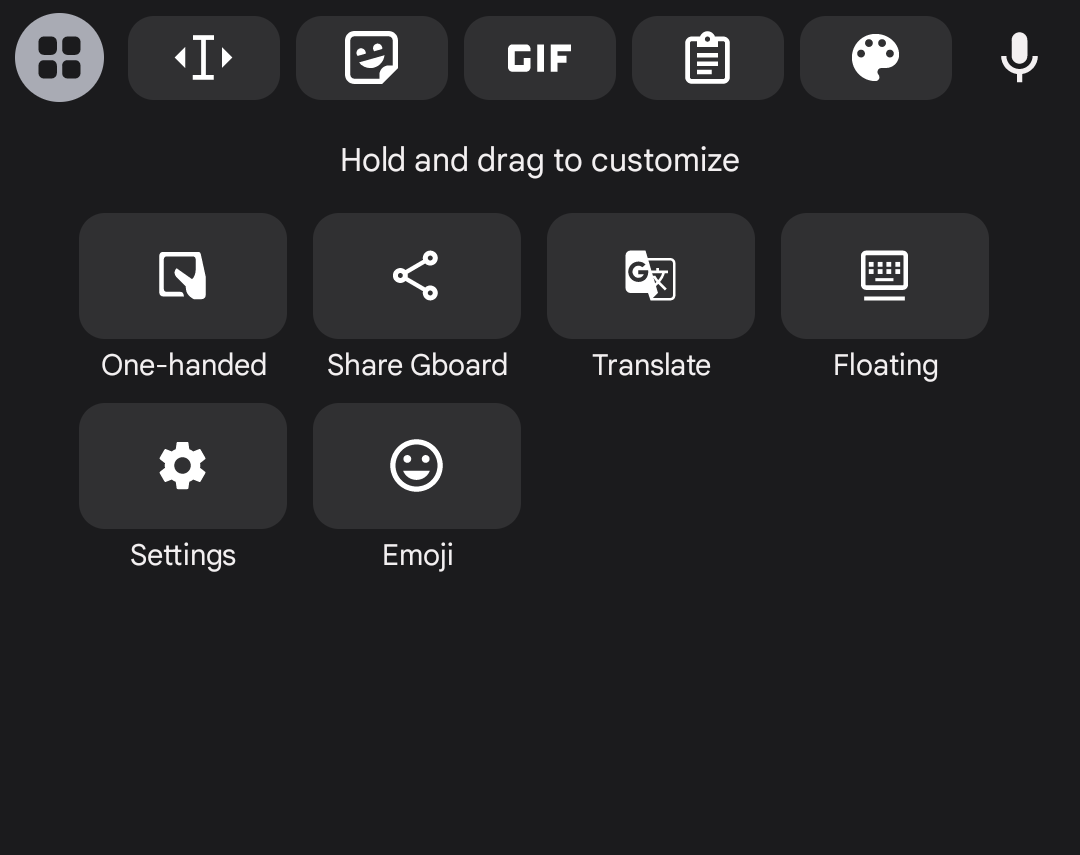
Before (left) and after (right)
Given the update is still in beta, people running the stable version of Gboard won't see the new features yet, but they could start rolling out to non-beta users in the coming weeks.
Even though Gboard runs smoothly, updates to improve the experience are always welcome. Last week, a rumor suggested that Google is working on adding the ability to resize and reposition its keyboard in a much easier fashion, removing the need to head into the settings and adjust the sizes.

