Gboard is likely one of the, if not the best, software keyboards for Android out there, with Google having slowly turned it into a true juggernaut of productive and accurate typing. The company now appears to be working on making some customization options easier to find and use. You might soon be able to resize and reposition the keyboard on the fly, allowing you to adjust your preferred button size and position without having to head into the keyboard settings.
According to evidence dug up by 9to5Google, a new Resize option could make its way into the Gboard quick settings, accessible via the three dot shortcut in the toolbar at the top of the keyboard. Tapping it enables a new resizing and repositioning mode that lets you move the keyboard into your preferred position relative to the bottom of the screen. It also allows you to increase or decrease the height of the individual key buttons.
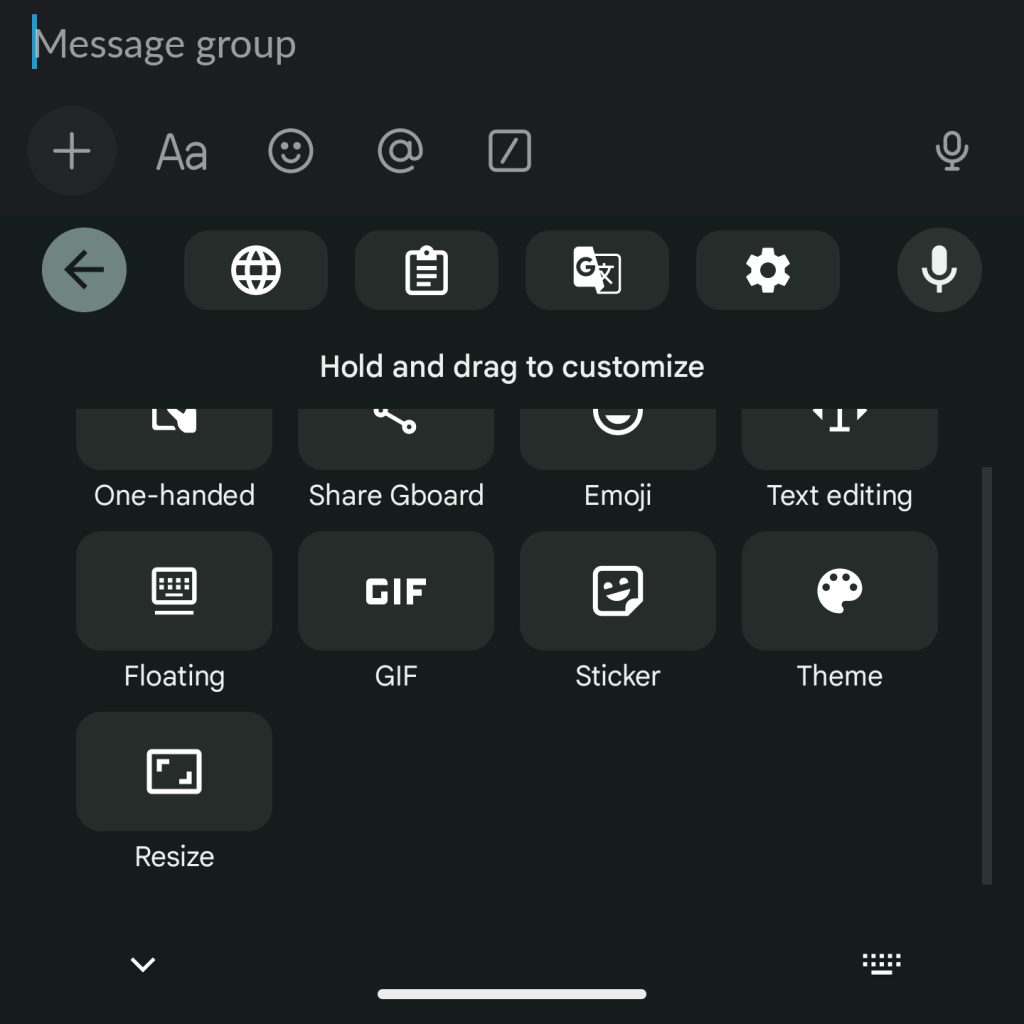
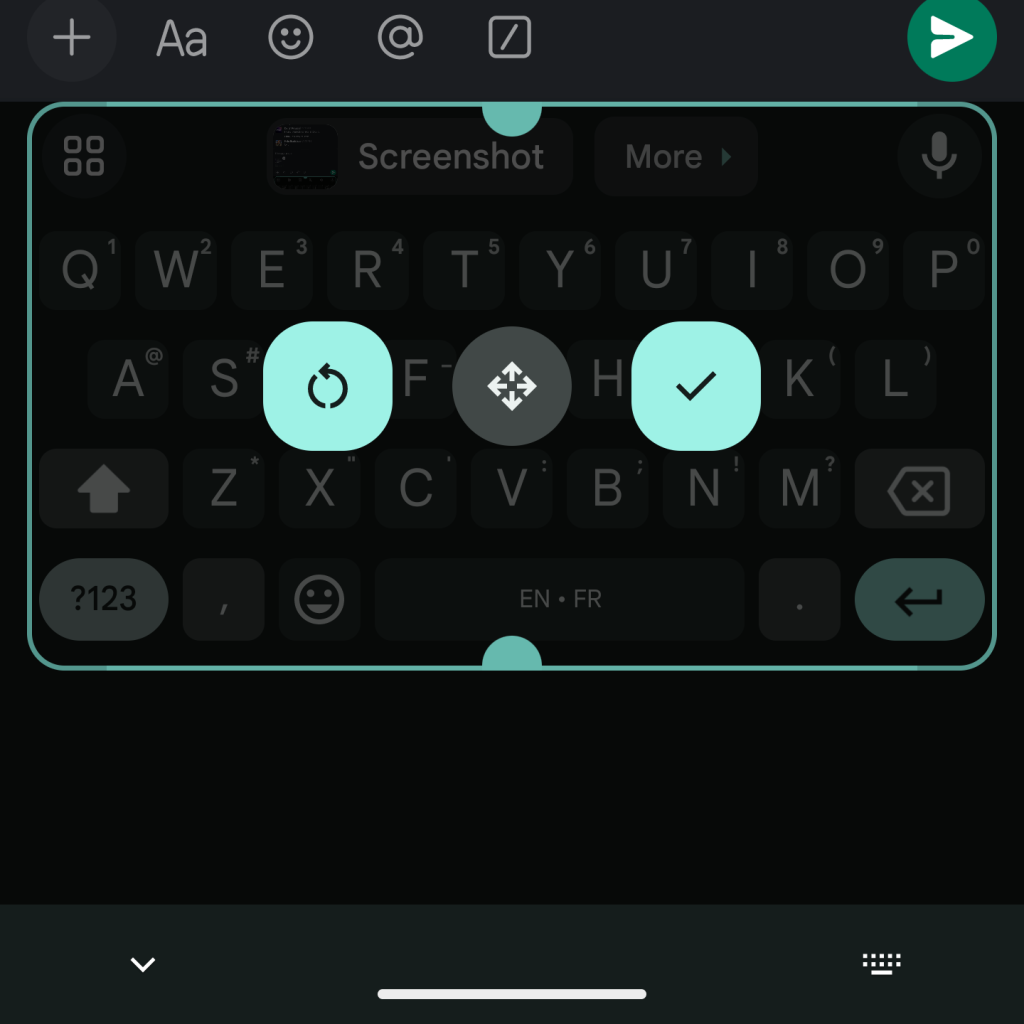
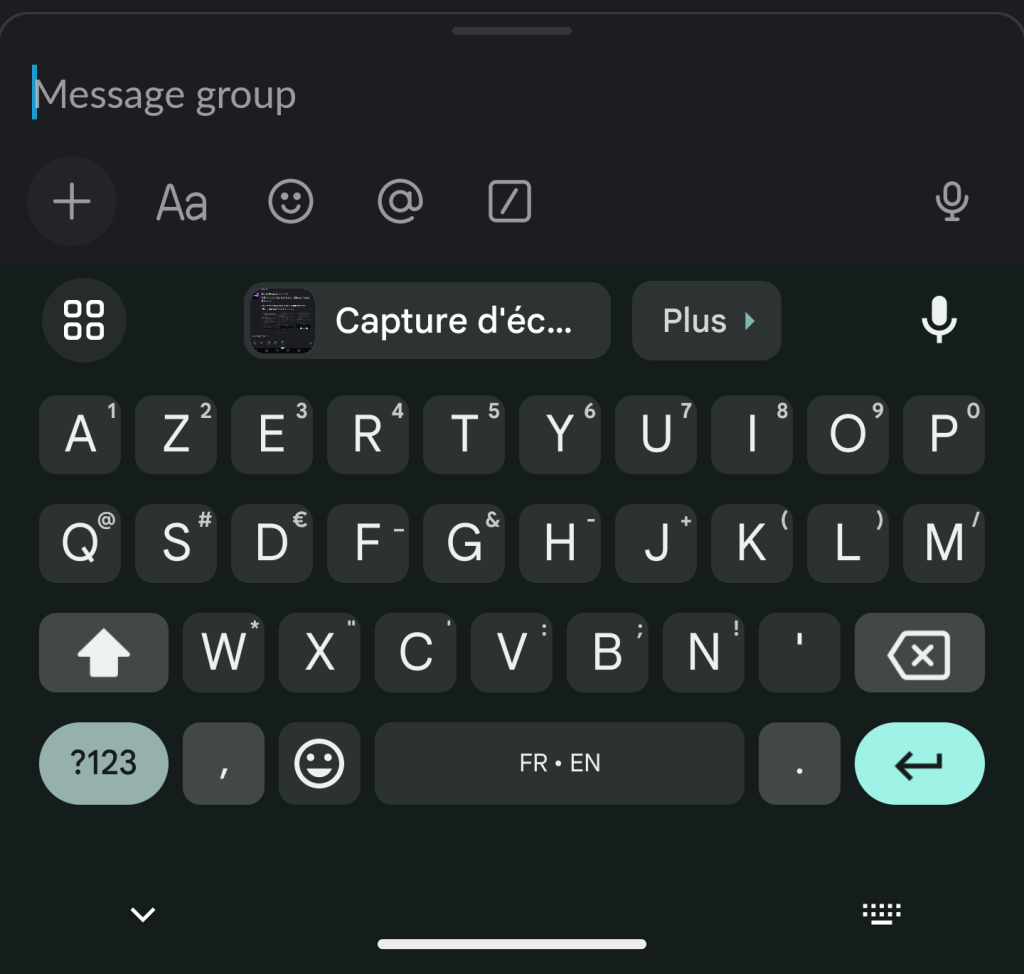
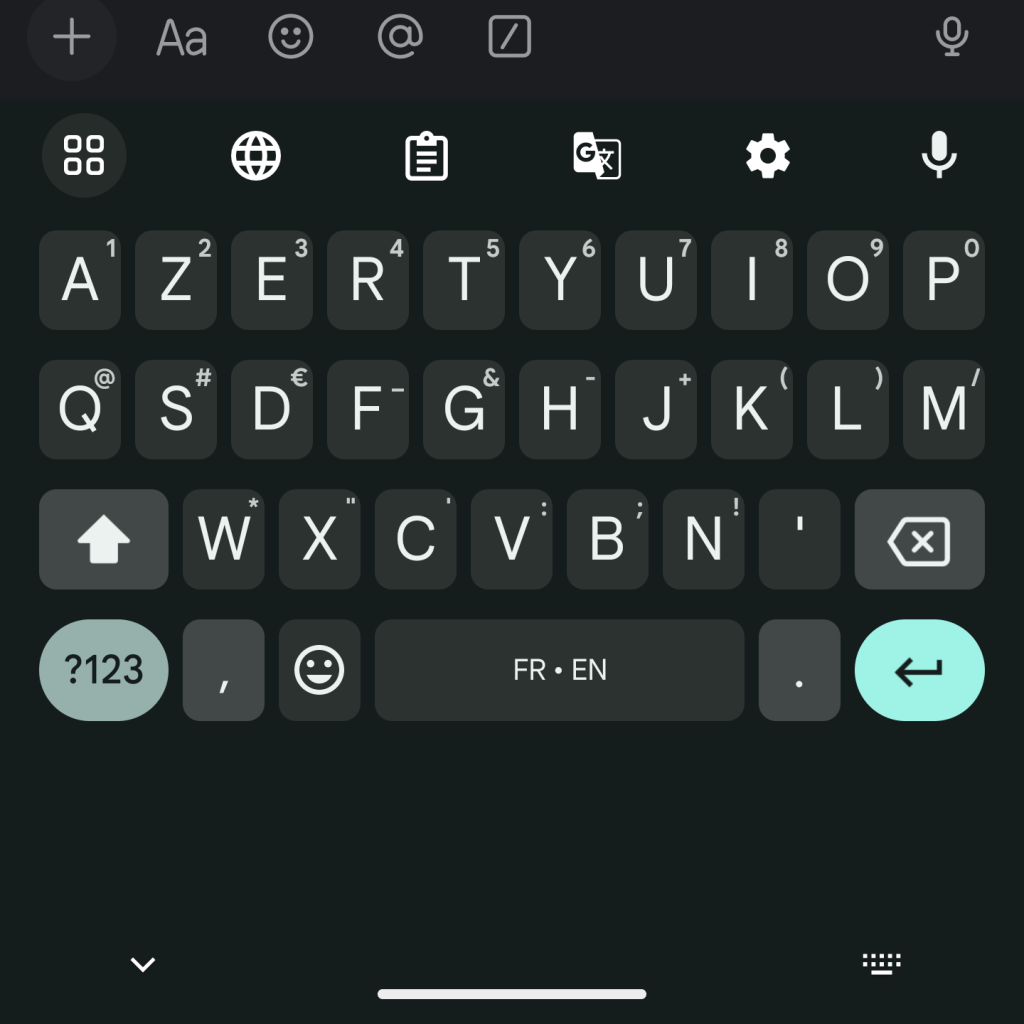
While it’s already possible to resize the height of the keys in Gboard’s settings, the repositioning relative to the bottom of your screen appears to be a brand-new addition. Depending on how ergonomic your phone is, moving the full keyboard further up or further down might make it easier to hold on to the device as you type. Some custom phone software, like Honor’s Magic OS, also puts the keyboard much lower than other manufacturers, which may not be the preferred way to use a keyboard for many. Issues like this could easily be fixed with this new customization option in Gboard, allowing you to tweak the keyboard positioning exactly to your liking.
This new repositioning option would also be similar to one-handed mode and the floating mode, though in contrast to these two, repositioning would always keep the keyboard at full width, something that isn’t possible with the two existing methods.
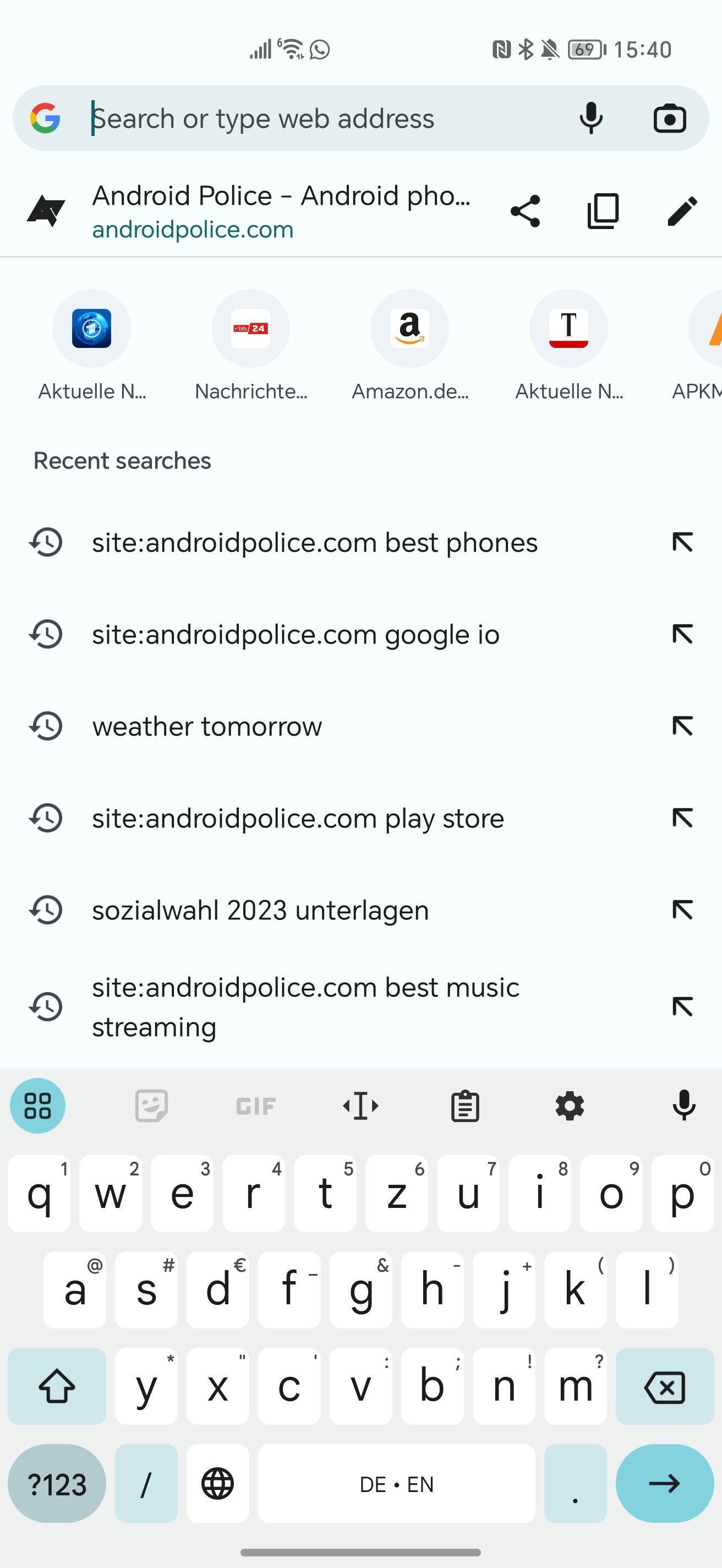
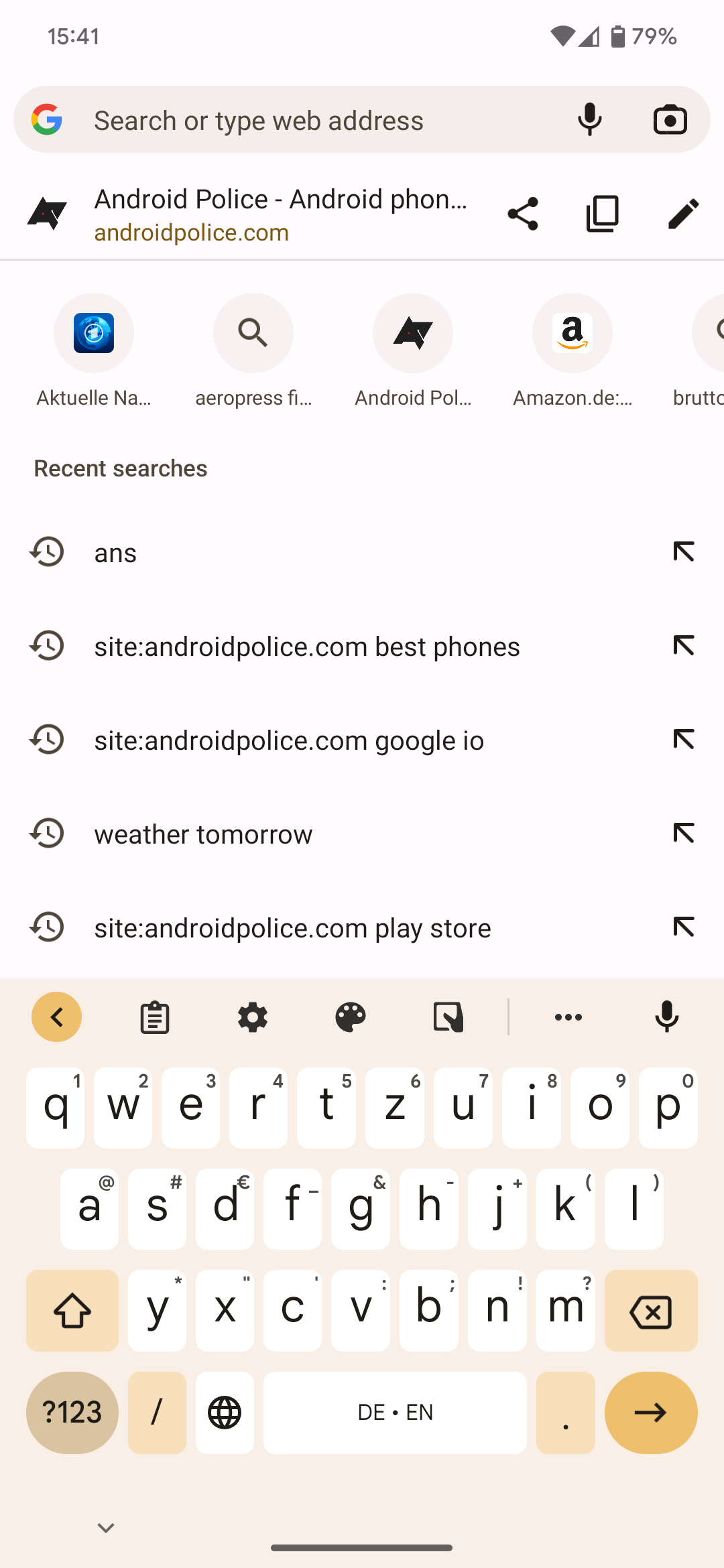
Some phones, like the Honor Magic 5 Pro on the left, shove the keyboard much closer to the bottom than many users would like
9to5Google reports that it was able to activate the changes in Gboard 13.0, which is currently rolling out to beta testers on the Play Store. The publication further says that it also found some further progress on tabletop mode for foldables, though it wasn’t able to activate them.
Gboard comes pre-installed on most Android phones, but if it isn’t, you can easily get it from the Play Store. As with any feature or addition spotted under development, there is no guarantee that these resizing and repositioning options will actually make it to the stable release. Google could very well just be experimenting with them internally, with none or only some of the additions becoming available for everyone.

