It’s about two years ago that Mozilla Firefox released its big mobile redesign for what is one of the most excellent mobile web browsers you can get for your phone. While the new version performs better and looks better than the hopelessly outdated release that predated it, there is one caveat attached to the redesigned Firefox that has stuck around until now. You can only install a limited number of pre-approved extensions. Firefox introduced an option to get any add-on you could want on the nightly version back in 2020, but the developers never promoted this capability to the beta or even the stable release. Firefox Beta 107 finally changes that and offers the option to install more than the pre-approved extensions.
As reported by GHacks, you’ll still need to rely on a workaround to get any and all extensions on your Firefox version for Android, though. You need to create so-called custom add-on collections on the Firefox add-ons website with a selection of extensions you have to curate manually. To do so, a Firefox account is required. Then, you need to jump through some extra steps on the mobile browser to access your curated list. You have to enable the debug menu by heading to Settings -> About Firefox Beta and then tap the Firefox icon repeatedly. Then, a new Custom Add-on collection section appears in settings, which you can import to your Firefox by adding the User ID (which can be found in your collection’s URL) and the name you gave it.
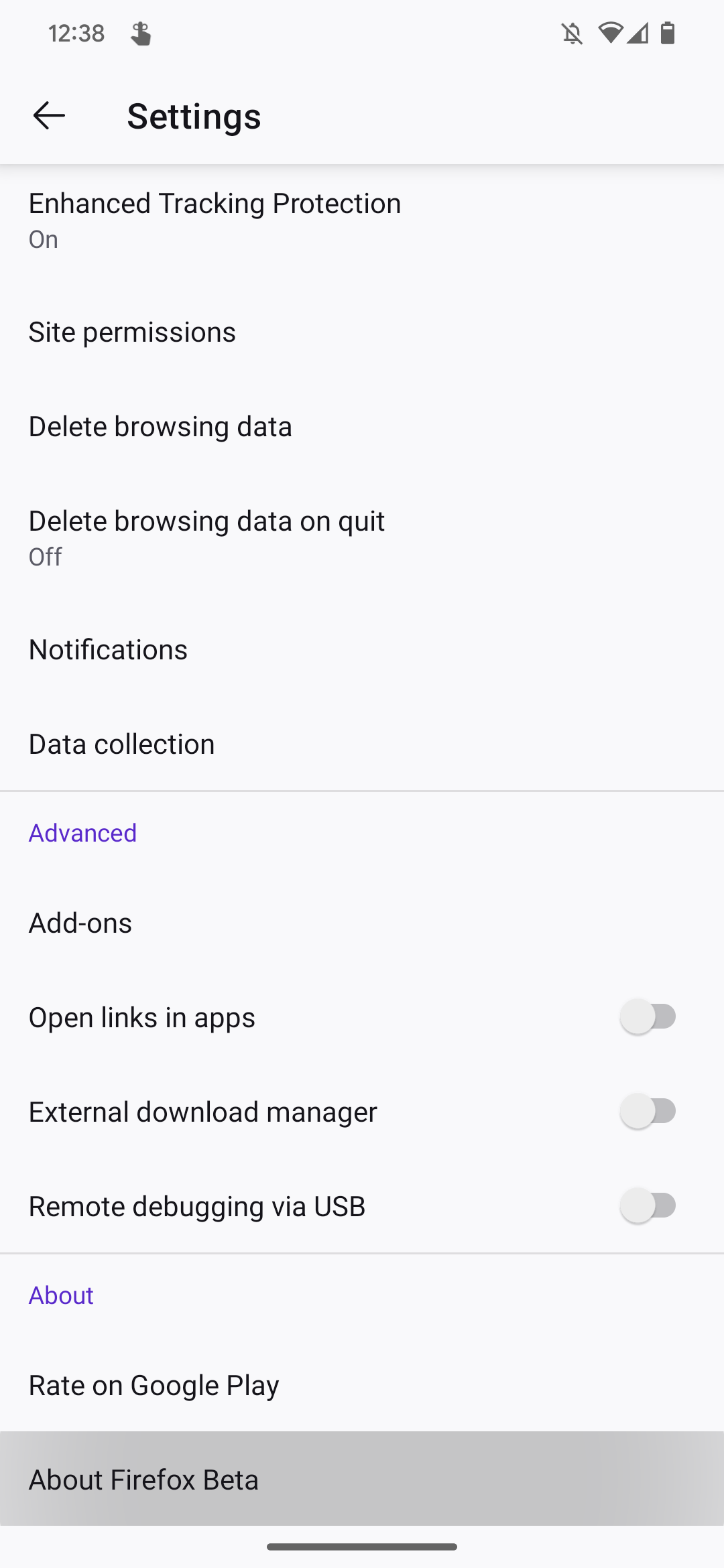
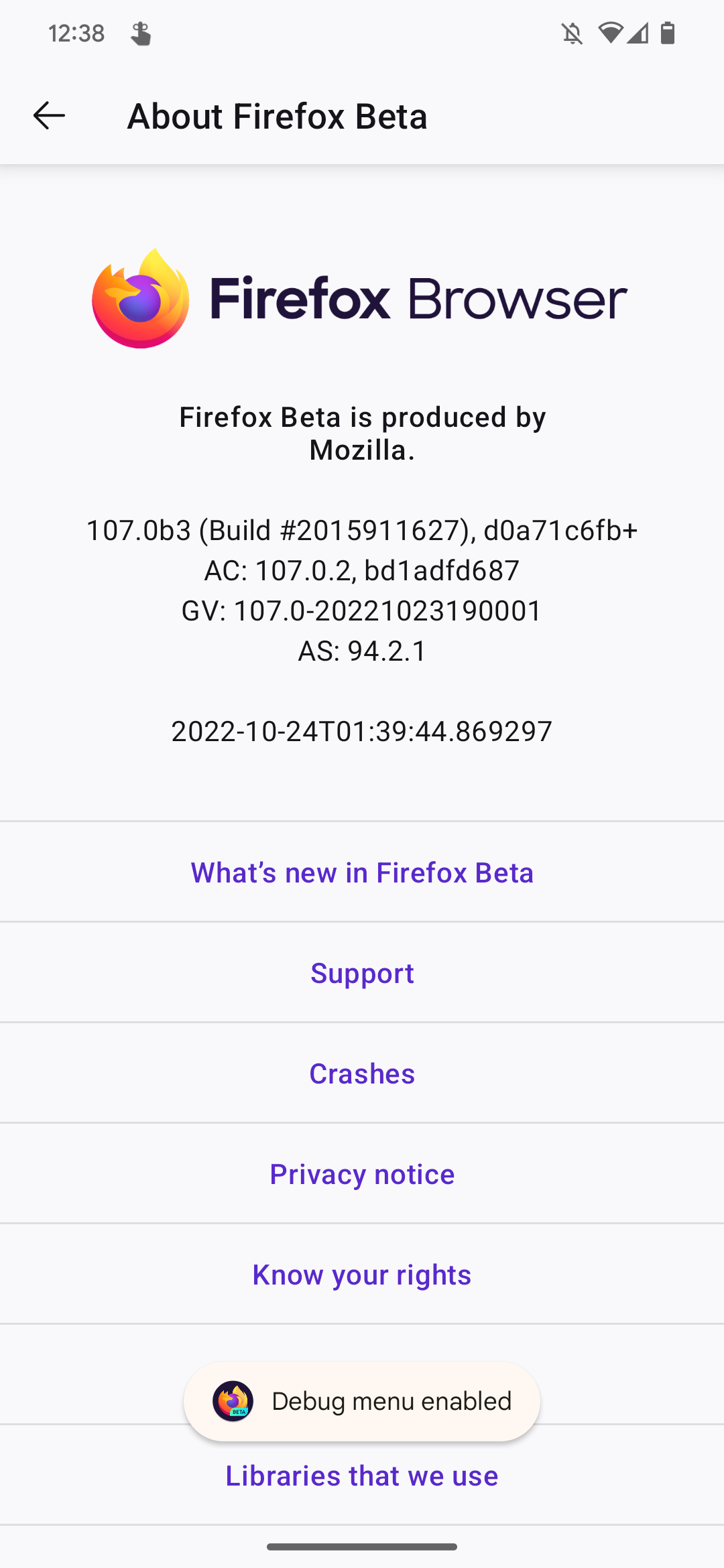
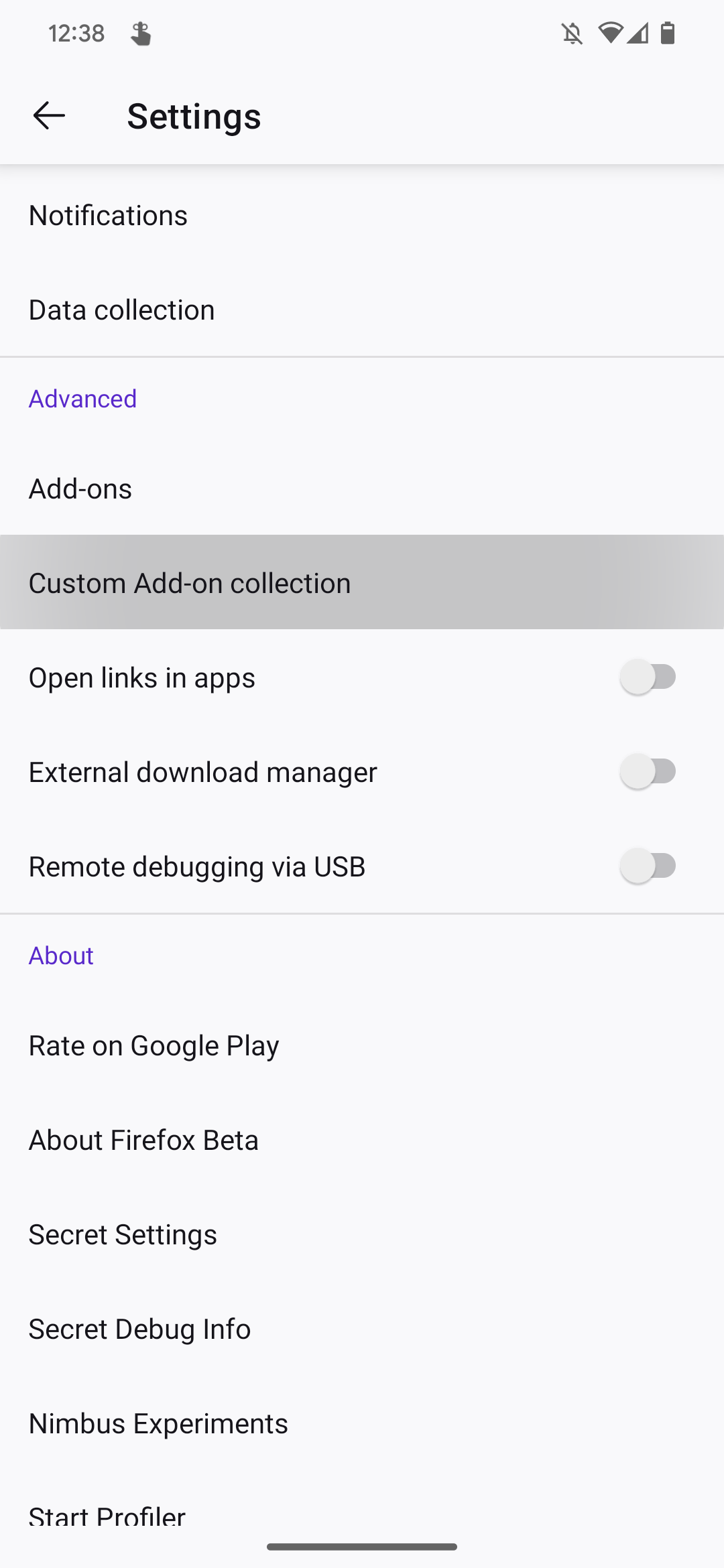
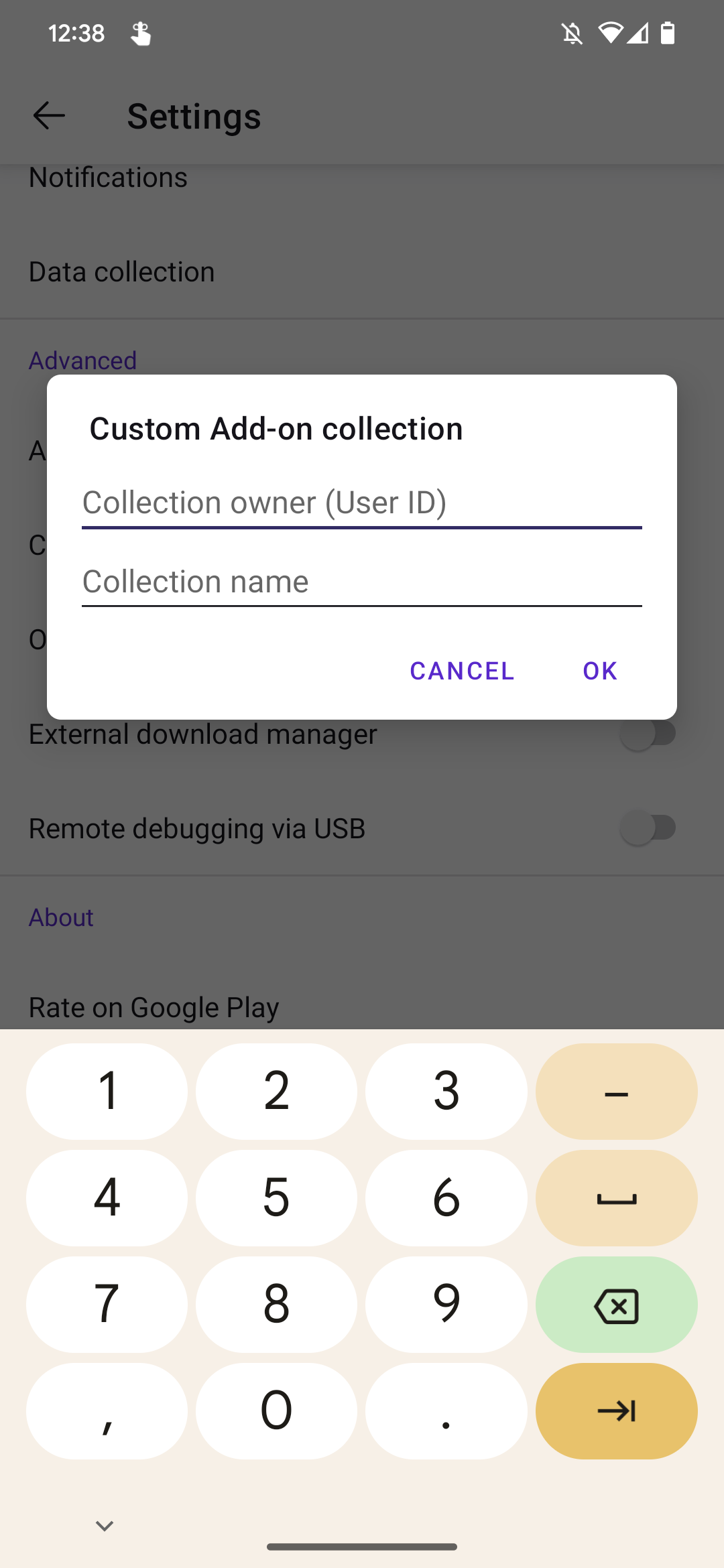
With mobile websites often behaving differently than desktop sites you visit on your computer, you might run into some incompatible or weird looking extensions, though. This is likely the reason why Mozilla stuck with this small list of curated extensions that are known to work well on mobile in the first place, rather than confront inexperienced users with broken add-ons. It’s still a bummer that you need to jump through so many extra hoops as someone who is aware of the risks and issues associated with Firefox add-ons on mobile.
Two years after the redesign, extension support still isn’t back as we know it on Firefox for Android, but it looks like Mozilla is finally taking steps to change the situation. With the feature promoted to beta, we hope that it will soon be able to activate it in the stable version of the browser, too.

