Google released stable Chrome 100 just last month, and now, Firefox has finally followed up with its own first three-digit version. While Firefox is about four years older than Chrome, with its initial stable launch under the Firefox name taking place in 2004, Mozilla switched to a rapid release cycle much later than Chrome. As such, Firefox has only reached the big milestone now, but Mozilla has still introduced few neat features to celebrate the launch with.
Clutter-free history
Firefox 100 for Android and iOS is making some subtle but welcome changes to your browsing history. Your history is grouped into folders based on topics you were researching. Mozilla mentions a shopping session to find shoes as an example, with related sites within a timeframe collected in a "Shoes" folder. We've found this also works for "Android news," for example, so it looks like this is pretty versatile. It's now also possible to search through your history using keywords on mobile. Mozilla says that none of the data used to analyze the history is being sent back to the company, and that the feature is created with privacy in mind.
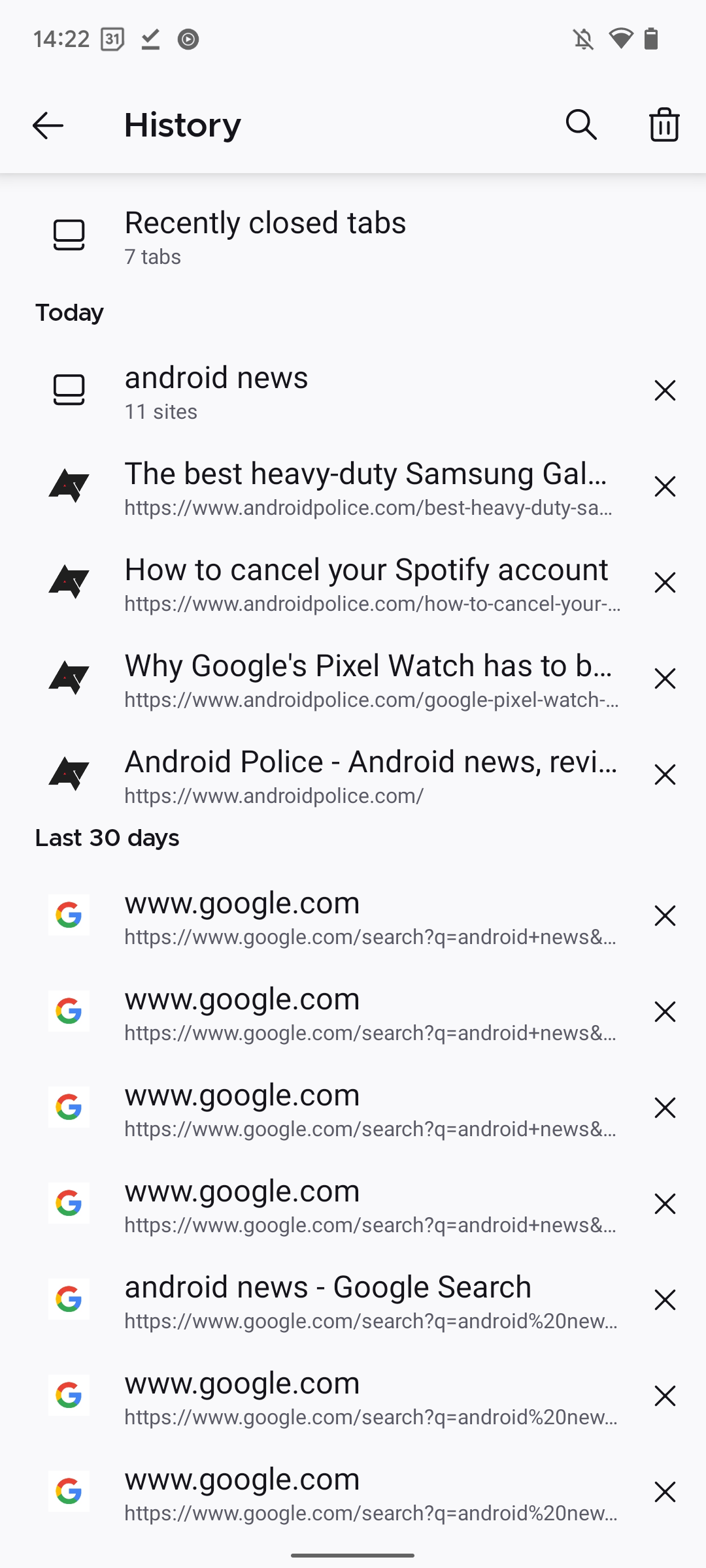
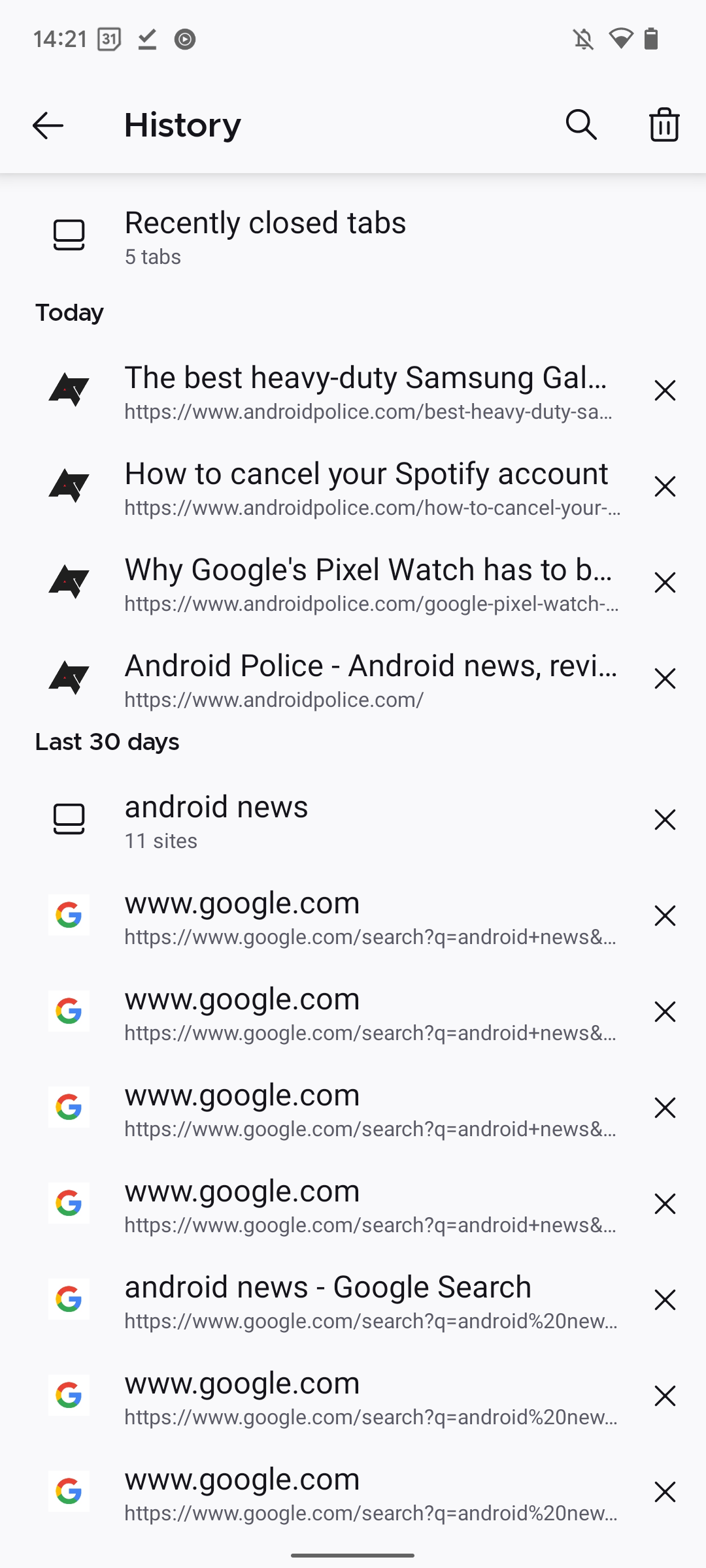
Mozilla has additionally reiterated on its effort to keep the tab switcher clear of clutter, with tabs you haven't visited for the last 14 days automatically moved to an "inactive tabs" section. This was originally released in Firefox 94 for Android and has now made its way to the iOS release, too.
HTTPS-only mode for Firefox on Android
Firefox' HTTPS-only mode is pretty self-explanatory, only allowing connections to secure HTTPS websites. Firefox already tries to upgrade your connection to HTTPS whenever possible, but for websites that only support HTTP, it would still default to the unsecured protocol instead. In HTTPS-only mode, the browser will display a warning instead, telling you about the risks and encouraging you not to visit the website in question. This will be enabled automatically in Firefox 100.
In contrast to HTTPS, HTTP connections aren't encrypted, so other devices in your network could easily see what you’re doing on these websites. HTTP sites have mostly been phased out in favor of HTTPS, and HTTPS-only is already activated on Chrome by default.
New browser wallpapers
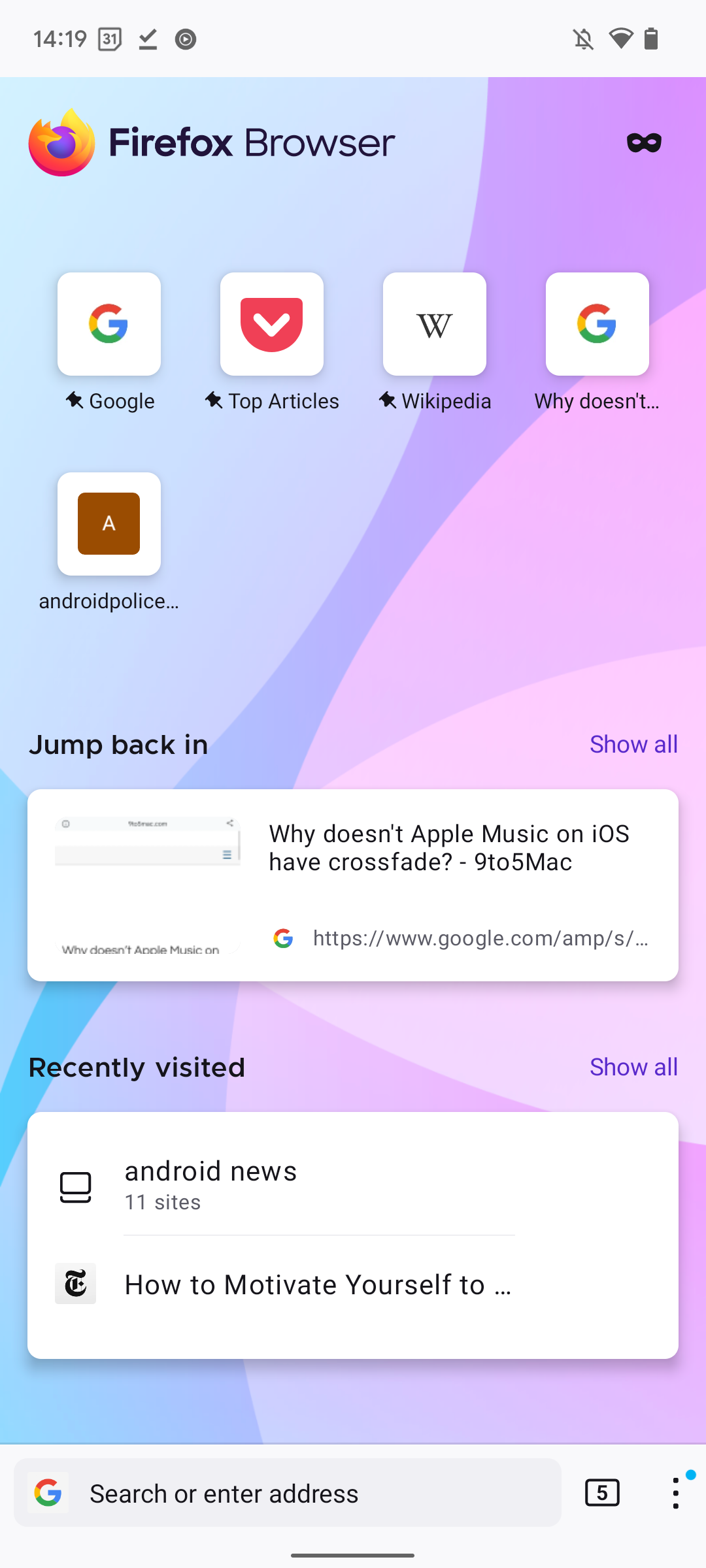
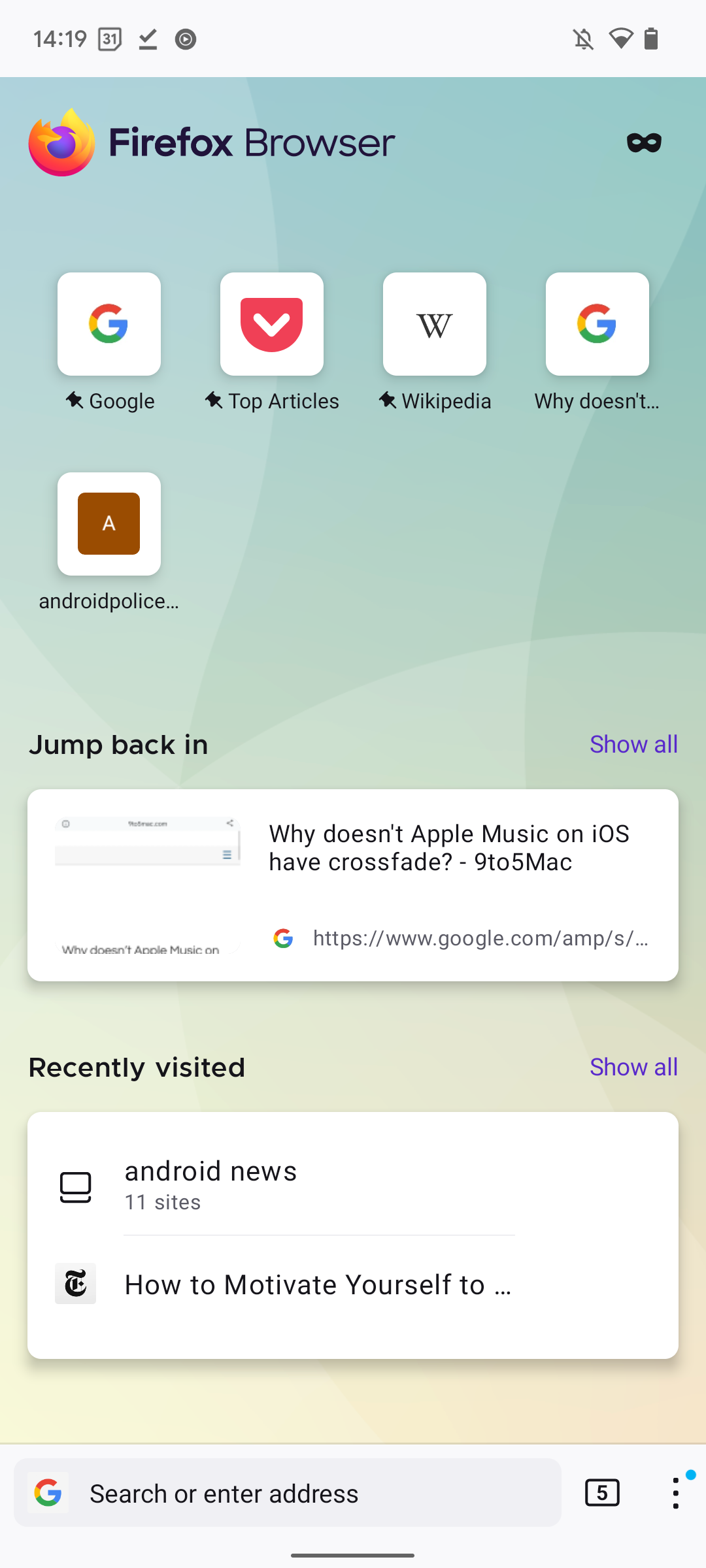
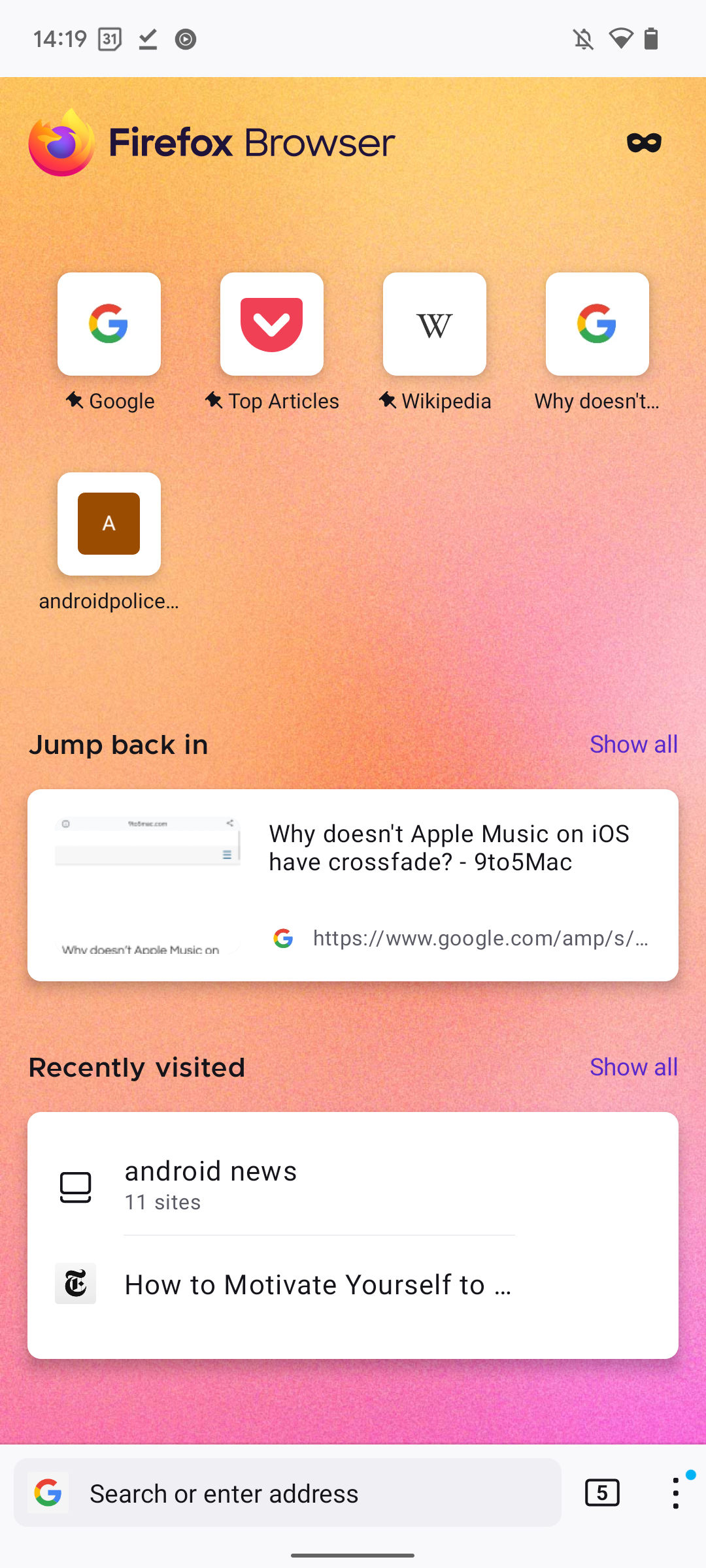
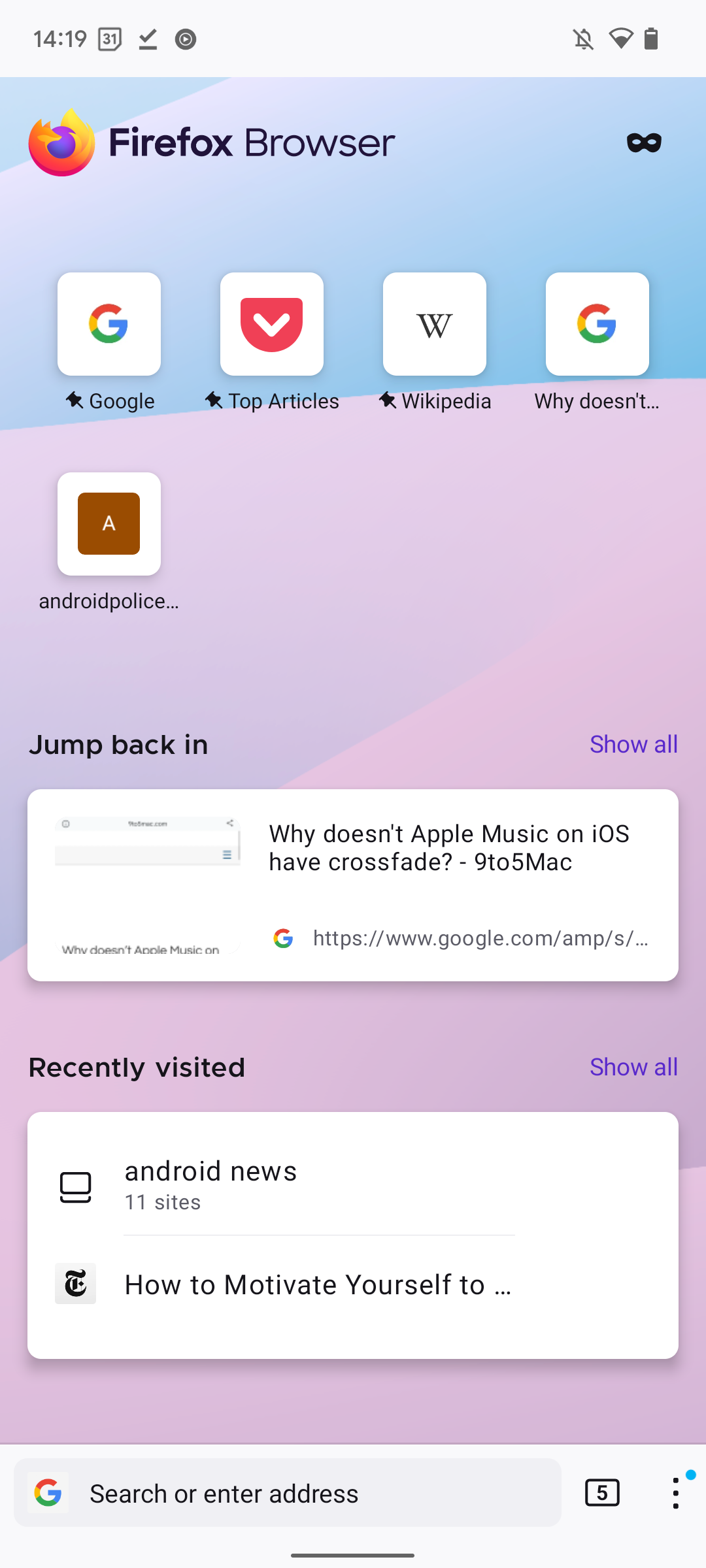
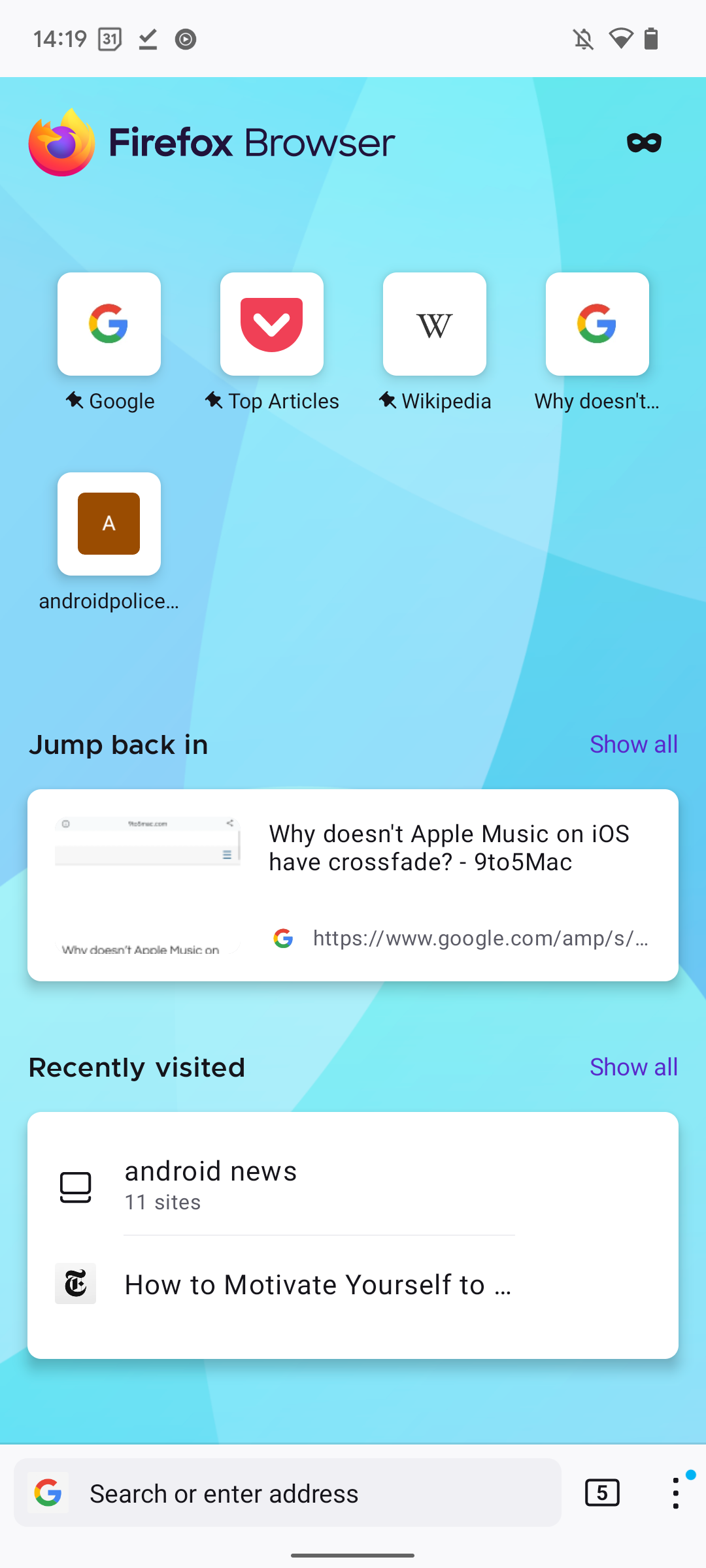
All currently available Firefox wallpapers, with the most recent two additions shown first.
Mozilla introduced wallpapers for its new tab page in Firefox 98, initially mostly consisting of promotional backdrops for Disney's Turning Red. With Firefox 100, Mozilla has introduced two new wallpapers called "Beach vibes" and "Twilight hills." You can shuffle through all the available wallpapers by hitting the Firefox logo at the top of the new tab page. It's not possible to pick your own wallpaper, though—you need to put up with one of the pre-defined solutions.
We’re still hoping that Mozilla has a few more features planned for the next few releases. While the browser has grown more feature-complete over the years, we’re still missing full add-on support, which many consider one of the main advantages of Firefox over Chrome. To use all extensions available for Firefox, you currently have to switch to the Nightly version of the browser.
Firefox 100 for Android is now rolling out on the Play Store. The desktop version has also received a plethora of features, including subtitles and captions for picture-in-picture videos, a new first-run language switcher, and an expansion of the credit card autofill feature to more countries. The iOS version will be released later this week.

