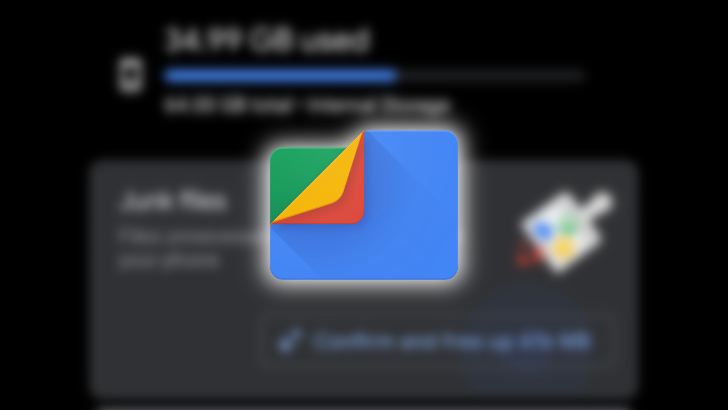The Files by Google app keeps improving in small but important ways. Just last year it gained a trash folder to prevent accidental deletions, added a favorites folder for faster access, and tighter integration with Google Photos makes it easier to remove pictures that have already been backed up. The new year is kicking things off with a new way to filter for apps that are ripe for removal.
Open the Files app, then the Browse tab, and tap into the Apps category. You’re likely to find a set of three new chips at the top of the list that allow you to filter for just large apps, unused apps, and games. Tap any chip to activate its filter, and optionally combine them to narrow your search further. With all three activated, you’ll see just a list of large games that haven’t been played in a long time.
There’s a possibility you’ll have to grant a permission to the Files app before the new chips will appear. If necessary, a short message will appear explaining that an access permission is required to calculate app storage, and there’s a button to resolve this. You can enable it by tapping ‘Calculate storage.’ Then just find and tap on Files by Google in the list, and tap on the toggle to enable the permission.
Searching for unused apps isn’t exactly new, the Files by Google app already offered this feature through a card on the ‘Clean’ screen. Of course, that method doesn’t offer the additional filtering options; but it does allow for multi-selecting apps to uninstall, if that matters.
It appears the new chips are available to everybody, as long as the Usage Access permission has been granted; but it’s not clear if they became available with the latest update to Files by Google in late December, or something else is responsible for triggering them more recently — thanks to @panduu221 for spotting the change and Mishaal for bringing it to our attention.