latest
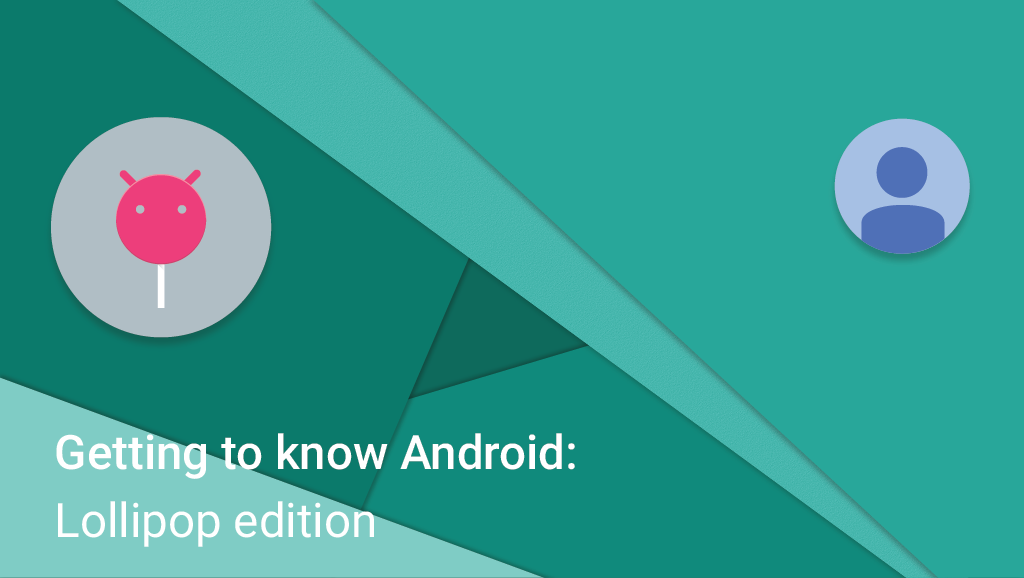
Android 5.0 Lollipop (known previously as just L) was the biggest change to Android since Ice Cream Sandwich. Frankly, I’d rank it as the biggest change to Android ever, for a variety of reasons.

Now that the Android 4.4 KitKat fanfare is (finally) settling down, it's time to revisit our Getting To Know Android series, where we bring to light the new and awesome changes in Google's newest mobile OS - exposing the big stuff right along with some interface changes you may not have noticed yet.

Android 4.2.2 is out, which means it's time for another edition of Getting To Know Android, the series where I impress/frighten everyone with my borderline-mental-disorder powers of observation. Fair warning: These are going to be very minor changes. If Google moved a pixel, you're going to hear about it.

It's time for another installment of Getting To Know Android, the series where we show you every polished pixel in Google's latest Android update. Today's target is the Gallery, which, in a rare APK Teardown whiff, is not white. I have no idea what was going on with our crazy 4.2 alpha version, but the Gallery is still black, and the icon is still the same. Sorry about that. There is lots of new stuff to talk about, though.

We're back! A new version of Android is out, and that means a new round of GTKAs. If you somehow haven't heard of GTKA, the recipe is fairly simple: make before and after comparisons whenever there's an Android OS update, and point out all the differences. It's fun, it's interesting, and you just might learn something. Today's target is the system-wide stuff: The Notification Panel, Home Screen, Recent Apps, etc. Let's get to it!

If you haven't heard, we've got an unreleased copy of Gmail 4.2. Yesterday we showed you the major new features: pinch zoom and swipe to archive/delete, and today we've made a few more discoveries we thought you'd like to know about.

Hello and Welcome! Android 4.1.2 hit yesterday, and, in record time, we are pumping out a new version of everyone's favorite series. If you want to know about everything new in 4.1.2, you've come to the right place. To be perfectly honest, there isn't much to cover. 4.1.2 is just as minor as its 0.0.1 version bump would suggest. I've gone over all 164 system APKs (old and new) with a fine tooth comb, and this is all I could come up with.

We're back! If you are somehow just joining us, where have you been? This is Getting To Know Android, the series where we milk every little detail out of the latest version of Android and put other change logs to shame.

Getting To Know Android 4.1, Part 4: Miscellaneous Stuff, The New Default App Picker, And Insight From A Googler!
GTKA is back! For those that don't know, this is the series where we compare the new version of Android to the previous one, in excruciating detail. I'm
GTKA is back! For those that don't know, this is the series where we compare the new version of Android to the previous one, in excruciating detail. I'm going to dub this the "Miscellaneous edition," because there is a bunch of new things I want to talk about, but they don't really fit into a nice, organized category. (This doesn't mean I'm running out of things to talk about, not by a long shot.) The usual GTKA style applies, Ice Cream Sandwich is on the left, Jelly Bean is on the right. Let's get to it:

Getting To Know Android 4.1, Part 3: Project Butter - How It Works And What It Added
Welcome back to GTKA, everyone's favorite investigative series where we learn all about the newest version of Android (with a heavy emphasis on "all").
Welcome back to GTKA, everyone's favorite investigative series where we learn all about the newest version of Android (with a heavy emphasis on "all"). The previous two episodes, if you didn't catch them, are here and here.

Getting To Know Android 4.1, Part 2: The Glorious New Notifications
Hello and welcome to round 2 of Getting To Know Android 4.1. If you missed the inaugural episode (about the lock screen, software buttons, and icons) you
Hello and welcome to round 2 of Getting To Know Android 4.1. If you missed the inaugural episode (about the lock screen, software buttons, and icons) you can catch a rerun right here. And if you did see it, I suggest you go look at it again, because I updated it with a crazy menu button bug. Seriously, go look. I'll wait.

Getting To Know Android 4.1, Part 1 - The Basics: Slide Unlock, Software Buttons, And New Icons
The new version of Android is out, it's real, and yours truly has a (mostly) working copy. That can only mean one thing: Getting To Know Android is back!
The new version of Android is out, it's real, and yours truly has a (mostly) working copy. That can only mean one thing: Getting To Know Android is back!

Welcome to the sixth edition of GTKA4.0! If you are somehow just joining us, where have you been? You've only been missing the most comprehensive coverage of Ice Cream Sandwich on the internet. If you need to catch up, we already covered Gmail, Google Talk, YouTube, Calendar, and People (Contacts).

GTKA4.0 is back! (That's right. We're cool enough to abbreviate now.) Welcome to Part 5: Contacts. The Contacts app has seen the biggest change of any app from Gingerbread to Ice Cream Sandwich. Everything is different. It's not even called "Contacts" anymore, It prefers to be called the "People" app. We've got a lot to cover.

We're back with more Ice Cream deliciousness! I've exhausted most of the working Gapps, so we're down to the regular stuff in the emulator. Today we're looking at Calendar.

Google Talk is one of my favorite parts about Android. If you have other Googly friends, between Android, Gmail, and G+, they are almost always available. In Android 2.3.4, Google Talk got a big upgrade in the form of voice and video chat.

For many people, Gmail is Android's killer app. It's the best email app on any platform, and one of the biggest draws to Android. So anytime there is a change, it's pretty big news. With Ice Cream Sandwich, Gmail got a huge revamp. Every inch of the app has changed. Today we're going to find out just what is so different.



