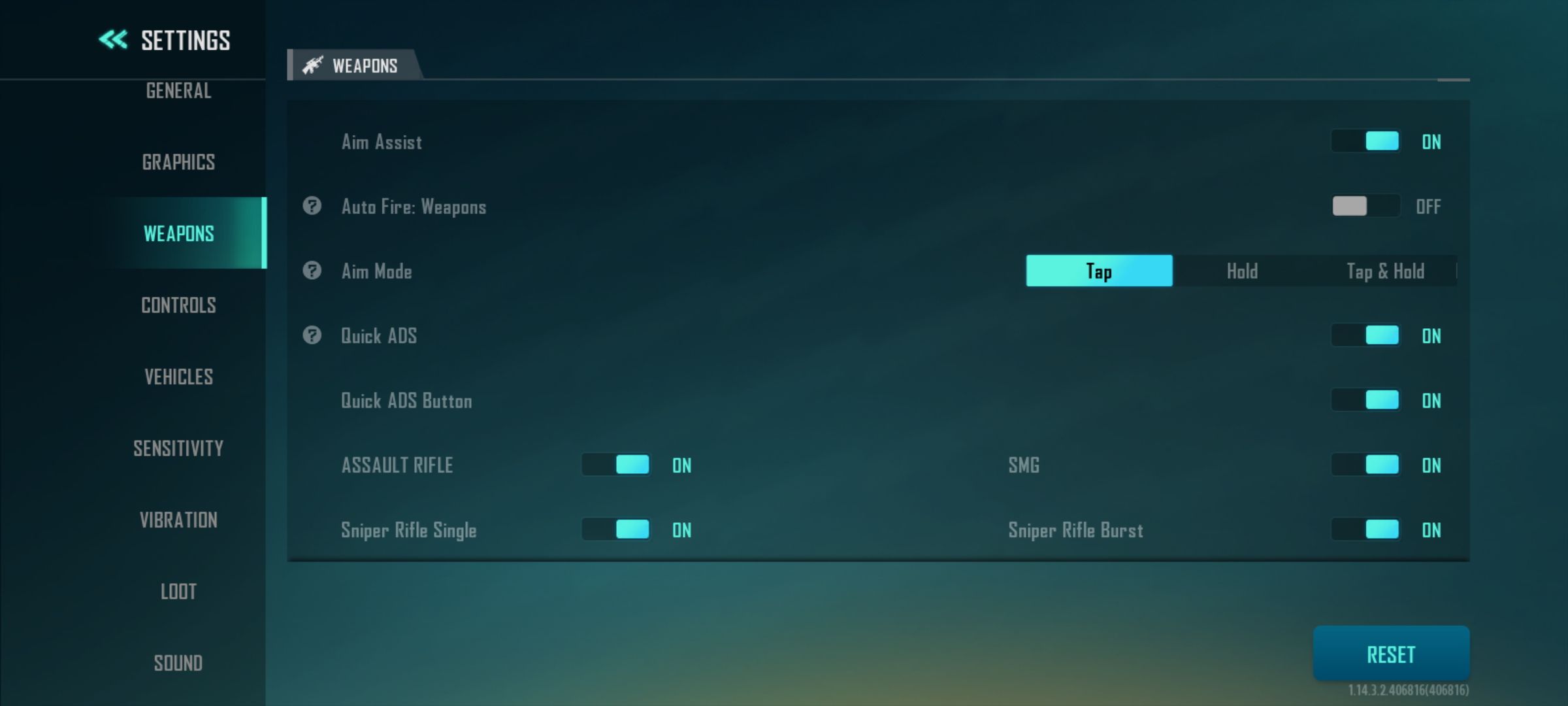Another stylish battle royale enters the ring; this time, it's Farlight 84, a hero shooter battle royale set in a post-apocalyptic wasteland. Battle royales have been on the rise since PUBG, Fortnite, and Apex. Android has a fair share of impressive battle royales, and now Farlight 84 is here to make a name for itself, gunning for Apex Legends Mobile's vacant spot. But how does this title fare against the competition on your favorite Android gaming phone? We've created a beginner's guide breaking down Farlight 84's gameplay and systems you should expect to experience during your first few jumps.
Movement and aim mode
Unfortunately, as of right now, Farlight 84 has no sliding function while walking on foot. Instead, Farlight 84 introduces jetpack movement, allowing you to move vertically (jump) or horizontally (dash forward). It's best to reserve jetpack abilities while traveling across the terrain or desperately trying to escape enemy fire.


Vehicles can help you cover ground quickly and safely; they provide protection and are equipped with a primary fire. And if you're caught in a skirmish, you can issue auto-drive and focus on disposing of opponents around you. Keep in mind that you can lose health and shields while inside your vehicle (not all have cover).
Managing your settings
So far, the game operates natively on touch controls, so best to tweak your in-game settings for the most comfortable experience. Tap the gear to pull up settings and select options for Aim Mode, Auto Fire, and Quick ADS. We recommend leaving on auto-looting until you've become accustomed to the gameplay.
You can customize your HUD and touch-screen button mapping by tapping Controls > Customize within the settings. In addition, you may seek to tweak your button sizing and placement depending on how you play; note that 2 Fingers, 3 Fingers, and 4 Fingers all come with a default layout.
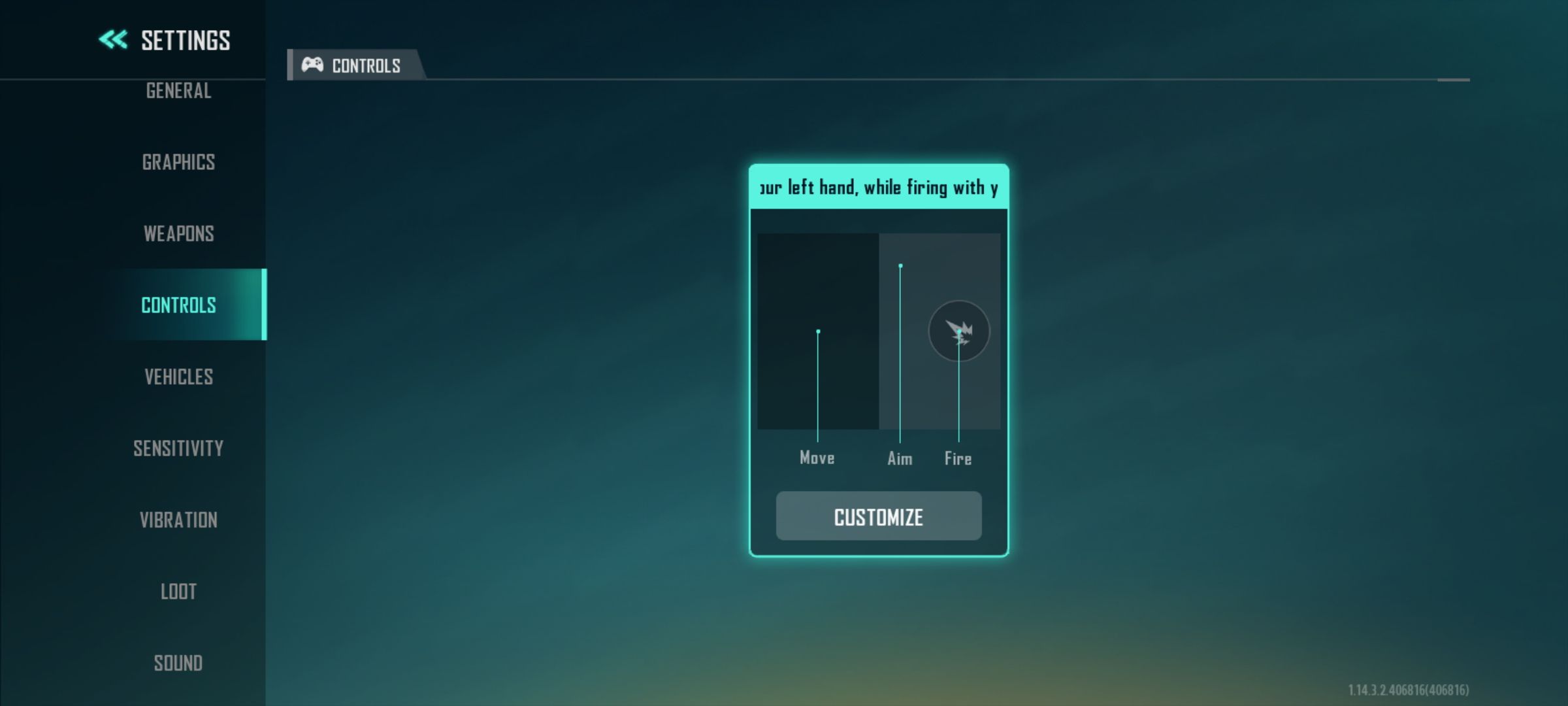
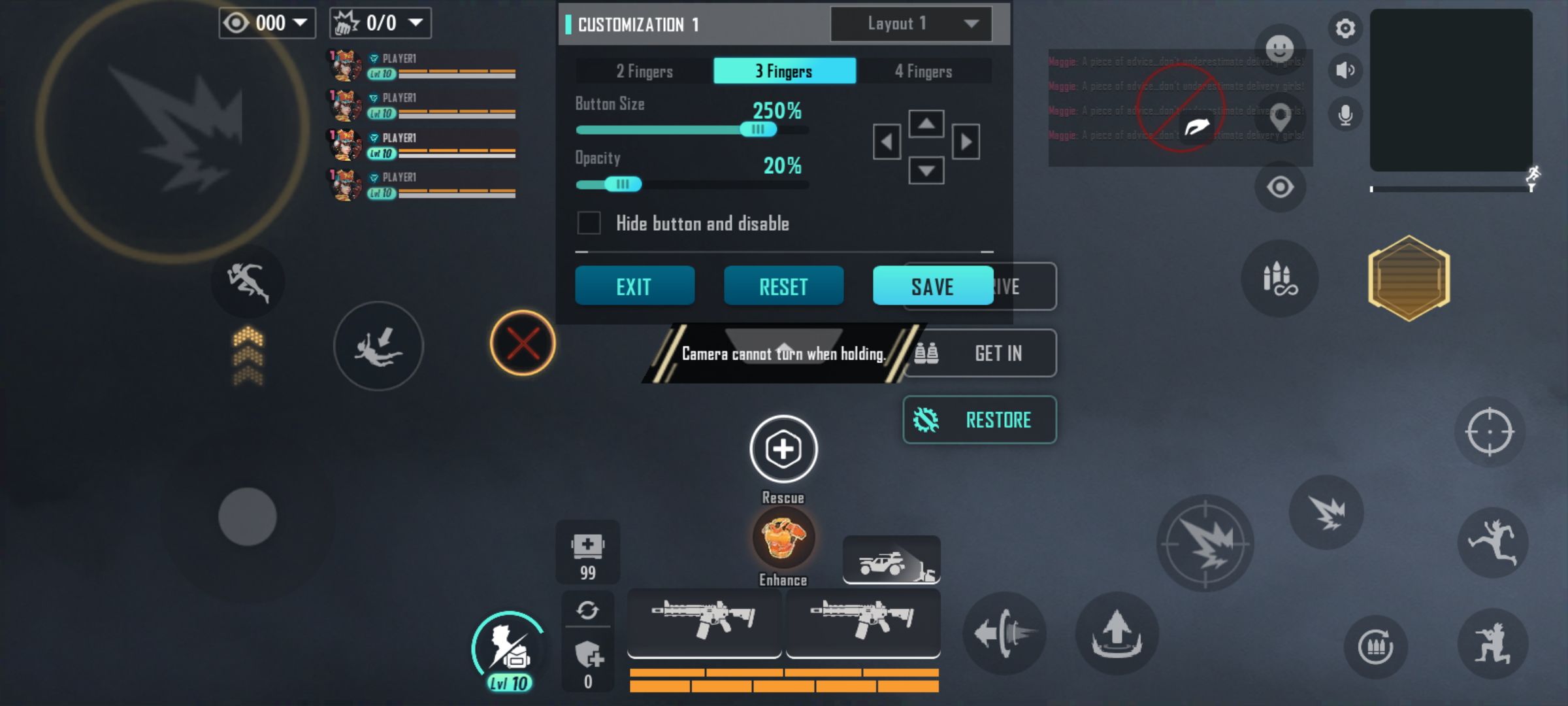
Game modes in Farlight 84
Not all modes are unlocked from the get-go; you unlock more by leveling up your account by accumulating playtime.
How to change the game mode
- Tap the Equilibrium arrow icon next to the Start button.
-
Select Battle Royale, Coliseum, or the Limited tab. Note: You may need to download additional maps and game modes to access them.


- Tap Ok, return to the main screen, and tap Start.
The available game modes include battle royale, training, team deathmatch, hunt, solo deathmatch, and treasure war. Limited game modes have specialized rule sets and are not part of the permanent pool of game modes/maps — check back between updates/seasons for new listings.
How heroes affect Farlight's 84 gameplay
Heroes, also known as Capsulers, function similarly to Apex Legends. Each hero is classified as a support, attack, defense, or scout. Securing kills and surviving during matches levels up your hero, gaining movement speed, damage, and reduction for your tactical cooldown.
Every hero is equipped with a specialized passive and two skills; skills will go on cooldown once used, so be sure to check the Heroes' Overview page to learn what each skill does.

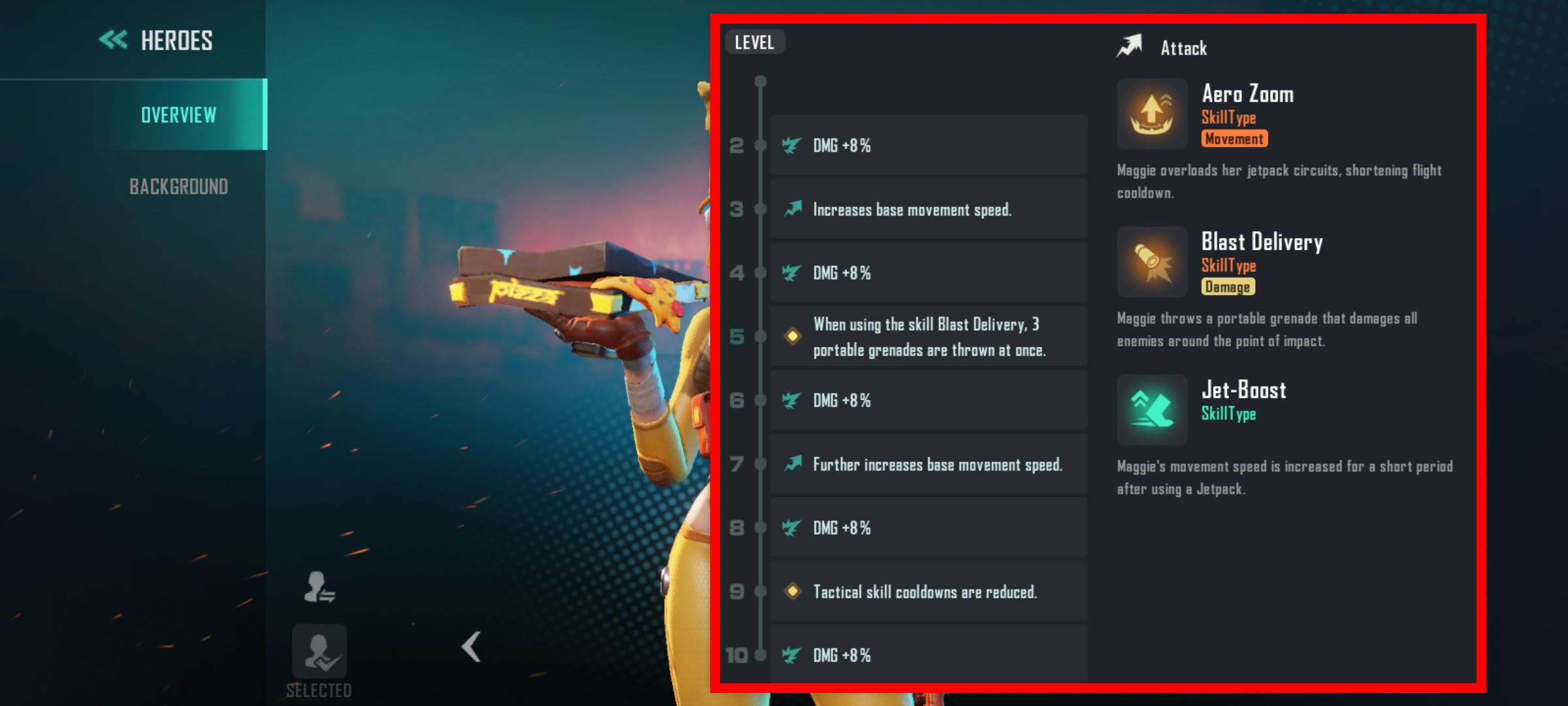
More Capsulers become unlocked through mission progression, opening chests, and through purchases (requires Diamonds and in-game currency).
Farlight 84 beginners tips
- Queue daily and unlock rewards from missions
-
Start at remote locations during your first few jumps.
- Vehicles have powerful weaponry (stronger than personal guns); use it to your advantage.
-
Tap to replenish Shields and use medical supplies to recover health while hiding.
- Stay within the ring and open your map to find the ring location.
-
Visit the Training Grounds to test hero abilities, firearms, gun mods, and new settings.
Farlight 84 is the newest battle royale on the block
Farlight 84 doesn't change the battle royale formula; instead, it draws on the successes of Apex and PUBG to bring another battle royale hero shooter to Android. With Apex Legends Mobile leaving the mobile grounds, this could be Farlight 84's chance to steal some attention. But, of course, trying out the app firsthand is the best way to form a first impression, so check out the download below.