Read update
- The three band problem
If you're anything like me, you live your life swimming in a sea of wireless signals, linking myriad gadgets together in the name of convenience. So many routers and mesh systems end up unreliable on busy networks or just can't provide enough range, but Eero has a reputation for offering a premium experience without the hassle. Eero (a part of Amazon's web-spanning operations) offers several mesh Wi-Fi systems, and the Eero Pro 6E is the most expensive at $700 for a three-pack. You probably don't need three of these new 6GHz nodes, but even the cheaper kits still cost a pretty penny.
The Eero Pro 6E is ready for the future with the latest wireless protocol, but there's little reason to spend more on that right now. Don't get me wrong—these routers are very powerful, but in practice, those interested in a streamlined premium Wi-Fi mesh should just grab the cheaper 6+ or Pro 6.
Eero Pro 6E
The Eero Pro 6E mesh is good at keeping your devices connected and has great range, but the fancy new 6GHz radio (which means an inflated price) is almost useless right now. The app is also so streamlined that it hides useful information from users.
- Brand: Eero/Amazon
- Range: up to 6,000 sq. ft.
- Wi-Fi Bands: 2.4, 5, 6GHz
- Ethernet Ports: 2 per hub (2.5Gbps and 1 Gbps)
- USB Ports: No
- Mesh Network Compatible: Yes
- Speeds: 2.3 Gbps wired, 1.3 Gbps wireless
- Network: Wi-Fi 6E
- Price: $299 (1), $499 (2), $699 (3)
- Excellent range
- Handles busy networks well
- Quick and easy setup
- Supports latest 6GHz Wi-Fi band
- Fails to connect to 6GHz clients most of the time
- Expensive
- App is light on settings, some features require a subscription
Design, hardware, what's in the box
At a glance, the Eero Pro 6E routers look almost identical to the last-gen Eero Pro 6. They're wedge-shaped with a small but deceptively heavy white plastic chassis. The "eero" branding is emblazoned on the top, but the font is a bit larger and more raised than on older routers from the company. You still only get two Ethernet ports on the back, but one of them is capable of 2.5Gbps for those with faster internet connections or high-speed local networks. There's also a single USB-C port for power, and I appreciate the standard port, even if I don't need to fiddle with router cables very often. Each node contains a 1GHz dual-core processor, 1GB of RAM, and 4GB of storage... not that any of that will matter at the end of the day.
Unlike some mesh systems, all the Eero nodes are identical. You can use any of them as your gateway, relegating the rest to expand the mesh around your home. You probably won't need three of them, though. The three-pack Eero pushes is good for up to 6,000 square feet. Unless you have Faraday cages for walls, two routers should be plenty. This is an 802.11ax (Wi-Fi 6E AX5400) system with support for 160 MHz channels in 5GHz and 6GHz—it's that second one that's notable. The "E" in Wi-Fi 6E indicates extended support for 6GHz wireless networks. This new piece of spectrum is less congested and can support higher data rates, but only a few devices support it. The third and final band is classic 2.4GHz, which is still necessary for older devices and those that may be farther away from the routers. It also has support for Bluetooth LE and Zigbee for the Alexa-enabled smart home features.
The Eero Pro 6E comes in one, two, and three router kits. Each one will include a USB-C power adapter for each router, and the cable is decently long this time (about 6 feet). The nice thing about using USB-C is that you can get a longer cable if you need one. It just has to plug into a USB-PD adapter capable of at least 27W of sustained power. There's also a single Ethernet cable in the box for stringing between your modem and the gateway router. While the Eeros can be connected with wired backhaul, you'll have to provide your own cables for that. The company clearly expects everyone to use wireless backhaul, but that introduces some problems.
Software and setup
Setting up an Eero network is extremely easy—even someone who's completely unfamiliar with wireless networking should be able to figure it out with the help of the Eero app. It walks you through the entire process with enough handholding that networking veterans will want to roll their eyes. Regardless, setup is a breeze, and you don't even have to touch the router after plugging it in. Once you've set up all the nodes, the app will have you wait several minutes while it verifies the mesh has a good backhaul connection. This step will probably take longer than the rest of the steps combined.
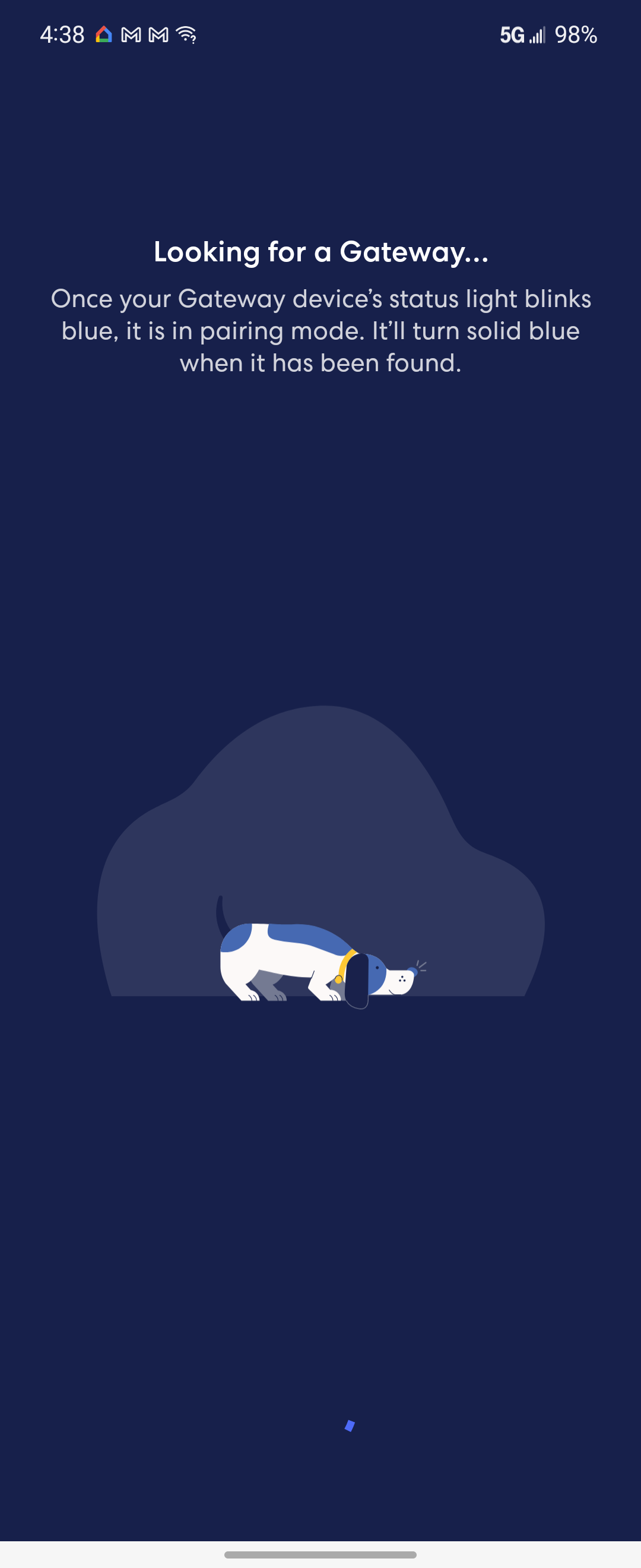
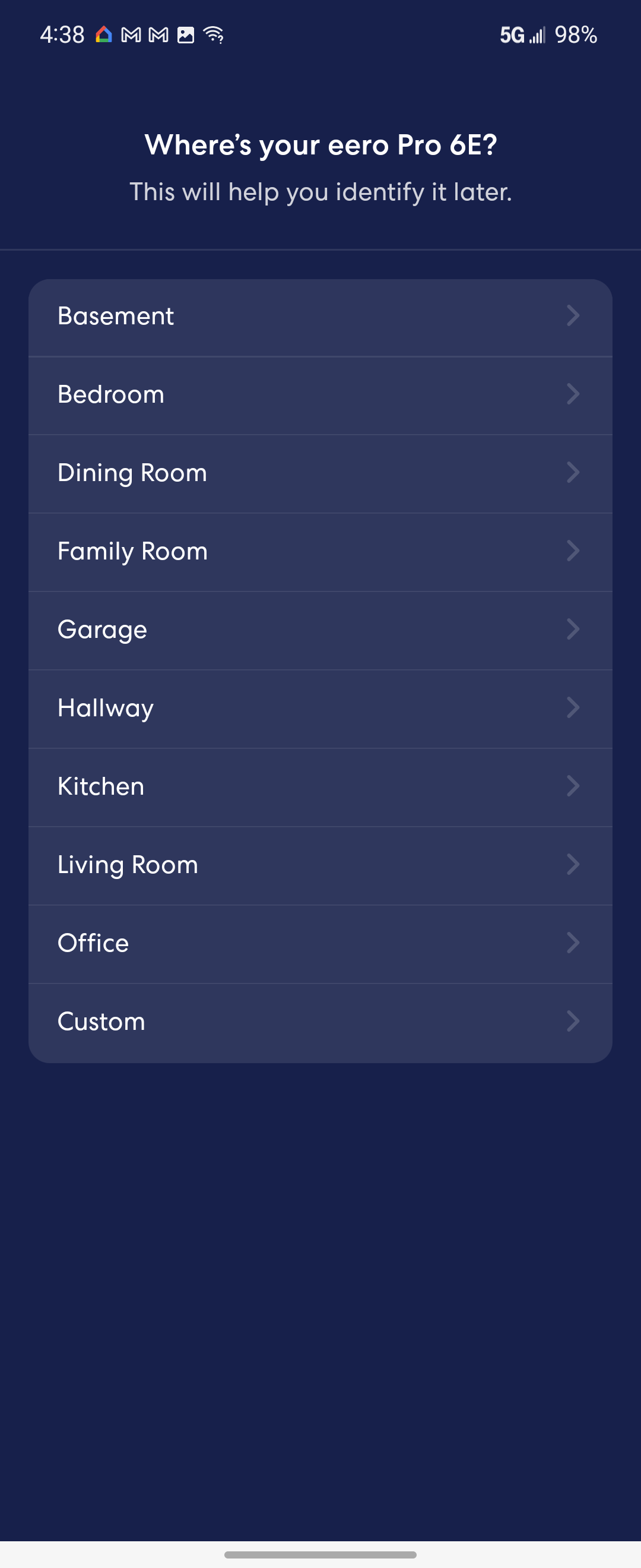

Eero's app is better than most router apps I've used, but it's not exactly overflowing with features. It shows your online devices and supports features like guest access, parental controls, and gaming optimization. However, the settings and network diagnostics are limited to a surface-level overview. For example, you can't see which wireless bands are active for backhaul, nor is it possible to bind clients to specific access points. This has been a consistent annoyance for me with the Eero Pro 6E. The lack of detail can make troubleshooting issues much more difficult than it needs to be, and Eero support is often flummoxed by anything resembling a technical question.
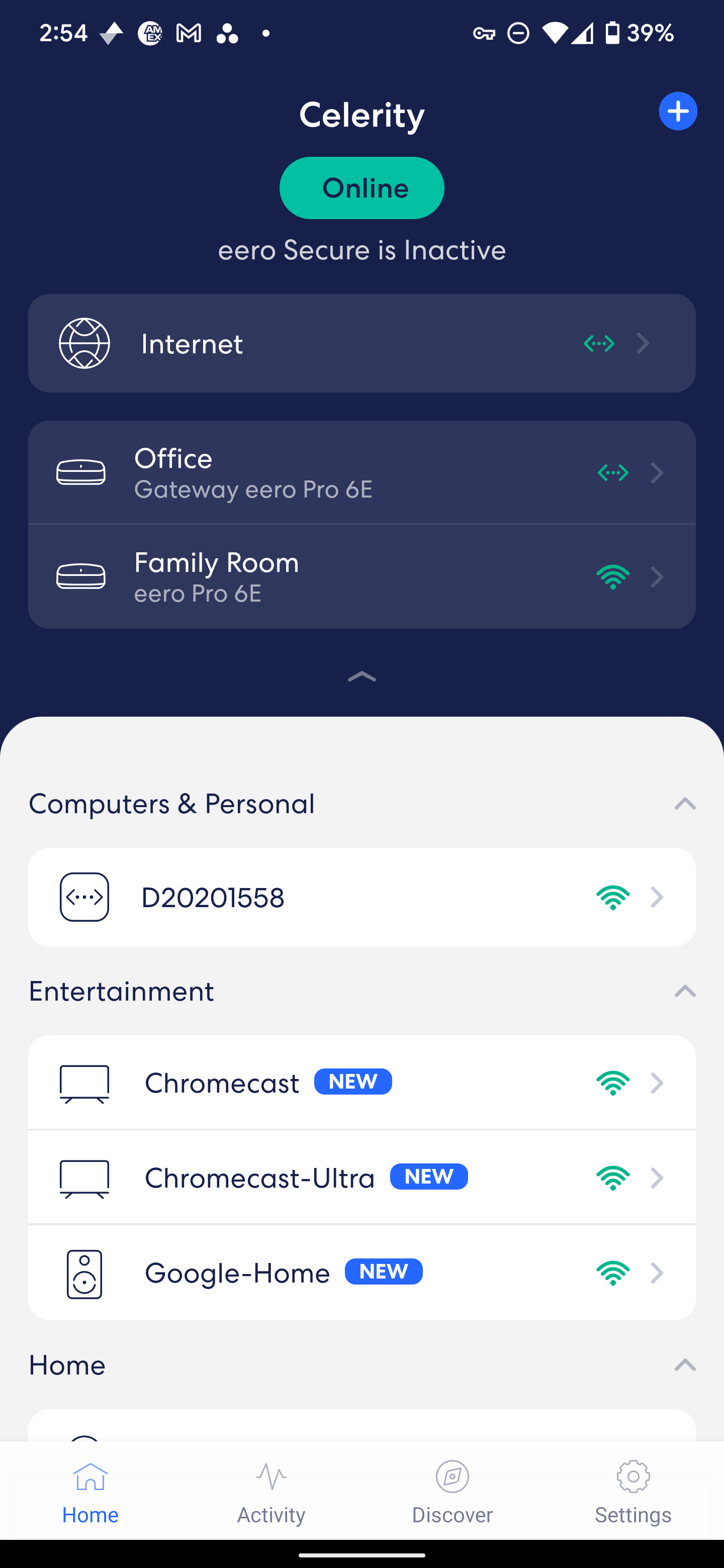
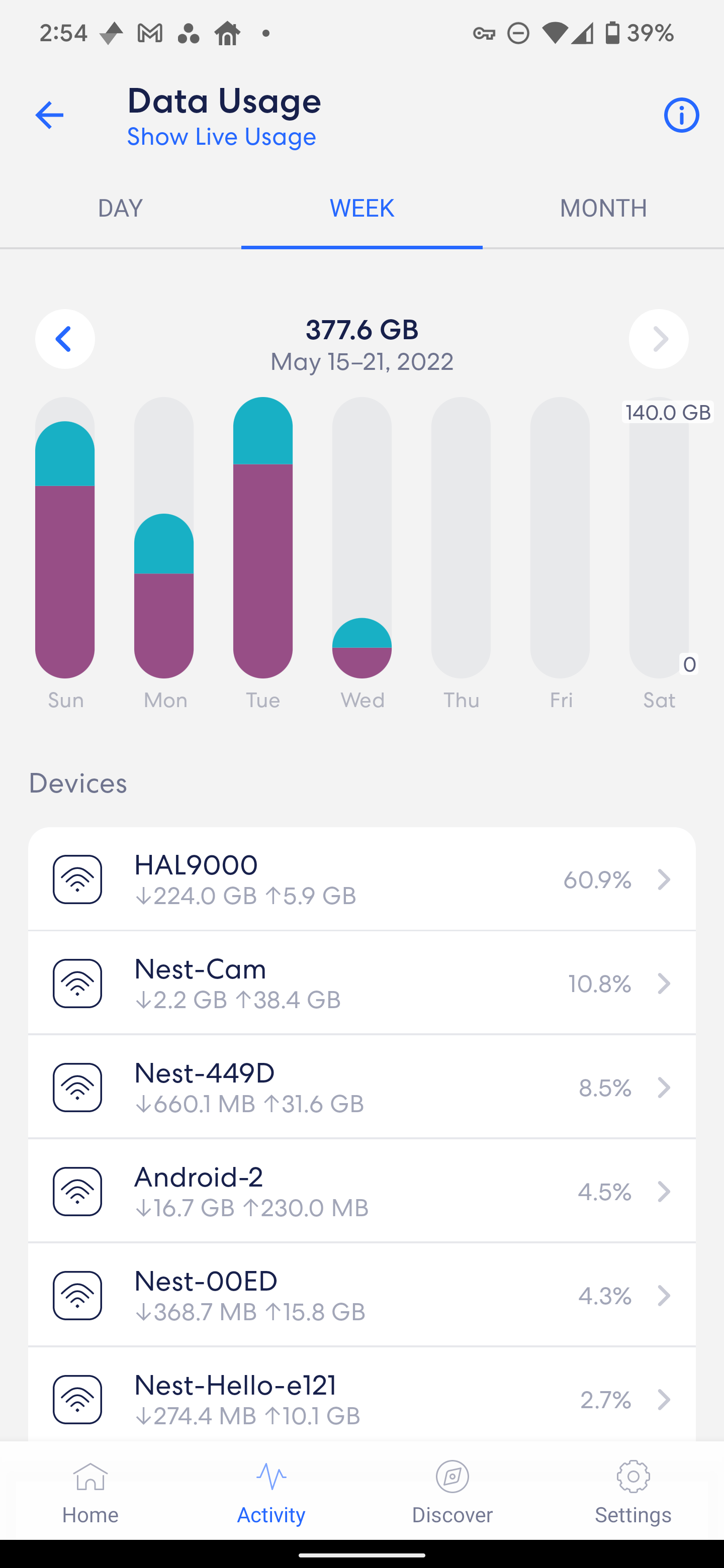
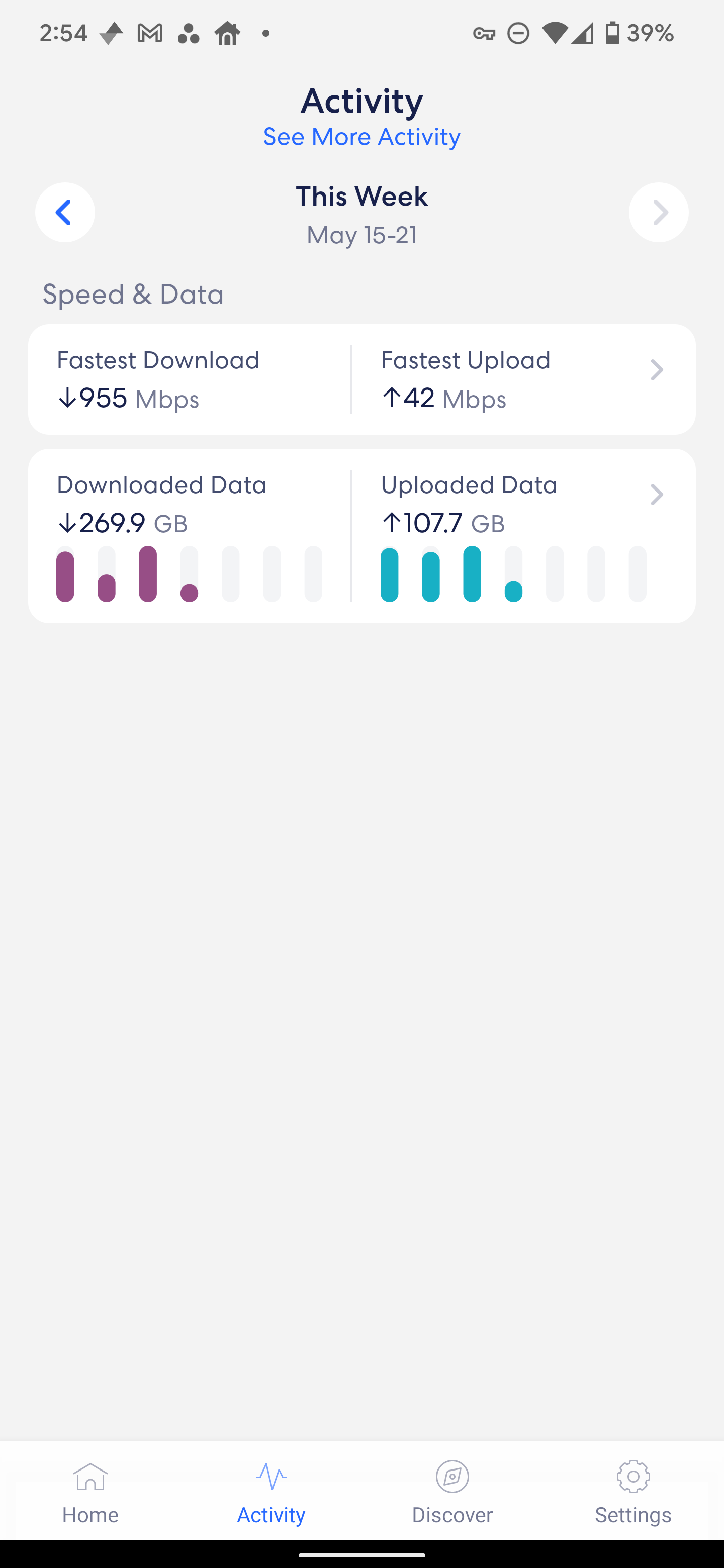
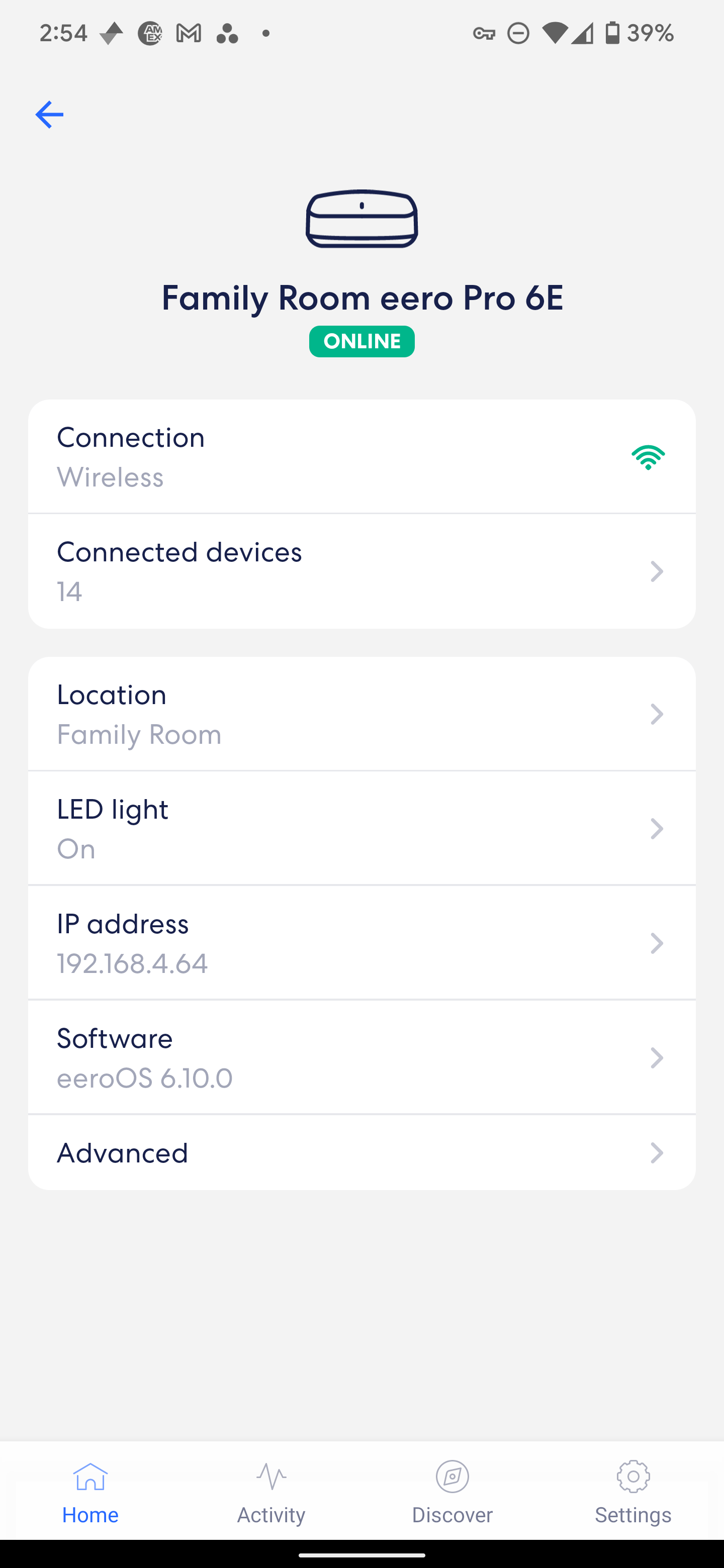
Eero also has a subscription service that adds a few more features, some of which, like per-device bandwidth monitoring, should be included for free. The Eero Secure sub also adds additional content filters and online threat monitoring. This plan costs $3 per month, but there's an upgraded Secure+ for $10 that goes even further with DDNS support, and access to password management (1Password) and a VPN (Encrypt.me). If you're going to use an Eero, the base subscription is worth it if only for device bandwidth tracking. Still, this should not cost money.
Wireless performance
With the power of 6GHz, these routers support higher theoretical speeds, but emphasis on theoretical. Eero says the Pro 6E can reach speeds of 2.3Gbps wired and 1.3Gbps wireless. That wireless figure relies upon the 6GHz band, and precious few devices have support for that. Given my experience with 6GHz on the Asus ZenWifi ET8, I'm not surprised that Eero's 6GHz support has some issues. I've been testing with a variety of devices, including the Galaxy S22 Ultra, Galaxy Z Fold3, and Pixel 6 Pro, all of which support Wi-Fi 6E. However, they almost never connect on 6GHz, preferring to stick to 5GHz. Eero uses a single SSID, which simplifies connectivity, and the system doesn't seem very good about recognizing 6GHz clients. Most routers this expensive at least have the option to create dedicated 6E SSIDs, but not Eero.
I'm not the only one with these issues. There are multiple threads in the Eero subreddit asking about the lack of 6GHz connectivity on compatible devices. I've used these devices on 6E networks before, and they are at least able to connect. Eero tells me its single SSID approach is a problem for some clients, and it is working with OEMs to address this. If anything, I'm seeing 6GHz less often as time goes on.


The Eero Pro 6E compared to the Eero Pro 6 (left and top)
The other supposed advantage of 6GHz support is that it can be used for faster, more efficient backhaul between the nodes. However, the app is so simple that the only indication you have of backhaul performance is a signal icon—no band info at all. Eero says the routers dynamically adjust to use either 5GHz or 6GHz based on network conditions. The problem is that you need that 5GHz band for devices. With the older Eero Pro 6, you have two 5GHz radios, so one of them is dedicated to backhaul. With the Pro 6E, you may have to share backhaul with your devices, lowering the overall speed.
Eero's radios do seem to be pretty powerful. When the mesh is working well, it can handle anything I throw at it, even when I intentionally try to push it to the limit with multiple high-speed downloads to saturate my internet connection, alongside in-network video streaming in the 60-70Mbps range. There was nary a hiccup.
With two nodes running, I have good coverage across my house (just under 3,000 sq feet), and even extending into the yard where my Nest cameras have remained online consistently. Some routers have trouble with the 50-60 devices I have online, but the Eero Pro 6E keeps them all connected. During the brief periods of 6E connectivity on my S22 Ultra, I did see network speeds in excess of 1Gbps, which is impressive but of limited usefulness right now. On 5GHz, I mostly see speeds of 500-800 Mbps when I'm near one of the routers. Devices in the furthest corner away from the mesh still maintain around 300 Mbps.
Should you buy it?
No, the Eero Pro 6E is not the right router for almost anyone. This product offers the latest bleeding-edge wireless technology, but it does so in a package so simplified that it negates the supposed benefits. I have multiple 6E-capable devices, but they rarely connect over 6GHz, and there's no way to force that in the app. You can't even tell if the mesh is running on 5GHz or 6GHz. Together, these issues make the 6GHz support rather pointless.
The day-to-day functionality of the Eero Pro 6E is impressive, though, with an above-average range and robust handling of large numbers of wireless devices. However, you get that with the cheaper Eeros, too. This model is more expensive thanks to the 6GHz radio, which doesn't improve the experience at all. In fact, it might be a detriment if your network uses the single 5GHz band for backhaul, robbing your devices of some bandwidth.
While the older Eero Pro 6 lacks the 6GHz band, it does have two 5GHz radios, one of which can be used for dedicated backhaul. This is a much better setup for those who want a streamlined mesh router solution. Is it possible that Wi-Fi 6E will start working better in the future? Sure, anything's possible. I don't know that I'd recommend spending the extra money on the basis of that belief, though. The Wi-Fi 6 Eeros, or an entirely different mesh setup, makes more sense.
Buy it if...
- You don't care about advanced router features but still want the latest network technology.
- You don't mind waiting for Wi-Fi 6E support to become more universal.
Don't buy it if...
- You don't have any Wi-Fi 6E devices.
- You prefer networking devices that have more features and don't demand a monthly premium for them.
UPDATE: 2022/06/28 BY RYAN WHITWAM
The three band problem
This review was updated with long-term testing of 6GHz connectivity and network robustness.
FAQ
Q: How does the Eero Pro 6E compare to the Eero Pro 6?
The Eero Pro 6 and 6E are both tri-band mesh systems, but the Pro 6 has a 2.4Ghz and two 5GHz radios, whereas the Pro 6E has 2.4, 5, and 6GHz. The 6GHz band is of limited usefulness right now as there are so few devices with 6E support, and you cannot guarantee the mesh will use 6GHz for backhaul. The Pro 6 has a spare 5GHz band for backhaul, and it offers all the same features as the more expensive 6E setup.
Q: How does the Eero Pro 6E compare to the Asus ZenWifi ET8?
Asus' take on Wi-Fi 6E networking works better than the Eero in some ways, but the bugs ultimately doom it. The backhaul regularly crashes from 6GHz to 5GHz, disrupting the network. That said, the app is powerful and makes it feasible to troubleshoot these issues, and the dedicated 6GHz network reliably connects to my devices.
Q: How does the Eero Pro 6E compare to the TP-Link Archer AX55?
TP-Link's Archer AX55 is a low-cost single router, but it supports TP-Link's OneMesh ecosystem. Add a few more compatible routers and range extenders, and you can build your own mesh network. The TP-Link app isn't as intuitive as Eero's, but it's a lot more powerful. This system lacks a 6GHz band, but you do get more Ethernet ports.





