OnePlus devices have traditionally had less bloatware than other devices, but they still have plenty of preinstalled apps. While most of these apps are helpful, you may want to uninstall these OnePlus apps if you want a Google-free environment, as OnePlus phones come with most of Google's apps preinstalled.
Depending on which OnePlus phone you have, the preinstalled apps may vary. We used the newly announced OnePlus 11 here, but you can use this guide as a reference if you have an older model.
How to uninstall apps on a OnePlus phone
If an app shows "Disable" instead of "Uninstall," that means the app cannot be completely removed from the device. However, disabling it removes the icon from your app drawer and deletes most of its data.
- Tap and hold an app.
-
Tap Uninstall.
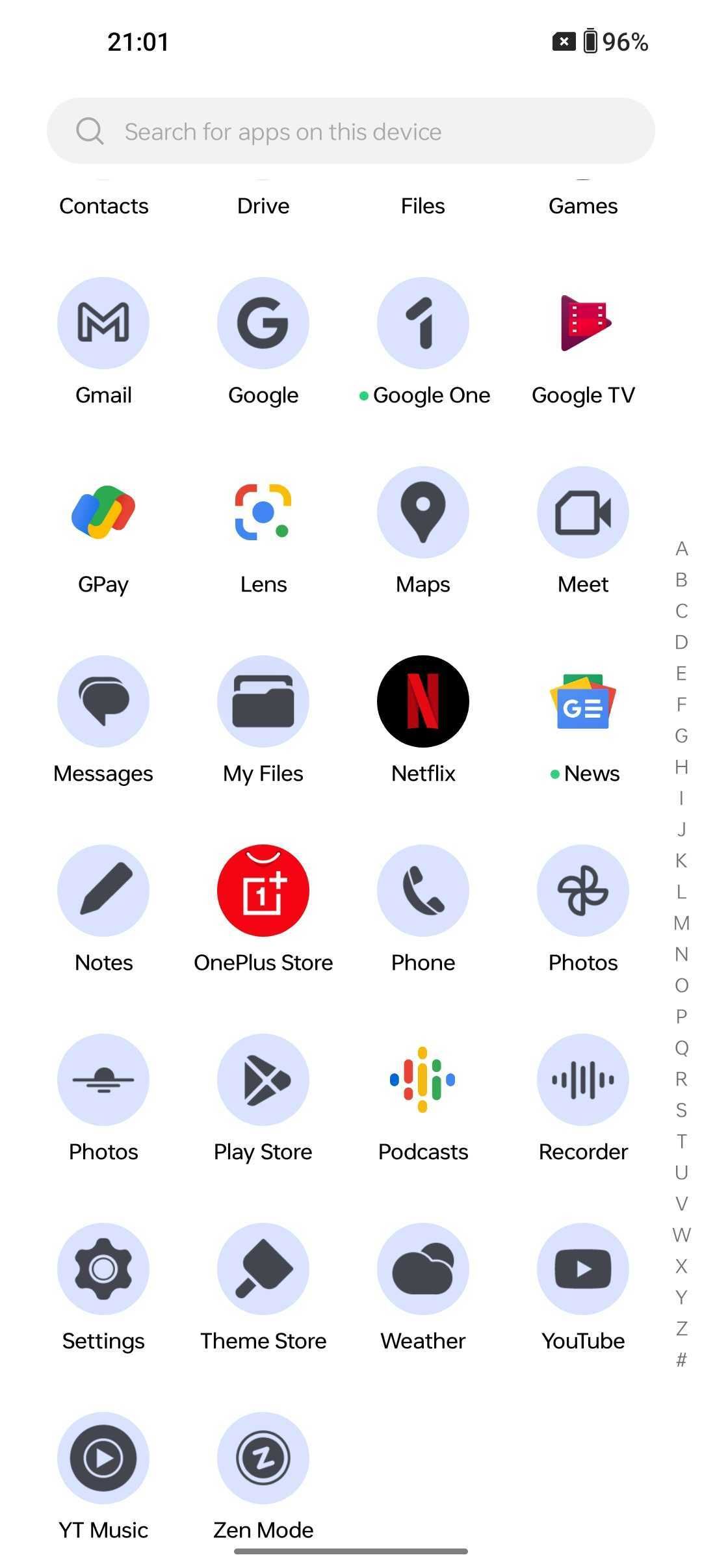
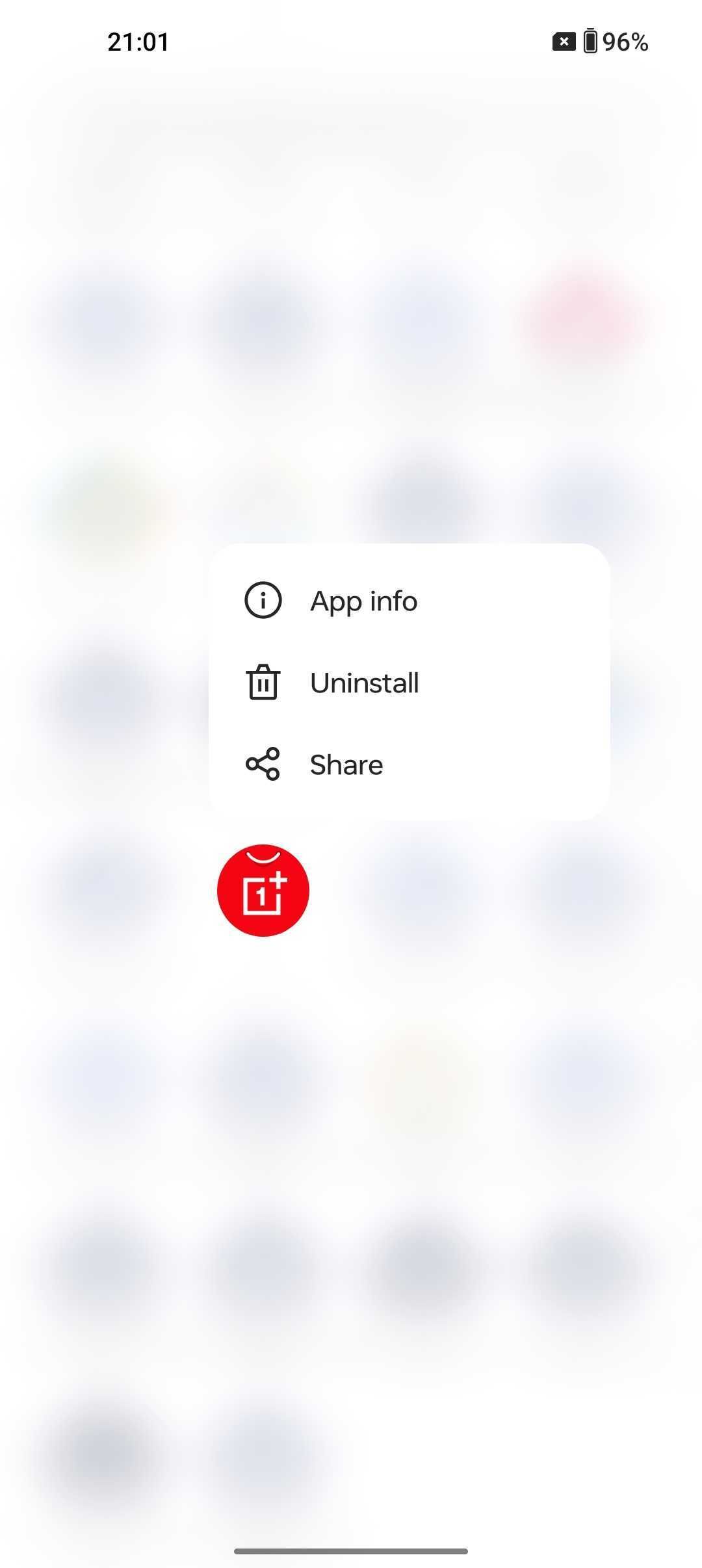
-
Tap Uninstall again on the pop-up window.
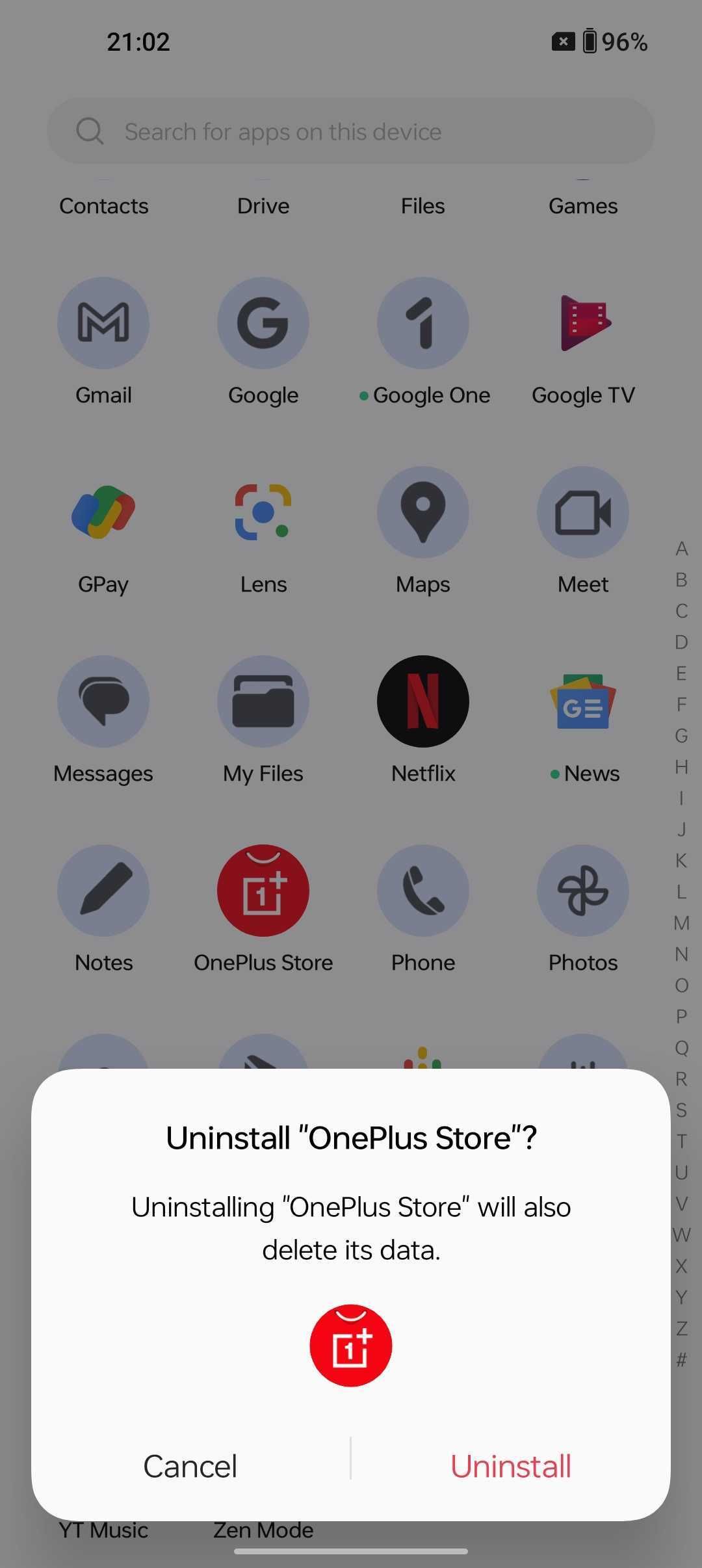
You can also tap App Info to delete the app from its dedicated Settings page.
To re-enable a disabled app, head to your Apps page in your OnePlus phone's Settings app. Find the disabled app and tap Enable to reinstall any necessary files.
What preinstalled apps can I uninstall on my OnePlus phone?
Most of the preinstalled apps on OnePlus phones are Google apps, which are easy to uninstall and replace. However, you need to find a workaround if you uninstall the Play Store app to find new apps.
Some apps listed below may only be disabled, but most can be removed entirely from your device. Other apps not on this list can also be disabled or uninstalled, but removing these apps may cause your device to work incorrectly.
|
|
Digital Wellbeing |
|
Gmail |
Calendar |
|
Maps |
Wallet |
|
YouTube |
Calculator (OnePlus) |
|
Drive |
Clone Phone |
|
YouTube Music |
Community |
|
Google TV |
Games |
|
Meet |
My Device |
|
Photos |
Netflix |
|
Calculator (Google) |
OnePlus Store |
|
Safety |
Wallpaper |
|
Play Store |
Zen Mode |
This guide will work regardless of your OnePlus device. However, you may find fewer apps installed on older OnePlus phones as the OS has become slightly bloated in recent years.
OnePlus phones are a great way to personalize your Android experience
The OnePlus 11 launched with the latest OxygenOS version and up to five years of security patches. Clearing out the preinstalled apps and using your own can give you the freshest OnePlus experience in years.
There are plenty of alternatives to the Google Play Store, so don't worry if you're trying to reach a Google-free environment.

