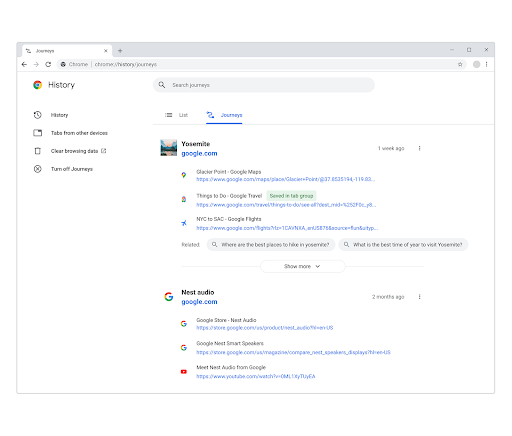Google keeps track of your activity across every device you own — something that would be terrifying if it weren’t so damn helpful. We’ve all dived back into our browser history to find something from days earlier, whether it’s a recipe, a nearby restaurant, or that long-read you didn’t finish reading. With two new Chrome experiments, Google wants to make it easier to pick up where you last left off.
The most promising of these two new features is “Journeys,” a space for data to be automatically clustered, alongside related search term suggestions. As the name might imply, Google has designed Journeys primarily for travel plans, consolidating all of your various attractions, restaurants, and lodging into one centralized area. However, it’s not limited to your next vacation alone. The company’s example screenshot shows off information on the Nest Audio, including a YouTube video highlighting its feature set and store listings to buy one.
As you might expect, Google is getting some of the immediate privacy concerns for this product out of the way up front. Journeys can be disabled at any time, and any time you clear your browsing history, its content is erased. You can also delete specific Journey entries on command. Most importantly, none of this information is linked to your account — it’s designed for local devices only. This limitation might cause some frustration for users who want to pull together information from laptops, smartphones, and tablets; thankfully, Google says it will consider an account-wide version depending on user feedback.
Journeys is live in experiment form on Chrome Canary, with plans to continue improving and developing it before it reaches a broader audience.
It’s not the only product Google is testing to improve user access to searches. A new side panel in the Chrome OS Dev channel allows anyone to view results and pages simultaneously. With this feature, you could click on a specific listing and return to your recent search without having to leave either page. While the side panel would stay closed by default, clicking the “G” icon next to search is all that’s needed to open it up.
Despite the current Chrome OS limitation, this feature could eventually extend to other platforms, along with support for other search engines besides Google. For now, both experiments are sticking with smaller test groups as the company looks for feedback.