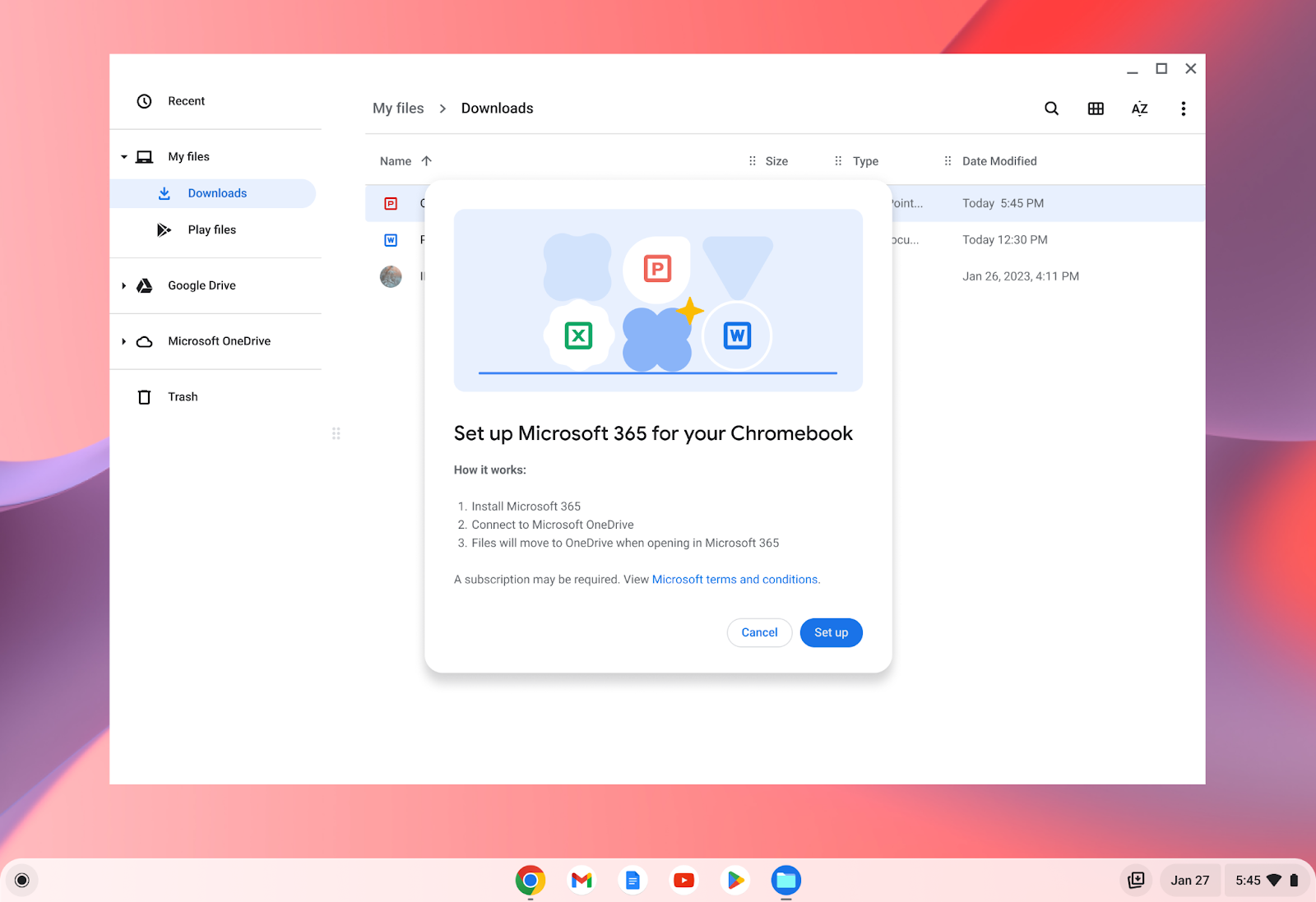As great as all of our favorite Chromebooks are, the reality is that many of us rely on Microsoft Office (or Microsoft 365, as it’s now called) for our word processing and spreadsheeting needs. Google Workspace may be a viable alternative, but if your school or company has you hooked up with Microsoft 365 and OneDrive, you’re out of luck. Fortunately, it looks like Microsoft and Google have finally teamed up to make Microsoft 365 a first-class experience on ChromeOS, with full OneDrive integration for the Files app in the cards, too.
As Google posted to the ChromeOS Beta Tester Community, the company is gearing up to offer a more native integration with Microsoft 365 within its operating system (via Chrome Unboxed). Google makes it clear that you can already install the Microsoft 365 web app to get a passable experience today, but in the future, Microsoft 365 users will get a “guided setup experience that takes them through the process of installing the Microsoft 365 web app and connecting Microsoft OneDrive to their Chromebook Files app.”
The latter part is particularly interesting, as it suggests that it will finally be possible to manage your OneDrive files in the native ChromeOS Files app, an option that has been missing for years. This has the potential to make Microsoft’s Office apps and its file storage solution a first-class citizen on Chromebooks, giving users more choice over which cloud service they want to use for their files. However, it's unclear if this integration will give you full access to your OneDrive files, including the ability to copy, paste, and edit them, or if it will be read-only.
Based on the illustrative image Google added to the post, you’ll see a pop-up that allows you to add your Microsoft 365 account to your Chromebook. Once that’s done, you should see Microsoft OneDrive appear in the Files app's sidebar, just below Google Drive. However, Google notes that the final design and workflow may look different.
If you want to sync your OneDrive files with the ChromeOS Files app right now, you can either use the OneDrive Android app to get read-only access to files stored on your cloud storage solution, or you’ll have to rely on workaround using a third-party app that periodically syncs your files with your Chromebook. Both of these solutions have their own issues, which is why it would be great to see Microsoft integrating OneDrive in the Files app. After all, competitors like Dropbox have been doing this for years now.