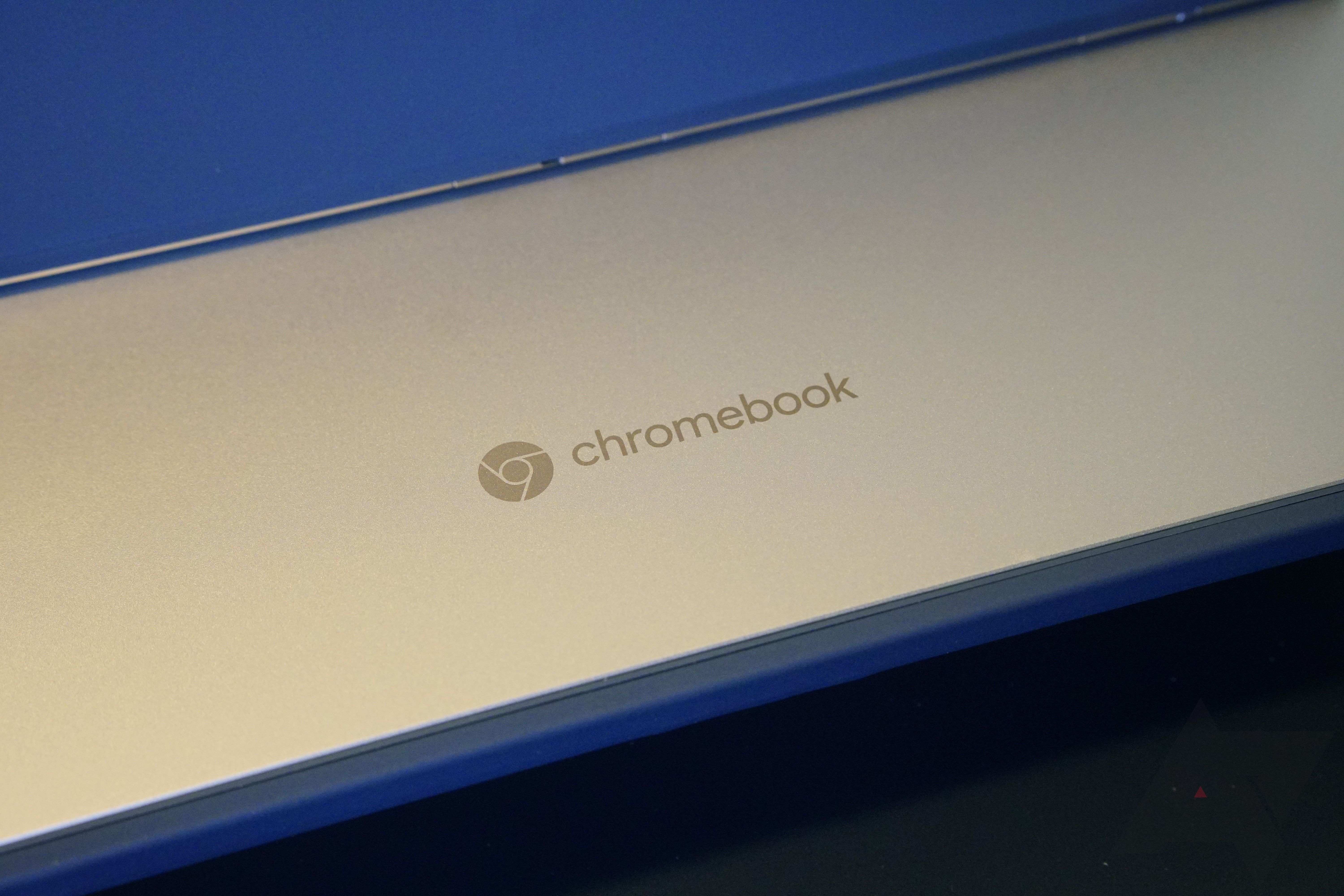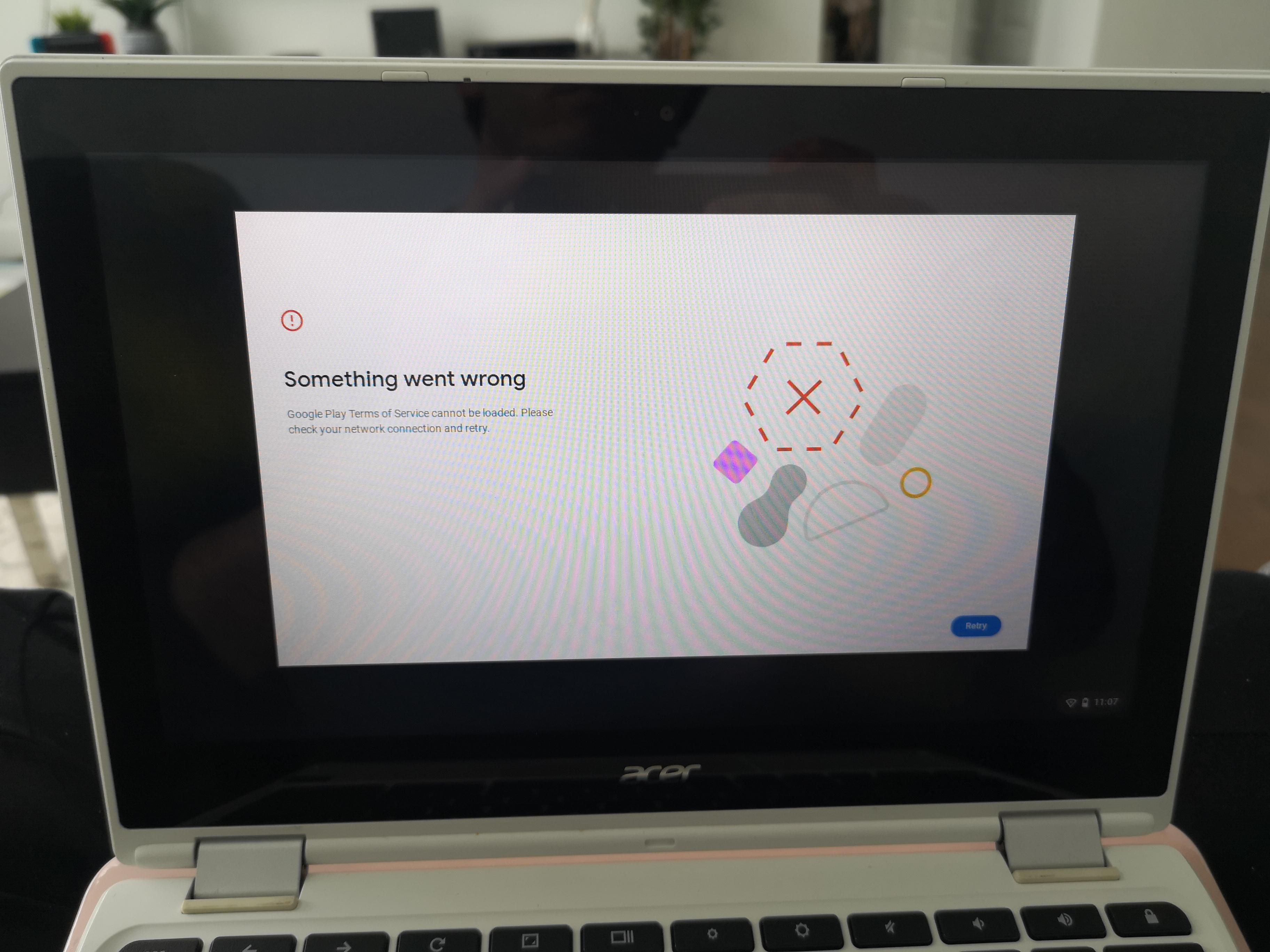Read update
- Fix arrives
Some proud new Chromebook owners haven't been feeling too proud about their purchases as they haven't been able to properly use them after encountering an out-of-box experience from purgatory. Specifically, there's one step in the setup process where users need to agree to the Google Play Store's terms of service in order to use Android apps — except that they couldn't, because the terms won't load.
We've picked up on multiple Chromebook Help and Reddit threads describing the same issue, all having popped up within the last 4 days. In most cases, pressing the "Retry" button would simply generate the same error prompt as seen above. Some commenters posted happenstance solutions that seemed to work — i.e. finagling with Phone Hub, detaching and re-attaching the keyboard, clearing the app cache from Google Play Services on their Android device — only to not work for others or even themselves again to, as one complainant put it, "make sure it really works."
Even this author had a similar problem with setting up his new Chromebook last week and couldn't figure out what had changed between switching Wi-Fi networks and resetting the device to eventually allow the Google Play terms to load. And yes, I did a powerwash on said device during research for this story to try and replicate the hurdle. No, it did not work as the terms were able to load immediately.
A potential explanation that sounds a bit more convincing than all the others is that the Google Play Store app, which is supposed to download in the background after the device has joined a Wi-Fi network, may not be installed by the time the user reaches that point in the setup process. Whether that comes down to pure network performance, a DHCP lookup issue that can't immediately be resolved, or something else will vary. Again, this is not the definitive explanation, but it seems the most plausible from what we've read and experienced.
Here's the full list of threads we've looked over:
Early on Wednesday, Google told Android Police that the Chrome OS team was well aware of the problem and would have a fix out shortly. Later in the day, the company's community managers began responding to Chromebook Help threads saying that the root cause of the issue has been resolved and that a device reset should bring everything to order.
UPDATE: 2022/05/19 19:37 EST BY JULES WANG
Fix arrives
We've updated our story to reflect new information.