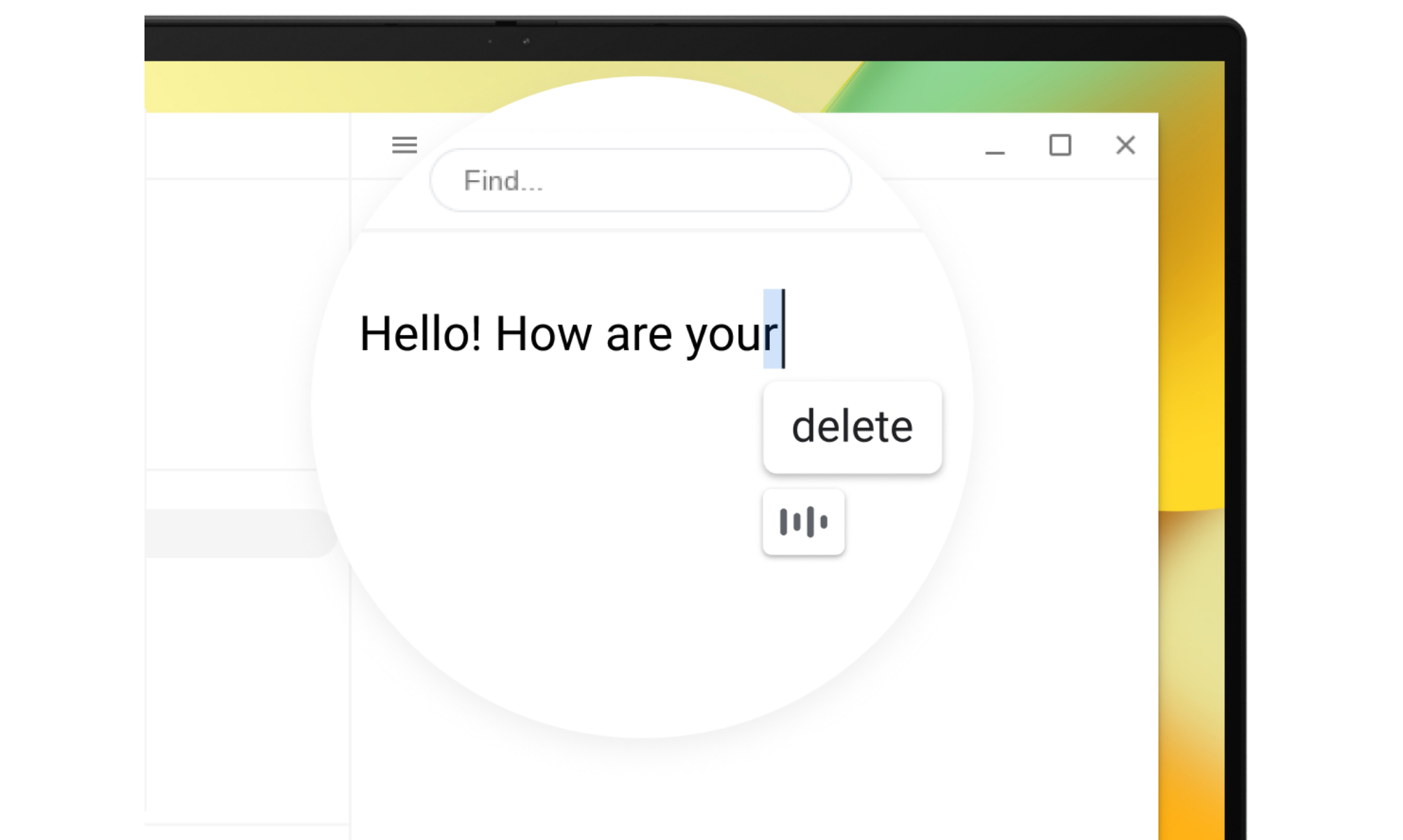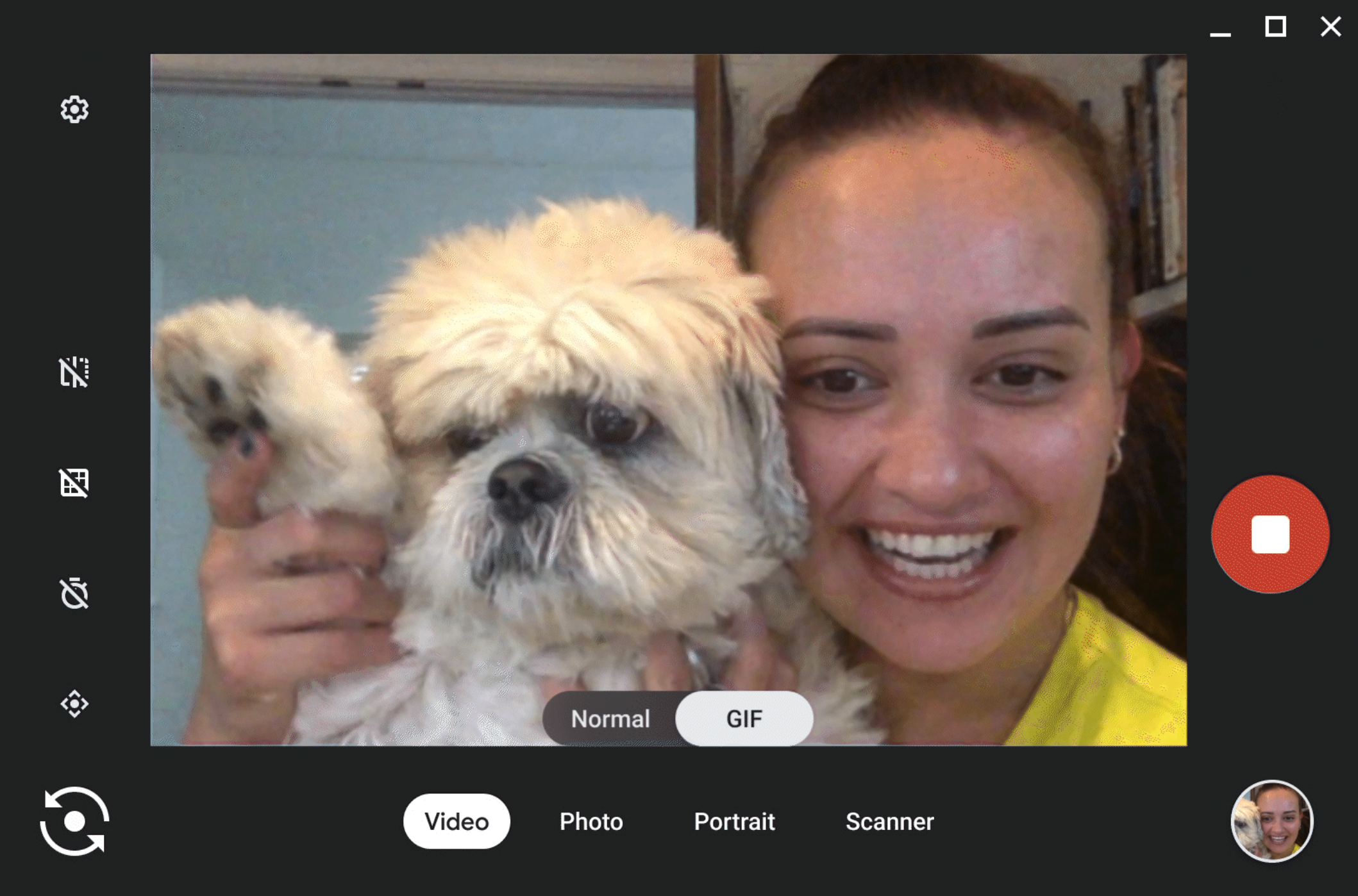Following hot on the heels of the Chrome 100 release, Google today has made Chrome OS 100 official. As befits a round birthday like this, the company has filled the latest version of the OS with many user-facing features, like a new launcher, improvements to dictation, and a playful new camera mode.
New logo
You may have already noticed by looking at the Chrome icon on your phone, but version 100 introduces a sleek new logo for the OS and the browser. The colors are ever-so-slightly more saturated, the shadows are gone, and the blue dot in the middle of the logo is a tiny bit bigger than it used to be, but other than that, you'll still easily recognize the signature Chrome look. On your Chromebook, you'll mostly see the new icon in your taskbar, for Chrome.
The new left-aligned launcher is official
As Microsoft is centering the Windows start menu in Windows 11 by default, Google is moving the Chrome OS launcher to the bottom left corner of the screen. You may have already seen this new Chrome OS launcher pop up in testing back in 2021, but now, it’s finally official. You can still access it by tapping or clicking the circle icon in the bottom left corner or by hitting the “Everything” key a.k.a. the button in place of Caps Lock.
The new launcher comes with rounded corners and isn’t as touch centric as the previous iteration, instead moving icons much closer together. You can retain your custom order or sort by name or color, if you prefer. The launcher also integrates more tightly with Google Search, giving you more detailed partial results without ever having to hit the enter screen. It additionally finally allows you to search for open tabs and windows, making it easy to get through the mass of websites currently opened (no judgment at all, we’ve all been there).
Google says the launcher is rolling out “soon,” so if it isn’t there by default once you update to Chrome OS 100, be sure to activate it under chrome://flags/#productivity-launcher.
Voice dictation now allows for backspace and edits
You may already be using voice dictation on your Chromebook since Chrome OS 92, and now, Google is bringing over some much-appreciated power features from Gboard on Android. Like on select Pixel phones, you can edit dictated text using your voice, using commands like “delete” to get rid of the last bit you dictated or “move to the next character” to tweak where the cursor is supposed to show up on your screen. If you want to learn about all the features, you can just say “help” to get an overview. To get started with dictation, make sure you activate the feature in system settings and then hit the Everything button + D.
You can now create GIFs using the Camera app
Finally, the feature we’ve all been waiting for — you can now use your Chromebook’s built-in camera app to make a GIF selfie of yourself. We first spotted the feature about a year ago. To get started, open the camera app, switch to the video tab and flip the toggle from “normal” to “GIF.” You’re limited to five seconds of recording time here, and once you’re done doing your thing, you can share the GIF with friends and family.
ChromeOS.dev redesign
If you’re a developer working on dedicated Chrome OS web apps and other experiences, you’re in for a redesigned ChromeOS.dev website. ChromeOS.dev is the resource for developers listing all of the best practices, code samples, and technical guides related to the Google OS. Paired with the redesign, there are many more resources slated to arrive in the near future, with Google planning on making separate announcements on that. There are also supposed to be Easter eggs, so give the site a visit.
Chrome OS Flex development is making progress
Google also reassured that Chrome OS Flex, its solution to turn aging hardware into snazzy Chromebooks, is moving forward well. The pre-release version is now officially verified to support more than 100 devices, with many more to come. It should also run well on unverified machines, though individual hardware components like webcams or extra keyboard buttons might not work.
Chrome OS 100 is slated to start rolling out tomorrow, on March 31, but given that Google has decided to make the announcement a day earlier, we wouldn't be surprised if Chrome OS 100 already goes out to users today. Be sure to check your Chromebook's settings to see if the update is already available to you.