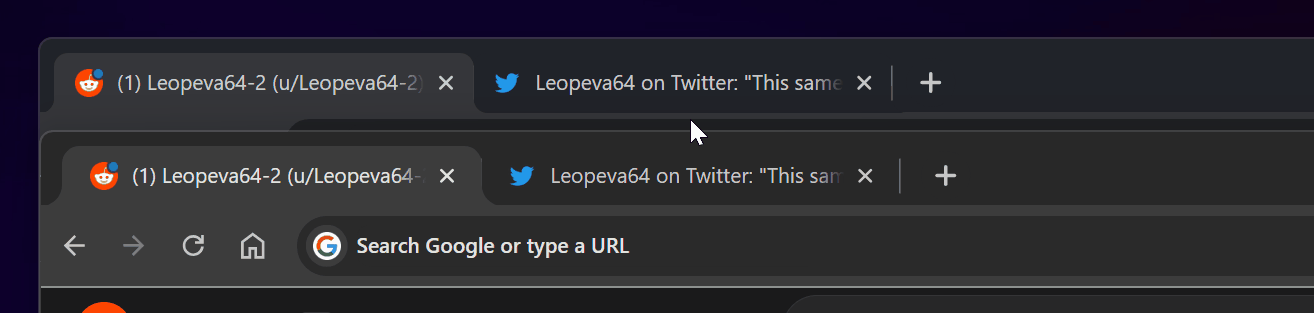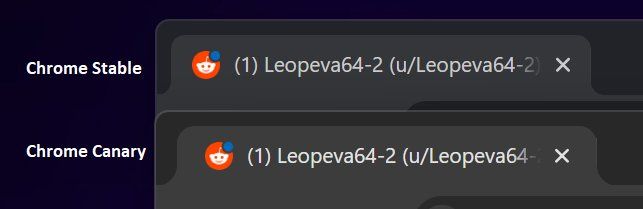Read update
- Correction
Google Chrome's massive interface redesign coming to desktops sometime this year is taking more and more shape. The latest Chrome pre-release, Canary version 114, is adding a few more visual changes. Other than a bigger address bar and new icons, we're in for a new hover animation for inactive tabs in the background.
Reputable Chrome feature researcher Leopeva64 on Twitter spotted the Chrome desktop changes. As you can see below, hovering over inactivate tabs is accompanied by a much clearer visual indicator, dunking the tab in question in a bold blue shape.
New hover behavior for inactive Chrome tabs
We considered the possibility that Google is auto-theming this hover color based on the site's icon, taking into account that it matches Twitter's color scheme in this demo. But Leopeva64 says it will likely be blue for all inactive tabs, as this aligns with the coloring for other Chrome elements such as the Omnibox outline and the Power Bookmarks menu. After testing it out on one of our machines, we can confirm that the latter is the case, and all inactive tabs turn blue when you hover a cursor over them. It is a new selection color of sorts, and creates sharp contrast, making clearer which tab you're about to pick. For what it's worth, the blue hue looks less out of place in the light theme, with the Chrome 2023 redesign adding many more blue accents.
The researcher points out that the shape of the tab above your address bar also changes when you hover your cursor on it. Noticeably, the lower-right corner of the tab just underneath the X button switches to a rounded corner. Visually, this change may not seem significant, but it helps the illusion that all your tabs are stacked atop each other.
On the subject of too many tabs, people struggling with multiple inactive tabs were left dependent on third-party add-ons. Without the recently added support for tab snoozing, multitasking on Chrome was almost impossible on low-end hardware. Sadly, there is not much of a visual indicator when it kicks in. The new Memory Saver feature only shows a small icon in the address bar when it kicks in, and that doesn't happen until you revisit the inactive tab.
Tangentially, Leopeva64 also notes the 2023 redesign could make rounded corner radii larger all around, perhaps to better suit the taller Omnibox we wrote about earlier.
Notice how the rounded tab corners are bigger in the refreshed design
To test the inactive tab indicator yourself, you can enable the Chrome flag mentioned below. Even without it, Google has crammed several tangible and behind-the-scenes improvements into Chrome Beta 113, which you can take for a spin right away.
chrome://flags/#chrome-refresh-2023
UPDATE: 2023/04/19 08:24 EST BY CHANDRAVEER MATHUR
Correction
The article incorrectly stated the new blue highlight color only applied to tabs snoozed by the Memory Saver feature. This has been corrected to reflect the new color applies to all the tabs other than the one you're currently using.