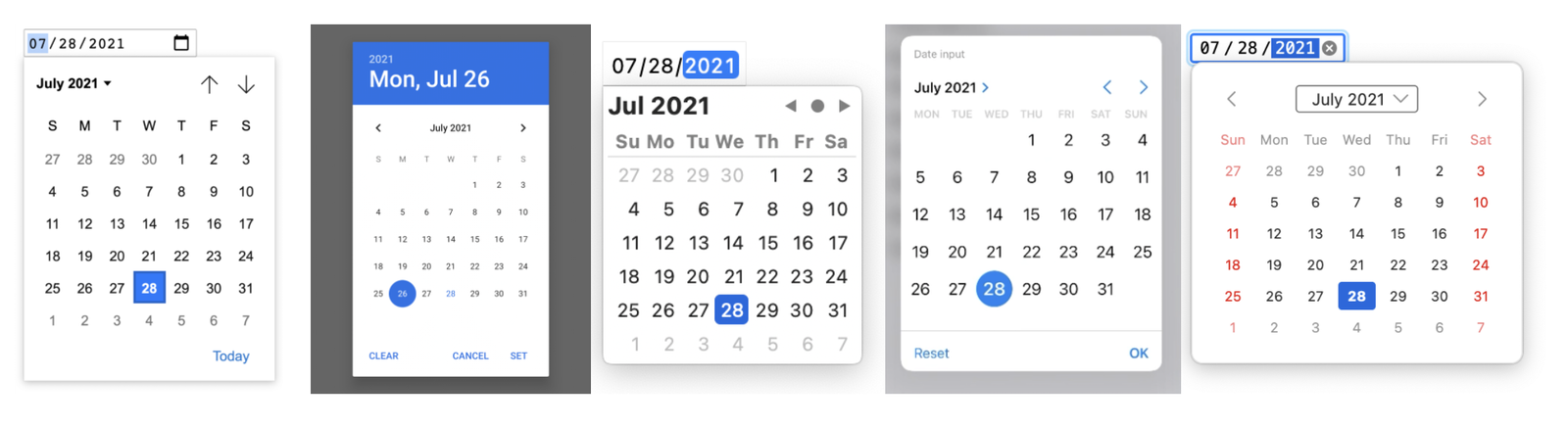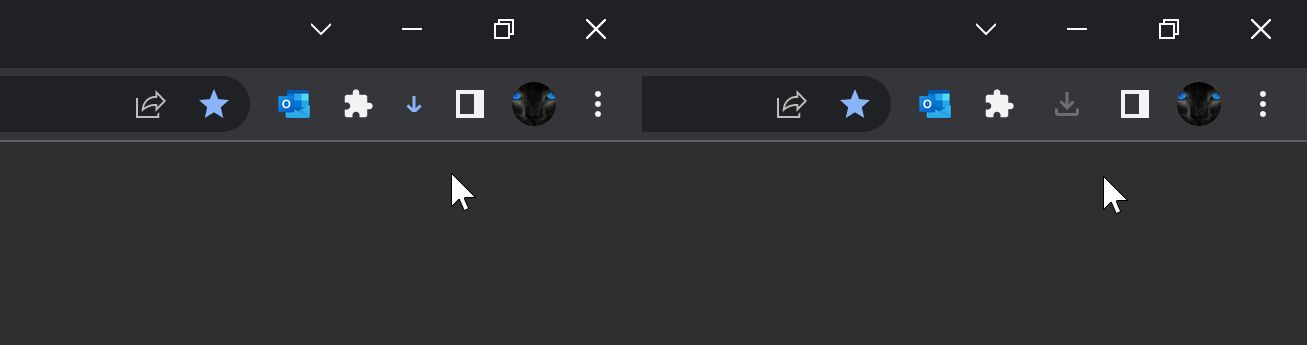Google moves at an incredible pace when it comes to releasing Chrome versions. Just a few weeks after launching Chrome 98, Chrome 99 has already arrived on the stable channel. This time around, a lot of changes are happening under the hood for developers, but only a few interesting tidbits will have a visible impact on us regular folks.
Chrome 99 lets you uninstall web apps via the Windows OS settings
The new browser release will let you uninstall web apps via the Windows OS settings, just like you could uninstall regular Win32 apps from them. This makes the gap between native applications and installed progressive web apps even smaller, making it ever so harder to distinguish between the two and having us ask what's really the difference anymore — at least for consumers.
Chrome 99 introduces a handwriting recognition API
Google wants to finalize an older experiment that it first started in Chrome 91: a built-in handwriting recognition API. It will allow developers to create note-taking or drawing apps more easily, as they won't need to rely on third-party integrations any longer. There are already many APIs out there, but they're often system-specific, so having one standard that works across different platforms is neat to have. For now, the handwriting API is only available on desktop Chrome, though.
Chrome 99 allows web apps to use your system's date picker
Starting with Chrome 99, web apps can use your system's date picker at their discretion using a new class, which could make for a prettier experience when you need to enter a date on your phone or desktop. The advantage here is that unlike with a third-party widget from a website, you can rely on the familiar date picker you know from your operating system.
Google's controversial Manifest V3 is poised to take Manifest V2's spot
Google wants to change how content blockers (read: ad blockers) work in the browser. The company says it's done to reduce the resources used up by content blockers, but many developers suspect Google wants to push the change to make blockers less efficient. Either way, while already released browser extensions will be able to use the old method until next year, Google now doesn't allow any new extensions to use the so-called Manifest V2 — they will have to rely on Manifest V3, which only allows for smaller blocklists.
Chrome 99 lays the foundation for a new download workflow on desktop
Your browser is the application to go to when you need to download files from the web, but Chrome has gone out of its way to bury quick access to all of your downloads in the top right overflow menu in the past. It looks like the company is exploring to go for a similar design to Microsoft Edge in the future, though. A more prominent shortcut for downloads could soon move right next to the overflow menu to the right of the address bar. This has yet to go live by default, and while you could manually activate it in the beta with a lot of fiddling, the feature hasn't made its way to the default state in Chrome 99.
Further changes
- Chrome 99 is bringing some enhancements to international date formatting, making it easier for developers to localize content (and hopefully clear up some confusion around the old dd/mm/yy and mm/dd/yy dilemma).
- Google has fixed a total of 28 security issues with this release, ensuring your safety while browsing the web.
- Chrome 99 is making it easier for devs to implement dark and light modes, putting the option to change the background colors for a website based on dark or light theme right inside the web app manifest itself.
- For more details relevant for developers, check the Chrome YouTube channel (or the blog post, if you prefer to see things written out):
Download Chrome 99
Chrome 99 is now rolling out on the Play Store. You can download it there, but it's also available over at APK Mirror if you prefer.