Read update
- Stable release
The Pixel Fall Launch event and the Pixel 6 may have overshadowed anything else going on in the Google cosmos, but the company also launched Chrome 95 to the stable channel on the same date. If that seems fast to you, it's because Google has accelerated its releases from a six-week cycle to a four-week schedule. And as such, there are fewer new features to be seen this time around. Let's dive into what's up.
Material You for everyone on Android 12
Google first introduced Chrome's Material You overhaul back in August, but you had to activate a few flags to get started with the design. It looks like that's changing with Chrome 95 on Android 12; the Material You interface is activate by default. It's possible it's being activated as part of a server-side rollout, but I wouldn't be surprised if the flip is just automatically switched on for everyone updating to the latest Android release.
Secure Payment Confirmation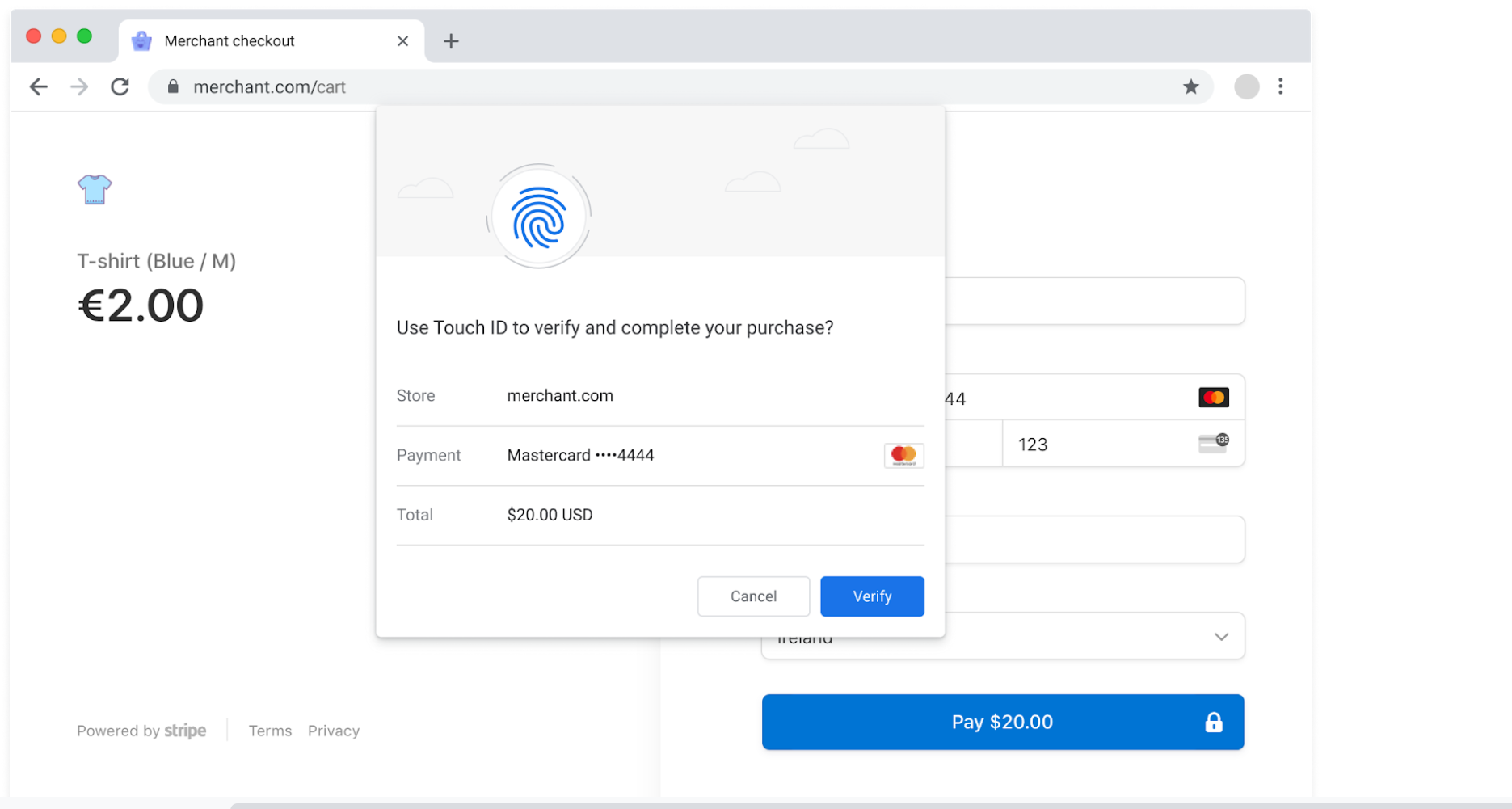
Source: Github
Google wants to improve payment authentications across the web to make them more secure and streamlined. That's why the company has added a new payment extension to WebAuthn, which parties such as banks can use to authenticate any requests made by merchants during checkout in an online store.
Google says its motivation behind the feature is to create a consistent authentication experience as "strong authentication with the user's bank is becoming a requirement for online payments in many regions, including the European Union." It's probably going to take a while until banks and websites take advantage of this internationally, but now we've got the foundation.
Eyedropper tool support
Source: Github
Google is shipping a new EyeDropper API to the desktop version of Chrome. It allows applications to use a browser-supplied eyedropper to help construct custom color pickers. You might know this tool from Photoshop and PowerPoint, where it allows you to sample and use a color you see on your screen. This will also allow web apps to offer their own eyedropper tools going forward, without having to rely on any workarounds.
Web apps as URL handlers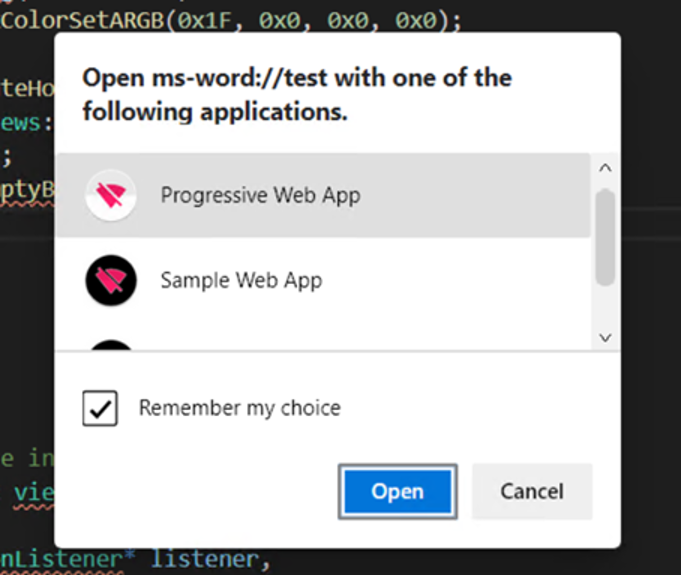
Prototype picker for Windows. Source: Microsoft
Google will allow web apps to register themselves as URL handlers using a browser-provided method. This has been possible through other means before, like when coders use the WebAPK install method on Android, but with Google integrating this option right in Chrome, web apps should feel even more like native applications. Google first started testing this in Chrome 93, while Microsoft implemented it in Edge a while ago. You can test this feature here, if you're curious.
Save tab groups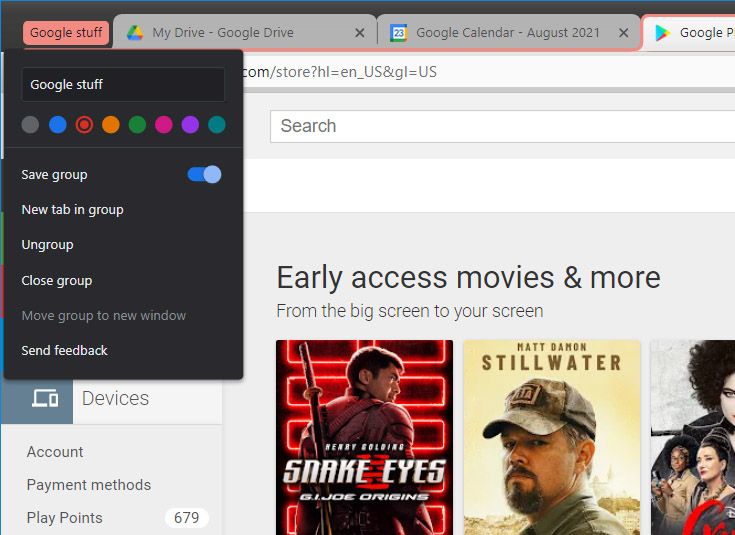
Chrome 95 for desktop adds the option to save tab groups — that is, once you enable the chrome://flags/#tab-groups-save flag. As we detailed back in August, the feature allows you to save tab groups for later usage. Before, you'd have to go back to your history and reconstruct old tabs group if you fully closed them a while ago.
More things
- Scrolling screenshots: This is something we missed in Chrome 94, where it's also already functional. When you activate the chrome:flags/#scroll-capture flag on your phone running Android 12, you can use Google's new scrolling screenshots.
- Changes to file access for websites: Google wants to reduce the number of entry points to file systems for web apps, with the goal of replacing its File System Access API with the Storage Foundation API. This release introduces first steps towards that goal.
- FTP: Google Chrome has already removed FTP support in Chrome 88, but it only now banished remaining code remnants from the browser.
- Widgets: Chrome's new widgets are now available in stable, but they're still a bit buggy and hidden behind a flag that you need to activate manually. Read on here.
Chrome 95 is rolling out on the Play Store right now, but if it isn't available to you already, you can also get it over at APK Mirror.
UPDATE: 2021/10/20 05:45 EST BY MANUEL VONAU
Stable release
The article has been updated to reflect that Chrome 95 is now stable.

