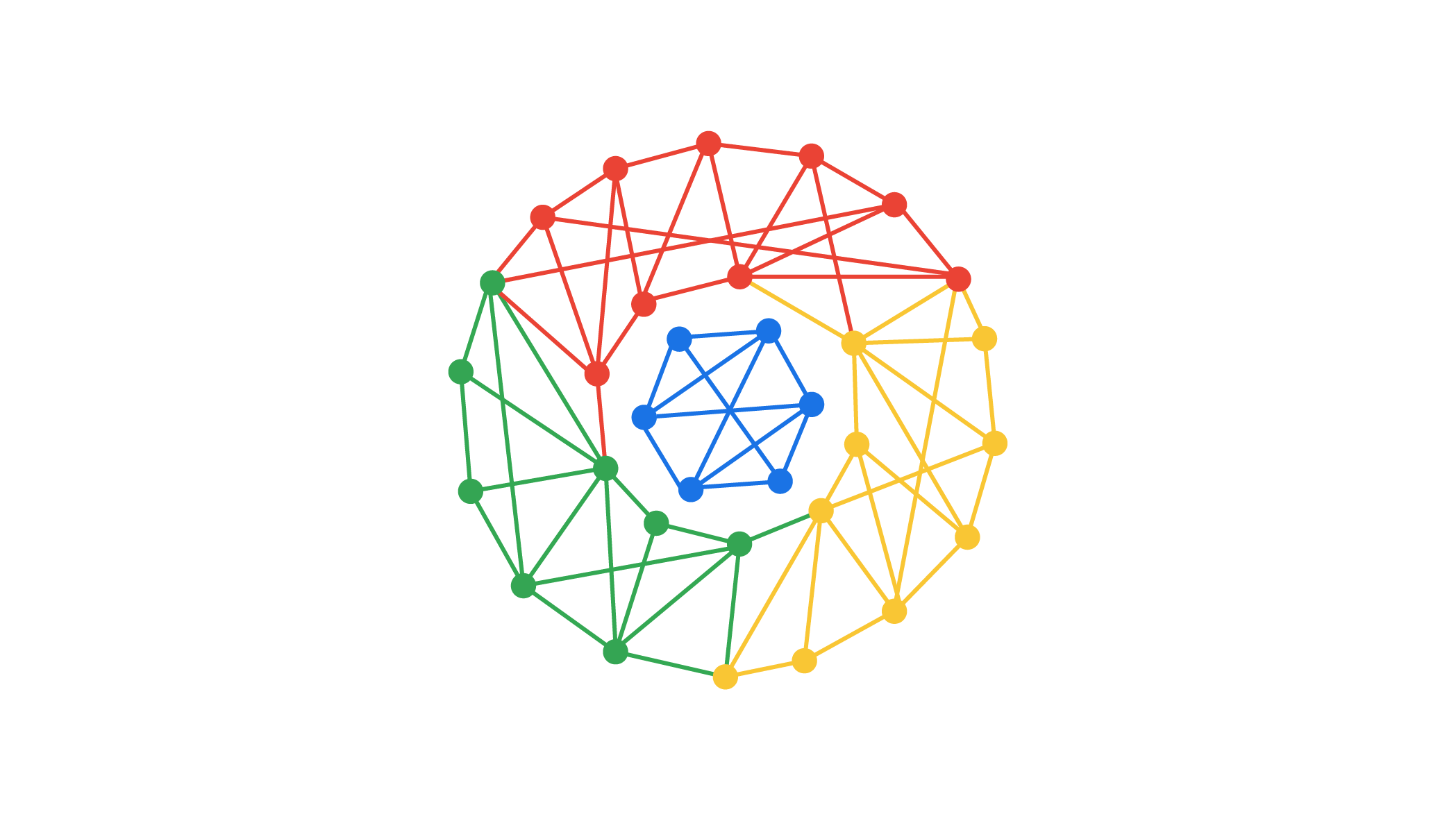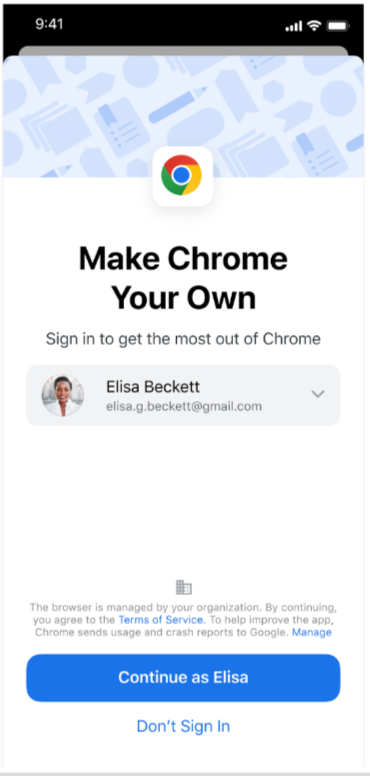Read update
- Chrome 104: Stable launch
After a short break in the usual 4-week release cycle Chrome follows, a new version has finally arrived, following in Chrome 103's footsteps. With that long time frame in mind, Chrome 104 offers a few new features. Among them is the revamped Privacy Sandbox screen in settings, further multi-screen enhancements for desktop, and video-conferencing improvements.
Chrome 104: Privacy Sandbox
Google is working on a replacement for third-party cookies that will still allow it and other advertisers to display personalized ads. It’s currently experimenting with the so-called Privacy Sandbox, which analyzes which websites you visit and incurs potential interests, all locally in the browser. Websites and ad networks can then ask Chrome to give them only access to the topics, not any of your actual browsing history.
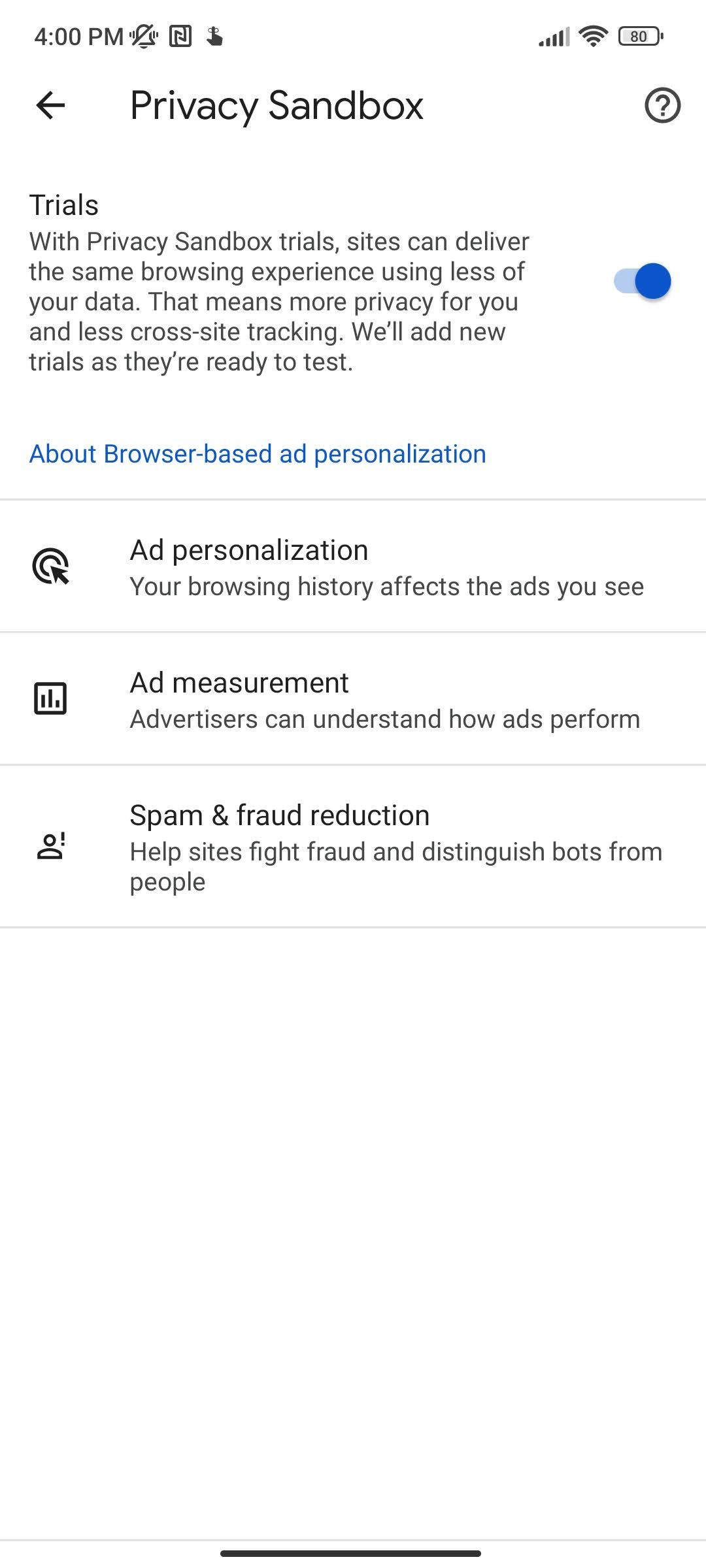
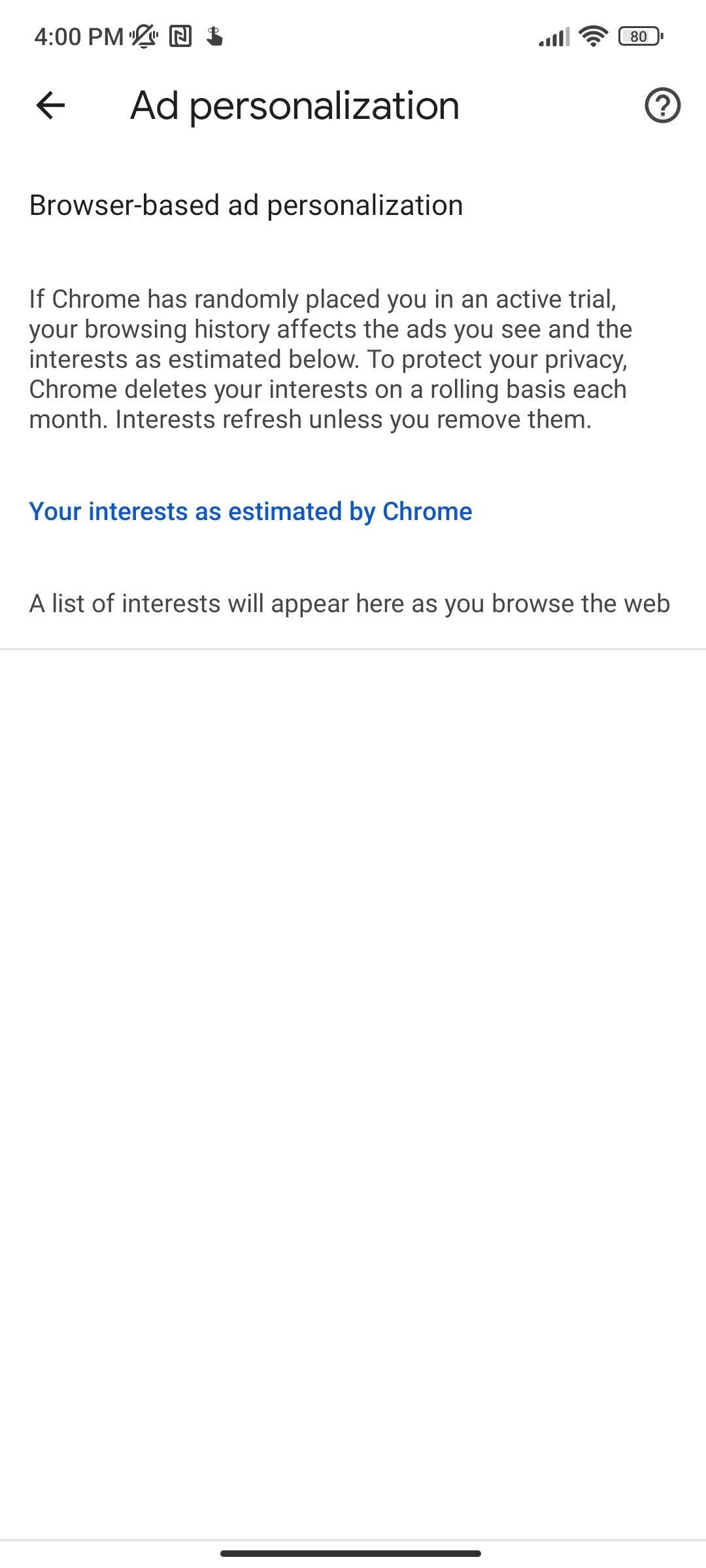
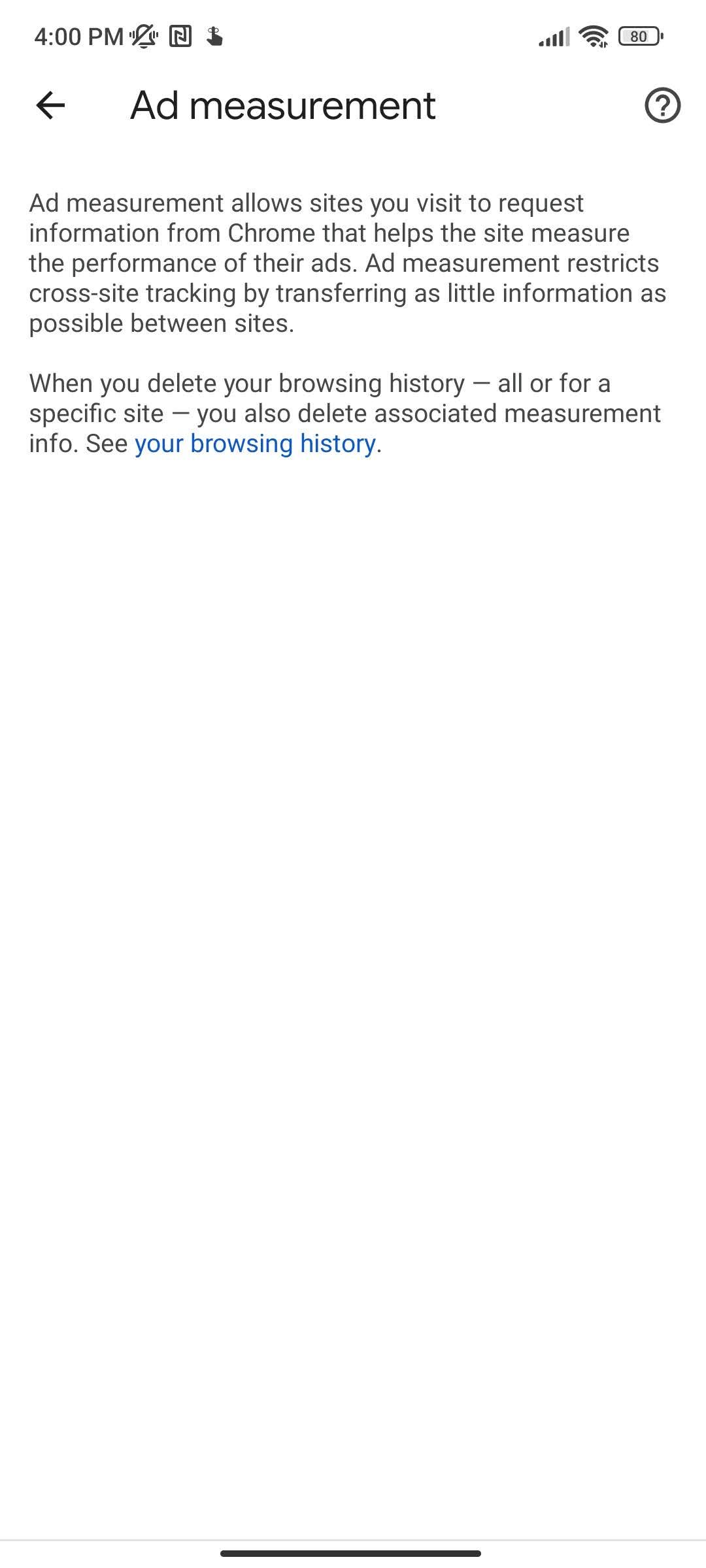
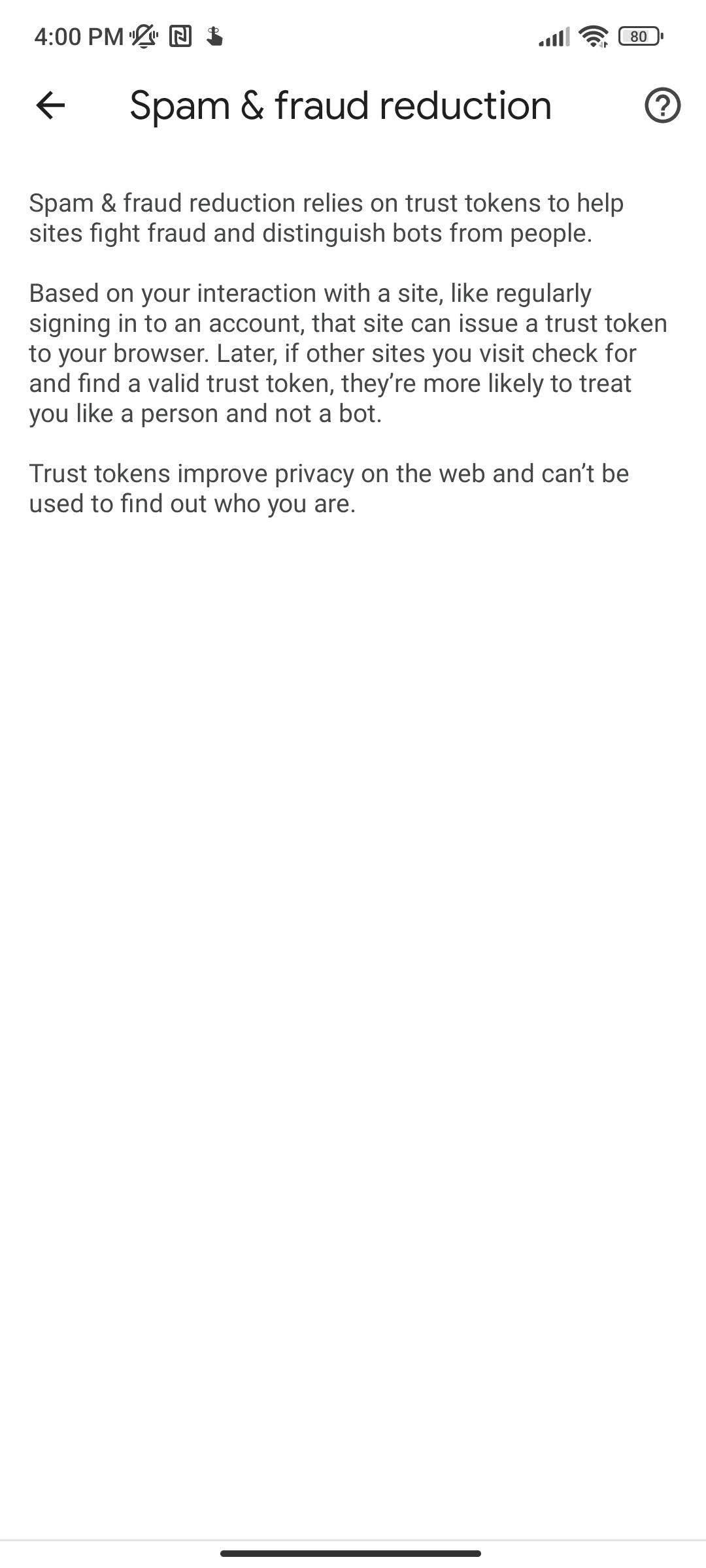
Chrome 103 made it possible to join a test run, with the revamped Privacy Sandbox explaining how exactly the system works and giving you a list of your interests as you browse. This list is only based on your browsing behavior once you activate the trial, and it will automatically be deleted on a 4-week rolling basis.
When you first start the browser after the update, you might be invited to join the test. Otherwise, you can access it by opening Chrome, tapping the three-dot menu in the top right corner, then Settings, Privacy and security, and Privacy Sandbox.
In further privacy news, Chrome 104 also changes the default cookie expiration limit. Any newly set or refreshed cookies can stay on your device for no longer than 400 days. This change doesn't affect older cookies except when they are refreshed.
Chrome 104: Fullscreen multi-window screen placement
Web apps are getting ever more powerful, and Google is a driving force behind innovations in this area. The latest developer-focused feature allows sites and web apps to place fullscreen content or pop-up windows on secondary screens, all with a single click or tap from a user. This is something that native applications have been able to do for ages. It will be particularly useful if you use a web app to present content, as this would allow you to keep your notes on your laptop’s screen and the fullscreen presentation on the beamer.
Something similar was first introduced in Chrome 100, allowing websites to utilize multi-screen environments and automatically move windows across different displays. The new fullscreen capability is actually a small extension of this broader feature.
Chrome 104: Region Capture
Another web-app focused enhancement comes with the nondescript “Region Capture” moniker. Essentially, this allows web apps to crop and omit certain parts of video streams before they’re shared. In a real-world scenario, this could be useful when you’re sharing your screen in a video conference, avoiding that hall-of-mirrors effect that you usually get when you accidentally show a screen share of your screen share of your screen share of your… you get the point.
Chrome 104: iOS and macOS changes
Google has also introduced a few updates to the Chrome version on Apple's iOS. A new onboarding screen is supposed to make it easier to sign in and get started with Chrome on the Apple platform. There is now also a calendar integration on Chrome, which allows you to long-press a date to add an event to a calendar without having to switch to the Calendar app itself. iPhone and iPad users now additionally get to enjoy the HTTPS-first mode, which blocks unencrypted HTTP connections to servers by default.
Those still using older versions of macOS might need to switch browsers or finally update their machines. Chrome 104 no longer supports OS X 10.11 and macOS 10.12.
Chrome 104: How to download
You can download Chrome 104 on the Play Store for your Android phone. If the latest version hasn’t rolled out to you yet, you can grab it over at APK Mirror. It’s also available for desktop computers.
UPDATE: 2022/08/03 05:58 EST BY MANUEL VONAU
Chrome 104: Stable launch
This article previously covered the beta version of Chrome 104 and has been updated with additional details uncovered as Chrome 104 launched in stable.