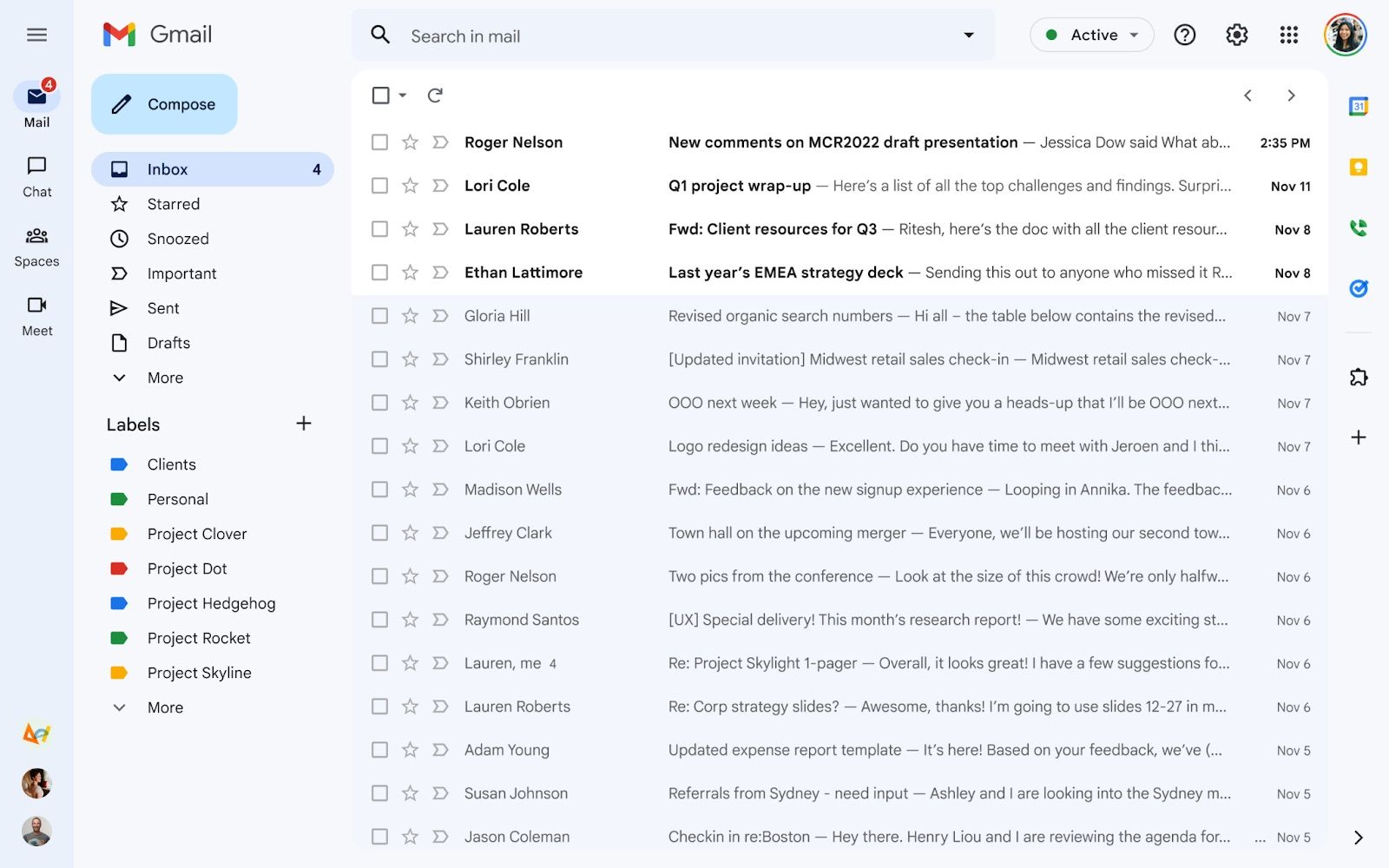At the beginning of this year, Google announced a new Gmail layout with deeper Chat, Meet, and Spaces integration. It has been slowly rolling out the redesign in phases to users. Initially, it was available on an opt-in basis before Google pushed it to a small section of users in June on an opt-out basis. Then, in July, Gmail's revamped integrated view was rolled out to all Chat users. So far, you could avoid transitioning to the new look by turning off Chat for your account. This option won't be available from now on, as Google is making the new Gmail layout the "standard experience" for all users.
Once Gmail switches to its latest design featuring a coat of Material You UI elements on top, you cannot switch back to the previous layout. And if you have Chat turned on, the new integrated view with Gmail, Chat, Spaces, and Meet buttons on the left will be the default layout. If you use any of these services heavily for work, you will like the new integrated view as it lets you seamlessly access and switch between them.
There's always the option of disabling the Chat and Meet apps and switching to a Gmail-only view from the quick settings panel. Since Chat is now accessible from the left sidebar, you won't be able to add it to the right sidebar. The latter will serve as a shortcut hub for Google Calendar, Keep, Tasks, and other add-ons.
In its announcement on the Workspace Updates blog, Google says the revamped look and integrated view should take up to 15 days to show up for users on Rapid Release domains, while those on Scheduled Release domains will get it by the end of the month. Only Google Workspace Essential users will have to continue using Gmail with the old look.