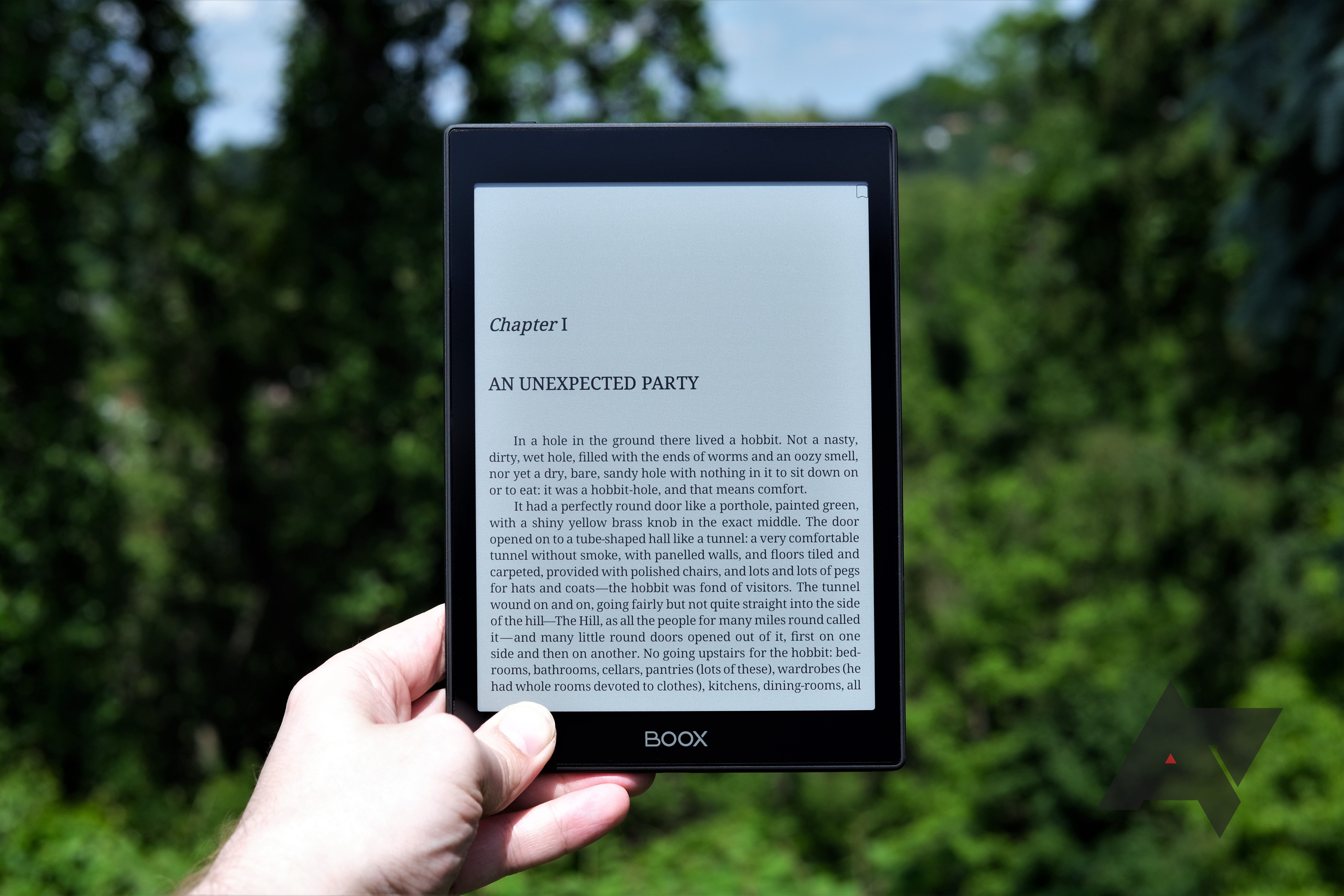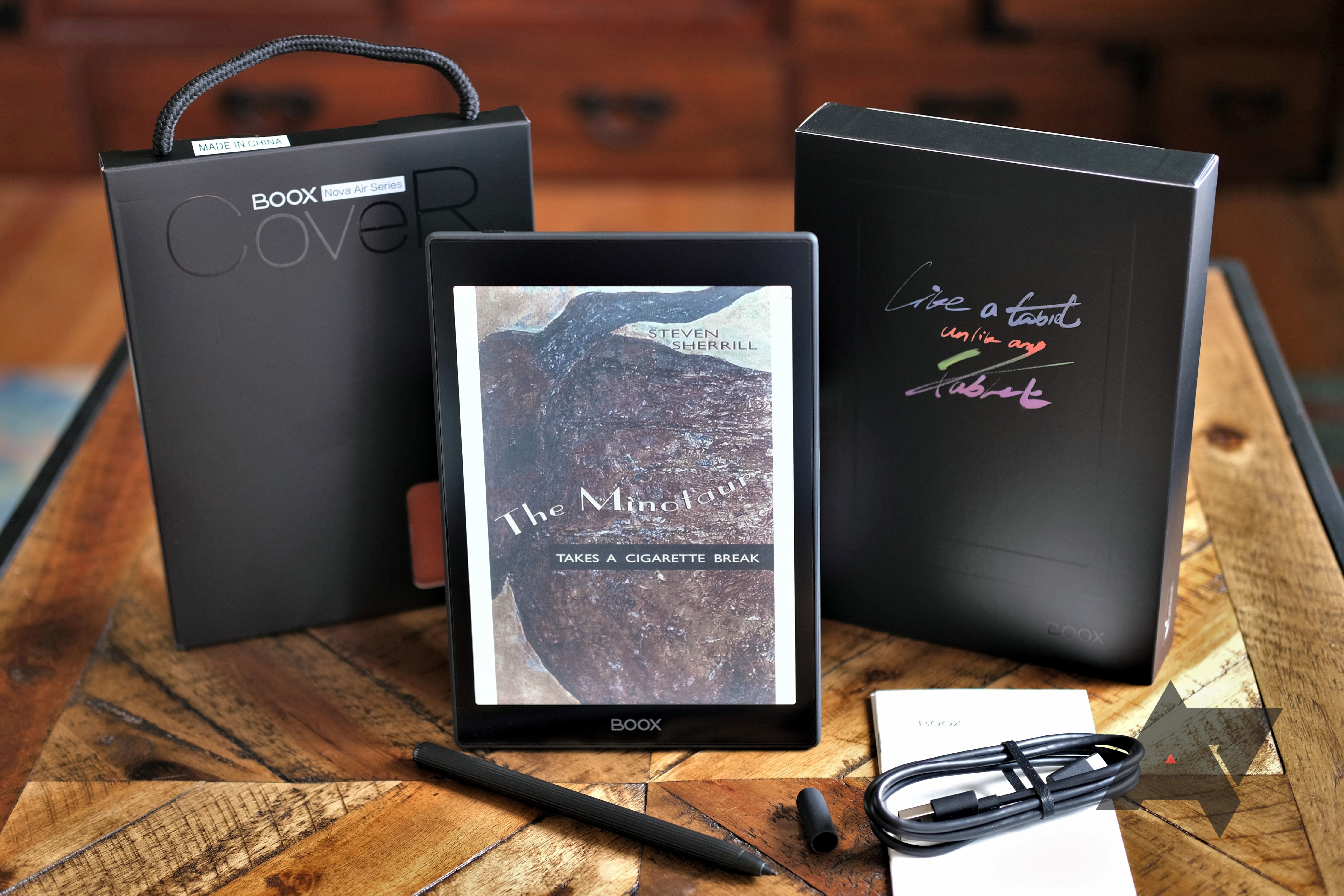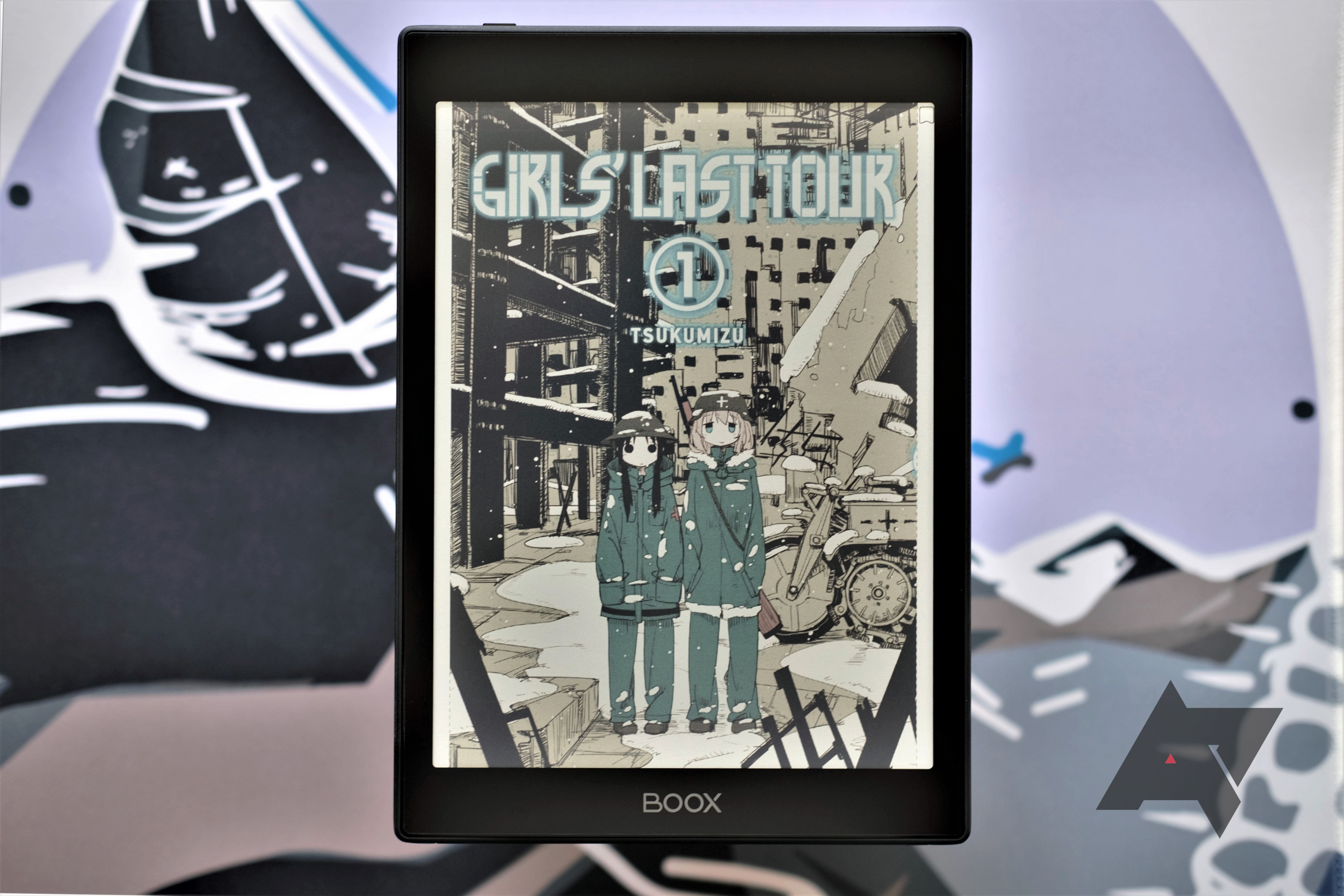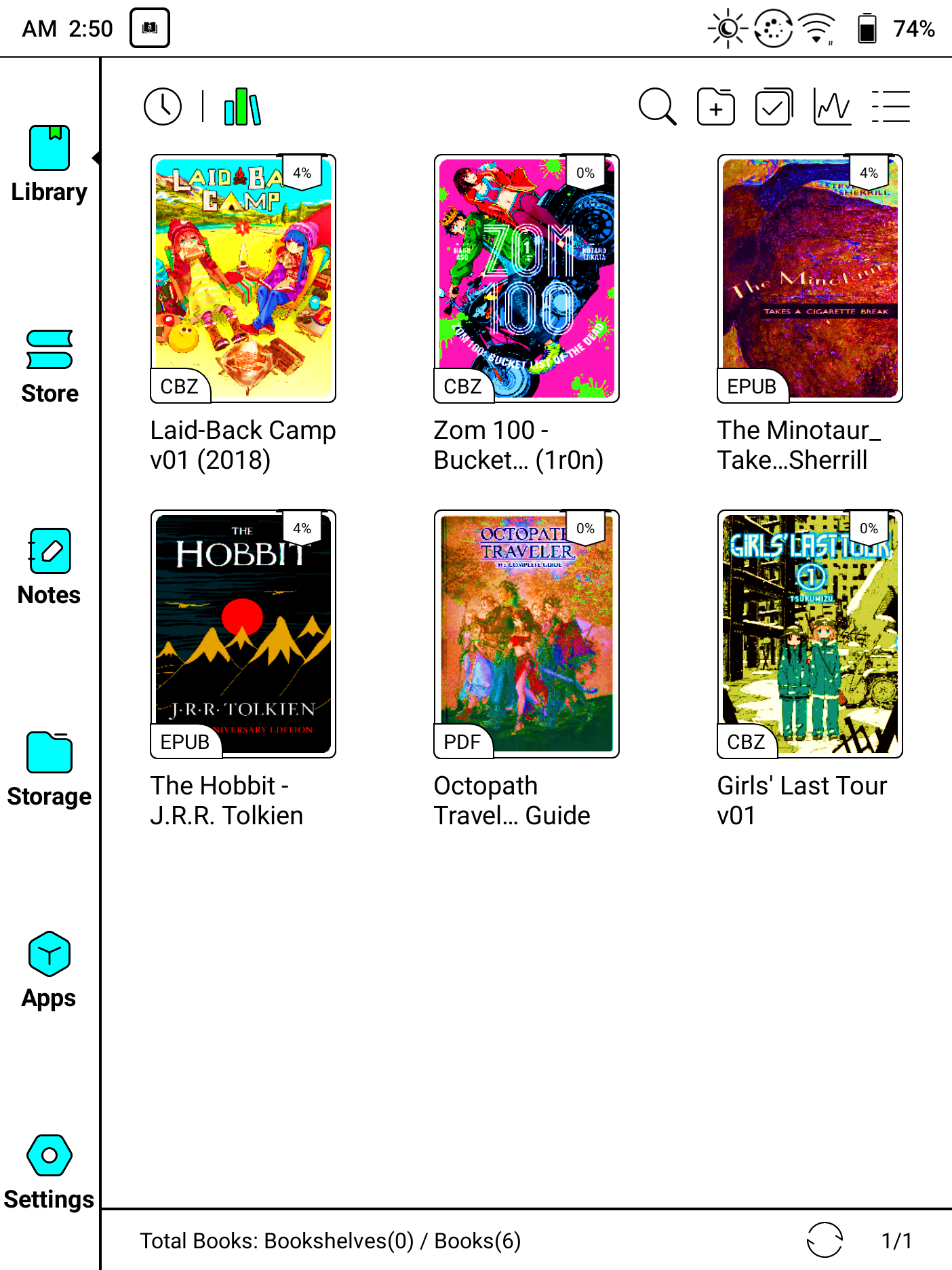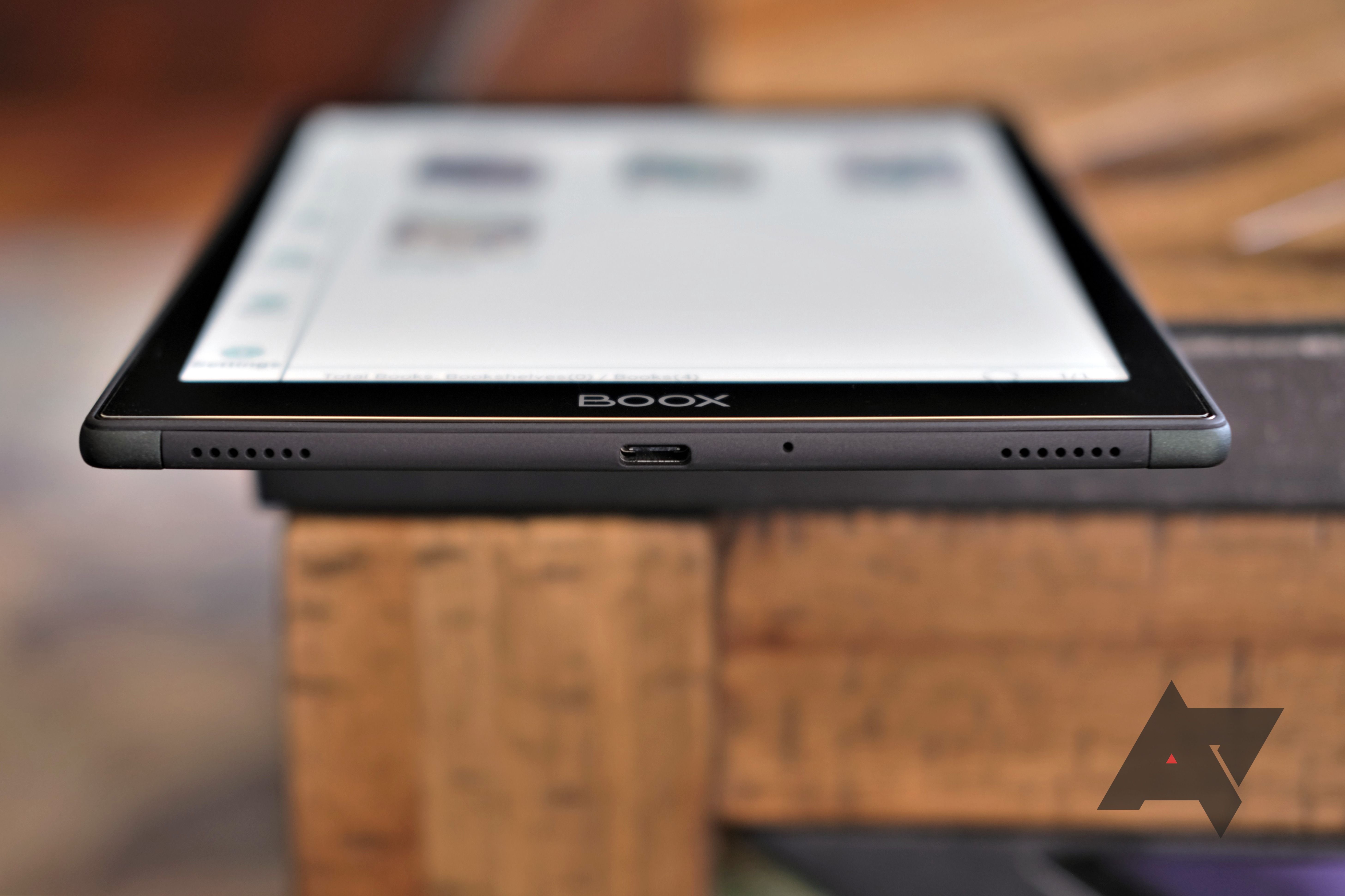Read update
- Updated with new thoughts after a month of use
Onyx is something of an outlier in the E Ink game, making strides in the US with devices like the Nova Air C, thanks to its color screen. The latest Air replaces the Nova3 Color, offering a slimmer form factor for $420. It's expensive as far as e-readers are concerned, but the feature set is indeed unique since the device runs Android, bringing all the perks expected of the OS, making for a tablet-like experience, but with a color E Ink screen.
Not only is the Nova Air C the latest in Onyx's line of color devices, but don't let the name fool you, as the previous Nova Air was black and white. Basically, Onyx has combined the slim Air line with its color line for a portable e-reader that clocks in at 7.8-inches, just big enough to comfortably fit manga along with any text-based e-book. It's a high-end device with a price to match, perfect for tinkerers that enjoy exploring as well as heavy readers that maintain their own e-book libraries. It's not a perfect device, but it's still one of the best out there, and even though the color screen is something of a novelty since there isn't much color content out there that fits a 7.8-inch screen, as a lover of E Ink e-readers that has tested more than my fair share of models across brands, I can confidently say Nova Air C is the most enjoyable e-reader I've used in ages.
Boox Nova Air C
The Boox Nova Air C is a color E Ink e-reader, the followup to the Nova Air and Nova3 Color. It runs Android 11 and is much more powerful than a typical device like a Kindle, offering many customization options, though this comes at a high price for an e-reader at $420. It's an enthusiast's device that isn't quite as polished as the price tag would suggest, but thanks to its additional note-taking support, color screen, and a plethora of settings, it stands head and shoulders with the competition.
- Resolution: 1872x1404
- Screen Size: 7.8-inch Kaleido Plus screen color screen
- Brand: Onyx
- Storage: 32 GB
- Processor: 8-core, 2 GHz
- RAM: 3 GB
- Audio: Speaker, microphone
- Supported formats: TXT, HTML, RTF, FB2, FB2.zip, DOC, DOCX, PRC, MOBI, CHM, EPUB, JPG, PNG, GIF, BMP, PDF, DjVu, MP3, WAV, CBR, CBZ
- Connections: Wi-Fi IEEE 802.11 b/g/n/ac, Bluetooth 5.0, USB Type-C
- Battery: Li-Pol, 2000 mAh
- OS: Android 11
- Size: 194 × 136,5 × 6,3 mm
- Weight: 235 gr
- Page turn buttons built into the case
- Lightweight, slim
- Pen support for notes
- Android app support
- Expensive
- Color is mostly a novelty
- Clunky UI, sections still untranslated
Design, hardware, what's in the box
Like most e-readers and tablets, the Nova Air C is an unassuming device, another slab of plastic and glass in the shape of a rectangle. I can say that this particular slab looks nice and feels great in hand. Things have been slimmed down since the Nova3 Color, significantly. Going from 7.7mm to 6.3mm, with a soft-touch-coated back replacing the smooth plastic rear of the previous model. Things feel and look much more premium this time around. Even the ASAHI glass screen covering the Kaleido Plus E Ink display offers a bit of flair thanks to the way it sits ever-so-slightly above the casing.
The power button sits on the top-left edge, and the USB-C port and stereo speaker grills are placed along the bottom edge. There's also a 3-dot connection pin on the upper left for attaching a case that offers physical page turn buttons, and a magnetic connector on the right for attaching the included stylus. I also find the rear soft-touch color to be unique, as it's not quite dark grey, offering a green sheen that stands out in certain lighting.
As for the hardware, you'll be hard-pressed to find a more powerful e-reader. This is an Android device, after all, and so it packs a Snapdragon 662 processor with 3GB of RAM and 32GB of storage, paired with a 2000mAh battery. So thanks to the way E Ink works, any lag when navigating will be caused by the E Ink screen's slow refresh rate over the processor or RAM being the cause of any slowdown. You also get an 1872x1404 E Ink Kaleido Plus screen, though there are some caveats since color content only offers a 468x624 resolution. This results in a very performant device that's great for reading novels and any black and white text, but is much more a novelty for color content.
What’s in the box
The Nova Air C comes packed with a full-size stylus, USB-A to USB-C charging cable (no brick), instruction booklet, and of course, the e-reader. Unlike the Nova3 Color, there's no screen protector or free case. As far as I can tell, Boox isn't selling a screen protector for the Nova Air C, though it sure is selling a case, and this case offers my favorite feature.
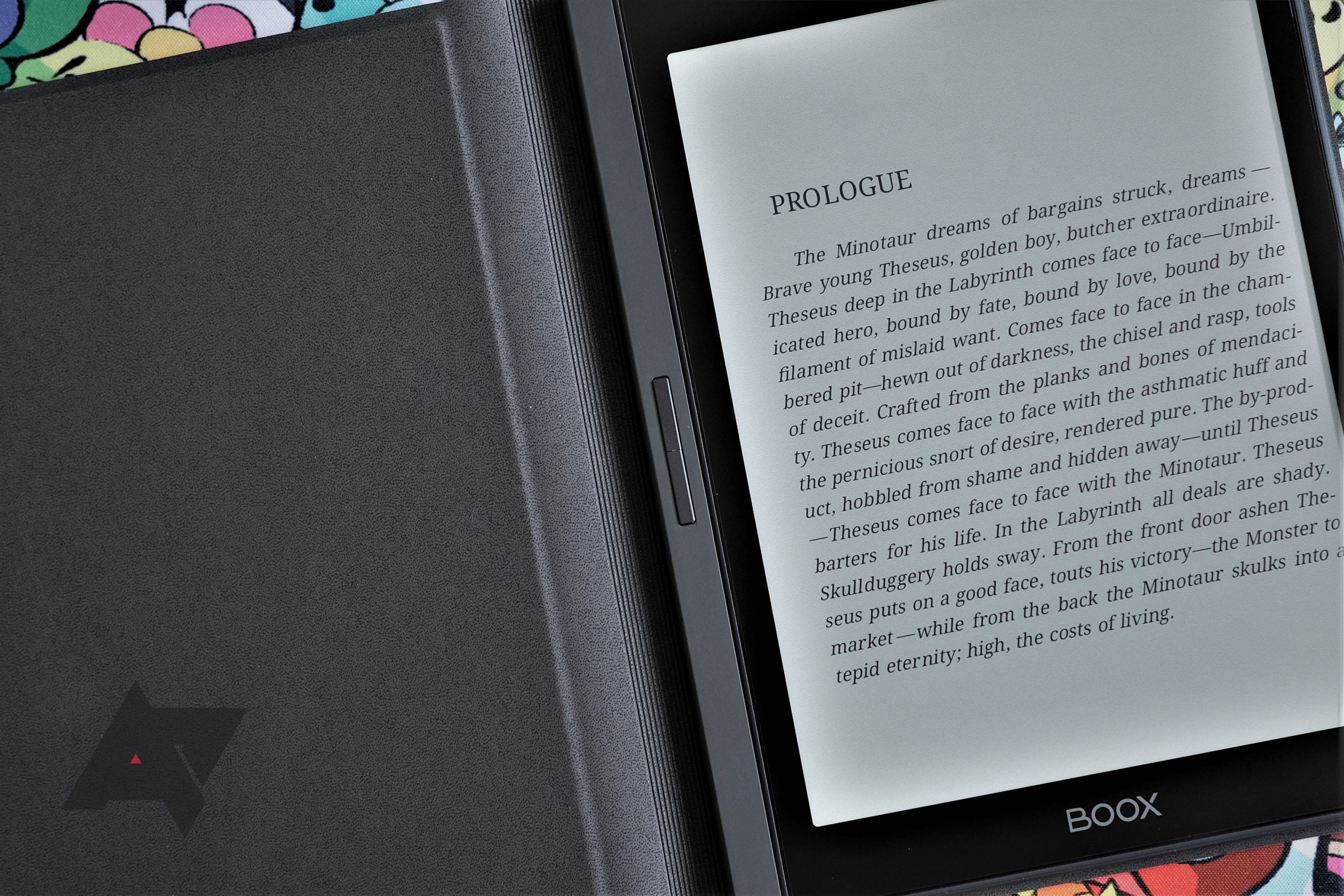
.jpg)
The Nova Air C offers a connection pin on the upper-left edge, which can connect to the case as it offers built-in physical page turn buttons along the left edge where the case fold. This way, you can fold the front cover behind the case, exposing the page turn buttons so you can read with your left hand and turn pages.
I absolutely love this feature, and it certainly ensures the case is a must-buy. This is an ingenious design decision, as it's the perfect way to offer the best of both worlds, where you get an all-screen device when using it naked, and should you require physical page turn buttons (perhaps out of disgust of greasing up your screen with each finger press), you have the option to slap on the case. Best of all, these buttons feel great, where you never have to guess if you clicked or not, thanks to an audible and tactile click with each press. You will have to plunk down an extra $60 to snag a case, but this expenditure is easily worth it if you too are a lover of physical buttons.
Display
The star of the show is the Nova Air C's color E Ink Kaleido Plus screen, but don't get too excited. Sure, you get an 1872x1404 resolution at 7.8-inches, with a 300ppi, but that's for black and white text. For color content, you only get 100ppi at 468x624, which helps to keep refresh times reasonable, though ghosting and washed-out colors are still an issue, just as they have been in years past. What's nice is that you get white lighting as well as warm lighting, and you choose which is brighter to customize how cool or warm your screen looks. This is handy for color content as some looks better in warm lights, whereas other content looks better with a cool screen.
Still, the Kaleido Plus screen does offer some advantages over the regular Kaleido screen used in the Nova3 Color, like snappier refresh rates for color content with slightly less ghosting. I can't say the differences stand out, but they are there, plus the colors are more saturated. After all, color E Ink is still new tech, so the slow pace of advancement is the norm.
What's nice is that if you take the time to dial in your color content, you can get a lot out of it. With the Noca 3 Color, many of my manga books showed incorrect colors (like green instead of blue, or pink instead of brown), where they now pretty much match the colors you see on the physical item. Perhaps this isn't something that will be noticed immediately, but the improvements are there, inching us ever closer to color E Ink that can hold its own against LCDs.
The main thing that bothers me about the Nova Air C's color E Ink Kaleido Plus screen s that it's only 7.8-inches. Such a size is perfect for text content like novels, which any old black and white e-reader can handle. The big selling point of the Nova Air C is that it's color, and yet the vast majority of color e-reading content out there doesn't fit very well on the small screen. Whether you're into reading comic books or magazines, on a 7.8-inch screen, you're going to have to zoom often.
The good news is that you can take notes with the Nova Air C, and since there's a color screen, you can highlight objects with an array of hues and shades. Whether you're looking to edit text as you would with a physical red pen and highlighter or simply want to doodle all day, the option is yours, and you'll more than likely want to take advantage of the feature, as the stylus feels just as responsive to use as the pens for the iPad Pro or Samsung Tab S8 despite the E Ink screen.
Software and performance
The Nova Air C is running Android 11, and the Play Store is included, though you have to first flip a toggle in the settings to turn it on. You also have access to an e-book store, but it's filled with old books that fall under the public domain. While it's nice to have, you're going to want to bring your own e-book collection along, perhaps using the app Calibre, a fantastic e-book manager. This does create a situation where you probably won't want to gift the Nova Air C to your grandmother over something cheaper and easier to use like a Kindle, but if you're a tinkerer who likes getting their hands dirty, then you'll love the vast array of format support on the Nova Air C that pairs well with an extensive collection of e-book purchases no matter their point of origin or format.
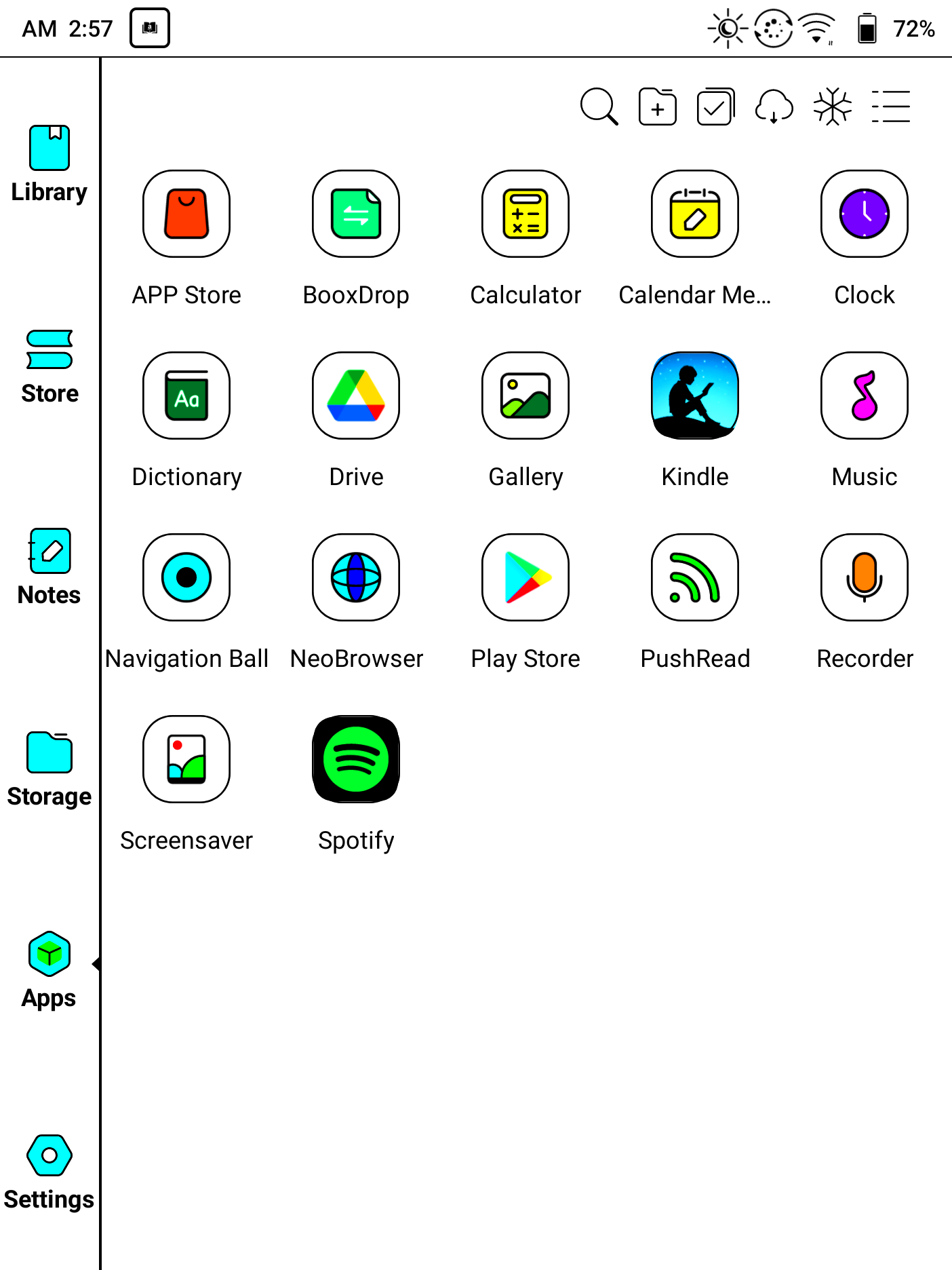
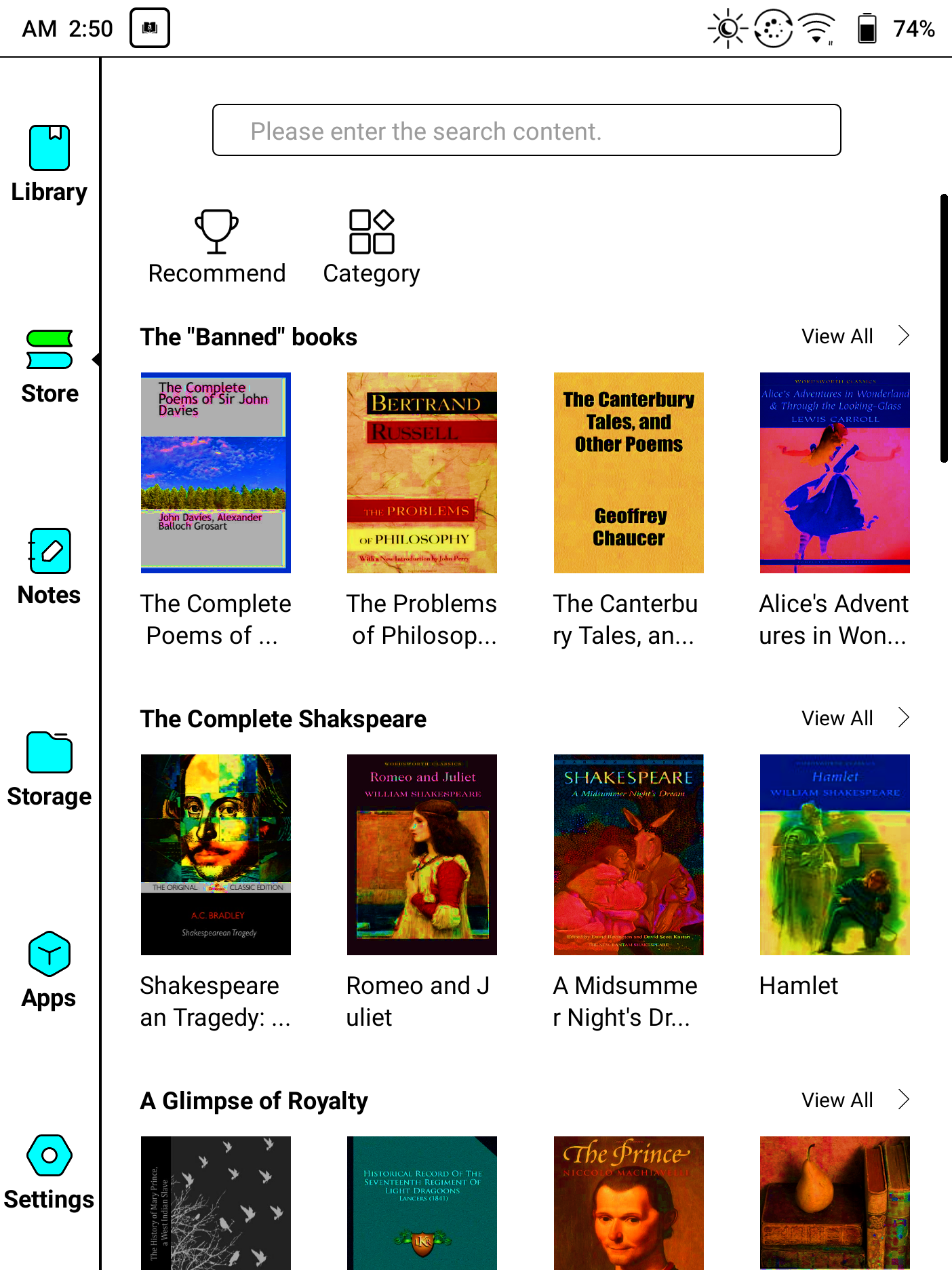
Now, as far as the reading experience goes, the in-built NeoReader app is where you'll spend the majority of your time. This is an e-reading app that offers a range of formatting options, with some settings still untranslated (a running issue for years). So navigating the UI can be cumbersome, but with a little trial and error, you can format all of your e-reading material to fit the screen to your preferences. The only thing missing is an option to reverse the reading direction, which isn't great for manga, though there is a workaround in the touch area settings to choose the page-turn direction of your screen taps. However, this does not change the direction of the progress bar, which can be confusing.
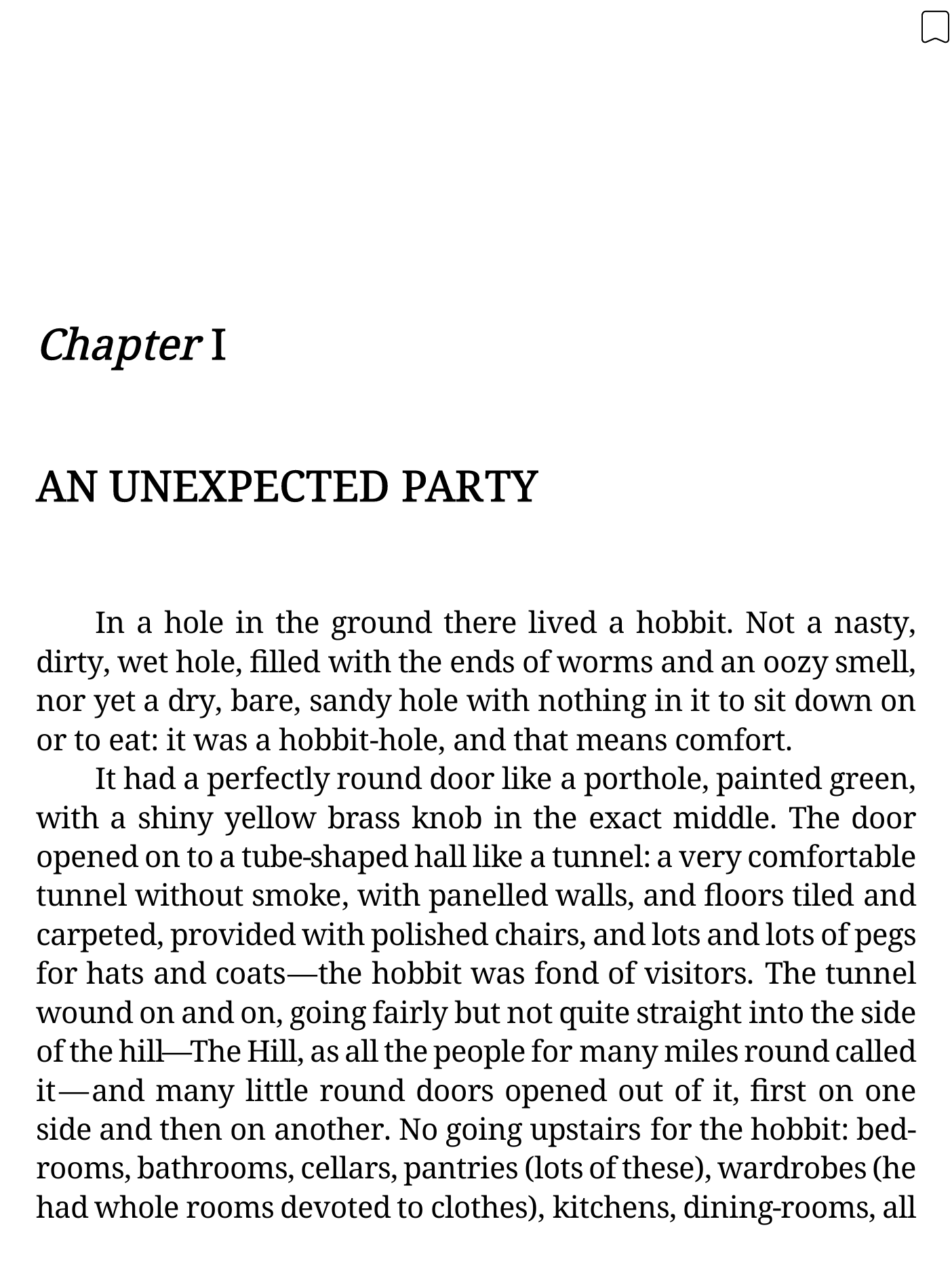
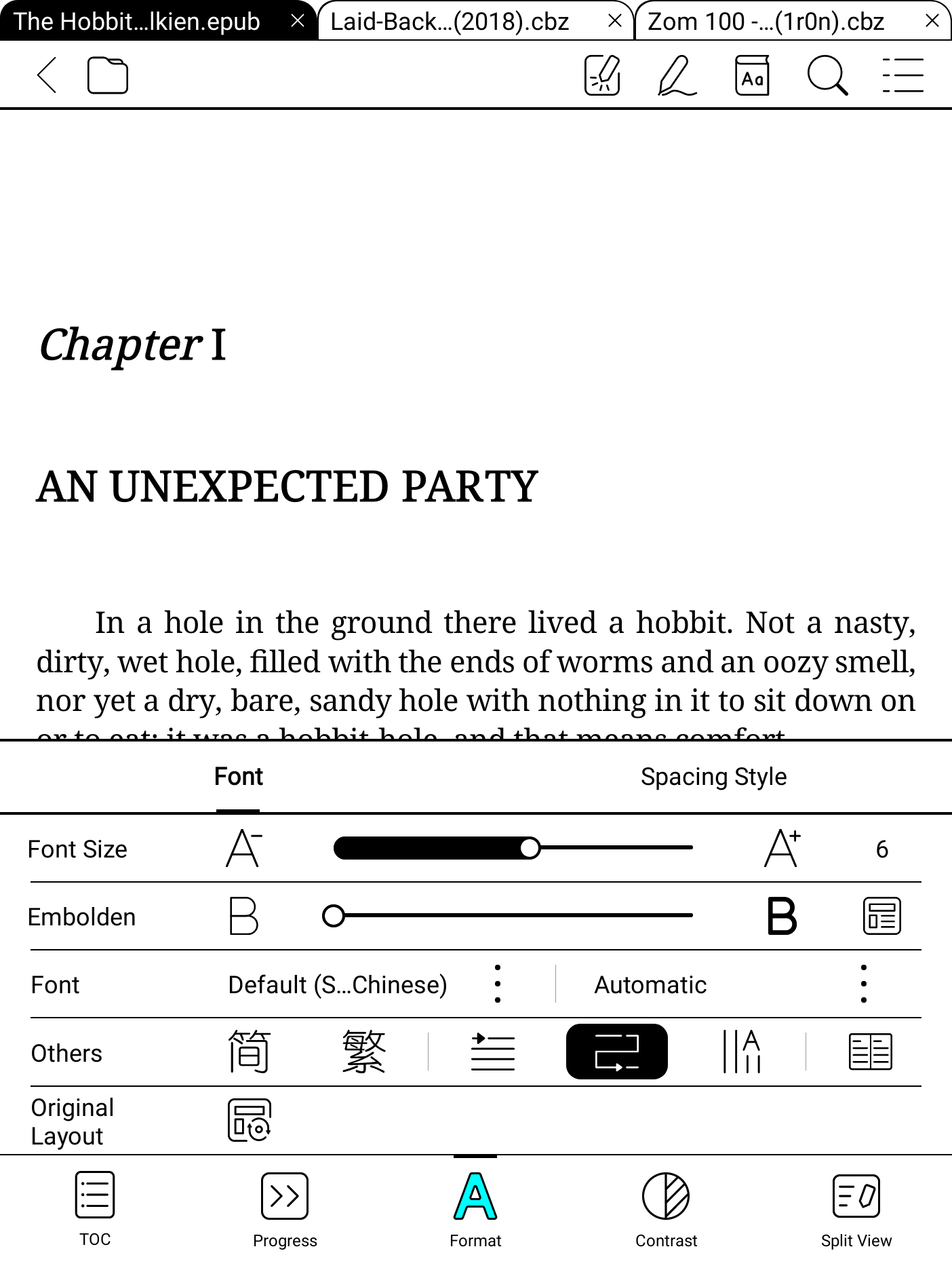
The Nova Air C comes with a few Android apps pre-loaded, like BooxDrop (a cloud storage solution), a calendar, a clock, and a music player. But if you really want to dip into the device's Android apps, you'll want to toggle the Play Store setting so you can get going with all of your favorites. For me, the Spotify app was an instant install so I could listen to music while reading my favorite mangas, and thanks to the stereo speakers, music actually sounds pretty good.
The one caveat of the Android app support is that Android apps aren't built for the slow refresh rates of E Ink screens. This is why Boox includes a swipe navigation out of the box that can refresh the screen at any time, but it sure makes for an abysmal experience reading e-books in Android apps not built for such things, as you'll constantly have to manually refresh the screen while reading to ensure crisp text and no ghosting. So while you can indeed read in the Kindle app if you want, you'll be better off converting your Kindle purchases in Calibre to sideload them in the Boox's NeoReader app. But hey, at least you have the option to read your purchased e-books natively, no matter which app or store you prefer, which is certainly a nice feature to have.
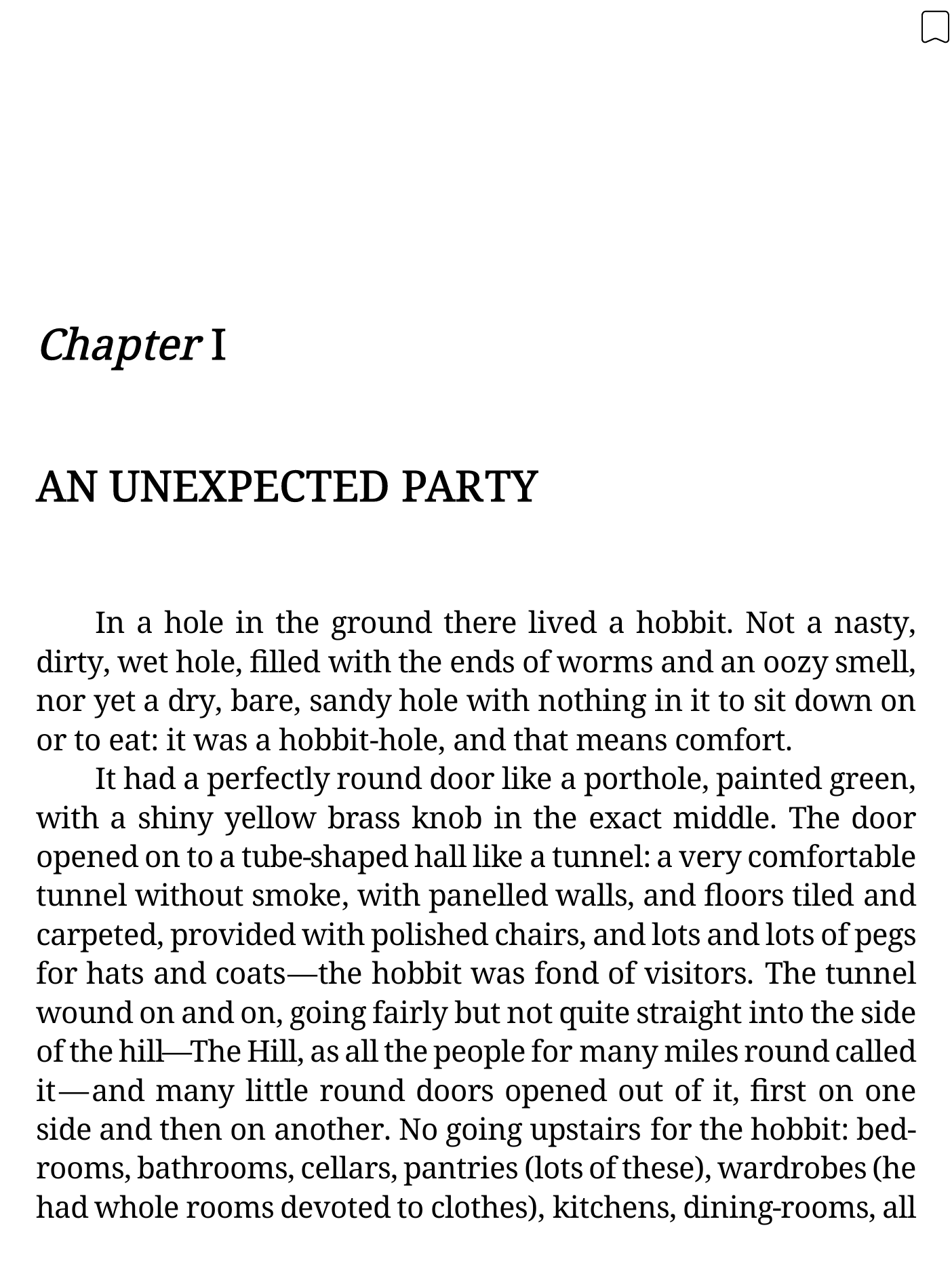
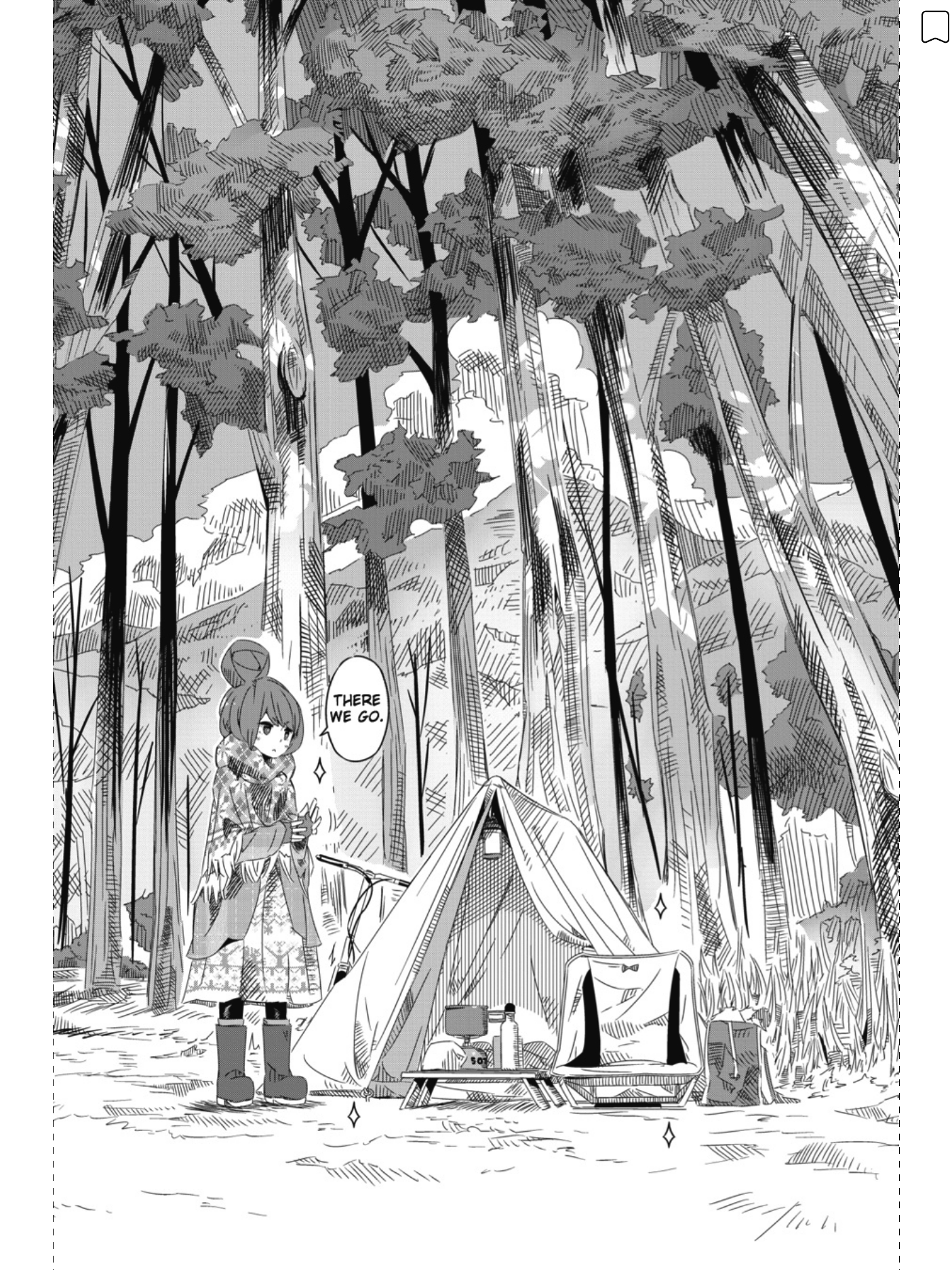
Now, as far as performance goes, you'll be hard-pressed to find a more performant e-reader. This isn't because the Snapdragon 662 is some sort of powerhouse, but it is more because most e-readers are underpowered, as the vast majority are made to read e-books and do little else. Performance is undoubtedly snappy thanks to the 3GB of RAM, so you can easily use a browser or scroll through Spotify without too many issues, much like you would on a traditional Android tablet.
It's this dichotomy that makes the Nova Air C such a fun device to use. Not only are color E Ink screens new territory to play around with, but you get the best of both worlds with the incredible battery life of an e-reader paired with the versatility of a proper Android tablet. Sure, a lot of apps will require manual refreshing, but they are functional, which means you can get much more done on this e-reader over a Kindle or Kobo.
Battery life and charging
You get a 2000 mAh Li-Pol battery in the Nova Air C, and even with the demand of a Snapdragon chip and 3GB of RAM, I've only had to charge the device twice in the last two months of testing. This entire time I've been reading e-books and manga, all while streaming Spotify, and I still see exceptional battery life after months of use. While I was a little worried to see that the 3150 mAh battery in the Nova3 Color had dropped to 2000mAh for the Nova Air C, clearly, that worry was misguided, as 2000mAh is plenty for the new hardware and then some. Boox claims you can get up to four weeks on a single charge, and this would appear to be correct as it matches my testing.
You can also choose how much battery to conserve, thanks to a few handy features. The biggest one is that by default, the Nova Air C will turn itself off after 15 minutes (not to be confused with standby), a full power down, which, as you can imagine, conserves tons of battery when not using the e-reader. I turned this off immediately and prefer to use the sleep function that puts the device into standby after ten minutes. This allows for a quicker response time when waking the screen. Yes, you'll lose some battery doing this, but even in my testing over the last few months, I'm still getting around three to four weeks per charge, and that's 100% when sleeping; you can eke out even more life if you choose to shut the device down instead of putting it to sleep.
.png)
.png)
Of course, the Nova Air C comes with a USB-C charging and data port (which supports audio out), so you can quickly charge the device with any number of your USB-C charging bricks. The 2000mAh quickly charges in about an hour and last for weeks and weeks.
Should you buy it?
Maybe. The Nova Air C is pricey at $420, as there are plenty of e-readers out there that offer similar screen sizes, and quite a few come attached to a US store for easily purchasing retail e-books, something the Nova Air C doesn't offer with its native reading app. There are certainly e-reading devices out there that are much more intuitive. Then again, if you're more of a tinkerer, and don't mind getting your hands dirty dialing in your preferred experience, then the Nova Air C is definitely one of the more appealing devices out there. Not only because of its color screen and Android OS base but also because you retain complete control. This is a device for those of you who prefer to keep their books in Calibre, someone who needs the extra power and features to tame an extensive library of an assortment of formats. This is where the Nova Air C truly shines.
If you're in the market for something simple like a Kindle or Kobo, the Nova Air C isn't anywhere near as polished. This will certainly hold a few back from making the purchase. Then again, if you know what you're getting into (what this review is all about), are intrigued by a color e-reader, and already have a Calibre library raring to go, the price tag comes across as much more reasonable. While I'd personally love to see Boox step up its game in the UI department, things have been progressing nicely over the years, where it's now pretty simple to get the Play Store installed. So if you don't mind a few rough edges, there's actually a lot to like about the Nova Air C. It's no Kindle replacement, but it's still an excellent device to have in the arsenal.
UPDATE: 2022/07/18 11:28 EST BY MATTHEW SHOLTZ
Updated with new thoughts after a month of use
- Expanded on the physical page turn buttons in the "What's in the box" section.
- Battery and charging information updated after extended use
- Expanded on the color display in the "Display" section
- Cleaned up general text and formatting
FAQ
Q: How does the Boox Nova Air C compare to the Kindle Paperwhite 2021?
Amazon's newest Kindle Paperwhite compares favorably with the Boox Nova Air C at a much cheaper price point, with one of the best e-book stores around. However, the Paperwhite isn't color and only offers a 6.8-inch E Ink Carta HD touchscreen, whereas the Nova Air C offers a 7.8-inch color E Ink Kaleido Plus screen. Overall, the Paperwhite is a much cheaper option for a well-reviewed e-reader, so it is a great choice if you don't need a larger screen that's color.
Q: How does the Pocketbook InkPad Color compare to the Boox Nova Air C?
The Pocketbook InkPad Color is an affordable color e-reader that offers E Ink's Kaleido screen with 4096 colors, which is very comparable to the Nova Air C's Kaleido Plus Screen, so you'll get similar color content support at a fraction of the price, though performance does suffer to keep costs down. Still, for an imperfect device, the Pocketbook InkPad Color is a quality contender in the color E Ink market thanks to worthwhile build quality and software that's just good enough to get the job done.

.jpg)
.jpg)
.jpg)
.jpg)
.jpg)