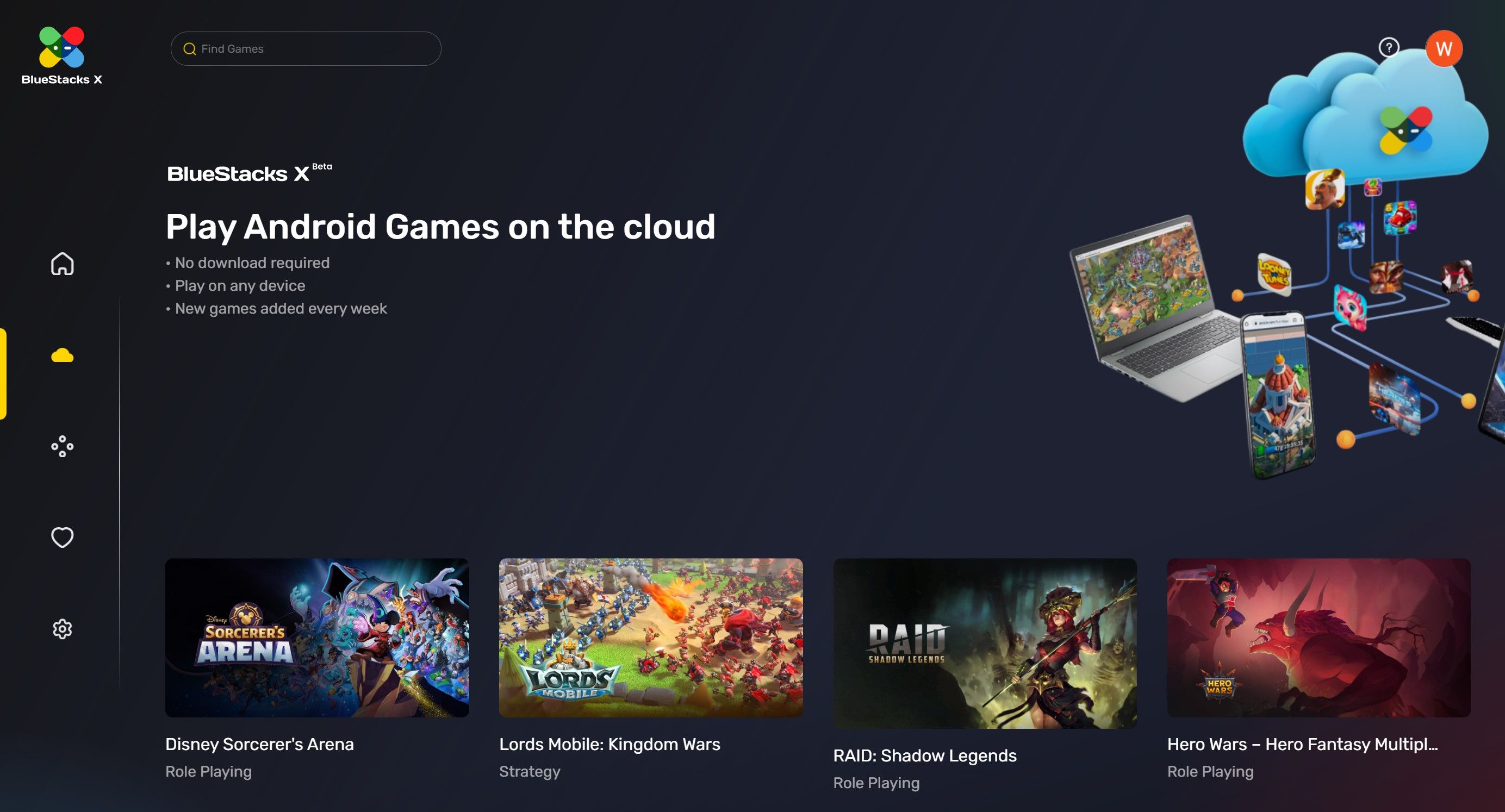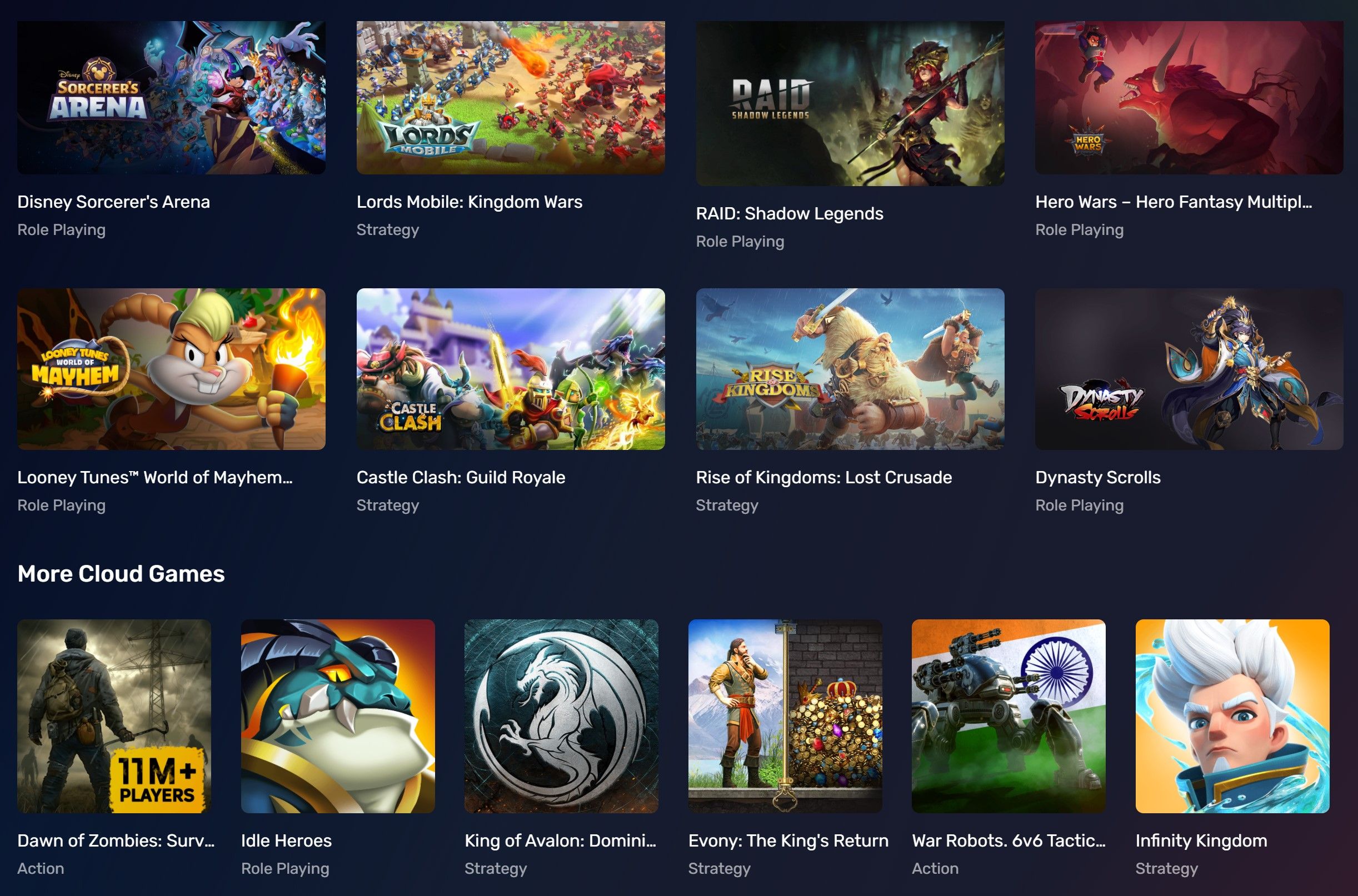BlueStacks is one of the better ways to use Android apps and games on your desktop PC — at least until Windows 11 blows us away with its upcoming Amazon Appstore integration. The app certainly has its flaws, but it’s still relied upon by millions of users every day. With its latest release, BlueStacks wants to eliminate the need to install apps altogether, with cloud streaming built right in.
BlueStacks X is a new beta release from the company, focused on bringing Android games to any device directly in your browser. By moving the service away from installable files, more possibilities have been expanded than before. For example, by using Chrome or Safari on an iPhone or iPad, you can stream any title offered through the service without having to worry about Apple’s App Store blocks.
Unsurprisingly, there are some limitations to how BlueStacks function on the web. While the desktop version has full access to the Play Store — along with most of the apps accessible there — only a select group of games can open in the browser client. You won’t be able to get emulators up and running on the web this way, but it does provide yet another method for you to ignore Raid: Shadow Legends.
In all honesty, the current lineup of games in BlueStacks X is pretty weak. It’s the usual group of free-to-play titles like Castle Clash: Guild Royale or Disney Sorcerer’s Arena. Paid titles like Among Us or Minecraft are nowhere to be seen. The app’s only offering 14 titles for now, although it promises new additions to the library every week.
You’ll need a high-speed internet connection to start playing games with BlueStacks X. It’s using cloud technology called now.gg — built by the same company, of course — to power its backend. Some in-game content downloads and other annoyances still popped up, as did at least one error message related to Google Play, but overall, my limited time testing Raid: Shadow Legends in a browser was solidly enjoyable (at least on the technical side). BlueStacks even takes care of pre-mapping keys to specific touch controls on the virtual display, so you can activate your attacks without only relying on your mouse.
While the library will have to expand before BlueStacks X reaches a larger audience, the actual experience showed real promise. I didn’t experience any lag or slowdown, and the controls were fast and accurate — that’s all you can really ask for from an emulator. If you want to try the beta out for yourself, head over to its website and give one of the included games a shot.