Did you know that over 86% of people worldwide own a smartphone? And that's just phones. We're not talking about the greatest Android tablets, smartwatches, or any other smart devices. In other words, you likely have a distractor at your disposal, waiting to vie for your attention.
Phones are no longer just phones, either; they're your TV, your newspaper, and your portable gaming device. Install one of our favorite fitness apps, and you've got yourself a personal trainer. Add to it some of the best apps on Android, and you might just have an on-the-go productivity machine.
With the right app, your phone can negate distractions or help you become more productive. It can translate, proofread, and correct your text, and so much more. In this list, we'll have a look at the best tools and utility apps: apps that'll make your Android experience even better.
1 Cast to TV
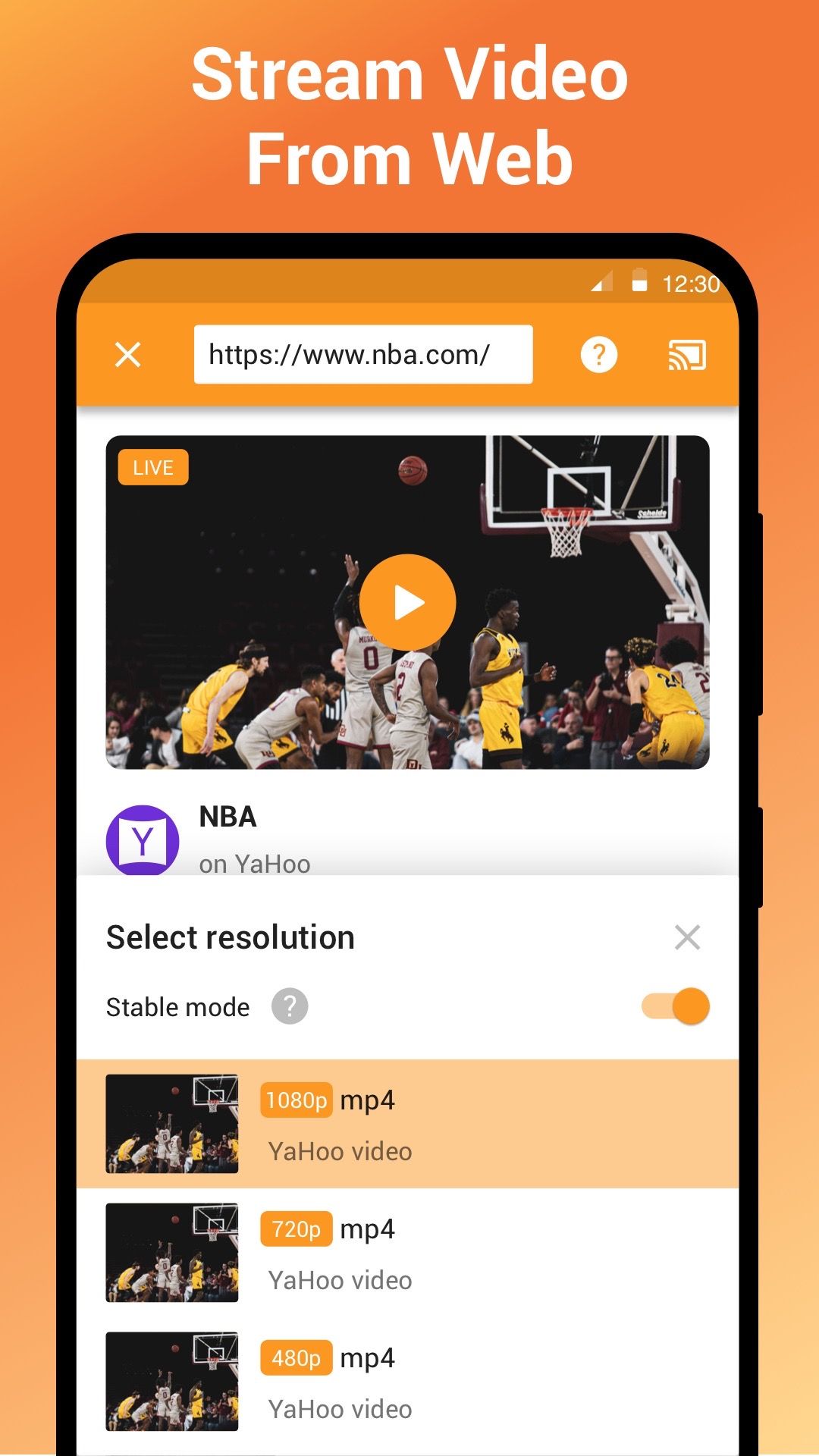
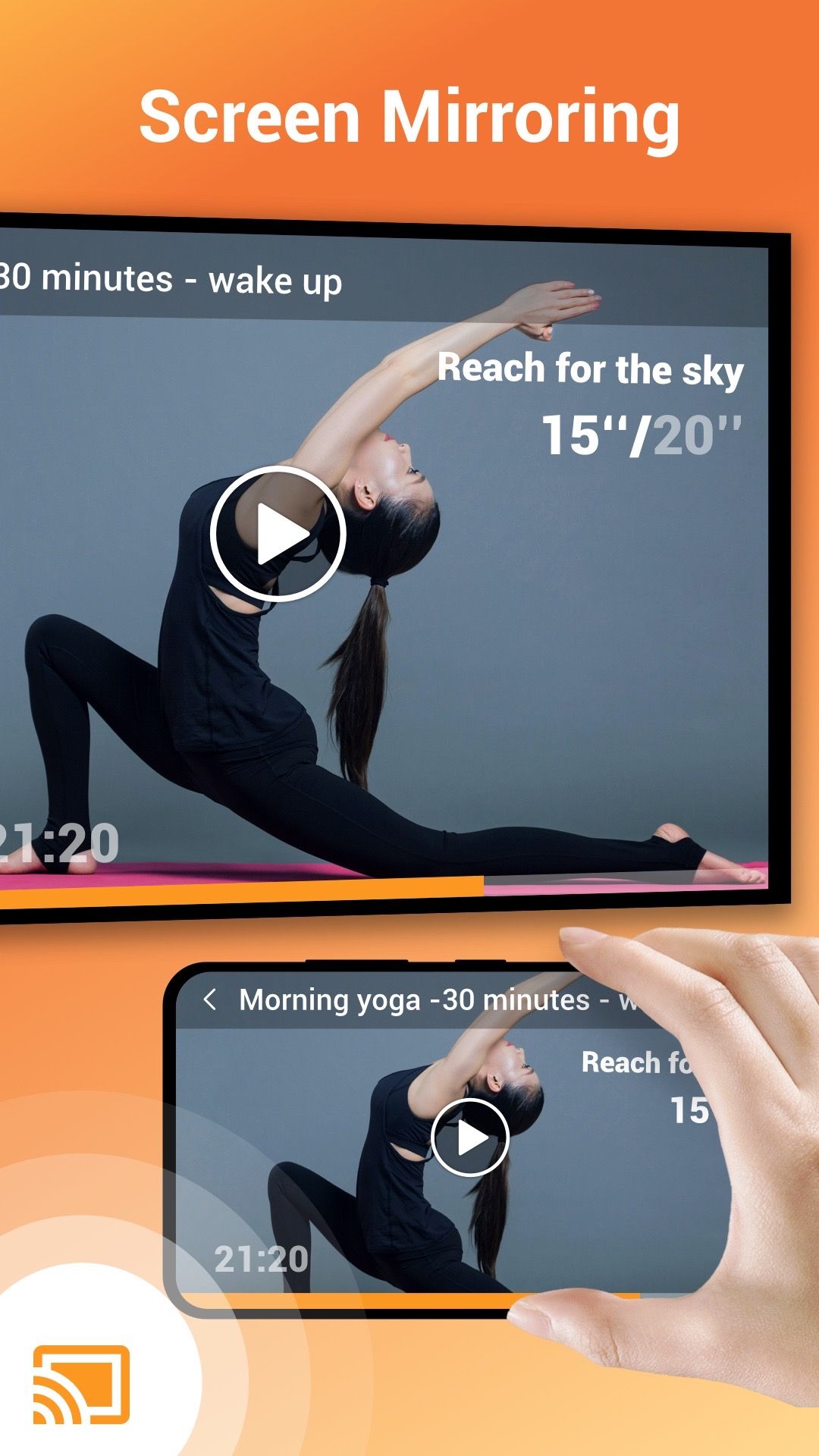
More often than not, the small screen of the phone doesn't suffice for viewing content. Hence, casting said content to a bigger screen has become an indispensable feature. But by default, it's not always available for every piece of content, or even every streaming service. That's where third-party casting services come into play.
With Cast to TV, you can stream almost any kind of content to your big screen. Be it a video on a web browser, a set of photos on your device's internal storage, or even content from your games console, Cast to TV can stream it to a TV screen. This app quickly identifies content formats and lets you arrange them in playlists for an organized playback experience.
2 Do It Now: RPG To-Do List
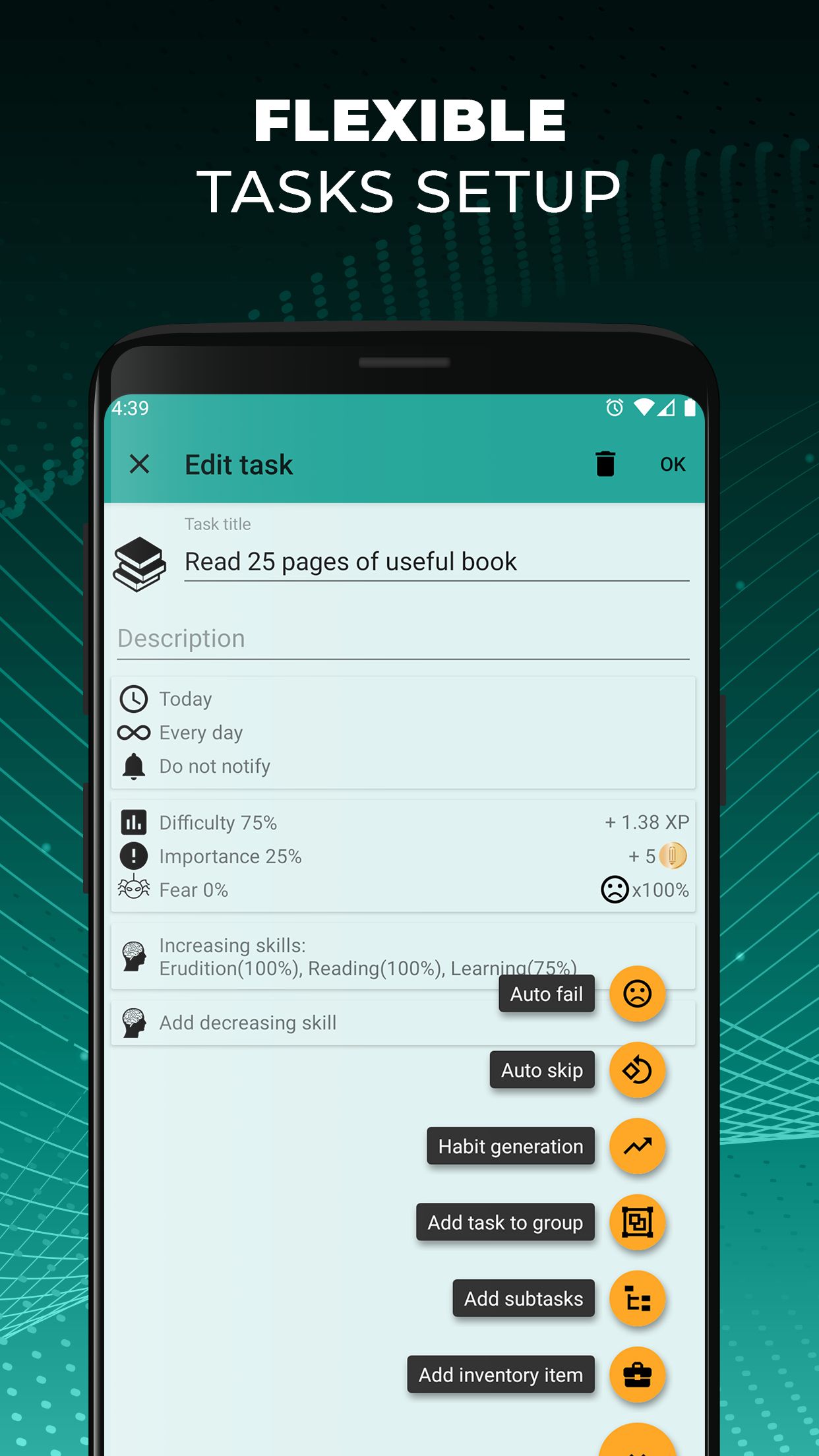
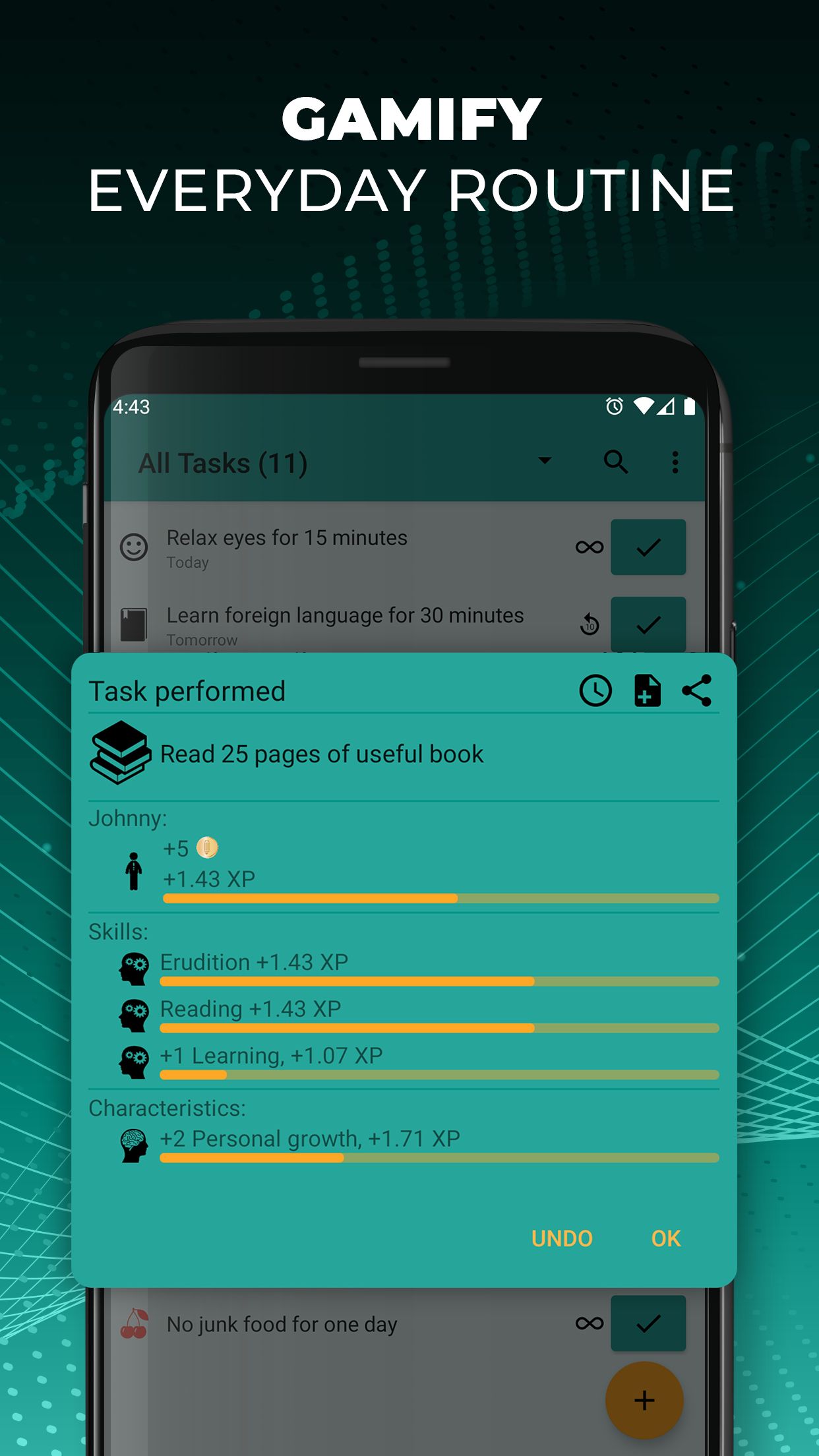
Wouldn't life be more fun if it was like a video game? Imagine if you could earn experience points for almost any action, like going to work, doing the laundry, or just reading a book. On paper, Do It Now is a typical productivity and task management app, but it does things differently.
As you can probably tell by the RPG in the subtitle, Do It Now makes everyday tasks seem more rewarding. Do It Now provides you with a virtual hero that earns experience points, gains valuable skills, and even levels up. Use the app's in-built calendar and task list and earn rewards for completing certain actions. Create tasks, organize them, tick them off and watch your hero grow from an apprentice into a master.
3 Google Find My Device
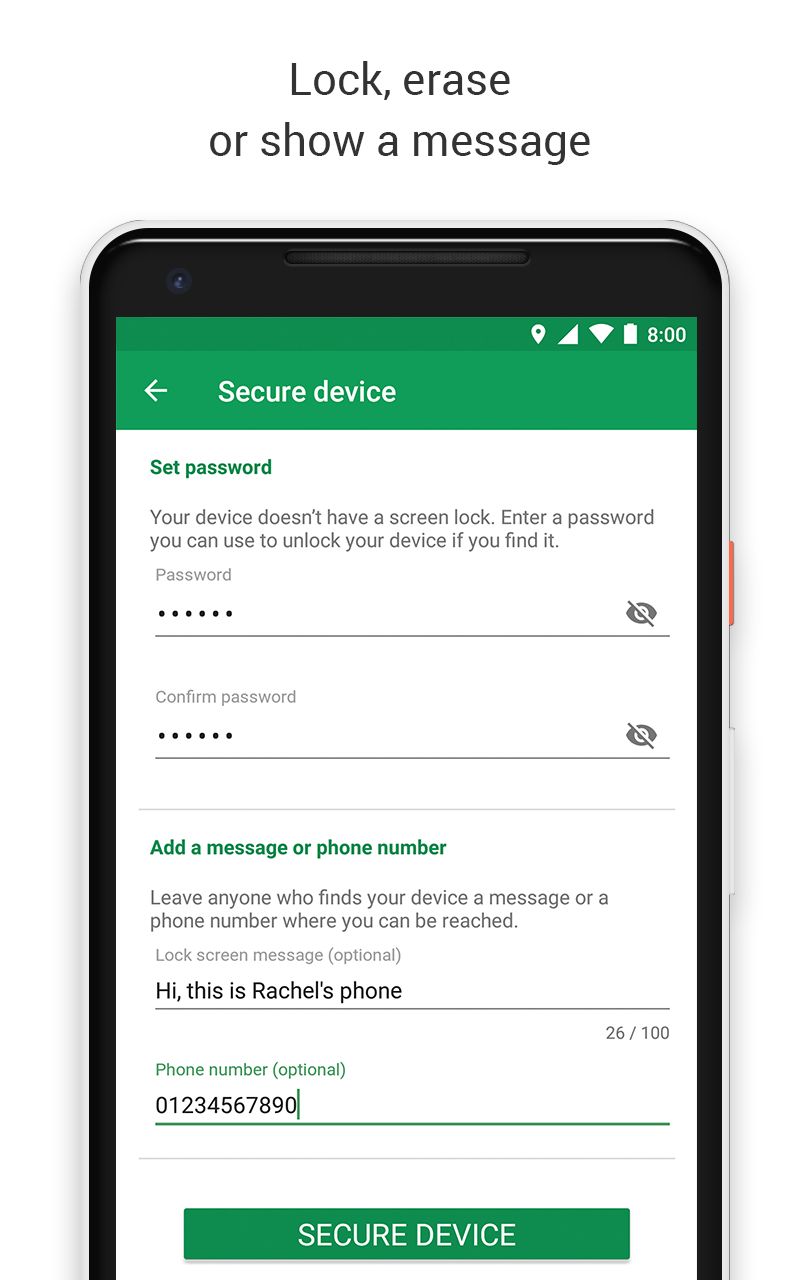
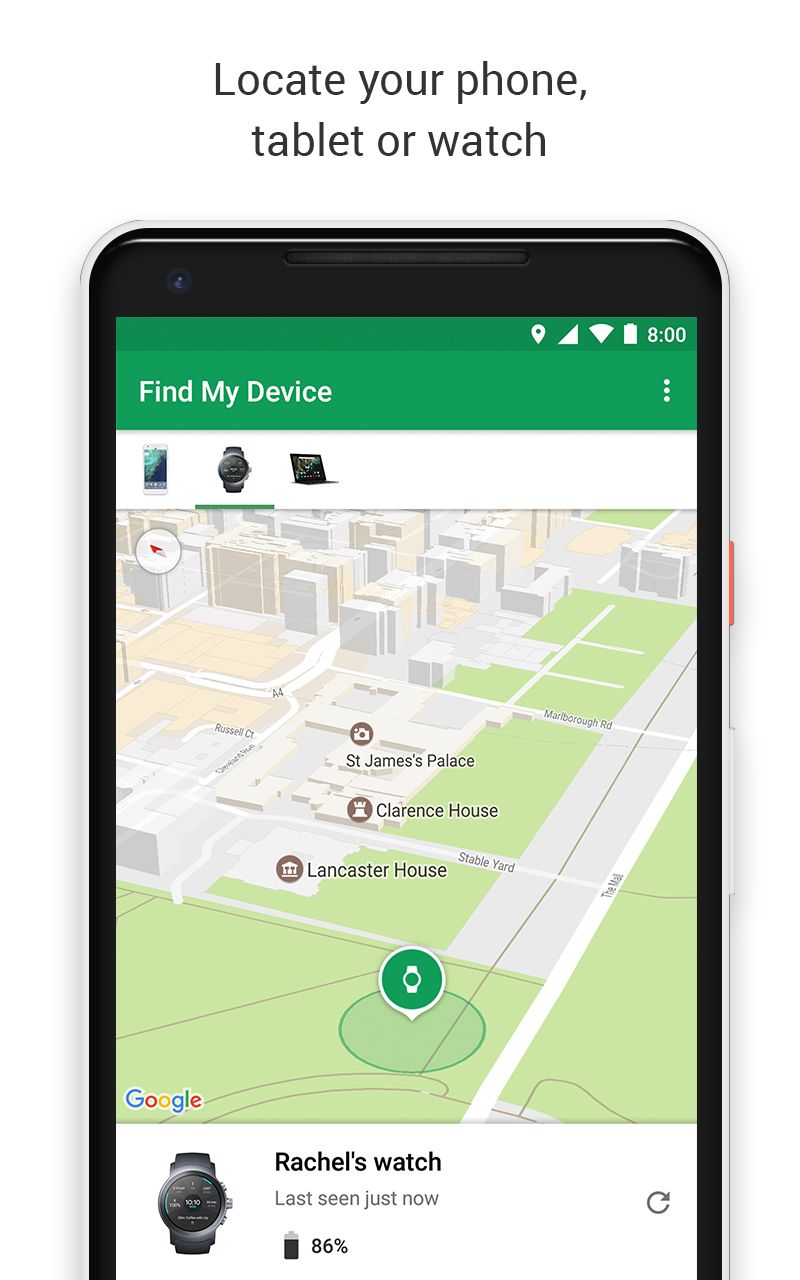
The idea of losing your phone is a dreadful one, as your device pretty much entails a lot of your daily life. Maybe you left it at a bar after a long night out. Perhaps, you were in transit and forgot your phone on a bus or a plane. Now your device is doing rounds across the country or possibly the world.
Google's Find My Device allows you to access your handset remotely from another device. With this app installed, you can lock it remotely to prevent access or leave your contact details for anyone who's stumbled upon your device. As a last resort, you can also completely wipe all information from your device.
4 Google Translate


Who do you turn to when you need a quick translation? Probably Google Translate. But opening it in your browser every time you need to translate something is tedious. Installing the Google Translate app, however, gives you translation tools in almost every app you use.
Just tap on the translation prompt, and it will translate text in almost every app, including messenger apps like Telegram and WhatsApp. Google Translate uses its vast directory of up to 108 languages and translates between many of them in real time. Even better, the app translates text in the real world by using your device's camera. Simply point the camera at a sign or billboard, or anything that has text on it, and Google Translate will promptly translate it into your chosen language.
5 Grammarly - Grammar Keyboard
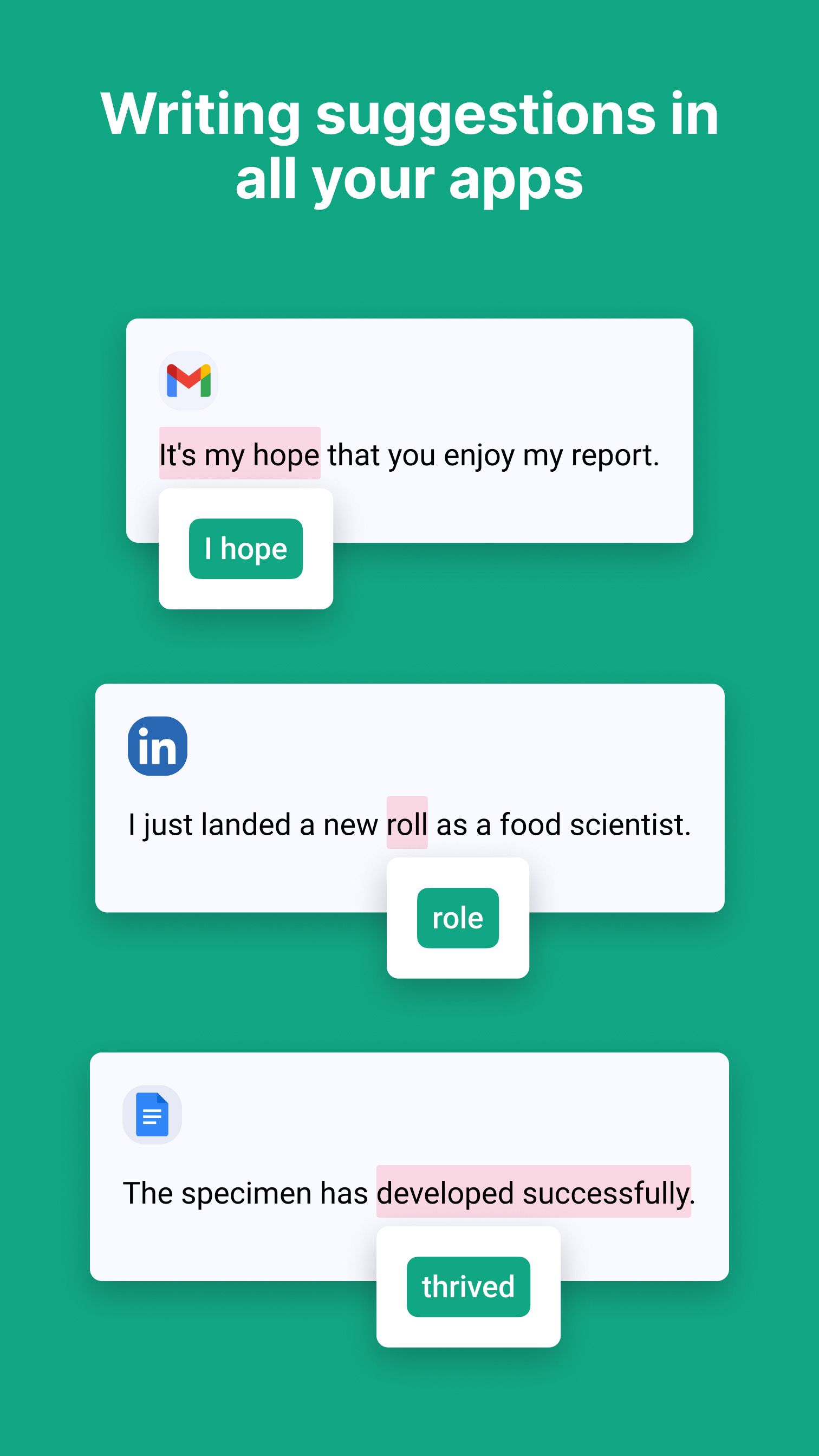
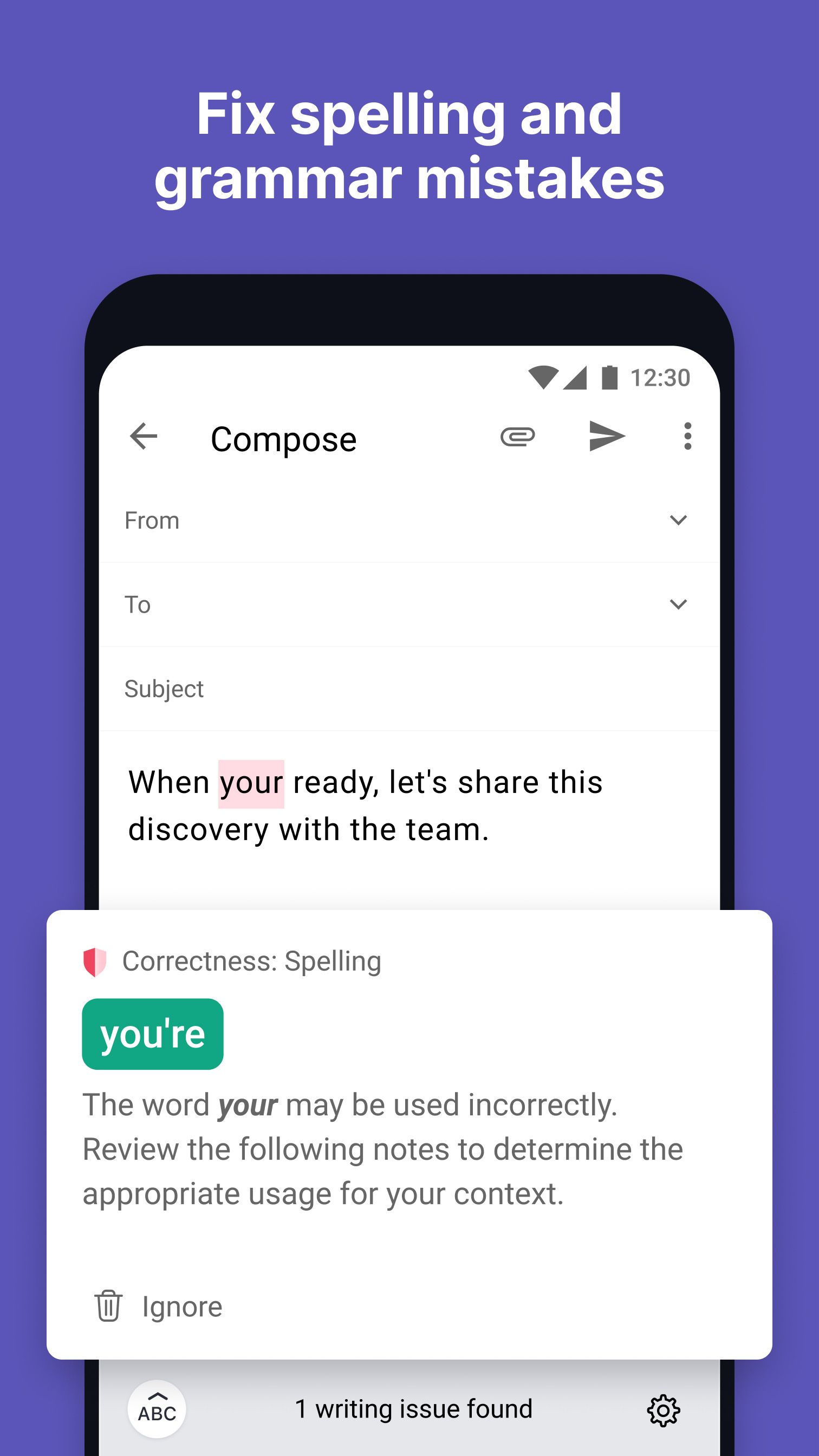
Do you tend to misspell or repeat words? Is your bestie constantly correcting you on "your" vs "you're"? You might need Grammarly. This app highlights omissions or mistakes in your writing. It helps you find the right words and even synonyms for your chosen expression.
Grammarly can make your text more concise. The app analyzes whether your tone sounds confident, joyful, or overly formal. It works across a wide variety of apps, from e-mail clients and messengers to word processors and content management systems like WordPress.
It's a must-have app for anyone who writes a lot.
6 KWGT Kustom Widget Maker


Android comes with a decent amount of visual customization options by default. That said, most of them don't offer much control over your device's layout. If you want to personalize your device into something unique, you may want to look at additional apps, such as KWGT Kustom Widget Maker.
In a nutshell, KWGT allows you to customize the look of your launcher and lockscreen with unique widgets. It gives you access to over one thousand free widgets and provides you with near-limitless control over what appears on your device's lock screen.
KWGT is ad-supported but offers a Pro version which also comes included with a Play Pass subscription.
7 ML Manager: APK Extractor
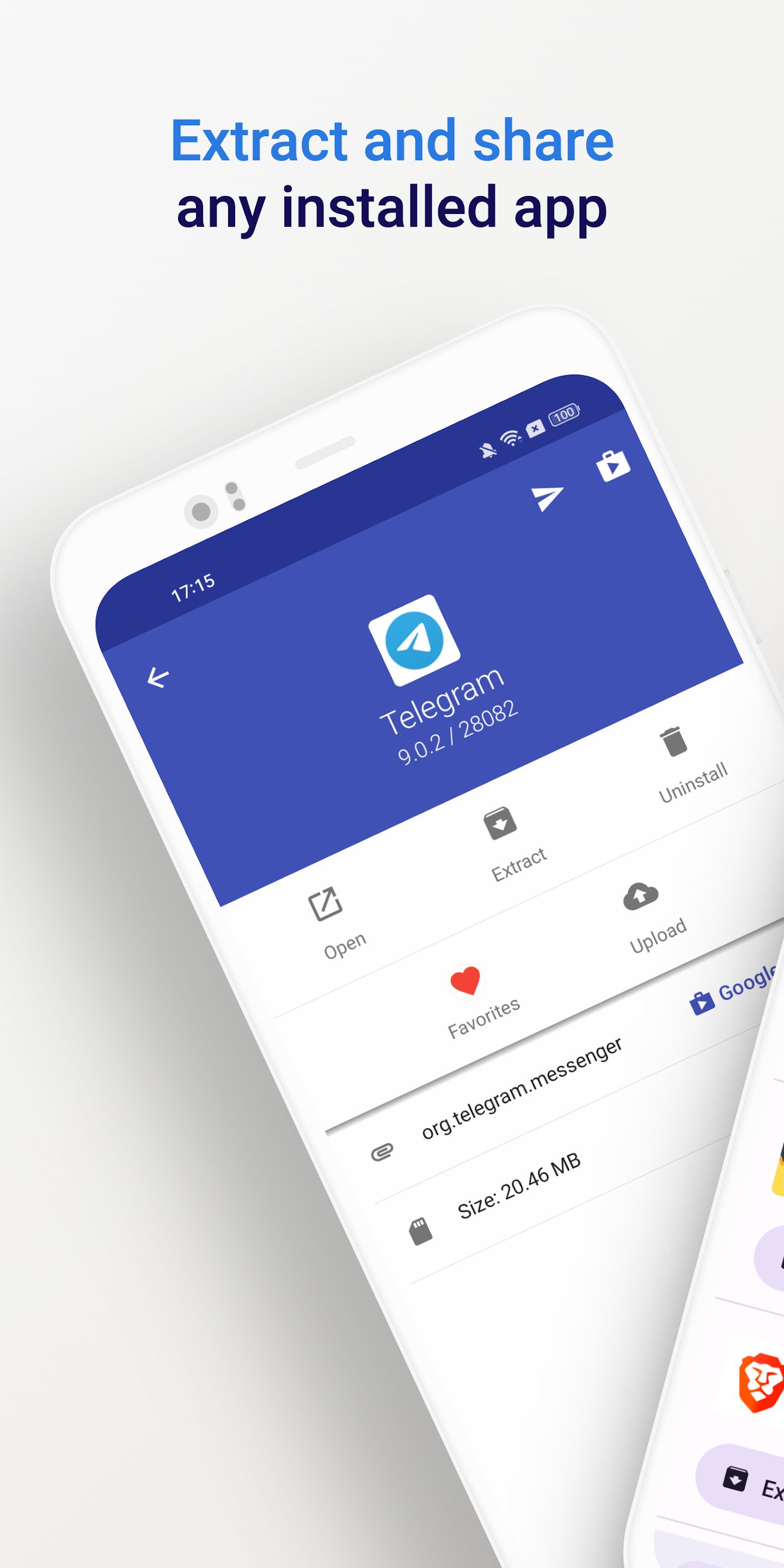
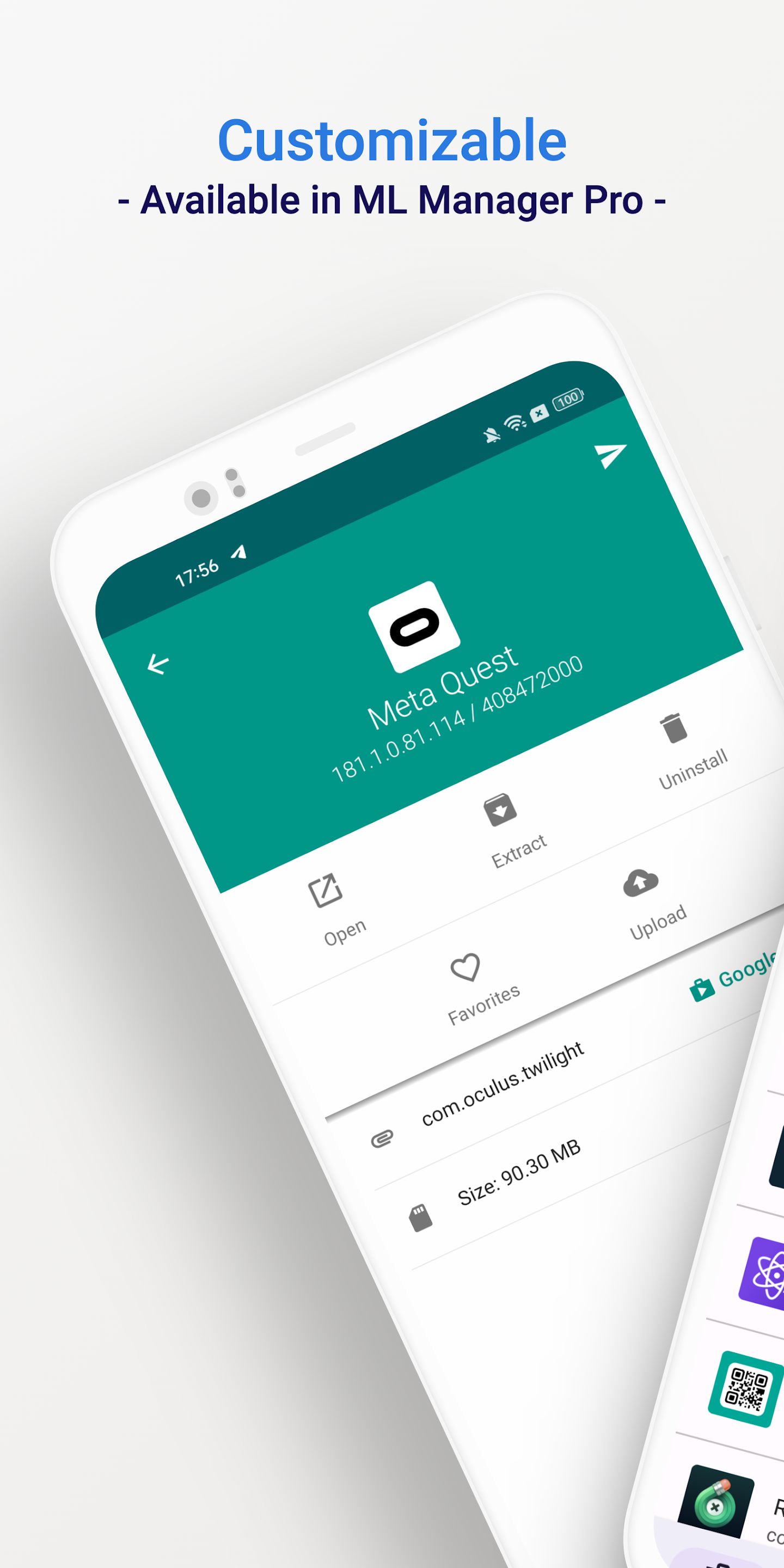
For the most part, many turn to the Play Store to install an app on their Android device. That said, apps not officially offered by Google are still available for download in the form of APKs, or Android Package Kits. In essence, the APK contains everything to install and run the app on your phone or tablet.
ML Manager allows you to download apps as APKs and back them up for safekeeping. What if the app becomes delisted, or you need a particular version no longer published on the store? Perhaps you want to share that APK with someone you know via a messenger app like Telegram or WhatsApp. ML Manager lets you do that, too. ML Manager also offers a paid Pro version that gives you access to additional features, such as the ability to uninstall redundant system apps, along with their cache and data.
8 Niagara Launcher
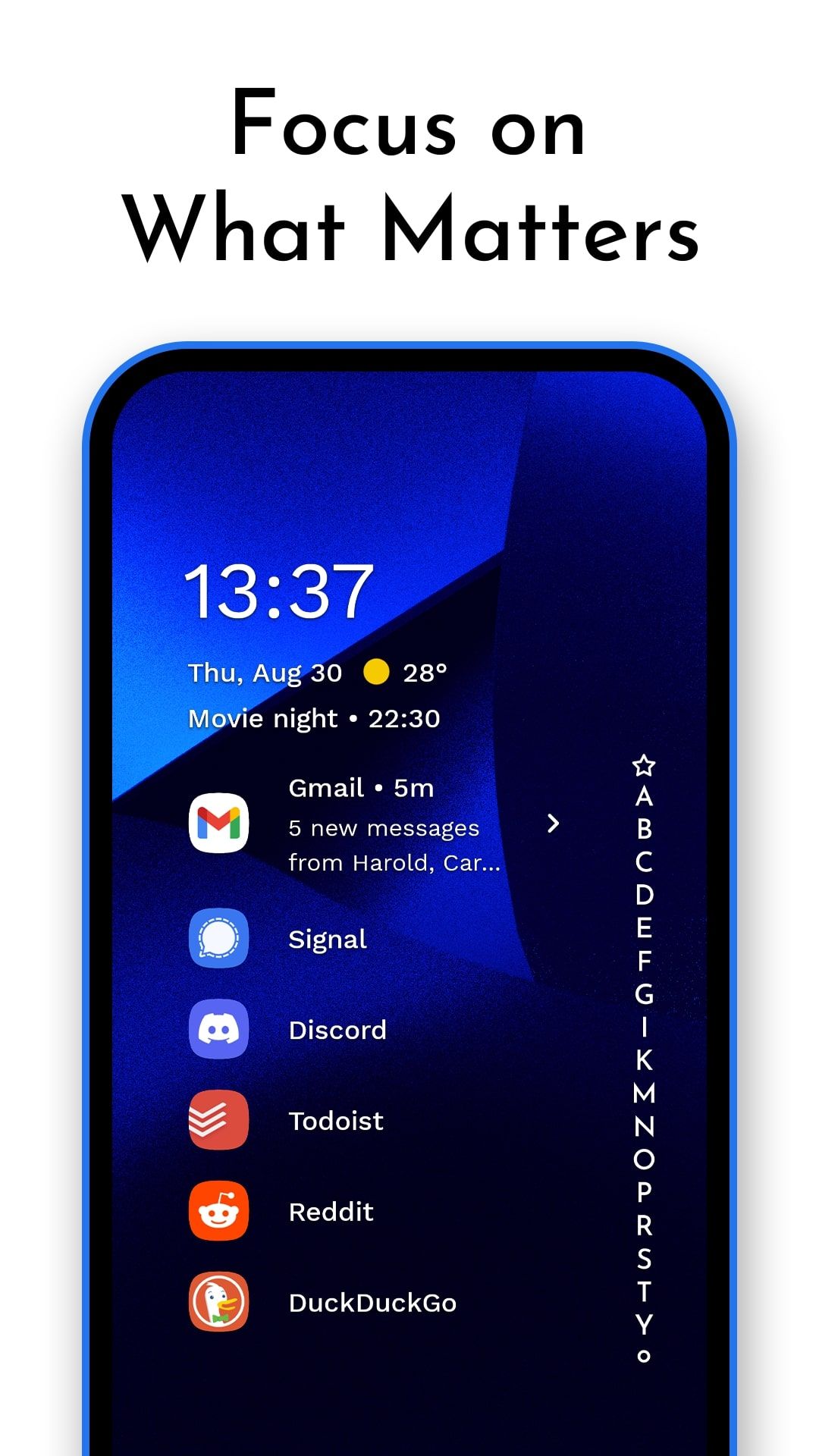

If you're constantly feeling distracted, you're not alone. It's easy to pick up your phone and then realize you've lost hours mindlessly scrolling.
That's where Niagara Launcher comes into play. It reorganizes your phone by cleaning up your home screen. As a result, it makes your home screen easier to navigate with one finger, regardless of screen size. The app can also restrict access to anything that might cause you to lose focus.
This applies to apps like Instagram, Twitter, and YouTube. Simply put, apps that have the potential to reel you in for hours. And best of all, even the free version of Niagara Launcher runs without ads.
9 Notewise
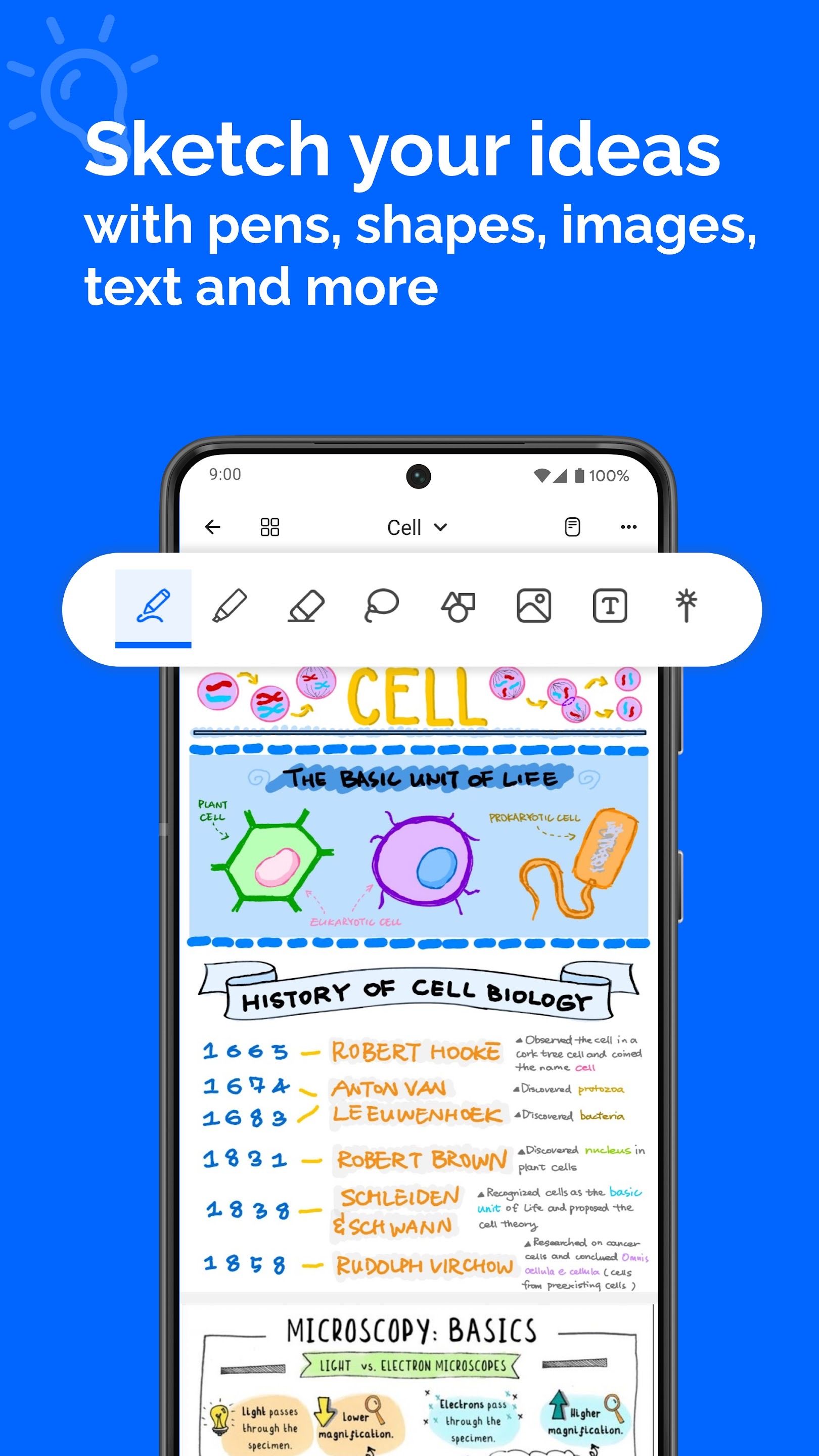
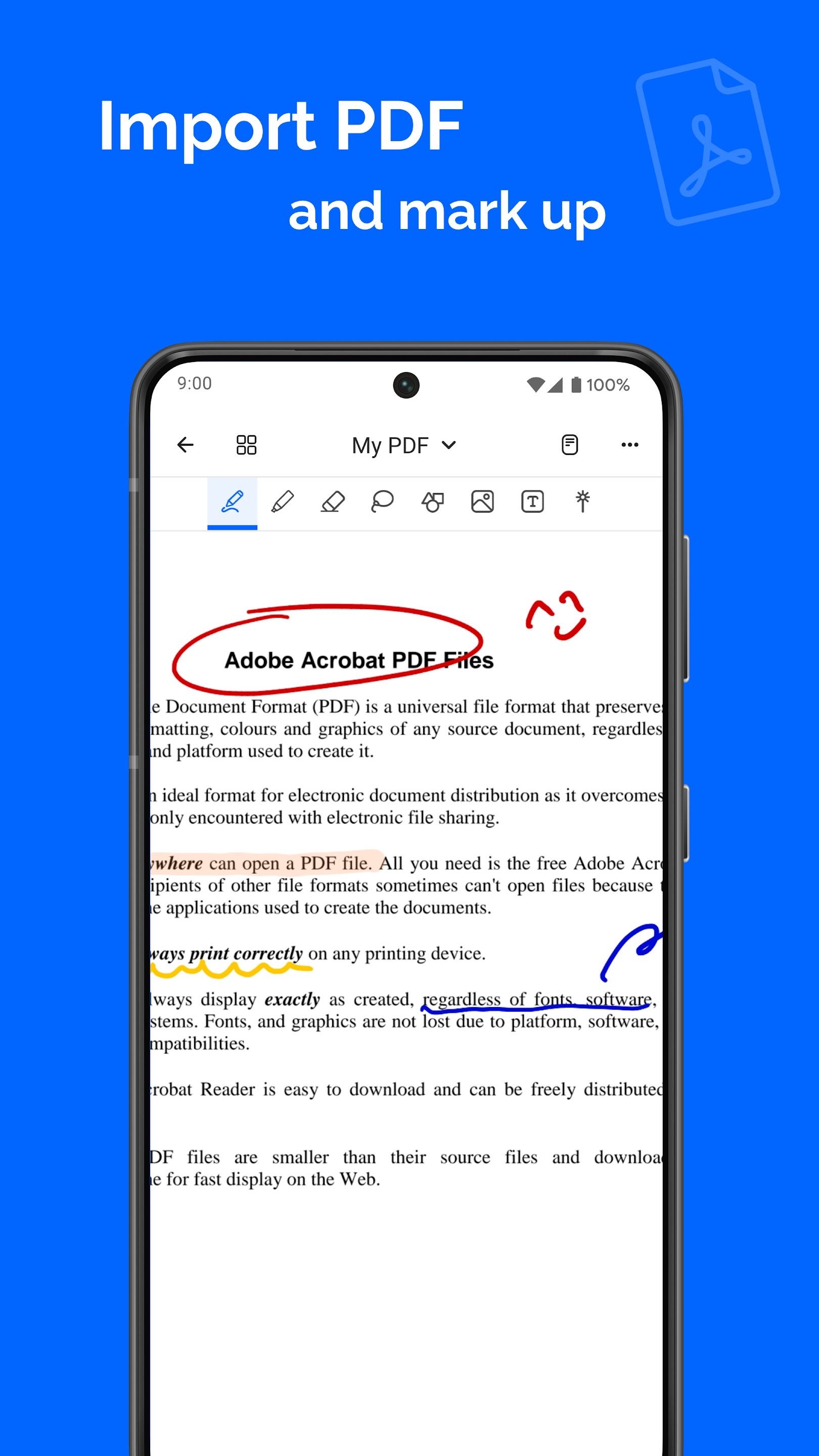
Phones and tablets have effectively replaced a multitude of conventional items, including notebooks. While a good old paper journal has its appeal, carrying it around isn't always feasible. Not to mention that space is limited, and there's always a chance that you might lose your notes.
When it comes to taking notes on a portable device, Notewise is among the best. With Notewise, you can sketch directly on the screen, jot down notes, and create presentations. Combine Notewise with an app like Grammarly, and you'll have a dynamic duo that compliments each other.
10 StayFree
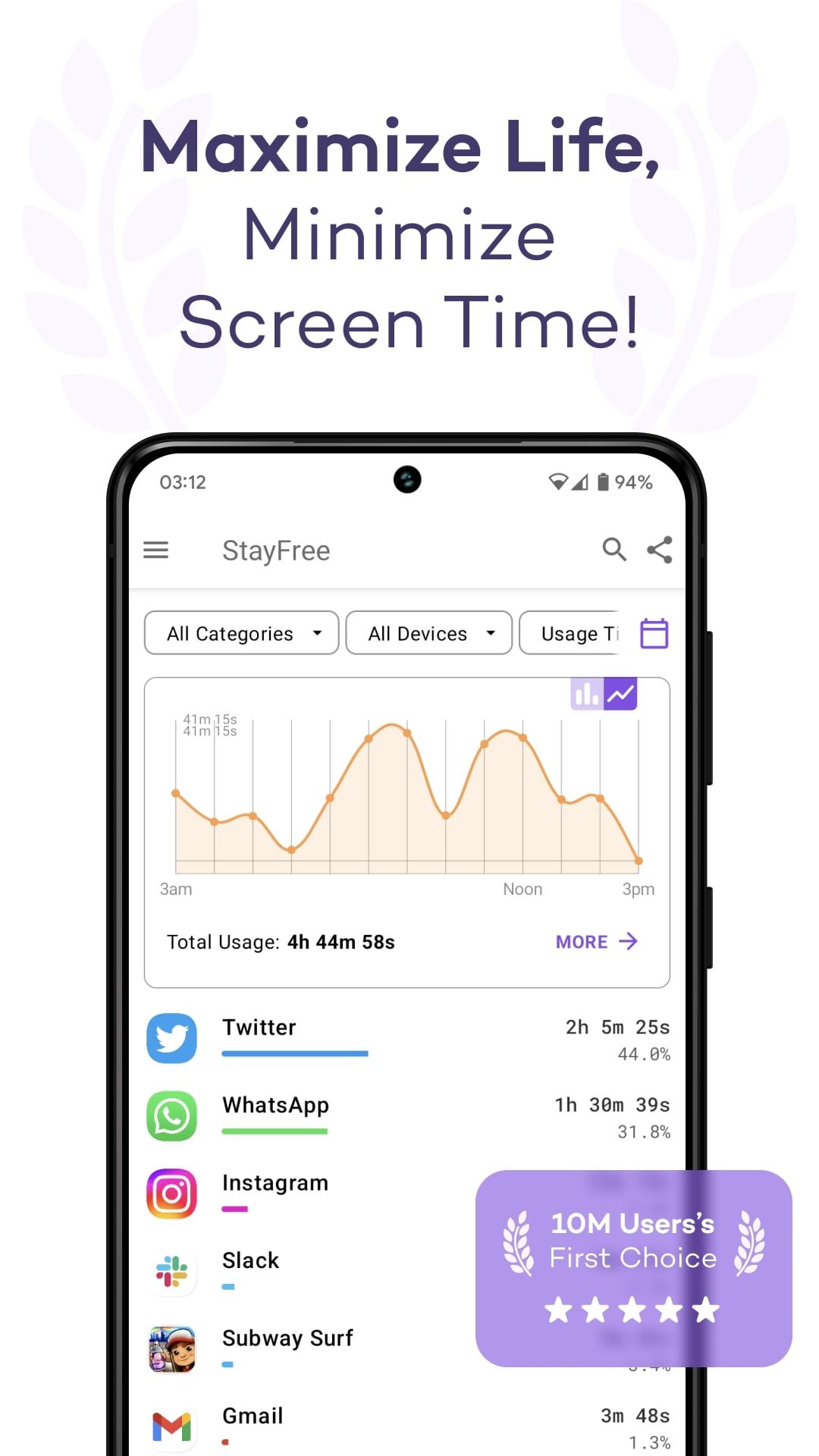
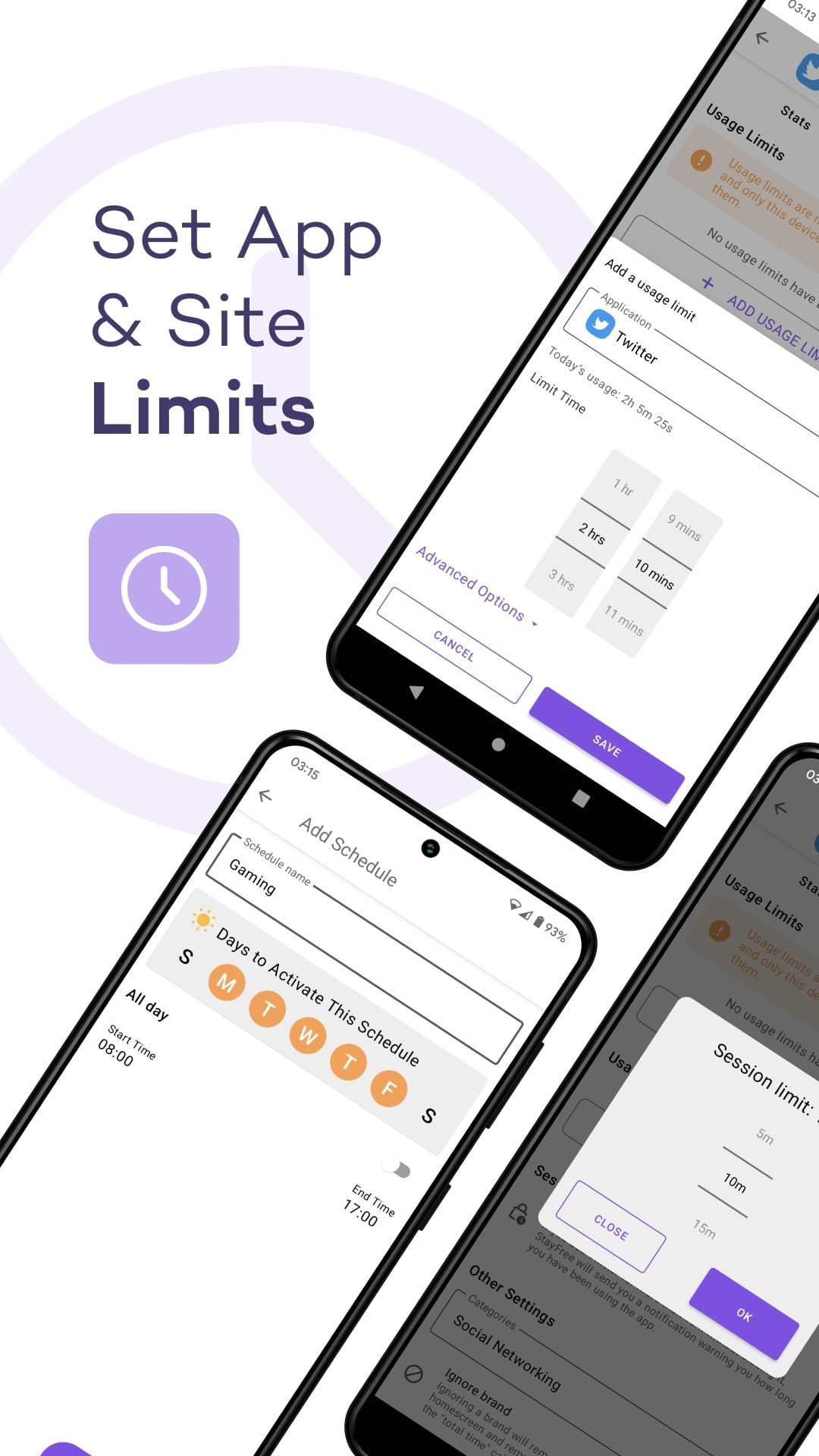
Despite their usefulness, phones can be addictive devices. You can spend hours on social media, YouTube, or playing video games. Look up from the screen, and you might come to the realization that you've done nothing productive during the day. Thankfully, that's where StayFree comes in.
StayFree is a productivity app that tracks your usage time across apps installed on your device. It lets you set time limits on certain apps, and notifies you when you've used an app for too long. Furthermore, StayFree allows you to block specific apps, or even keywords in your browser, to help you be more productive, and spend less time on your phone.
11 Tor Browser
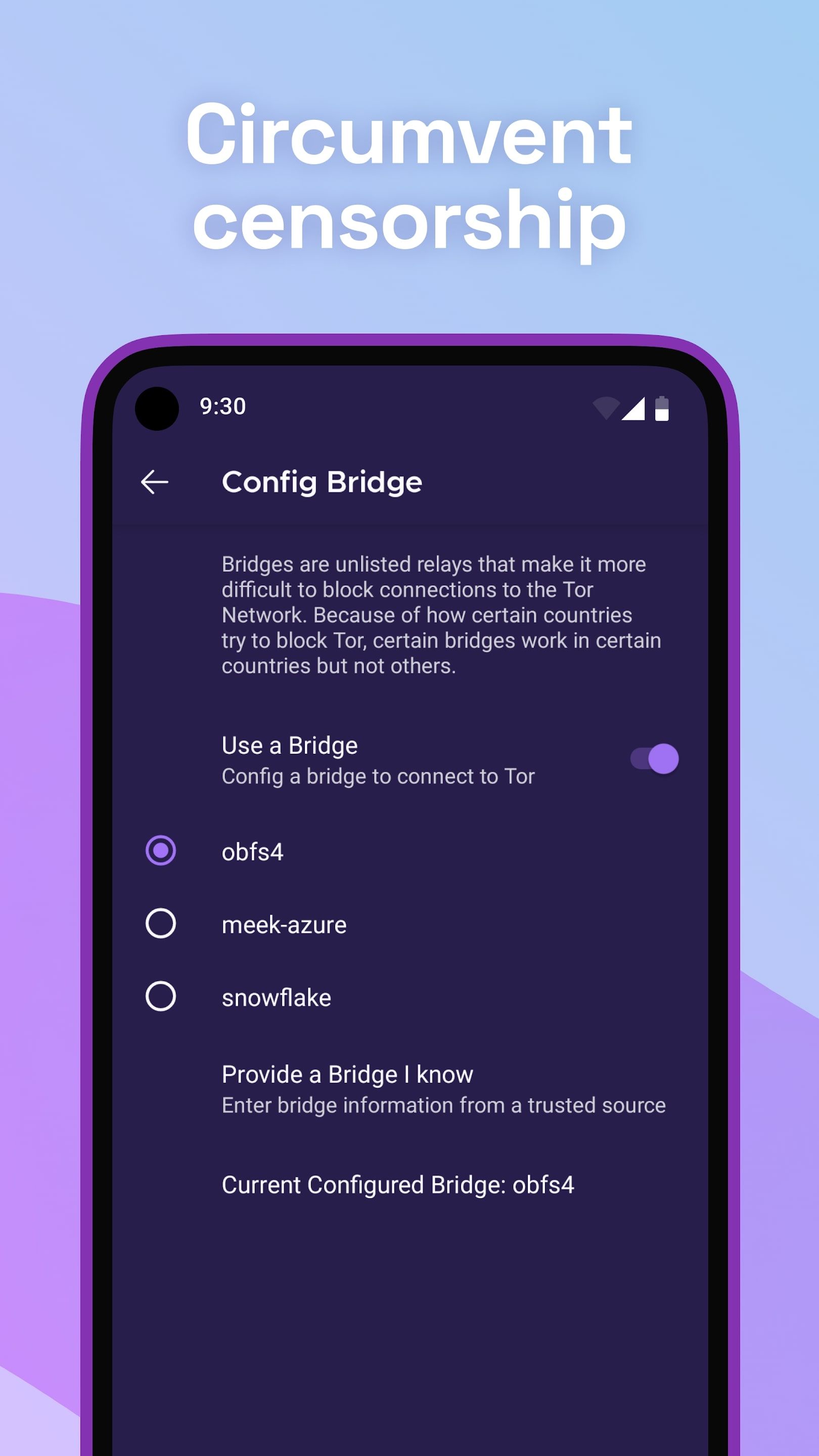
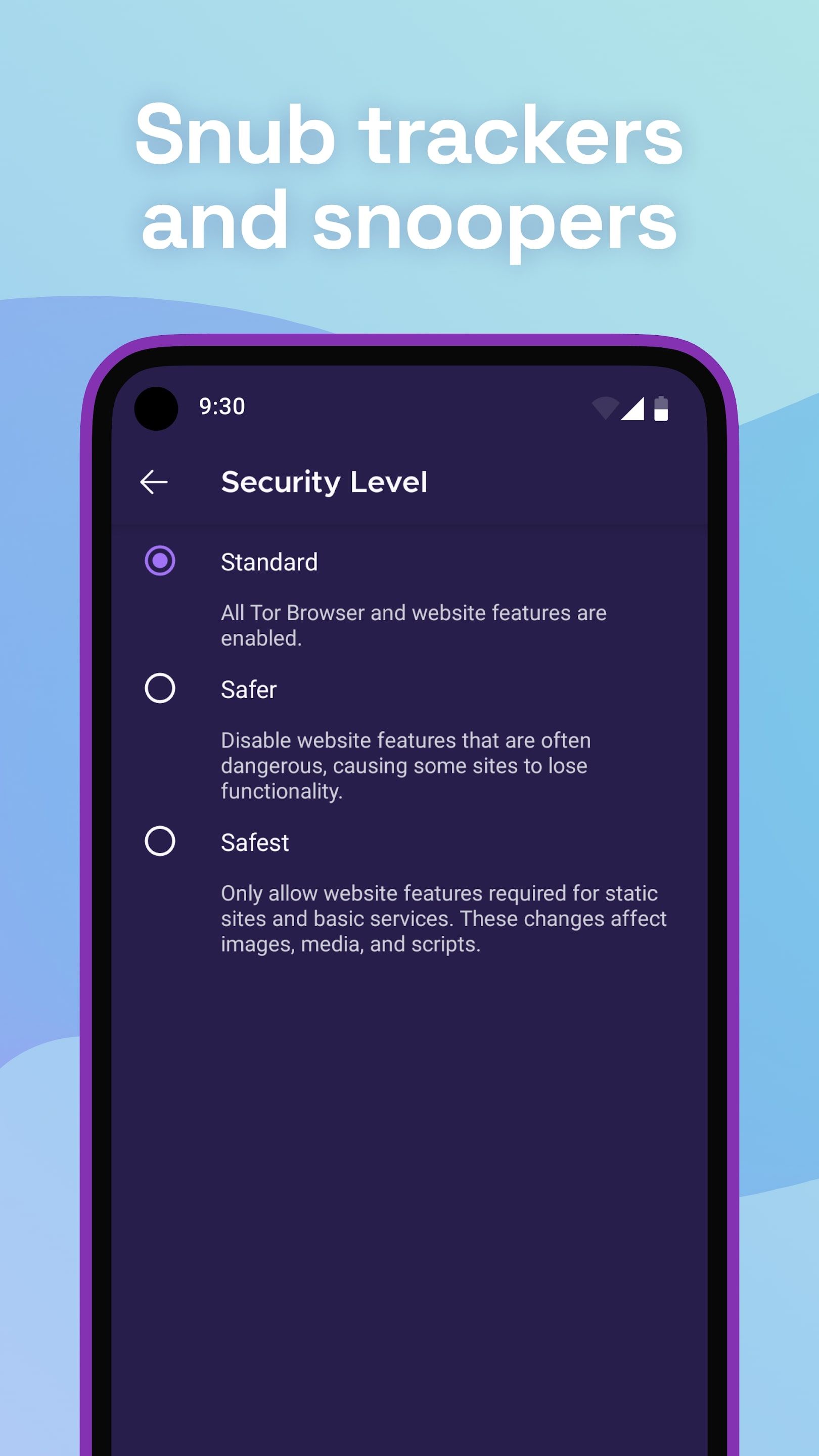
Social media and data collection associated with it have given rise to apps that focus on protecting your privacy. This includes VPNs, end-to-end encryption, and decentralized web browsers, among others.
One of these browsers is the well-known Tor Browser. Conveniently, Tor deletes browsing history and any associated data as soon as you close the app. This means that no one can spy on what you're browsing for on the web. Unless, as Google used to say, they're right behind your back.
On top of being open-source, Tor is community-powered. Volunteers across the globe provide servers for use as relays to power the browser's end-to-end encryption and ensure your privacy.
12 Twilio Authy Authenticator
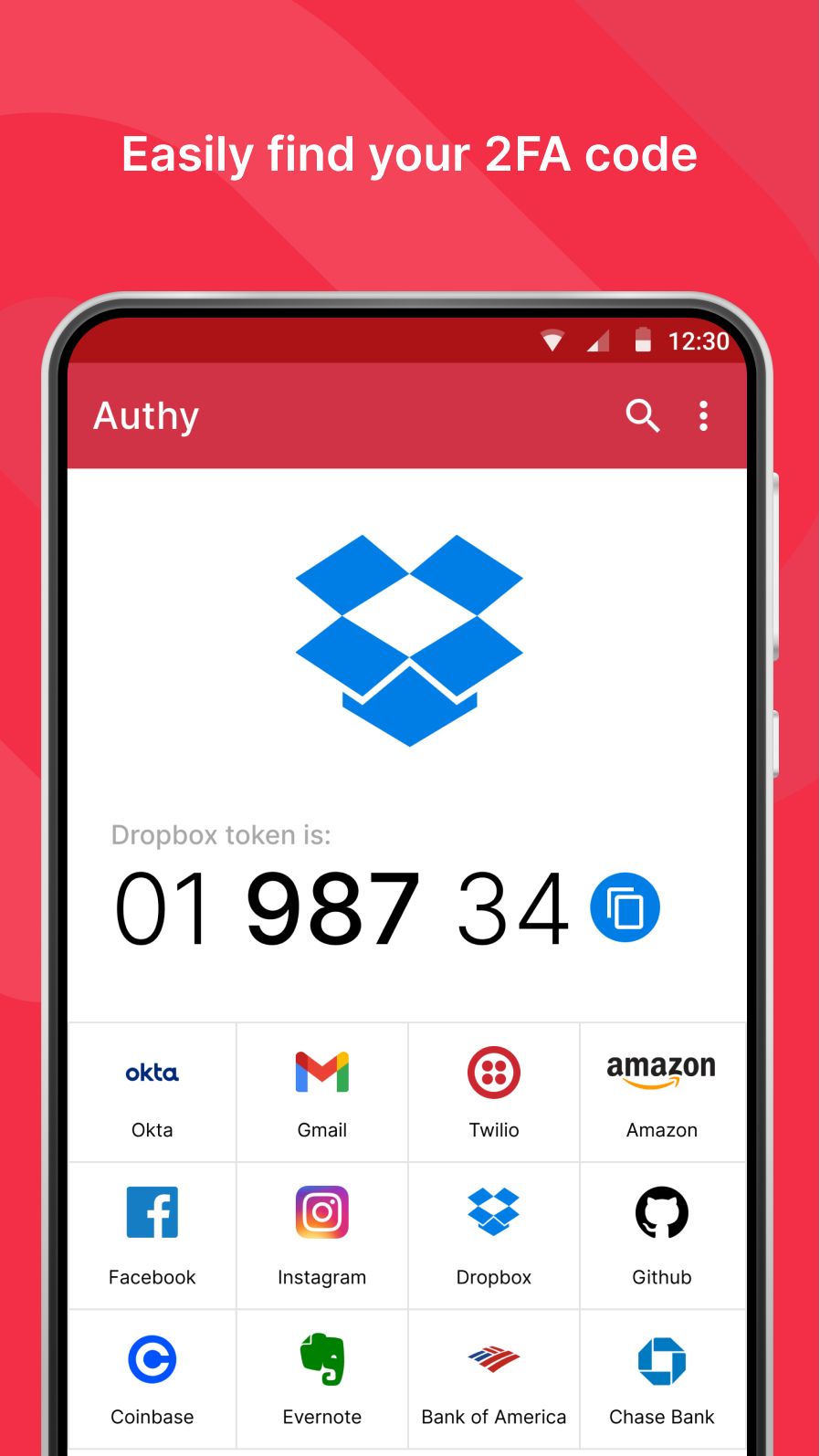
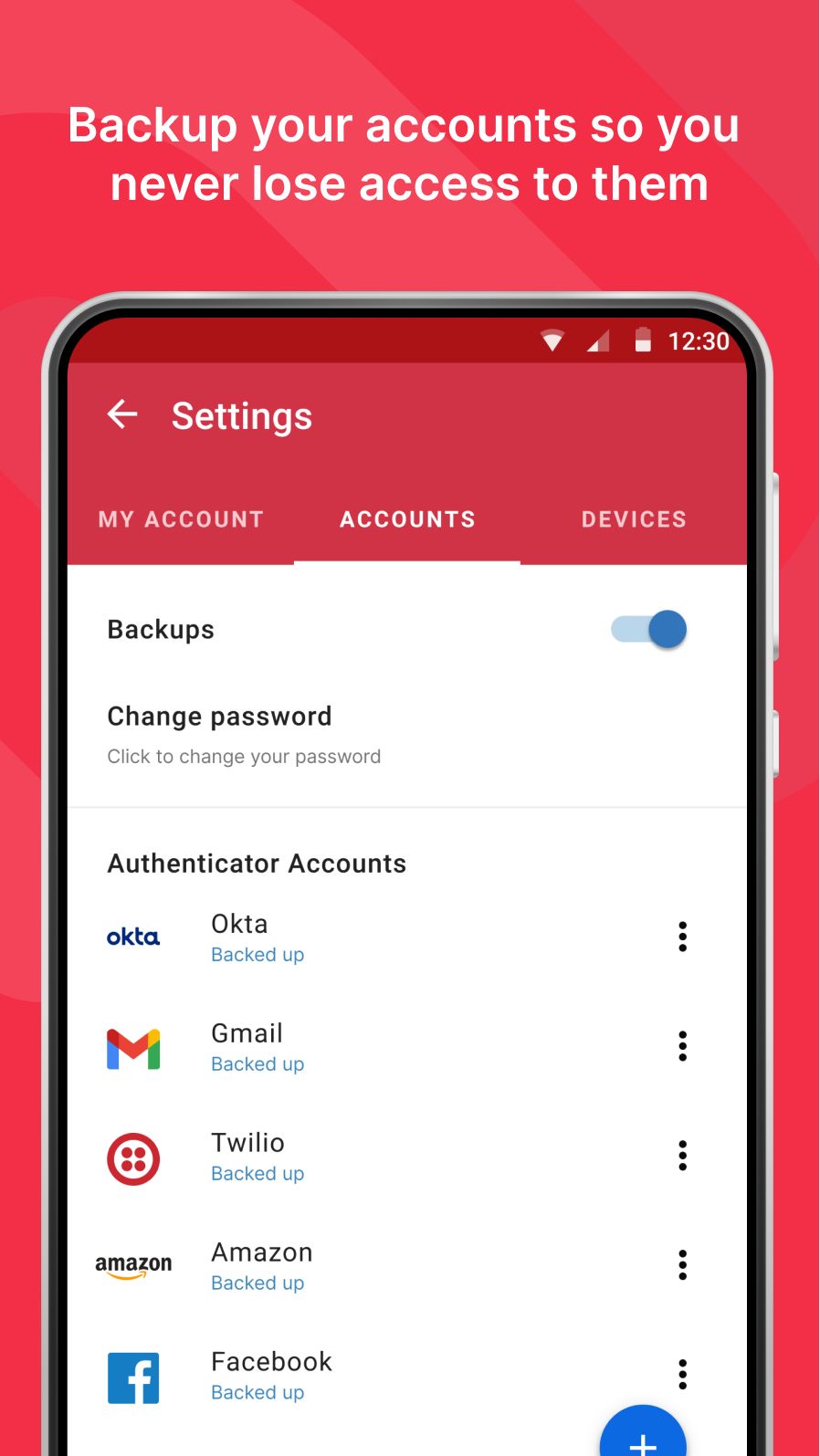
Unfortunately, being always connected means you're simultaneously connected to potential hackers or scammers. Having a strong password is no longer enough, especially if you're using the same password for multiple accounts. That's why many services emphasize the importance of 2-factor authentication or 2FA. In addition to the password, with 2FA enabled, you also need to receive a code to your phone in order to access the account.
Authy makes this seemingly tedious process a breeze. All you need to do is get a prompt to enter the code. Authy then generates a temporary code. If any wrong-doer wanted to invade your account, they'd also need immediate action to your phone, in addition to the standard password.
13 Ultra Lock - App Lock & Vault
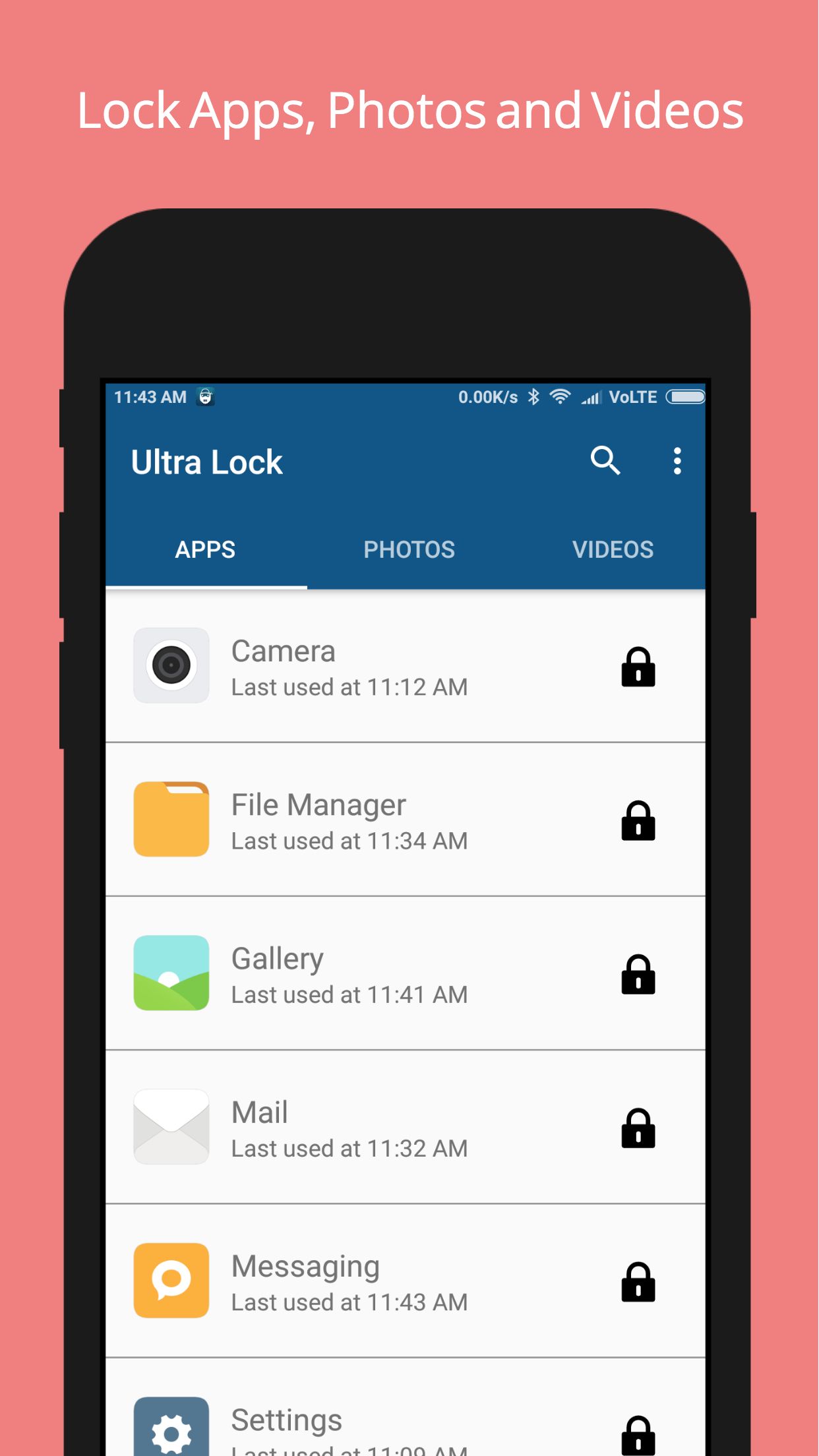
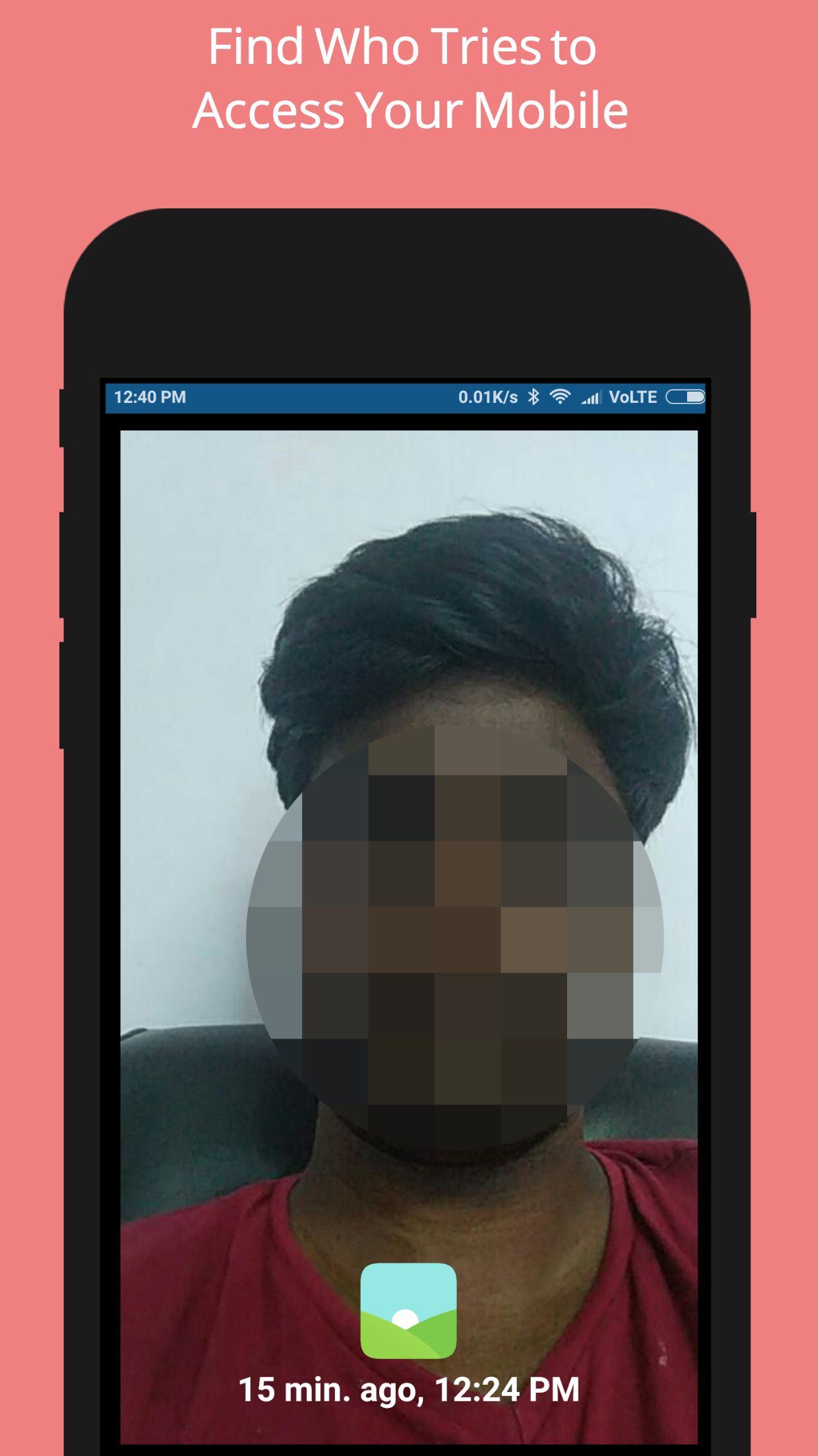
Ultra Lock improves your device's security and privacy. First and foremost, Ultra Lock provides you with a dynamic device pin. You can set your pin to change along with the current time and date. In other words, your pin is whatever the clock on your device currently displays.
With Ultra Lock, you can also lock specific apps or folders with a password, or limit their use to specific time frames. To make your device even more secure, Ultra Lock utilizes the front camera to capture anyone who's trying to gain access to your phone while you're not looking.
Also, much like KWGT, Ultra Lock comes with an ad-free version via a Play Pass subscription.
14 Yuka - Food & Cosmetic Scanner

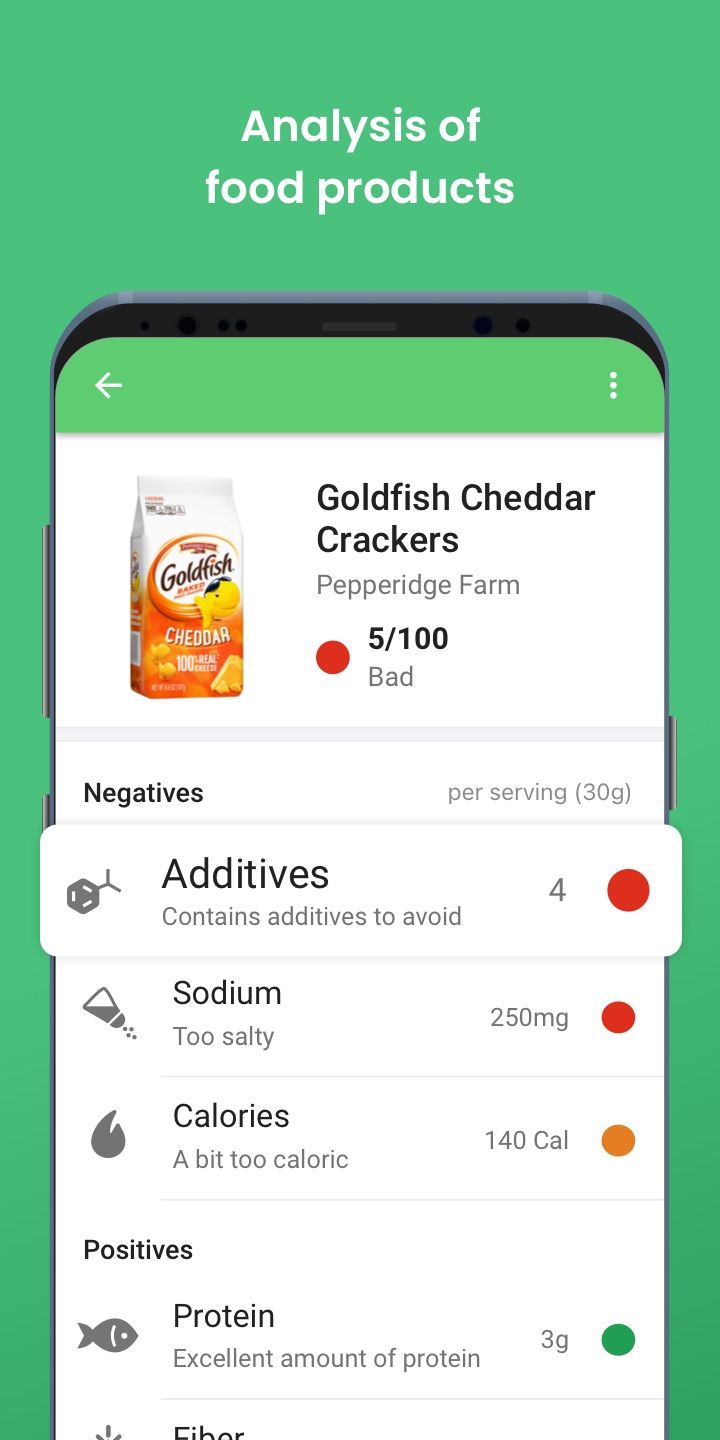
Have you ever considered the ingredients in your food? Probably. Have you ever considered the ingredients in your grooming products? Less likely. Googling those names alone is a chore, and reading up on their impact on health wouldn't necessarily improve your understanding.
Thankfully, Yuka makes this process quick and informative. Yuka uses your device's camera to scan a product's barcode, and then provides you with details on its ingredients and their impact. If Yuka finds them harmful, it suggests better, healthier alternatives. This app is definitely worth it to keep handy during your next trip to the supermarket.
Apps that streamline your Android experience
Without a doubt, security is important, and installing apps like Authy and Tor goes a long way. On the other hand, apps like Do It Now and Niagara Launcher will ensure that you remain at your peak productivity. But there are many ways a phone can enhance your day-to-day activities.
How do you customize your Android? Tell us about your favorite apps and tools in the comments section below.

