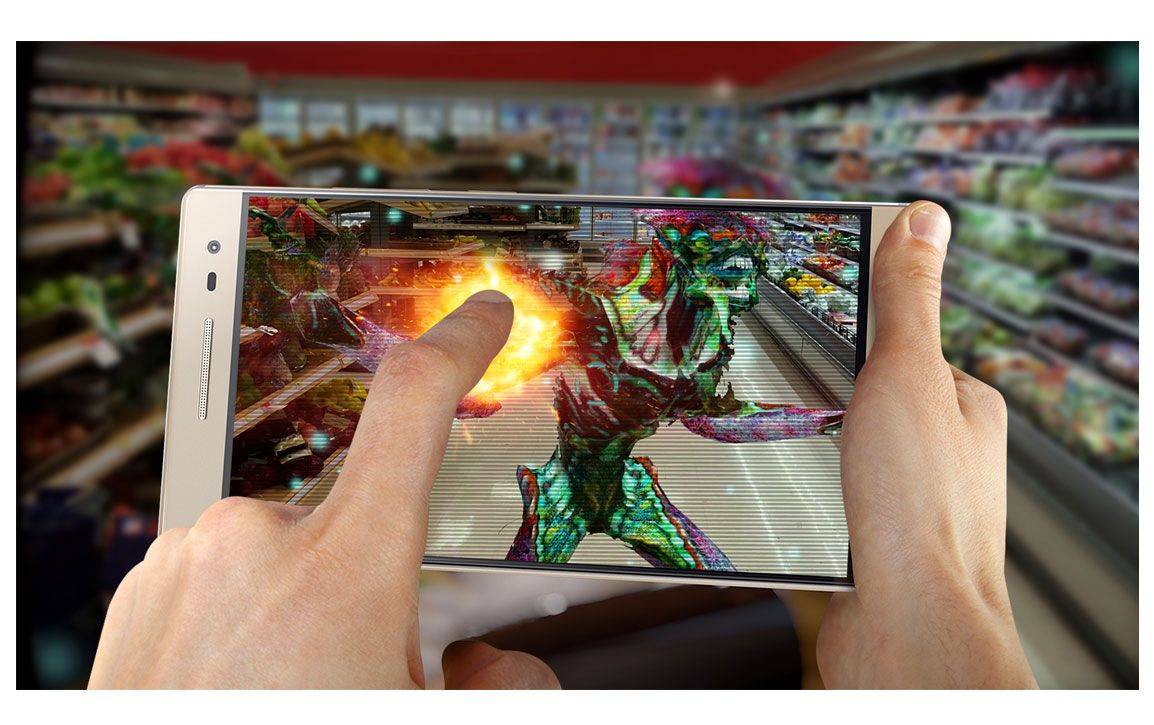While browsing the Play Store on your trusty Android phone, you may have encountered AR (augmented reality) supported apps. AR apps are like any other but have added support for digital technology that embeds real-world environments and objects with virtual elements enhanced by computer-generated graphics. As a result, these apps often bring in a mixed perception of reality through the camera straight to your favorite apps and games.
Nowadays, it's much easier to get a hold of this technology because of Google. It is because Google has developed and released ARCore (Google Play Services for AR), a platform designed for AR functionality where developers can access the necessary APIs to make these apps and games. So thanks to contributors like Google, AR-based apps and games have seen considerable growth over the years and have proved to be a massive asset for visual learning, virtual modeling, and especially bringing life to ordinary photos with your powerful built-in camera. So if you'd like to see how digital objects look in a real-world surrounding with some of Android's best apps, whether that's your favorite dinosaur from Jurassic Park or you simply want to see how a tattoo will look on your face to share with friends and family for advice, you can find the best AR apps to take photos within today's roundup.
1 Pikmin Bloom
Niantic knows its way around augmented reality, offering plenty of familiar IPs in its AR games, most notably Pokémon GO. But you're essentially bringing the Nintendo Pikmin magic to any place you go, including your backyard, your garden, your family picnic table, and literally anywhere. If you're unfamiliar with Pikmin, they are a tiny half-plant, half-animal species in an assortment of bright colors.
In Pikmin Bloom, you're in charge of planting seedlings, plucking Pikmin, and feeding nectar to your Pikmin to collect flowers that bloom on its head. So while you're collecting and growing an army of Pikmin, take them out to explore with a photoshoot depicting your favorites in a real-world setting. After all, having your own plant guardians pictured next to your garden may bring some luck for your summer crop.
2 Jurassic World Alive
Ever dream about seeing a T-rex come to life while roaming your nearest urban city, almost like you're inside a Jurassic Park film? Jurassic World Alive is a game similar to Pokémon GO, where you collect different Dinosaur species and battle other dinosaurs.
AR mode isn't enabled off the bat, but it's easy enough to turn on. Navigate to Collection and tap the AR button. Enabling AR mode allows you to spawn any dinosaur in your collection in the surrounding real-world environment, and then you can snap a photo or record a video within the app.
3 Ingress Prime
Another product by Niantic, Ingress's gameplay is a bit on the lighter side (you're not necessarily battling and collecting), where you compete against an opposing faction to control a resource known as the Exotic Matter (XM). Your mission is to work with your faction and claim portals (landmarks around you) so that you can help your faction gain an edge over the other.
Ingress Prime is less so of a game and more of another form of reality. Taking photos of the portals and getting them approved assists in earning experience points. Most importantly, you're providing a window of opportunity by manufacturing new portals that your faction could take over. Even if the premise seems simple (on the surface), Ingress Prime might be the app to try out next time you're looking for an incentive to go out and take photos of the objects around you.
4 Inkhunter - try tattoo designs
When playing with AR experiences to see how things may look, tattoos are the perfect item to preview before committing. Plus, who doesn't want to see how they'd look with a tattoo on their face, like Mike Tyson? So that's where plenty of fun can be found, seeing what art looks good on your skin, whatever body part you choose.
If you've always wondered how you, your friend, or your family might look with ink all over their skin, Inkhunter is a fun app to play around with. And you can take screenshots as you preview so that everyone can get a good laugh.
5 Google Lens
Can't name an object you see every day because you haven't paid close attention when passing by? Or maybe you're traveling and can't read the nearby billboards and signs. It would be handy if this text were translated into your native tongue. Google Lens might be the app for you. Knowledge is power, and your nifty mobile device holds the key to unlocking that knowledge (more power to you).
Google Lens lets you scan anything using a picture or your built-in camera. This is handy when you require precise information on something you've seen before but can't place your finger on what it is. Photographs don't lie.
6 Snapchat
You might have dabbled or at least heard of Snapchat, the popular instant messaging app that allows users to create shared stories, often comprising video and photo uploads. If you're shy about taking selfies, you can add goofy filters to lighten the mood while taking photos from within the app. Snapchat has a bunch of fun filters to experiment with, and it's recently rolled out more AR features, one being the Custom Landmarker (part of Lens Studio) to create your own AR effects and experiences for local places around you.
Jazz up your pictures using this AR creation tool next time you're out and about, and then see what kind of reaction you get from your friends after sharing the story.
7 Wayfair
Have you ever wondered how a new leather sofa would fit and look in your living room or whether a mahogany dining table would match your new cabinets? Wayfair lets you access a slew of home furniture and décor at any price range and desired style. This is where AR technology comes in. You can select any of the store's furniture and add it to your home without leaving the house, all through AR. This way, you can review how your new product looks before buying it.
In addition to helping you visualize what you're buying beforehand, you can secure in-app deals and bargains, which may come in handy as a time-saver. Plus, you can take screenshots of how this furniture looks on your screen to share with friends and family to get some advice on your next purchase.
8 Civilisations AR
Imagine walking through a museum-like experience in the palm of your hand. You do this easily by loading up Civilisations AR, BBC's app for showcasing its virtual historical collection. You can discover over 30 historical treasures within this app, maneuver the objects, take pictures, and learn more about these ancient civilization artifacts with the added snippets from the app. Examples of AR objects in this collection you'll find in the app are the ancient Egyptian mummy from the Torquay Museum, Rodin's The Kiss from the National Museum of Wales, and some iconic sculptures from Henry Moore.
Phones no longer have to be an obstacle to learning. This is where educational apps like BBC's Civilisations come in; it's like you're visiting a museum virtually and can even bring back a photographed souvenir in your Android Gallery. So next time you need a fresh take on a history lesson, load up the Civilisations app, snap a few photos, and share those experiences. A picture is worth a thousand words, after all.
9 PhotoPills
Now, if you want to ignite your passion for mobile photography, look no further than PhotoPills. PhotoPills is the ultimate companion app when planning a shoot; the app lets your imagination run wild, whether you're looking for the best Sunrise shot or having the Moon as the perfect backdrop to illuminate your photo. PhotoPills calculates the exact locations and times to experience that picture-perfect moment.
And if you're trying to emulate your most desired photoshoot moment, you can consult PhotoPills' AR mode, where you can calibrate your shots for the Moon, Sunrise, Milkyway, and more! So don't let go of your creativity; PhotoPills is there to put it to good use.
Snapping photos with AR mode
Mobile photography is a relaxing activity, whether recording memories, snapping photos while traveling, or adding a new form of media to publish our adventures. But sometimes, our published photos become plain, bland, and difficult to distinguish, destroying the chances of leaving a lasting impression on our online viewers.
This is where we turn to AR functionality for extra assistance. Now we can change things up, adding a clever angle and unique flair to our gallery. And when requiring creative stimulation for these photo-taking sessions, we have plenty of fantastic Android photography apps to keep you busy.