While many Android manufacturers offer basic photo editing functions in their default gallery apps, Google Photos and third-party apps tend to be more robust. The Google Play Store has dozens of apps to make your pictures stand out on social media or annotate screenshots for friends and co-workers. Given the huge selection, choosing a photo editor can become daunting.
This guide will help you find the best photo editing app for your needs whether you're a smartphone shutterbug sporting the latest flagship, or you own a nice budget phone and want to improve your photos. All of these apps are available on the Google Play Store, and you're likely to find some of them on the App Store as well. AP's editors and writers take a lot of smartphone photos on dozens of handsets, and we've tested all the apps in this guide. Here's our top picks for 2023.
Adobe Photoshop Express: Best for Creative Cloud users
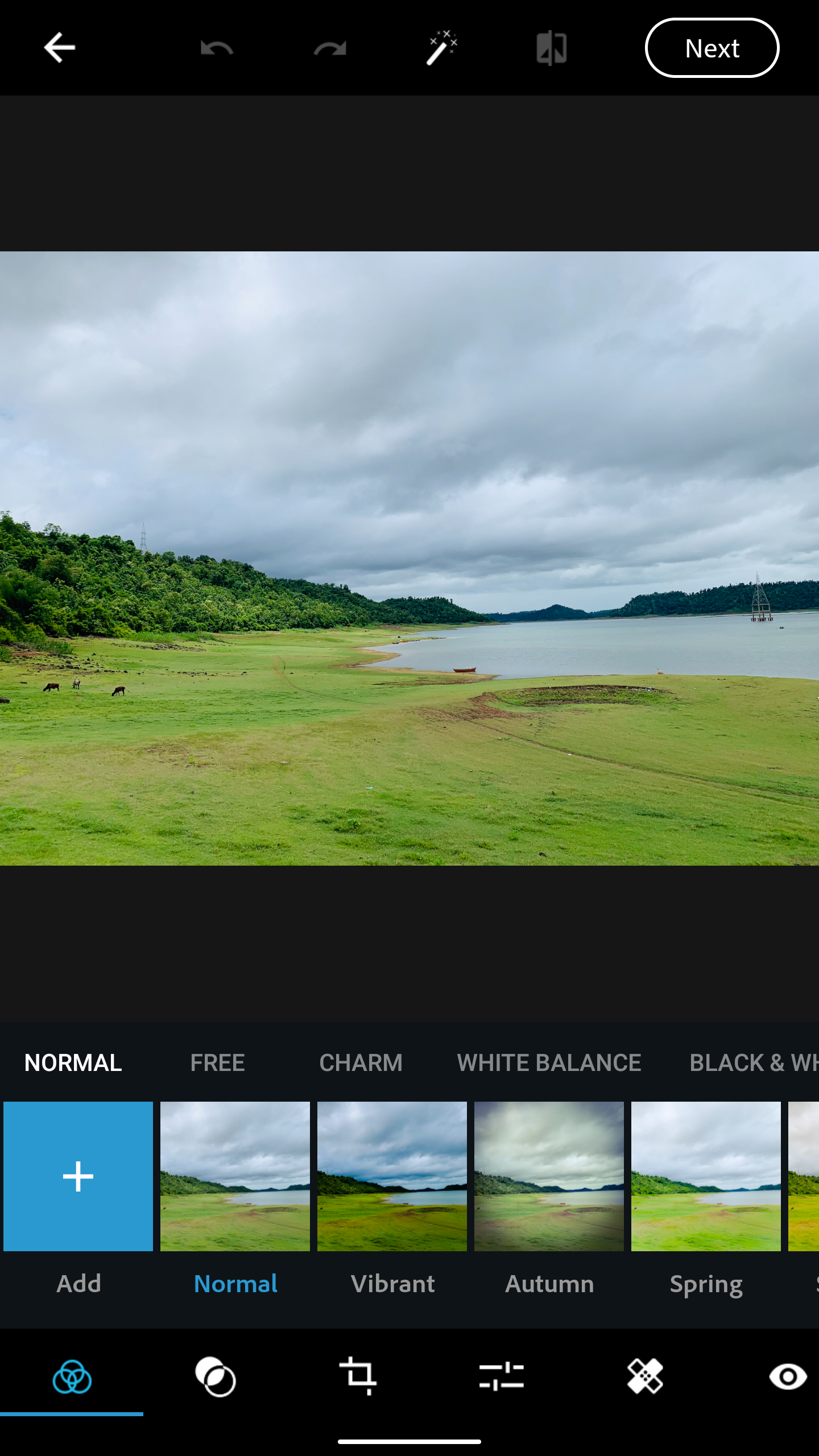
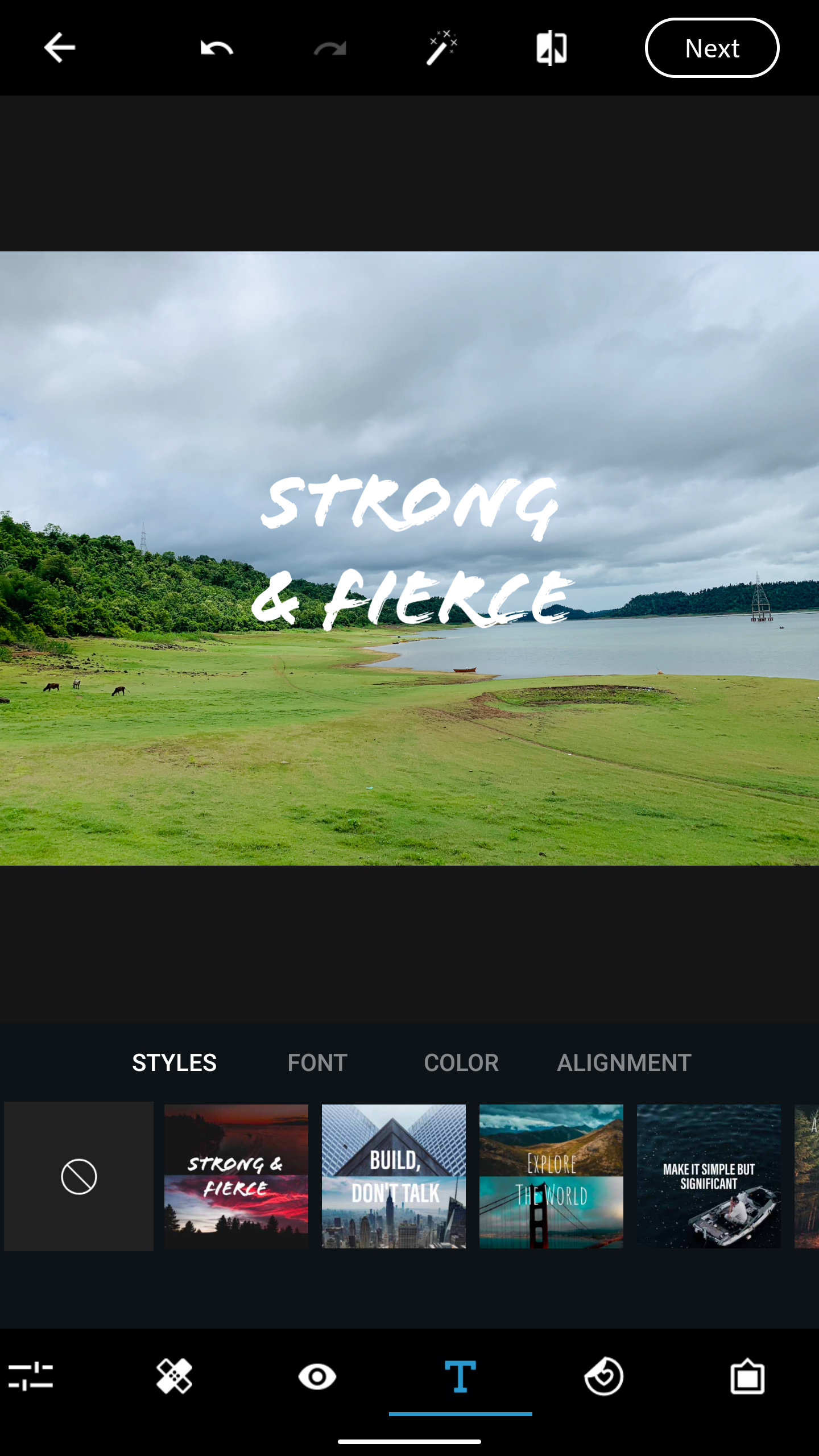
If you pay for a Creative Cloud subscription, you can't go wrong with this one. Photoshop for Android allows selective editing to create striking contrast or make a cohesive photo. You can use advanced healing to remove unwanted elements, remove noise, create collages, add a personalized watermark, and post it directly to your social media feed with a single tap.
The best part is that you can start editing a photo on mobile, upload it to your Adobe account, and continue editing it with the convenience of the desktop and web.
Cost: Free / Starts at $10 per month
Google Photos: Best for Google One users
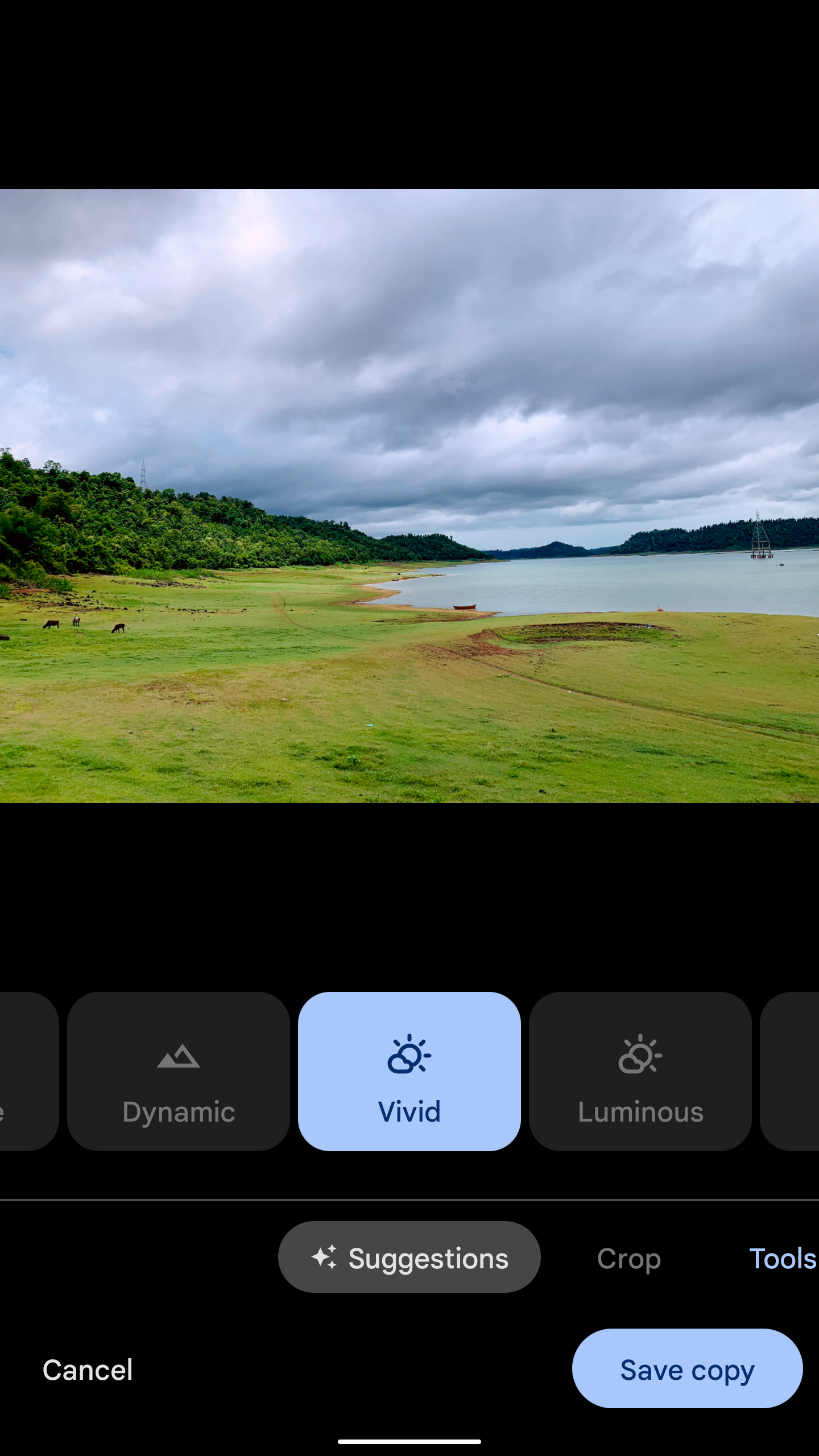
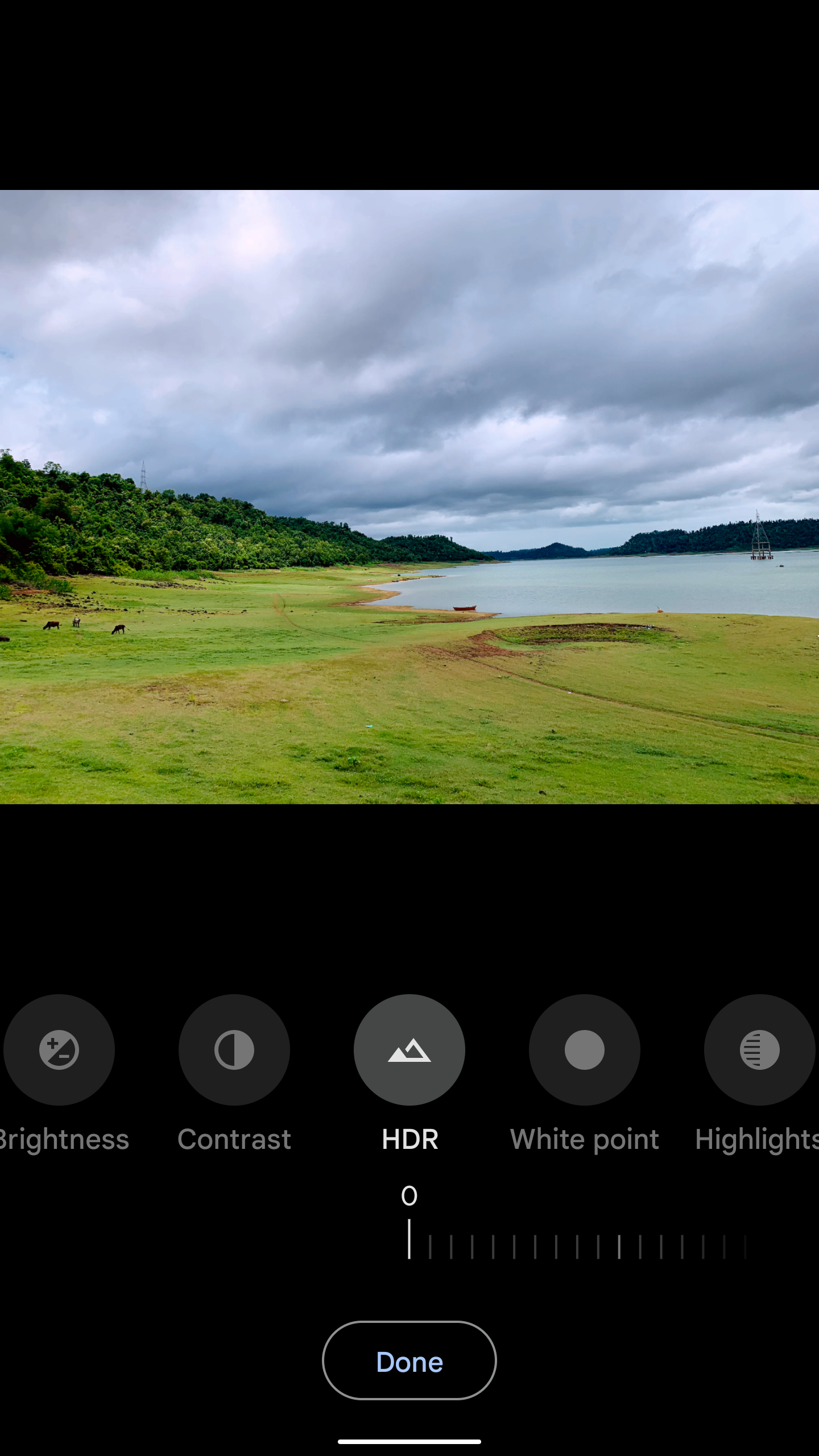
Google has been steadily improving Google Photos with new image editing add-ons. A few editing features are exclusive to Google One subscribers, though. If you subscribe to a Google One plan, you'll gain access to the Google Photos advanced features that let you blur the background, desaturate backgrounds, enhance photos with Smart suggestions, and tweak HDR to enhance brightness and contrast.
Google Photos shines in automation. It regularly suggests creating a collage, GIF, video, or panoramic image from the uploaded media library. Google Pixel 7 Pro owners get special features first, but Google rolls out some advanced options to other Android phones over time.
Cost: Free / Starts at $2 per month
PhotoDirector: Best for animating images
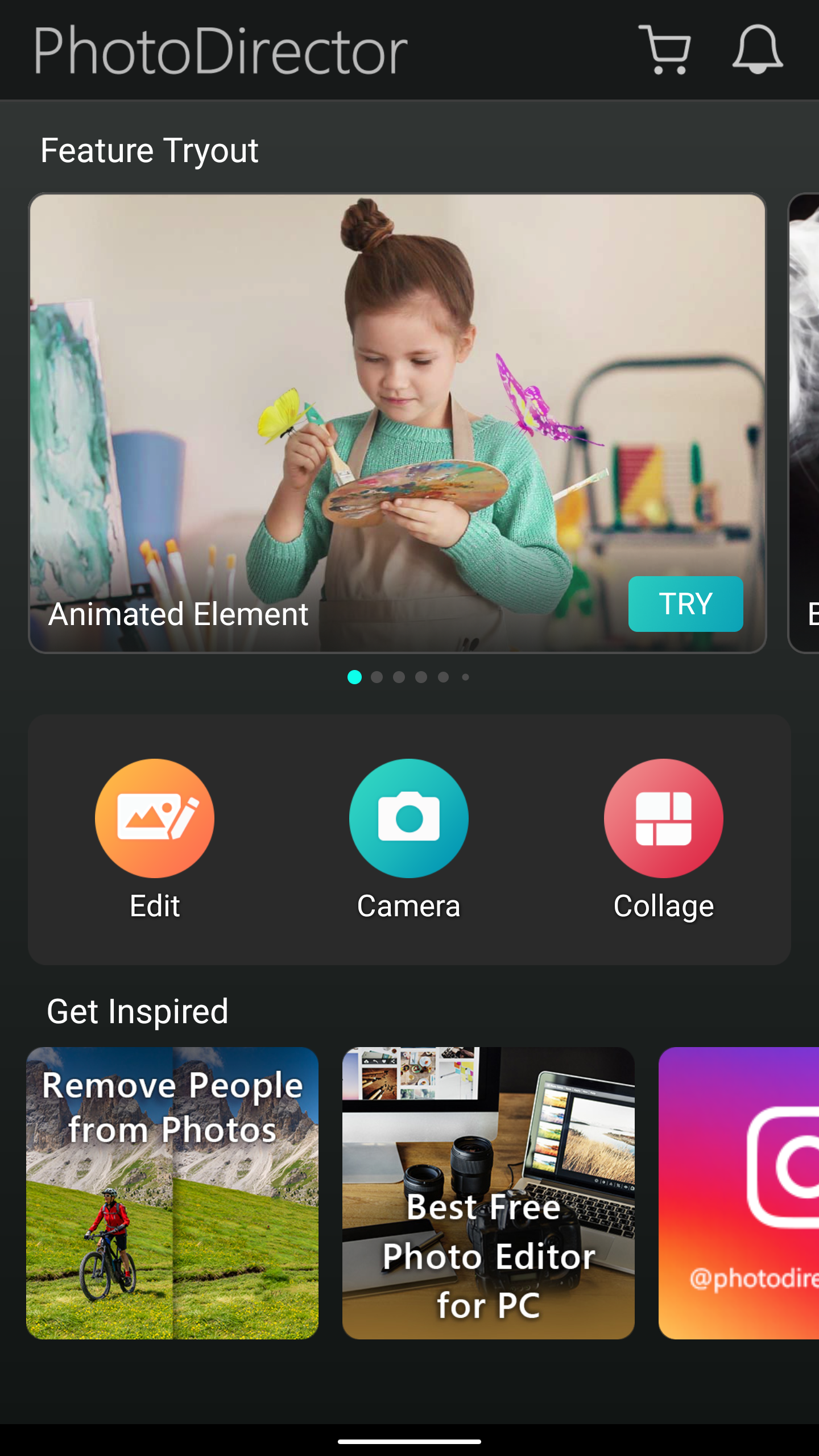

Don't be envious of your friend's smashing Instagram post with animating decorations. You can apply the same effects to your photos using the PhotoDirector app on Android. Apart from 700+ animated effects, you can glance over 100+ sky replacements to change the image mood, try amazing backgrounds, and remove unwanted objects from the photo.
Cost: Free / Starts at $15 per month
Canva: Best for graphic design on the go
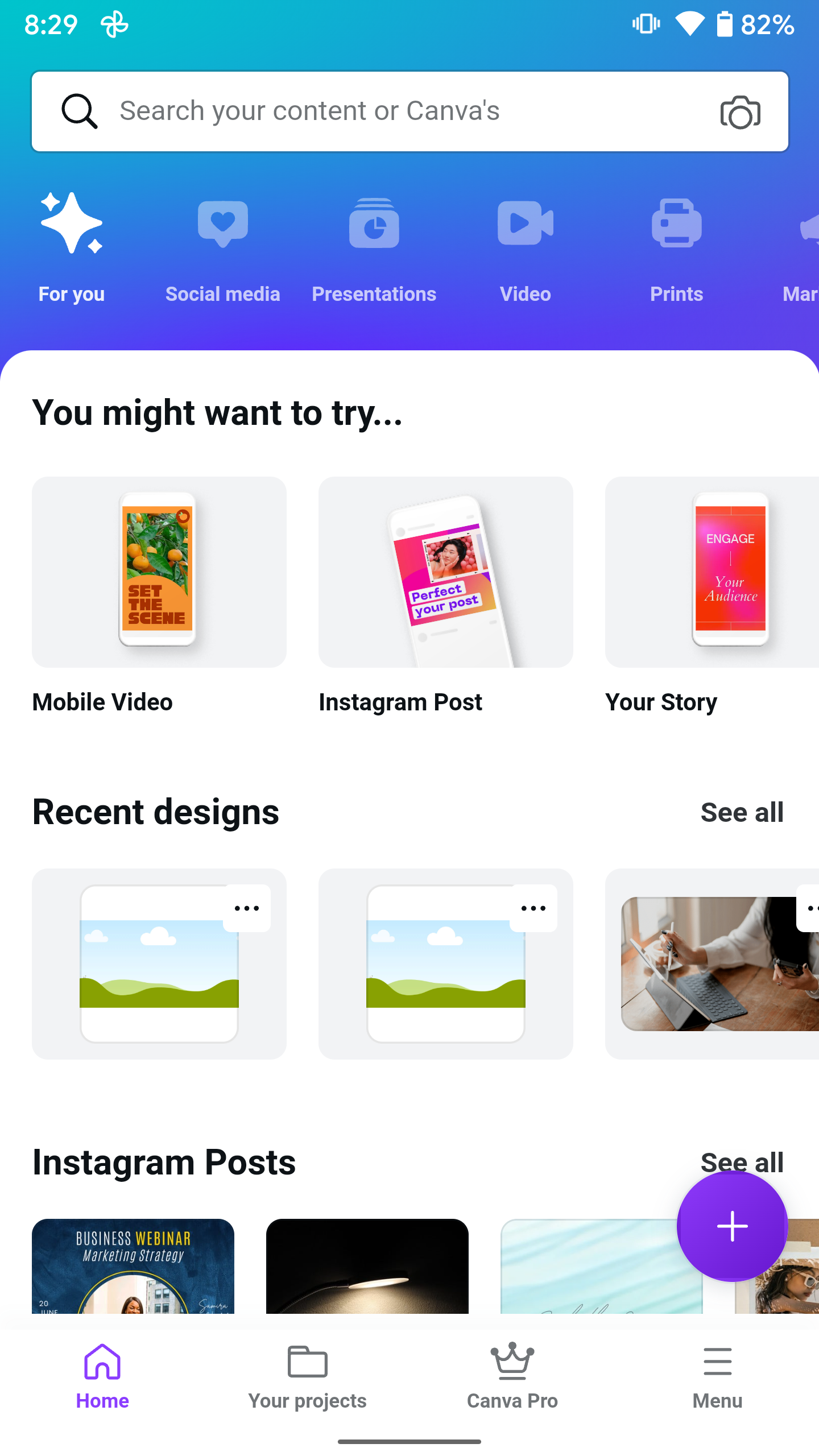
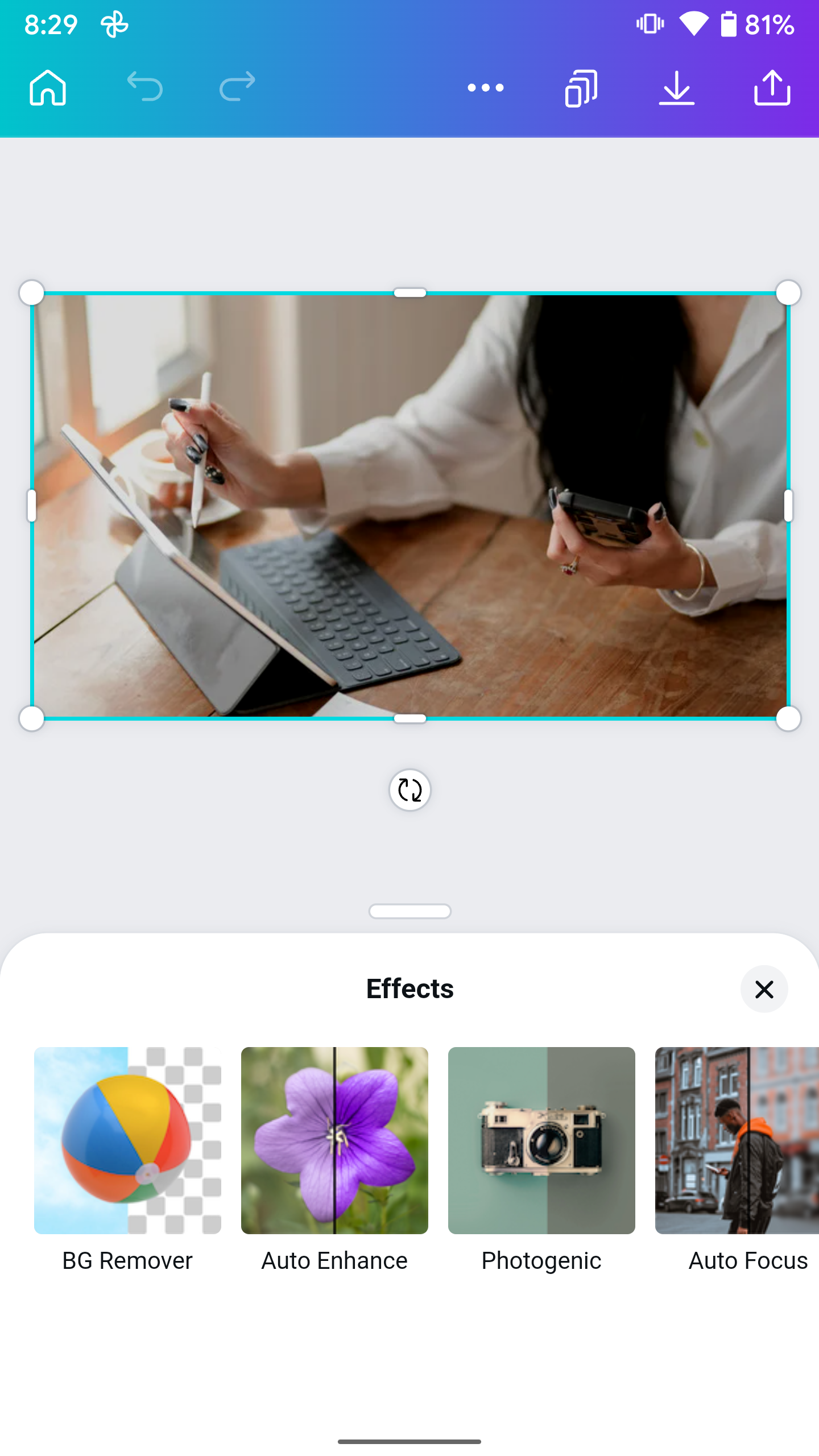
Don't dismiss Canva as just a graphic design tool. While it's primarily useful for creating eye-catching social media posters with a rich template library, Canva does come with capable photo editing tools. You can apply different effects and filters, adjust saturation and brightness, and crop in on an image to make changes.
You can save changes to your Canva account and continue editing on the web app. With a Canva Pro account, you can unlock more editing tools and schedule Instagram posts.
Cost: Free / Starts at $15 per month
Photo Lab Picture Editor: Best for creating stylized images
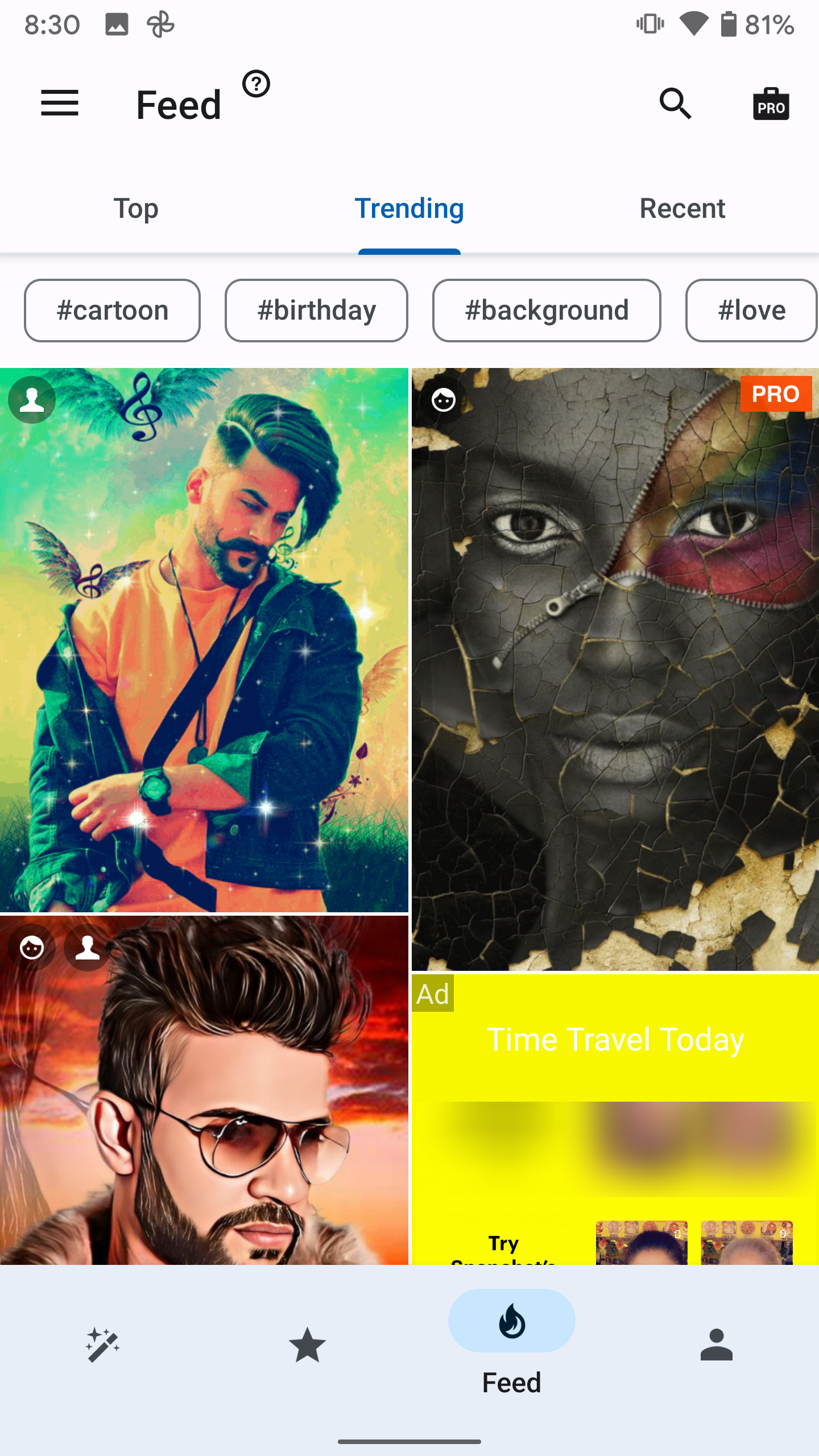
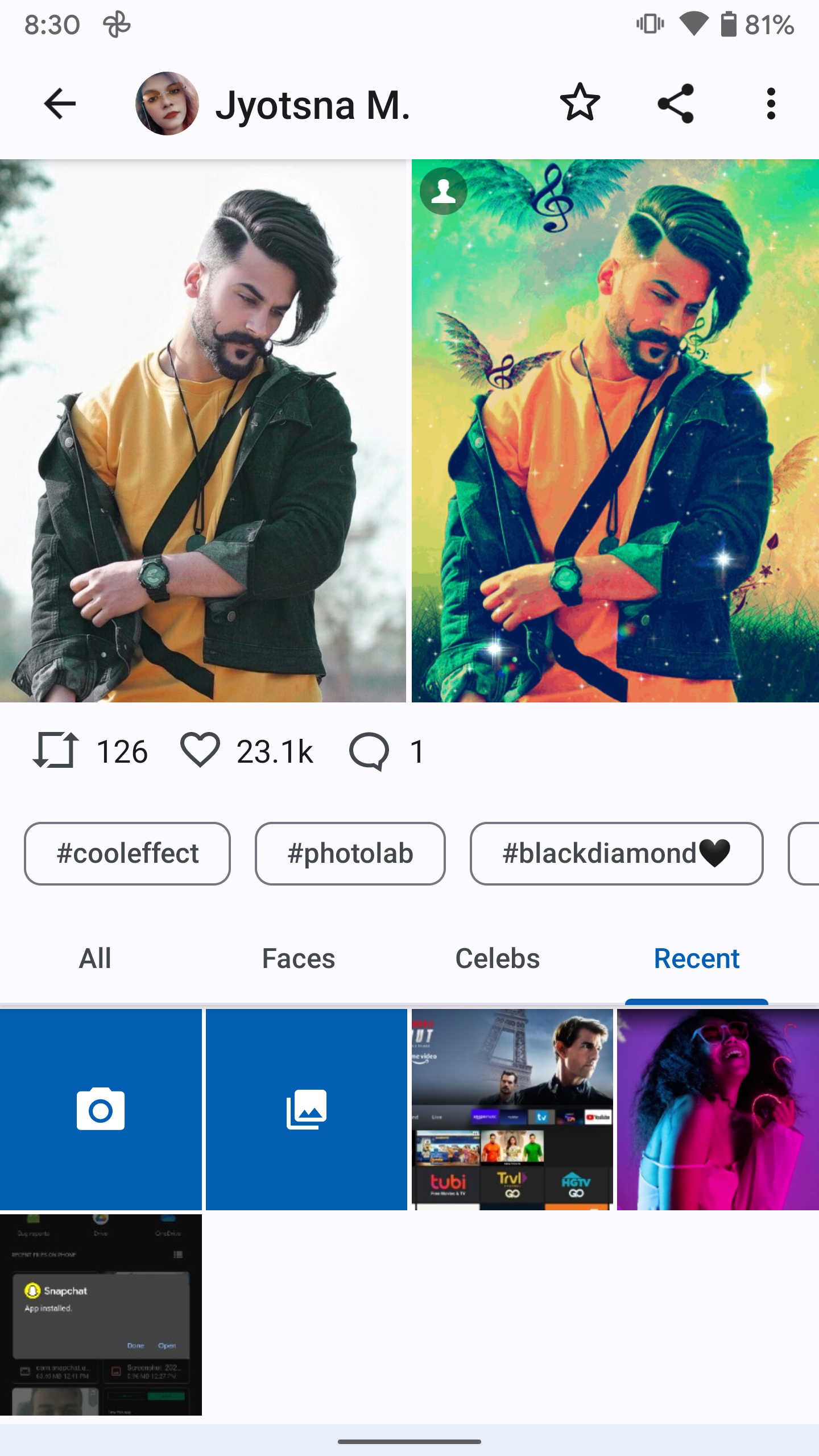
Photo Lab Picture Editor offers a vast collection of stylish photo effects, and the app has adopted the Google Material You theme engine. Developers have neatly divided filters into categories, and you won't have difficulty finding your preferred art style. The effects work best for portrait photos with a clean background to detect the face and apply the selected style.
Cost: Free / Starts at $5 per month
Pixlr: Best for making collages
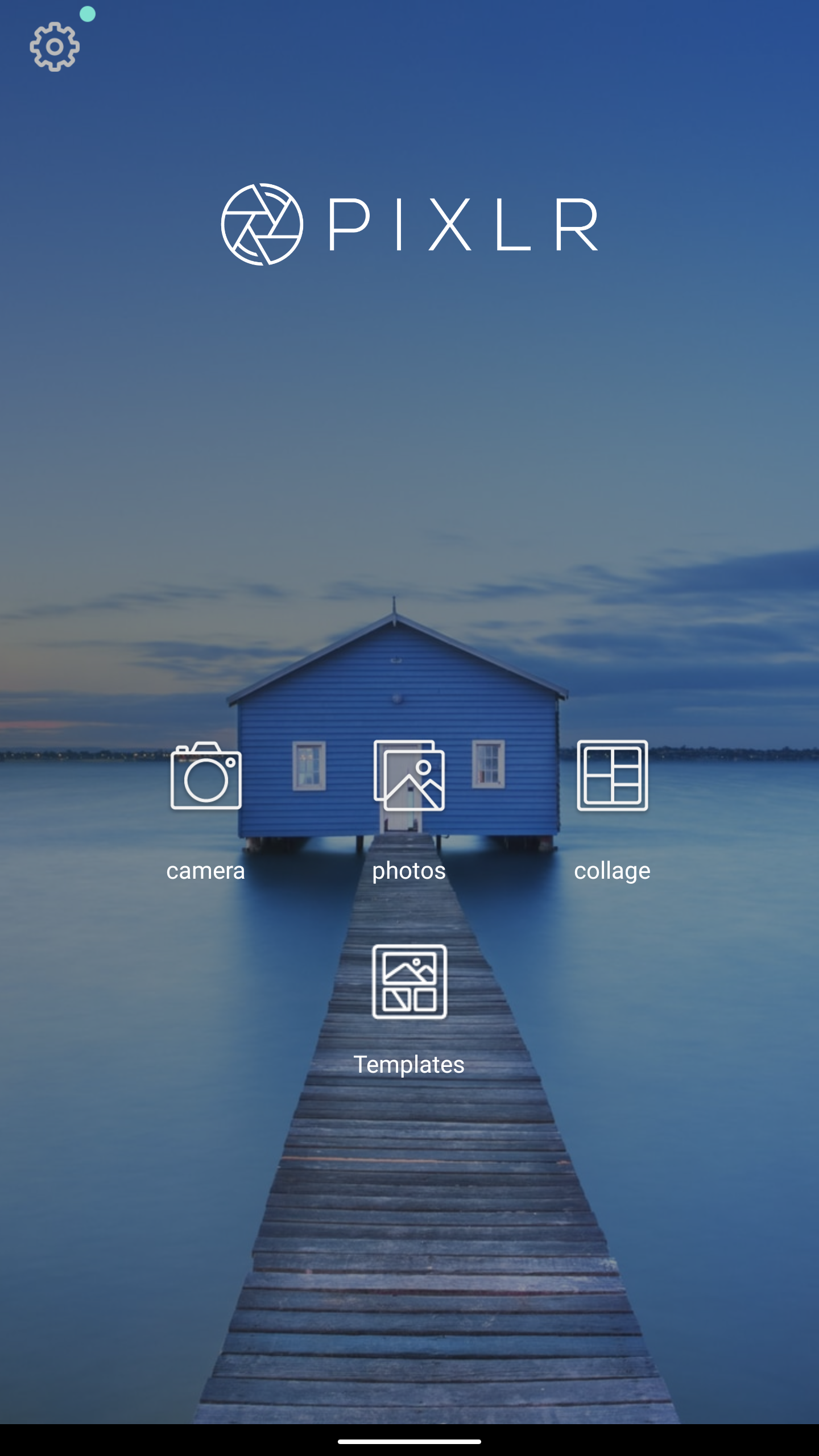
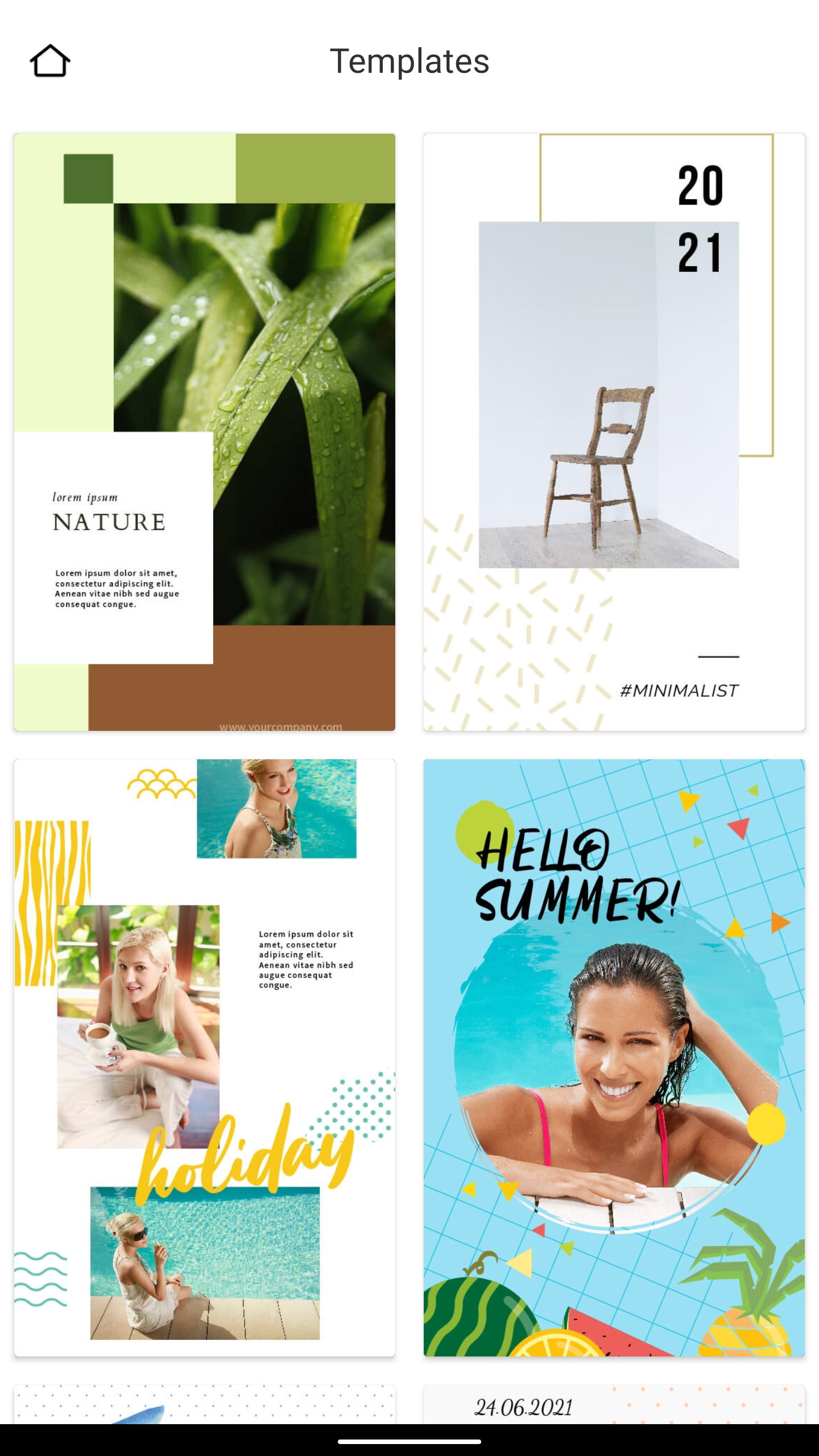
One of the benefits of Pixlr is that it doesn't require you to go through any lengthy setup process. Download the app, give relevant permissions, and start editing photos with tons of functions. Pixlr beats every rival with striking collages templates. Select a template, add images from device storage, and your collage is ready for sharing on social media platforms.
Cost: Free / Starts at $2 per month
Prisma: Best for filters
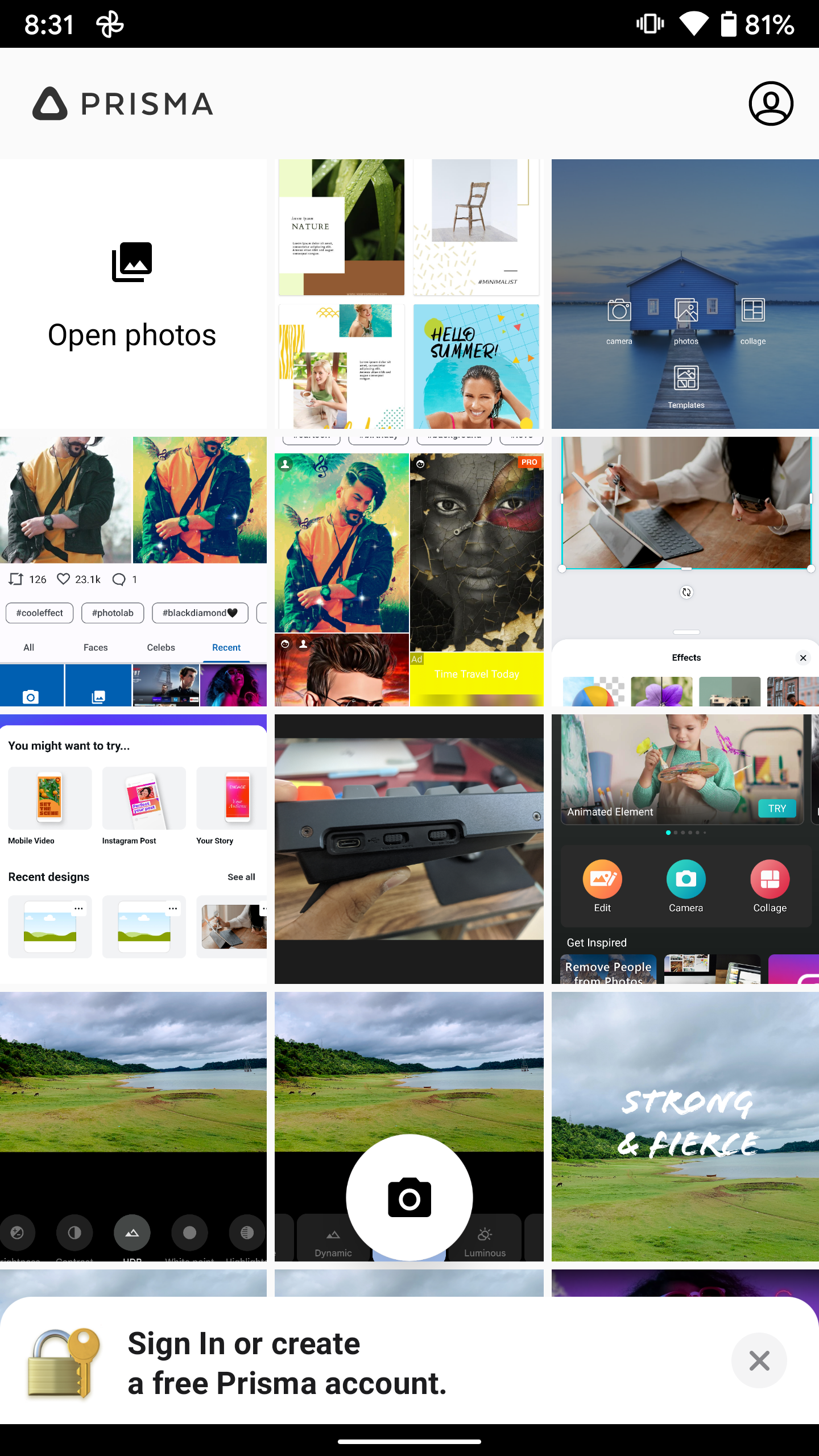
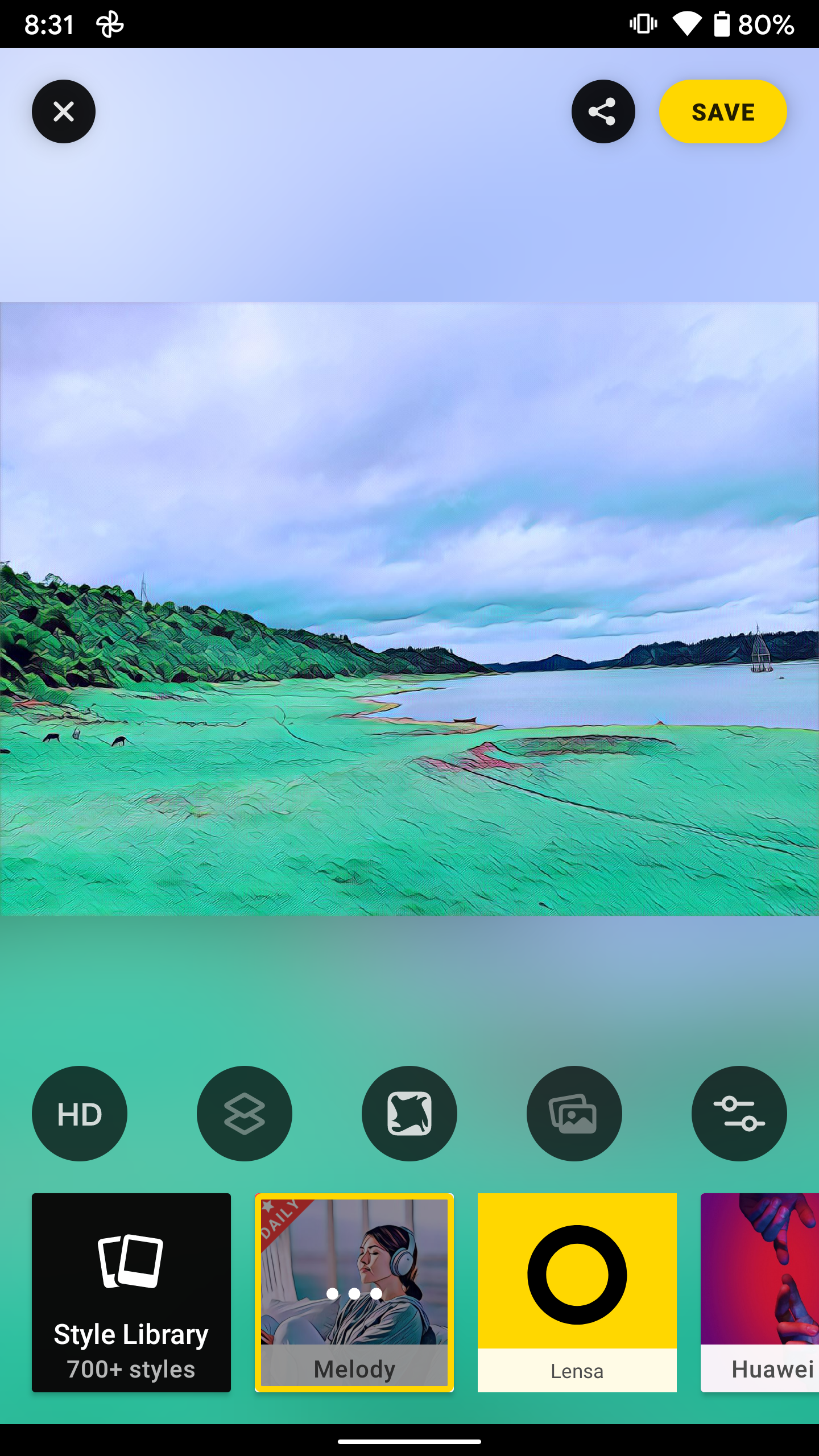
Prisma created a lot of buzz when it launched on the Google Play Store. You can turn your ordinary photos into stunning paintings with a single tap. Prisma's art filters are next level, and you will surely stumble upon something you like. Once you apply the filter to an image, you can fine-tune the exposure, contrast, brightness, and saturation.
With Prisma Premium, you can comfortably switch between Prisma mobile and web to complete the image editing.
Cost: Free / $8 per month
Instasize: Best for Instagram users
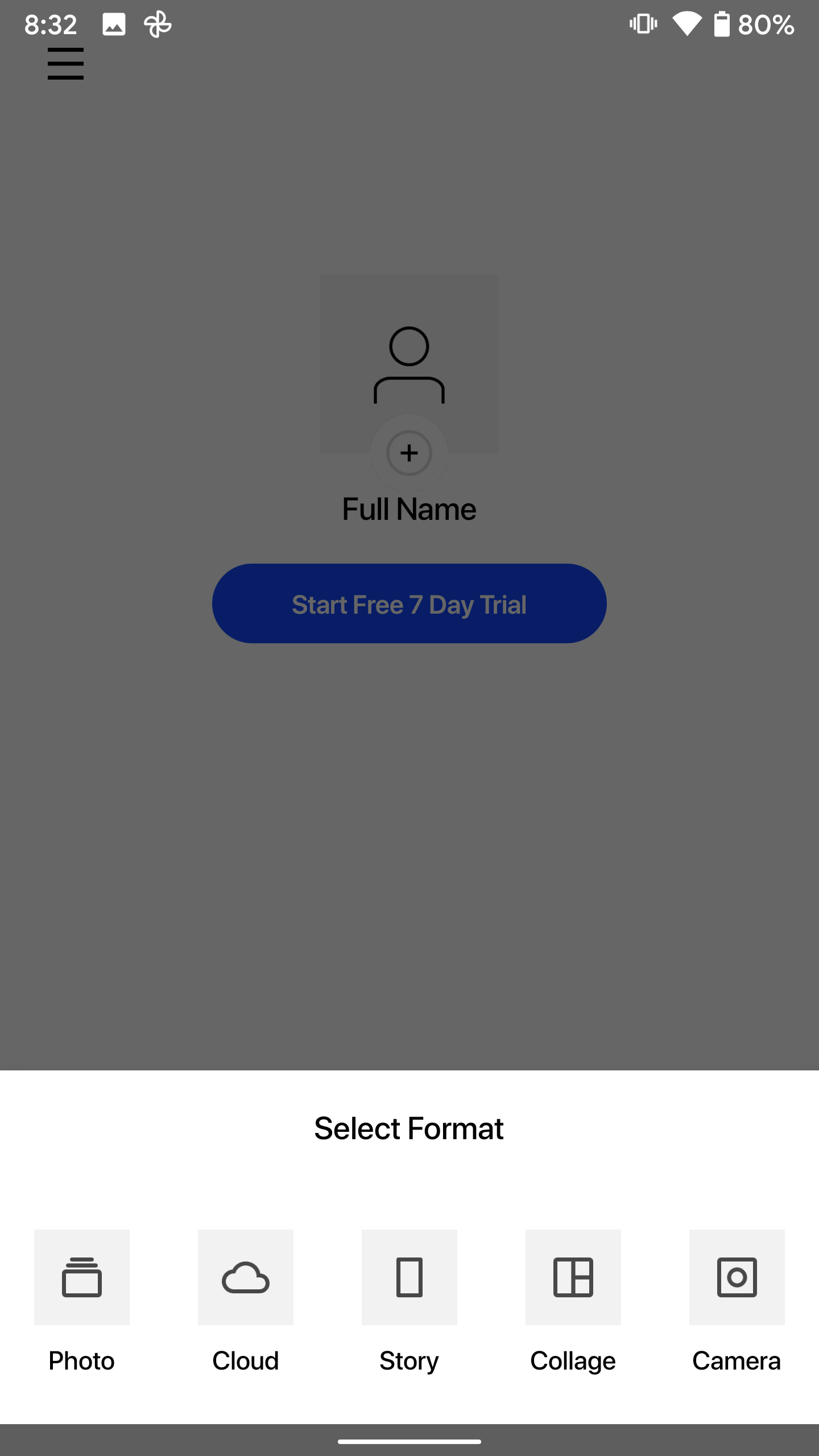
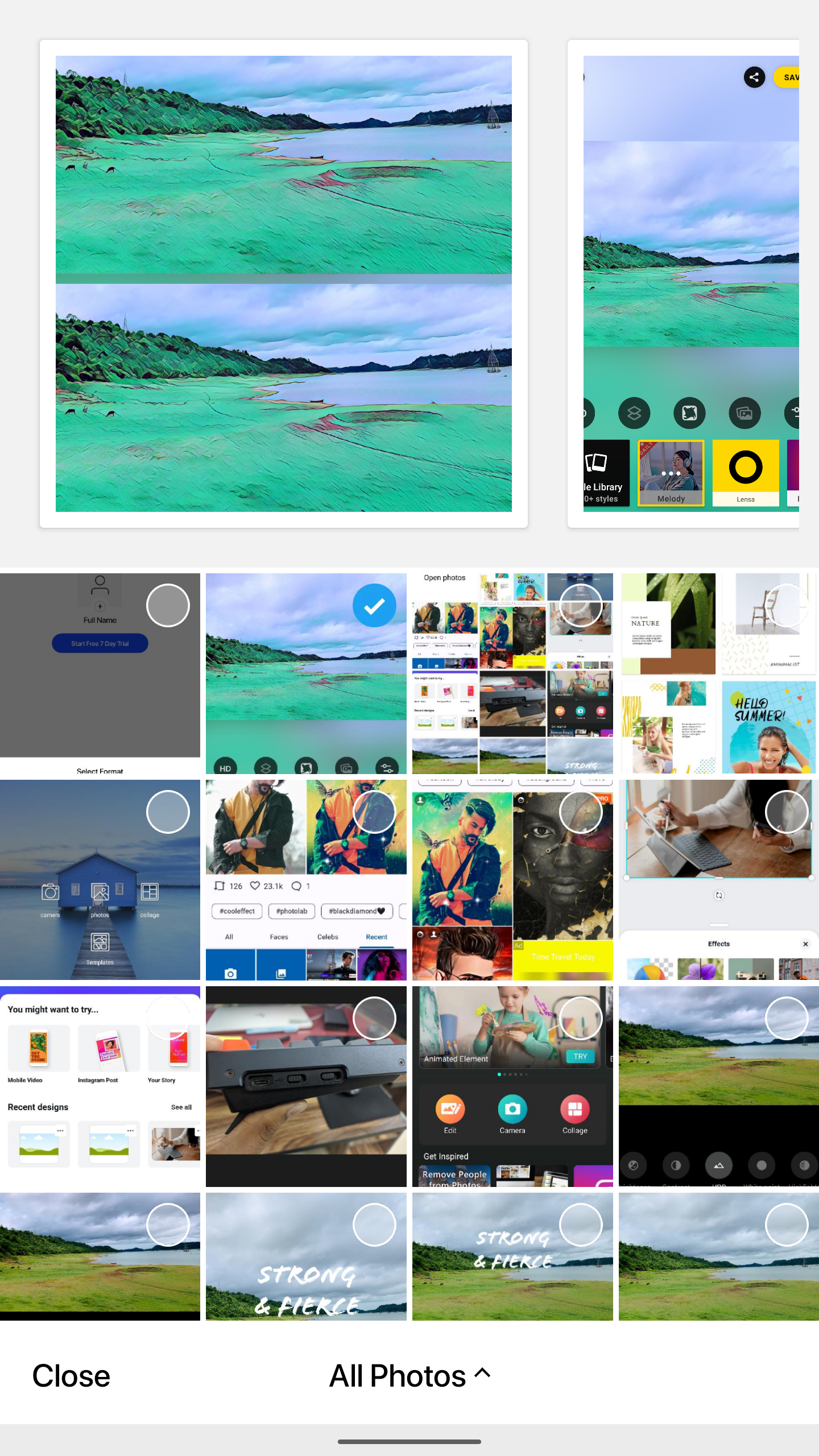
It's time to up your Instagram game with Instasize on Android. Whether it's filters, text, or photo backgrounds, Instasize's features are designed with Instagram users in mind. You can create collages, insert frames, add fun patterns like glitter, marble, holidays, and color, add text, and go through dozens of filters to create the perfect photo for your next Instagram post.
Cost: Free / Starts at $5 per month
Photo Editor: Best photographer's toolbox

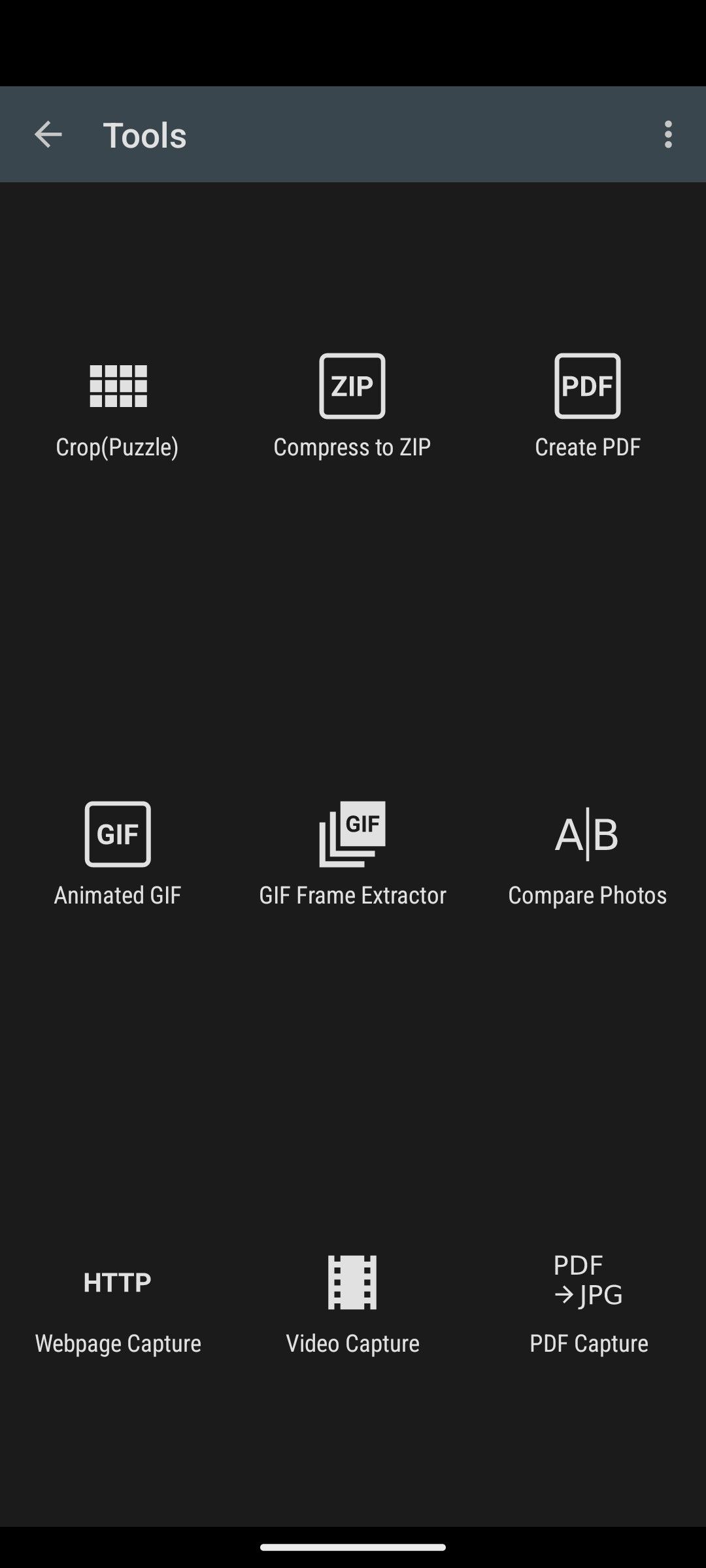
Photo Editor fills in the gaps left by most others. It offers filters and effects like other apps, but the real strength is in powerful features that are less common, like cloning, drawing (including at the pixel level), and annotation with shapes.
What some photo editing apps forget are the basics. Sometimes you need to crop and resize a picture. Photo Editor can save in JPEG, PNG, GIF, WebP, and PDF. Plus, you can view and edit EXIF metadata.
Photo Editor is great as a photographer's toolbox, offering lens and perspective correction, rotation, and straightening. Batch operations allow you to process a folder full of images, performing a sequence of operations on each photo.
If you have a Google Play Pass subscription, you can install it for free. If not, ads are unobtrusive. For $3.50, you can remove the ads.
Cost: Free / $3.50 (one-time payment)
Snapseed: Best RAW photo editor from Google
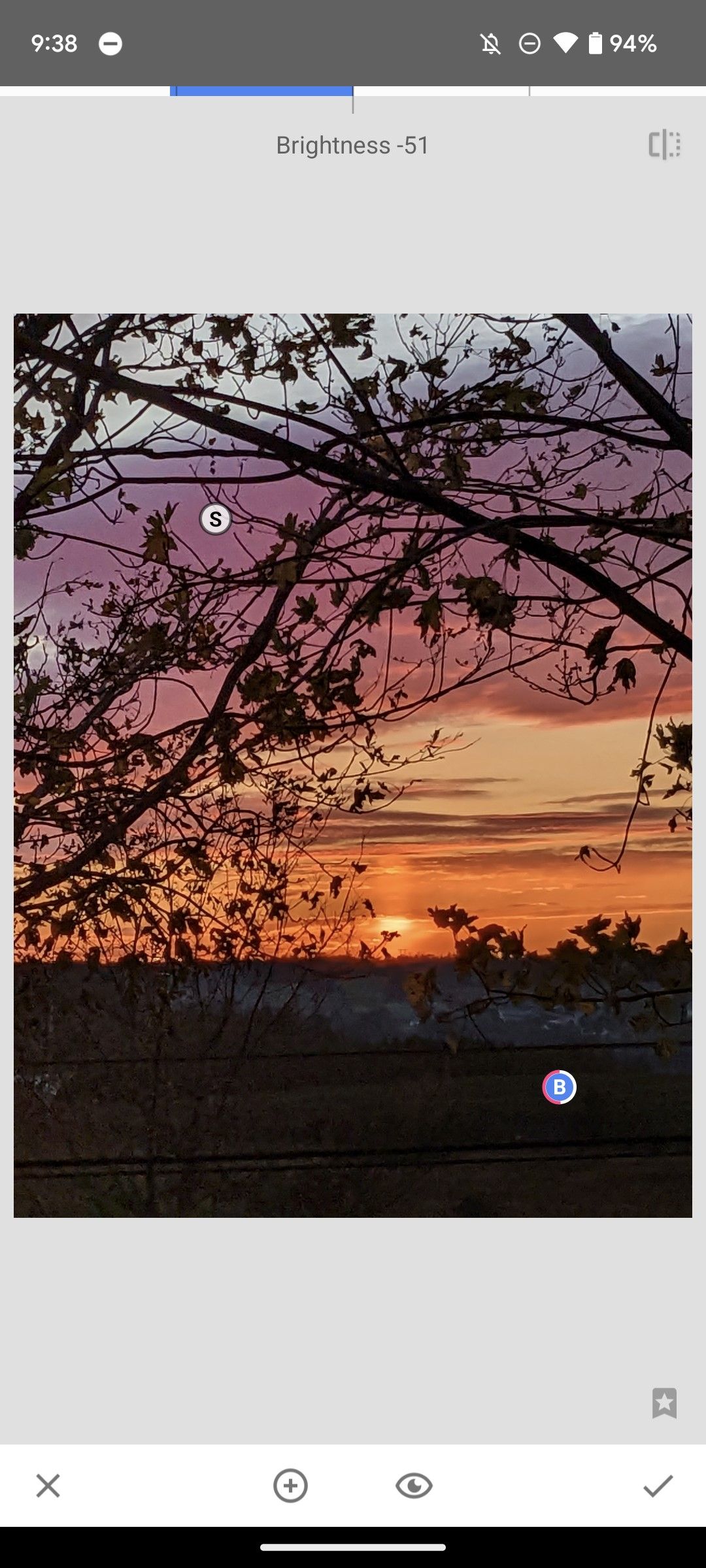

Nik Software developed Snapseed for the iPad and iPhone in 2011, and Apple named it the App of the Year. Google took notice and quickly acquired the company behind this powerful yet easy-to-use app and released Snapseed on Android in 2012.
The iOS version is still available, and Google actively maintains the app on both platforms. Snapseed was ahead of its time in 2011 and still stands out with its paradigm-shifting features that others lack.
Control point editing and adjustments via the brush tool are two great examples. Many quick-access effects and filters exist, including a text meme generator. The app can edit most photo formats, even RAW images.
Most impressive is a consistent gesture-based user interface that makes every tool easy to use once you understand the basic mechanism. Swipe up and down to select the type of adjustment, or drag side-to-side to increase or lower the effect. Other options appear in a toolbar at the bottom.
Cost: Free
Edit photos on your mobile device while you're on the go
These mobile apps won't give you those powerful desktop image editing tools, but they should be good enough to create an acceptable photo for social sharing on the go. Check out some of our favorite Google Photos tips and tricks if you need help organizing your snazzy new photos.

.JPG)
