Amazon Fire tablets are as straightforward and affordable as they get. From the earliest model to the powerful Fire Max 11, they're easy to use, have access to a wide range of optimized apps, and work out especially well if you shop on Amazon or use its services a lot.
But they're also not the most technologically advanced things out there and don't benefit from a ton of storage. Considering a microSD card to expand the storage is a great option to get the most out of your Fire Tablet. Plus, you can access your media and app collection even when you don't have Wi-Fi available.
-

Samsung Evo Select microSD Card
Best overallSamsung enjoys a sterling reputation for making high-performance flash memory, easily rivaling or surpassing just about any other competitor. The Evo Select lineup doesn't showcase its best stuff, however— it's not the fastest out there — but it is still made with in-house chips that uphold Samsung's legacy of error-free storage. These are great storage cards but lack the additional wow factor that other Samsung SDs offer. Note that the Evo Select is a rebrand of the Evo Plus.
-

SanDisk Extreme microSD card
Premium pick$26 $48 Save $22If you insist on the best, the SanDisk Extreme microSD is the go-to choice. The lineup was recently updated to include proprietary technology that increases its maximum speeds. The result is a microSD that stands head and shoulders above the competition. This card is especially valuable if you want to copy large volumes of data using a SanDisk microSD reader.
-

Silicon Power 128 GB microSD card
Best value$10 $16 Save $6This one's not fancy, and it won't triumph in any benchmark shootouts. Still, the base model Silicon Power microSD card is a perfectly capable storage solution to partner with Amazon Fire tablets. Most storage sizes offer pretty good value, with the 128 and 256 GB models delivering the best bang for your buck. Silicon Power's flash memory is just about as reliable as they come, providing peace of mind in the process.
-
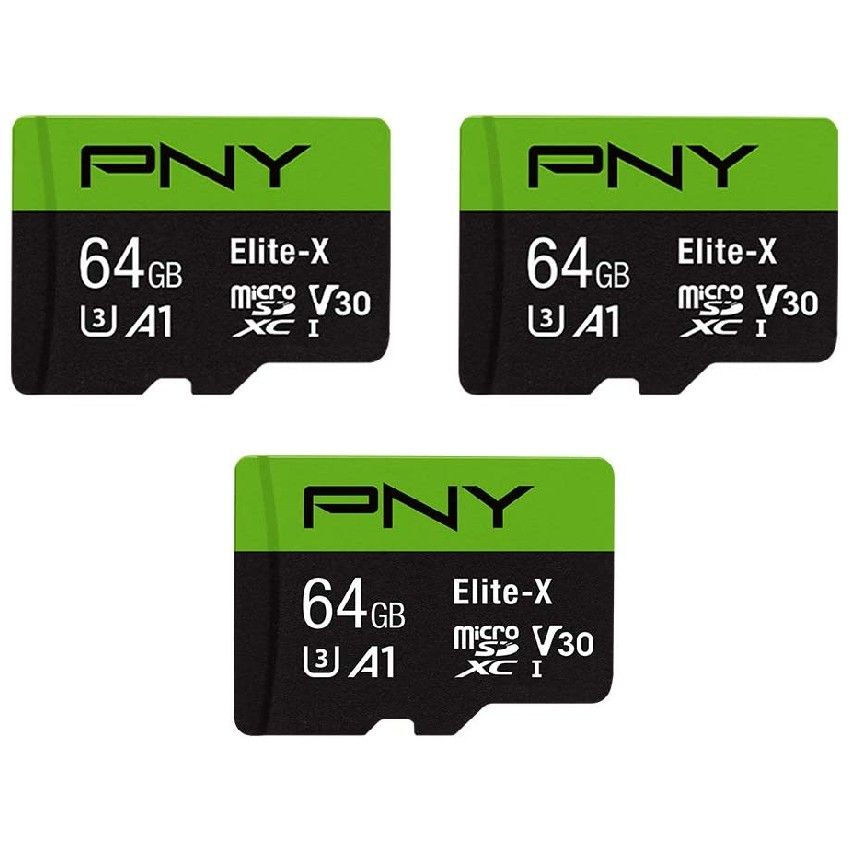
PNY Elite-X microSD card
For multiple tablets$19 $20 Save $1Since Fire tablets are so kid-friendly and cost-effective, having more than one to satisfy the whole family's needs is not unheard of. If that's the case in your household, this three-pack of 64 GB microSD cards from PNY is worth a look. Each adds just enough capacity to hold a bunch of music and video, but they don't even cost $20.
-

PNY Pro Elite microSD card
$19 $25 Save $6If you're in the market for a 128 or 256 GB microSD card, you can't do much better performance-wise than the PNY Pro Elite. Its A2 certification means it can easily access small files, making it perfect for storing large numbers of apps. Avoid the 512 GB and larger models, though, as they have a higher failure rate than the competition.
-

SanDisk Ultra microSD card
$15 $20 Save $5While not quite as impressive as SanDisk's Extreme family, the Ultra lineup is almost as fast and notably less expensive. The Ultra range has also been around longer and has satisfied many users through the years. If you demand the best in SD card endurance or have experienced the intense blow that is a corrupted SD card, this is one to consider.
-

Silicon Power Superior microSD card
The Superior model is a step above the base-level Silicon Power but is hardly any more expensive. Real-world benchmarks place it as high as some of our favorites — especially for random read speeds, which are helpful for loading apps. However, it does drag a bit with extended sequential read speeds, so it's not as good for transferring large files from PC to tablet.
-

Lexar Professional 1066x microSD card
$28 $35 Save $7Lexar makes a huge volume of premium camera memory cards, offering these storage solutions in various formats. But the 1066x microSD card has been a mainstay for a long time. It can read small files with lightning-fast speeds, and although its sequential read speeds aren't anything special, you probably won't notice this when using it with a tablet.
How to expand your Fire tablet storage with the right microSD card
There's a lot to like about Amazon Fire tablets up and down the lineup. For example, these tablets are incredibly user-friendly, boast a streamlined app experience, and won't weigh down your pocketbook or bag. While a distinct lack of storage capacity is built into the devices, you can easily find a dependable microSD card to fix that. And since tablets generally aren't equipped with high-end microSD card readers, most people won't see any benefit from selecting an expensive, top-tier option.
The value pick from Silicon Power delivers as much firepower as most people will ever need for their tablet. The 128 and 256GB variants cost next to nothing and can support more than enough media to tide you over until the next time you connect to Wi-Fi.
If you want a bump in performance over the budget selection (especially when loading apps from the microSD card), the Samsung Evo Select (and Plus, for that matter), and its A2 IOPS rating, will serve you well at a slightly higher cost than those from Silicon Power.
Anyone looking for peak performance, though, should check out SanDisk. A proven name in flash storage, the brand's Extreme SD cards are among the fastest ever produced. If you have the right SanDisk card reader, you can even transfer files from a PC to the memory card faster than anything else in the same UHS-I class. However, most people won't need that extra oomph, especially with a Fire tablet.
