Searching the web for the perfect recipe can be time-consuming, and keeping track of them in a web browser can be a huge pain. Plus, once you finally find one you like, you have to wade through endless text just to get to the actual cooking instructions. The good news is that there's a better way to discover and save recipes, and that's with the use of cooking and recipe Android apps on your favorite mobile device. Whether you're a beginner or an experienced home cook, these apps offer a range of features to simplify meal planning, preparation, organization, and cooking.
Just like our best Android apps roundup list, each selection on this list offers something unique that sets it apart from the rest, making it a standout in its own right. From grocery store integration and customizable meal plans to step-by-step cooking instructions and dietary restriction options, these apps have it all. You're also sure to appreciate the added convenience they bring to your kitchen. So, let's dive in and explore the best cooking and recipe Android apps that will take your culinary and meal preparation skills to the next level.
1 SuperCook
This app’s primary function is to find recipes based on specified ingredients. Once you enter what you have on hand, SuperCook will give you a list of recipes using only those ingredients. The app shows recipes using additional ingredients if your list is too short or includes odd things that don’t necessarily go together. If you’re missing any, you can add them to the built-in shopping list. Plus, any recipes liked in the app can be found on the Favorites tab.
Recipes can be filtered by meal type, cuisine, diet, rating, time, and more. There are 20 types of cuisines to choose from, including Thai, French, Asian, Caribbean, and Australian. The diet option lets you see vegan, vegetarian, lactose-free, and gluten-free recipes. SuperCook is a great way to bring out your creative side and helps reduce food waste, and best of all, it’s free to use and free of ads. With over 2000 ingredients and 11 million recipes in their database, your family will wonder how you whipped up delicious meals with what you had on hand.
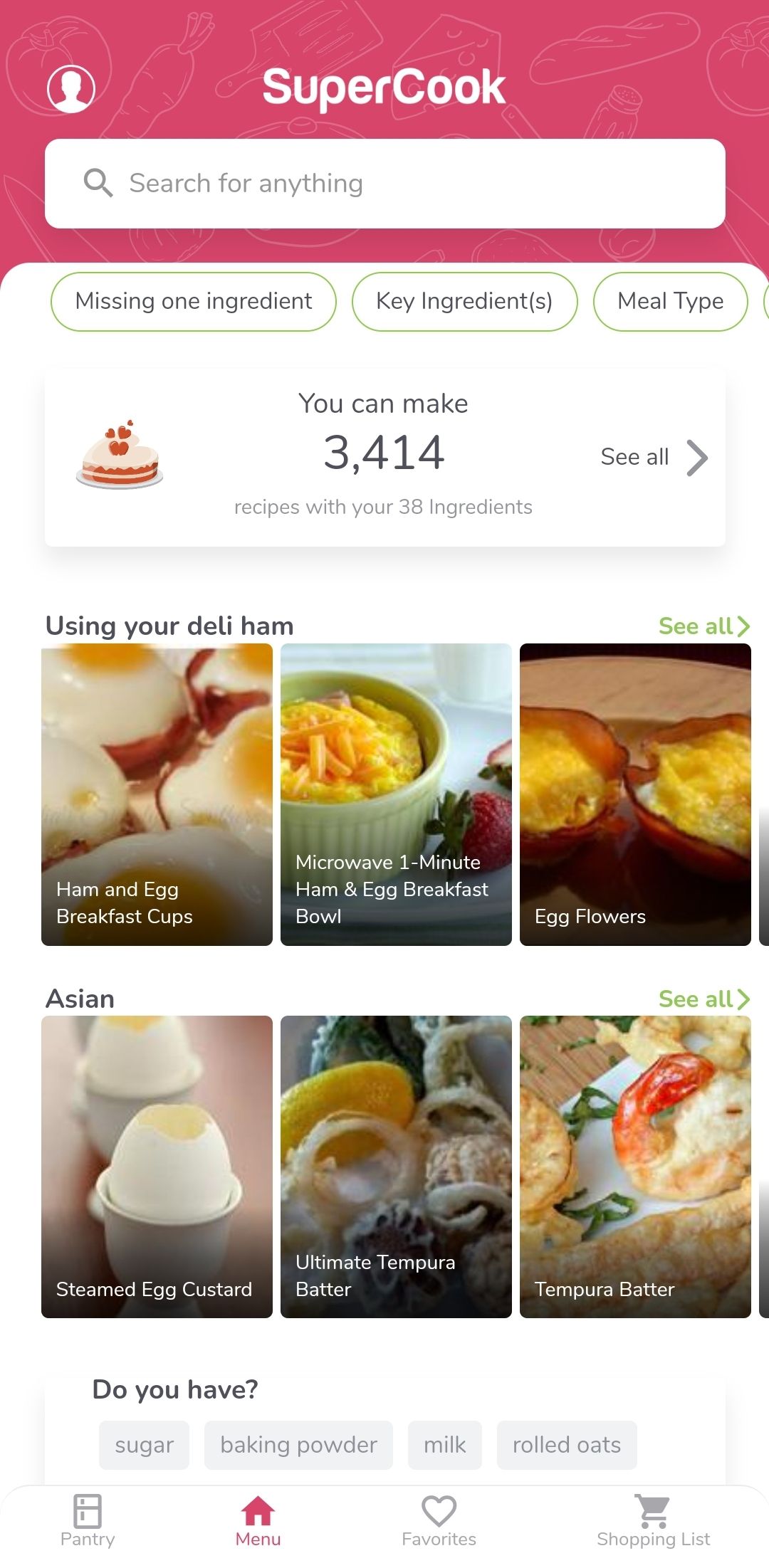
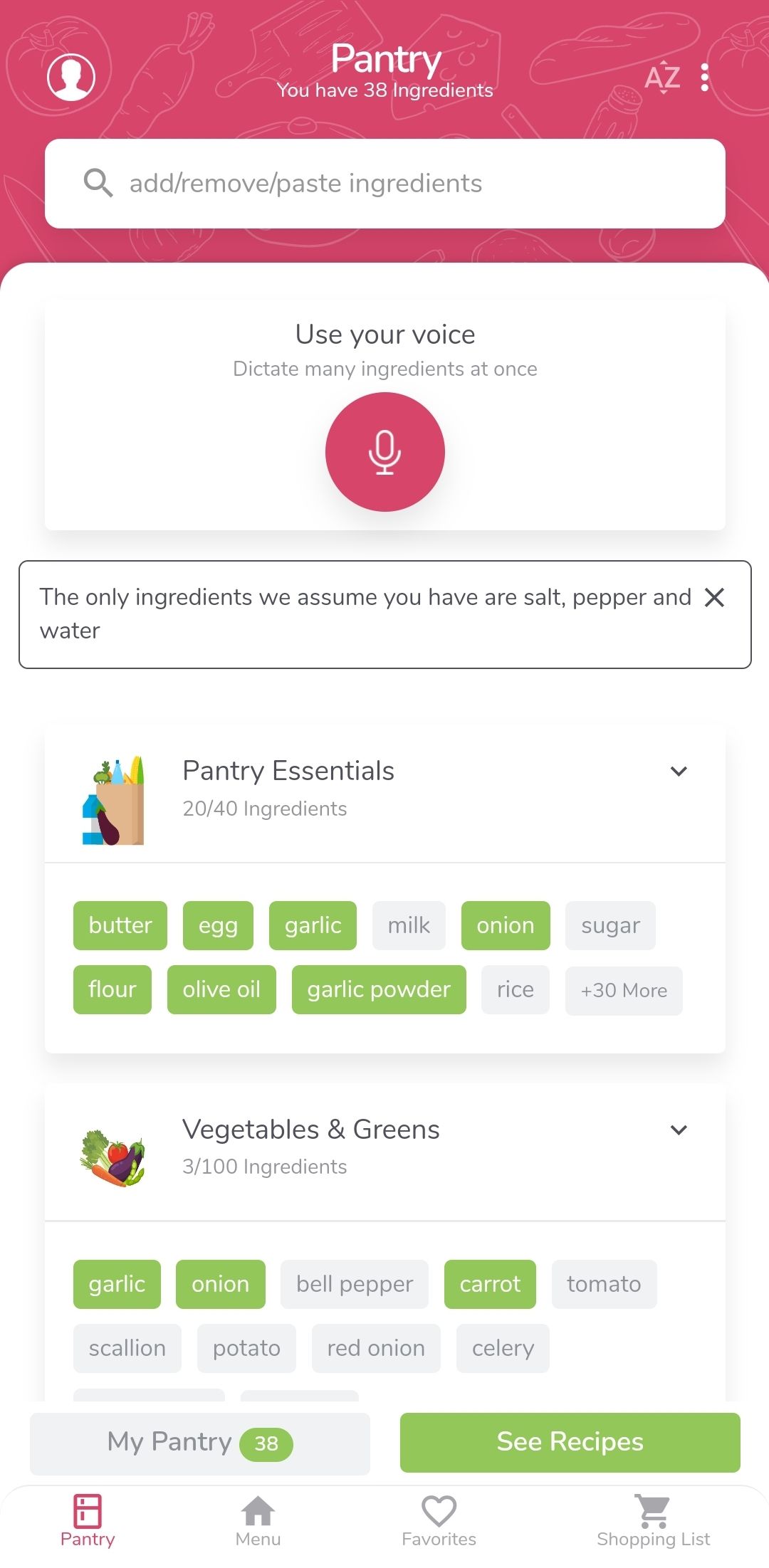
2 Mealime
This is a user-friendly app for planning delicious and healthy meals for the week. With Mealime, you can easily create meal plans that fit your schedule, budget, and food preferences. The app has a large selection of easy-to-follow recipes that are made for different diets, such as vegetarian, vegan, paleo, gluten-free, and more. However, the number of recipes you can access with a free account is limited. You'll need to upgrade to Mealime Pro, a monthly subscription, to unlock exclusive new recipes each month. Upon unlocking, you'll be able to add your own recipes, see nutrition facts for recipes, access advanced recipe filters, and see your meal plan history.
Mealime features a grocery list generator and built-in shortcuts to shop online at various supermarkets, making it easy to shop for any ingredients you're missing. You can also change the number of servings in a recipe to make sure there's enough for everyone. In addition, the neatly outlined step-by-step cooking instructions make meal preparation a breeze. There's also a cooking mode that can be enabled for a convenient, hands-free experience. With this, you can advance to the next step just by holding your hand on the top of your screen, which means no more greasy phone screens.
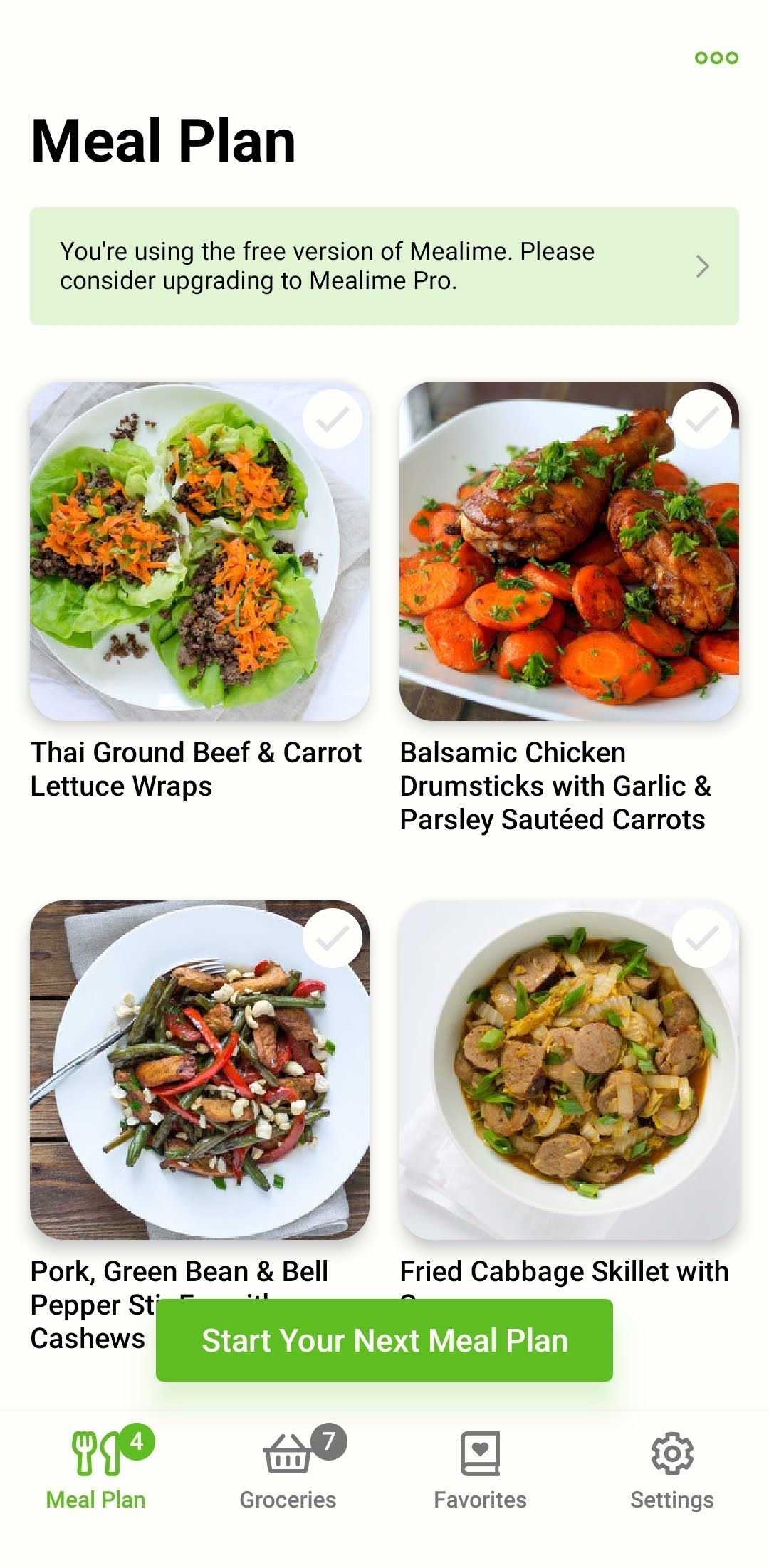
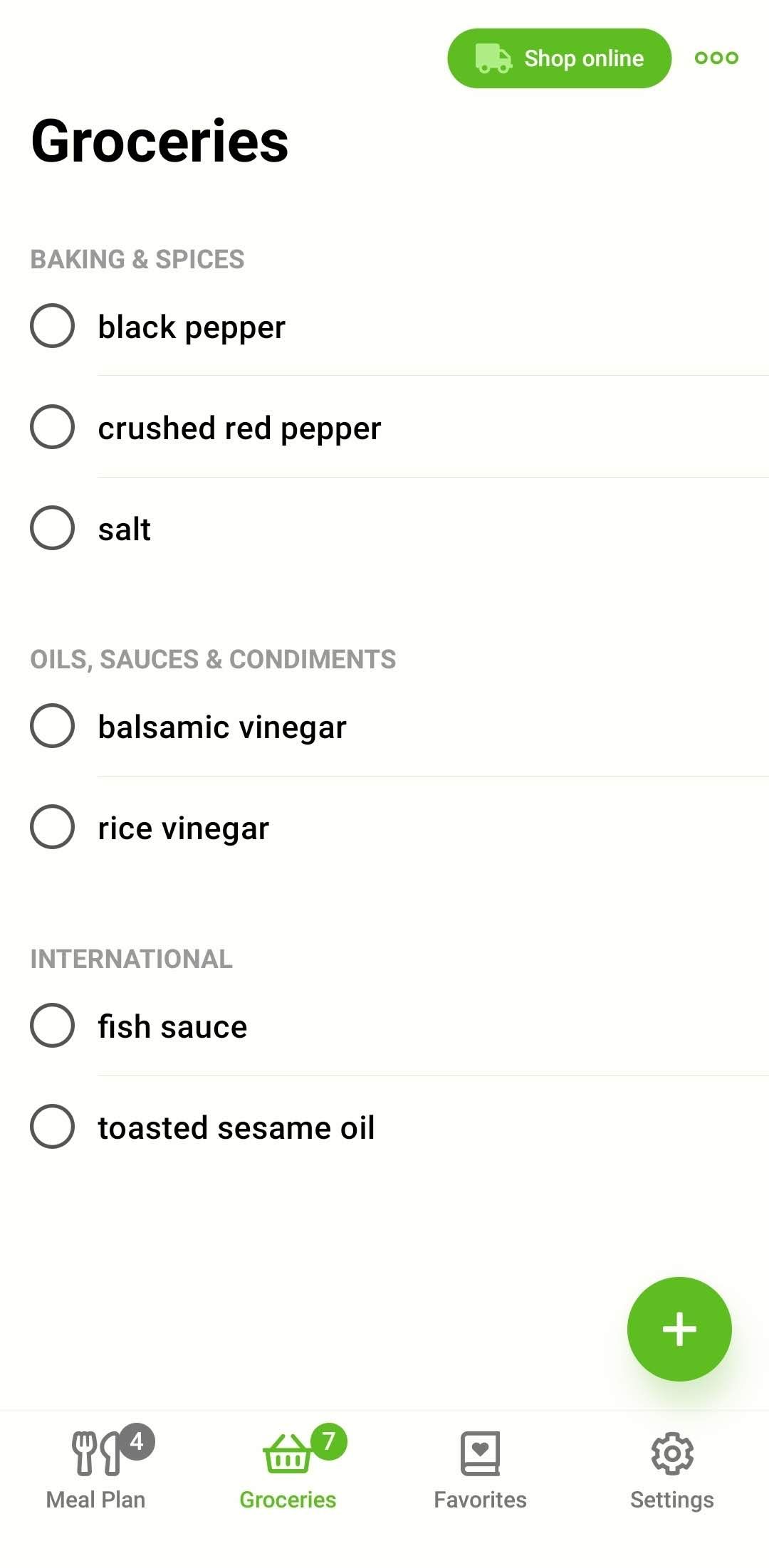
3 Cookpad
Looking for an ad-free global community where you can connect with cooking enthusiasts, discover new recipes, and share personal recipes and tips? If so, this app is sure to become a favorite. You can search for and follow other users to keep up with the recipes and tips they post. Under the “Inspiration” tab, you’ll see recent recipes that have been added to the app. This is a fantastic way to discover new recipes and cooks to connect with. When using the search feature, you can search for recipes, ingredients, and tips.
A handy ingredients filter lets you add other ingredients you’d like to use in your recipes, allowing you to use up food items before going bad. If you have picky eaters in your family or someone with an allergy or intolerance, you can also choose ingredients you don’t want in your recipes. You’ll need to enter all recipes manually when sharing them; there isn’t a way to import recipes. You can upload a photo and add a title, description, place of origin (location), number of servings, cook time, ingredients, and steps. You can add a photo for each step to make it easier for others to follow along.
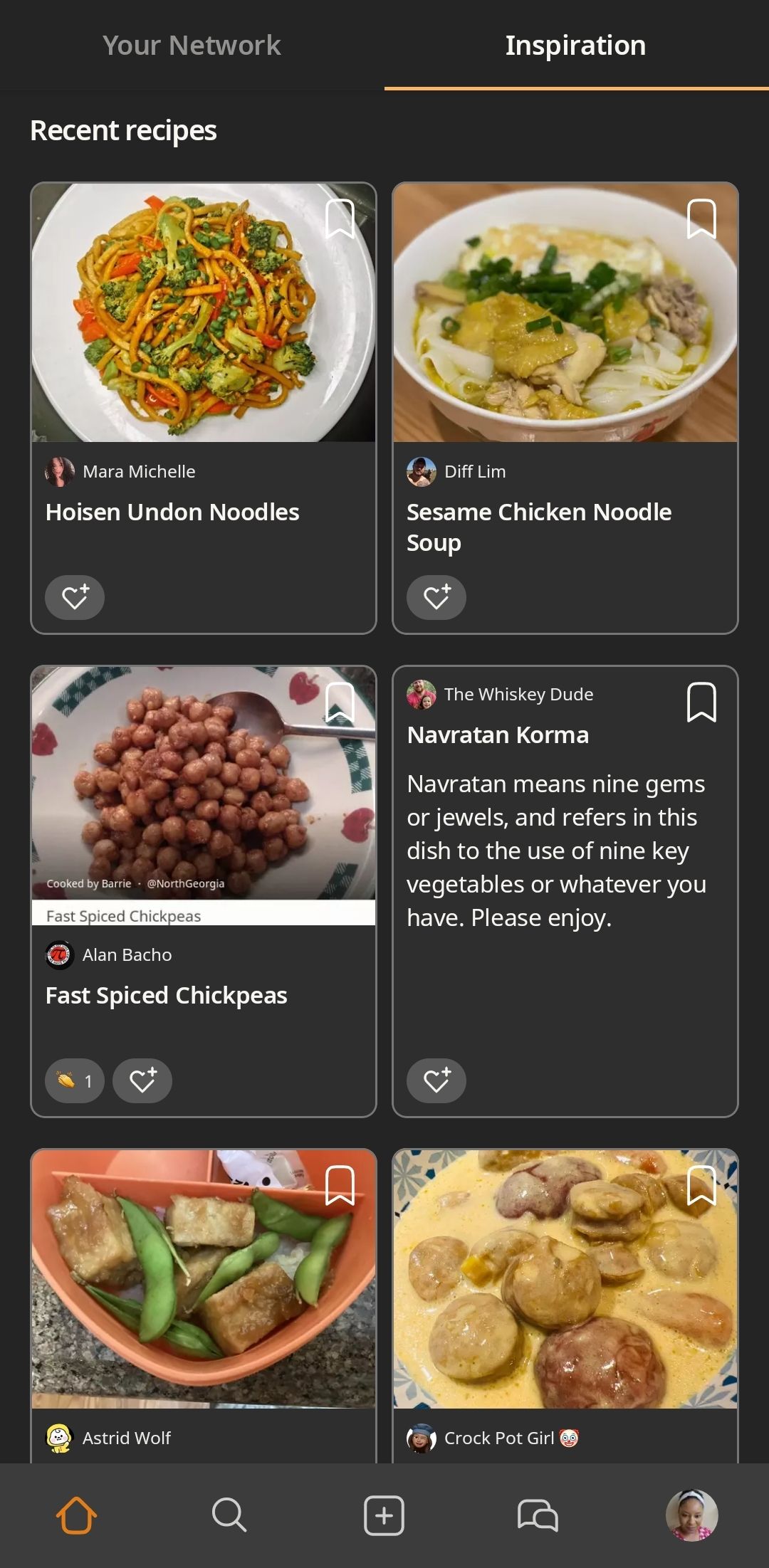
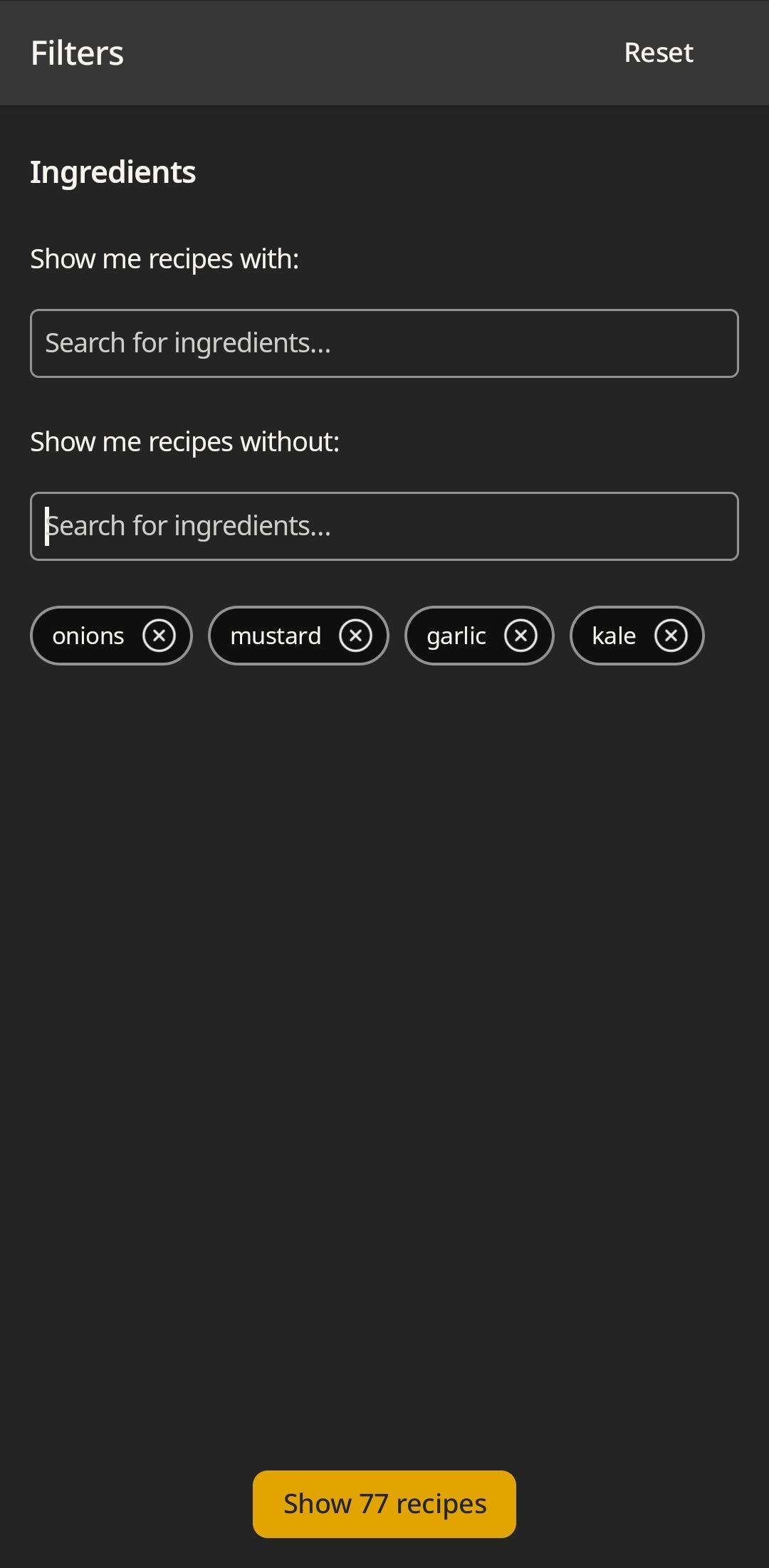
4 Stashcook
If you’d like to save an unlimited number of recipes from anywhere on the web in a clean format, organize them into collections, and add them to weekly meal plans, this is the app for you. While an account isn’t needed, if you want to back up your recipes and view them from other devices, you’ll need to create one. Stashcook is free and doesn’t include ads; however, a premium upgrade can unlock additional features like nutritional analysis and synced recipes, meal plans, and shopping lists.
You can stash recipes by sharing them via the Share Menu or by pasting the direct recipe link into the app. With a premium account, you can access an integrated web browser to search for and save recipes without leaving the app. One of the best things about Stashcook is that you can create collections to group your recipes by type, diet, budget, and more. With the built-in shopping list, adding recipe ingredients is quick and painless. It’s easy to see why this app is a hit!
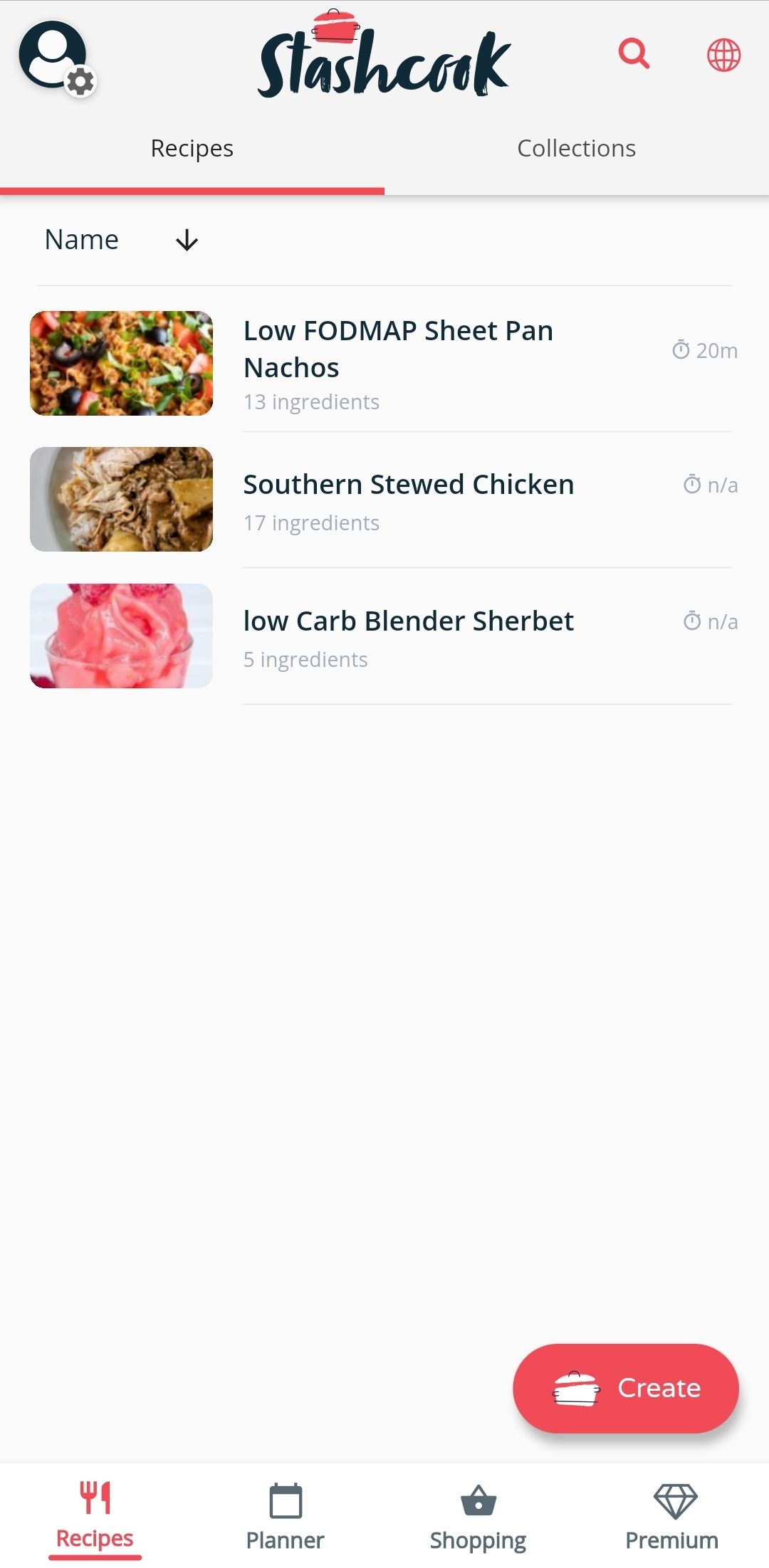
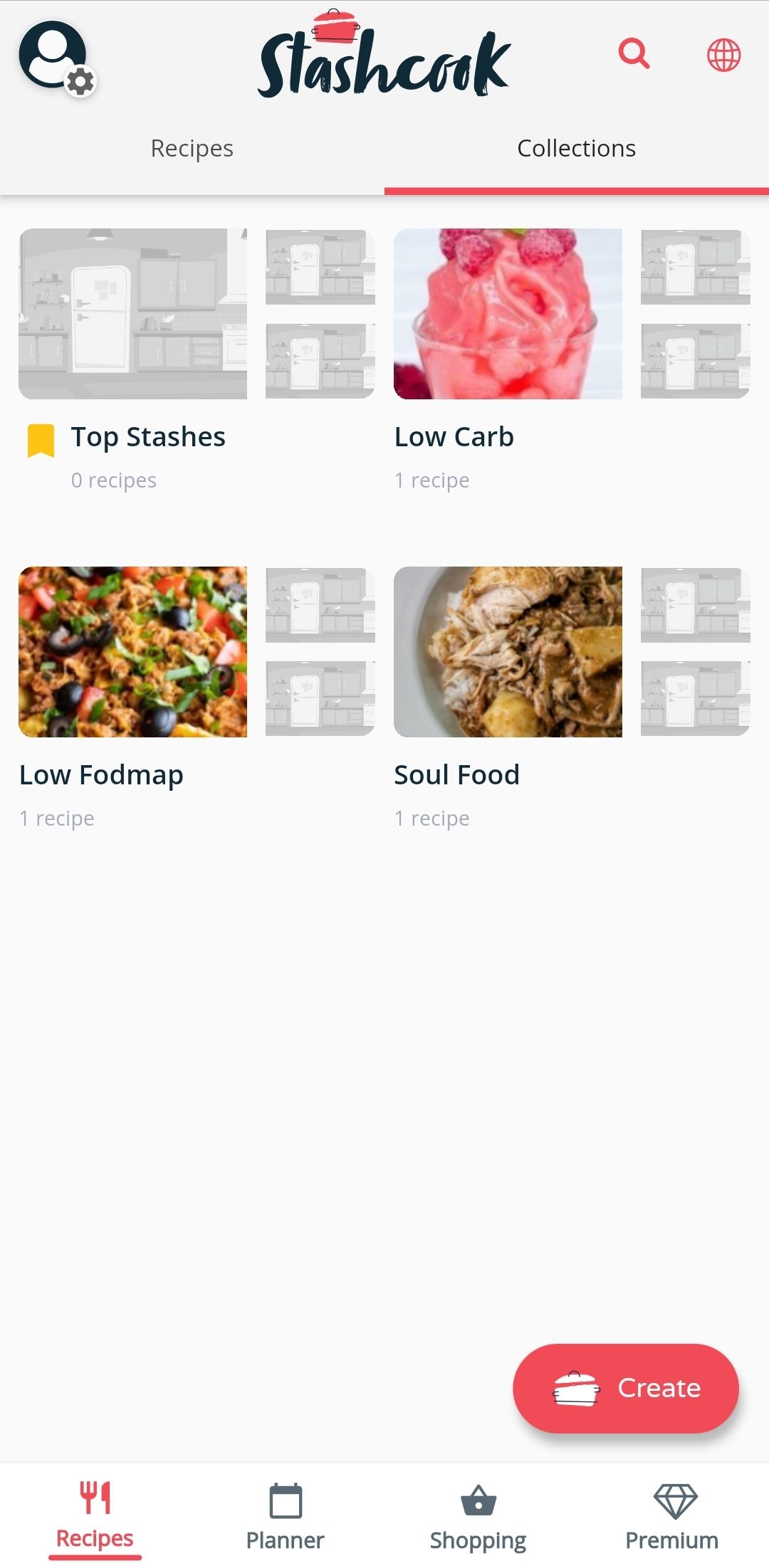
5 Whisk
Like Stashcook, this app lets you save recipes from anywhere on the web via a direct link. You can also search for recipes saved by other users and search for recipes by ingredients. Whisk is free, and there aren’t ads in the app itself. However, it sometimes directs you to the original recipe in the in-app browser. Thanks to its Communities feature, you can join one of the many pre-existing communities or create your own. They're great for asking questions, adding any saved recipes, or creating a custom recipe to share with the rest of the members. Since communities can be private, you can essentially set up a collaborative recipe book and meal plans with your family and friends.
When filtering recipes, there are many options under cuisine, meal type, and diet. With 32 cuisine types, such as Canadian, Indian, Moroccan, and Vietnamese, you can see recipes from worldwide. If you’re following one or more specific diets, this is the place to filter out recipes that aren’t for you. Whisk, of course, has the standard options: vegan, vegetarian, low carb, keto, gluten-free, and paleo. However, you can choose six other diets: lacto-vegetarian, ovo-vegetarian, ovo-lacto-vegetarian, pescatarian, Mediterranean, and dairy free.
Whisk doesn’t stop there. They’ve also partnered with numerous grocery stores so that you can get missing ingredients delivered right to your door. Stores are available based on location. So, once you’ve added everything you need to your shopping list, you can start the checkout process right from the app. It will direct you to your preferred store (set in settings), where you can complete the checkout process. Talk about a recipe app that does it all!
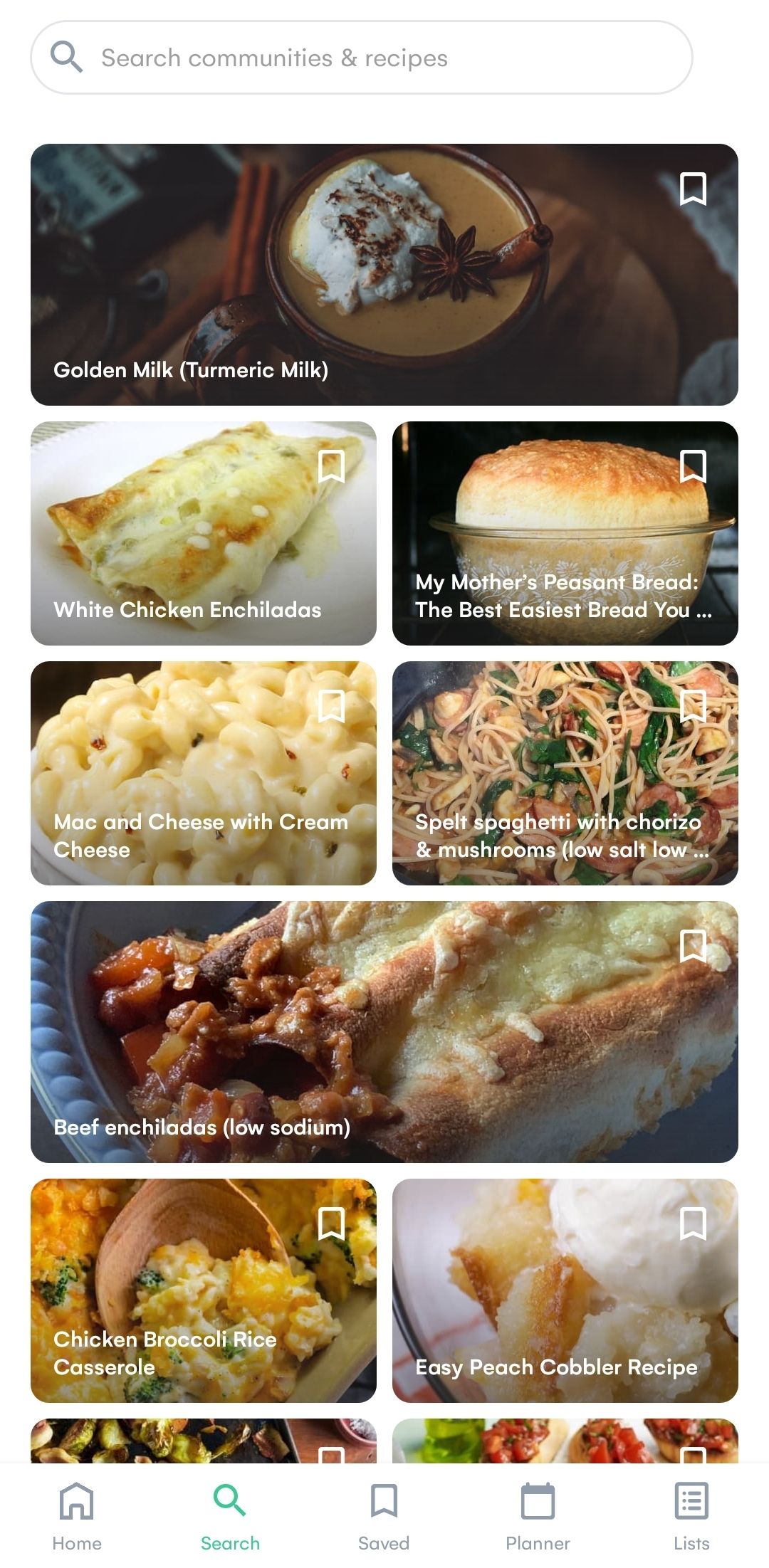
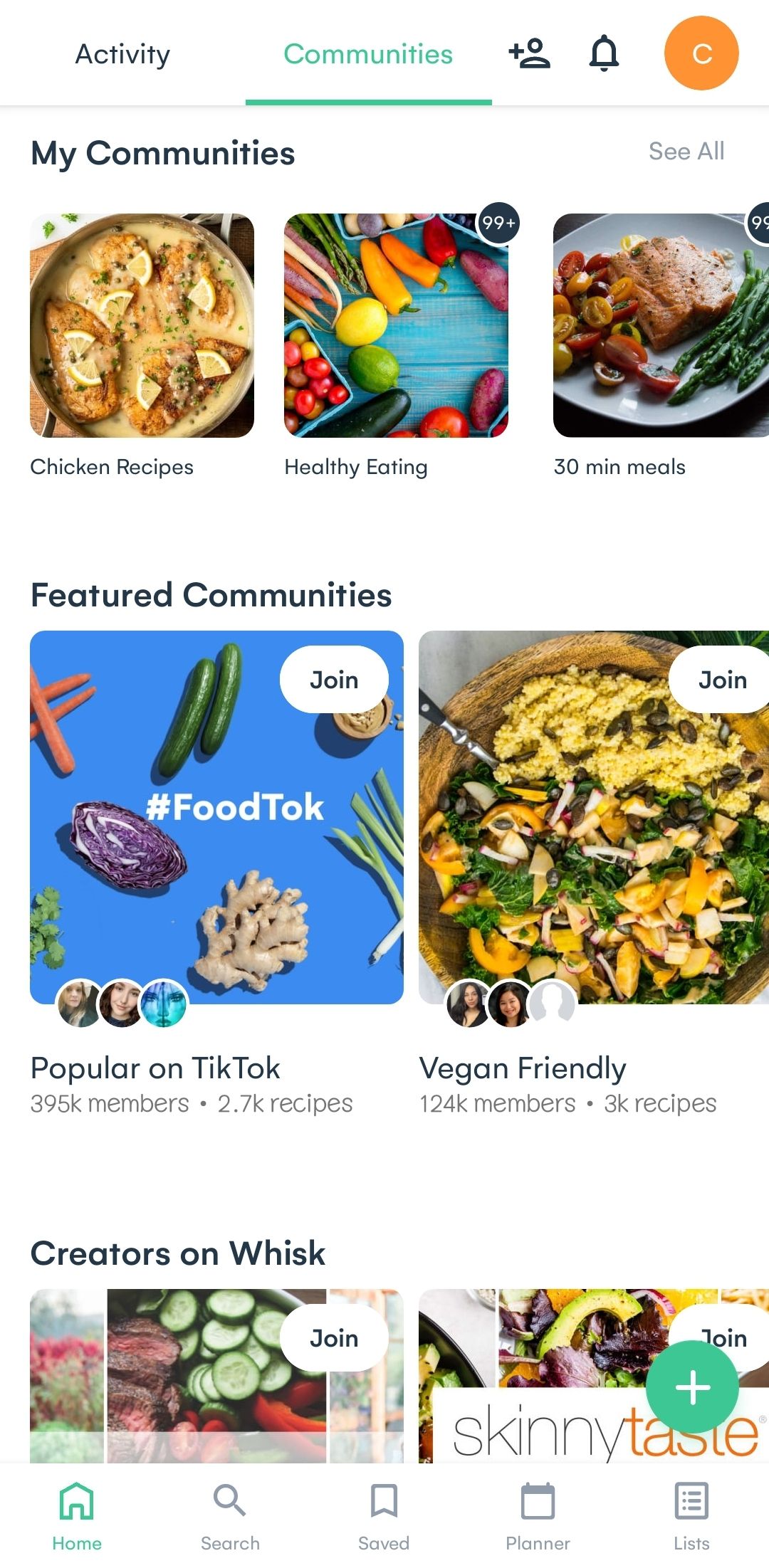
6 Kitchen Stories
With thousands of recipes, instructional videos, and food articles, this app is perfect for those wanting to improve their cooking skills. With a free, ad-supported account, you can publish personal recipes to share with the Kitchen Stories community. Like Allrecipes, you can read recipe reviews and add your own. Plus, there are options to like and save recipes for easy access. Like Stashcook’s collections, you can easily create cookbooks to organize your saved recipes.
The built-in search lets you filter your results by category, diet, cuisine, main ingredients (you can pick more than one), occasion, difficulty level, and more. Under cuisine, you can choose one or more of the eight options, which include Middle Eastern and European. The options for those following a specific diet are meatless, vegetarian, vegan, gluten-free, sugar-free, and alcohol-free. Another handy filter is “occasion,” as it has “kid-friendly” as an option, which isn’t something you see in many similar apps. A few other unique filter options here are crowd pleaser, on-the-go, comfort food, finger food, and prepare ahead.
Kitchen Stories provides detailed step-by-step instructions for each recipe. You can swipe back and forth through each step using the full-screen cooking mode. There’s a built-in shopping list for adding recipe ingredients. Plus, you can adjust the serving amount for each recipe, ensuring you have enough for the entire family. Unfortunately, you can’t add recipes from the web, but monthly and yearly subscription options exist for those looking to do that, along with a few other bonuses.
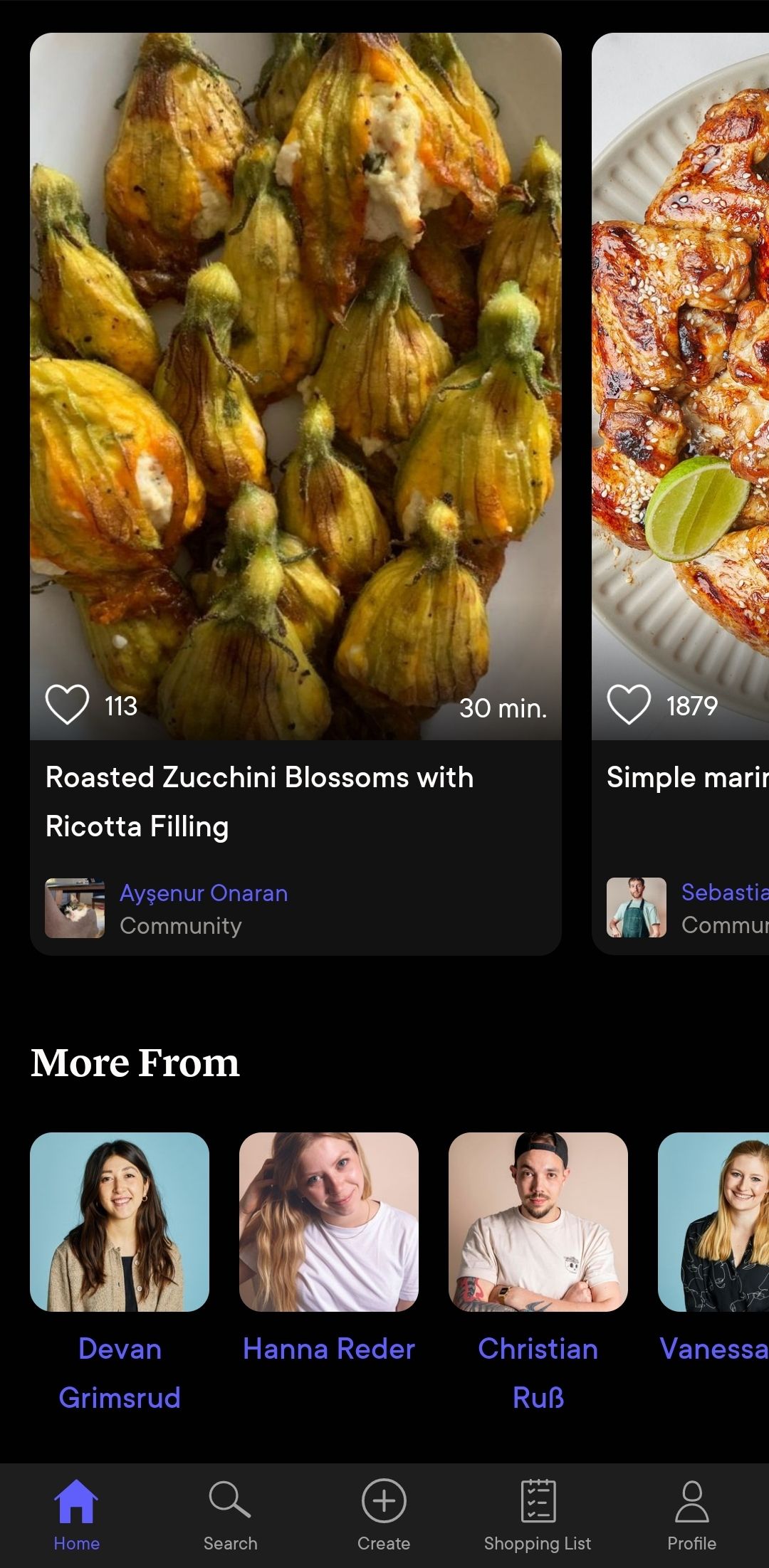
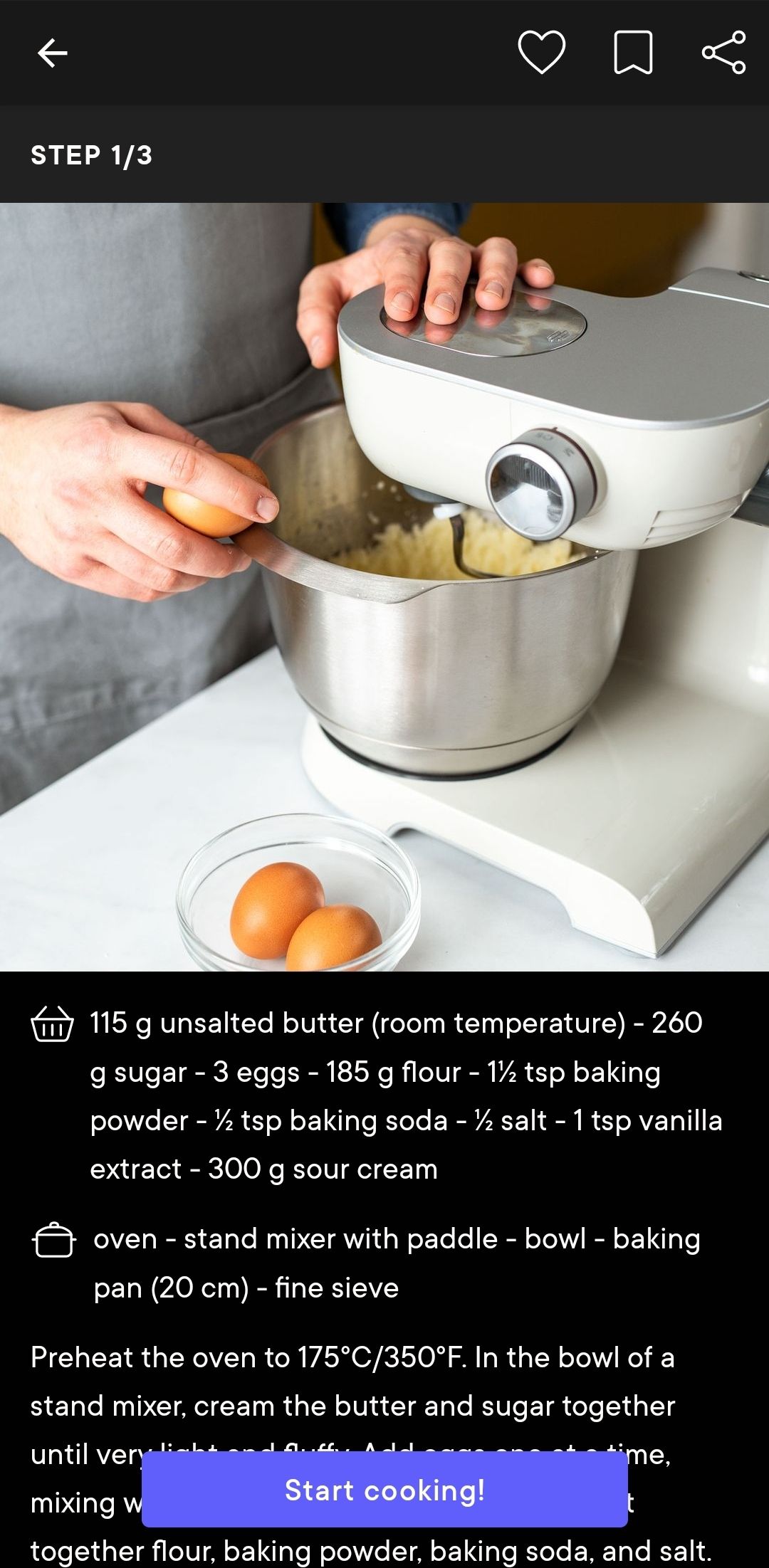
7 AnyList
This ad-free app allows you to create and share multiple lists, enter and import recipes from the web, organize recipes into collections, and plan your meals using the built-in calendar (subscription required). With a straightforward design that’s easy on the eyes, its list feature is where AnyList shines. There are three list types to choose from, and you can customize the icon and theme for reach. You can add ingredients to your list with a simple tap, and these lists are automatically broken up into categories to ease your in-store shopping experience.
The app doesn’t let you search through recipes other users have saved; you can only use the search to find recipes you’ve created or saved yourself. Unfortunately, the web import feature is limited to five recipes with a free account, so you’ll need to upgrade to AnyList Complete to save an unlimited number. The good thing is that it’s pretty easy to create a custom recipe. Plus, it doesn’t have to be a recipe you came up with; you can copy and paste one from the web. So if you’re looking for a practical way to organize your favorite recipes, AnyList is perfect.
Finally, AnyList offers online grocery shopping integration (currently available in the United States only), allowing you to order groceries directly from the app for curbside pickup or delivery. After enabling this up in Settings, you can enter your zip code to get a list of supported stores in your area. A few options you'll see are Walmart, Instacart, Kroger, Safeway, Albertsons, Amazon Fresh, and Shipt. To begin, navigate to a list and select "Order Pickup or Delivery," and the app will walk you through finding each item on the external website. It's quite useful!
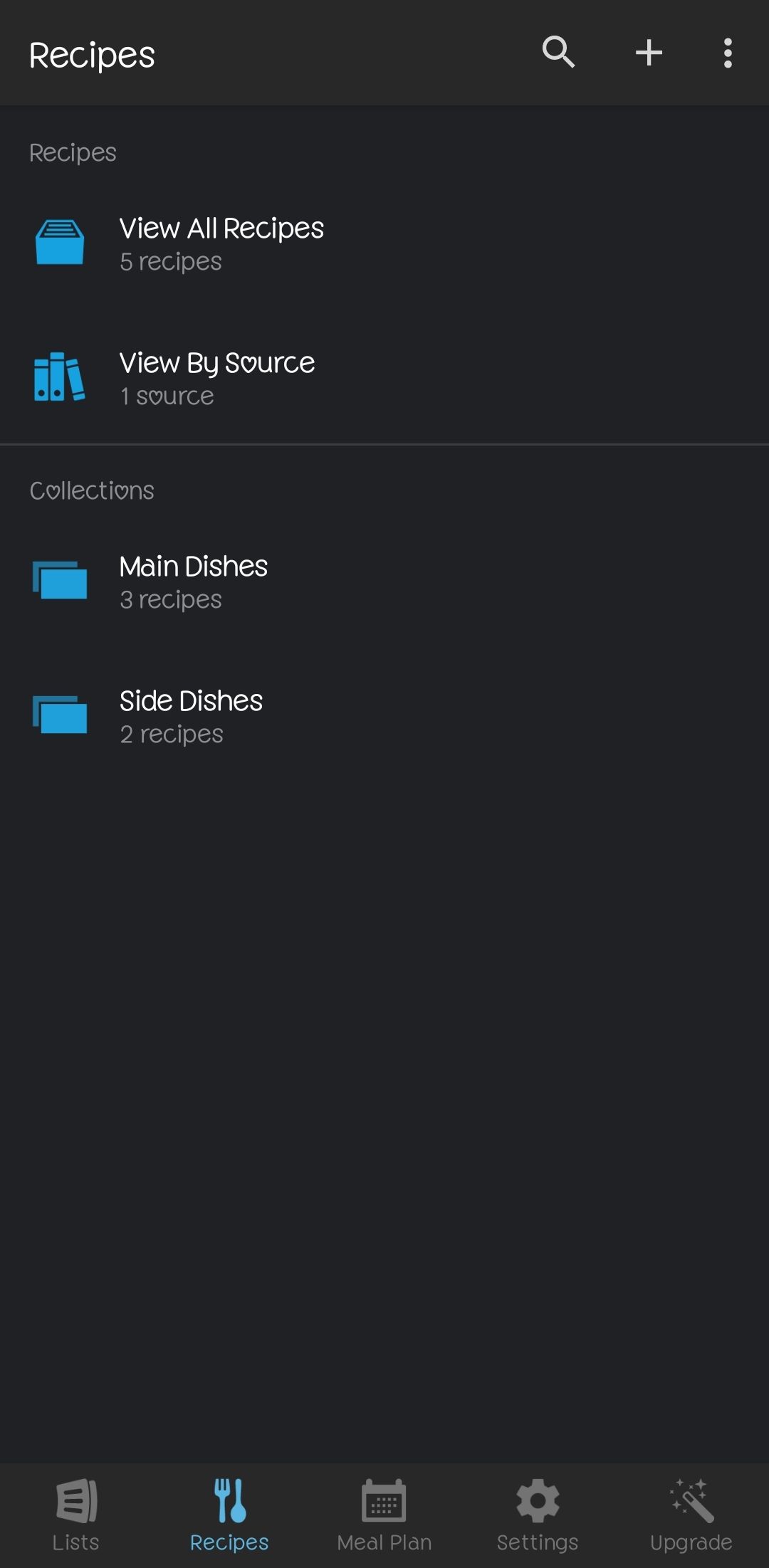
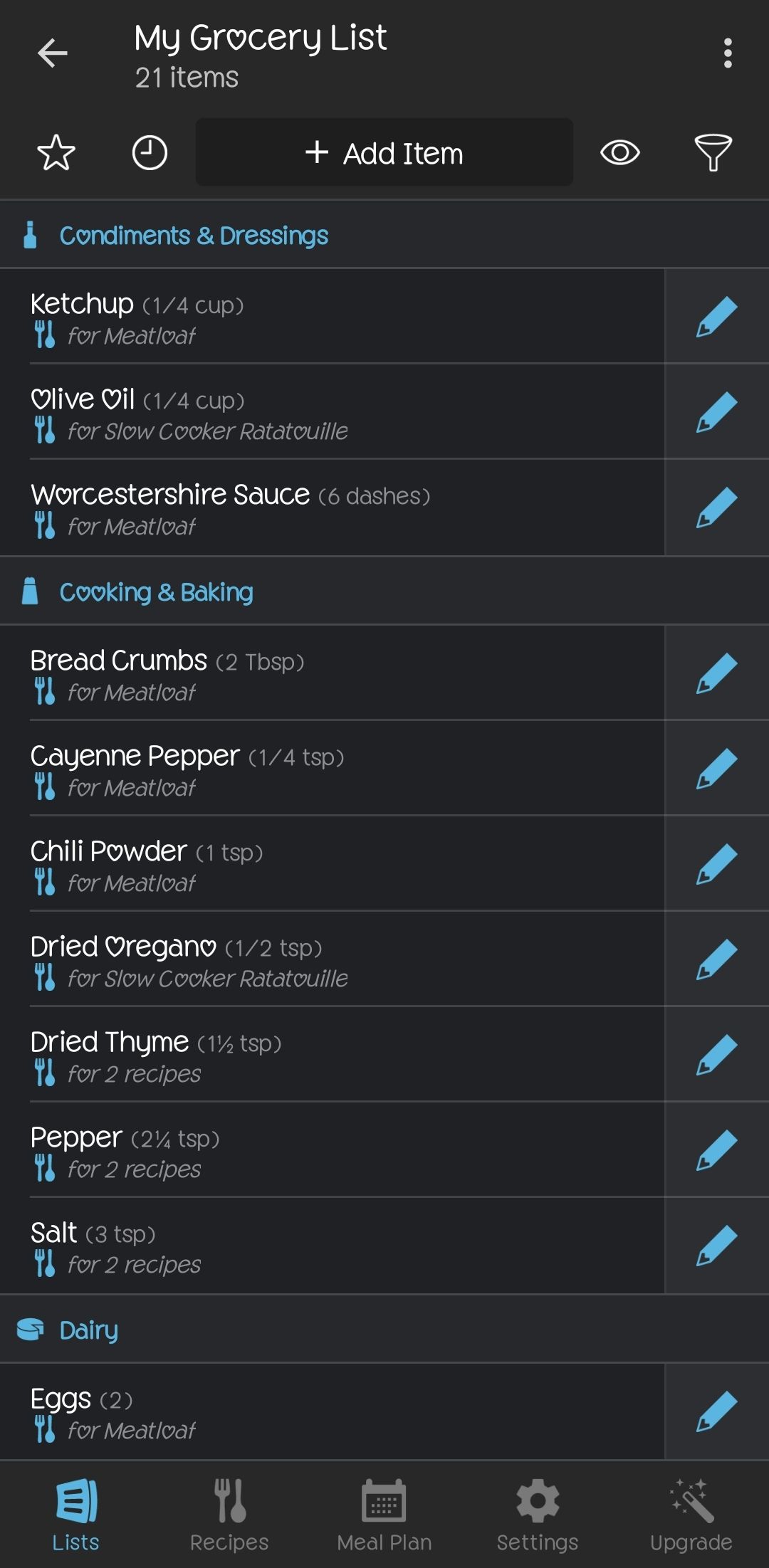
8 Paprika Recipe Manager 3
As the full app name indicates, this app helps you neatly organize your recipes. It has quite a list of features, including the ability to create multiple grocery lists. Only two of its features require an upgrade to unlock them: unlimited recipe saving and cloud sync. With a free account, you can only save up to 50 recipes. The app has a built-in browser for finding and importing recipes into the app. You can also create and add custom recipes if you can’t find your recipe or have a personal one you’d like to add.
Paprika has a robust category feature for organizing recipes; you can even have nested categories. Like AnyList, the search only allows you to search through your saved recipes, not those saved by other users. The pantry feature lets you keep track of the ingredients you already have on hand, so you never run out. The meal planner lets you easily create daily, weekly, and monthly plans. There’s also a menu feature for those who like to eat the same things regularly, like tacos on Tuesdays! Paprika’s user-friendly, ad-free experience makes creating an organized personal library of recipes a breeze.
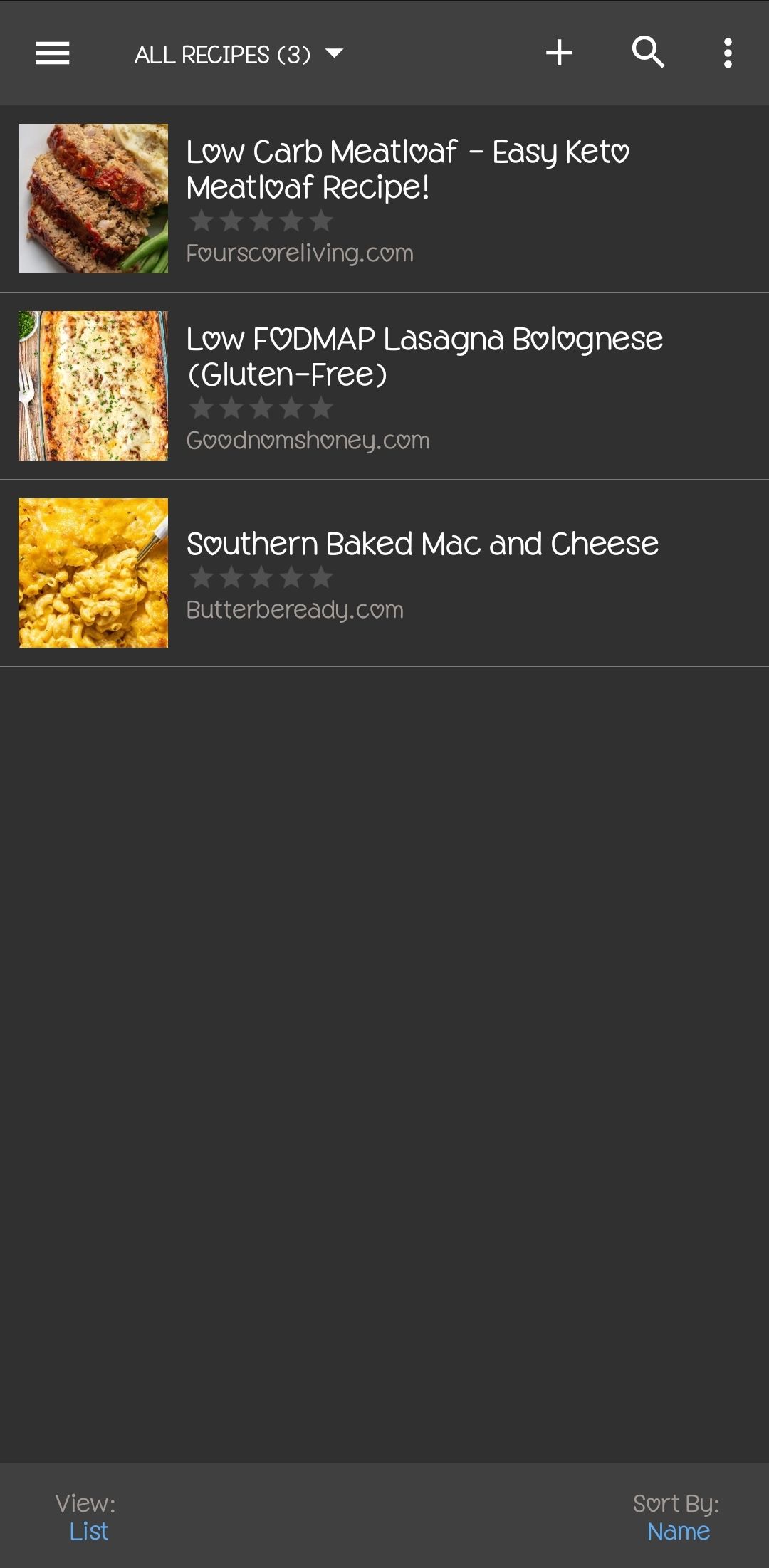
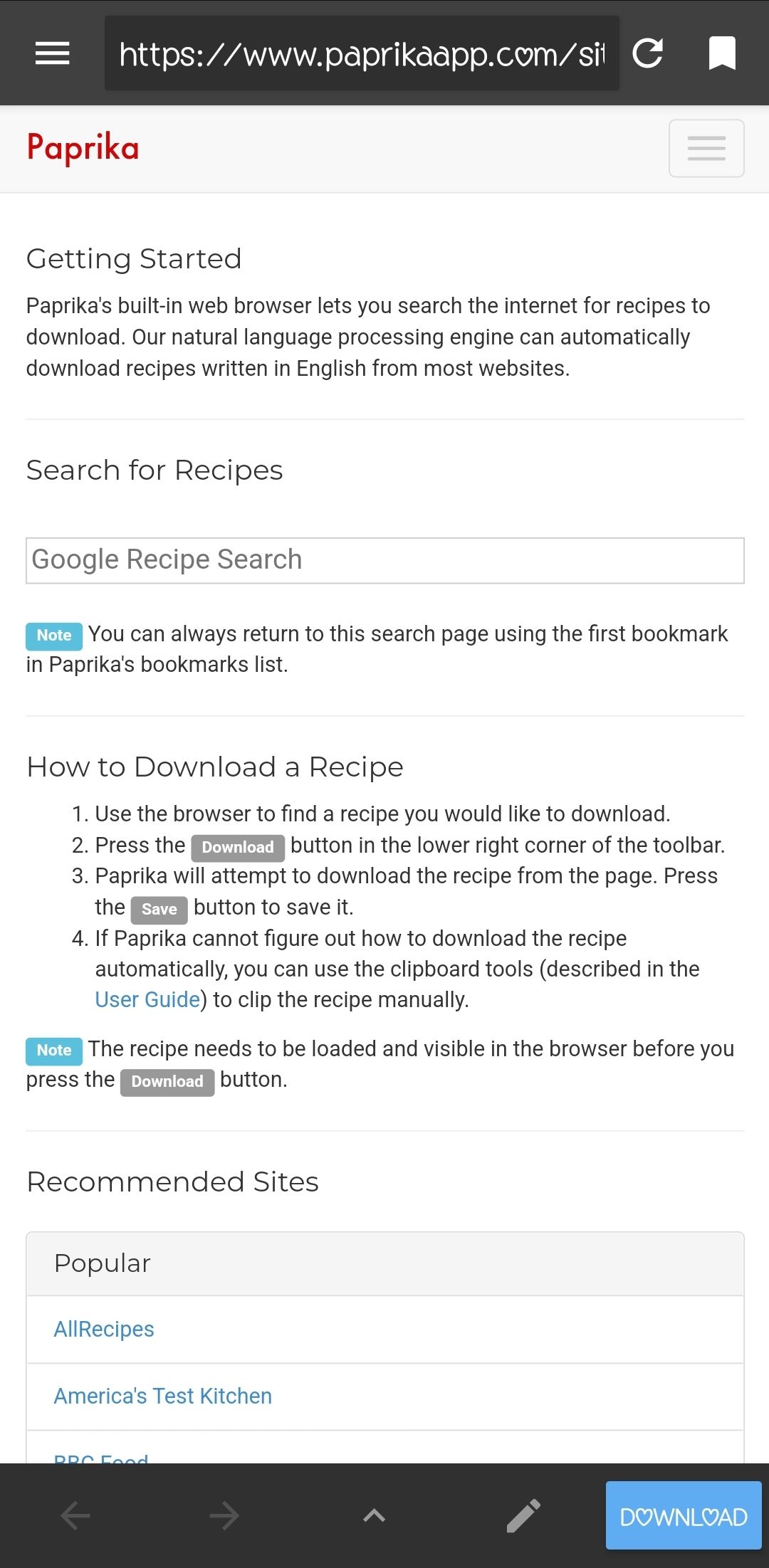
9 Yummly
This well-known app does everything from meal planning to shopping lists to recommended recipes based on ingredients. Yummly is free, but a monthly and yearly subscription unlocks numerous extra features like meal planning, advanced search features, guided recipes, and pro recipes. The app is ad-free, but you might come across sponsored recipes or get directed to a recipe’s source site serving its own ads. Along with over 2 million recipes to choose from that can be organized into collections, you’ll also have access to helpful instructional videos and food articles. There’s even a built-in voice assistant for navigating recipes hands-free; just say, “Hey Yummly” to activate it; a few commands include “See ingredients,” “See all steps,” “Next,” and “Back.”
Want to try something from Brazil, Hawaii, Ireland, Sweden, or somewhere else? You can filter recipes by choosing one or more of 26 cuisines. If you follow dietary restrictions, you’ll want to head to Dietary Preferences in the app’s settings to customize your diet and allergies. There are nine diet options (multiple selections allowed) with a few unique ones: diabetic, low FODMAP, lacto-vegetarian, and ovo-vegetarian. These settings will further customize your home feed. Plus, your preferences can be enabled when searching, so you’ll only see applicable recipes. The Nutrition search filter lets you add low fat, high fiber, low sodium, low calorie, low-carb, or low sugar options.
Under Explore, there are 12 handy recipe categories; seasonal, quick and easy, trending now, and kid-friendly, to name a few. User reviews are public, so you can see if a recipe is worth your time or not. Shopping lists are organized by category. Lastly, their “virtual pantry” feature (in the pre-release phase on Android only) lets you keep track of items you currently have on hand and search for recipes that only include those ingredients (much like Supercook). No more unnecessary trips to the store!
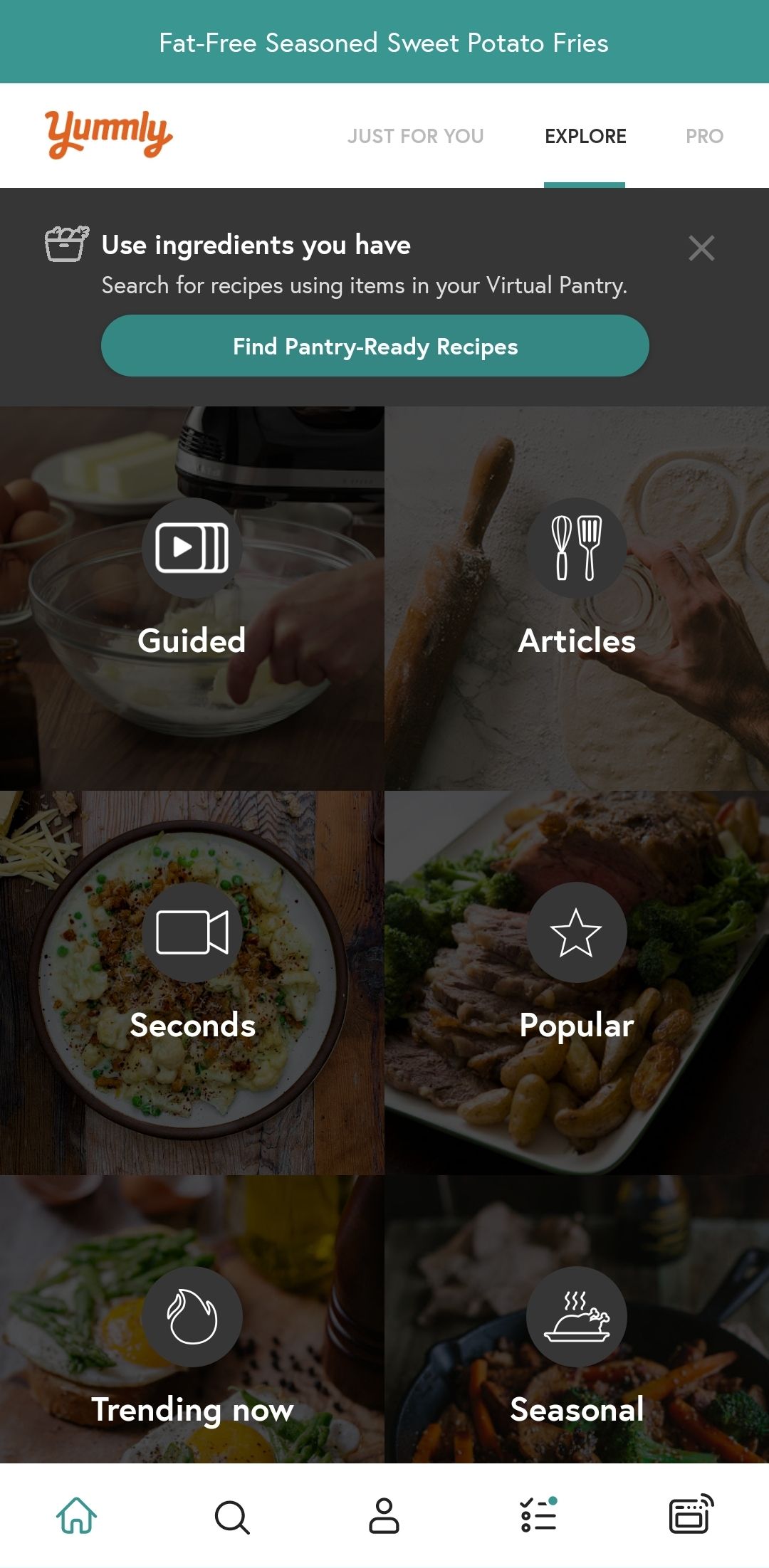
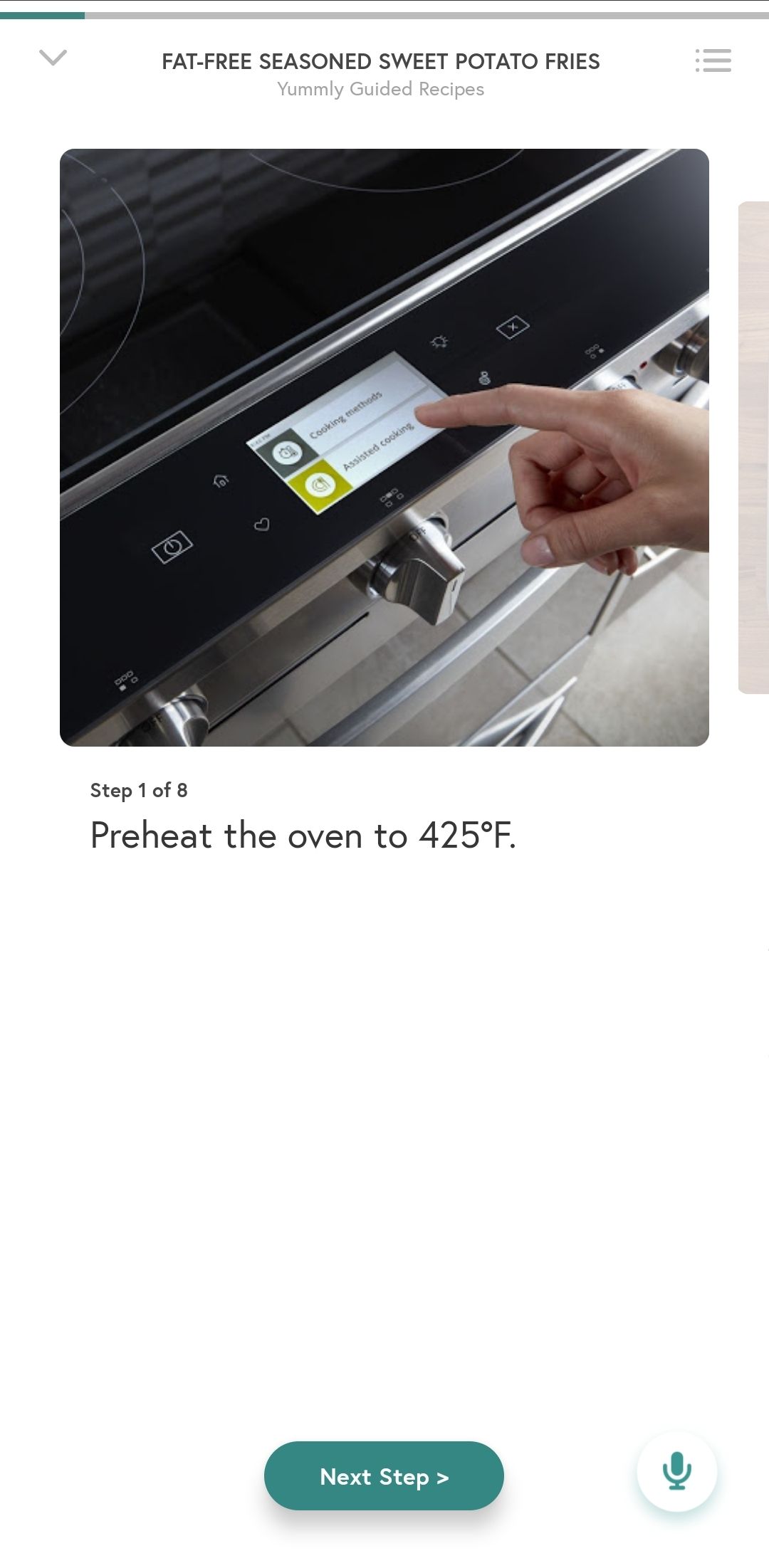
10 Tasty
This ad-free app provides tasty recipes that are great for the entire family. On the “Discover” tab, you can browse through the top and most recent recipes. If you're looking for some inspiration, head to the "Community" tab. Here you can see what others are making and even give posts a thumbs up. Tapping on the search will display numerous filters you can use to narrow down your results; these filters are also available on the search results page. For example, under “Popular,” you can find meals that you can make in under 30 minutes or recipes using five ingredients or less. You can filter recipes by difficulty, meal type, occasion, diet, cuisine, and cooking style. Under diet, you’ll find dairy-free, gluten-free, healthy, keto, pescatarian, and vegan.
The step-by-step instruction mode is where the app shines; it gives you an immersive experience for each recipe step and includes text instructions and a video to guide you along the way. When browsing recipes, you can add all ingredients to your grocery bag. Once added, you can find them under “My Bag” in the app. Here, you can swap or remove items as needed and tap “Finish shopping at Walmart,” where you’ll be directed to the Walmart website. All items will be automatically added to the cart, and you can check out from there. Tasty certainly makes mealtime easy.
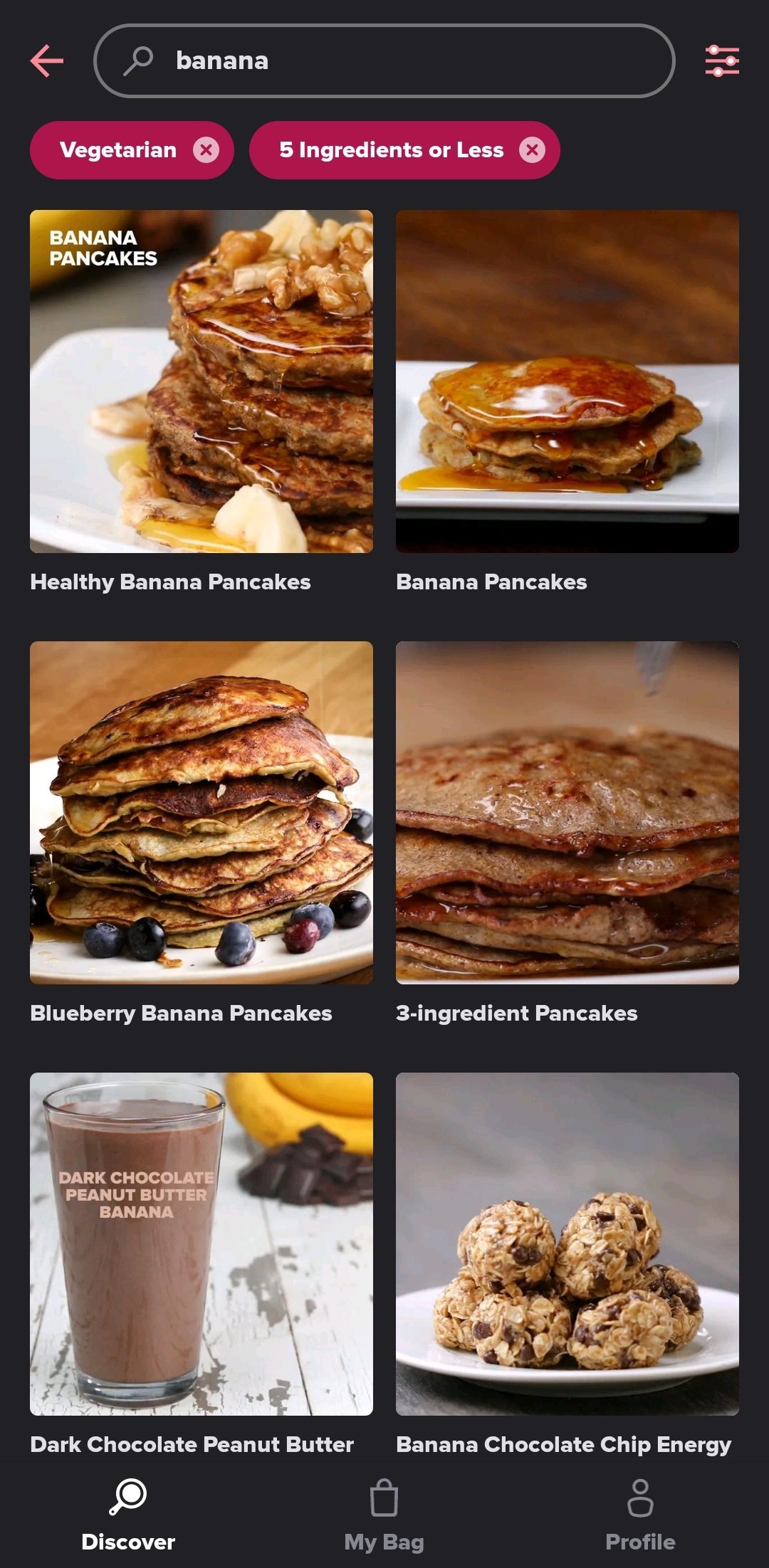
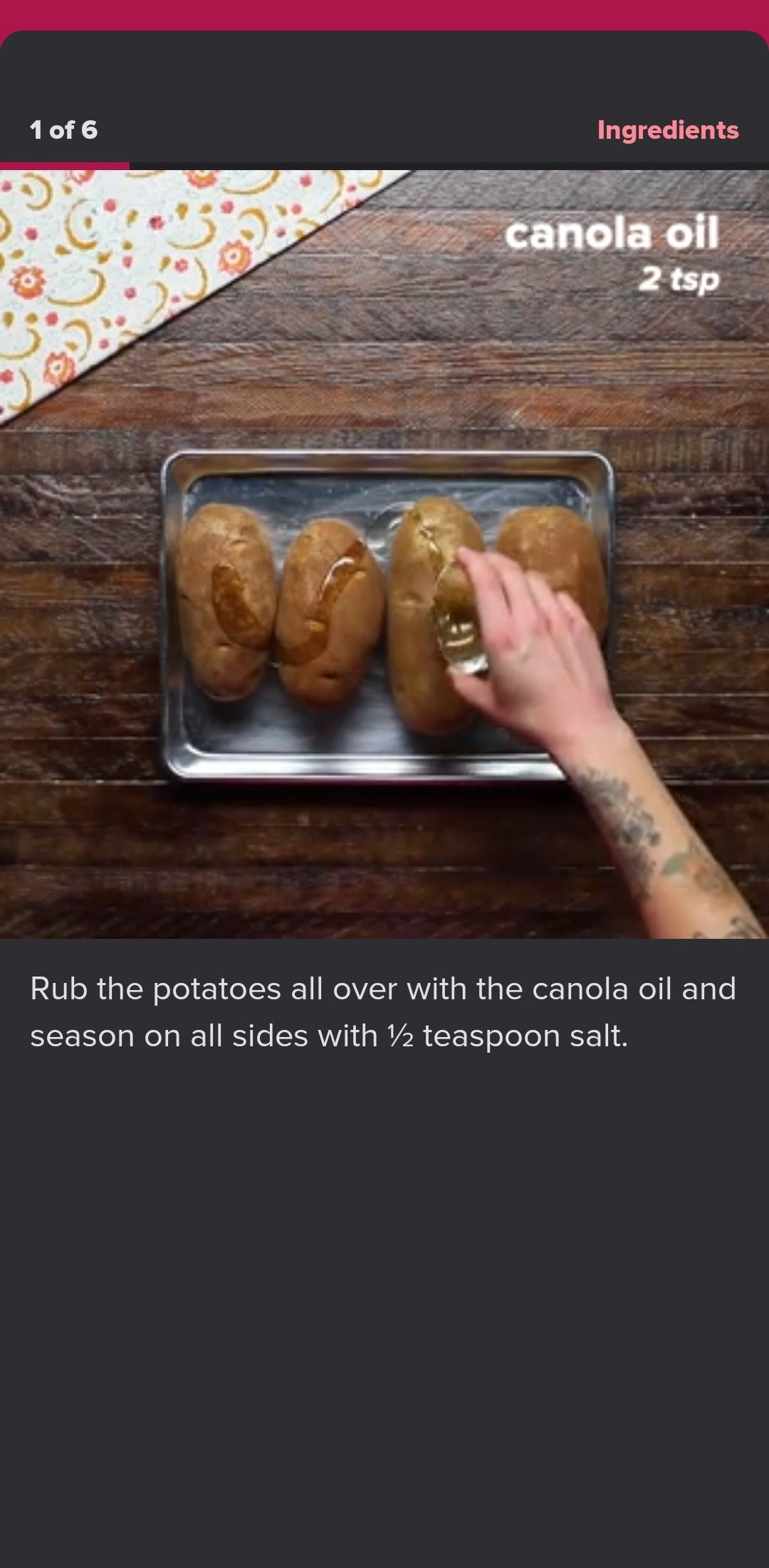
11 SideChef
With more than 18,000 recipes to choose from and an easy-to-use interface, this app is a one-stop shop for planning, preparing, and shopping for meals. The app lets you choose from a wide range of special diets, including vegan, vegetarian, pescatarian, paleo, low-carb, and keto. You can also choose to avoid recipes with gluten, dairy, eggs, soy, peanuts, tree nuts, fish, and shellfish if you have an allergy or intolerance to any of these. One of the most significant benefits of the SideChef app is its integration with over 3,100 grocery stores. You can add all the ingredients required for a recipe to your cart and choose home delivery or store pick-up.
Along with creating and saving personal recipes, you can save recipes from the web by copying and pasting the URL in the app. The app's search functionality lets you search by ingredients, meal type, or meal categories like one-pot, soup, comfort food, and budget-friendly. Recipes can be saved to your favorites for easy access, and you can also create a weekly dinner plan and easily swap out recipes if needed. With its grocery store integration, customizable meal plans, and extensive recipe database, this is a great choice for anyone who wants to eat healthily and save time.
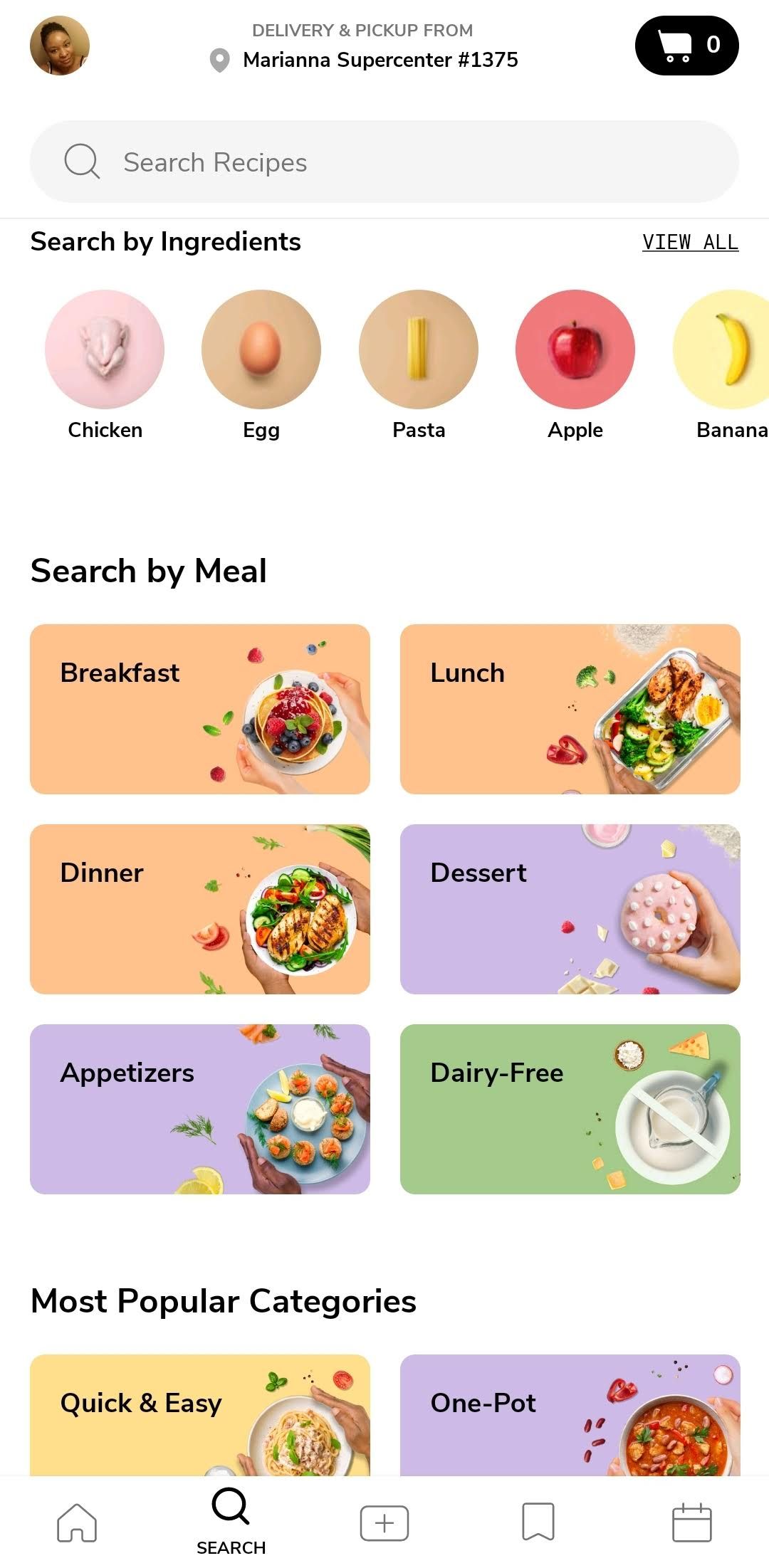
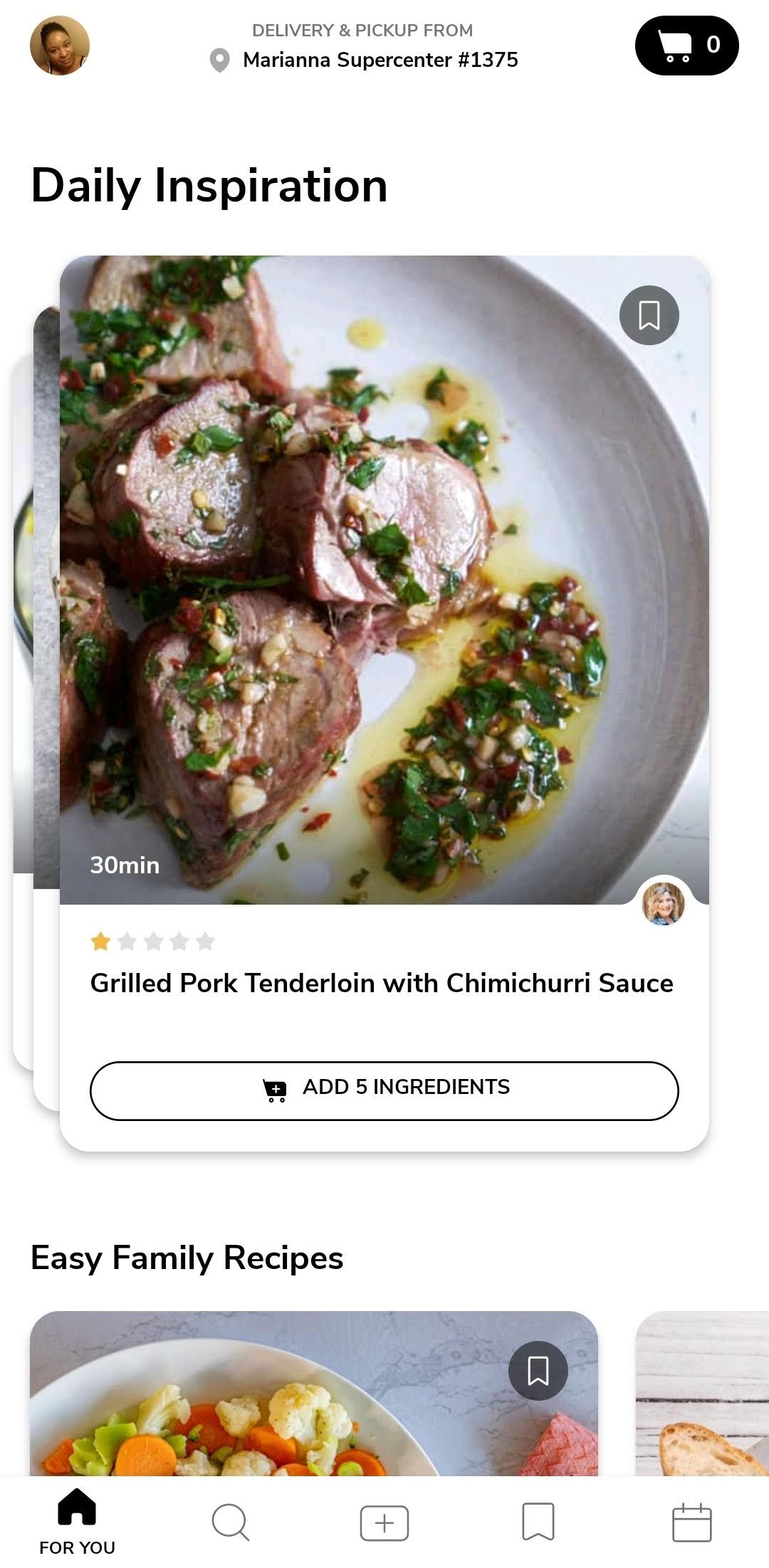
12 Cookbook Junior
If you’re looking for tasty recipes that your children will love or easy recipes they can make on their own, this app is a godsend. The free version is ad-supported with features like meal planning, offline syncing for recipe categories, and recipe organization via collections. Two paid subscription options exist to unlock all of its features and remove ads. Since Cookbook Junior is geared toward kids, the categories are upbeat, and the app has a fun, colorful design. However, some of its features can be hard to find due to the layout.
For visual learners, there’s a small selection of concise video recipes. There’s also a section for educational food stories; exclusive editorial content can be unlocked with a subscription. While the search feature doesn’t have a filter on the main search screen, choosing "recipes for your health condition" will direct you to a new section where you can filter by diet, allergies, meal type, and more. There are 17 diet options available, and in addition, you can select common allergies, such as dairy, egg, fish, gluten, mustard, peanut, seafood, and soy.
Like Supercook and Yummly, you can see recipes based on ingredients you already have in your kitchen, but you’re limited to just three ingredients. If you don’t have all the ingredients, you can add the missing ones to the built-in shopping list. Cookbook Junior’s “cooking mode” is a convenient way to follow along in a recipe. The app reads each step out loud, letting you go to the next step when ready. Undoubtedly, this app has a lot to offer for kids and adults.
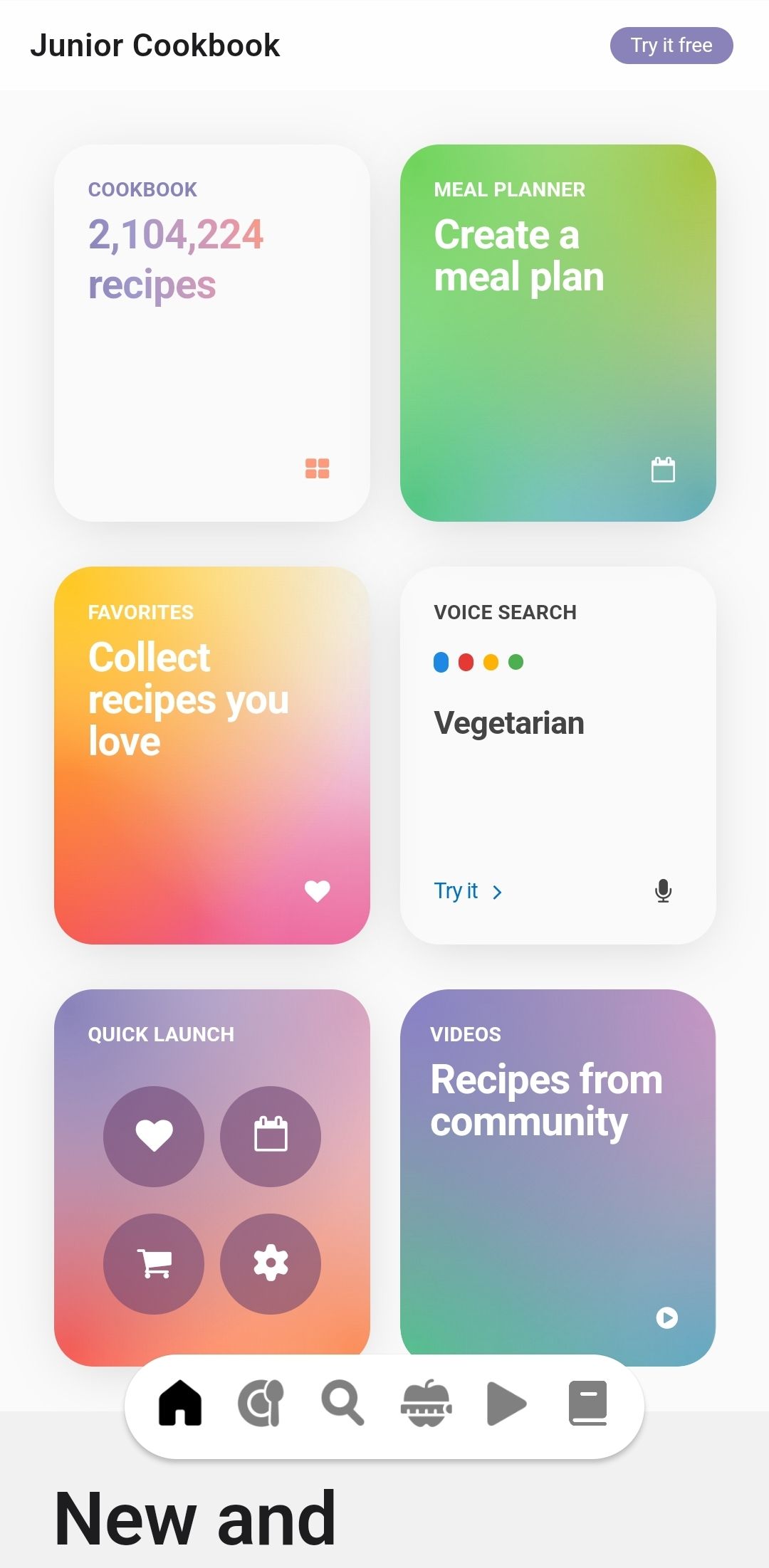
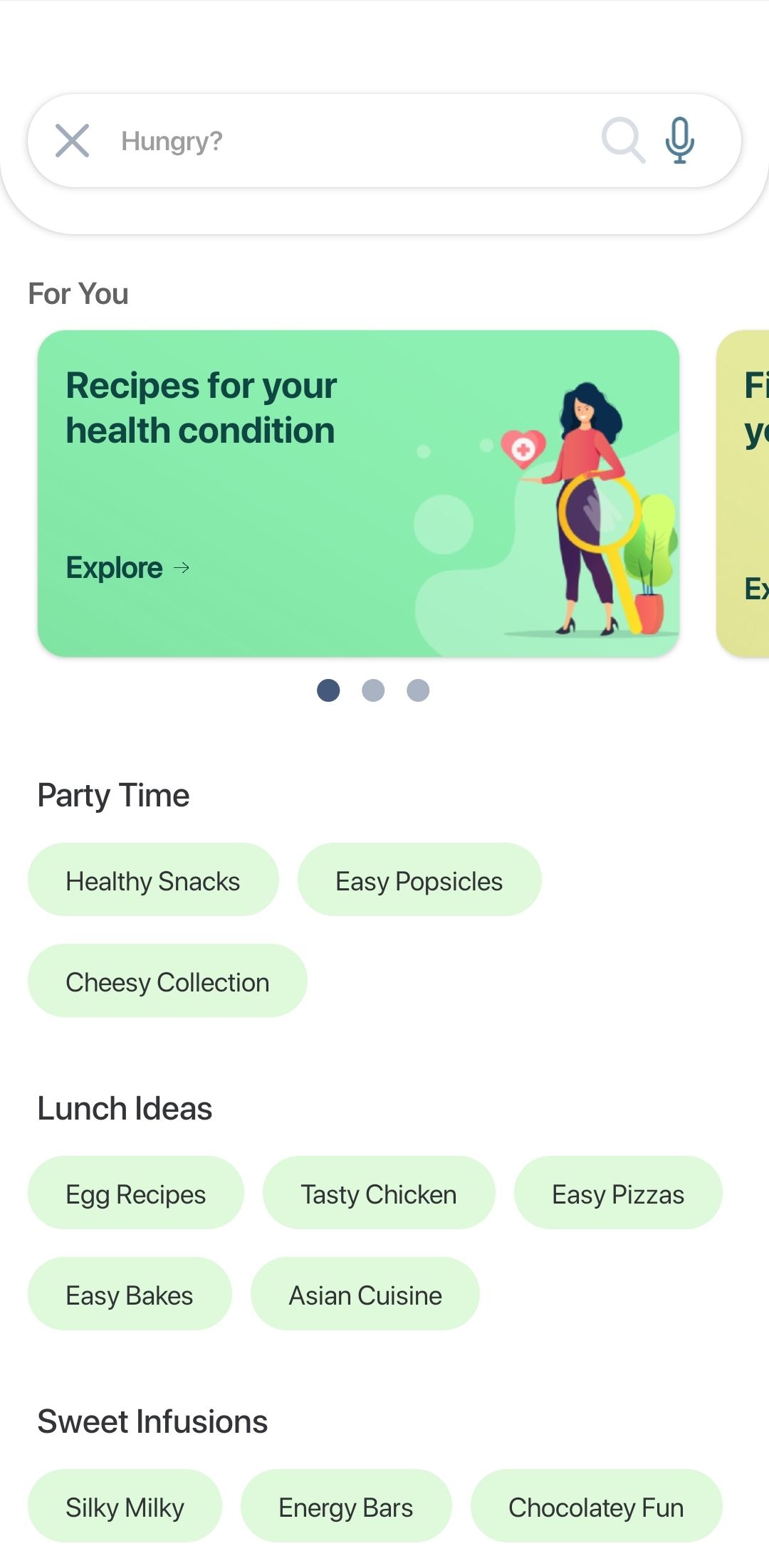
Let the cooking begin
It's no secret that many people loathe spending time in the kitchen planning and preparing meals, which is why the above Android apps are so convenient. Thankfully, these apps provide a convenient and accessible way to discover and save recipes, plan meals, and shop for groceries. From apps for beginners to apps for experts, each one offers something unique to make your cooking experience more enjoyable and efficient. Whether you're looking to eat healthier, save time, or learn new cooking skills, there's an app for that.
So, if you're tired of scrolling through endless paragraphs of irrelevant information to find a recipe or forgetting to bookmark your favorite recipes, try out one of these cooking and recipe Android apps. Hopefully, you'll find an app that not only meets your requirements but also improves your culinary experiences. What is your go-to app for recipes?

