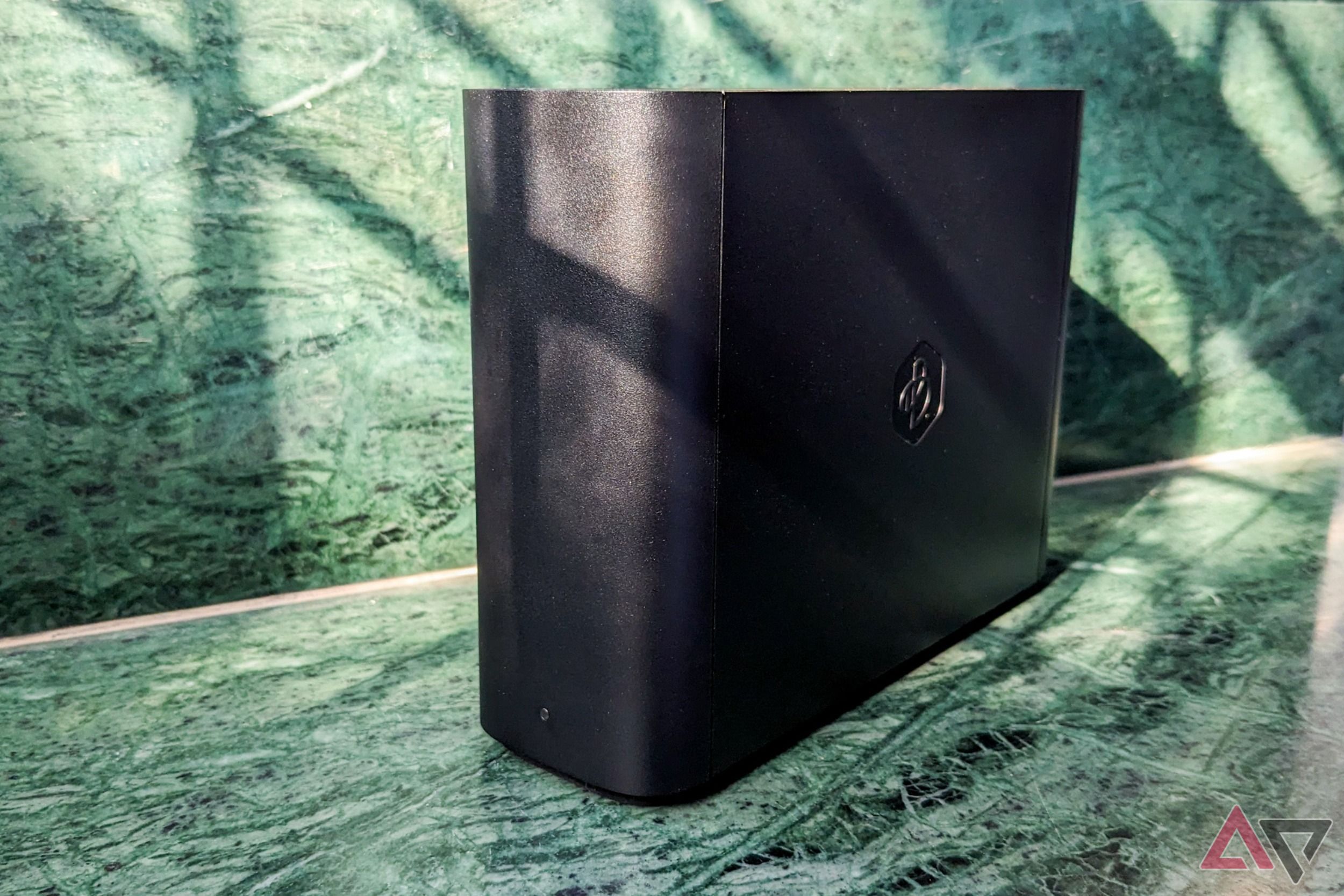Tired of renewing subscriptions for various cloud storage accounts? Take back control of your data with network-attached storage (NAS) devices that provide high-capacity, secure, and local data storage. A NAS is the ultimate upgrade to an external hard drive, storing multiple hard drive disks for tens or even hundreds of terabytes of data. This is perfect for small business data storage, warehousing media files, or running a full-fat Plex server at your home to stream 4K movies to your living room TV without breaking a sweat.
And a quality NAS from leading brands like Synology, TerraMaster, Asustor, and QNAP doesn't have to bankrupt you. We've rounded up an impressive selection of desktop NAS enclosures that will protect, organize, and serve your files for just a few hundred dollars.
Top picks for best budget NAS

Synology DiskStation DS224+
Best 2-bay NAS just got even better
With its upgraded quad-core Intel chip, the Synology DiskStation DS224+ is a much more appealing proposition for your everyday use. You can easily play multiple streams of 4K movies or use it for your freelance work at home. The best part about the DS224+ is its MSRP, which hasn’t changed, and you can pick one for just $300.
- Quad-core Intel processor
- Affordable price
- Expandable RAM
- Only 2GB of base memory
- Still 1GbE LAN port
The same quad-core Intel Celeron processor that ran the uber-popular DS920+ now powers the DiskStation DS224+, giving it a big performance boost and extra headroom. The budget NAS is now capable of doing a lot more than its predecessor (the otherwise excellent DS220+) could, with two more cores to spare, including running multiple streams of 4K movies via Plex without a hiccup.
The Intel chip also has a built-in GPU (unlike AMD processors used on some of the top Synology NAS models), allowing it to be even more efficient at transcoding videos on the fly, should your client devices (for instance, your living room TV) need extra help in video playback.

Synology DiskStation DS224+ review: Out with the old, in with the old
An important launch for Synology to retain its NAS crown.Its two bays can take up to 14TB of hard drive each, which is more than enough for basic home use along with some freelance work, even after setting aside half the space for redundancy. For things like backing up your phones and computers and hosting your movie collection, its 2GB of included RAM should work without any trouble for all kinds of apps Synology supports. However, you will need to add more RAM if your work-from-home often requires running multiple apps simultaneously on the NAS.

TerraMaster F4-423
Upgrade your storage capacity with this expansive server
TerraMaster's F4-423 is an Intel-powered NAS with four drive bays, M.2 SSD support, and 2.5Gb networking. For the price, it's a very capable server foundation that can be used for various deployments.
- Four drive bays
- Intel Celeron CPU
- OS is a little rough
For those who need a little more storage capacity or plan on building out their storage pool at a later date, something like the TerraMaster F4-423 will be the better option with four drive bays and support for M.2 SSDs. It has a very capable, modern Intel Celeron processor, upgradable RAM, and two 2.5GbE connections. It's priced aggressively against competitor NAS, and as such, you'll not need to spend much to take advantage of features usually found inside more expensive SOHO enclosures.

TerraMaster F4-423 NAS review: Streamlined network storage on a budget
Fewer frills and lower costWith all four drive bays fully populated, it's possible to configure the F4-423 with up to 80TB of capacity. That's not taking into account RAID, which is strongly recommended, and even with a drive reserved, around 60TB can be available for storing just about anything. The specifications of this enclosure allow for a service like Plex Media Server to run comfortably as well.
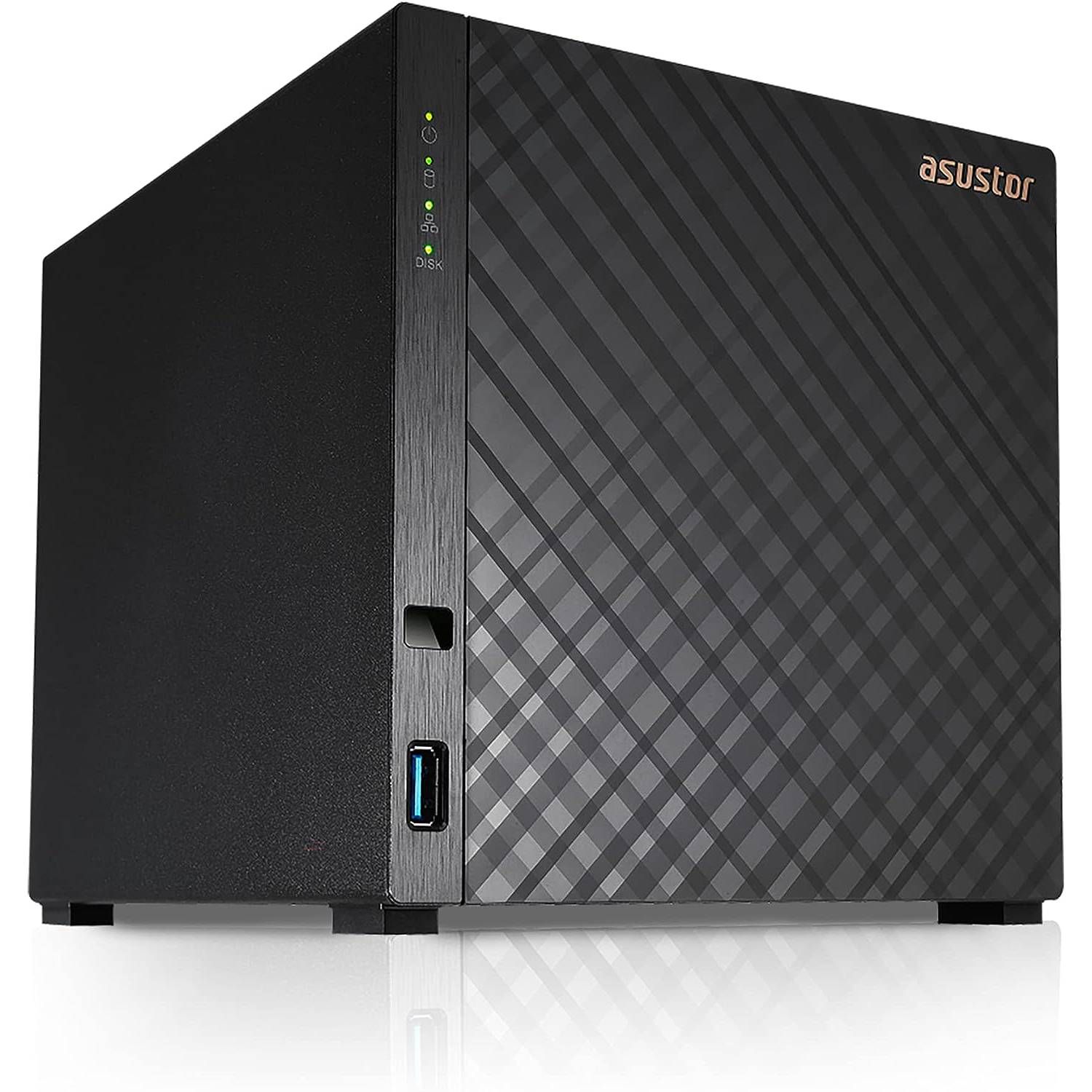
Asustor Drivestor 4 AS1104T
Streaming-friendly NAS with noteworthy processing power
The Asustor Drivestor 4 AS1104T is a compact and competitively priced NAS that boasts impressive processing power. Its Realtek RTD1296 Quad-Core 1.4 GHz CPU and 1 GB DDR4 memory make this NAS extremely efficient. It supports 4K decoding in its proprietary media mode, resulting in super smooth video playback.
- Accommodates 2.5 and 3.5-inch hard disk drives
- 2.5 Gigabit Ethernet for fast data transfer
- Easy, tool-free setup
- Can run noisy
- No sleep mode
Asustor is one of the most reputable NAS brands around, so it's great that their budget model, the Asustor Drivestor 4 AS1104T, comes in at such a low price. Though by no means professional-grade, this budget model is ideal for recreational and personal use, with four bays, a tool-free setup, and hassle-free ports for expansion.
The AS1104T comes into its own for uploading, downloading, and streaming content with 4K decoding for smooth video playback. A limitation to note is that you cannot designate individual service access to specific users or groups, but this kind of functionality is likely above its pay grade.

Synology DiskStation DS223j
Remote backup-friendly NAS with cloud syncing
Synology's DiskStation DS223j is the replacement for the popular and well-received DS220j, an affordable 2-bay enclosure with access to the company's excellent DiskStation Manager (DSM) OS. Rocking a new ARM processor and more RAM, it's a solid choice for those who simply wish to store files and backups.
- Excellent OS
- Two drive bays
- Weaker CPU
- 1GbE networking
The DiskStation DS223j is an entry-level, 2-bay Synology diskless NAS and one of the few models on the market that leave change from $200. It is essentially a direct replacement for Synology's popular DS220j budget NAS. At this price, you're not going to get the speed and processing power of other NAS devices we've featured, but the remote backup utilities that come with the DS223j make it well worth a closer look.
Having a secure and reliable backup solution is crucial for NAS owners. After all, these devices can be physically damaged, and disaster recovery is usually a premium feature. However, the DiskStation DS223j Synology offers compressed storage volumes, cloud synchronization, and cloud backup services that make it easy to share and store files as well as backup data on leading cloud storage platforms such as Amazon Simple Storage Service and Backblaze B2. This is unheard of at this price point, making the DS223j great value for money.

Synology BeeStation
Easy to set up but limited
The Synology BeeStation is a turnkey cloud and file storage solution for home use. Simple to set up and maintain from the host computer, it is perfect for organizing a personal cloud for pictures and files. However, it offers no internal storage upgrade path and doesn’t stream video.
- Easy to deploy
- Links to Cloud services
- Comes with 4TB of space
- Zero upgrades
- No video streaming
- Limited to Dropbox, Google Drive, and OneDrive
The Synology BeeStation has hardware almost identical to the recent DiskStation DS233j inside, making it reasonably snappy. But it doesn’t run Synology’s DSM operating system. Instead, it uses BSM, a much simpler platform that doesn’t support app installation.
The only app functionality is provided directly by BSM through BeeFiles and BeePhotos, which are web-based solutions for uploading and managing files from a host system. There are also client apps to link local computer folders to ones on the BeeStation, and a limited selection of cloud storage providers can be linked to copy contents locally. For many users, this level of functionality in a simple-to-deploy form might seem ideal.
A casual glance might give the impression that the BeeStation is a NAS box that can be easily deployed without the level of technical understanding that a DiskStation or other brand NAS might expect. And, to a point, that’s true. However, the 4TB of storage isn’t upgradable, or replaceable, it doesn’t stream video over DLNA, and the inability to install apps makes it much less flexible. Sadly, it’s more expensive than the DS120j (with a 4TB drive mounted), and that option allows the installation of apps and video streaming.

Synology BeeStation review: A great first NAS
Looking for a straightforward NAS for your home? This is it!Maybe when BSM has matured, and Synology decides to add BeeVideo to its functionality, it might compete with a true NAS, but that’s not what is being offered at this point.

TerraMaster F2-212
Excellent specifications for a budget price
A replacement for the F2-210, the F2-212 features the same processor and memory as the Synology DS223j but has the possibility of some enhancements for the network interface. For Plex deployments and general file serving, the F2-212 is an affordable and surprisingly powerful NAS.
- Powerful quad-core CPU
- Can be upgraded to 2.5GbE LAN with an adapter
- A big upgrade over the F2-210
- Some TerraMaster apps are still in Beta
- Only one USB 3.2 Gen 1 port
- No memory upgrades
Built around the very capable Realtek 1619B SoC and 1GB of DDR4, the TerraMaster F2-212 has an almost identical specification to the Synology DiskStation DS223j. TerraMaster offers this machine with removable drive trays, and the single USB 3.0 port can be used to add a 2.5GbE LAN adapter cheaply. It is inferior to the DS223j because only one of the two USB ports is USB 3.0.
Arguably, the operating system and app selection don’t compare with the latest Synology DSM either. While TerraMaster is developing its OS and apps, too many tools remain in a beta status to fully recommend them for all requirements.

TerraMaster F2-212 NAS review: A perfect little Plex server
Low cost and ideal for serving media and files, but don't ask for moreThe previous F2-210 wasn’t up to running Plex, but this machine can cope with that task and plenty more NAS jobs. It might not have the polish of other platforms, but the hardware on the F2-212 is impressive for its asking price.

Synology DiskStation DS120j
You'll struggle to find a more affordable enclosure
The Synology DiskStation DS120j is about as budget-friendly as we'd go with this buyer guide. It has one drive bay, a basic CPU, and just enough RAM to get you up and running.
- Super affordable
- Excellent OS
- Only one drive bay
- Weak specs
The Synology DiskStation DS120j is very similar to the DiskStation DS220j we've recommended as our best budget 2-bay NAS. In fact, the specifications of these two enclosures are almost identical, aside from the number of drive bays. We wouldn't usually recommend a NAS with just one drive bay, but if all you need is somewhere for files to be stored securely, this is about as cheap as we'd go. Although this NAS costs around $100, it's still loaded with the same Synology DSM operating system as the more expensive Synology NAS.
With 512MB of DDR3L RAM, the Marvell Armada 3700 88F3720 CPU won't win performance awards, but it's capable of running the OS smoothly, so long as you're not running intensive apps and services in the background. Having multiple people access the enclosure simultaneously can also cause some strain on the processor, but for starting out with your first NAS or having connected storage in the dorm, the Synology DiskStation DS120j is a fine choice.

QNAP TS-264
Run your very own Spotify and Netflix with this NAS
The QNAP TS-264 is a very capable compact two-bay enclosure. This NAS has 2.5GbE networking, two M.2 slots, a PCIe 3.0 expansion slot, an Intel Celeron processor, and 8GB of RAM. It's perfect for running intensive apps and services such as Plex Media Server.
- CPU transcoding support
- Impressive specifications
- Pricey
Costing $429, the QNAP TS-264 (similar to the QNAP TS-464) is one of the more expensive NAS recommendations in this buyer's guide, but it's well worth it if you can stretch to cover the cost. We'll start with the impressive Intel Celeron 5095 CPU, which has four physical cores and the ability to boost up to 2.9GHz. This chip will be able to handle countless tasks thrown at it, be it surveillance or running a media server. The solid transcoding support, two M.2 slots, and a PCIe 3.0 x2 slot are why we recommend this as our best budget NAS for Plex.
The 8GB of DDR4 RAM included with the TS-264 is all you'll be able to use with the enclosure, but this should be more than enough for most tasks. The QNAP QTS operating system will be able to fully utilize the processing power available, and a single HDMI port ensures you will be able to hook up your big TV screen for buttery-smooth playback of all your purchased 4K content. Two 2.5GbE connections will also allow for enough bandwidth to stream huge files over the network, making this a fine NAS for work and play.
How to choose the best budget NAS
As NAS devices go mainstream, more and more people are looking for a NAS to warehouse their content creation or hectic digital lives. However, a NAS is not an external hard drive, and it cannot just be hooked up to your laptop via a USB port to access files. NAS devices are networked storage servers with massive capacity and more sophisticated file management. A budget NAS device can easily handle household uses like photo and video backups, media streaming, home security, and smart home management, but it must be configured correctly as part of your home network.
When selecting a low-end NAS, look for desktop devices that offer adequate capacity and drive bays for your use. NAS bays that accommodate 2.5 and 3.5-inch drives offer the greatest utility when it comes to selecting a disk drive for your device. But if you wish to have a high-speed network, like a 2.5GbE LAN, you also might want to consider a NAS that takes SSDs to maximize transfer speeds.
Great NAS at a great price
If you need your NAS accessed by multiple network users, NAS hardware and performance will be critical for unhampered access to your data. The DiskStation DS224+, with its quad-core processor from the DS920+, stands out in this area. It also has excellent capabilities as a budget Plex server, with an intuitive user interface that makes it easy to stream 4K video or organize photos using Synology's Photos software, which can easily replace Google Photos.
Also, take a look at the Asustor Drivestor 4 AS1104T, the best-value pick. This tidy, desktop 4-bay NAS is a great partner for home networking, with a high utility media mode that reserves up to 512 MB of RAM for any multimedia task you require. Of course, if your budget is a little more flexible, you can invest in a more powerful NAS like the TerraMaster F4-423 for improved speed and performance thanks to its newer Intel processors and extra RAM. At this price, you are getting a great value small business, or solopreneur NAS, that could do the work of hosting a website competently.
No matter which NAS brand or model you go for, it is important to spare some cash for a pair of NAS hard drives to start with, which can cost another couple of hundred dollars, depending on the size and variant you go for.

Synology DiskStation DS224+
The best budget NAS for most people
The DiskStation DS224+ is a fantastic deal at this price, given its upgraded internals and the excellent Synology software you get access to. For under $300, you won’t find a better NAS, and the DS224+ will serve you well for years to come. You can go for it without thinking twice.