Asus makes some of the most well-rounded laptops on the market at just about every price point. Whether you need one of the best Chromebooks on the market or something more budget-friendly, Asus surely has a laptop to suit your needs.
With so many different Asus models on the market, it can be tough to wade through which models have been released recently, what features you really need, and how long that Chromebook may be supported. We've removed the guesswork by combing through all the available Chromebooks to bring you the best that Asus has to offer. Whether you need it for business, school, gaming, or just to use around the home, an Asus Chromebook is always a great choice.
Our favorite Asus Chromebooks in 2024

Asus Chromebook Flip CX5601
Best mix of design and performance
The Asus Chromebook Flip CX5601 is a 16-inch convertible with FHD+ touch display, 12th Gen Intel Core CPUs, many ports, and a lot of high-end features. This is where to look first if you want the best Asus Chromebook.
- 12th Gen Intel Core performance
- FHD webcam with privacy shutter
- Quad-speaker setup
- Durable convertible design
- Huge 16-inch touch display with FHD+ resolution
- No Thunderbolt
- 16-inch size might be too big for some
The Asus Chromebook Flip CX5601 is a 16-inch convertible laptop that can do just about anything. If you're looking for the best Asus Chromebook for most people, this is it. The 16-inch screen has a 16:10 aspect ratio with a boosted 1920x1200 (FHD+) resolution, giving you plenty of room with which to work. And because of the convertible design that lets you fold the screen around 360-degrees, the screen is touch-enabled for added versatility. It's a big tablet, but it's a tablet nonetheless. Above the display is a crisp FHD webcam with privacy shutter.
Inside is a 12th Gen Intel Core i3-1215U putting up strong performance in ChromeOS. It's joined by 8GB of RAM and a 128GB M.2 SSD that's much faster than eMMC storage. You'll be able to tackle productivity work with ease, and browsing, streaming, and light gaming (especially on the 16-inch screen) will also be a non-issue. Asus claims the battery will go for about 10 hours on a charge, but that number will likely come down a bit if you're pushing the system.
The laptop has a plastic base but uses an aluminum alloy for the lid for extra stability. Asus put it through MIL-STD 810H testing to ensure it can withstand use and abuse, and overall the device is quite thin. Connectivity options are generous. Wi-Fi 6E and Bluetooth 5.3 cover the wireless side of things, and for ports there's dual USB-C 3.2 (Gen 2), one USB-A 3.2 (Gen 2), HDMI 2.1, a microSD card reader, and a 3.5mm audio jack. Asus has included four Harman Kardon-certified speakers for bumping sound, and the keyboard is comfortable with its 1.4mm of key travel. It's even spill resistant.
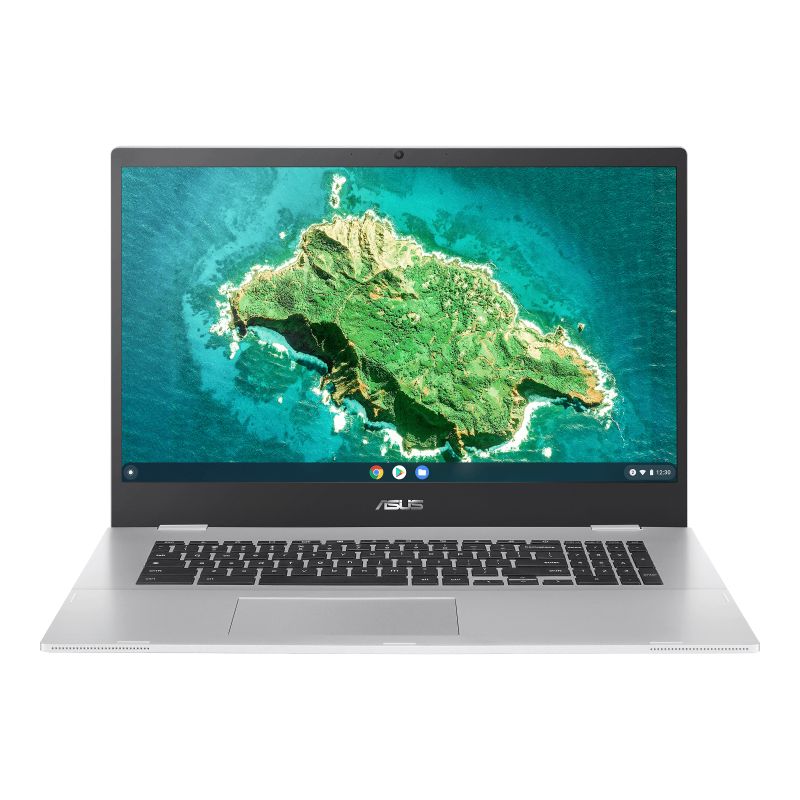
Asus Chromebook CX1
15.6-inch FHD display included
The Asus Chromebook CX1 is a great 15.6-inch option for those looking to spend less. It has an FHD display, a durable build with MIL-STD 810H certification, and a relatively low asking price. The performance hardware will handle lighter work, and you should be able to get double-digit battery life if you're not pushing the system.
- 15.6-inch FHD display
- Durable chassis, comfy keyboard
- Decent battery life
- Generally quite affordable
- No touch functionality
- Not as powerful as other options
Our top pick, the Flip CX5601, is a fantastic Chromebook, but it's also relatively expensive and has a lot of high-end features that not everyone wants to pay for. Those who want a large screen without a high price should check out the 15-inch Chromebook CX1. Its plastic chassis has undergone MIL-STD 810H testing to prove its durability, its keyboard (with numpad) has 1.4mm key travel for a comfy typing experience, and it has a fair selection of ports. These include two USB-A 3.2 (Gen 1), two USB-C 3.2 (Gen 1), a microSD card reader, and a 3.5mm audio jack.
Performance is centered around an Intel Celeron N4500 processor, 4GB of RAM, and 64GB of eMMC storage. This laptop isn't going to be the end-all performer, but it will certainly handle productivity work, browsing, streaming, and more. Keep it from handling too many tasks at once and you won't have an issue. A lot of budget Chromebooks skimp on the display resolution, but not here. The 15.6-inch screen boasts a 1920x1080 (FHD) resolution with narrow-ish bezels, and the anti-glare finish helps work in bright areas.
If this isn't quite what you're looking for, but you love the price, be sure to check out our best cheap Chromebook picks for every budget.

Asus Chromebook Vibe CX34 Flip
A mix of gaming and pro features
The Asus Chromebook Vibe CX34 Flip doesn't come cheap, but gamers and pro users who want a ton of performance potential in a sleek convertible Chromebook will love what's on offer. The 14-inch touch display is also accompanied by a built-in stylus for easy inking anytime.
- 14-inch touch FHD+ display with 144Hz refresh rate
- RGB keyboard and stylized chassis design
- 12th Gen Intel Core CPUs and real SSD
- Garaged stylus
- No Thunderbolt
- Not on the Steam beta list for ChromeOS
The Vibe CX34 Flip is one of the most expensive Chromebooks that Asus makes, but its gaming intentions and overall versatile design make it appealing to power users who don't want the more common low-end Chromebook performance. Like the CX55 Flip, this is a convertible laptop with stylized design (in this case with a Pearl White finish), highlighted WASD keys, and an RGB backlight that you can customize on the go. Port selection is generous with its dual USB-C 3.2 (Gen 2), USB-A 3.2 (Gen 2), HDMI 2.1, microSD card reader, and 3.5mm audio jack. I just wish there was Thunderbolt 4.
The laptop is powered by 12th Gen Intel Core CPUs, with up to an i7-1235U with Intel Iris Xe integrated graphics. You'll more commonly see the Core i5-1235U model for sale, and it will still power a great gaming experience. The CPU is accompanied by up to 16GB of LPDDR4x RAM and up to a 512GB M.2 PCIe NVMe SSD for quick transfers and load times.
A 14-inch touch display with 144Hz refresh rate and FHD+ resolution for the 16:10 aspect ratio looks great, and the fact that you can rotate it around 360-degrees for tablet mode covers all types of games. There's even a built-in stylus that you can pull out at any time to start inking. Wi-Fi 6E is also on board for a reliable internet connection when streaming games.

Asus Chromebook Vibe CX55 Flip
For local or cloud gaming fun
Want a great Chromebook that's build from the start for gaming? The Vibe CX55 Flip from Asus delivers strong performance, an FHD display with 144Hz refresh rate, and a quality keyboard. Its convertible design also lets you easily handle touch-centric games in tablet mode.
- 144Hz refresh rate for the 15.6-inch FHD display
- Sleek convertible design
- Up to an 11th Gen Intel Core i7 CPU
- Speedy M.2 PCIe SSD and lots of RAM available
- No Thunderbolt 4
- Screen could be brighter
- Keys have no customizable RGB lighting
The Asus Chromebook Vibe CX55 Flip is one of our top options out of all the best Chromebooks for gaming. It's not exactly affordable, but gamers checking out the specs will know why. The Vibe CX55 Flip has up to an 11th Gen Intel Core i7-1165G7 CPU with up to 16GB of LPDDR4x RAM and up to 512GB of speedy SSD storage. If you're going to be mostly gaming locally with Steam (i.e. not streaming from the cloud), be sure to pick up a Core i5 or Core i7 option for the integrated Intel Iris Xe graphics.
This is a convertible laptop with a touchscreen that can rotate around 360 degrees for tablet mode, allowing you to enjoy games best handled by touch and tap. It's sized at 15.6 inches, and it has an FHD resolution to boot. Asus has even cranked the refresh rate up to 144Hz for a super smooth look while gaming. The keyboard has some gamer style, with highlighted WASD keys and anti-ghosting properties. It's also a great keyboard for productivity work, as the 1.4mm key travel remains comfortable for long hours of typing. There's no customizable RGB lighting, but there is a normal backlight.
Wi-Fi 6 is on board to make up for the lack of Ethernet port, but if you're streaming games you might want to invest in a quality USB-C hub for a more reliable wired internet connection.

Asus Chromebook Plus CX34
Great for productivity
Need a 14-inch laptop with strong performance and battery life, sleek design, and good selection of ports? The Chromebook Plus CX34 is the answer, and it's packed with all the extra goodies associated with the Plus program.
- Lovely display with matte finish
- Lots of ports
- Solid performance and battery life
- No touch display
- Bottom-firing speakers get muffled
- "Plus" features still working out the kinks
Asus was one of the initial manufacturers to offer Chromebook Plus models, bringing a certain set of performance requirements on top of a bunch of improved features like higher-res webcam, AI photo editing, and more. The Asus Chromebook Plus CX34 is a sleek 14-inch laptop with a no-nonsense design that should suit professionals and casual users alike.
The satisfying design is backed up by robust performance provided by a 12th Gen Intel Core i3-1215U CPU, 8GB of RAM, and up to 256GB of storage. In our Asus Chromebook Plus CX34 review, Chromebook aficionado Ara Wagoner said, "Multiple windows, dozens of tabs, the CX34 takes them all in stride, and it does it without getting overly warm, even after hours of it sitting in my lap." It also has enough battery life to get you through a workday.
Port selection is relatively generous, with dual USB-C 3.2, two USB-A 3.2, HDMI 1.4, and a 3.5mm audio combo jack. The webcam is clean, the keyboard is comfortable, and there's a large touchpad for easy pointing.
The 14-inch display has a 1920x1080 resolution, and the matte finish helps reduce glare when working outdoors or in an office with overhead lighting. As long as you don't need a touchscreen, this laptop should be a great option for anyone who needs reliable performance in a sleek design.

Asus Chromebook CX1 17
Huge screen for easy productivity
This is a rare thing: a Chromebook with a 17-inch display. Well, 17.3-inch to be precise, and the big display is combined with a full-size keyboard (including a numpad) and a big battery, while staying affordable in the process. Just don't expect a powerhouse.
- Huge 17.3-inch FHD display
- Durable, sleek design
- Long battery life
- Might be underpowered for some
- Might be too large for younger users
Chromebooks are generally compact devices with an emphasis on portability, but what about users who want a huge built-in screen for maximum productivity potential? The 17.3-inch Asus Chromebook CX1 is what you're looking for. Its huge non-touch display has a 1920x1080 (FHD+ resolution) with anti-glare finish and up to 250 nits of brightness.
Performance hardware is rather lightweight, but the Intel Celeron N4500 CPU, 4GB of RAM, and 64GB of eMMC storage will still be able to handle productivity work, streaming, and web browsing without much difficulty. Just don't expect it to do too many things at once. The keyboard, which has a full numpad, brings 1.5mm key travel for a fatigue-free typing experience, and the huge touchpad makes for easy pointing.
A relatively huge 67Wh battery will run for up to 17 hours according to Asus, and even if that number comes down a bit you should still expect more than a workday of power without having to charge. Ports include dual USB-C 3.2 (Gen 1), dual USB-A 3.2 (Gen 1), a microSD card reader, and a 3.5mm audio jack.

Asus Chromebook Plus CM34 Flip
Strong AMD performance
The convertible Chromebook Plus CM34 Flip is a great option if you'd like an Asus laptop sporting the new Plus features as well as a more versatile design. It'll handle productivity work as a notebook and entertainment as a tablet, and you'll love the sleek design.
- Solid performance and battery life
- 1080p webcam
- Varied port selection including microSD card reader
- Wish the display had a taller aspect ratio for tablet mode
The Chromebook Plus CM34 Flip is another laptop from the initial run of Plus devices, this time with a convertible design that makes it more versatile than a standard notebook. It's one of the best 2-in-1 Chromebooks out there, especially if you're a fan of AMD processors and want the perks that come with the Plus designation.
It's equipped with a Ryzen 3 7320C processor, 8GB of RAM, and a 128GB SSD, ultimately delivering a system with snappy responsiveness and respectable battery life. You should be able to easily use it for productivity purposes thanks to a comfortable keyboard and touchpad, but you can also rotate the screen around to use it as a tablet. With tent and stand modes available in between, it's a great device for watching TV and movies or playing games that require touch input.
The 14-inch touchscreen has a 1920x1080 resolution and about 300 nits brightness, and above is a 1080p webcam. The sleek laptop includes two USB-C 3.1 ports, USB-A, 3.5mm audio, and a microSD card reader to make using removable storage that much easier.
Choosing the right Asus Chromebook for you
With so many different options, Asus surely has a model that will perfectly suit your needs. With so many different models, it can be tough to narrow it down to a list that is a bit more manageable. Our top pick is the Asus Chromebook Flip CX5601. It has Intel's 12th Gen CPUs for excellent performance and efficiency, joined with 8GB of RAM and a speedy 128GB M.2 PCIe SSD. This Chromebook will handle just about anything you throw its way, and Asus claims the battery should last for up to 10 hours (though that number will decrease in real-world usage).
Its convertible design is slim, durable, and versatile, allowing you to use the laptop as a tablet or as a notebook. And with a 16-inch FHD+ touch display, you're going to love what you see each time you open the lid. It has a generous selection of ports (though it lacks Thunderbolt 4), the keyboard is comfortable with 1.4mm key travel, and quad speakers provide high-quality audio.
If you're a gamer you'll likely want to check out the Asus Chromebook Vibe CX55 Flip or Vibe CX34 Flip, while others who just want an affordable Chromebook should be happy with something like the Asus Chromebook CX1. And those looking to land a Chromebook with all the great features from the Plus program have two options: the Chromebook Plus CX34 and the convertible Chromebook Plus CM34 Flip.
If you decide to pick up a new Chromebook, be sure to check out some of the best Chromebook accessories as well as the best Chromebook monitors to complement your new laptop.

Asus Chromebook Flip CX5601
The best mix for most people
Our top pick when it comes to Asus Chromebooks is the Flip CX5601. It has modern performance hardware, a beautiful 16-inch display, and a versatile but durable design with plenty of great features.

