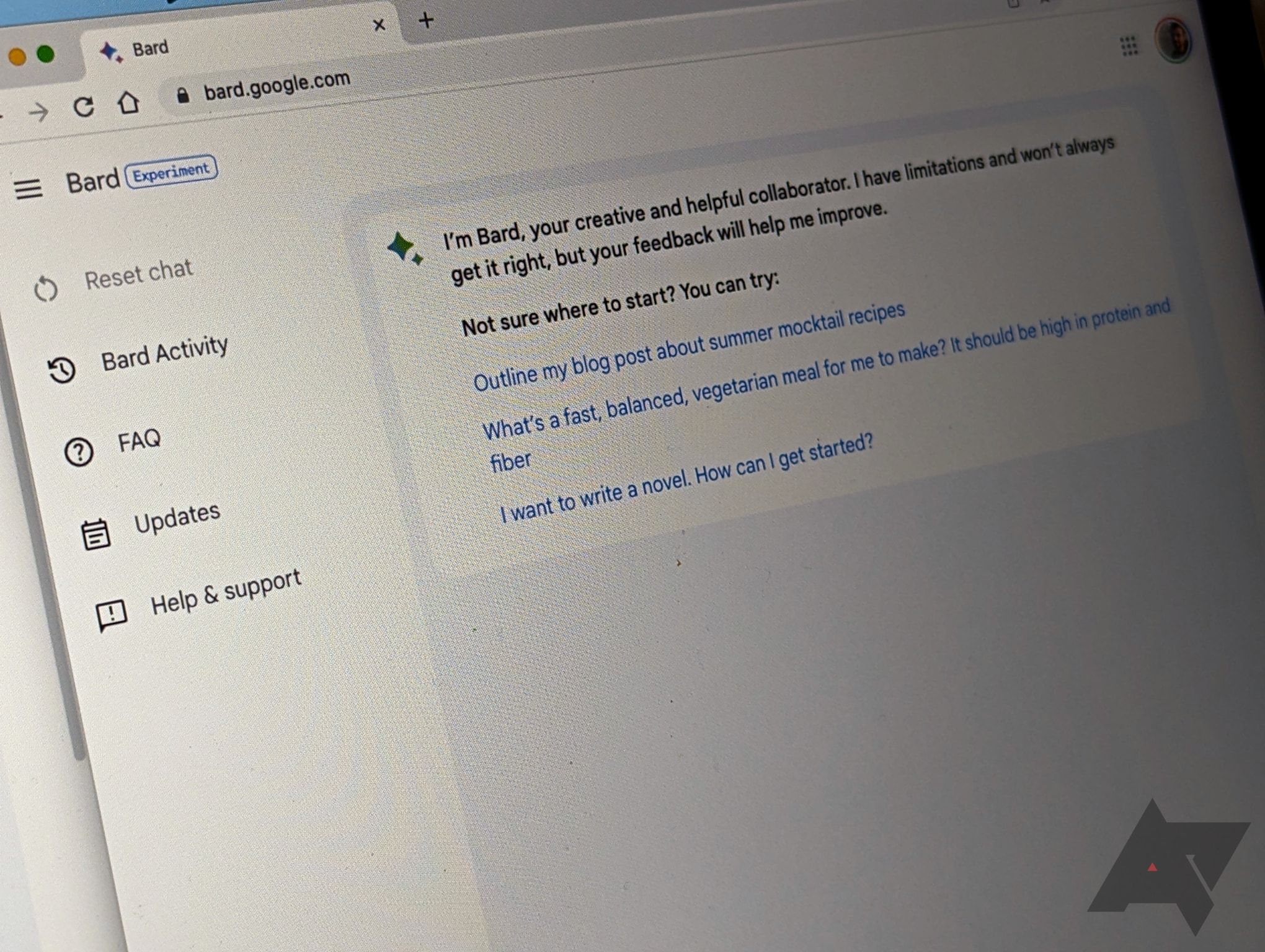Google’s latest developer keynote, Google I/O 2023, was chock-full of AI announcements, with the company teasing some much-needed updates to its generative AI chatbot Bard. With Google I/O 2023 come and gone, these new capabilities and features are now rolling out to those who have joined the Bard preview program, with exports, dark mode, and Workspace support now arriving in addition to better summarization capabilities.
Google has begun sending out emails to Bard users, summarizing the announcements from Google I/O. The email explains that you can now export responses to Google Docs and Gmail, use Bard with a Workspace account, and turn on a new dark mode on its website, in addition to the chatbot expanding to more than 180 countries in English, Japanese, and Korean. Not mentioned in that email is the fact that Bard is also losing its waitlist, so if you’ve been hesitant to give it a try until now, now is your chance.
On its experiment updates page, the company also posted the most recent additions and improvements to Bard. As of May 15, Bard is capable of providing better summaries thanks to improvements to Google’s large language models. It’s likely one of many new capabilities enabled thanks to PaLM 2, Google’s latest AI language model that’s also powering Bard. Google is additionally adding sources to responses, making it easier for you to match a source with a given response. These will be signified by numbers that you’ll see alongside results, much like footnotes. They can be clicked or tapped to head straight to the source. The company writes:
2023.05.15
More concise summaries
What: We’ve updated Bard with better summarization capabilities by incorporating advances we’ve developed in our large language models.
Why: We’re making Bard better at summarizing information, which is especially helpful when you want to get the gist of a topic quickly. Bard won’t always get it right, but will keep improving with your feedback.
Making sources more useful
What: Bard can now help you identify which parts of a response match a source. For the responses with sources, you’ll see numbers alongside the response. By clicking on the numbers you will now be able to identify the section of the text that matches the source and easily navigate to it.
Why: We want to make it easier for you to understand which parts of a response match a source and provide you with source links in line with the text.
Google is reiterating incredibly fast to bring Bard up to speed, but there is still a long road ahead to get it to the same level as the competition. At the same time, the problem with all these generative AI models is that they have a tendency to hallucinate wrong information that they dead-on present as facts. Still, the pace at which these systems are improving is mind-boggling
Thanks: Artem