

Stephen Perkins
How-to Writer
Contributing since December, 2021
-
100articles
-
3Features
-
4Lists
-
93Guides
About Stephen Perkins
Stephen is a writer at Android Police who primarily covers how-to guides, features, and the occasional in-depth explainer across various topics. He came on board with the team in late 2021, bringing his strong technical background in computers, smartphones, and customer service with him. As a long-time power user who knows his devices from the inside out, he uses that knowledge to tweak and customize them to better fit his specific needs. Stephen previously worked as a how-to guide writer for the Android rooting, modding, and custom ROM section at Gadget Hacks. He has actively followed the Android scene since 2008 with the HTC Dream, known by most as the T-Mobile G1. However, he didn't get his first Android device until 2009 with the original Motorola Droid. After that, Stephen quickly learned about unlocking the bootloader and gaining full root access — both changed his smartphone life forever. He would frequently install custom ROMs, kernels, and recoveries to improve his Android experience beyond what stock could provide. Although not as popular as it once was, he still continues to root his primary devices today using the latest version of Magisk. Stephen has been passionate about writing his entire life and finally turned it into a professional career in 2016. He started out as a lesson plan writer in computer science and IT for Study.com, which allows students to earn real college credits online. That led him to Gadget Hacks, where Stephen got to write educational and informative pieces for Android smartphones. And now, he continues down that same path at Android Police, using his technical knowledge and skills to write how-to guides. His goal has always been to help as many people as possible learn something new about technology.
Latest Articles

How to easily install the Android 15 Beta on your Pixel
The Android 15 testing program is now in full swing, here's how to become part of it


While the Android 14 QPR beta program is still in full swing, Google has also started testing Android 15. Early developer previews are historically meant for, well, developers, which is why they are rather difficult to install. But that's different for the beta versions, which you can easily get onto your Pixel by joining the Android Beta Program. Here's what you need to know.

How to protect your Google Pixel smartphone from spam calls and texts
Spammers are the worst, but your phone can help stop them


Google Pixel phones offer the best protection from spam calls and texts of any Android phone. Features like Call Screen and Verified Calls prevent spam calls before you pick up your phone, and Google's spam reporting feature handles the occasional spam call and text. Not all spam protection features are available on every Pixel phone, but the best Pixel phones have most of them. Also, explore Google's Pixel Call Assist, which waits on hold for you, estimates wait times, and more. Not all these features are available worldwide.

Nothing beats the convenience of jotting down your flashes of inspiration when they hit you, and a note-taking app is the perfect place to store them. For a better big-screen experience, the Samsung Galaxy Tab S9 offers a best-in-class experience. Whether you're looking for a simple way to replace the sticky notes plastered around your desk or a cross-platform solution with multiple features, we have you covered. Our editors have used and tested dozens of note-taking apps in the Play Store to created a curated list with a little something for everyone.

How to unblock a website on Chrome
You may need to know how if you ever run into this problem
Google Chrome is a user-friendly web browser, but sometimes, your favorite websites may get blocked or stop working without explanation. Internet cookies can get corrupted, causing a website to have issues. When site permissions don't run properly, it creates problems or blocks you from viewing websites. This can happen on any Android smartphone, iOS device, or desktop computer. When corrupt cookies or site permissions block you from accessing a website on Google Chrome, there's a simple solution to fix the problem.

How to close all of your Chrome tabs at once
Make sure you close them before they get out of control
Google Chrome is a popular web browser. It's easy to use and offers many helpful features. These include custom extensions for added functionality, securely storing passwords to your Google account, and managing multiple tabs for websites. Modern Android phones have plenty of onboard memory, so it's easy to open many tabs. This guide shows how to close Chrome tabs on your smartphone or desktop computer.

How to extend the battery life on your OnePlus Open
There are multiple ways to squeeze out as much battery life as possible
The OnePlus Open launched in late 2023 and has become one of the most sought-after foldable phones. Its tablet-like design and unique OxygenOS features set it apart from its competitors, making it an excellent high-end device. Although the battery capacity may be smaller than a regular smartphone, it offers a great battery life experience. OnePlus optimized the device to be highly efficient, but there are ways to extend the battery. This guide explains the settings you can adjust to maximize the battery life on your OnePlus Open.

Despite the PlayStation 5's popularity, you can't directly connect AirPods to the gaming console via Bluetooth. While this is inconvenient for everyone who relies on a pair of wireless earbuds or headphones, some simple workarounds let you connect your AirPods with your PS5. This guide shows you how to connect AirPods to your PS5 via Bluetooth. It works for any earbuds and headphones, including all the top wireless headphones. After syncing, you can use your AirPods to talk to other gamers via the PS5's voice chat. You can also play games on your iOS or Android device via the PS Remote Play app.

Android is the most popular mobile operating system, but that doesn't mean it's the only choice for device makers. Big-name companies such as Samsung develop and sell the most affordable Android smartphones. There is also the idea of creating an Android OS replacement that is preinstalled with a device and focused on privacy and security. Apostrophy OS aims for just that. It offers Android-like features while giving users more control over their data. This guide covers Apostrophy OS to help you better understand this new mobile operating system.

How to access your router's admin panel
Helping you fine-tune your home networking experience
A router is essential to your network. It allows you to connect, manage, and redirect internet traffic to the devices in your home. Because it is central to your network along with your modem, you may want to update its default settings. Using a computer to access your router's admin panel is common, but it can also be done from a Chromebook. You can log in to your router's admin panel using a web browser from any device with access to your network.
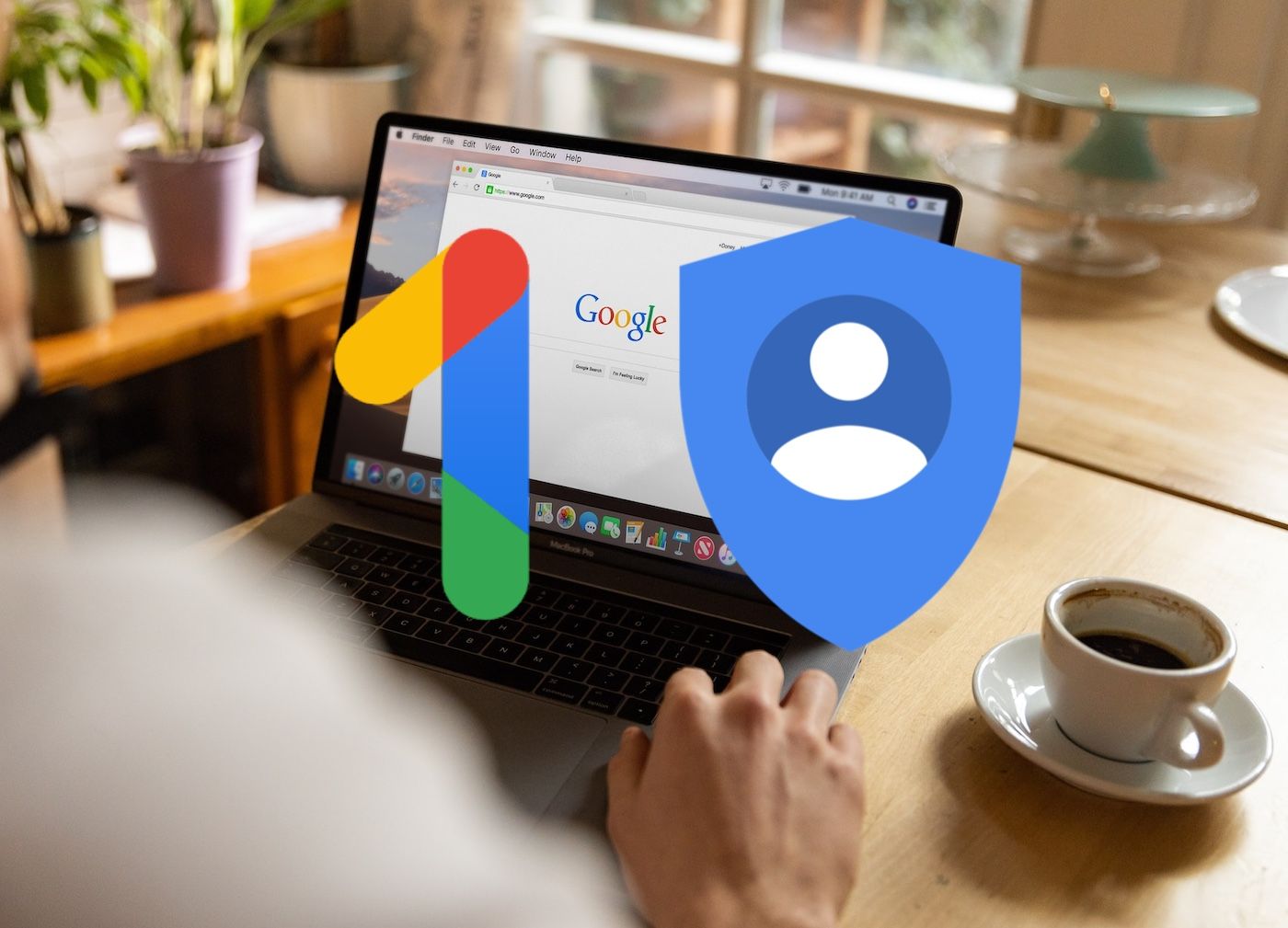
How to create a Google Family Group
Share your app purchases with others and much more
Our lives in this digital era depend on mobile devices to connect us to the online world. When you sign in with your Google account on your Android smartphone or tablet, you can use the Google Play Store for apps and access the core Google services. But suppose you want to share or unify the Android experience with your family. This guide covers how to set up a Google Family Group and discusses its many benefits.

When using a Windows-based laptop or desktop PC, you can manage most of your workflow through web apps from your favorite services. Web apps may not always be as feature-filled as the ones from your smartphone, but you don't have to use the Microsoft Store to download Windows apps. Regarding Windows 11, you can download and install Android smartphone apps onto your device. You'll have the same app experience from your phone but on your Windows-based PC, easily accessible from your Start menu or taskbar.

The Android Debug Bridge (ADB) lets you debug your Android device, sideload apps, install custom ROMs, and remove bloatware. It's also used for entering Android's recovery mode if you can't access the recovery menu through your Android device. While you need to run it from an external device, compatible devices only need to run Windows, macOS, or Linux. Linux support means you can run ADB commands from our favorite budget Chromebooks.
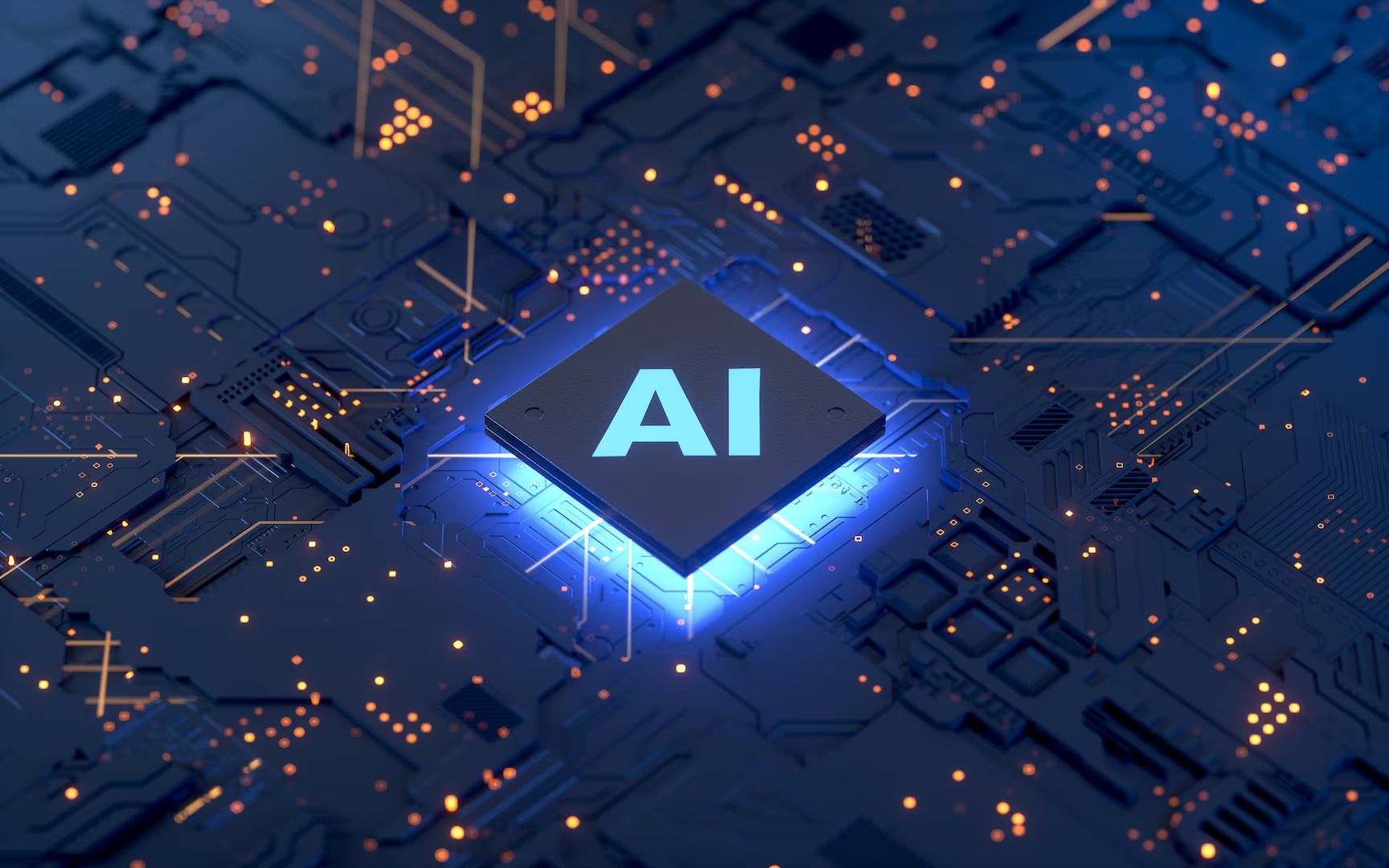
What is the difference between artificial intelligence and machine learning?
They are related to an extent but quite different
Artificial intelligence and machine learning are often used in the same context. They are related terms but have different purposes. AI has multiple applications across various industries, with the main idea of replicating human behaviors and intelligence in a manufactured way. Machine learning is the method used to train AI behind the scenes, allowing it to learn and carry out tasks independently. Even the most affordable Android smartphones have AI and machine learning elements built in, allowing for unique software-based features beyond the typical hardware limitations.

13 ingenious ways to use the Windows Command prompt
There might be a few methods that you didn't know about
When it comes to hidden and unique features in the Windows operating system, the command prompt might not be the first thing that comes to mind. Often used to sideload the latest version of Android via ADB and Fastboot commands, the command prompt offers more than meets the eye. Many Chromebooks can run Linux-based commands, but these Windows commands might benefit your PC in multiple ways. From converting video files and reading text documents to closing stubborn background services, there are various uses beyond what you might be aware of.

How to disable Google Assistant
Complete steps to disable Google Assistant on your phone, Chromebook, or smart speaker


Google Assistant lets you use voice commands to answer questions or perform tasks. It allows you to send messages, launch apps, set reminders, and control your smart home using your voice. It's built-in on many devices, including the most affordable Android tablets. iPhone and iPad users can get it from the App Store.
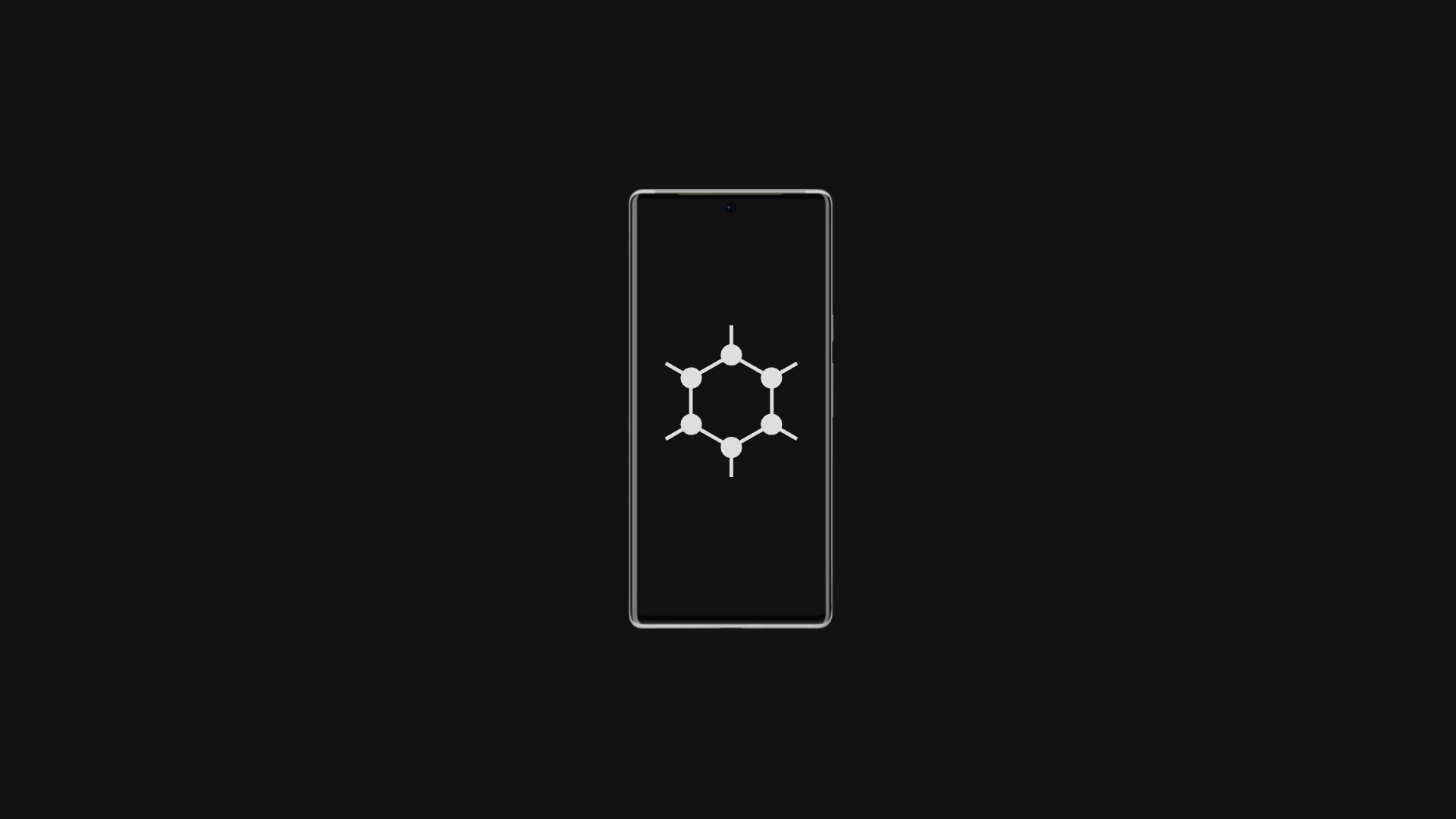
How to install GrapheneOS
A step-by-step guide to get you started with the best privacy/security ROM on Android
Android smartphones today are more feature-filled than in the past, and that list expands with each new release. This is one reason why rooting and modding are no longer popular. Most see them as unnecessary. Many of the features sought after back then have been added to the stock version of Android. But there's still a market for custom ROMs. Installing GrapheneOS with one of the best Google Pixel phones allows you to optimize it using unique privacy and security features. Doing so elevates your Android experience beyond its stock capabilities.

What is a vision model?
Powering many of the image-based and AI applications today
Artificial intelligence, or AI, is an extensive term encompassing several aspects of our world. From helping us with medical science advancements to adding new features to even the most affordable Android smartphones, no definition can sum up precisely what AI is. That's because AI has many uses and real-world applications across various industries.

What is Microsoft Copilot?
The newest AI-powered chatbot on the market has real potential
Artificial intelligence (AI) and chatbots are two words in the tech world that you will be hearing more about sooner rather than later. AI has taken over various industries and is on many of our devices, including smartphones, tablets, and smartwatches. Some of the biggest tech companies are working on their AI-powered chatbots of the future, and Microsoft is no exception. In this guide, we discuss Microsoft Copilot and how to access it on all your devices, from a smartphone app to the web.

GrapheneOS: Everything you need to know about the privacy-focused Android fork
An overview of this private and secure mobile operating system
Smartphones have become a big part of our daily lives for almost everything we do. This has created a new concern about how much of our private data may be exposed to outside threats or large corporations. Whether scrolling through social media, browsing the internet, or chatting with family and friends, these actions could give a glimpse into your personal life and on-device data. Pair one of the best Google Pixel smartphones with GrapheneOS to minimize these potential threats for maximum security.

How to force apps to go full screen on a Google Pixel Tablet or Pixel Fold
Give that small phone app a big screen makeover
The Google Pixel Tablet and Google Pixel Fold are ambitious devices by Google designed to push the boundaries of what we thought was possible. They offer great features out of the box, but a few things can't be solved without support from the app developer community. The Pixel Fold is one of the best foldable phones, but many apps don't properly support the new form factor. This guide shows you how to change the aspect ratio of your apps if they don't scale correctly on these new larger-screen displays.





