
Shawn De Cesari
Contributing since December, 2013
-
119articles
Page 2
About Shawn De Cesari
Shawn is a software engineer and a mobile tech degenerate by night. His daily drivers are a Galaxy S7 Edge and an iPhone 6S Plus.
Latest Articles

Back in April, we reported that some users were starting to see a multi-colored Google logo in the search widget on their mobile devices.

Lots of people subscribe to Amazon Prime, and undoubtedly, one of the coolest perks to being a member is having an entire Netflix-rivaling video streaming service right at your fingertips. With that said, Amazon has stepped up in a big way by allowing movies and TV shows to be saved for offline viewing. For now, this feature is available in the U.S., U.K., Germany, and Austria.

If you own an Android Wear device right now, chances are you're probably waiting patiently furiously checking for that elusive Android Wear LCA43 update. Well, we've got you covered. As the links to the OTA ZIP files become available, we will post them here. To flash these, you'll need to have ADB installed and have the Google USB drivers from the Android SDK. You'll reboot your watch into recovery mode, then select "Install Update From ADB." You can then run "adb sideload filename.zip" from a command prompt.

Nexus OTAs are a pretty big deal, even when they're not official releases. With that said, here are the OTA links that we have for the Android Developer Preview 3, build MPA44I. If the link for your device isn't shown, it means we don't have it yet. We'll update this post as links come in. As with any OTA, these are intended to be flashed in stock recovery on a completely stock, unmodified MPZ79M system. If you have modified the system (root, Xposed, etc.), these won't work. In that case, you should flash the factory images instead.
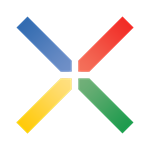
Last week, Google released factory images for every actively-supported Nexus except the Nexus 7 2013 LTE and Nexus Player. These images were for a new build, LMY48I, intended to patch the recently outed vulnerability that was found in Stagefright.

It would appear that LMY48I (which has a fix for Stagefright) is wreaking havoc on Nexus 6 phones with T-Mobile USA SIM cards. The phone simply refuses to connect to the cellular network, and thus calls and text messages are out the window. This issue seems to mainly be affecting people who upgraded from LYZ28E (T-Mobile USA's unique build with Wi-Fi calling) to LMY48I by flashing factory images. This likely has to do with the fact that the Wi-Fi calling-enabled radio firmware used in the LYZ28E build is quite a bit different than the "standard" radio firmware used in the more mainstream LMY47Z build. When a device gets flashed with the specialized radio firmware, it's quite possible that going back may be causing something in the system to freak out.

If you bought a Nexus 6 from Project Fi, and have been waiting for your Android 5.1.1 update, you're in luck. Yesterday, Googler Justine Rivero posted to Google+ that the OTA rollout had begun. You can expect all the fixes included in Android 5.1.1, as well as some Project Fi-specific changes to address connectivity in certain areas of the US.

In part two of our series on manually flashing OTAs to Android Wear devices, we're going to take a look at the Asus ZenWatch.

Of our many jobs here at Android Police, one is to make our readers' lives easier when we can. With that in mind, here's a roundup of every known Android 5.1 OTA for every Nexus device that will be receiving it. As new ones become available, this post will be updated accordingly. Android 5.1 will be released to Nexus 4, 5, 6, 7 (2012 and 2013), 9, and 10. As I'm sure you've guessed, there will be plenty of files to be had.

If you own an Android Wear device right now, chances are you're probably waiting patiently furiously checking for that elusive Android Wear 5.1 update. Well, we've got you covered. As the links to the OTA ZIP files become available, we will post them here. To flash these, you'll need to have ADB installed and have the Google USB drivers from the Android SDK. You'll reboot your watch into recovery mode, then select "Install Update From ADB." You can then run "adb sideload filename.zip" from a command prompt.

Veteran Android users, particularly those who stick to Nexus devices, are well aware of the fact that you can usually flash OTA updates manually once someone pulls a link to the actual update file. This normally provides a much better option than waiting for your device to get the update sent to it, which could take weeks. Android Wear has this functionality as well, but each watch is a little different in terms of proper procedures for doing so. We're going to run a series of posts on how to manually flash updates to each Android Wear device that supports it (sorry, Moto 360 users) in the hopes of providing some clarity on the issue.

Ever since Android 5.1 began rolling out to the Nexus 6 a few months ago, there have been numerous builds at the same time, depending on country and carrier. This can be a lot for even the most hardcore of Nexus fans. Fret no more, however. We are here to help.

As is well known by now, Verizon Wireless has, thus far, refused to activate any Nexus 6 that wasn't purchased from the carrier, at least through official procedures. Thankfully, it would appear that things are ready to change.
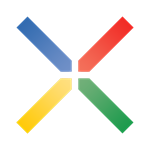
For many Nexus owners, the wait for Android 5.1.1 is finally over. Today, OTAs began rolling out for several Nexus devices which had thus far been stuck on Android 5.1. If waiting on an OTA update isn't your thing, you can now head on over to Google's Nexus developer page to get the latest factory images.

It's been about a month since HTC said that the One M7 GPE's Android 5.1 update was coming soon, but better late than never, right? It appears that the rollout has begun and we've got your OTA download link below.

The Nexus 10 appears to be receiving its Android 5.1.1 update over-the-air. This is mainly a bugfix release, but any update is welcome news, especially on a device that's considered by some to be past its prime.

Yesterday, something odd happened...the 2013 Nexus 7 LTE got an OTA before its Wi-Fi counterpart. Thankfully, it appears that it was only a day early, as Google is now rolling out its latest Android build to the Wi-Fi only variant as well.

If you've been following Google's Android 5.1 rollout, it's no secret that the release to GPE devices is well underway. So far we've seen the stock Android variants of the Moto G, LG G Pad 8.3, and HTC One M8 get the update, and now it's time for Sony's massive Z Ultra GPE to have its turn in the sun.

If you're the owner of a Google Play Edition Moto G, your update to Android 5.1 has begun rolling out. Though these things go out in stages, you can always check manually for an update, or if you're too impatient, you can download and flash the OTA manually using the link to Google's server at the bottom of this post.

It's been known since launch that Verizon wouldn't give you a SIM card for a Nexus 6 unless you tricked its system. With that said, the assumption always seemed to be that Big Red would at least add IMEI numbers for phones purchased from Google Play once it launched the phone in official capacity. This assumption had historical precedent to back it up, as Verizon did exactly that when it launched the Nexus 7 LTE six months after everyone else. In the official announcement, the carrier went so far as to state, "Users who have already purchased the Nexus 7 (2013 model) will also be able to activate their device on the Verizon Wireless network after they download the latest software update." This caveat was conspicuously absent from the official Nexus 6 announcement, and now we may know why.

