About Rita El Khoury
Rita was a Managing Editor at Android Police. Once upon a time, she was a pharmacist as well. Her love story with Android started in 2009 and has been going stronger with every update, device, tip, app, and game. She lives in France, speaks three languages and a half, and watches a lot of TV series.
Latest Articles

The IMDb app is one of the first I installed on my Android devices, way back in 2010 on my Galaxy 5 (not S). But over the years, the need for the app has fallen, especially when Google added IMDb scores to its search cards. Now, I just Google the name of a movie or show and open the IMDb site from the results, if needed. But the app's recent search filter addition has made me reconsider installing it and giving it a permanent spot in my app drawer again.

Read update
Along with John Legere's sass, T-Mobile customers get a lot of freebies through the carrier's Tuesdays app. One of the most significant of those is the yearly subscription to MLB.TV, and that offer is back again for 2019. You'll be able to take advantage of it on March 26.
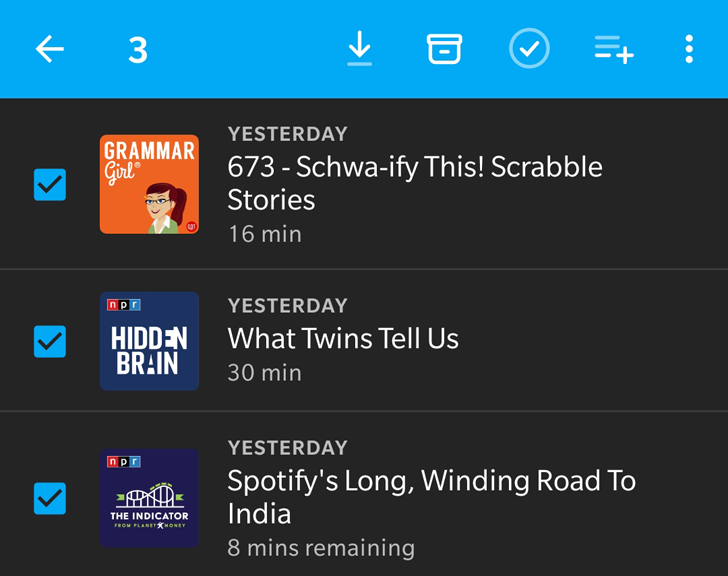
The saga of Pocket Casts' controversial v7 update continues, but there's more light at the end of the tunnel... or at least a hint of light at the end of the tunnel. After an update to v7.0.1 that fixed casting issues, made the swipe gesture customizable, and improved episode title layout in filters, a new version is rolling out with a few more features users were clamoring for.
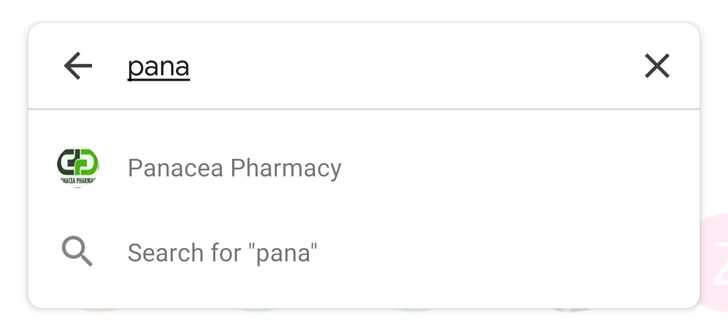
Some features are just groundbreaking — there's no other way to say it. Like seeing borders on a map or tracking sleep with a health service, there are plenty of amazing things your apps could do that you never thought might even be remotely possible. Have you, for example, ever imagined, being able to search for a contact in a messaging app to start a conversation with them? I bet it never occurred to you, but that's exactly what the Messages app has just added.

In the past couple of years, Google has only added new language support for Assistant on a product when that particular product went officially on sale in the dialect's corresponding country. For example, the Home speakers began speaking Italian a few days before they launched on the Store in Italy, same for Spanish and Spain/Mexico, Chinese and Taiwan, etc... you get the gist. So upon seeing that Smart Displays can now speak French Canadian, it's easy to extrapolate that the Home Hub may soon be coming to Canada.
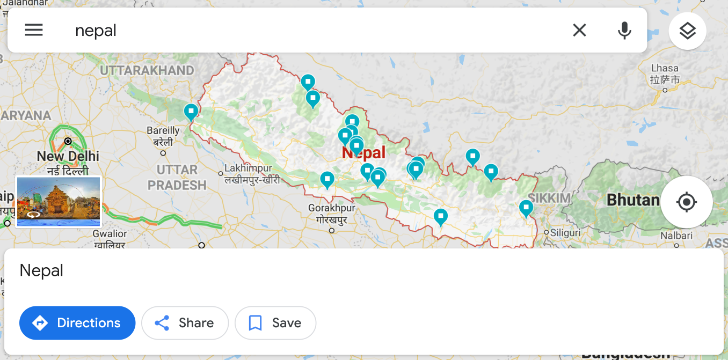
There was a magical time, many moons ago, when Google Maps had a neat superpower. If you searched for a city or country or state, it would highlight its borders, making it easy to discern which parts were inside of it and which weren't. Then, that mystical ability disappeared, leaving geography buffs and detail-oriented users confused. The feature appears to be back now, though it's not completely reliable.
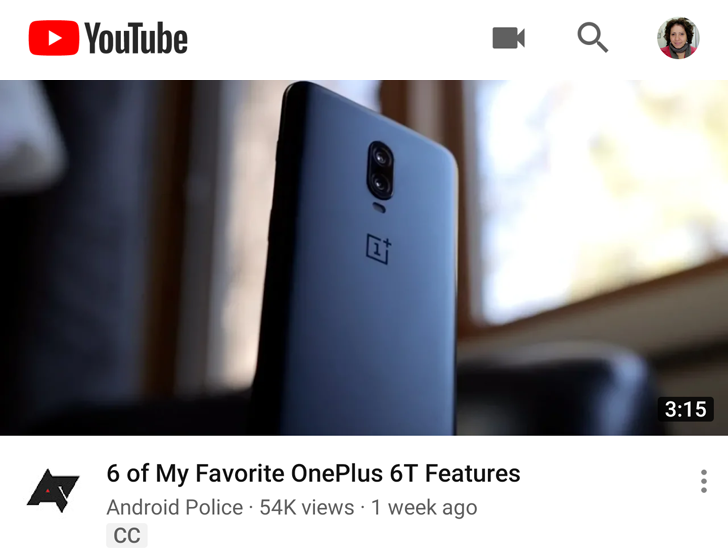
There's nothing more frustrating (hyperbole) than scrolling through YouTube, finding a video that seems interesting, except the title is cut off and all you see is "March 20..." Is it 2000? 2019? Any other year in between? You have to click to find out. But that will happen less frequently now, as the video service's Android app is rolling a small redesign to its video titles, using a bolder and smaller font.

I have tested dozens of smart home products in my time here on Android Police, yet few of them have been as reliable and as effortless to use as Nuki. This smart lock that I reviewed back in December of 2017 has stayed on our door, offering us quick access to our house without any keys. So when the company told me it had a second generation available, I quickly jumped on the opportunity to try it out.Nuki 2.0 doesn't change a lot, but improves a few features. The lock is still made for Euro Style/Profile Double Cylinders. It is now also compatible with knob and oval cylinders, uses Bluetooth 5.0 for better range, works with Apple HomeKit, has a Zigbee radio (though it's not active yet), and more conveniently, comes with a little sensor that detects when the door is physically open or closed. All small improvements that amount to an overall better experience.
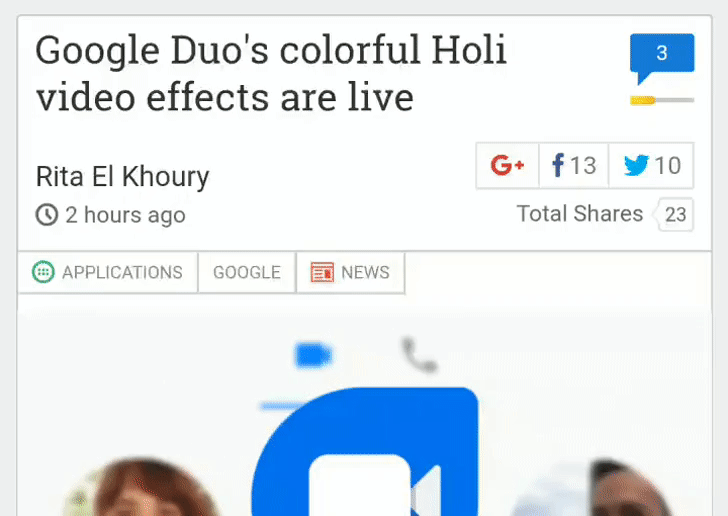
Another day, another Chrome flag. The browser is starting to let users swipe to go back to the previous page they had open, or come forward again. Even though we knew this behavior would be coming, we'd never seen it live before. A dip into the browsers' flags revealed one that triggers it.
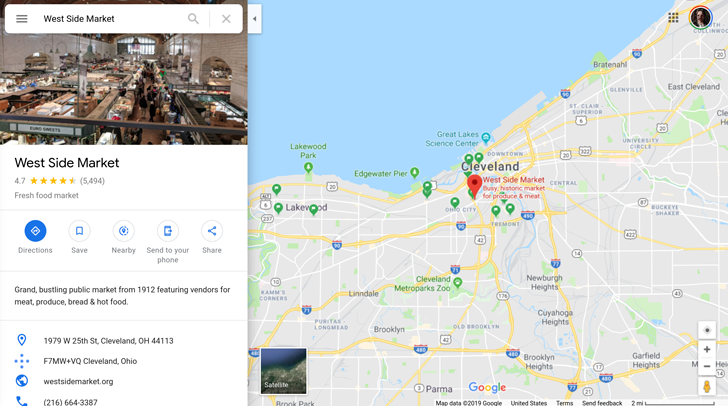
The switch from the older Material Design to the new one, known as MD 2.0 or Material Theme among Android fans, has been a long process. Some apps like Photos adopted the change swiftly, while others like Maps have gone through small iterations, adding elements step by step. But those changes had yet to affect the web interface of Maps — until now that is. Some users are starting to see a new look, though it's still limited to parts of the UI.
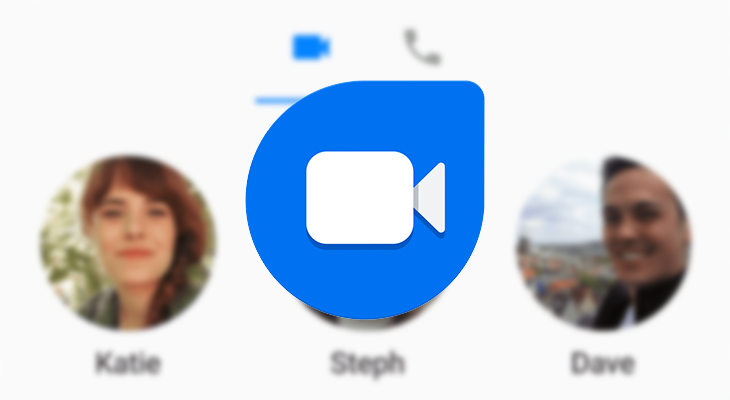
Read update
- Justin Uberti has confirmed that these effects are available in India only, which is quite disappointing given how many Indians are living abroad, let alone everyone else who may want to try this out. Thanks, Henny!
The festival of spring and color, Holi, is quite a cheerful celebration in India and Nepal, which is now spreading to more and more countries. Google likes to honor these occasions in various ways, and we knew this year's Holi would bring video effects in Duo. They're now live, though they may be geolimited. Update: They're available in India only.

Inter-operability in the smart home isn't a given. Even when using standards like ZigBee and Z-Wave, you'll still find products from different companies that don't work well together. This is why today's news that Fibaro's devices are now compatible with SmartThings is quite nice to hear.Fibaro is well known across Europe for making its own smart home solutions — hub and all — and it's been expanding in the US as well. It uses Z-Wave for its products and until now, those required community-written code to work with the SmartThings hub if you didn't have Fibaro's own. Now you don't need that. You'll be able to add the company's sensors and devices directly in the SmartThings app without any tinkering.
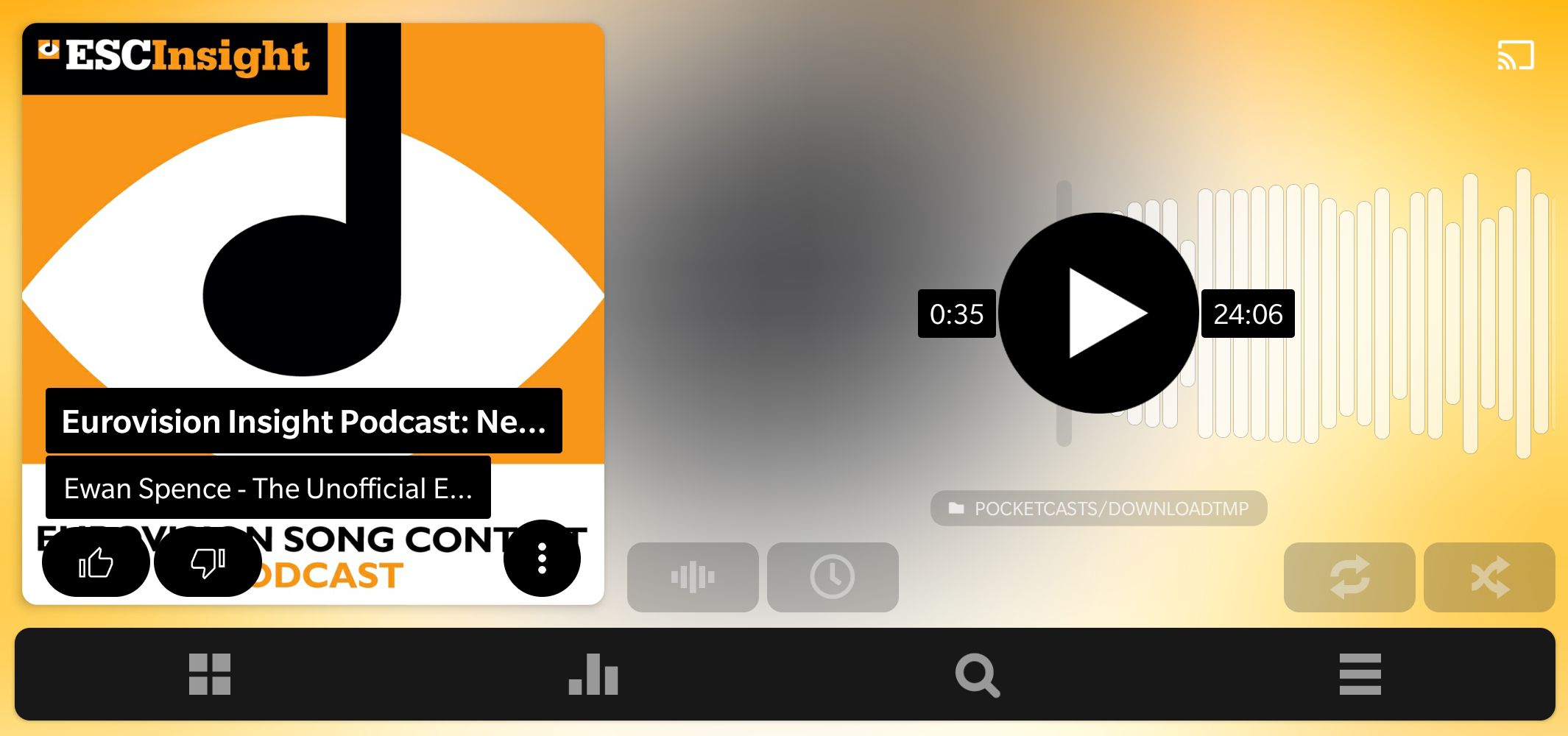
After stalling in development for a few years, popular music player Poweramp has found the secret to rejuvenation again. The app got updated with a brand new interface in December, added Android Auto compatibility last month, and is now implementing a feature every media player should really have: Chromecast support. As a bonus, it also works with Assistant.

Software updates are always a fun time for us geeks. We like diving deep into the changes, checking what's new, what's improved, and what's been taken away from us and is worth complaining about. If you have a Nokia 5.1, you can warm up your hands and get ready for a few days of tinkering, as Android 9 Pie is now beginning to roll out to the phone.

Photos sits firmly among the most beloved Google services, and although feature additions have been limited lately, they have been quite significant — like Live Albums. Two new options are beginning to show up in Photos now, though their rollout is starting in India and should expand to dozens of countries soon.
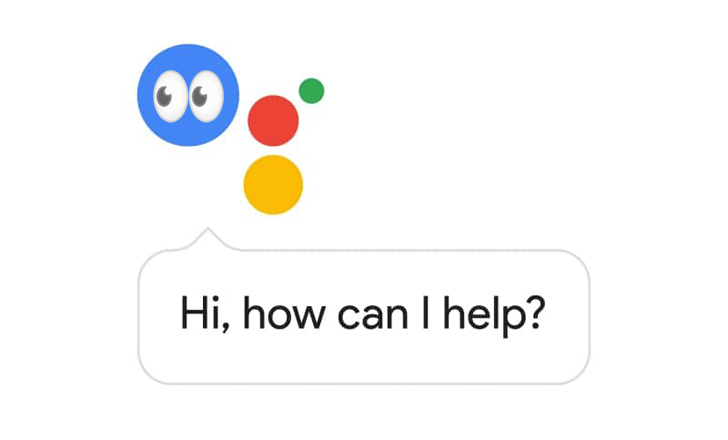
Google Assistant does a lot of things. This invisible artificial intelligence residing (partly) inside our devices can answer all kinds of questions, control our homes, help us plan our day, play our favorite music, and, with the addition of features like What's on my screen and Google Lens, glean more from what we're looking at and provide contextual answers. What you may not be aware of, and something I recently discovered (though it isn't very new), is that Assistant can read your screen even when you don't explicitly ask it what's on your screen. That has the potential to be very handy, but also extremely creepy if you didn't know it was possible.

To say that Pocket Casts' latest update to version 7 wasn't well received is an understatement. The app modified several of its core mechanics, removed some beloved features, and podcast addicts have been quite vocal about their displeasure with the changes. It's true that you can get used to most of them, but the team's response to a few concerns was underwhelming. Now the developers are trying to mend a few broken hearts by rolling improvements and fixes in v7.0.1.

Just like sound and light, your environment's scent is essential in making you feel relaxed, happy, or excited. That's why there are entire industries built around making your home smell nice. Sprays, candles, gels, battery-powered air fresheners, aromatherapy scent diffusers, you name it, there are thousands of choices for it. But smart, or to be more pedantic, connected fragrance diffusers are a new market altogether. Until recently, the options were limited — Aera, Marie by Elica — but other brands are coming into the picture now. Moodo is one of them. It promises to let you "DJ" the aroma, mixing various fragrances in any way and proportion you want. I've been using it for a couple of months in my home and I really like it.But why, Rita, I hear you ask, why a smart air freshener? Well, because tech — isn't that always the best answer? And because the only air fresheners I have found here (Lebanon) are ones that can be set to a timer or manual, resulting in either tons of waste when I don't need them or in me forgetting to use them. The benefit of a connected freshener is that it can be set on a schedule, turned on before you arrive home, turned off when you go to sleep or leave. Plus it's cool to just ask Google to make your home smell nice, isn't it?
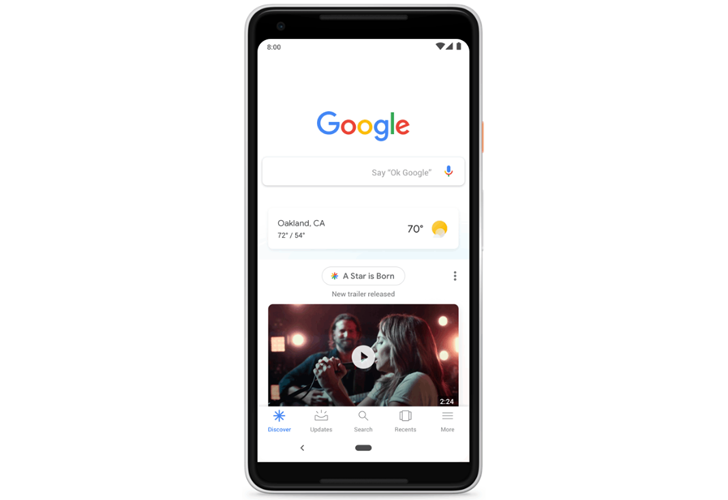
Google is embracing languages lately. Not only is the Assistant bilingual in dozens of language combinations now, but support for more dialects and variants is spreading through several of the company's apps and services. And that's the case with Discover (aka Google Feed). Bilingual support was mentioned when Discover launched, but only for English and Spanish in the US — although it was already working for English and Hindi in India. Based on tips and evidence we've seen over the past weeks, that support has expanded and is reaching more language combinations.
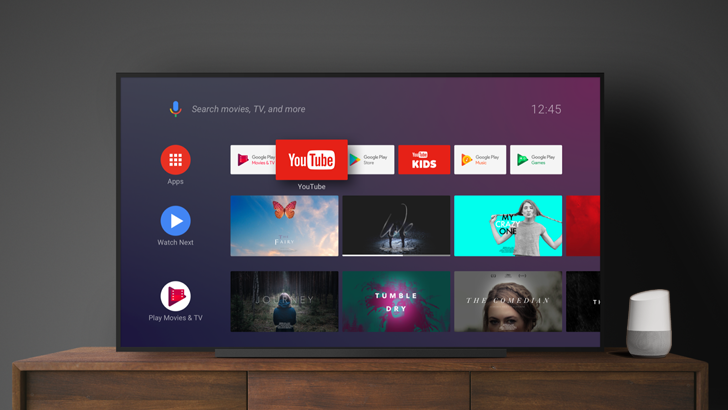
Read update
- Controlling Android TV with Google Home appears to be having issues now, after Google disabled several features possibly in relation to the security breach with Photos. Nevertheless, when normal functionality resumes, controls should work for all ATV devices with Assistant and not just Shield. Thanks, Francois Roy!
Owners of Android TV boxes and sets have been asking one question ever since Google Home and Assistant launched: why can't I control my device with voice commands from my smart speakers? It works for Chromecast, so why wouldn't Android TV be supported? Worse yet, some things half-worked, like turning the TV on/off, and asking for YouTube videos or photos from your personal collection. But more intricate controls like volume, playing videos from other sources, pausing, or turning on subtitles, weren't possible. Now, they should be.


