About Rita El Khoury
Rita was a Managing Editor at Android Police. Once upon a time, she was a pharmacist as well. Her love story with Android started in 2009 and has been going stronger with every update, device, tip, app, and game. She lives in France, speaks three languages and a half, and watches a lot of TV series.
Latest Articles
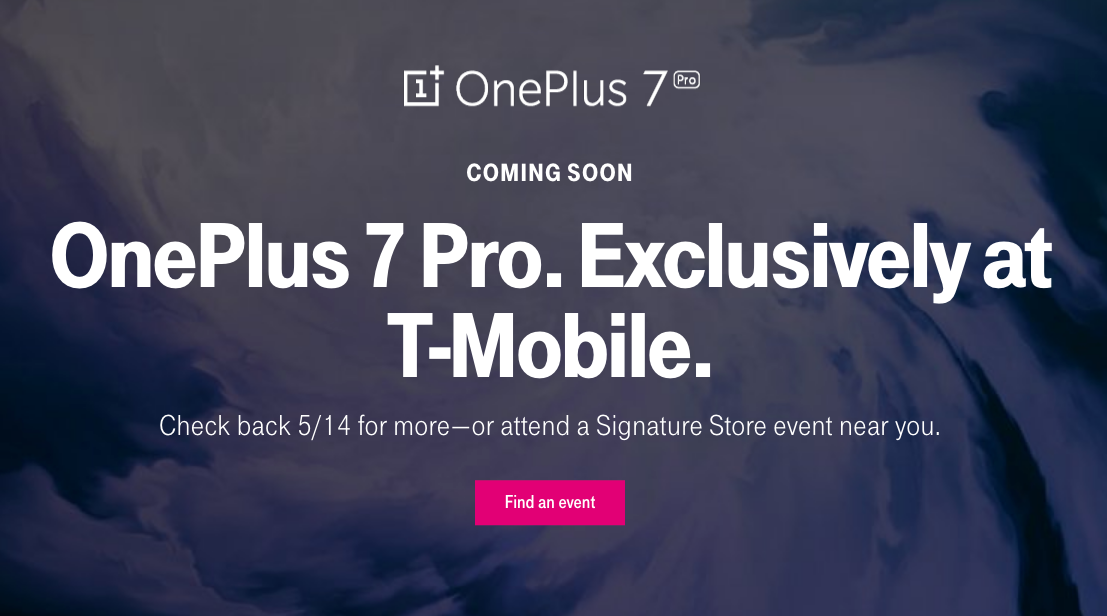
Read update
- OnePlus has just announced its latest lineup, and while the US won't be getting the standard OnePlus 7, the manufacturer is pulling out all the stops for the launch of the very premium OnePlus 7 Plus.
The age of carrier exclusives is back. For a while there, we thought that the smartphone game had changed and that users would be able to pick up any phone they wanted from their preferred operator without much drama, but that's recently proven to be more and more difficult. The first and only US carrier to offer a OnePlus device was T-Mobile with the 6T last year, and this exclusivity is continuing with the OnePlus 7 Pro.

If you were hoping that Google Lens's latest update would bring all the new features that were promised at I/O, you will need to hold your breath a little longer. It's true that a new version of the app began rolling out yesterday, but it brings nothing of substance beside a new icon. And we've been getting enough tips about it that we just had to write this up.
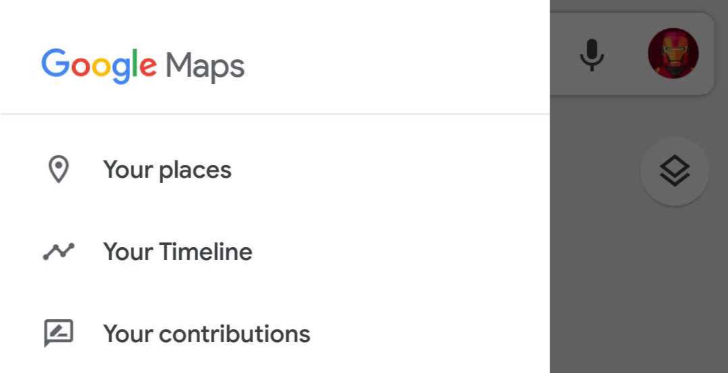
At I/O, Google emphasized a new account picker for several of its apps that lets you easily manage your Google account and would soon add an Incognito mode in Maps and Search. The picker is already live in several apps such as Gmail, Contacts, Keep, and it recently began rolling out to the Google app as well. Now, it's making its way to Maps too.
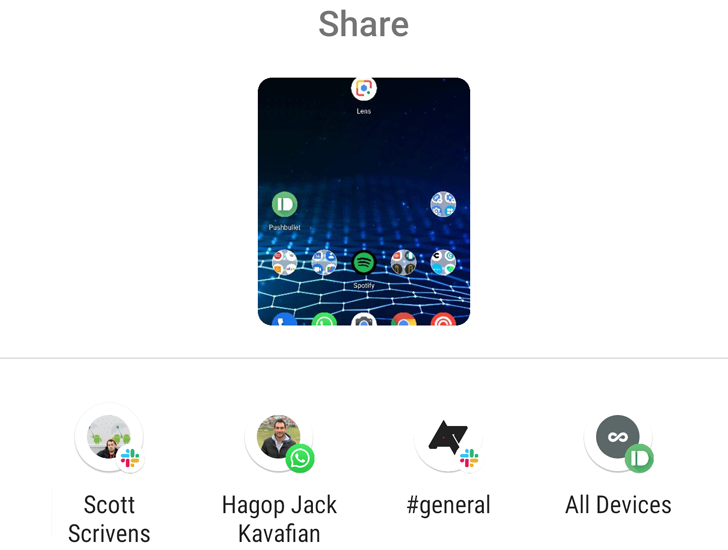
Read update
We've been very vocal about our irritation with Android's slow, buggy, and inconsistent Share menu. Prior to Android Q's release, we learned that Google was working on fixing it, and we started seeing the fruits of that change in Beta 1 and 2 thanks to a new push system that lets apps show their targets in the menu vs the pull system that was used before. In Q Beta 3, there are two changes to the native Share menu, one of which is a welcome comeback and the second a sad removal.
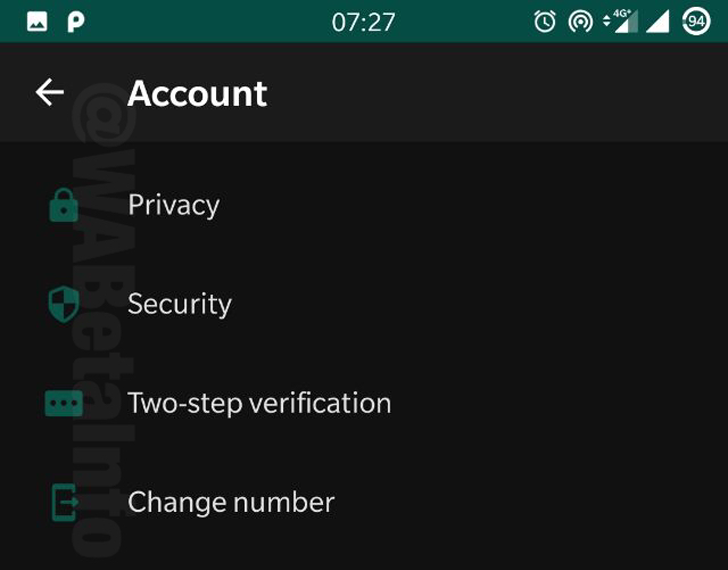
Read update
- WABetaInfo is back with a few more screenshots depicting a behind-the-scenes Night Mode in WhatsApp. It's not clear from their findings if this is Night Mode is the evolution of the dark one they discovered earlier, or if it's a separate theme that will be available alongside it but only trigger at night.
There are few things in life more certain than Android users getting excited about an app adding a dark mode. Personally, white text on black/dark backgrounds tires my eyes, especially during daytime, but I'm not here to argue with you about personal preferences. If you like dark modes in apps, you'll be happy to know that WhatsApp is working on its own.

Read update
You know how sometimes you use an app or service for years and don't notice some basic functionality is missing, until another user points it out or you try to find it for the first time. This happened yesterday with our very own Artem, who discovered a rather important omission from Google Photos: once you've shared an album with a user, you can't remove them from it.
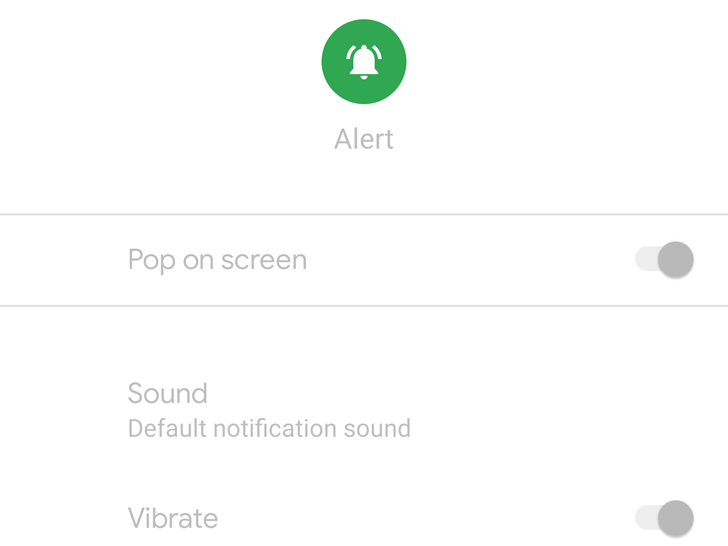
Every beta version of any software brings on a slew of bugs and issues, but Android Q's most recent Beta 3 has been even more frustrating than usual. We've covered several issues with it, but there are also some changes that we don't know how to categorize. Bugs? New features? Half-baked transitions? One of them is the disappearance of notification snoozing and now we've noticed another baffling change: you can't silence or control priority for notifications from Messages.
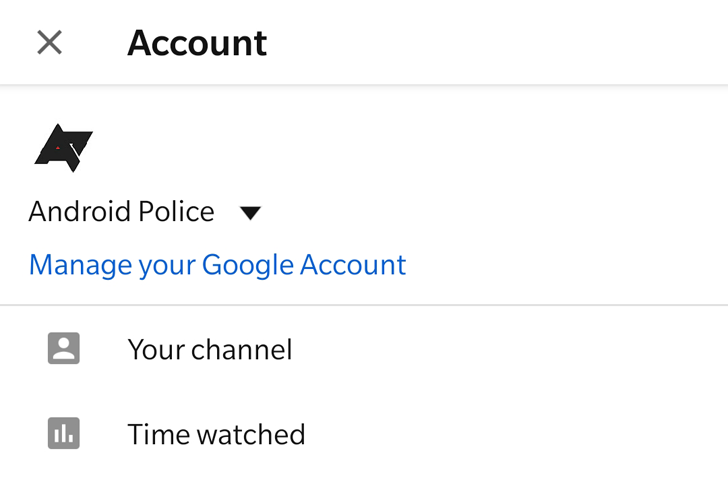
Last week at I/O, Google emphasized a new account picker that would simplify access all of your Google settings from many apps. Gmail, Contacts, Keep, Photos, Search, Maps, have already gotten that new switcher (even if for some it's in the app's top search bar, while in others it's in the side menu), and now it's YouTube's turn. The app has gotten a small update to its Account page that brings this functionality.

A song can take many forms and meanings, depending on who's listening to it and at which point in their lives they are. We all have our interpretations, but I'm always curious to know what the artist's inspiration was, to get a better feel for where they were coming from. That's why I often find myself reading Spotify's Behind the Lyrics cards whenever I come across them. But the music streaming service seems to be adding its in-house spin that doesn't rely on third-party service Genius, by providing artists with a new Storyline feature.
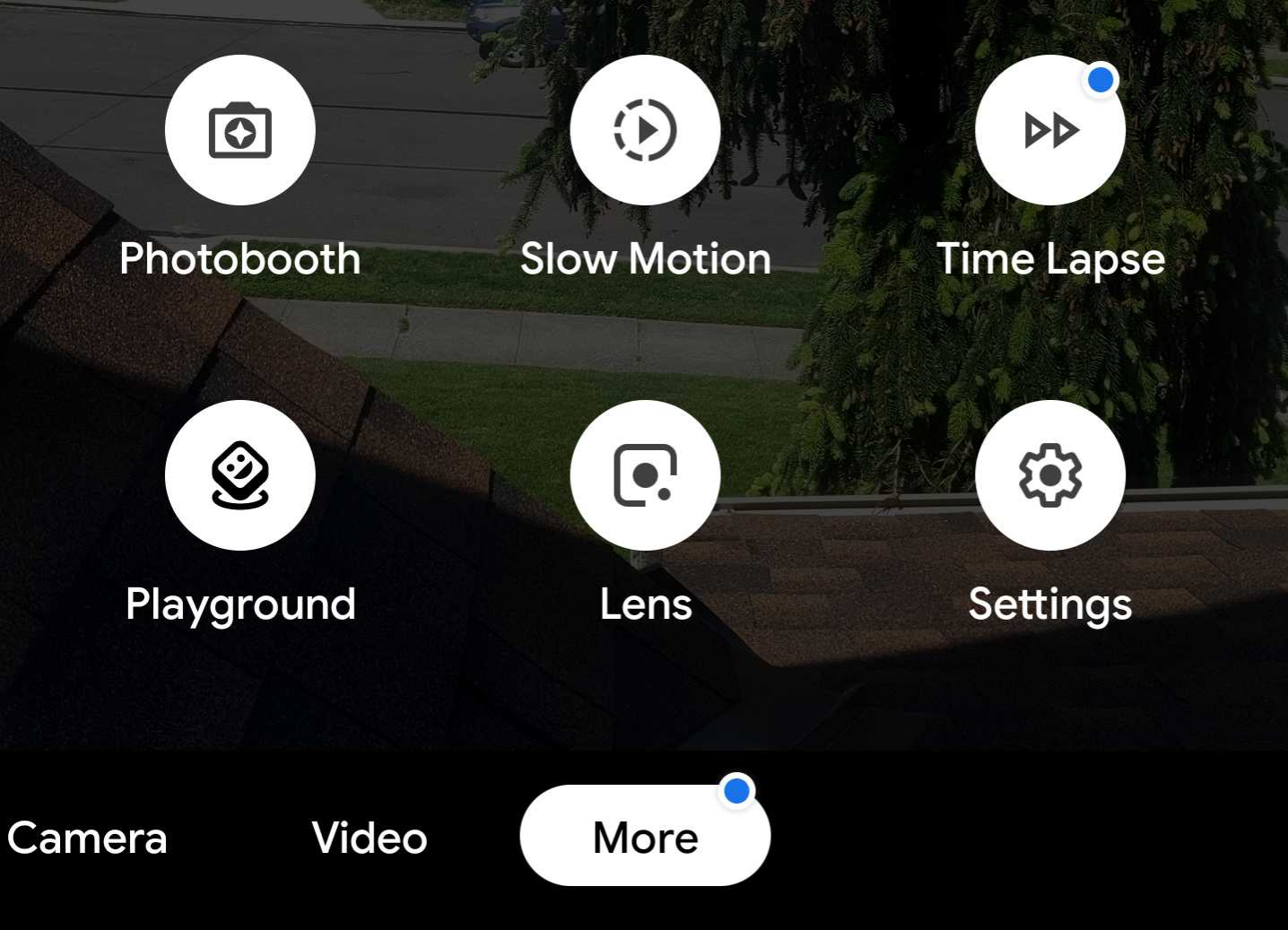
Read update
In his review of the Pixel 3a yesterday, David mentioned a new Timelapse mode for taking pictures at an interval and creating a video of them. The mode is now rolling out to existing Pixels via an update to the Google Camera app. We've verified that it's there on the Pixel 3 XL, Pixel 2XL, and Pixel 1 and will update with more devices once we test this further.

Read update
- As XDA reports, Google has removed the public API for the Notification Assistant — both documentation pages linked above aren't there anymore. XDA also spoke to Googlers at I/O who confirmed that this feature wasn't intended for the public. It's such a shame, because the promise of this API was huge and having a third-party option other than Google's own would have allowed developers and users to do unexpected things with that level of access to notifications. But it's understandable that Google wouldn't want to open this up for any dev, as it would be easily open for abuse.
Diving into a new Android beta version's settings and sub-menus is fun. You often stumble on something that leaves you scratching your head, wondering whether it's new, and confused about what it's supposed to do. That's the case with the new Notification Assistant setting on Android Q, and upon closer inspection, this little menu may hide some very interesting changes to notification management that we didn't expect.

For over a year, we've known that Google Duo was working on implementing group video calls. Beside a sneak peek at the feature last December, there's been no real sign of it in the app. After the Facetime bug in January, Justin Uberti, Duo's lead, mentioned that the "importance of getting [group calls right] cannot be overstated," leading us to believe it would be a while for them to arrive in Duo. But the time has come now, as group calls are making their way to users.
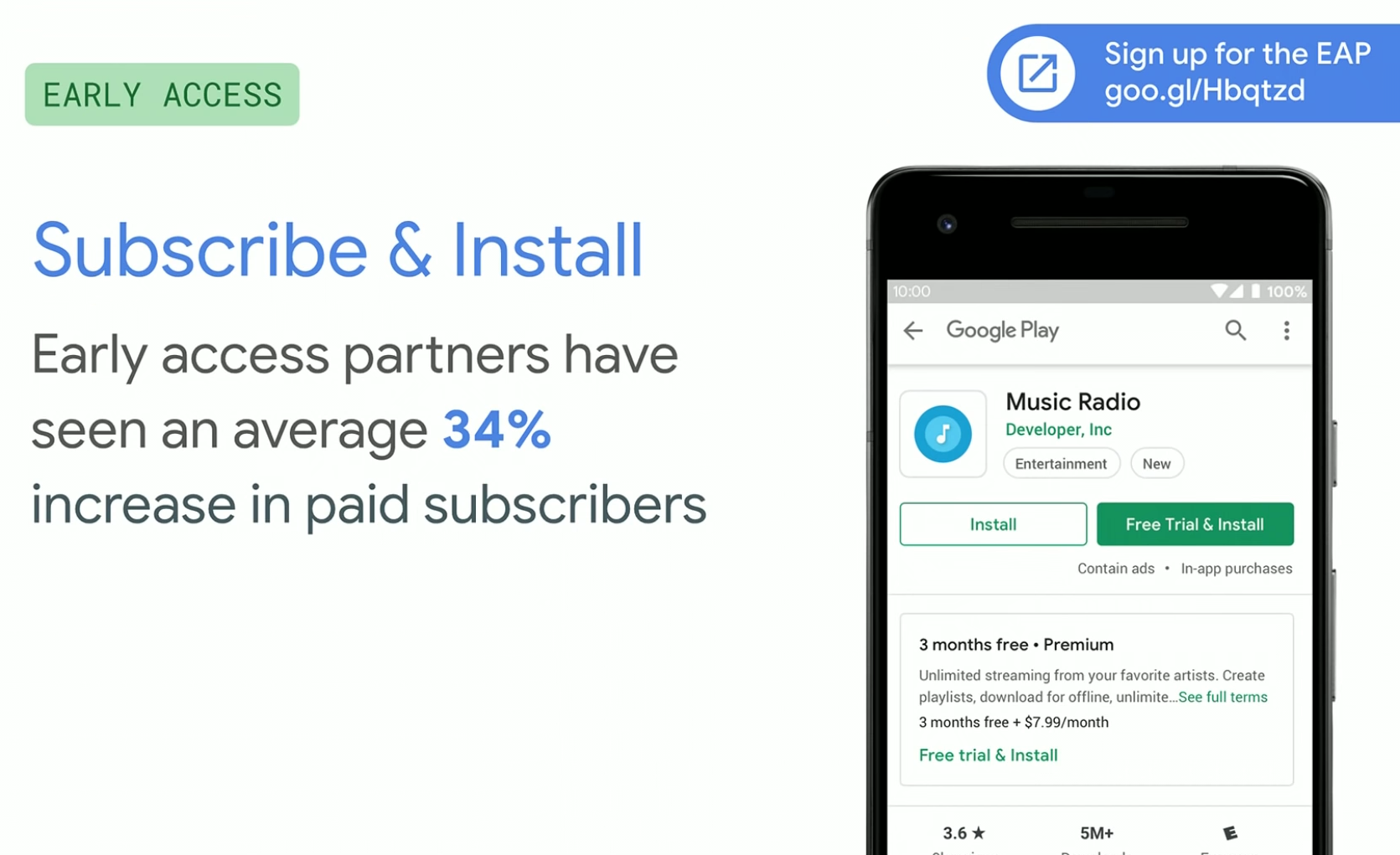
Although most of the excitement of Google I/O has passed since the first day, the developer conference is still ongoing and smaller announcements are trickling one by one. Many of these are geared toward developers, but will impact end-users at some point, as is the case with these new tools for devs who offer subscriptions on the Play Store.
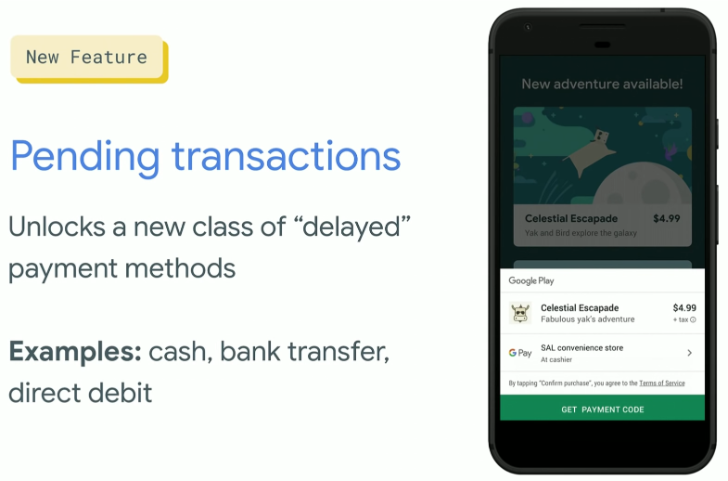
A few days ago, we reported that the Play Store is beginning to offer a new payment option for users. Starting in Mexico, users can top up their balance at a convenience store, so they don't need to have a credit card, carrier billing, or any other payment method linked to their account. At I/O, Google officially introduced the feature and explained how it works.
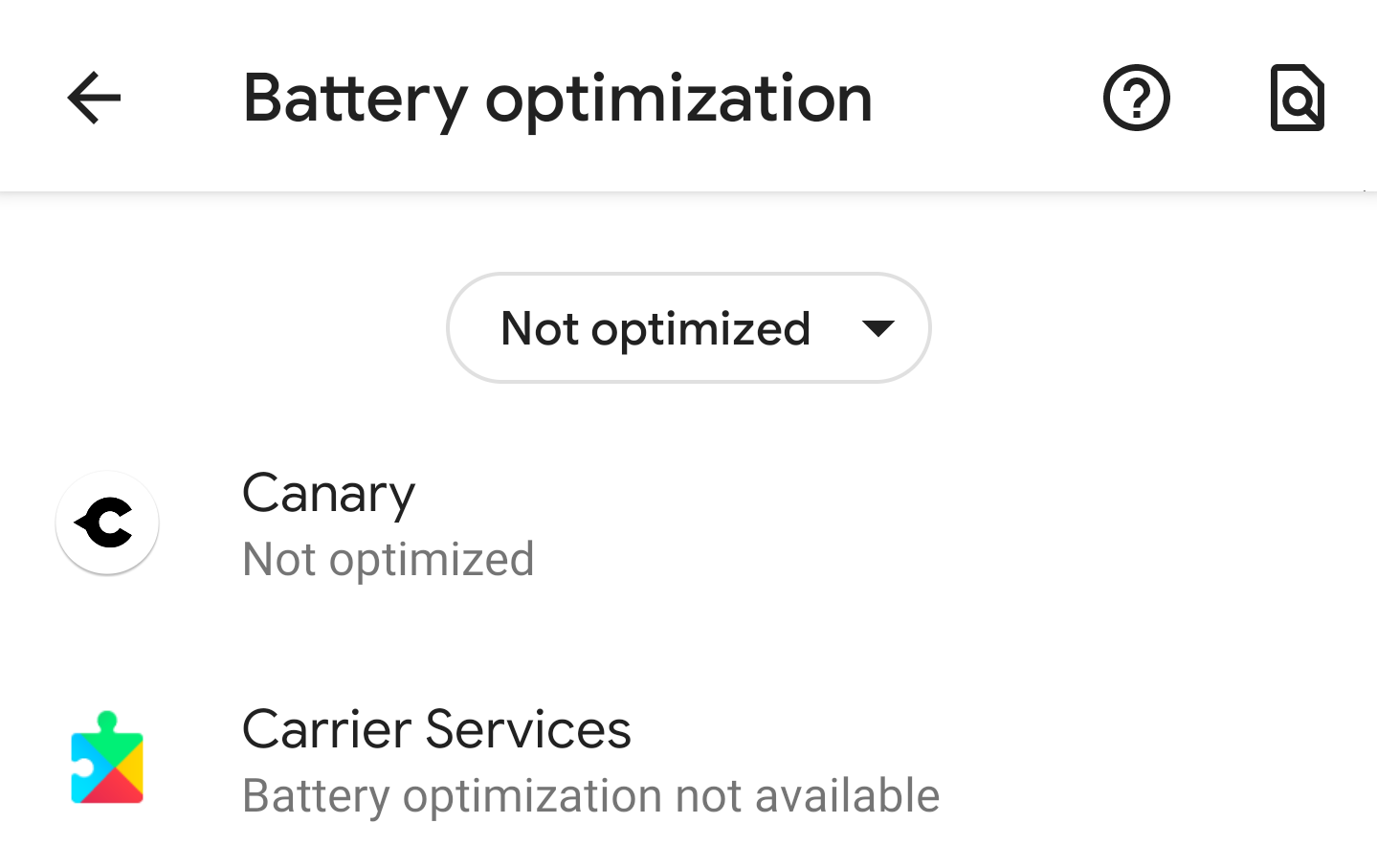
A beta is by definition software that you shouldn't consider stable. When Google has trouble keeping bugs at bay even in its release software, we don't expect much from betas. But Android Q beta 3 is proving to be a little problematic — possibly even more so than Beta 2. The new gesture navigation is half-baked and breaking things left and right, snoozing for notifications has disappeared, and there's a bug that could cause you to disable your SIM card without intending to. All of these issues weren't there in Beta 2, and still we're discovering more problems as we go.

Vibrations are one of the most annoying things a smartphone can do, in my opinion. I disable them on every device I get — yes, even including haptics. However, if you're a lover of all things that vibrate (no puns intended), but you prefer to have controls for phone calls that are separate from app notifications, you'll be happy to know that Android Q has made that possible.

If you're getting too giddy about the title of this post, I'll start by advising you to hold your horses. MX Player, one of the most popular video players on Android, has finally added Chromecast support, but it's not exactly where and how we wanted it to be. The feature is available inside the app, though only for online streaming content (which is currently limited to India).
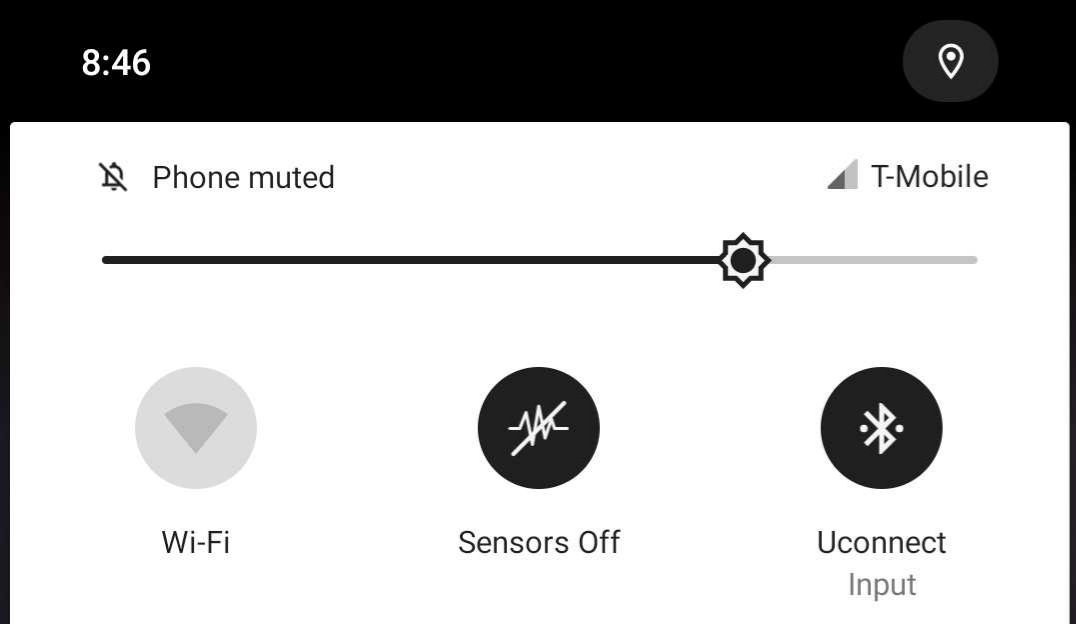
If you're a developer testing different features in your app, you may want to emulate how it behaves in certain conditions, such as when all sensors are off. And if you're a curious user, you might be curious enough to toggle your device's sensors off or on, maybe if one of them is wonky or if you're just paranoid and don't want your phone to know anything at all, not even if its upside down or not. Well, with the latest Q Beta 3, you'll finally have control over that.

We love news of Google Assistant adding more language support. This means more people can talk to this digital helper in their native tongue, extending its reach and usefulness. Today sees one more language being supported: Vietnamese.



