About Rita El Khoury
Rita was a Managing Editor at Android Police. Once upon a time, she was a pharmacist as well. Her love story with Android started in 2009 and has been going stronger with every update, device, tip, app, and game. She lives in France, speaks three languages and a half, and watches a lot of TV series.
Latest Articles

The Pixel 5's camera is so good that I've ditched my mirrorless cam while traveling
Reliably excellent photos in any condition are all I need
A few years ago, the only camera in my pocket/bag was my phone. Starting with the LG G2 and going up to the G3, G4, Galaxy S7 Edge, then Pixel 2 XL, all that I could rely on was my phone and nothing else. I took good photos, great even, but I wanted to learn, improve, and capture better ones, so I bought a mirrorless Olympus cam with several lenses. It accompanied me on my trips to Nepal, the UAE, Spain, and Greece, and I loved using it. But as I was packing for my most recent trip to Belgium, I looked at my Olympus then at my Pixel 5 and made the rash decision to skip the former and rely solely on the latter. I never regretted it.

Everything you need to know about WhatsApp's new multi-device support
Only desktop and web are supported, and a few features are missing
WhatsApp has been prepping support for multiple devices for months now — even longer if you consider its semi-functional existing web and desktop implementation as an intrinsic part of the process. The feature started to go live for some users a few days ago, and appears to be spreading widely now. Most beta app users should have it now, and it is making its way to non-beta users too. It's trivial to set up and, although most functionality is retained, it's still a little disappointing.
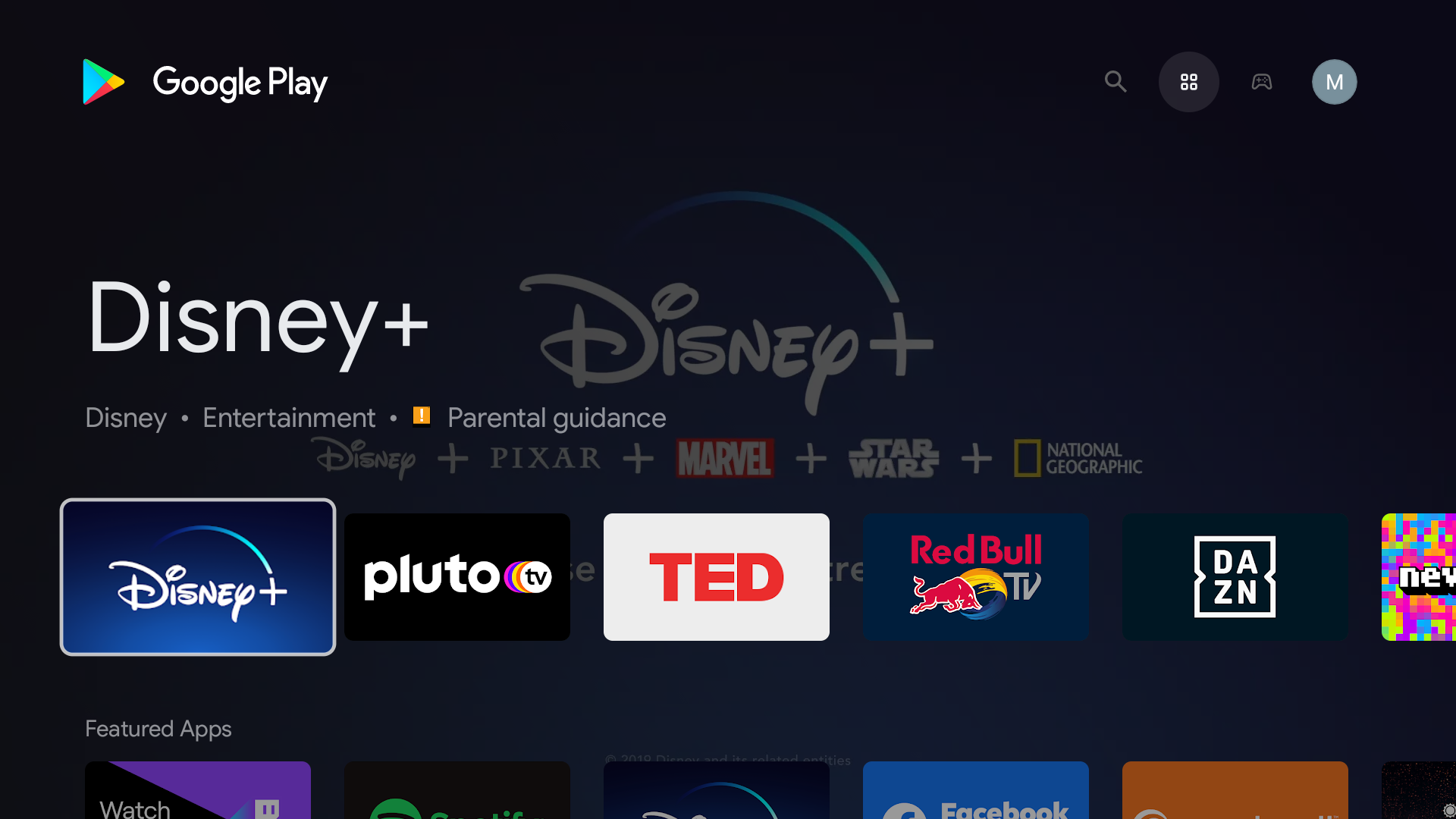
How to access the full Play Store on the Chromecast with Google TV
Because there's no icon for it
Read update
By now, many of us are familiar with Google TV, the interface layer that Google introduced with last year's Chromecast and later spread to other Android TV units. The homescreen is focused on recommending shows and movies for you, relegating some of your apps along with app search and discovery to a secondary tab. A major side effect is the lack of proper access to the full Play Store, even though the app is still there. Here are some tricks you can use to open it.

I can’t believe how actually convenient it is to get a new eSIM while traveling
Temporary roaming eSIMs are cheaper and more convenient than ever
Whenever I plan a trip to a new country, the first thing I research are prepaid SIMs. Messaging family, urgent work matters, on-the-spot research, all of these require some form of connectivity and I'd much rather have my own SIM than use free, unprotected Wi-Fi access points. During my recent trip to Brussels, I thought I wouldn't need to bother with that because of EU data roaming regulations. I was mistaken, and as a result, I had to scramble for a last-minute solution. That's how I found Mobimatter and GlobaleSIM, and my experience with them was excellent.
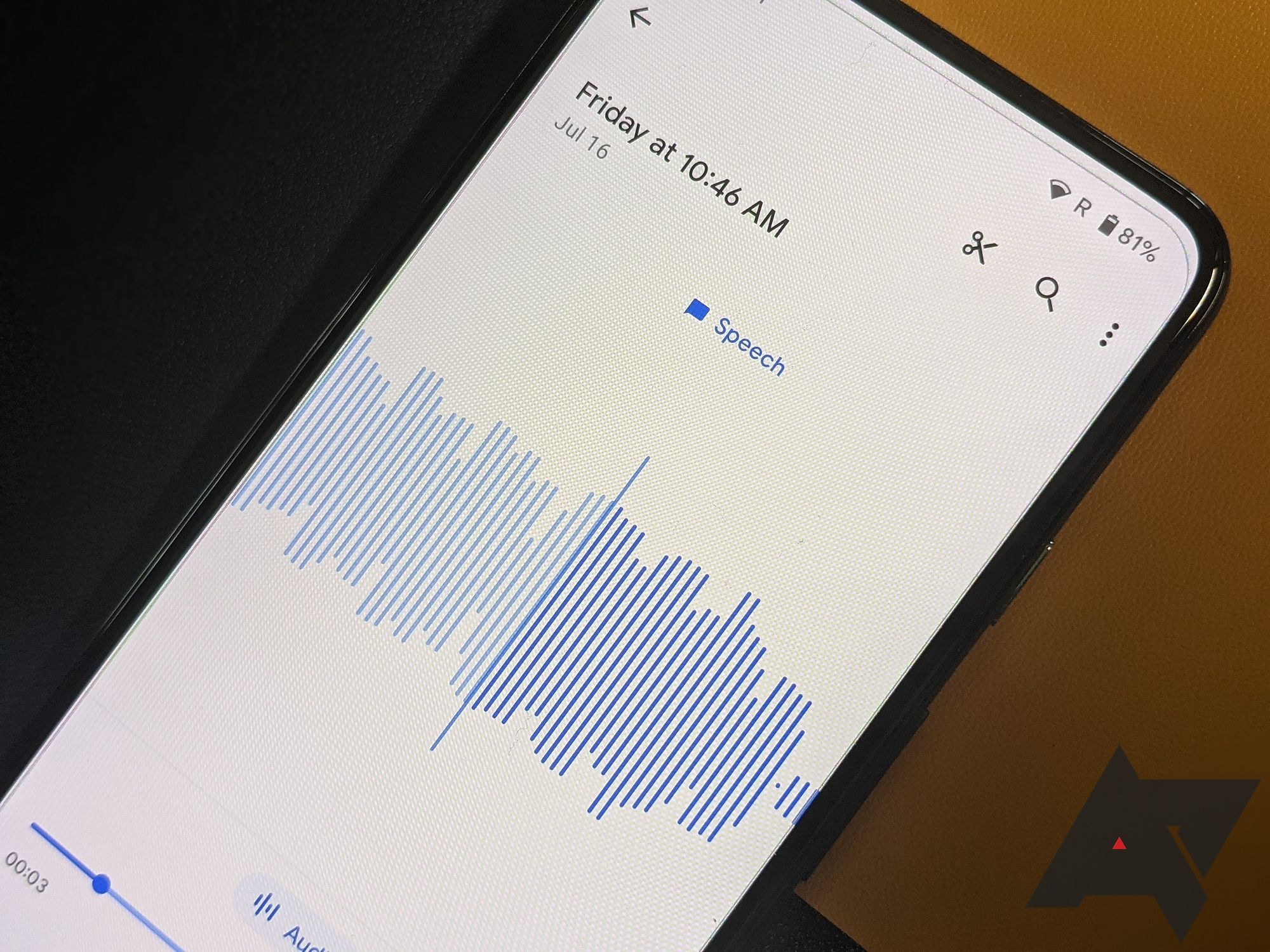
Latest Google Recorder update adds transcription support for more English dialects (APK Download)
Your "bo'ohw'o'wo'er" should be perfectly understandable now
As part of last month's Pixel Feature Drop, Google announced that its Assistant Call Screen feature and its awesome Recorder app would be expanding to new markets and languages. The latter is only now happening thanks to a new app update that brings support for four new English variants.

How to install Google Photos on Android TV (and why you shouldn't)
It's mostly just a good way to back up screenshots
Google Photos isn't available on Android TV, and for good reason. As long as you can cast any photo or video from your phone to your TV, you don't really need the full app to be installed on the latter. However, there are a few reasons why you might want to get the proper Photos app installed and for that, we have this tutorial. It's a very convoluted process, especially if you own a Chromecast with Google TV (but much less so if you own an NVIDIA Shield), and you're better off not wasting your time with it unless you really need it.

This headphone stand is the most minimalist and elegant one I could find
... and it only costs $12
Since landing in Paris, I've been on a quest to put together the perfect work station. After all, if I left my pharmacy in Lebanon and was going to commit to this blogging thing for a while, I needed my setup to be as comfortable and as practical as it could be. I started with the desk itself (but that's a story for another day), a new blue iMac to complement my Pixelbook, and went all the way down the price meter to smaller and cheaper accessories. I've already talked to you about my new USB-C desk lamp and now it's time we addressed my minimalist Ugreen headphone stand.I've always watched YouTube videos of cool tech bros and sisters with their pristine desks and neat headphone stands and thought that this was the most first-world accessory ever. I mean, you could always just put the headphones on your desk, in lieu of the stand, right? Who's goofy enough to want to show off their headphones?
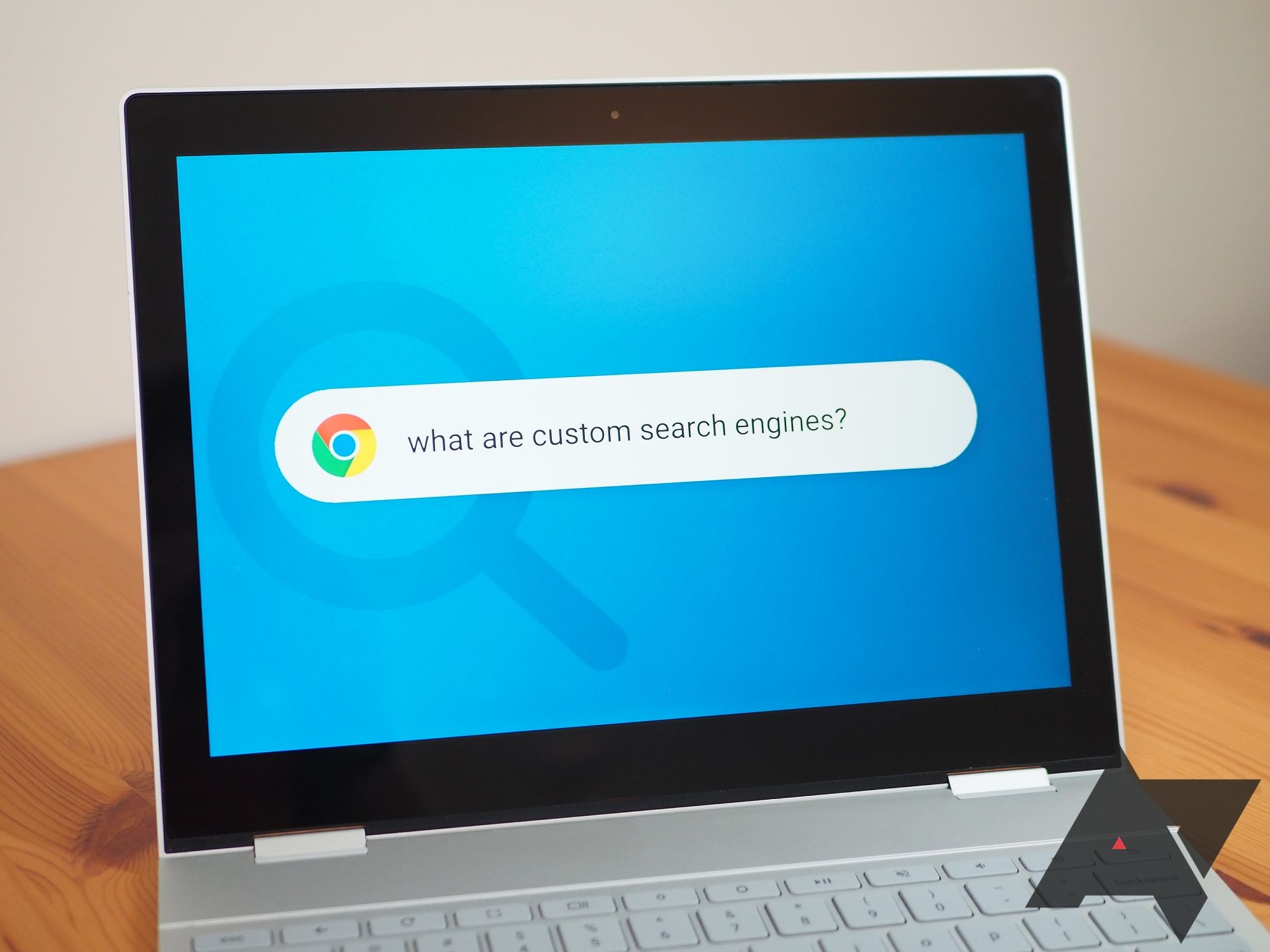
11 tips to become a Chrome custom search engine jedi
The ultimate guide to quickly find anything on the web
When it comes to custom search engines on Chrome, I don't joke, I don't play, I don't mess around. It is a Very Serious Topic™ that comes up countless times in our internal Android Police discussions, more often than not when I figure out yet another useful engine that can shave off precious seconds from our daily workflows. That's usually followed by a ten-minute chat about how clever that latest trick is and how I should write a book about custom search engines. Well, short of writing a long book then trying to find a publisher, here is a guide with all the tips, tricks, and smart ideas I've amassed over the last decade. This is the breadth of my knowledge and I have chosen to bestow it upon you, so please, treat it with the utmost respect.
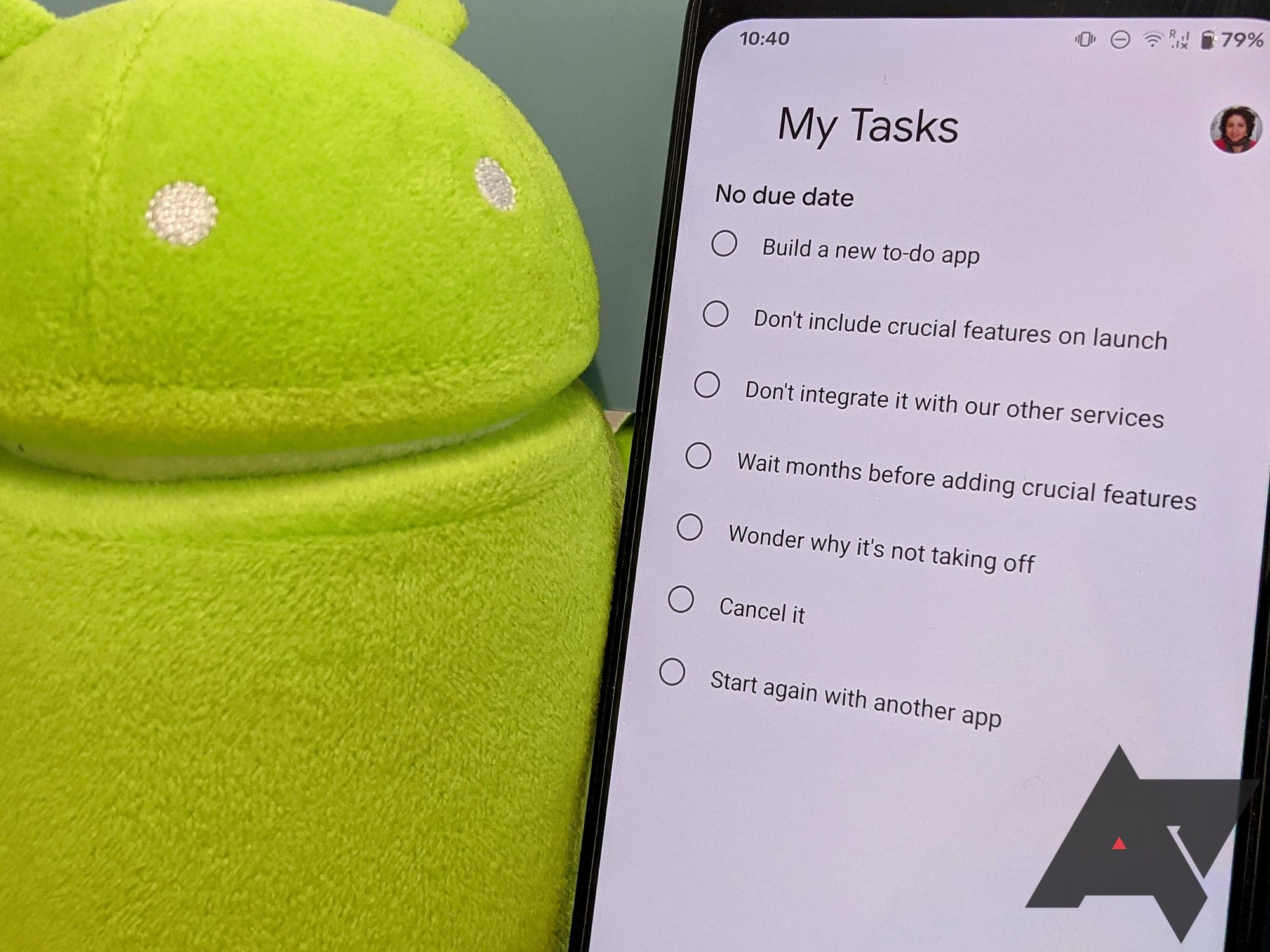
Google Tasks has failed to take off, and Google has no one to blame but itself
The app took more than 3 years to reach 10 million downloads
There's nothing Google's developers love more than making new messaging apps and task management/to do/reminder apps. When Google Tasks was announced, more than three years ago, we thought it would be the one solution to rule them all — at least for task management. Except Google's strategy with this app, as it has been for years, has remained as disjointed as ever. It's no surprise then that Tasks just made it past the 10 million download mark on the Play Store.

How Google Photos can make your casual sky photos look professional in seconds
Google Photos' Sky edit is awesome, but it's not available for all
You just landed in that beautiful city or town you've been dreaming about for months, but it's cloudy, dreary, and you know every single photo you'll take will look very depressing. So you go about your day, enjoy your time, but whenever you snap a pic to keep the memories, you end up a little disappointed. If only there was a way to quickly boost those images so they look just a little bit more attractive... or at least as attractive as you see them in your mind's eye. Well, the solution is in Google Photos but it's not available for everyone.

The best Bluetooth headphones or buds aren't the highest spec'ed
Comfort is a personal factor that often gets overlooked
Over the last decade, I've had the privilege of testing and reviewing dozens upon dozens of Bluetooth audio headsets. From big over-ear headphones to tiny in-ear buds, from powerful active noise cancellation to open-ear bone conduction, I've had enough experience with nearly every form factor out there, but no matter what the design, materials, features, sound, or price are, I keep coming back to one conclusion: the best headset is the one I can wear comfortably.Like any other gadget reviewer out there, I tend to get a little too focused on the spec sheet when I'm trying a new headset. During my entire review phase, I try to be as objective as possible and cover every aspect. I touch on comfort a little, but that factor is so personal and depends on your head or ear shape so much that it's pointless to dwell on it. And it's near impossible to base an entire recommendation on it. What works for me may not work for you, and vice versa.

Spotify brings back a beloved gesture it took away 2 years ago
Swiping down to find songs in a playlist is finally available... again
App developers love to torture us every now and then. One day you're using a feature and taking it for granted, the next it's gone and there's no way to get it back. More than two years ago, Spotify did that for the swipe down gesture to search in playlists for no reason whatsoever. Now it's back again.

9 cool features you can find in Google apps on iOS, but not Android
We're a bit jealous
Read update
After buying an iPad Air several months ago, I was curious about the Google services experience on iOS. Over the previous years, I've frequently heard about features that roll out to Google's apps on its rival platform before making it to its own OS, so I wanted to dig into the biggest Google apps and services to see if they offered anything new on iOS that we haven't seen on Android. My investigation turned up several examples, nine of which are quite significant, plus a few other less substantial ones.

I never knew I needed a portable USB-C desk lamp in my life, but here we are
This Baseus contraption is the most versatile desk lamp out there
I didn't set out looking for a desk lamp, I was simply researching ways to provide a bit of extra light for my Android Police gadget photography. You know, for images like the ones you see on top of our articles. For weeks, nay months, I've been lost among the small LED panels, the portable photo studios, the huge light umbrella-looking thingies, and every apparatus in the middle of that range. Then it occurred to me that for one, Parisian apartments are small enough that I didn't have the space luxury to store big paraphernalia, and for two, maybe I just needed a small light or two to put near me when taking pics like... a bedside lamp or... a desk lamp?! Then I could also use them as a regular lamp too — what a novel idea!Long story short, I ended up on Baseus' site trying to decide whether the rechargeable USB-C desk lamp or the magnetic under cabinet lamp was a better fit for my needs. In the end, the former won, and I'm glad it did, because it turned out to be a lot more versatile than I thought it would be.
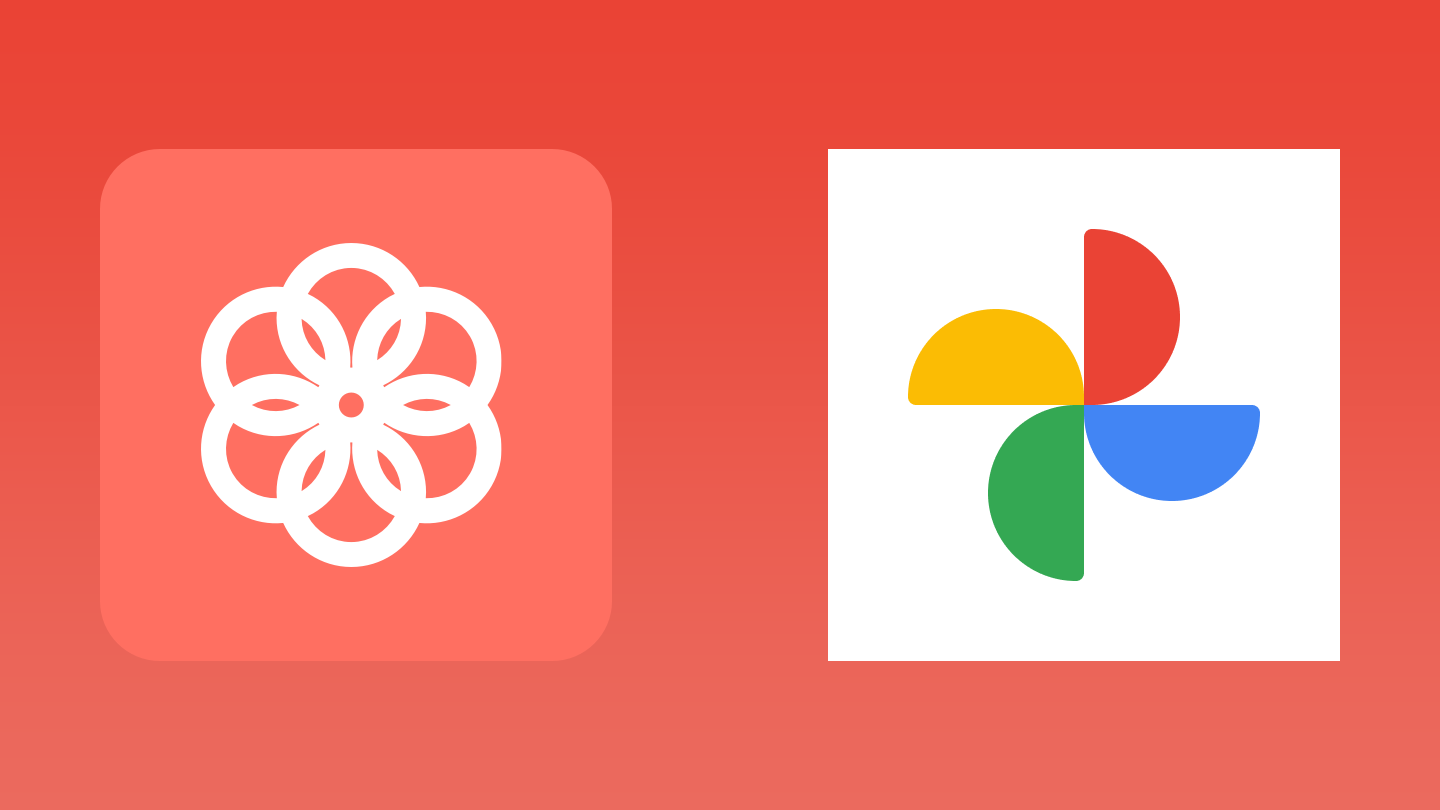
How I set up a self-hosted replacement for Google Photos
Synology Photos is a free Google Photos clone, but you'll need hardware to host it
Read update
Google Photos stopped its free unlimited photo backup service earlier this month. To ease you through the change, we've been taking a look at the various options you can consider. Of course, there's the choice of sticking with Google Photos, or you could exploit a first-gen Pixel to keep backing up your pics free forever, or you could move to Amazon Photos or Microsoft OneDrive. The latter two are cloud-based lockers, though, which leaves you at the mercy of a company and its unexpected policy or pricing changes. If you're considering local storage as an alternative or an addition to your cloud service of choice, one of the best and most obvious solutions is Synology. The maker of the famous home NAS servers has been testing its own photos management library for a while in beta and released it in public a week ago. In my experience, it's as close to Google Photos as you could ever get. Plus, it's free... as long as you own one of the company's DiskStations.

How to use your Pixel to capture gratuitously beautiful photos of cathedrals (and other stuff too)
...and other challenging light situations
Ever since the Nokia N95, my phone has always been my main camera. I've bought point and shoots, mirrorless/DSLRs, several 360 cams, but nothing beats the simplicity of pulling out the device that's already in my pocket, tapping a few on-screen buttons, and snapping the photo I want. On big occasions, I'll make the effort to take my Olympus mirrorless with me, but smartphones — especially Pixels — have gotten so good that I still revert to them when I'm in an especially challenging situation. This often happens in cathedrals and other half-dark half-brightly lit places where capturing the image that's in my head would require a level of cam-manipulation and post-processing knowledge that I don't have. In these circumstances, I've discovered that the Pixels' Night Sight is a godsend, even mid-day.

This app fixes one of Gmail's biggest shortcomings on Android
eLabels lets you edit Gmail's labels and filters on your phone
One of my digital organization workflows involves labeling email as it reaches my inbox and archiving it, either manually or through automated filters. On the desktop, Gmail allows me to create these labels and rules, but the Android app lacks this ability, to my dismay. Every time I'm on my phone and think of a new or better way to handle my email, I have to make a mental note and wait until I'm back on my desk to set it up. Then we came across eLabels, a third-party app that picks up the slack from Gmail and offers these simple but surprisingly absent features on Android.

The Pixel 5 was the perfect 2020 phone, but I'm looking forward to the Pixel 6
2021 calls for a little something extra
Whether through a stroke of luck or an ingeniously-timed move, the Google Pixel 5 was a smartphone perfectly adapted to the era it was released in. After a series of Pixel flagships, the regressive mid-ranger seemed like a disappointment on paper, but it proved to be just enough in everyday life, amid long confinements and a calmer lifestyle. With things slowly going back to normal now, 2021 calls for a new and more aggressive approach from Google.

I finally found the perfect travel planning app
After 4 years of trial and error, Wanderlog is a breath of fresh, beautiful air
Planning for a vacation is the next best thing to actually going on said vacation. I love opening hundreds of tabs, reading dozens of "must-do" listicles, bookmarking fun and odd things to do, and readying a half-rigid itinerary made of scheduled activities with room for on-the-spot whims. What I don't love is that there's no way to really tie all of this research together. Chrome bookmarks, Keep notes, Gmail, and Maps lists only go so far — I always end up going back and forth between them, fighting against this fragmented approach. Then a few weeks ago, I ran across Wanderlog and let me tell you one thing: If I was to build my ideal travel planning app from scratch, it would be pretty darn close to Wanderlog. Actually no, scratch that, I'd build something similar, but I'd fail to think of at least a dozen awesome extra features that the service already offers.

The Pixel 5's camera blew me away during a Champagne cellar visit (Gallery)
Some wallpaper-worthy shots for you
This past weekend, my husband and I were celebrating our fourth wedding anniversary in Reims, a city in the Champagne region in France. Yes, that Champagne too. A 45-minute TGV ride from Paris and we were smack in the middle of one of the most notorious bubbly cities in the world, where flutes overflow with sparkling joy and where you can visit dozens upon dozens of Champagne houses, from the well-renowned names to the small local producers. We visited Taittinger's Gallo-Roman chalk pits, where the bottles rest during the multi-step process that transforms grapes into the effervescent liquid we all know.


