About Rita El Khoury
Rita was a Managing Editor at Android Police. Once upon a time, she was a pharmacist as well. Her love story with Android started in 2009 and has been going stronger with every update, device, tip, app, and game. She lives in France, speaks three languages and a half, and watches a lot of TV series.
Latest Articles
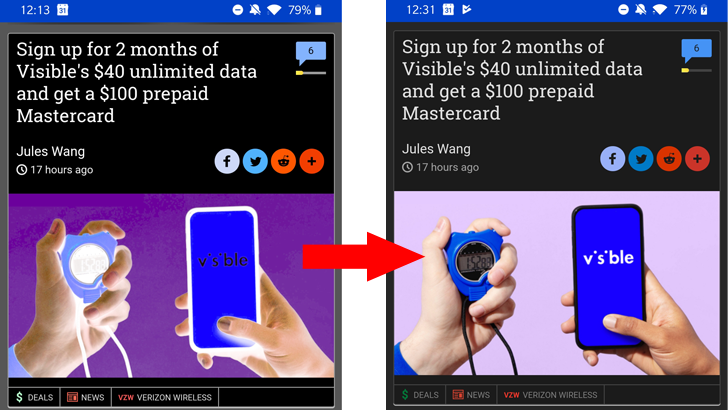
Chrome is working on two different types of dark mode. The first one is an app-level theme that changes Chrome's title bar, new tab page, tab switcher, and settings. It's already live in Chrome 75 Stable and can be changed under Settings -> Themes. The second one is a forced dark mode for web page content, which inverts white sites (like ours, yes we know) to dark. This is still in development, but has just received one major improvement: it no longer inverts image colors.
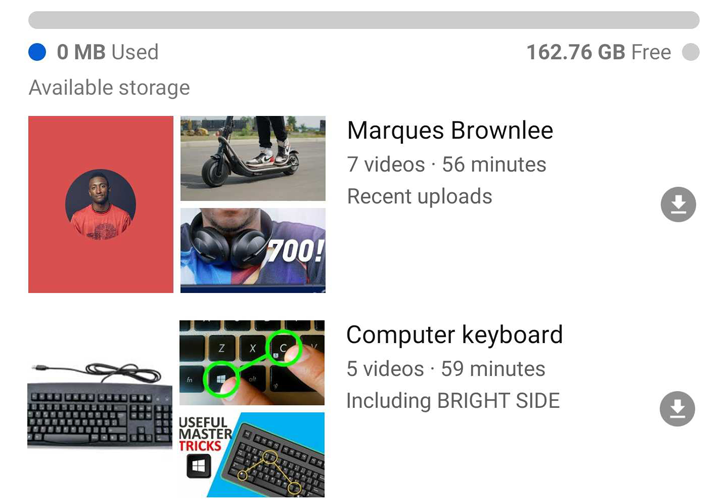
Offline use is an important aspect of many streaming apps. Whether you're traveling, stuck in an area with a spotty reception, or you've maxed out your monthly data usage, you should be able to enjoy your content without relying on a connection. That feature is one of the cornerstones of YouTube's paid Premium subscription, and now it's getting even better with automatic downloads.
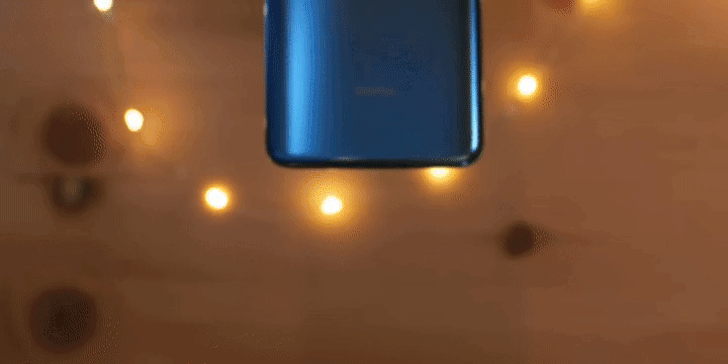
Picture this. You're watching a video or playing a game in fullscreen, and you want to exit it. You think to yourself, no problemo, I'll just swipe from the side of the screen to trigger the navigation buttons then tap back. Or if you're using gestures, you swipe from the side thinking it'll trigger the back function. Either way, that swipe worked well on Pie and earlier, but it was removed in Q betas. We had to wait for Beta 5 to see it brought back.
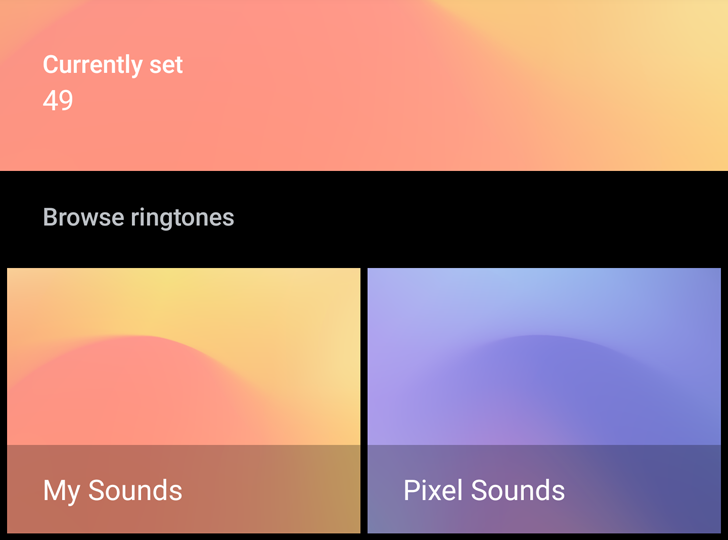
Launched in December of 2018, Google Sounds is the company's replacement for the default ringtone picker on Android. It's like Google Wallpapers, but for sounds. The app has now received an update to version 2.1, which brings two important changes: a dark mode and the option to manually add ringtones.
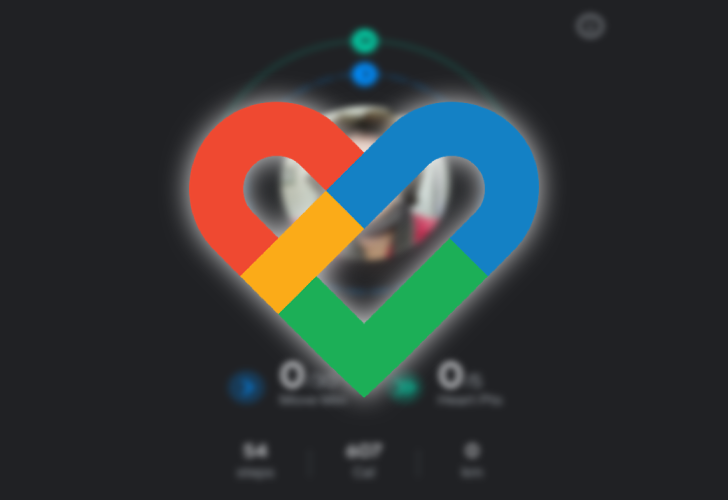
The invasion of the dark mode continues with Google Fit being one of the latest apps to get its own today. Thanks to an update to version 2.16.22, the app received the coveted battery and AMOLED-friendly theme.

You can't have too many chargers. Whether it's at home, in the office, car, travel bag, or stowed away for emergencies, having a bunch of travel chargers waiting for you everywhere is more practical than packing and moving them from one place to another. Even better is having a multi-port charger that can handle any device, and that's what today's ZeroLemon deal is all about.The 75W 4-port charger has two USB-C (60W total) and two USB-A (15W total) ports. One of the C ports can go up to 60W when used by itself, meaning you can charge most computers at reasonable (if not max) speed, and the second one can sip up to 18W if needed. The features are very similar to the Satechi charger I have been using for months, and from my experience, they're excellent for both travel and home use.
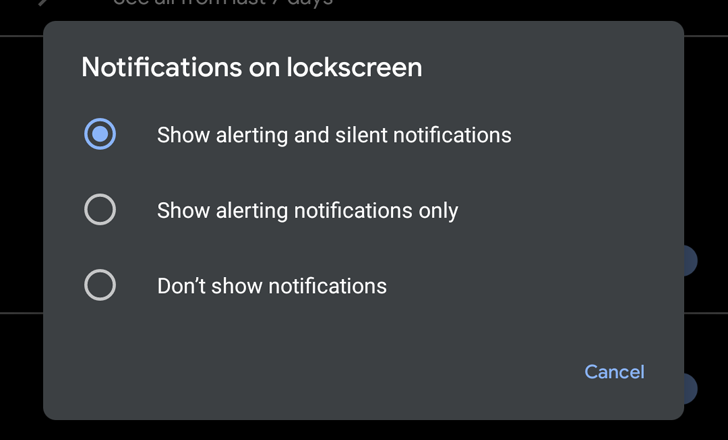
Every major Android update changes the way notifications work in several ways, but those of us who follow Beta revisions to the OS know Google experiments with even more temporary modifications before settling on a final version. We've already covered the new naming, grouping, and snoozing features for notifications in Android Q Beta 5, but another aspect has been tweaked as well: lockscreen notifications.

With the introduction of Doze in Marshmallow, app developers and users had to find the perfect balance between battery life and background activity. Granular options for battery optimization exist on most Android devices, allowing you to single out apps you'd like to give free rein to. This can be crucial for backup apps (Google Photos), companion apps for wearables (Fitbit, Wear), and smart home security apps that require your location to arm or disarm (Nest, SmartThings).
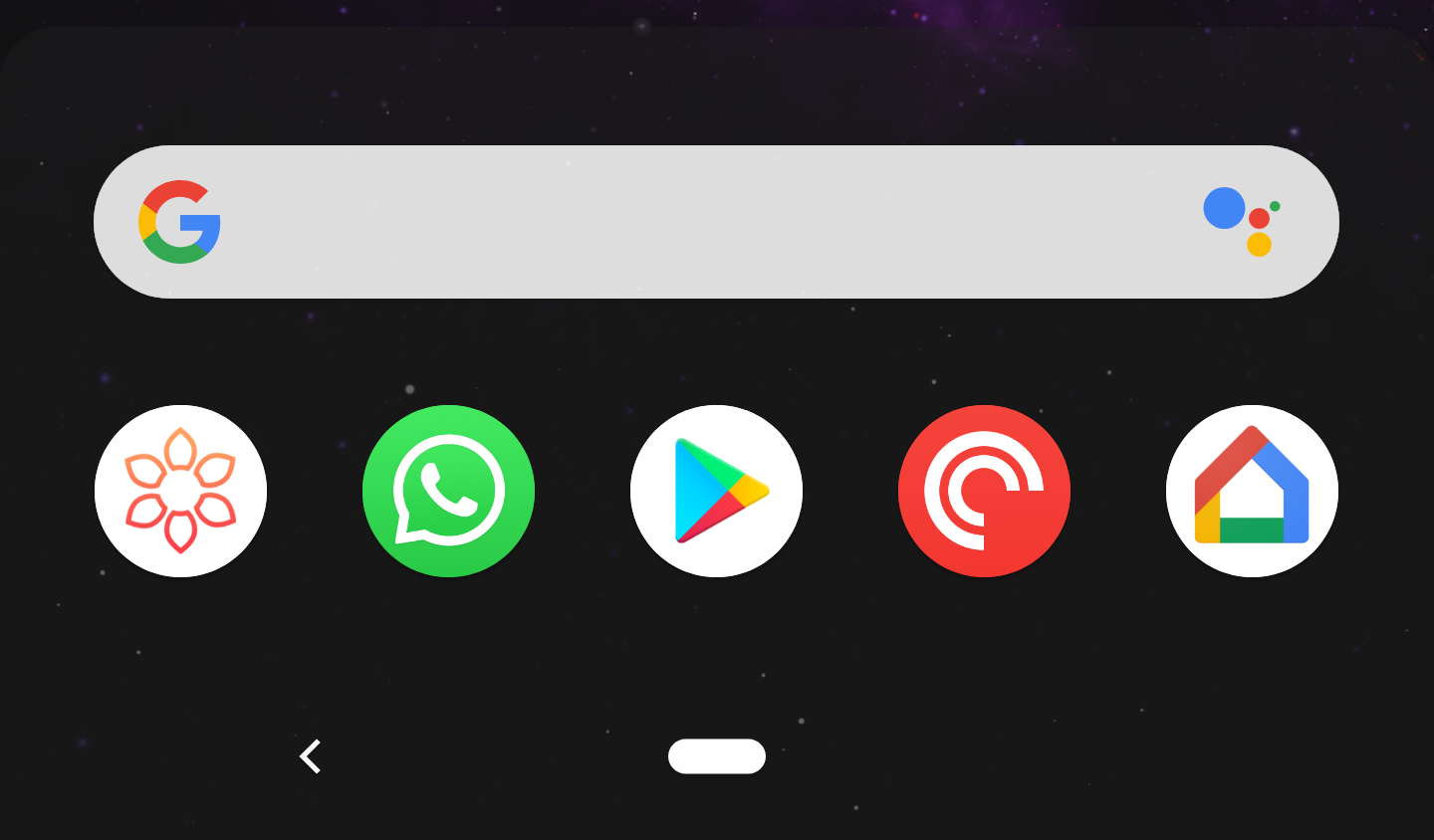
One of the changes introduced with Android Pie was a list of suggested apps and App Actions in the drawer and the Overview screen when you were switching between apps. However, that was a customizable setting that you could disable if you wanted. With Q's latest Beta 4, the setting is gone, meaning you can't get rid of those icons if you don't want to see them.

If you rely on the seamless sync between Google Photos and Drive, you've probably heard the bad news. After being rumored for a month, the dissociation between the two services was made official in June, and today is the day it happens. From now on, you'll have to figure out a different way to keep your photo gallery and photo files in sync. Sadly, there's no real alternative.

Customizable watch faces are an integral part of the smartwatch experience. What good is a digital display if you're not going to use it to make your watch look exactly like you want it to? That's why there are hundreds of designers making faces for every wearable platform, and apps such as Pujie Black that let you create your own. The popular app was previously restricted to Wear OS but is now also compatible with Tizen OS, namely Samsung's Galaxy Watch, Watch Active, and Gear Sport. Support for the Gear S3 is coming soon.
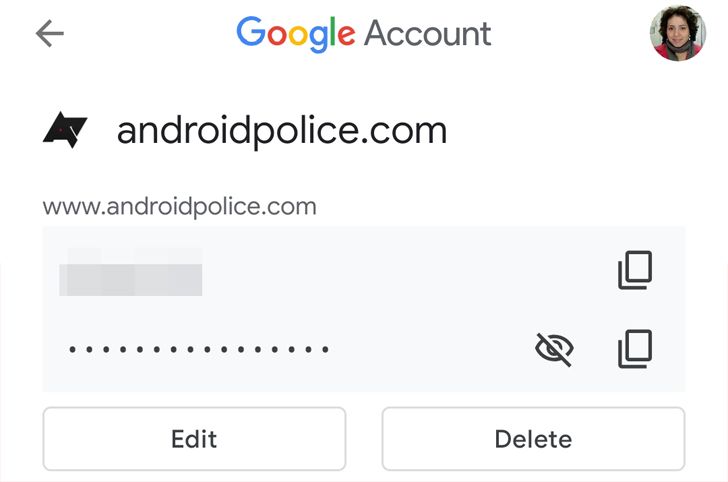
One of the little known secrets of Google's online labyrinth of sites is passwords.google.com, a destination where you can view, copy, and delete all the passwords you've agreed to save with Google and/or Chrome. For a while, the site didn't let you edit saved passwords, but now it does. And that same functionality can be accessed inside Chrome on Android and desktop (and possibly other platforms too), but it requires a trick now. Soon though, it'll be implemented natively.
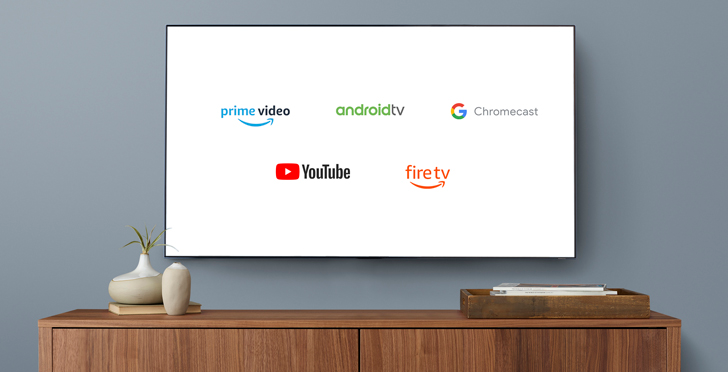
Read update
- In addition to simply bringing us this oft-requested, long-awaited casting functionality to Amazon's app, Google's also taking steps to properly integrate Amazon content at the same level of some of the other biggest names in streaming media. And that spells full compatibility with Assistant voice commands on Google Home.
It's been a few months since Google and Amazon decided to put down their weapons and collaborate to make everyone's lives easier. After years of the two giants battling it out, banning their services from their competitor's platform, and essentially forcing users to choose one camp over the other, the agreement was both unexpected and long overdue. Today, we get to reap the fruits of that accord.

Google Fit has undergone many changes over the past year. From a major redesign to several minor improvements, and even a new iOS app, the service looked like it was moving forward at a steady pace. But things haven't been all that rosy recently. The website interface was shut down in March, and users have been complaining about issues with the app for months. These problems have now intensified to a point where many users can't even log into the app and activity tracking has completely stopped for them.
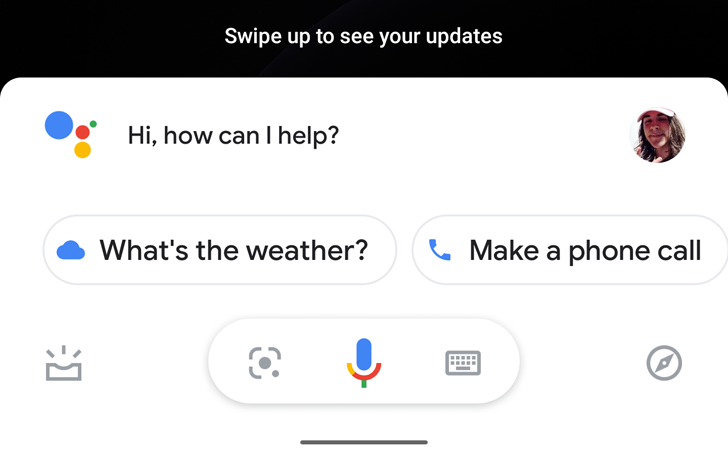
During I/O 2019, Google announced changes to the Assistant that would see significant speed improvements thanks to on-device transcription and operation. These changes were said to come "later this year," which likely meant around the same time as the Pixel 4 launch. In the meantime, Google has been testing changes to the Assistant interface, including a Holo-esque design and now, a compact look.

Proponents of dark mode, here's one more thing to tick off your wishlist for a black digital world. The upcoming Android Q Beta 5, which isn't yet available but has already leaked... twice, will offer a new dark boot animation when your phone is set to use the system-wide dark mode.
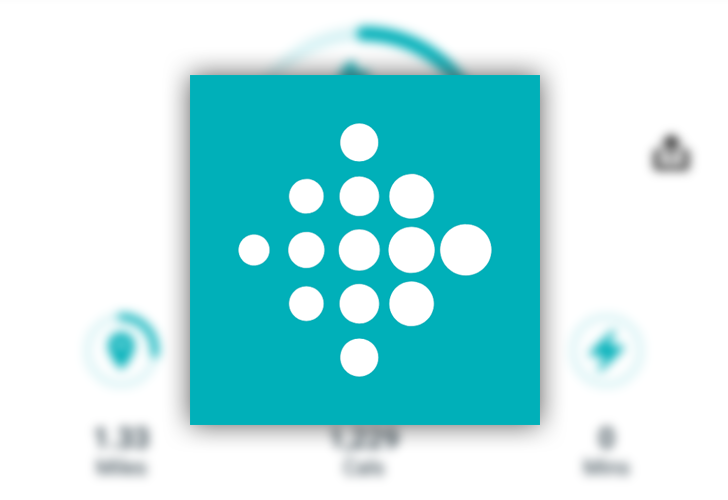
Along with the announcement of the Inspire and Inspire HR, Fitbit said it was redesigning and simplifying its mobile app for Android and iOS. The new app was supposed to go into beta testing first, then be released toward the end of 2019. It seems that the first phase is now in motion, as a few users have reported getting the new Fitbit interface on Android.

When Asus introduced the Zenfone 5Q (aka Zenfone 5 Lite and Zenfone 5 Selfie Pro) in 2018, the device ran Android 7.1.1 Nougat, which is one of the main reasons we couldn't recommend it to anyone. But the company has been doing a good job with updates lately, and has now started fulfilling its promise to bring Pie to the phone.
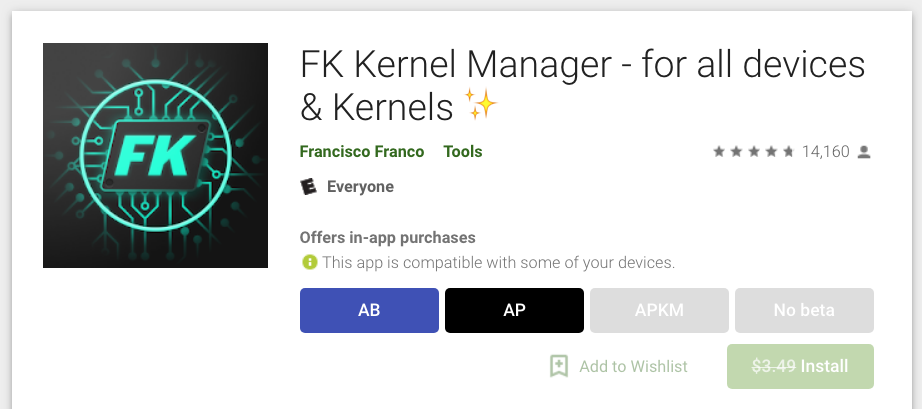
If you've opened this article, odds are you're already familiar with the name Francisco Franco and his different apps, but most importantly his famous FrancoKernel, which gives you extensive control over your device. We're talking about battery improvements, processor management, granular control over your display, and more. The app that lets you easily download the kernel for your device and manage all its settings is now free worldwide, down from $3.49.
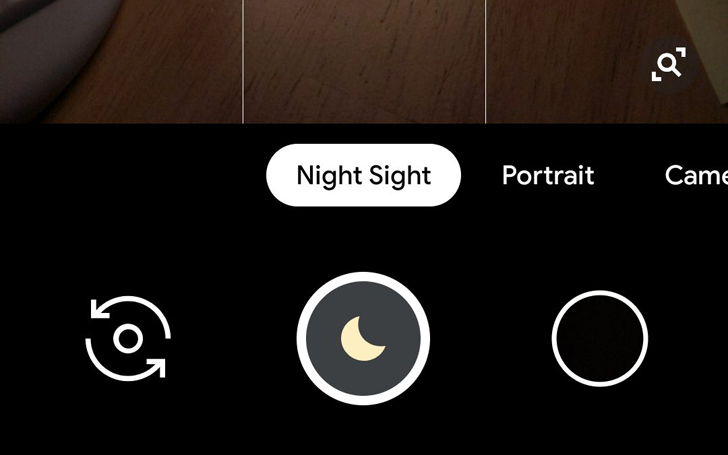
Read update
A build of Android Q beta 5 leaked yesterday with a new sensitivity setting for the back gesture, and hidden within it is a new version of Google Camera 6.3. The current stable build we all have is v6.2, so 6.3 is still an unreleased update and could change in the future before it reaches the public. But it does give us a glimpse into what Google is working on with its Camera app. Namely, the Pixel's excellent Night Sight mode will be more easily accessible.


