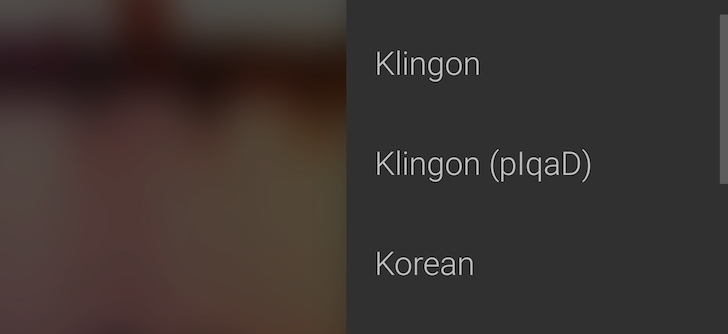About Rita El Khoury
Rita was a Managing Editor at Android Police. Once upon a time, she was a pharmacist as well. Her love story with Android started in 2009 and has been going stronger with every update, device, tip, app, and game. She lives in France, speaks three languages and a half, and watches a lot of TV series.
Latest Articles

Your keyboard knows more about you, your language habits, your weird infatuation with the pile of poo emoji, and your eccentric words than you could ever imagine. SwiftKey knows even more, not only because it's been available for years and has been collecting your data for as long as you've used it, but also because it can scan through your entire email and social accounts to learn more and more from your typing behavior.

Google's Android Wear site is a great place to get started learning about the operating system for your wrist, from the different watches you can buy to the features available to you, the apps you can use to make even more use of it, and the watchfaces and bands that help you customize the look even further.
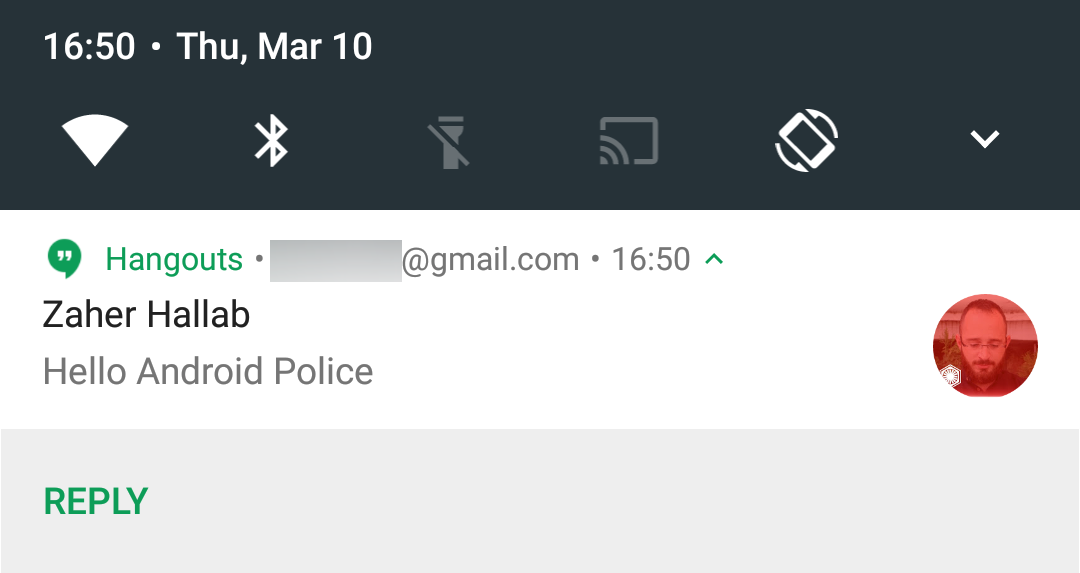
Read update
- Another change, spotted by our reader @gumbald: images now have rounded corners (don't worry, if you save them locally, the corners are alive and well):
Android N introduced two major changes in the way notifications are handled in the tray. On Marshmallow and prior, notifications from the same app were grouped into a single one and you couldn't take individual actions on them separately. You also couldn't directly reply to messages and other communications from the notification shade. Hangouts had circumvented the latter with the addition of Quick Reply in version 7, but it was just a temporary bandage to the problem. Now that Android N has rolled with both problems fixed, Hangouts 8 is ready to make use of these new built-in features.
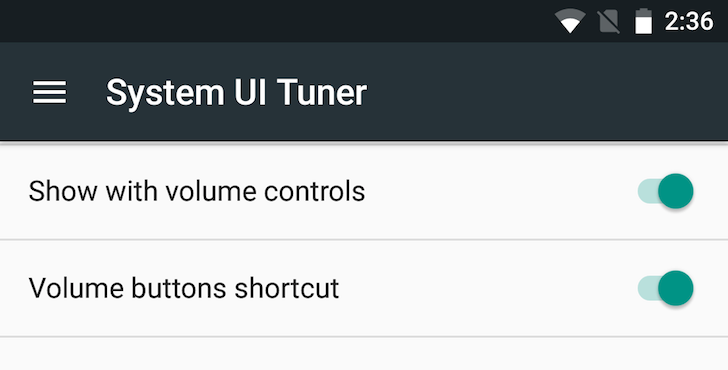
The System UI Tuner option of Android N changes a couple of things from Marshmallow. We've already covered how you can use it to tweak your status bar and calibrate the color of your screen, but there's another aspect that it lets you modify and that's the Do not disturb (DND) mode.

Are you excited about the LG G5? Well... if you've been reading Android Police for the past 24 hours, then you've likely forgotten about this year's MWC flagships because it's all about Android N (#N4LYFE) and the Galaxy S7 and LG G5 will only ship with Marshmallow. Who remembers Marshmallow now? Oh you do? Right on, let's back to the G5 then.
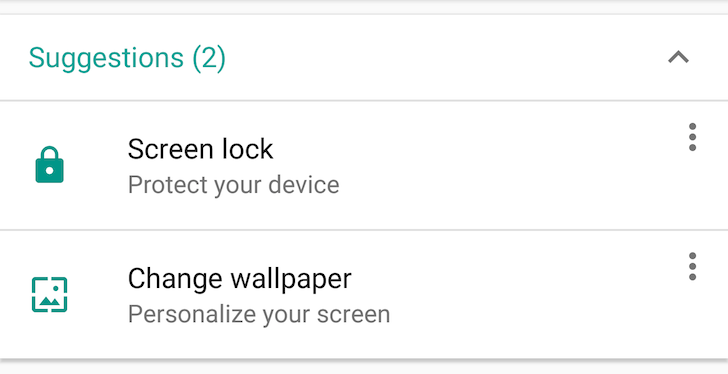
We've already covered lots of changes in Android N's settings menu, but one thing we didn't mention is a new Suggestions box that shows up on top of the settings but below the contextual settings (for Battery Saver or Data Saver for example).
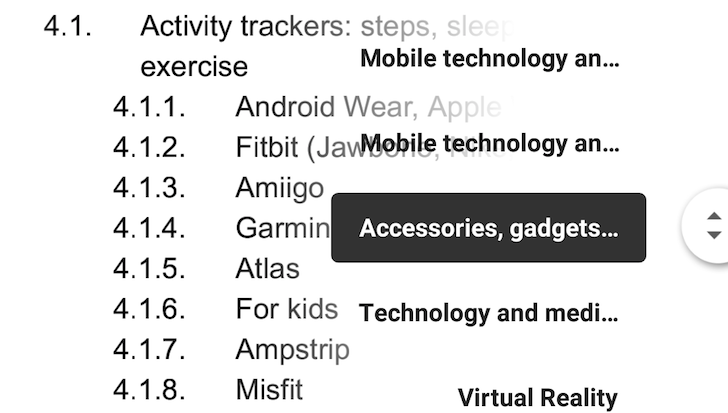
If you have long documents inside Google Docs, you've probably been annoyed many times by the lack of an easy way to skip through different sections or chapters. You could spend over a minute swiping through a long story for example to reach a chapter toward the end.
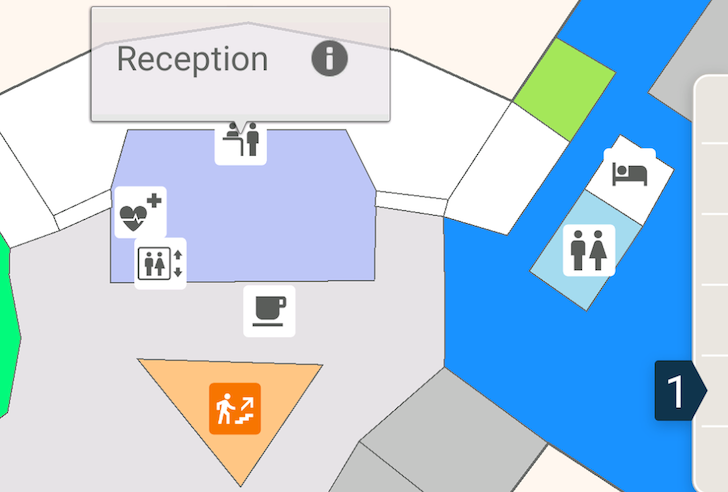
We interrupt your regularly scheduled Android N 24/7 coverage to bring you this important breaking news segment.
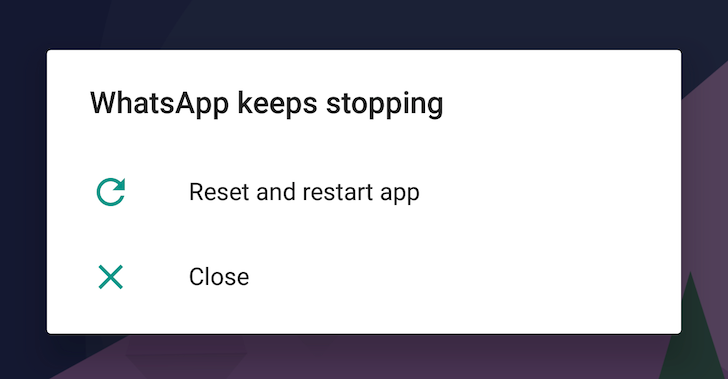
With Android N being just a preview release meant for developers and users who like to live on the bleeding edge like you and me, apps are likely to misbehave, processes will become unresponsive, and thus you are bound to see the Force Close pop-up much more often than you are used to on more stable Android releases.
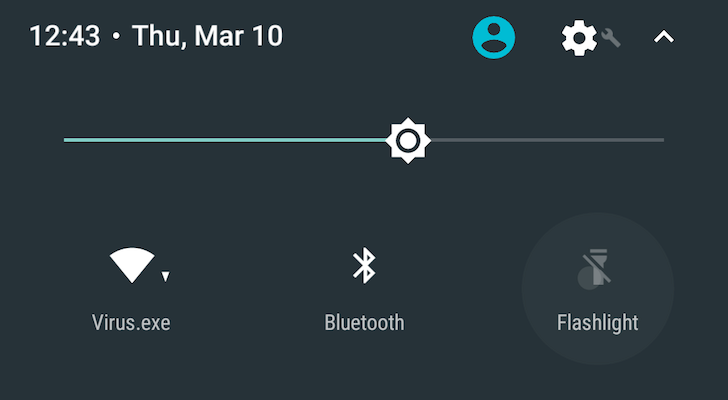
If there's one thing that keeps changing across different Android versions, it's the notifications and quick settings drop-down. Google can't seem to make up its mind about which way works better and N's latest changes to quick settings are a testament to that. While the new customization options are the most prominent modification, there's another one worth looking at and it affects how you go into the detailed settings of each quick settings item.
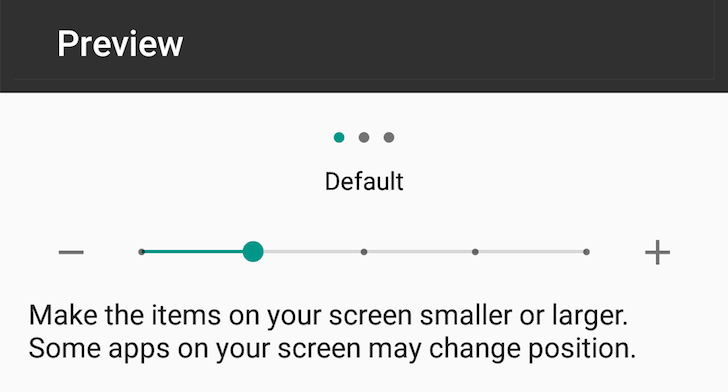
Android N keeps spilling more and more of its secrets, and we're still trying to go through all the new features added in this latest and sweetest preview of Android. One feature that any developer will applaud and many users will love is the ability to manually fake a specific DPI on your phone, making it think it's got a larger screen with smaller and tighter elements or a smaller one with bigger and more interspersed items. That was previously possible with third-party apps when rooted or with adb on non-rooted devices, but it's now a native and easy to switch feature.
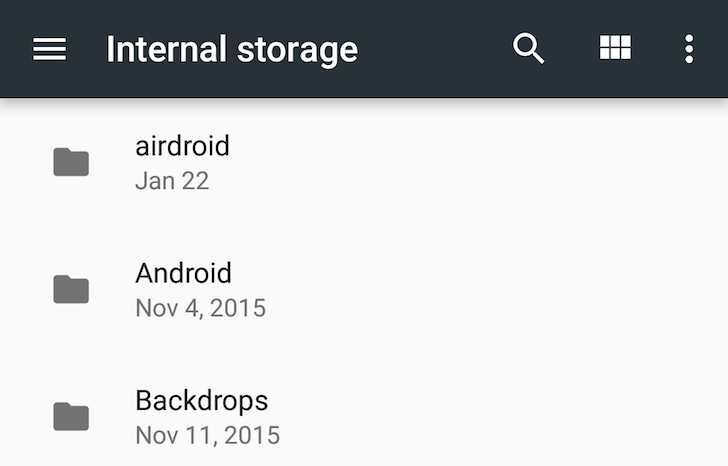
In M, Android introduced a much needed file explorer that allowed users to browse their internal storage's directories, copy items, share them, open files that they may not have been able to access otherwise, and find specific ones they're looking for, all without the need for a third-party file explorer. This integrated browser is getting even better in Android N with a lot of new functionality and the addition of more powerful actions that weren't available in the previous iteration.
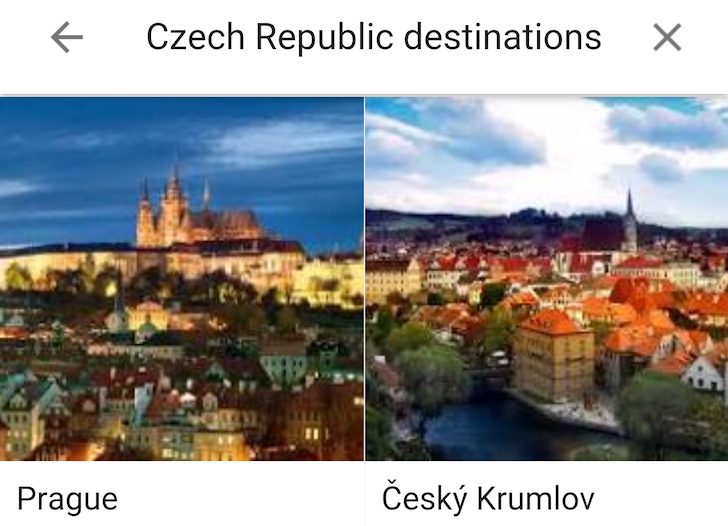
Two years ago, I had to plan a vacation trip to London and all I remember was spending countless hours online checking airline ticket prices, hotel prices, and switching back and forth between different dates to see which combination resulted in the most affordable trip for me. That's not to mention the days of extensive research into London's theatre scene, events, restaurants, tourist attractions, and more, to find the places I knew I'd enjoy most. If I was to plan that same trip now, I'd have a much better way of doing it through Google's new Destinations.

I'm pretty sure something was lost in translation between the different reviews of ASUS' more recent generations of phones and the company's software development team. Everyone has lamented the high customization of ZenUI, the software layer that ASUS has slapped on top of Android, and its endless list of pre-installed and useless apps. On our own team, different writers unanimously pointed to the software as the major drawback for the Zenfone 2, Zenfone 2E, Zenpad S 8.0, Zenfone Selfie, and Zenfone 2 Laser. So what's ASUS to do to fix that?
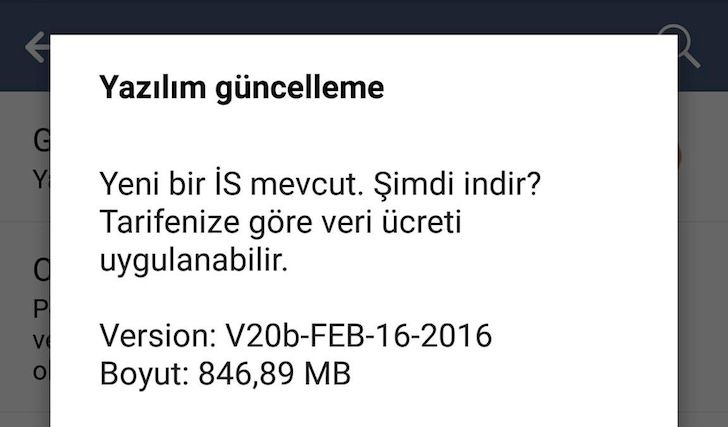
LG's current portfolio of smartphones isn't that big, yet the company still struggles to keep even its flagships updated to the latest Android version. Take the G4 for example. The company announced Marshmallow would begin seeding to the device way back in October in Poland, but it took a lot longer to graduate to full roll-out. Sprint had it in December, US Cellular in January, while AT&T, T-Mobile, Verizon, and the international variants got it in February. That was a gruesome wait, but it doesn't even compare to the LG V10.
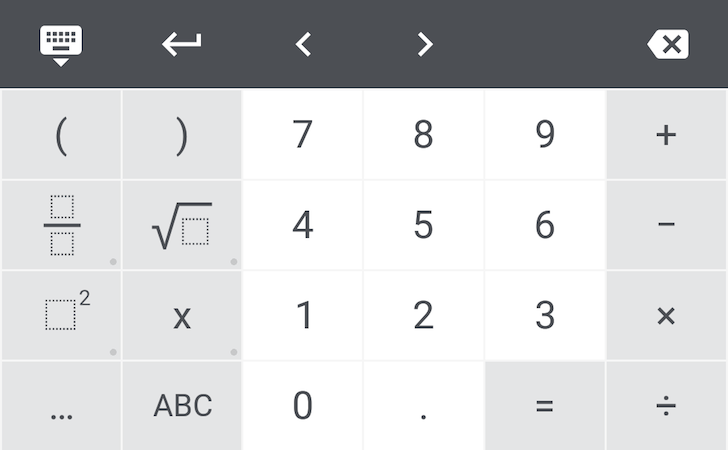
When PhotoMath was introduced on Android last year, it brought a magical way of solving math problems to your phone. Point the camera to a printed (not handwritten) math problem, and PhotoMath would not only give you the solution, but also the step-by-step process to get to that answer. As I said, magical.

Ever used multiple inboxes in the same email app and wished there was an easy visual differentiator between each one? I know I have. And instead of Gmail fixing the problem, the solution comes to us courtesy of Yahoo's email application.

When HTC announced the One A9 back in October, it decided to sell it for an introductory price of $399. That made a lot of sense for what is essentially an upper midrange device with excellent build quality and very good specs. However, when the phone passed the preorder period, its price shot back up to $499 (or even $520 with AT&T), which made it a lot less desirable. After all, you were paying top dollar for a 5" 1080p smartphone with a Snapdragon 617 whereas you could get a more powerful processor and a better screen for the same amount of dough.
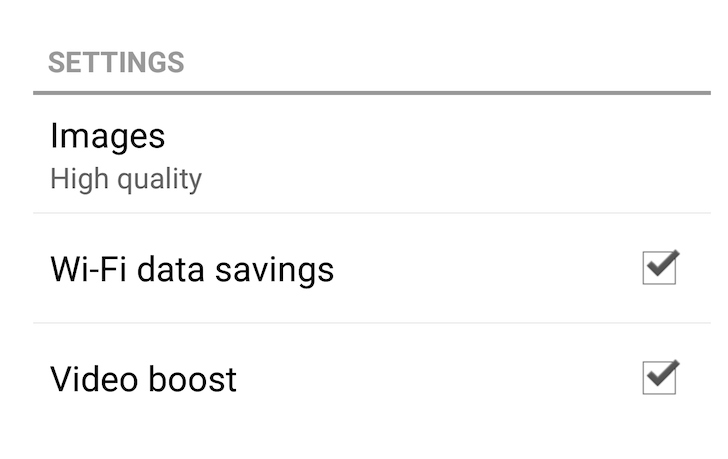
If you live somewhere where a fast, reliable, and cheap internet connection isn't a given, or if you own a smartphone that crawls at the mere sight of a 5MB+ app, there's no arguing the benefits of Opera Mini as a go-to browser. The app also gets very frequent updates that improve its usability, like a QR code reader, night mode, different data compression modes, and more. Now Opera Mini is ready to join its big brother by adding the video compression feature that Opera users have been enjoying for the past months.