About Parth Shah
Parth, the digital nerd, dances between the realms of Android and iPhone like a tech-savvy tango. With a keyboard as his compass, he navigates the binary seas, uncovering hidden gems and unraveling enigmatic glitches. His prose, a symphony of shortcuts and swipe gestures, guides users through the labyrinth of operating systems. When not decoding error logs or conjuring productivity spells, Parth can be found sipping chai, pondering the cosmic significance of app icons, and occasionally challenging Google Gemini to a rap battle. 📱🔍🚀
What was your first phone and what do you remember about it?
Samsung Corby was my first phone. Back in 2009, when touchscreens were still a novelty, it felt like magic with finger swipes and taps on the panel, a 2MP camera and interchangeable funky back covers.
How long have you been interested in technology?
Nokia's groundbreaking 41MP camera on the Nokia 808 PureView got me interested in mobile tech. Since then, I have been closely following all the latest happenings in the mobile, desktop and smart products space.
What tech products or categories are you most passionate about?
I'm a huge fan of smartwatches. The amount of tech these wearables pack is truly fascinating. I'm also looking forward to upcoming smart rings from Samsung and Apple so I can occasionally put aside my smartwatch and flaunt a Seiko on my wrist.
Latest Articles
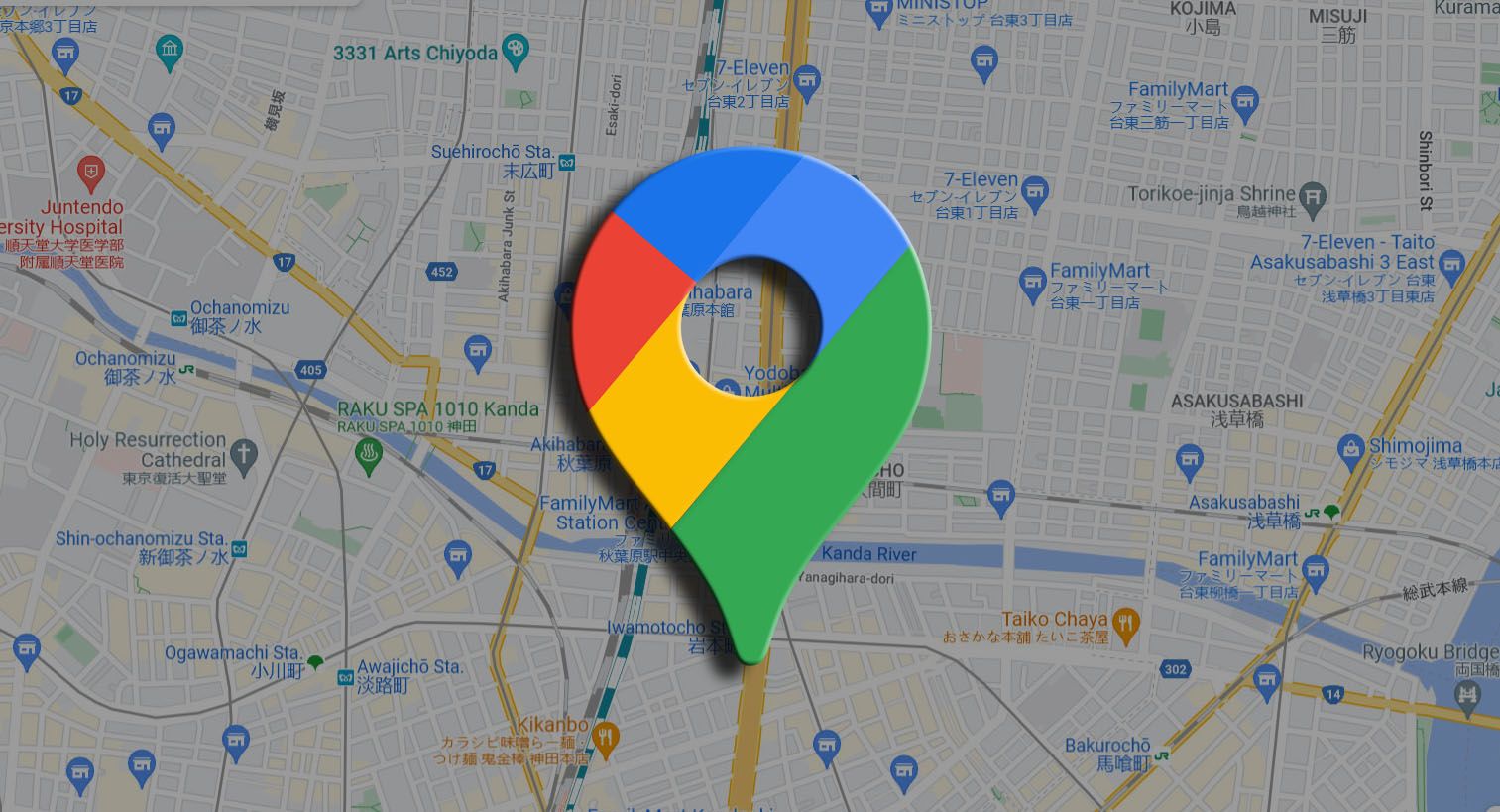
Google Maps is an essential traveling companion thanks to its wealth of useful features. It stores a history of everything you searched and places you visited (if you turned on location data). This feature can be handy if you need to pull up something you searched before. Still, you may want to delete your Google Maps search history for privacy reasons.
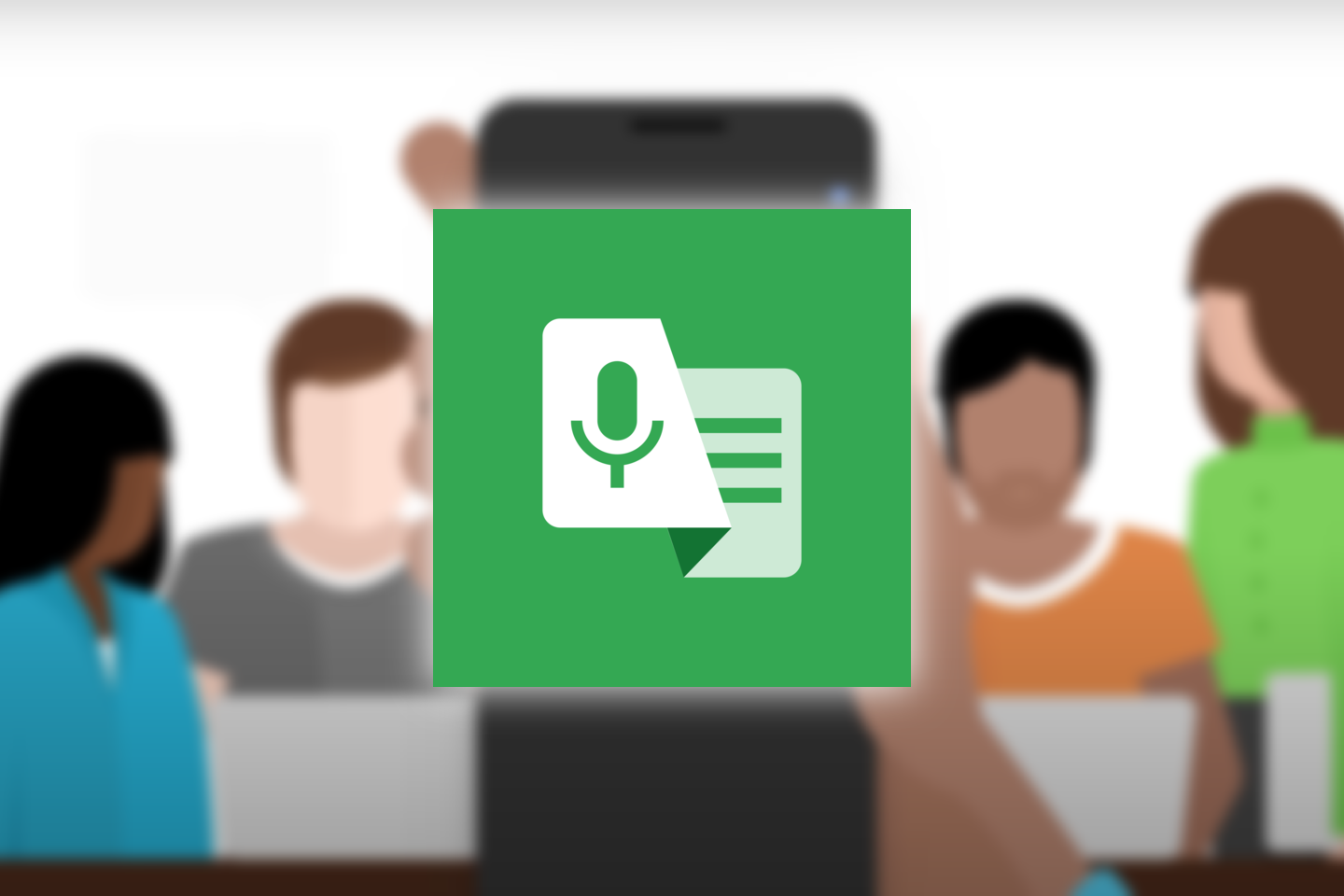
Live Transcribe is a valuable accessibility tool from Google that is available on all Android phones and tablets via the Play Store. It's free to use and helpful for people who are hard of hearing to use in everyday conversations. It's beneficial when paired with the accessibility features introduced in Android 14.

How to make green screen videos in Microsoft Clipchamp
Create professional videos with a green screen effect in Clipchamp

Whether it's movies, advertising, fashion, sports, or news, green screens play a role in adding visuals and special effects during video editing. You don't need to be a skilled video editor or have access to professional apps to create mesmerizing videos. Windows 11's default video editor, Clipchamp, makes green screen videos in no time.

How to enable Google Chrome Developer Tools
Diagnose your website like a pro with Chrome DevTools

Google Chrome is a feature-rich alternative to Safari and Microsoft Edge. Even though most features are consumer-centric, Chrome offers several built-in tools for developers to debug website code. Launch Chrome DevTools to edit a web page and to debug, test, and enhance your web application performance.
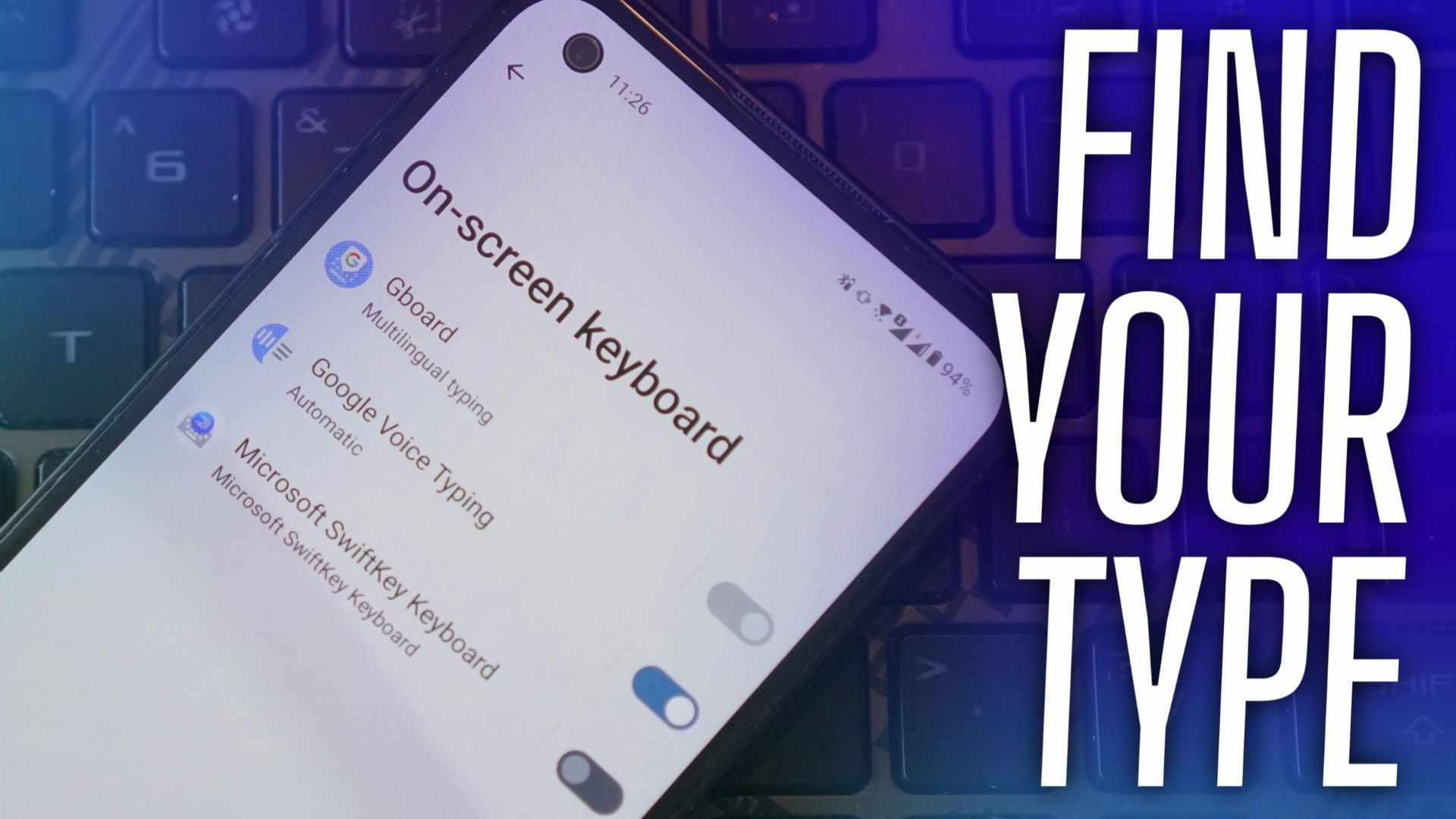
How to change the keyboard on your Android phone or tablet
Don't like the default keyboard? Android's got you covered


Your phone's keyboard is an essential part of your user experience. Most of us have wrestled with a default keyboard on an unfamiliar Android device. Some Android users prefer the pre-installed keyboard. You have a choice of several keyboard options if you use a top Samsung Galaxy, Google Pixel, or another Android smartphone or tablet. Let's look at some of the best and show you how to switch to one that suits you.

How to use Microsoft Clipchamp
Windows 11's built-in video editor is more capable than you think

Microsoft acquired the popular web-based video editing software startup Clipchamp in September 2021. Microsoft then incorporated the Clipchamp app into Windows to make it accessible to desktop users. Whether you want to create your YouTube channel's introduction clip, a birthday celebration, Christmas memories, or a social media ad, use Microsoft Clipchamp to complete the project in style.
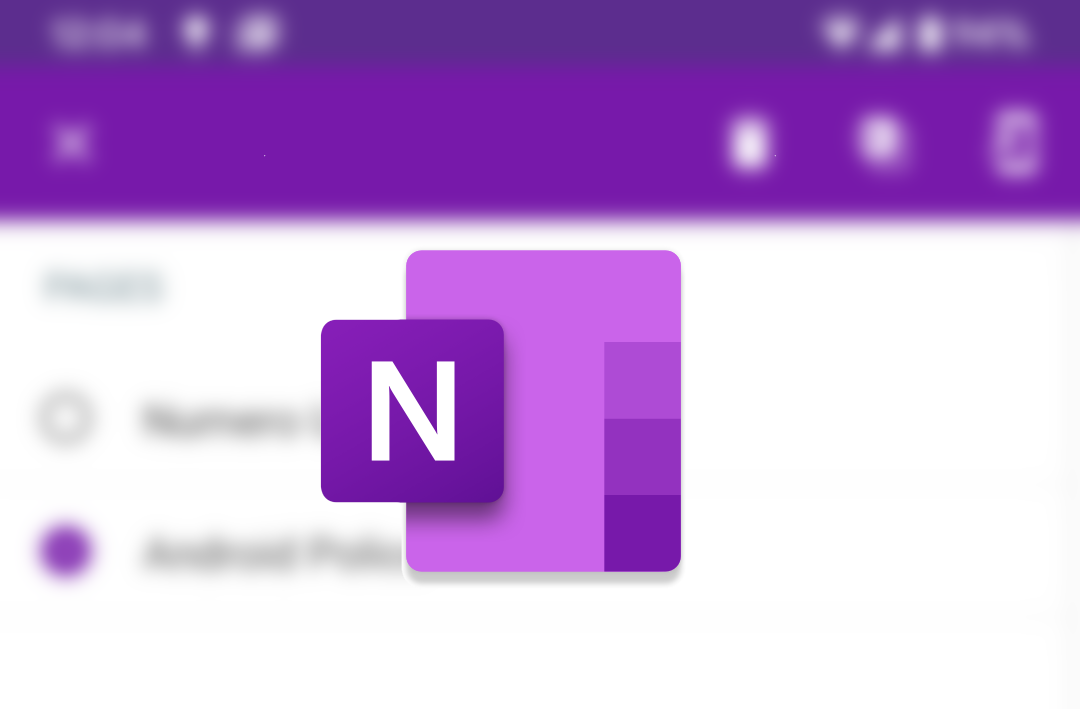
What is Microsoft OneNote?
Microsoft's feature-rich digital note-taking app is worth checking out

Microsoft's note-taking app, OneNote, regularly receives new features, updates, and design overhauls to stay competitive. It still stands tall among the sea of new-age solutions to jot down notes and connect ideas and thoughts. If you are new to OneNote or thinking of moving your notes from another platform, continue reading to learn about Microsoft's digital notebook.
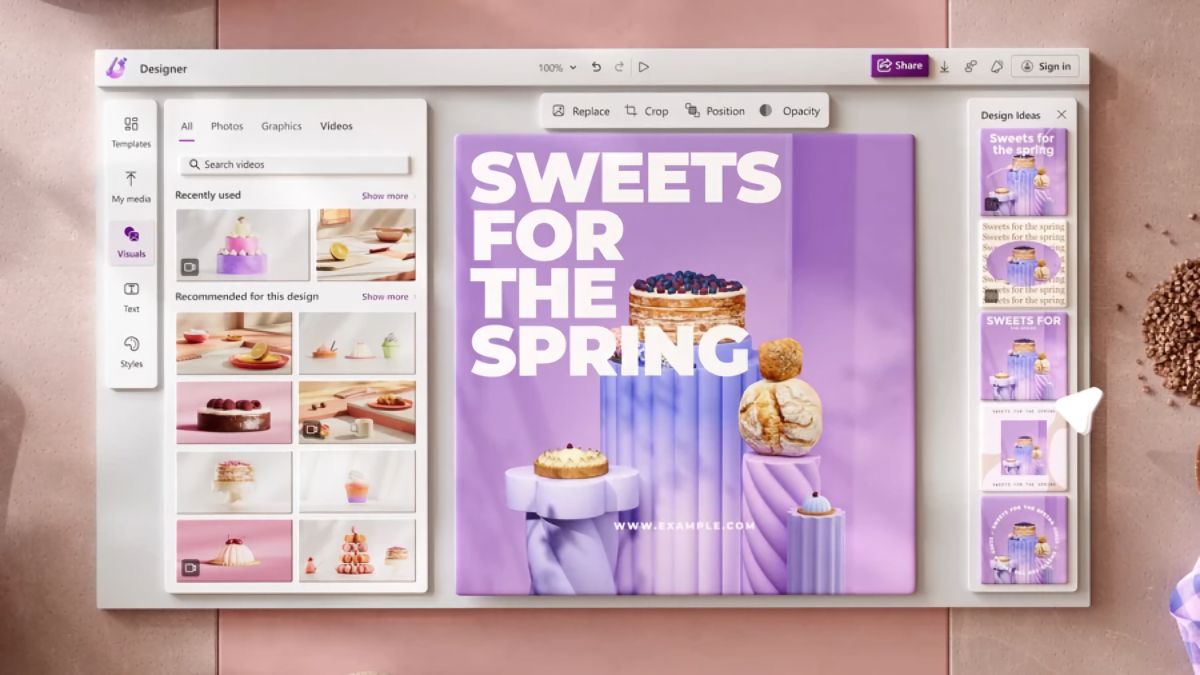
What is Microsoft Designer?
Microsoft's graphic design tool with an AI touch is ready to take on Adobe and Canva

Microsoft officially entered the graphic design space with Microsoft Designer in late 2022. The software giant made Designer free to anyone in mid-2023. Unlike traditional graphic design tools like Canva and Adobe Express, Designer uses generative AI to create stunning designs in no time.

How to export messages from Facebook and Instagram
Save your precious conversations with loved ones on Facebook and Instagram

You have complete control over your Facebook and Instagram content. Still, the social media platform can restrict or ban your account in unfortunate situations. Before you lose access to your messages, export your conversations from Facebook and Instagram for offline use.

How to avoid QR Code hacking
Scanning random QR codes can surprise you in unpleasant ways

Quick Response (QR) codes have existed for several years, and their popularity sky-rocketed during COVID-19. QR codes bring significant advantages. However, cybercriminals and scammers have exploited several ways to hack QR codes to access your personal and financial information illegally. These malicious and tampered QR codes can steal money and spread malware on your iPhone or top budget Android phone.

12 best video editing apps on Android in 2024
Creating mesmerizing videos on Android doesn't require pro skills

Short-form videos such as Instagram Reels, YouTube Shorts, and TikTok Stories have taken social media by storm. While all of these social media apps solid editing features baked in, our favorite dedicated video editing apps are more versatile and you don't have to share them online.
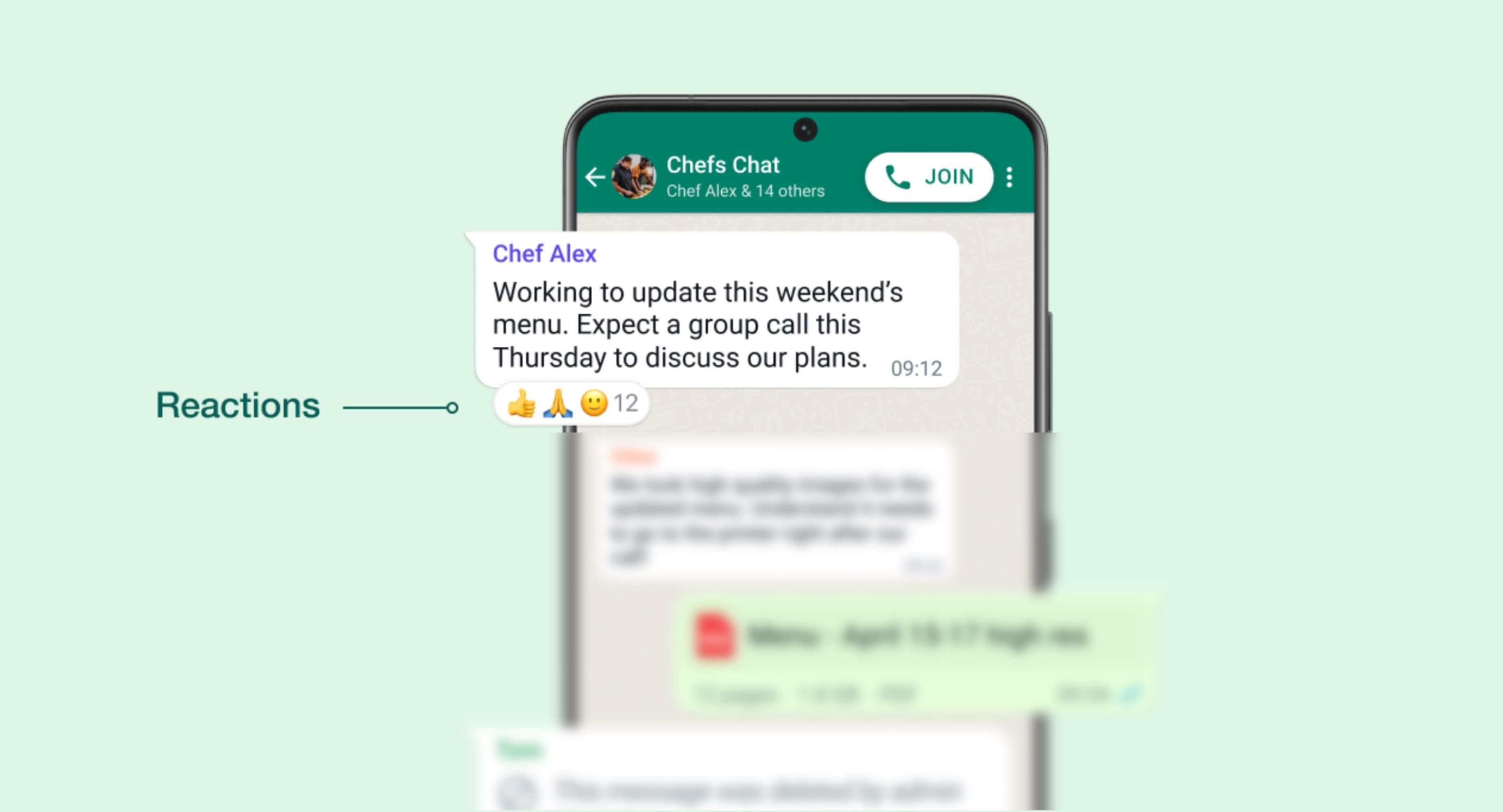
How to use message reactions on WhatsApp
Learn how to use the feature WhatsApp added two years too late

Phone calls started fading away in 2010, giving way to SMS. Social media apps spelled the beginning of the end of SMS and human interaction. Using emojis, stickers, and GIFs as a substitute for meaningful conversation in messaging apps is the latest way to pull us further apart. Instant messaging apps like WhatsApp and Telegram are a step ahead with message reactions to express yourself with an emoji.

How to remove an old or unwanted Google account from your phone
It's helpful to know when you're selling or trading in your device


A Google account is more than an email address. It unlocks services and apps like Google Drive and Google Photos, and it makes collaboration a breeze. You may need to remove a Google account from your phone because you lost your phone or want to change the default Google account. Removing a Google account from your device is easy whether you have a top-tier or budget Android phone.

How to pair your Garmin fitness tracker or smartwatch with your iPhone
Did you buy a Garmin watch recently? Let's set it up with your iPhone

Garmin offers some of the best smartwatches to improve your health and daily lifestyle. The company offers several models with high-resolution AMOLED displays, long battery life, neat utilities like an LED flashlight, and high-end materials. It also has a stellar record in terms of software support. Whether you have a Forerunner, Epix, Quatix, or Vivomove, here's how to set up your Garmin with an iPhone.
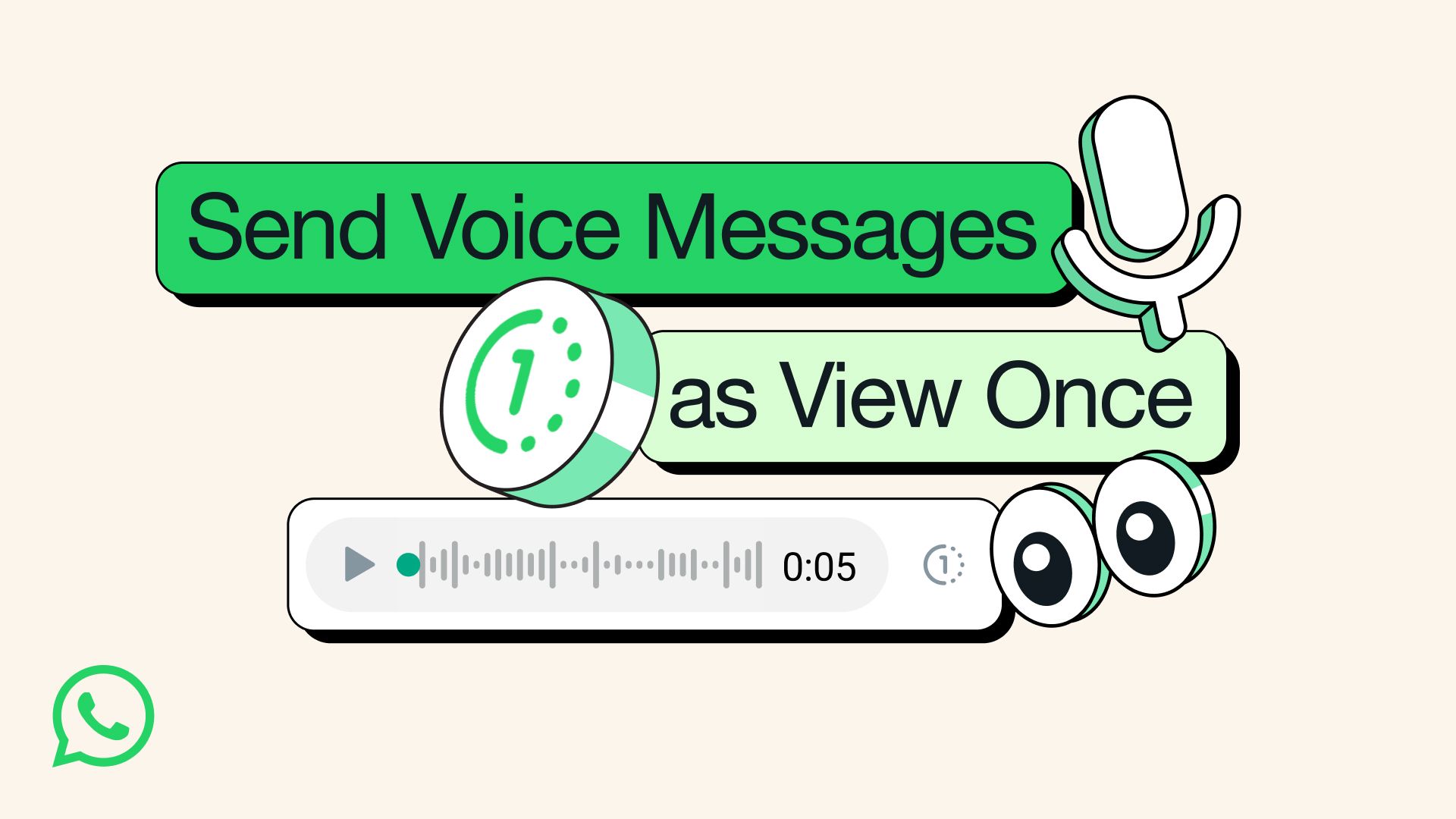
How to send self-destructing voice messages on WhatsApp
Add a security layer to your voice messages on WhatsApp

Many WhatsApp users prefer to send voice messages in conversations instead of typing long sentences. You may want to share confidential information like a credit card number, a secret, a confession, a PIN, OTP, or other private information via voice messages. Use the trick below to send a self-destructing audio clip to prevent its misuse instead of sending a standard voice message.

Our top 11 WhatsApp tips and tricks you need to know
Improve your WhatsApp experience with these handy tips


People who use the Meta-owned WhatsApp app can message, call, and video chat with anyone on any device for free. In many ways, it's more powerful than Google Messages, even though the Google messaging app is pre-installed on most budget Android phones.

6 ways to turn on your Android phone's flashlight
You might be surprised by at least one of these options


The LED light on the back of your smartphone works better as a flashlight than a camera flash. Low-light photos taken with a camera flash deliver below-average results. A dedicated low-light camera mode produces better results than a small light. That doesn't make the camera flash useless. The tiny light can replace the bulky flashlight in your kitchen cupboard and find your seat in a dark theater room.

10 best tips to get the most out of Google Assistant
Unlock true Google Assistant potential on your phone


Along with Alexa, the Google smart speaker dominates the market. The 'smart' bit of the Google smart speaker is Google Assistant, which (unlike Alexa) can be accessed via any mobile device, including budget Android phones. That makes Google's assistant a competitor of Alexa and Siri. Since 2016, Google Assistant has evolved from an alarm clock to a personal assistant. If you haven't checked it out for a while, this article brings you up to speed with the top tips for getting the most out of Google Assistant.

How to hide sources in Google News
Avoid news stories from irrelevant publications in Google News

Google News is the go-to source for millions to stay up-to-date with the latest happenings worldwide. Over the years, Google added useful features to personalize your Google News experience. You can check the full coverage of an interesting story, customize the reading view on mobile, save stories to check them later, and hide publications from appearing on your feed.

What is WhatsApp Communities and how do I use it?
Organize all your WhatsApp Groups in one place with Communities


WhatsApp Communities has been active since August, and it's taken the world by storm. In April 2022, Zuckerberg announced an umbrella feature that may rival the best social apps, with WhatsApp Communities holding its own in a saturated field. Communities presents an arranged communication system for large organizations or anyone looking to manage their WhatsApp groups in one place. You can send messages to everyone via a primary group or limit information to subgroups. This way, no one misses vital news while discussing other topics.

