About Parth Shah
Parth, the digital nerd, dances between the realms of Android and iPhone like a tech-savvy tango. With a keyboard as his compass, he navigates the binary seas, uncovering hidden gems and unraveling enigmatic glitches. His prose, a symphony of shortcuts and swipe gestures, guides users through the labyrinth of operating systems. When not decoding error logs or conjuring productivity spells, Parth can be found sipping chai, pondering the cosmic significance of app icons, and occasionally challenging Google Gemini to a rap battle. 📱🔍🚀
What was your first phone and what do you remember about it?
Samsung Corby was my first phone. Back in 2009, when touchscreens were still a novelty, it felt like magic with finger swipes and taps on the panel, a 2MP camera and interchangeable funky back covers.
How long have you been interested in technology?
Nokia's groundbreaking 41MP camera on the Nokia 808 PureView got me interested in mobile tech. Since then, I have been closely following all the latest happenings in the mobile, desktop and smart products space.
What tech products or categories are you most passionate about?
I'm a huge fan of smartwatches. The amount of tech these wearables pack is truly fascinating. I'm also looking forward to upcoming smart rings from Samsung and Apple so I can occasionally put aside my smartwatch and flaunt a Seiko on my wrist.
Latest Articles
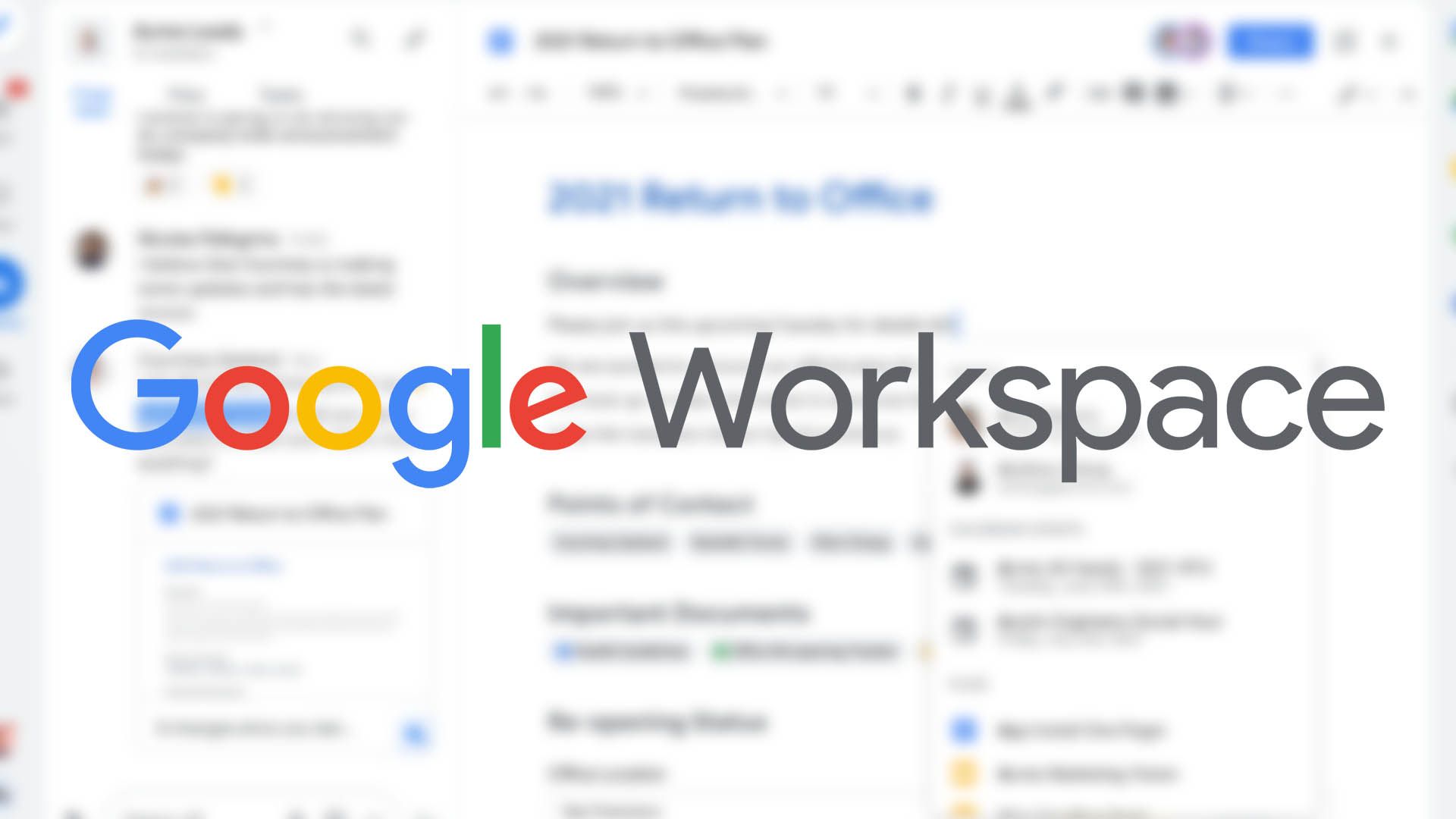
How to create a Google Workspace user email
Add and manage users on Google Workspace to streamline business operations and improve productivity

Aimed at professionals, startups, businesses, education sectors, and large organizations, Google Workspace offers productivity and collaboration tools to streamline workflow and manage daily tasks efficiently. After signing up for a relevant Google Workspace plan, you'll add and invite users and assign relevant roles.

How to undelete a WhatsApp message
Recall your accidentally deleted messages on WhatsApp

Being the most popular instant messaging app in the world, WhatsApp plays a vital role in your life for staying in touch with friends, family, and local businesses. When you go back and forth with several apps and conversations on mobile or desktop, you may accidentally delete WhatsApp messages. The Facebook-owned company offers a neat trick to undelete a message on your iPhone, Android, and desktop.

Google's YouTube TV stands out among the streaming services offering live TV channels without cable, especially in the US. It offers access to over 100+ live TV channels, the ability to record shows and sports events with unlimited DVR storage, and add-ons to elevate your cord-cutting experience. Cross-platform availability isn't an issue. Google offers YouTube TV apps on Android, iPhone, smart TV platforms, and all the major streaming devices.

How to pair and use an Apple Watch with an Android phone
The Apple Watch is designed to work exclusively with iPhone, but with a few life hacks, you can use it with Android


Apple Watch remains the default smartwatch choice for iPhone users. The Apple Watch has undergone generational changes and frequent yearly watchOS updates since its introduction in 2015 to achieve a polished design and seamless connectivity in the Apple ecosystem. Android manufacturers with their top smartwatches aren't far behind and now give the Apple Watch a run for its money. You can use your Apple Watch with an Android phone with a few caveats and limitations.

Notifications are how Android apps get your attention. Whether someone is trying to reach you or an event requires your attention, notifications can pop up on your screen and make your phone vibrate, prompting you to check your phone. Whether you activate notification sounds or prefer a vibration, notifications avoid constantly checking your screen and let you know when you should do so.

How to upload videos to Google Drive
Google drive makes it easy to save all of your important documents and images to the cloud


With 4K video recording becoming the norm, filling up your iPhone and Android phone space is easier than ever. While you can rearrange and remove several files and apps as a temporary fix, you'll eventually run out of space and be back at square one. Instead of going back and forth with managing files, upload your large videos to Google Drive and keep them accessible at your fingertips all the time.

How to hide personal photos on your Android or iOS device
It’s in your best interest to protect sensitive media


Sharing photos and videos with your co-workers, boss, and family is fun. But there may be images you'd rather keep private. There are multiple ways to make photos and videos private, no matter which phone you use. From a budget Android phone using the new Android 14 OS to a premium iPhone Pro, you can safeguard photos in a few quick steps so that prying eyes don't fall on them. Here are all the ways to do it, from using your phone's included apps to a few third-party methods.
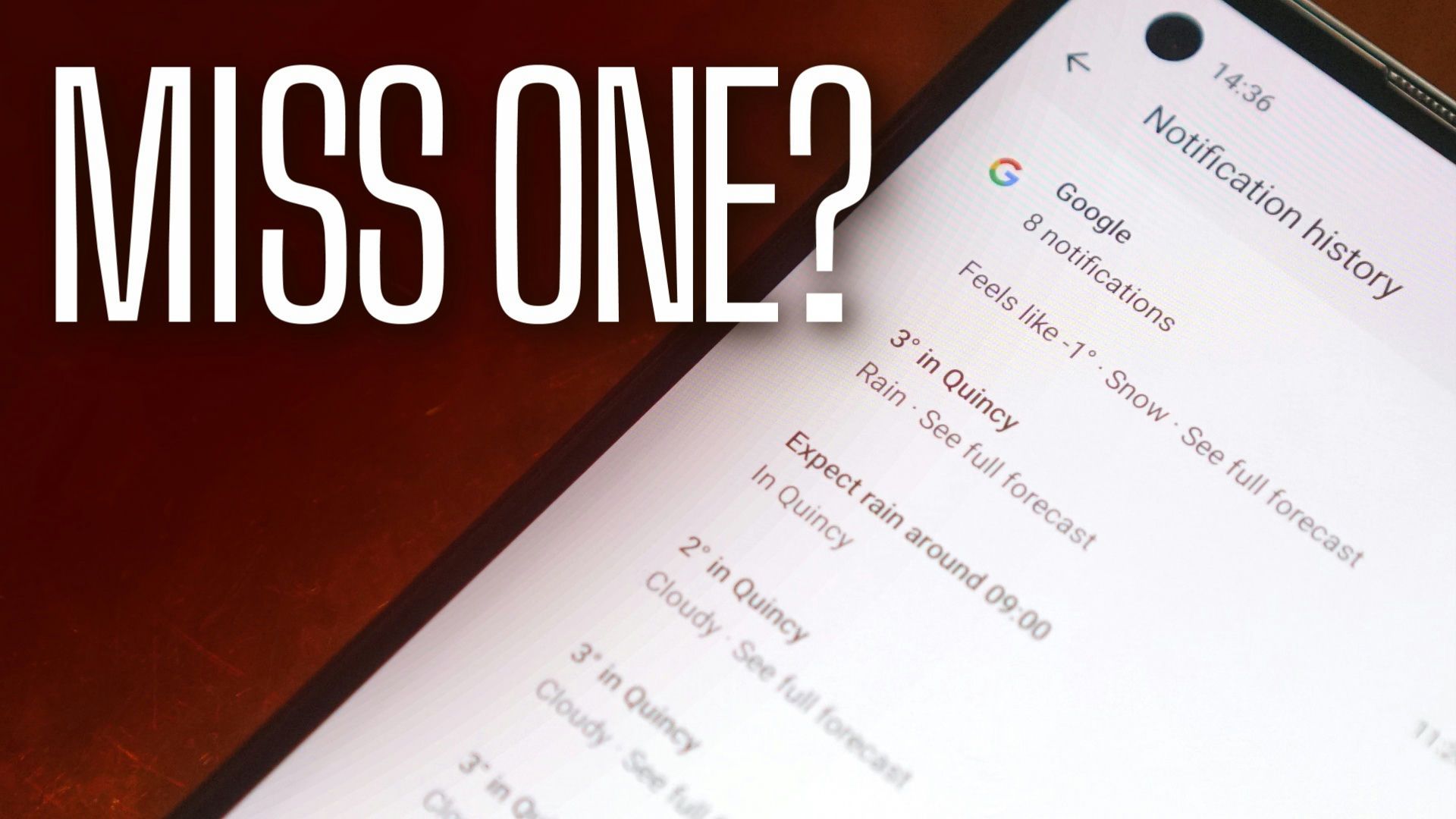
How to check notification history on your Android phone
You can check your missed notifications without switching between apps


Your phone's notifications show you app messages at a glance. Swiping them away is super satisfying, making you feel as if you ticked off items on your to-do list. But your phone can get inundated with messages if you forget to check it regularly. The number of notifications can get so overwhelming that you might dismiss them without reading. You could get overzealous while clearing up your phone's notification center and miss an important update.

How to record phone calls on your Samsung Galaxy phone
Don't miss a single detail with the record call function on your Samsung Galaxy phone


Samsung is one of the few smartphone makers that offer a built-in call-recording function. You can get started on the Samsung Galaxy S24 Ultra and older Samsung Galaxy phones without a third-party app, provided your region supports the feature.

How to use your iPhone's secret trackpad
The trackpad is just one of many little known iPhone features


Although iPhone owners got a nice keyboard update with the release of iOS 17, it still lags Gboard. And if you're the proud new owner of a Samsung Galaxy S24, you're lucky enough to have all the sweet new AI features on the Samsung keyboard. That said, the iOS keyboard has several tricks up its sleeve to fix typos on the go. You may sometimes run into typos when you write business emails or X threads on your iPhone.

How to set up and use Google Drive on your Mac
You don't need to deal with a below-average Google Drive web app on your Mac


Google Drive offers 15GB of free storage, file-sharing options, cross-platform compatibility, and general ease of use. Users tend to go mobile and use the software on tablets, iPhones, and even the top budget Android phones. However, its desktop features make downloading Google Drive to your Mac a worthwhile experience. The application only takes a few minutes to set up for use.

How to add and manage apps on your Samsung smart TV
Your Samsung smart TV experience is much better with third-party apps


Your Samsung smart TV is more than a platform for watching shows and movies from the best value streaming services. Installing more apps lets you play games, check social media, listen to music, read the news, and more. Installing too many can make finding the apps you need quickly challenging.

How to add multiple WhatsApp admins to a channel
Invite admins to your WhatsApp channel and share updates 24/7

WhatsApp channels offer a handy way to send and receive relevant updates inside the app. It lets you broadcast messages and updates with followers without revealing your mobile number and profile picture. When you create a new WhatsApp channel on an iPhone or Android phone, you may want to add admins to manage it efficiently.
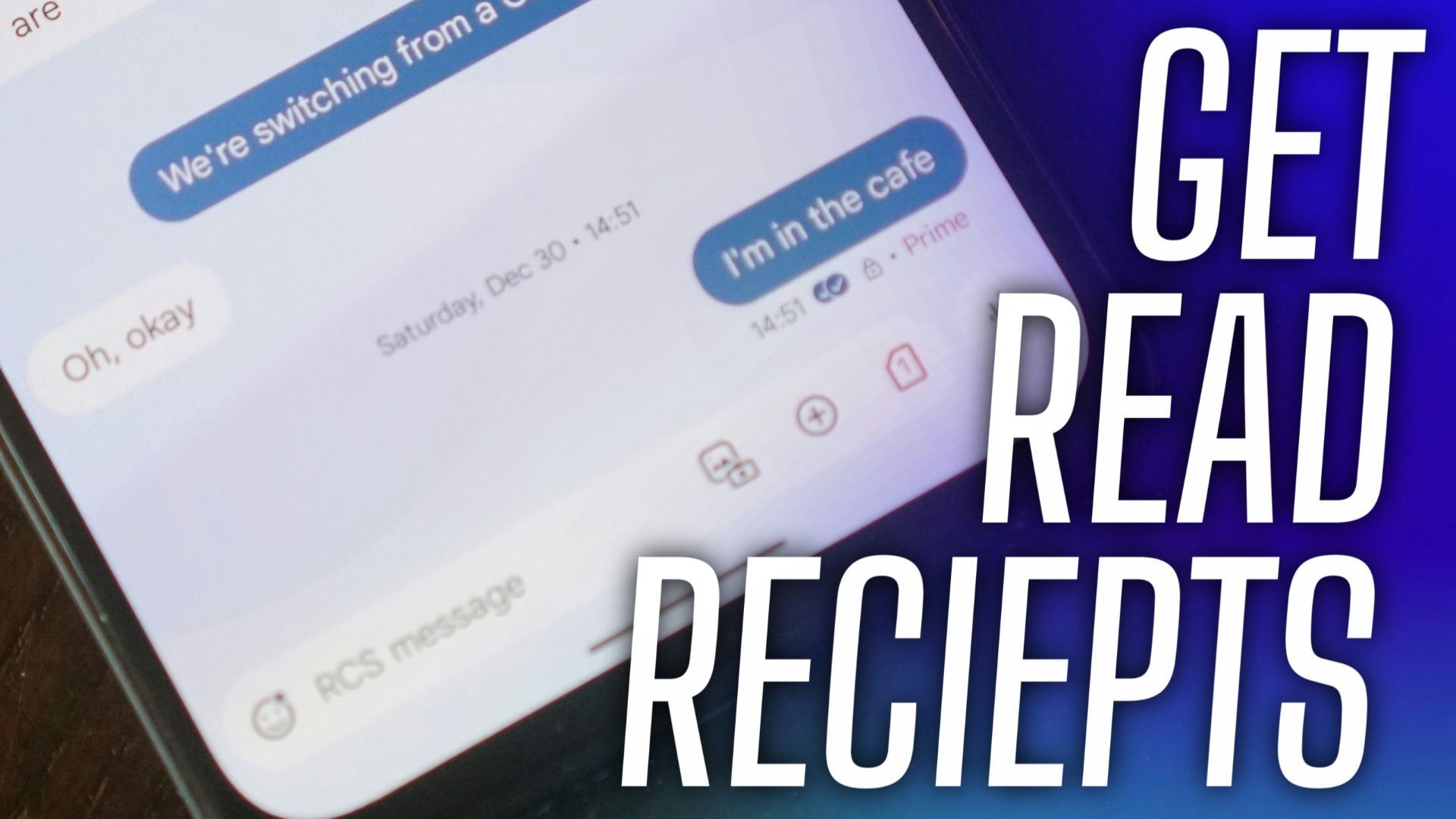
How to know if someone read your text messages on Android
You should know if someone is lying through their teeth about missing your text


WhatsApp, Telegram, Messenger, and Google Messages are some of the best communication apps that let you see if someone reads your text. When your friends, family, or coworkers make excuses about missing your messages, use the following tips to find out whether your message was seen.
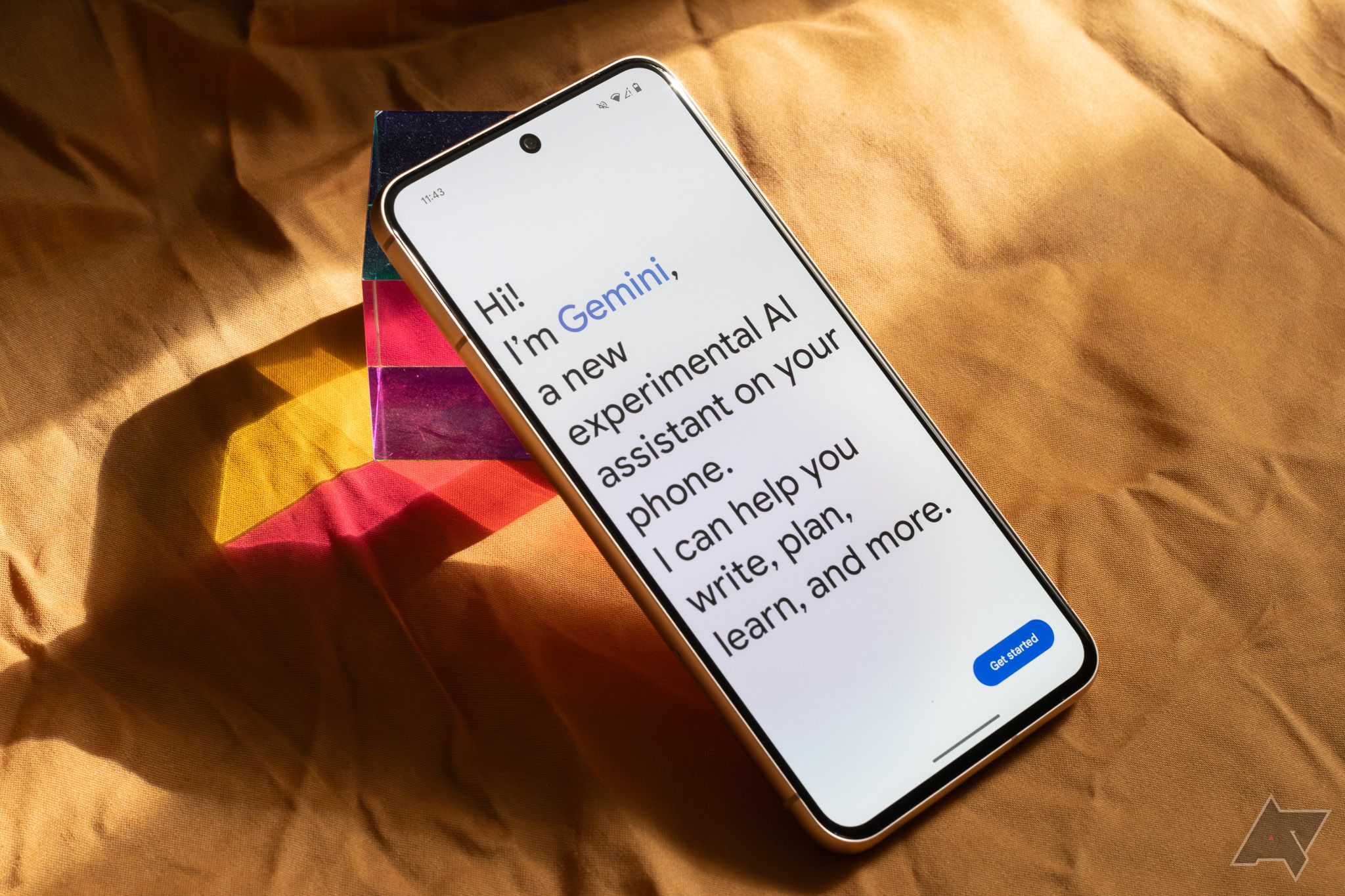
ChatGPT vs. Gemini: Which gives the better answers?
Gemini is bringing ChatGPT some much needed competition


The rise of generative AI models in the tech industry has been swift and undeniable. The trend started with Microsoft-backed OpenAI's announcement of ChatGPT-3 in late 2022. The introduction of ChatGPT took the world by storm and forced Google to release an early version of its AI model on March 21, 2023. That's how we got Bard, Google's first publicly available chat-based generative model.

How to know if someone blocked you on iMessage
Some confirmation would be nice...maybe a "leave me alone" notification?


When things go south with someone, they may block you on their phone to cut off communication. If an iPhone user blocks you on iMessage, you can't reach the person via message, call, or FaceTime. Also, the system doesn't notify you when someone blocks on iMessage. You must look for signs and clues to confirm your blocked status on iMessage.
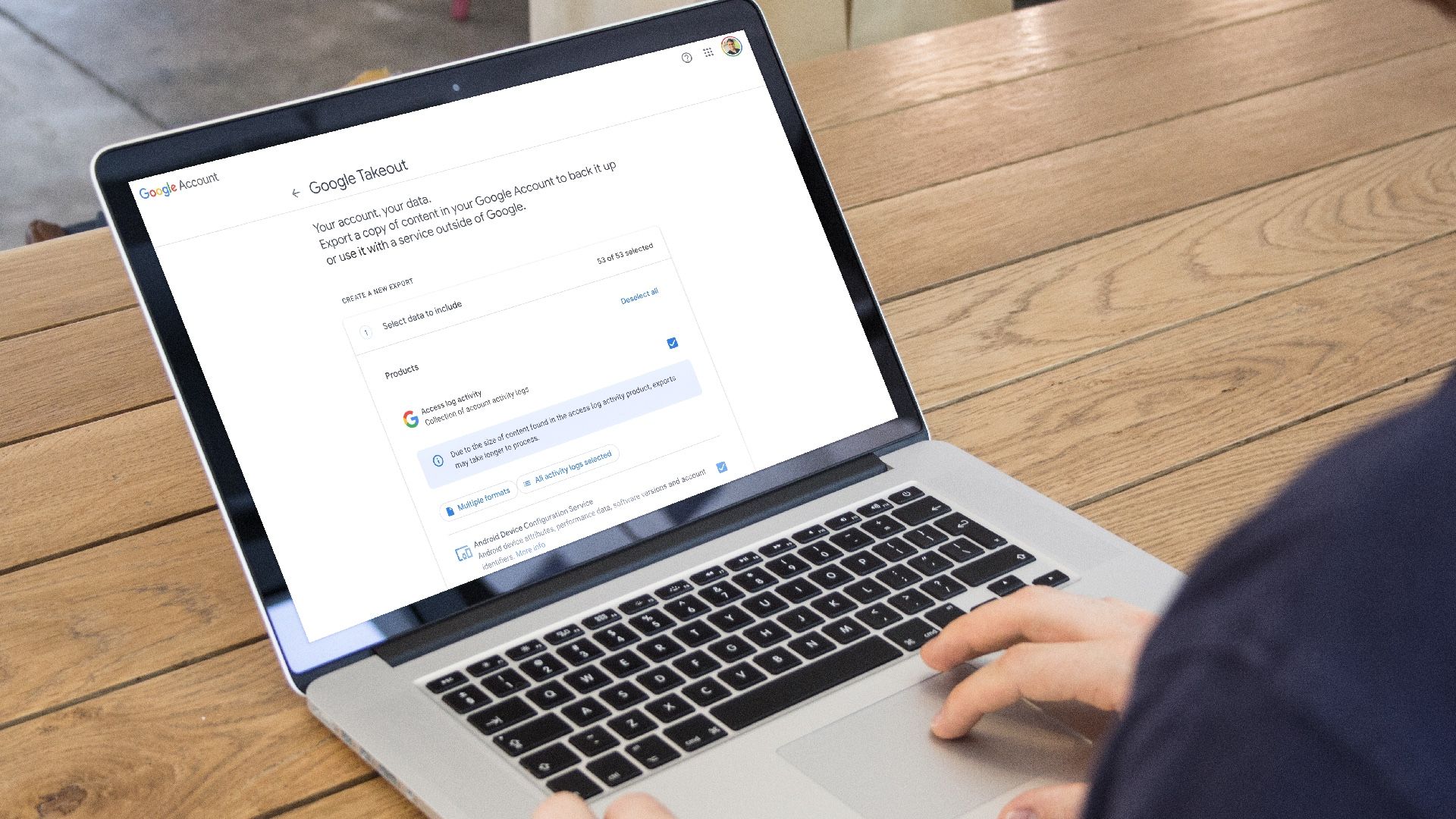
What is Google Takeout?
Google's own export tool gives you easy access to all of your data

When you create a Google account and use it across devices, the software giant collects all types of data. It includes your search history, health data, YouTube activities, payment methods, favorite books, emails, location, and the top smart home devices connected to your Google account. Google Takeout offers the flexibility to take control of your data and download it to your local storage.

The 13 Samsung Galaxy S24 settings you should change immediately
Tweak these out-of-box One UI settings to create an ideal setup on Galaxy S24

With the latest Snapdragon CPU, display, and camera improvements, refined design, class-leading software support, and useful AI tools in the built-in apps, there is a lot to like about Samsung's flagship trio for 2024. While the South Korean giant has nailed the hardware on the Galaxy S24 series, the default One UI 6.1 settings may irritate some.

As one of the most popular messaging apps in the world, WhatsApp can easily eat up a lot of storage if you're a power user. Billions of people, whether they own a solid Android budget phone or a shiny new iPhone, use WhatsApp to chat with family and friends. Luckily, WhatsApp lets you safely back up your conversations and media files on Google Drive and iCloud, and you can restore them only within WhatsApp. If neither of these sound ideal, there's another option: you can export WhatsApp conversations to view, share, or print them on any device. It's easier than taking screenshots of every WhatsApp conversation, and you're less likely to lose the file when you're clean out your photo albums.

Google Docs has become more than a simple word-processing tool, offering a flexible platform to draft, edit, and collaborate. It has features like drop-down chips, inline emojis, tablet templates, and project management. However, the traditional page-based format can feel restrictive, especially for projects that demand a fluid and continuous flow. Google introduced the Pageless format in 2022, which liberates your content from the confines of page breaks.




