About Manuel Vonau
Manuel Vonau was Android Police's Google Editor until April 2024, with expertise in Android, Chrome, Pixels, and other Google products. For five years, he covered tech news and reviewed devices after initially joining Android Police as a news writer in March 2019. He lives in Berlin, Germany.
Manuel studied Media and Culture studies in Düsseldorf, finishing his university career with a master's thesis titled "The Aesthetics of Tech YouTube Channels: Production of Proximity and Authenticity." His background gives him a unique perspective on the ever-evolving world of technology and its implications on society. He isn't shy to dig into technical backgrounds and the nitty-gritty developer details, either.
Manuel's first steps into the Android world were plagued by issues. After his HTC One S refused to connect to mobile internet despite three warranty repairs, he quickly switched to a Nexus 4, which he considers his true first Android phone. Since then, he has mostly been faithful to the Google phone lineup, though these days, he is also carrying an iPhone in addition to his Pixel phone. This helps him gain perspective on the mobile industry at large and gives him multiple points of reference in his coverage.
Outside of work, Manuel enjoys a good film or TV show, loves to travel, and you will find him roaming one of Berlin's many museums, cafés, cinemas, and restaurants occasionally.
Latest Articles
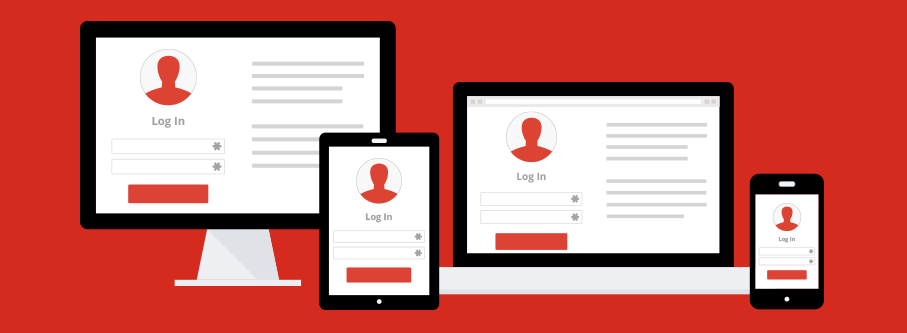
LastPass analytics code raises questions about potential security issues
In case you needed yet another reason to switch

LastPass recently caused an uproar by announcing forthcoming changes to its pricing model that will effectively nerf the free tier, and now the company is in for some more bad news. According to a report published by German cybersecurity researcher Mike Kuketz (via The Register), the password manager uses seven third-party trackers that introduce potential security issues, prompting him to recommend LastPass users to switch to competitors.

Anyone with a Fire TV can sign up for Amazon's Luna game-streaming service now
It's becoming easier to get in on the Early Access program

Amazon Luna is creeping up on Stadia when it comes to availability. The company has announced that the platform is now available for anyone interested who owns a Fire TV, departing from its initial invite-only approach to distributing the service. Luna still remains in its Early Access phase, though.New customers can download the Luna app on their Fire TV and sign up for a 7-day free trial without having to wait for approval. This broadens the service's availability and makes it much easier to get in on the action, especially if you already own a compatible Fire TV. Amazon has also announced that its controller can now be purchased without an invitation on Amazon.com/LunaController. But you can just connect your existing compatible Bluetooth controller to your Fire TV if you already have one.Amazon's approach to game streaming is a little different from Google's. Instead of an optional Pro tier with occasional free games and 4K streams, Amazon offers a flat fee that gives you access to a selection of games. There's a $5.99/month Luna Plus tier and a $14.99 Ubisoft+ channel that gives you access to many premium Ubisoft titles. The service is also available on select Android phones as well as on Windows, Mac, and iOS.Source: Amazon

The OnePlus Nord is getting an update, but it's not Android 11
Nothing but small bugfixes for the Android 10 build

OnePlus is currently working on bringing Android 11 to the Nord, but it's only available in beta right now. And it looks like it will remain that way for a little longer, as the company has just pushed another Oxygen OS 10 build to the midrange phone.

Pixel phones might get customizable lock screen clocks in Android 12
A feature that first surfaced in an Android 10 developer preview

Pixel phones have become pretty customizable thanks to the Pixel Themes app first introduced with Android 10, but there's one part of the Pixel skin that you can't tweak too much — the lock screen. The Android 10 beta suggested that we might get some custom clocks at some point, but when the OS went stable, no traces of alternative clocks were left. That might change with Android 12. It looks like Google will include Pixel-exclusive lock screen clocks.
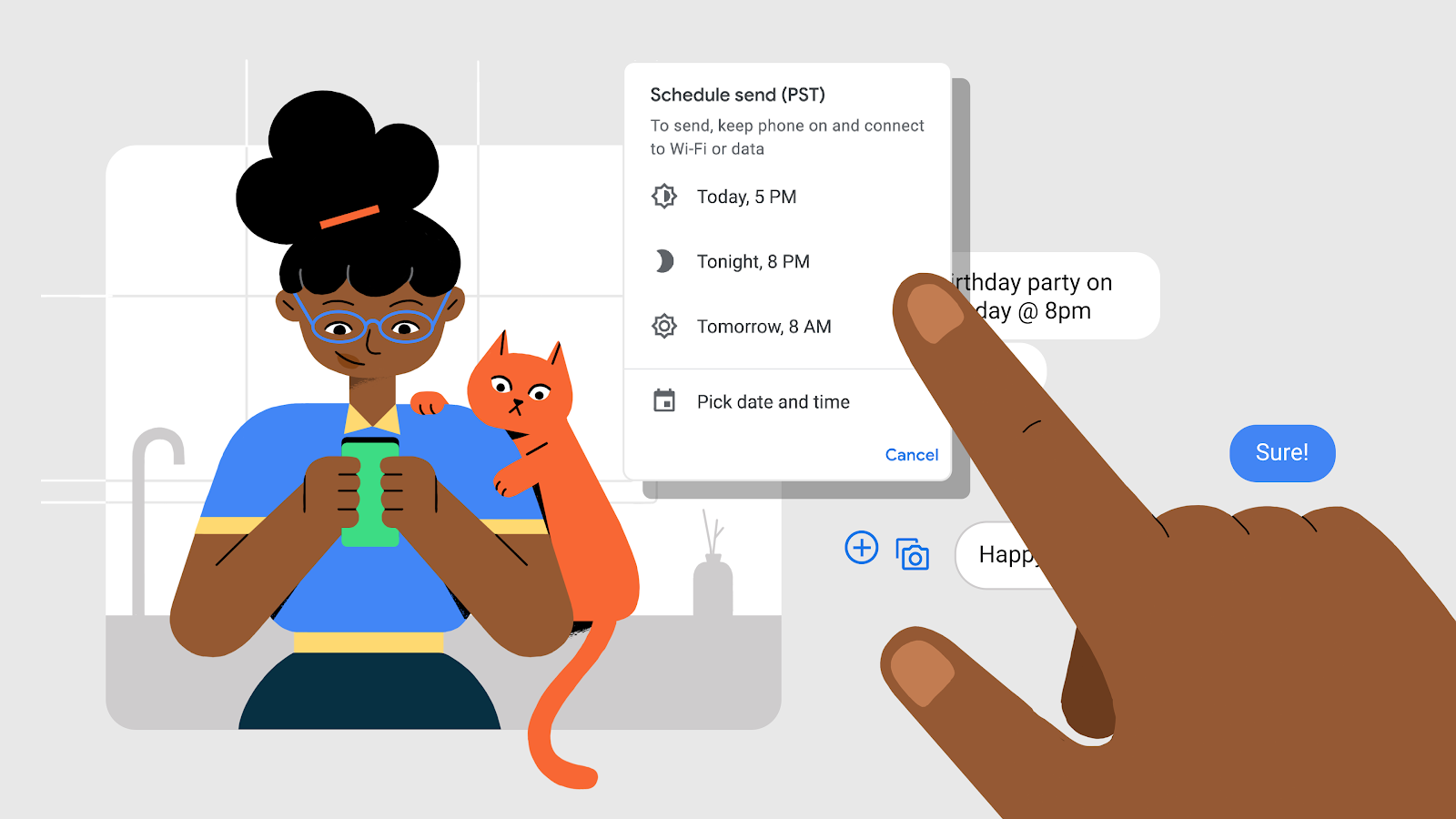
Scheduling texts in Google Messages is officially rolling out for everyone
In case you don't want to wake friends with the latest meme in the middle of the night

Read update
You can already schedule messages in Gmail and Telegram (among others), and now Google Messages is joining the club. The functionality showed up for a few people as part of an a/b test back in November 2020, and today, Google has announced that the feature will come to everyone using Messages on Android 7 and higher. The option replaces the long-press shortcut for sending an MMS with a subject.

Android is integrating Chrome's Password Checkup tool
Autofill with Google can now also generate passwords and use biometric authentication

Google has formally announced a slew of Android and Google apps features today, and among them is a neat new security tool for anyone who uses Google's autofill password manager on Chrome and Android. The company has added Chrome's Password Checkup to the operating system, checking your app logins against known breaches. The autofill tool is also getting support for password generation and biometric authentication.
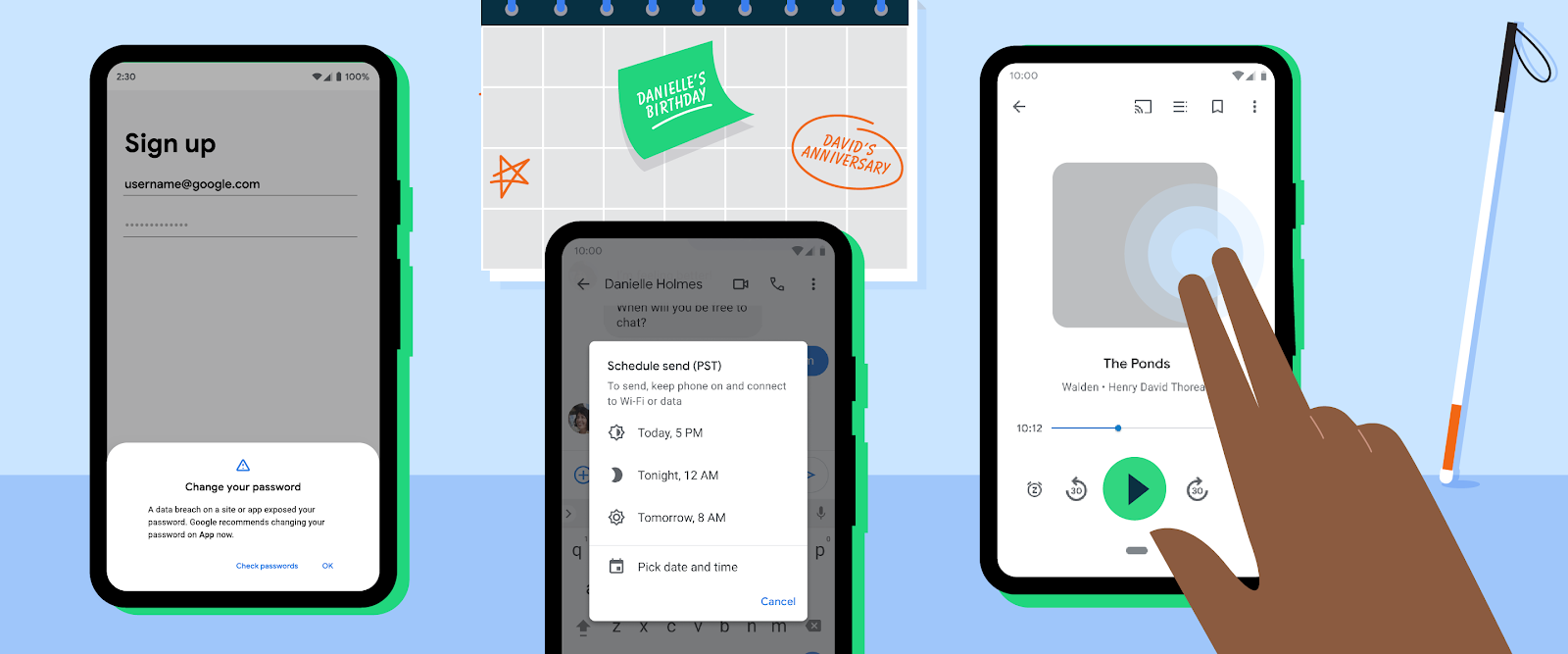
Google is making a few Android experiments official today
Tired of Android 12 news? Here's some stuff you can actually get your hands on right now

Google is always working on improving its Android apps and the operating system itself, heavily relying on public a/b tests that appear on some people's phones but not on others. But every once in a while, the company takes the time to announce some features formally, and today is another one of those days. Google is making a whole slew of known tests and a few brand-new changes official.

Here’s what Android 12's conversation widgets will look like
Still in early development

Before the first Android 12 developer preview landed, some leaked mockups suggested that we're in for a pretty big redesign with wallpaper-based theming, a new notification shade, and conversation widgets. Most of these features have already been spotted hiding in the first developer preview, and now, we're also getting our first look at conversation widgets thanks to XDA.
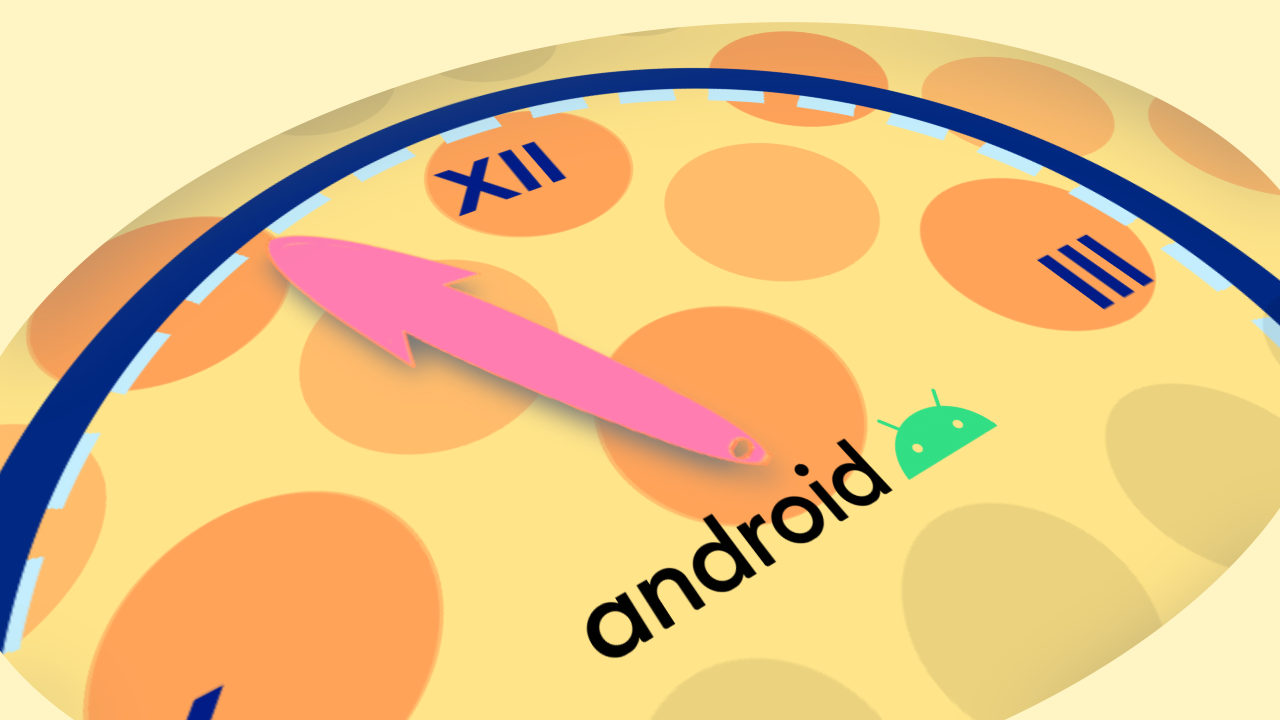
Android 12 preps a floating gaming toolbar
Finally, a proper game mode for Pixel phones?

While the first Android 12 developer preview may not carry too many new features compared to its predecessor on the surface, there is a ton of stuff hidden behind system flags, including a notification shade makeover, wallpaper-based themes, and an iPhone-style one-handed mode. But gamers are also in for a treat: The developer preview appears to lay the foundation for an in-game toolbar, as reported by XDA.

Telegram Beta gets widgets and QR codes for joining groups
Joining groups is about to get easier than ever

Telegram only recently gained huge momentum thanks to people switching from WhatsApp due to the upcoming new terms of service, but the company isn't resting on its laurels. TestingCatalog took an extensive look at the latest Telegram Beta, version 7.5, and found quite a few forthcoming changes: The update introduces widgets, QR codes for joining groups, and options for reporting content.
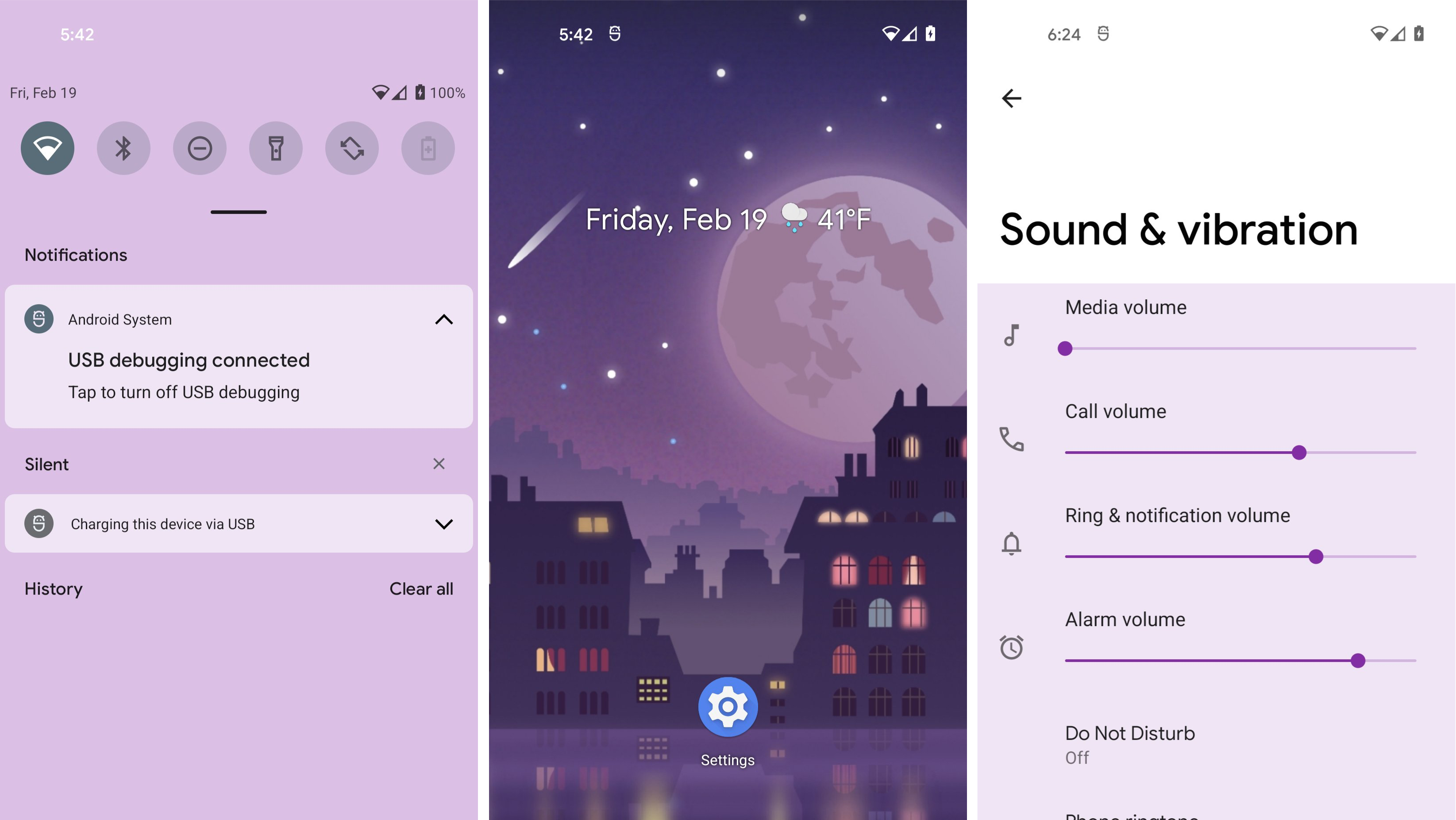
Here’s what Android 12's wallpaper-based themes will look like
A developer managed to reverse-engineer and activate theming

Before the first Android 12 developer preview landed last week, a leak suggested that the upcoming release could sport a significant redesign with colors based on the active wallpaper. And while the initial Android 12 release doesn't look too different from its predecessor, there are quite some changes hidden beneath the surface, like a redesigned lockscreen and notification shade as well as UI elements dunked into baby blue — initial evidence of advanced theming options. Thanks to some digging by ROM developer @kdrag0n on Twitter, it looks like the leak is correct.

Tapping notifications will open apps instantaneously on Android 12
Google apps are among the worst offenders and will need to be updated ahead of the stable release

Read update
You know these notifications you tap and then nothing happens until a minute or two have passed? Twitter used to be guilty of this, but there are still tons of apps out there that exhibit this behavior. Google is looking to make this a thing of the past on Android 12, forbidding apps from using so-called notification trampolines. That should effectively banish slowly loading notifications, and the change is already having an effect on apps on Android 12 today — and we learned that Google apps are among the worst offenders.
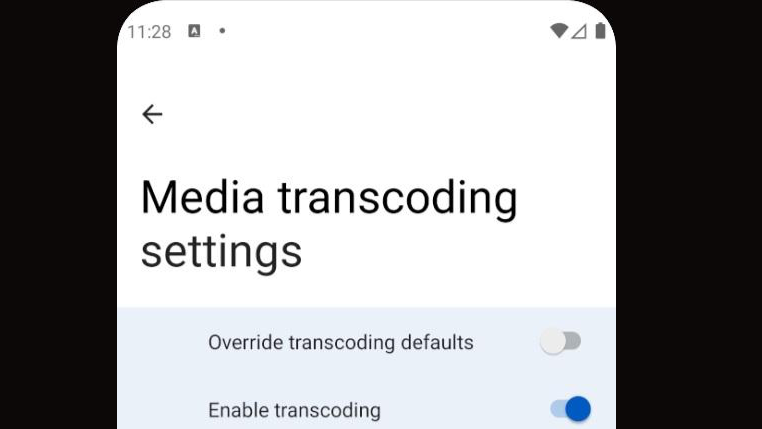
Android 12 has a hidden One UI-inspired system settings UI
Activate it via an ADB command

Read update
Google published the first developer preview of Android 12 this week, and XDA's Mishaal Rahman has already been digging deep into the code to unearth new features that aren't meant for our eyes just yet. It looks like Google is working on a Samsung One UI-inspired redesign of the system settings that moves interface element closer to the thumbs, and you can activate it via an ADB shell command.

It's 2021, and Netflix still doesn't offer HD downloads on Chromebooks
And other video streaming woes

When I bought my first Chromebook back in 2020, I imagined a bright future. I specifically wanted a convertible so I could replace my aging third-gen iPad (yes, the one from 2012). And due to Android app support, I thought I would be able to use it as my new media consumption machine. Unfortunately, things turned out to be more complicated, particularly when it comes to video streaming and downloading, and I wish I knew what I was getting myself into beforehand. To spare you the same disappointment, here's what's going on.After setting up my Chromebook and installing the Netflix and Amazon Prime Video apps, I quickly filled up my local storage with a few flicks and shows to watch — after all, Google even advertises Netflix downloads as a Chromebook perk. While out and about (it was relatively safe to travel where I live during the summer), I noticed that both streaming services only offered sub-par video quality. I first thought it was my fault and suspected I forgot to crank up the download quality in settings, but even when I did that, the resolution remained sub-HD.[EMBED_YT]https://www.youtube.com/watch?v=ioWTlpbI8eo[/EMBED_YT]I quickly found out that while the Netflix website does support up to 1080p on Chromebooks, the Android app is limited to 480p, whether you stream or download. That's something Google doesn't acknowledge at all in its shiny promo video above. Matters are worse with Amazon Prime Video. A support site mentions that the streaming service restricts quality to standard definition on operating systems other than Windows and macOS. Curiously enough, Disney+ doesn't have these problems at all. It supports HD both in its app and website (though it appears to me as if it's capped at 720p, which is still much better than what Netflix and Amazon offer).

Read update
Google released the first developer preview of Android 12 yesterday, but the virtual Android environment on Chrome OS is still stuck on Android 9. Google has long been working on updating it to Android 11, though it looks like it's in the process of abandoning this endeavor. Instead, we found evidence that Google might be skipping ahead to version 12 right away.
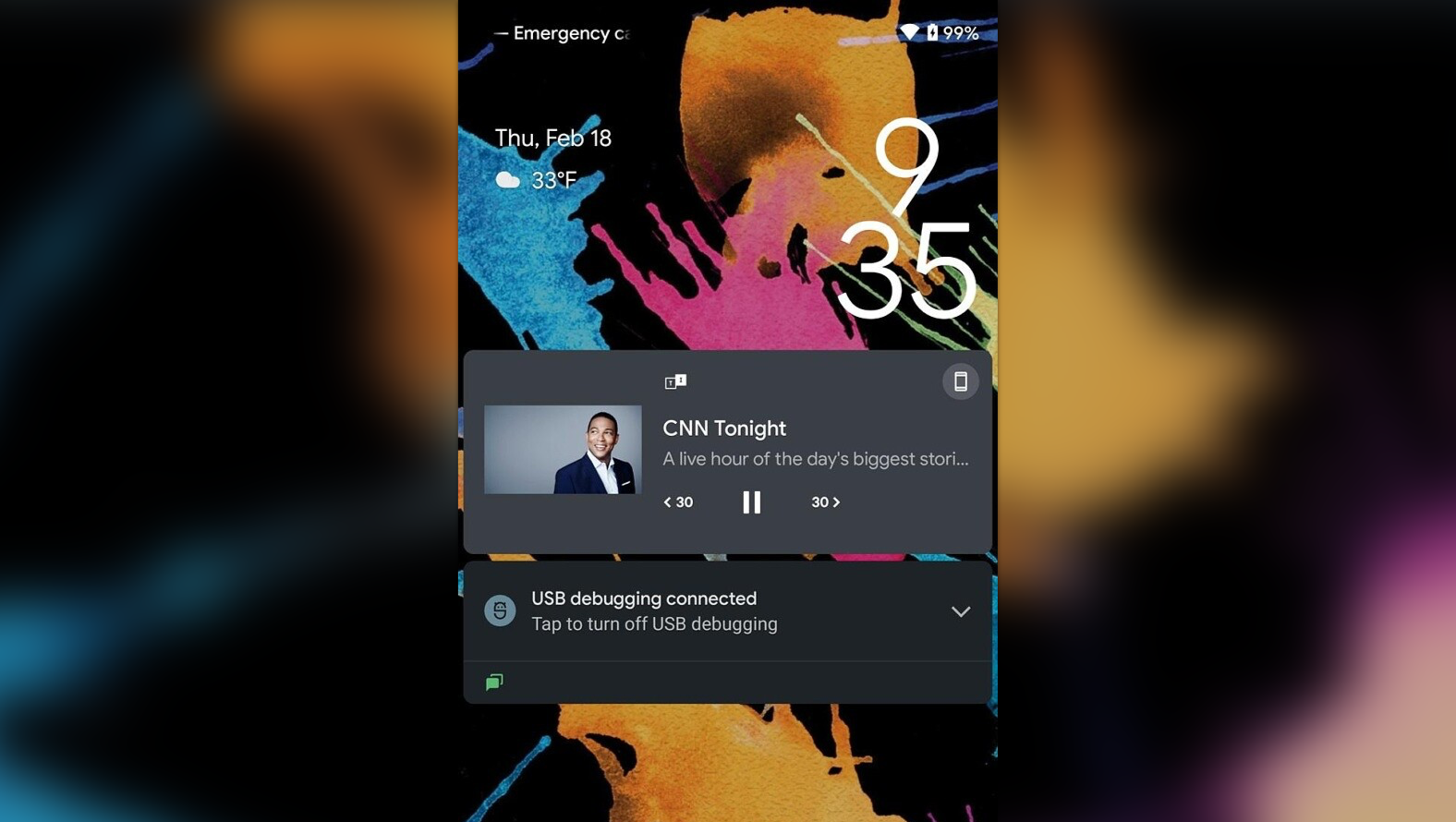
The big Material redesign is hidden in Android 12, but we've got screenshots
Further proof we're in for some big interface changes this year

Google released the first Android 12 developer preview yesterday, and our friends over at XDA are already digging deep into the code to find out what Google might have planned for future releases of the new OS. In the process, they managed to activate a few flags that pave the way for a brand-new interface.
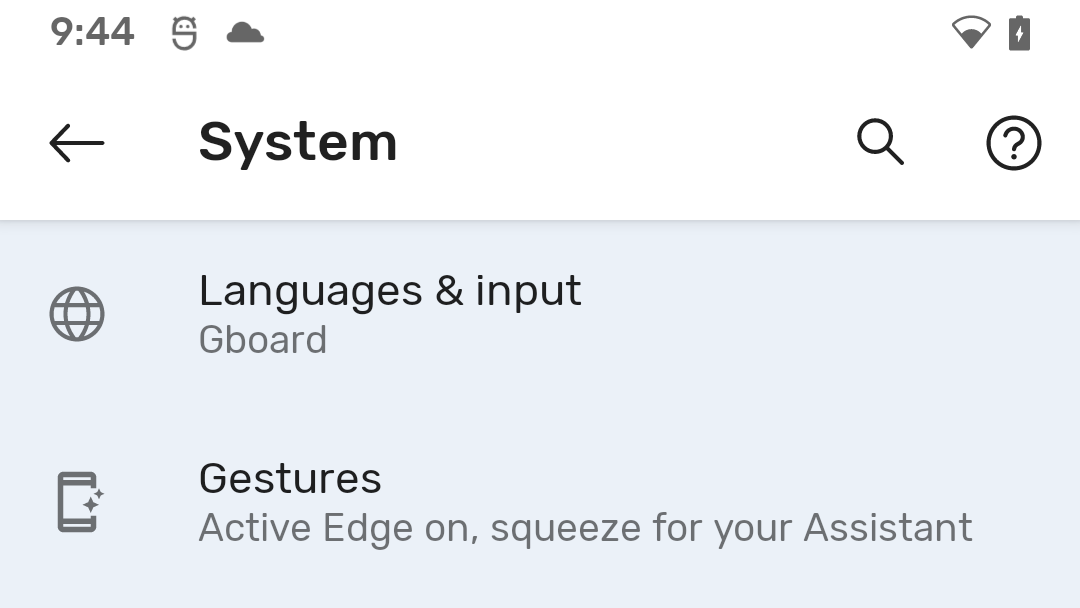
Android 12's system settings are looking a little blue
Hinting at expanded theming options?

The system settings are feeling a little blue on Android 12. While not too much has changed when it comes to the general layout and iconography, the background has gained a light blue look, visible in all panels except for the top level menu. Coupled with the light blue notification shade (or a dark blue variant when using dark mode), we presume that Google might be prepping some theming options.
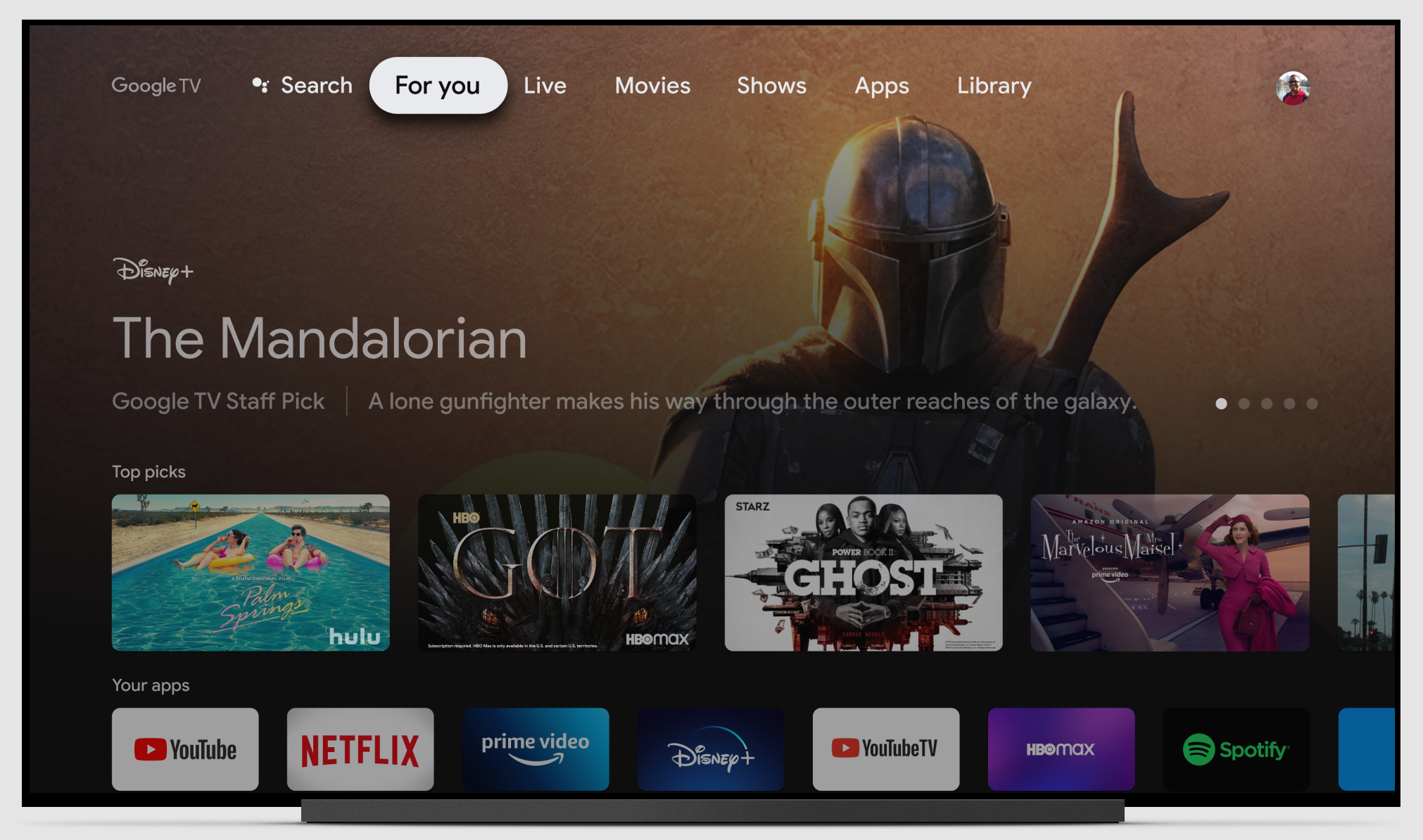
The first Android TV 12 developer preview is here but you probably won't be able to run it
Only available on Google's ADT-3 dev kit for now

If you thought the Android phone market was fragmented and many phones were outdated, take a look at the Android TV landscape and be shocked. Many devices are still running outdated versions, and Android 11 has barely reached any TV so far. But Google is already going full steam ahead with Android TV 12 — the company has released the developer preview in tandem with the mobile version of the OS.

Apple TV is finally available on the Chromecast with Google TV
More Android TV devices to come

Google and Apple may be fierce competitors, but the companies do work together when it makes sense. All relevant Google apps are available on iOS, and Apple offers its music streaming service on Android. The walls were further torn down when Apple brought its streaming service to Sony Android TVs last year, and now, Google has finally announced that Apple TV is also coming to the Chromecast with Google TV and TCL models starting today.

Chrome 88 disables space bar shortcut for custom search engines, but there's a fix
Rolling out more widely

Read update
Chrome 88 brought some quality of life improvements like better password protection and tab search, but more and more people are noticing an unfortunate regression on the desktop version. For ages, it's been possible to add custom search engines (under chrome://settings/searchEngines), which you can invoke with custom keywords followed by hitting the space bar or tab. You could set up "acom" or "tw" for searching Amazon or Twitter right from your address bar, for example. But now, reports are popping up left and right that the space bar shortcut isn't working anymore. People are forced to use tab, making them relearn a years-old habit. Luckily, there's a way to get back to using space, at least for now.

