
Leo Thom
How-To Writer
Contributing since August, 2019
-
25articles
About Leo Thom
Leo is a How-To Writer with Android Police. He is a lifelong Android user and tech hobbyist with an educational background rooted in Public Health. His writing experience ranges from app guides to essays on health and well-being. In his spare time he enjoys immersing himself in natural spaces, making music, and playing games with his friends.
Latest Articles
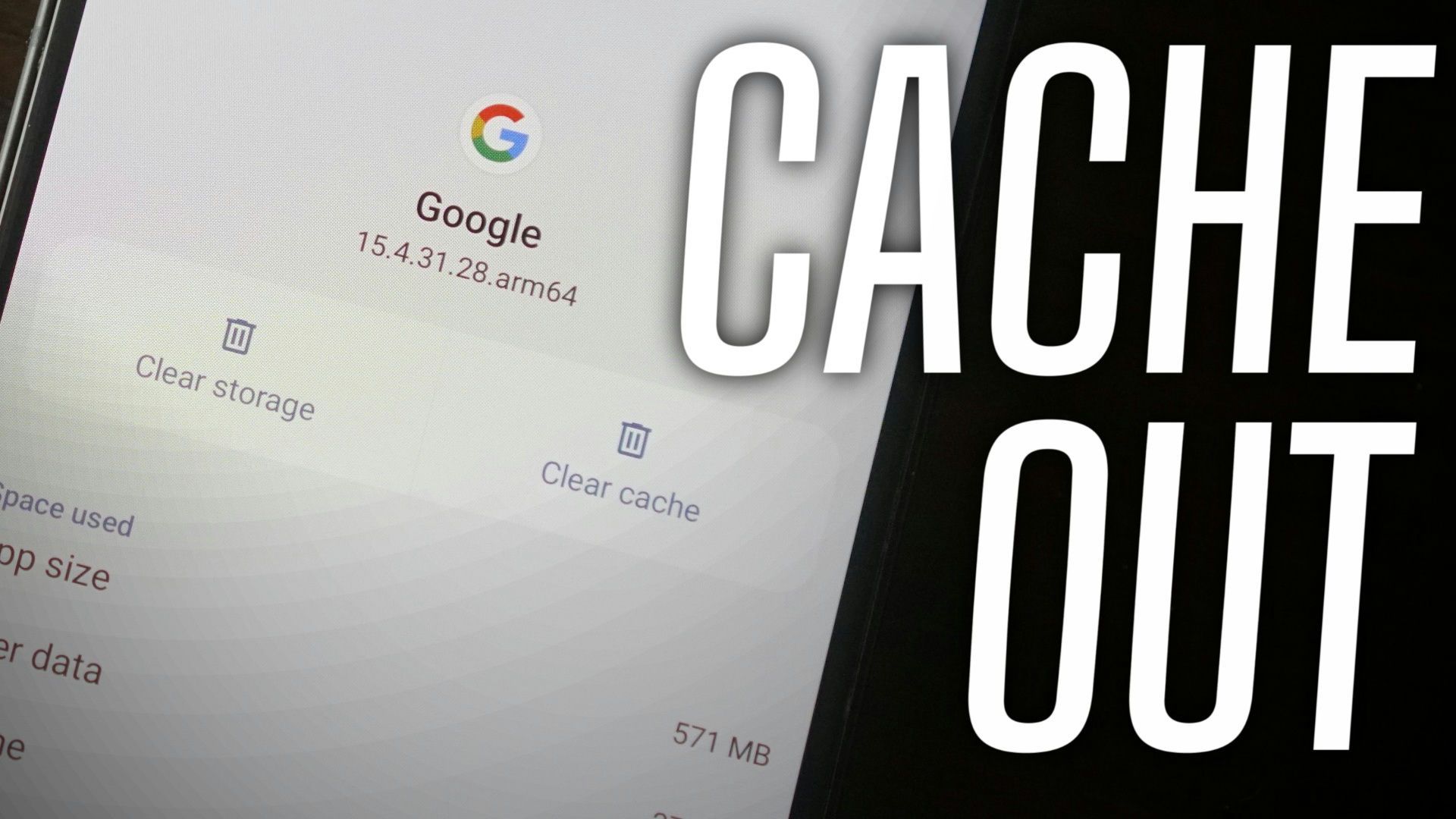
How to clear app cache on Android & why you should
It's not a miracle cure, but it does have its uses
Does your phone feel sluggish? Does it take longer to open apps or navigate between screens? Consider upgrading to a newer Samsung handset or clearing storage space or cache on your Android phone. Your phone accumulates a significant amount of data, making it difficult to process that data. Among this data is the cache.

Google Docs: Everything you need to know about the online word processor
The one Google Docs guide to rule them all

Google Docs is Google's browser-based word processor, which many use as a free alternative to Microsoft Word. While you can use it to create and format documents, an interesting feature of Google Docs is that it allows people to collaborate in real time. You can work with others on the same document, whether using your laptop at work or a budget Android smartphone while traveling.

How to quickly set an alarm on your Android phone
Set and customize your alarms with ease and maybe wake up on time


Alarms are important for staying on top of things, whether jumpstarting your morning routine or monitoring your latest culinary creation. Setting up an alarm is a breeze, and several apps can help you with this task. Android's default app, Clock, is an excellent place to start.

Creating and sharing documents has changed a lot in the last few decades. File cabinets are becoming a thing of the past, but document management is more important than ever. It's helpful to use the tools that let you access your records on your phone and computer, especially if you store documents in the cloud.

Philips Hue products are among the best smart bulbs on the market, thanks to their reliability and ease of use. However, like any smart home product, they can run into issues, and resetting them might do the trick. In addition, you might want to reset them to pair them with another hub, as this is the process you'll follow to reconnect them. There isn't a real pairing mode with Hue lights, and your best bet is to remove them from the hub they're connected to.

How to set up Digital Wellbeing on your Android phone
Sometimes too much of a good thing can cause distractions


Androids and iPhones are great for keeping in contact with loved ones, watching videos on YouTube, and scrolling through social media feeds. There's a good chance the average person has a smartphone glued to their hand at any given time. Some may call it an addiction, while others mention the fear of missing important notifications. If this is something you're worried about, Android has a tool called Digital Wellbeing, which is meant to help you set limits for your device usage.

How to encrypt your WhatsApp backups on Google Drive
Add an extra layer of protection to your back ups


WhatsApp is renowned for its end-to-end encryption functionality, which ensures a secure chatting experience between the sender and recipient. This encryption method safeguards conversations on the Meta-owned platform, making it nearly impossible for a third party to access them.
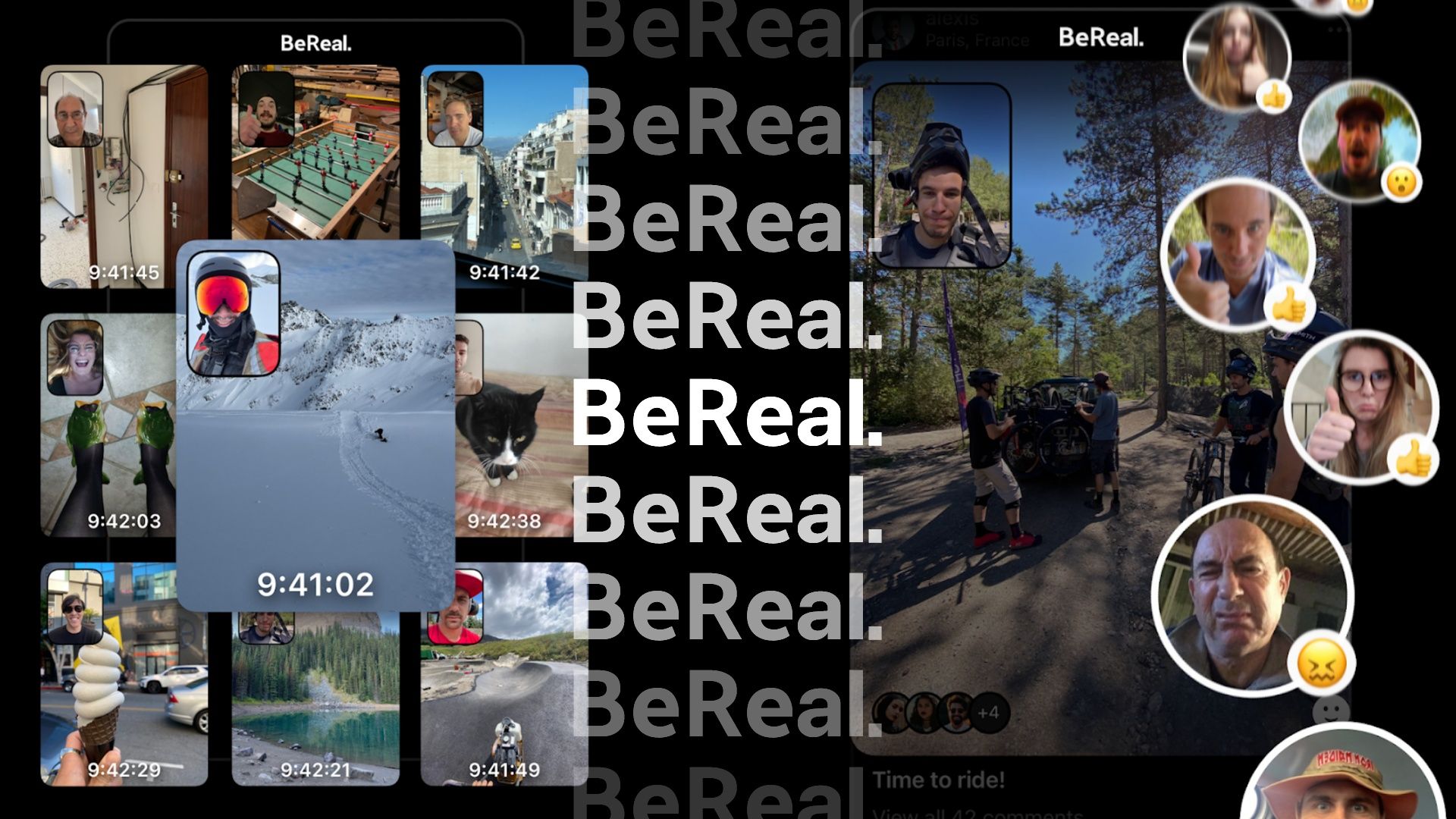
10 best BeReal tips and tricks
Get comfortable with the most authentic social media platform on the market

If you're not a fan of dishonesty in social media, you may have heard of BeReal. The BeReal app grants access to a unique social media platform where the focus is sharing authentic moments. BeReal offers a refreshing alternative to the carefully curated world of social media. The app helps you connect with friends whether you use the newest Google Pixel or take pics with a potato.

Knowing how to block a number on your smart device is important when you receive too many unwanted and unsolicited calls and messages. Whether it's corporate spam or someone you don't want to hear from, blocking that number can bring much-needed peace of mind. Knowing how to block a number is handy whether you use an Android or Apple device.
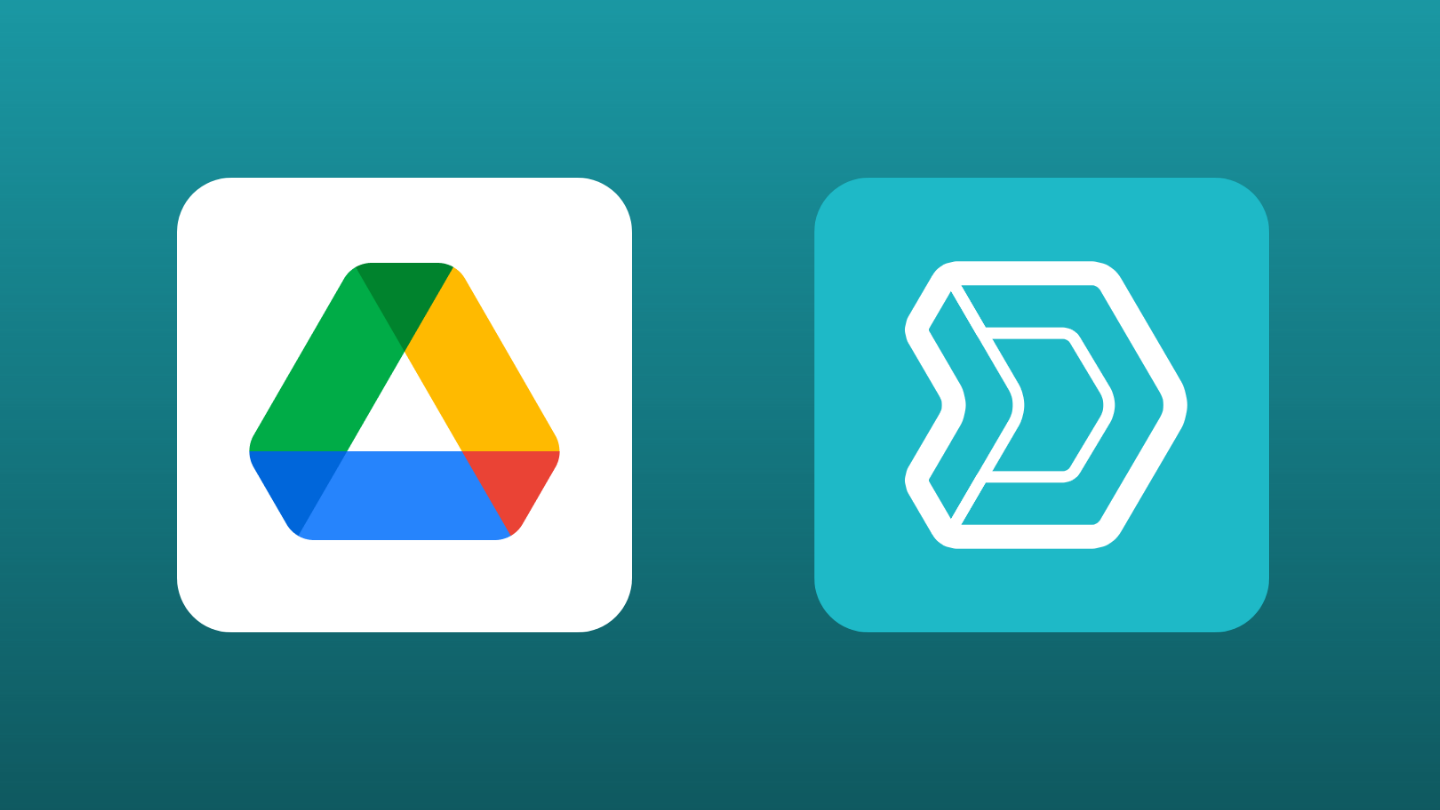
How to use Synology Drive as a Google Drive alternative
Synology Drive has got what it takes to replace Google Drive, given you're okay with the upfront cost


Google Drive is great for storing files in the cloud, accessing them when needed, and collaborating with a team. However, the internet isn't always reliable and can cause issues when accessing files. In such cases, you need an offline solution, and Synology may have the best options. Synology has awesome NAS enclosures. Its accompanying software, Synology Drive, packs goodies similar to Google Drive while adding an extra layer of privacy.
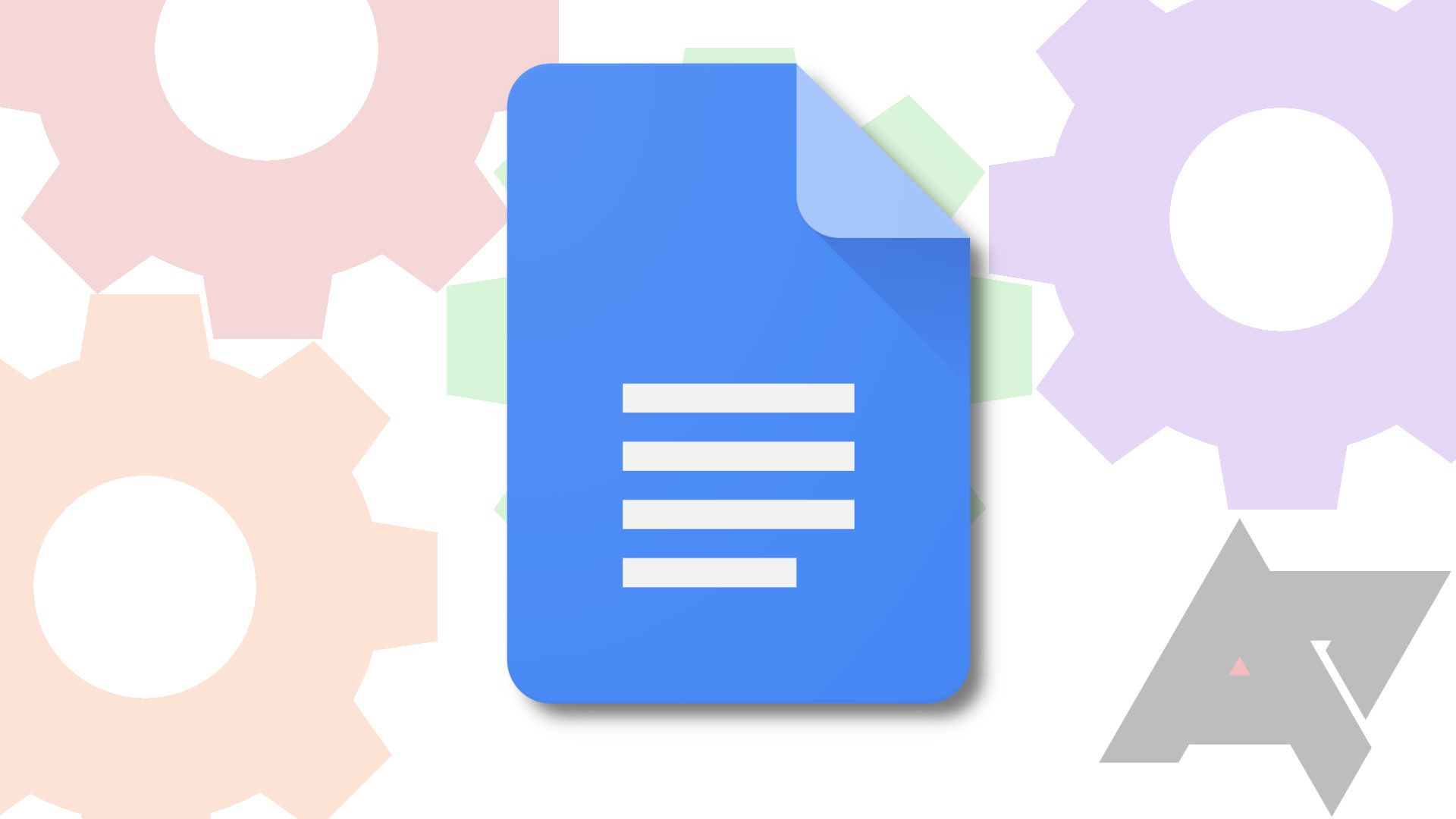
How to flip or rotate an image in Google Docs
An important tip for those with image-heavy documents

Google Docs has earned its place in the top tier of cloud-based document editors. It's true that Docs is mainly known for its text editing. But this word processor can also be a handy tool for working with images. Google Docs isn't quite on par with programs like Photoshop, but it's more than sufficient for simpler tasks like flipping and rotating images.

Google Maps is one of Google's most helpful navigation tools. Many people primarily use the app for navigation, exploration, and discovery. Because of its simple interface and diverse features, Google Maps is often considered a highly-rated app for Android. It's even made its rounds inside Apple's iOS App Store, where many iPhone users pick it over Apple's Apple Maps app.
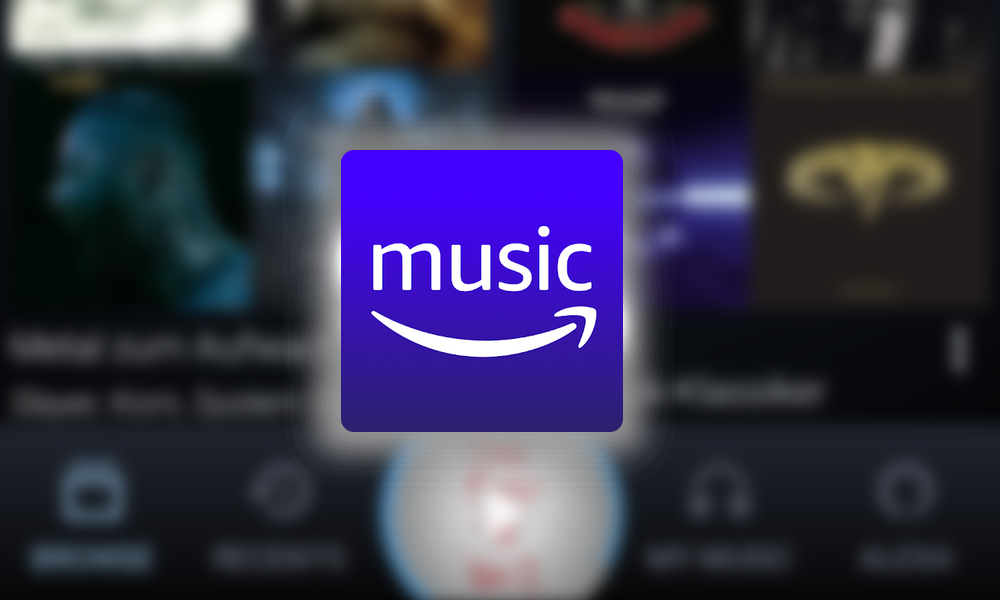
How to listen to Amazon Prime Music on your mobile device
Start your music streaming journey with Amazon Prime Music


Amazon Prime subscribers have access to several useful Amazon services. This includes Prime Video, free same-day delivery (in eligible zip codes), and shipping benefits. Amazon Prime members can also stream over two million ad-free songs and hundreds of playlists via Prime Music. Amazon's music streaming service is available on all major platforms and integrates neatly with Amazon Echo devices. Setting up and listening to Amazon Prime Music on your mobile device is a simple process.

11 simple tips and tricks for your Google Nest Hub
Get more out of your Google smart display

Google's Nest Hub smart displays can be easier to use than your smartphone or PC. The integrated voice commands make using the Nest Hub an intuitive experience. Still, learning about less obvious features is difficult when there's no graphical user interface. Google shows tips and tricks on the Hub's homescreen, but they don't go into much detail.

How to verify your YouTube account
Gain access to key features on YouTube through verification

There are plenty of ways to improve and legitimize your online presence. Verifying your YouTube account is an essential step in that process. Verification gives your channel credibility and unlocks various features that can help you on your YouTube journey.

Google One: The AP guide to Google's premium cloud storage service
Running out of Google Drive storage. Google One offers a lot of storage and some other awesome perks


An important parameter of any device is internal storage. It doesn't take much to fill it with apps, pictures, and videos. Since most devices don't come with SD card slots, you can only store apps and files on the device's internal storage. This is where cloud storage platforms, such as Dropbox, Google Drive, and OneDrive, come into play. These services provide storage space without physical alterations and are often free of charge.

How to set up Gmail package tracking
Eliminate the headache of tracking down your tracking numbers

Online shopping is a staple for many people in the modern age. There are plenty of purchases to be made, from simple household items to the newest phones like the Samsung Galaxy S23 or Google Pixel 7. With so many online orders, it can be difficult to keep track of every package. Not to mention the holiday season!
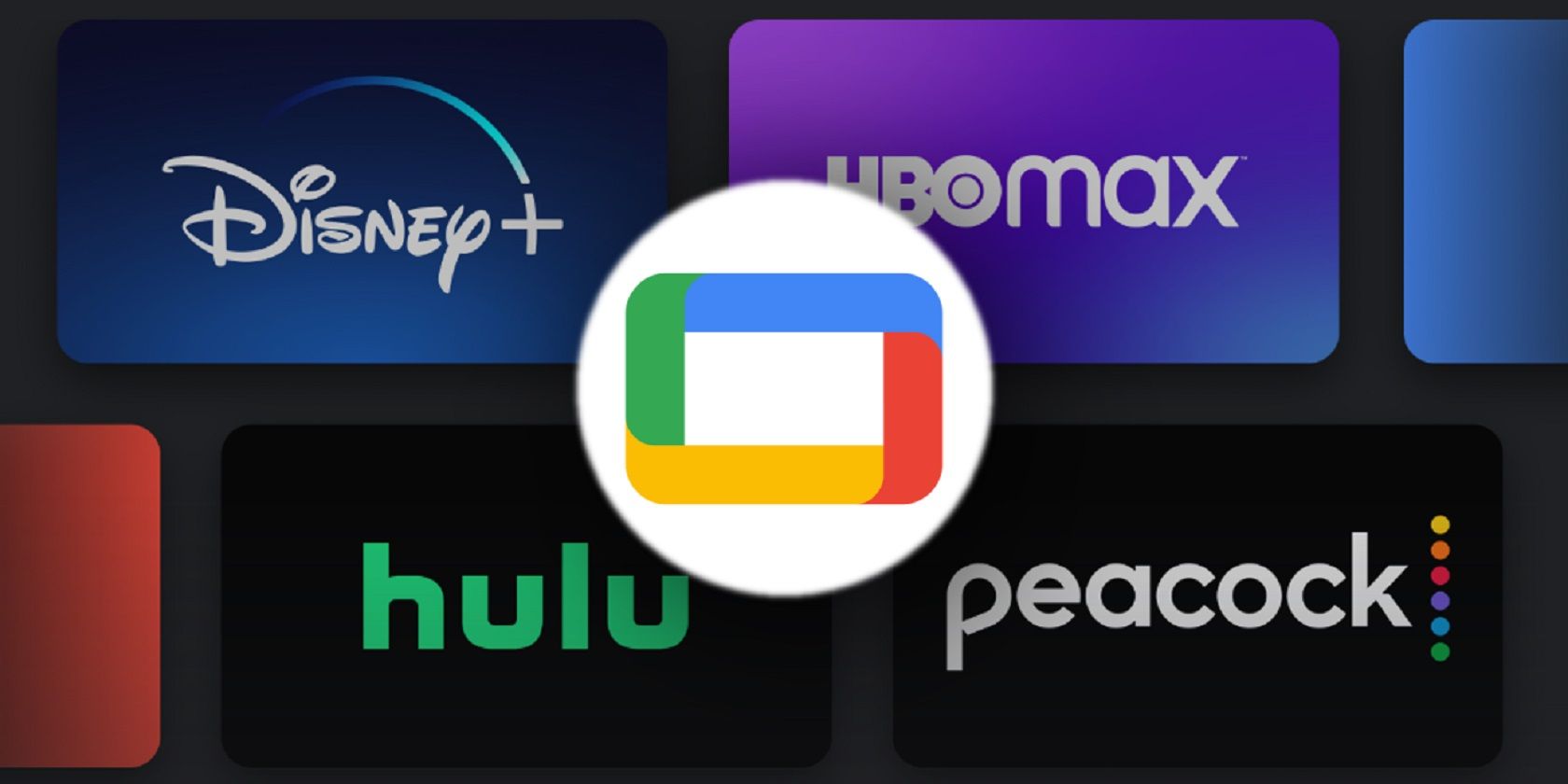
The lines between streaming and traditional media have become increasingly blurred, and the Google TV streaming platform demonstrates that. This service combines all your streaming needs onto one screen for an experience similar to channel surfing. All you need is a Chromecast or a compatible smart TV. You can even turn your Android device into a remote!

Here's why you should enable 2FA on all of your financial accounts
2FA is well worth the extra few seconds during login

The digital age has made handling your personal finances more convenient than ever before. You can do your personal banking from your couch when you have a laptop or phone nearby. One drawback of this change is that bank accounts are more vulnerable to cybercrime. You can easily boost the security of your online accounts by using two-factor authentication (also known as 2FA). Where the best smart home security systems are great for household safety, 2FA is what you need for online safety.

Our top 11 TikTok tips and tricks
Find success on TikTok and grow your social media presence

TikTok is a popular social media platform for modern content creators. Whether you're a seasoned TikTok user or just starting, new ideas can always help you make your mark. It's great to have plans to share original videos on TikTok and to own one of the best new Android tablets for taking short videos and editing them. While talent and hardware upgrades help, the strategies you employ are essential to growing your audience.





