Latest Articles

One of our top wireless earbuds picks is nearly 50% off today
Samsung's Galaxy Buds+ are a no-brainer buy at just $80

There are a lot of wireless earbuds you can purchase online, but if you want a quality listening experience without breaking the bank, you'll have to dig deep. Matter of fact, there's a drought of quality buds out there — between audio cuts, short battery lifespan, and awful durability, it's tough to separate the quality buds from the ones that belong in the trash. Luckily, the Samsung Galaxy Buds+ are both affordable and reliable (enough that they received our Most Wanted accolade), and today you can grab them for just $80 on Amazon — that's nearly 50% off their $150 sticker price.
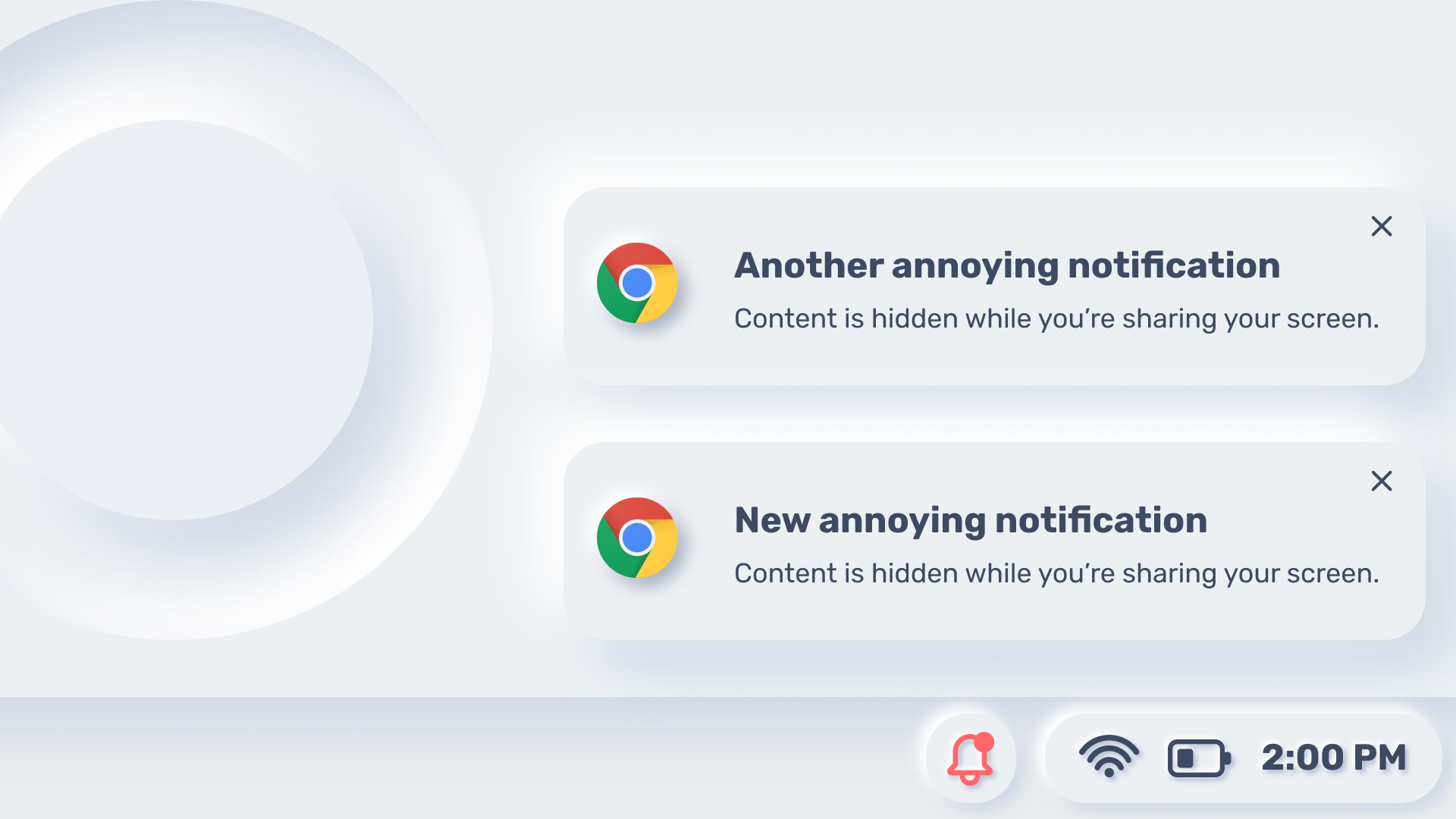
Chrome won't spam you with notifications thanks to this upcoming change
Helps keep your presentation distraction-free

There's no denying that getting slammed with notifications is quite distracting. With the global pandemic causing a dramatic shift in how many of us do our jobs, it's now more important than ever to present at your best with screen sharing tools like Google Meet — free from any distraction. An upcoming Chrome change will take that one step further to help you stay focused and on track.

Amazfit's bestselling smartwatch is nearly half off today
You don't want to miss out on this Amaz(ing)fit deal

It's tough to find that perfect smartwatch for your wrist, especially with the Apple Watch single-handedly dominating the wearable market. Thankfully, there are plentiful of other decent smartwatches that won't lure you into Apple's proverbial walled garden, including Amazfit's bestselling GTS watch. It's an excellent companion that screams premium at every angle, and you can snag one for $80 at B&H — nearly half off its $140 MSRP.
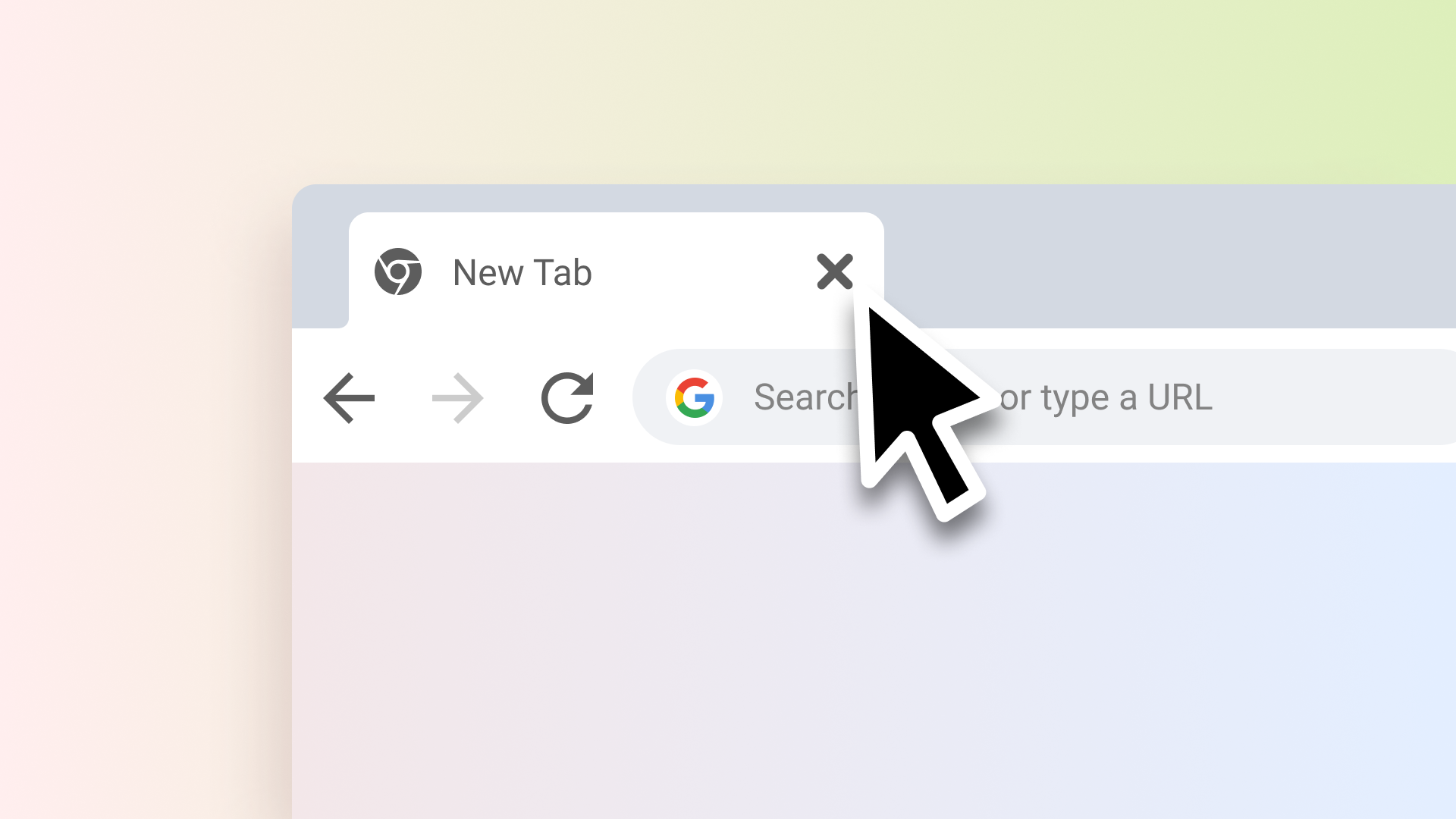
Chrome is about to be more forgiving with accidentally closing your tabs
An upcoming Chrome change instantly loads recently closed tabs

We've all made that annoying mistake of accidentally closing our Chrome browser tabs and windows. It's especially a hassle to wait for Chrome to reload them — it takes even longer depending on your network and how heavy the webpages are. Accidental closers won't have to grieve much longer, as Google is working on a nifty "magic trick" to remove the time spent waiting for Chrome to reload your tabs.

Move over, Fire tablets: Samsung's brand-new Galaxy Tab A7 Lite is already 20% off
Amazon and B&H have it for $130

It's tough for Android tablets to compete in the market, especially with Apple's iPad single-handedly dominating the space. But for casual users looking for a cheap and portable "Netflix machine" to stream from the comfort of their couch, nothing fits the bill better than Samsung's Galaxy Tab A7 Lite. It's a great bang-for-buck tablet that could easily outpace its Amazon Fire competition, and today, you can pick one up for $130 on Amazon and B&H — normally priced at $160.The Samsung Tab A7 Lite is no iPad, equipped with decidedly middle-of-the-road specifications. Its 8.7-inch TFT LCD screen with 1340 x 800 (WXGA+) resolution is nothing to write home about, but its slim and sturdy metal frame should provide decent protection to the tablet. It's got a quad-core MediaTek Helio P22T processor, 3GB of RAM (configurable to 4GB), and 32GB of eMMC flash storage. There's a single USB Type-C port (capable of 15W charging) and a microSD card slot on the side if you need more storage, too. The A7 Lite runs Android 11 using the company's One UI 3.1, and its 5,100mAh battery is ample enough to get you through an entire day.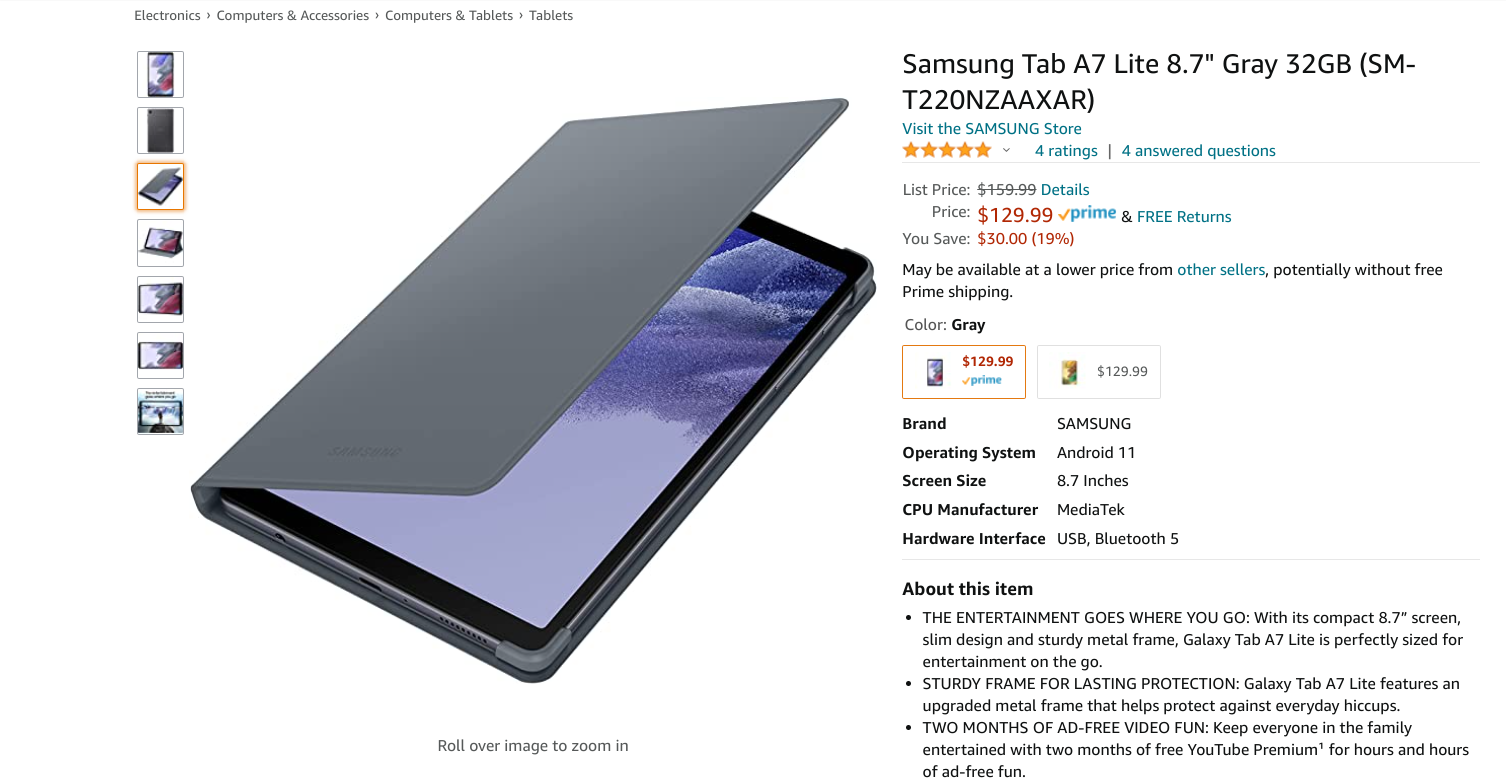 Samsung's Galaxy A7 Lite is a capable tablet for casual media use, and you can snag one from Amazon and B&H for $30 off right now. For those on the fence about grabbing the Samsung Galaxy Tab A7 Lite, it's a great budget tablet for the money — and one you should pull the trigger on.Buy: Amazon, B&H
Samsung's Galaxy A7 Lite is a capable tablet for casual media use, and you can snag one from Amazon and B&H for $30 off right now. For those on the fence about grabbing the Samsung Galaxy Tab A7 Lite, it's a great budget tablet for the money — and one you should pull the trigger on.Buy: Amazon, B&H
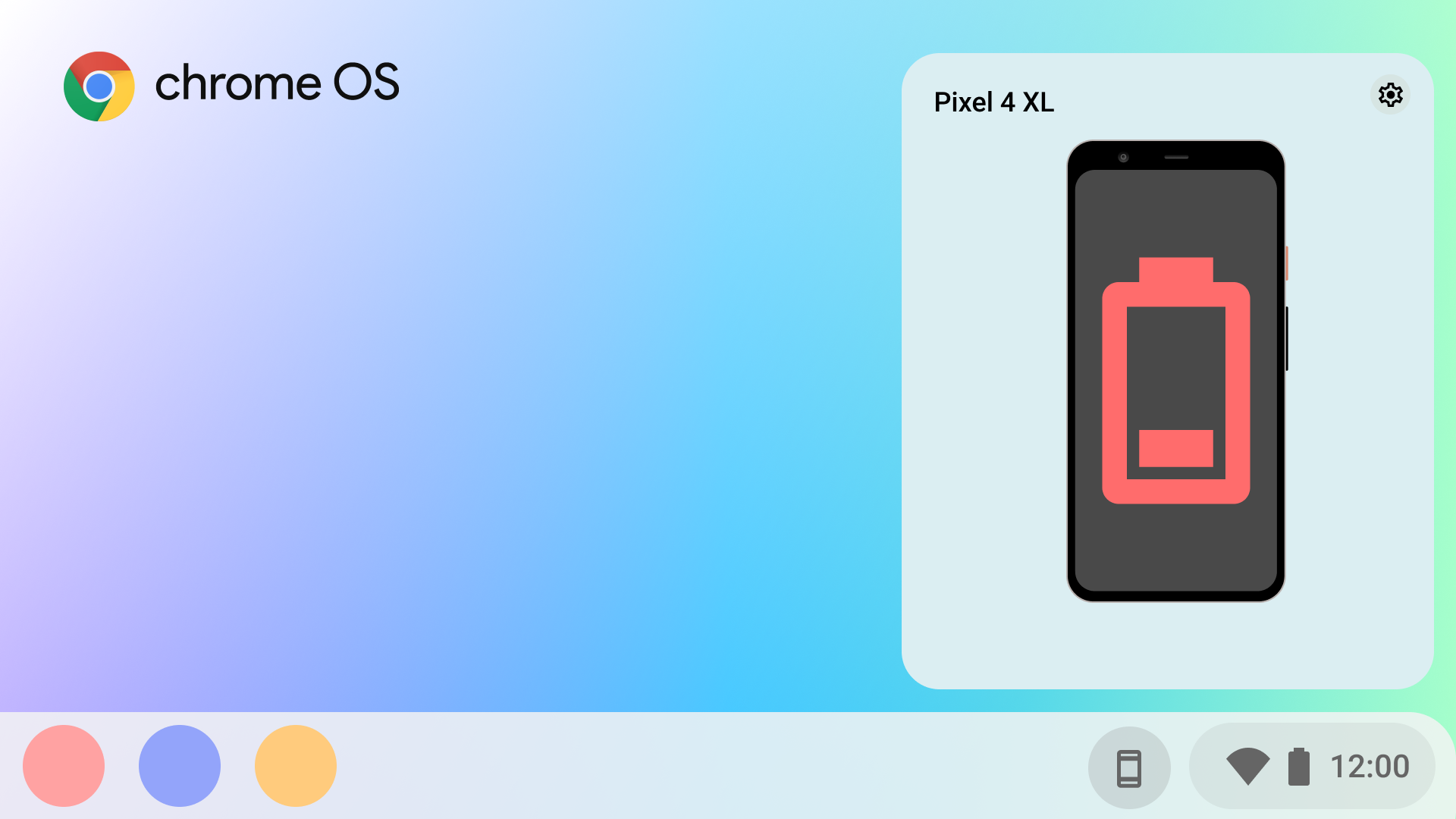
Phone Hub for Chrome OS won't destroy your phone's battery in a future update
Phone Hub is great, but not when it ruins your Android phone's battery life

Phone Hub was a big deal when Google launched it with Chrome OS 89 a few months back. The feature finally brought the cross-device synergy that Android and Chromebook fans have been waiting for, with the ability to respond to your phone's messages, view its status, and more. The launch didn't go smoothly at all, however, with many reporting bugs like severe Android battery drain that outweighs any reason to use it. That may soon change, though, as Google is finally working on a fix to prevent it from killing your phone's battery.

Chromebook tablet multitasking will soon be less janky
Much-needed performance optimizations are on the way

Anyone with a Chromebook knows its tablet mode experience could definitely use a ton of work. As things are now, it's frustrating to multitask with side-by-side windows: dragging the window divider causes severe UI lag, screen tearing, and flashes, even on a high-end machine. Worse, the sluggish performance has been around for years — it's a contributing reason to why Google stopped pursing tablet devices. And despite the massive amount of media backlash, it's received nearly zero developer attention, leaving a broken experience behind. Yet now there's hope that story may finally change soon.

This small change could help with poor framerates in games on Chromebooks
A new change may make slow games feel a lot more responsive

Chromebooks are no ordinary machines: they're powered by Google's Chrome browser, offering a speedy, simple, and secure web surfing experience. The experience is also a lot more versatile than its "Chrome OS" moniker implies, leveraging a slew of virtualization technologies so you can enjoy using Android and desktop Linux apps on your Chromebook. The added security benefits from virtualization comes at a penalty of less efficiency — Google's implementation is no exception. Thankfully, Google has been working hard to mitigate the performance hit, and in a future update, Android games will start running even more smoothly.

An upcoming Chrome OS change could solve one of my UI pet peeves
Small quality of life improvements go a long way

Whether you're a newbie or a diehard Chromebook fan, it's easy to familiarize yourself with Google's operating system. Just like the Windows taskbar, Chrome OS offers quick access to your favorite apps and active windows so you can easily play or get work done. Keeping apps just a click away is as simple as dragging them into the taskbar from the launch or by its right-click menu. With an upcoming update, Google is working to further improve the taskbar, solving a gripe I've had with Chrome OS for a while.
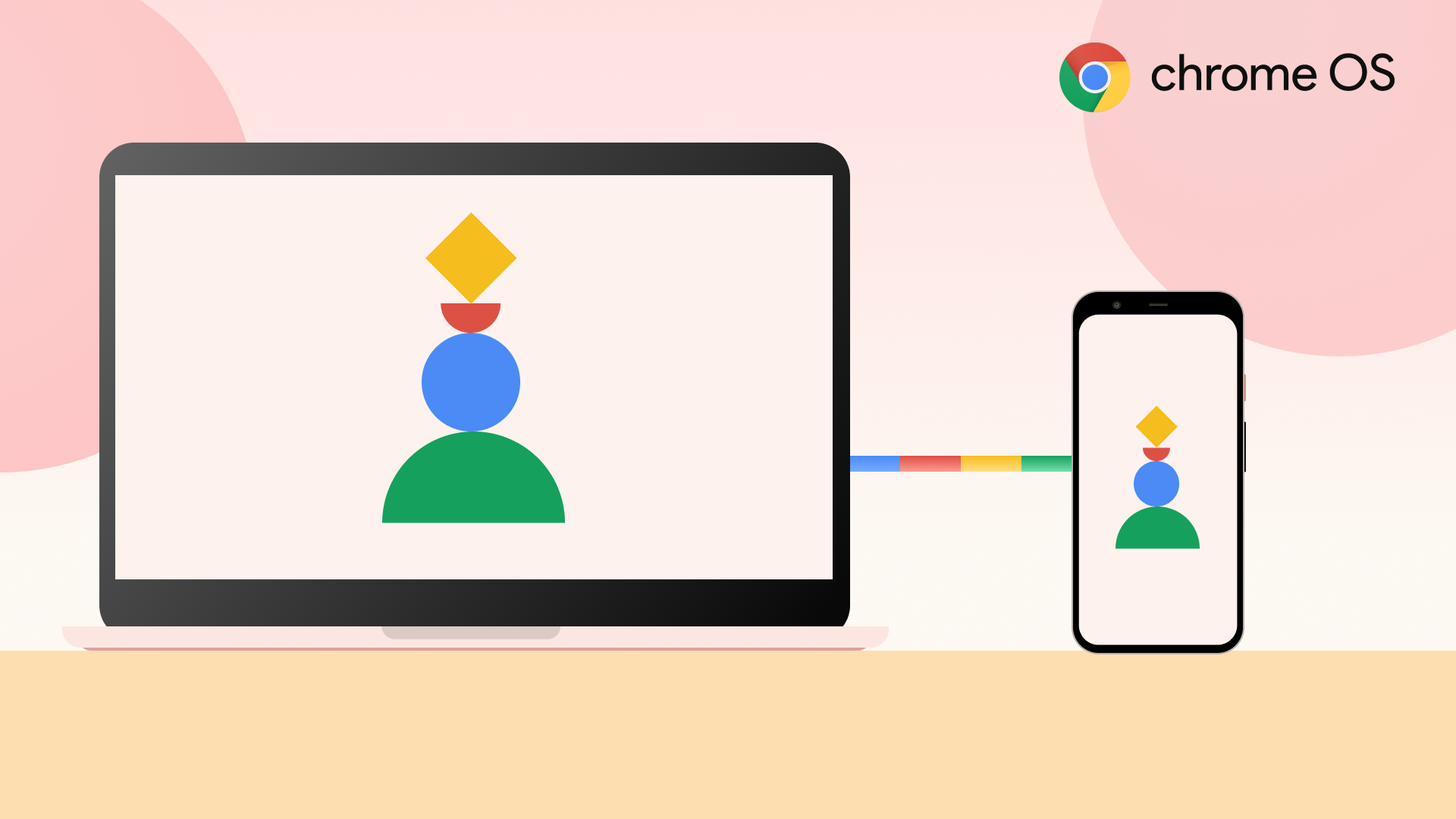
Your Pixel and Chromebook will soon work even better together
Phone Hub is about to get a lot more useful

We've been waiting a long time for Google to improve the integration between Chromebooks and Android phones. Phone Hub for Chrome OS is Google's answer to Apple's tight ecosystem, implementing competent cross-device sync that was sorely lacking before. And Google plans on kicking the platform synergy up a notch with two upcoming Phone Hub features — one of which is locked as a Pixel exclusive.

Your Chromebook may finally be a real gaming machine soon
Google partners with one of the biggest gaming platforms around

Demand for affordable, dependable PCs has never been higher as much of the world still reels from pandemic fallout, including chip shortages everywhere. Chromebooks have proven to be a winning formula that helped Google's platform get a leg up over Windows and macOS. As sales continues to shatter volume records, publishers are teaming up with Google to include their products in its thriving ecosystem, including one of the biggest gaming platforms around.

Google waited way too long to bring Linux to older Chromebooks
Google dropped the ball on this one

Chromebooks are incredible tools for school and home use, and although they're often thought of as simple machines, they can do a variety of tasks beyond surfing the web. When Google launched Linux support for Chrome OS in 2018, it unlocked access to thousands of desktop applications. While modern Chromebooks have had access to Linux apps for years, capable Skylake-powered systems like the Samsung Chromebook Pro got left in the dust. It seems the wait may finally be over thanks to recent updates — but it may be too late to matter.

Chrome OS has a nice new addition coming for console gamers
Just in time before official Steam support for Chromebooks hits the masses

It's no secret that Chrome OS has become way more capable over the years, maturing far beyond a simple browser-platform. It shows Google is serious about making Chromebooks an appealing choice for everyone, supporting Android apps and even powerful Linux tools to sweeten the platform's appeal. With official support for Steam around the corner, Chrome OS is even closer to becoming a viable choice for hardcore gamers — and an upcoming addition levels-up the gaming experience even further.
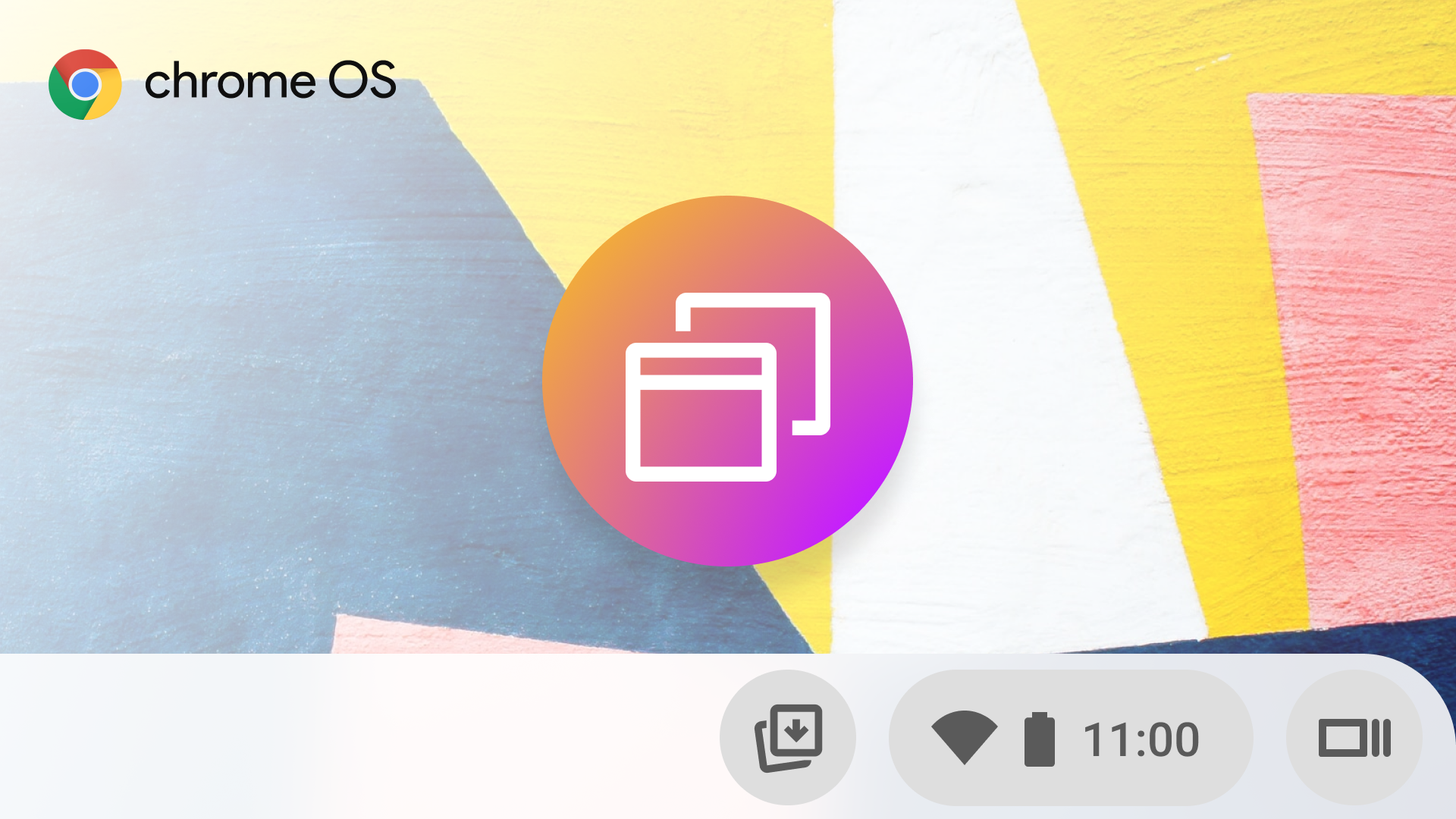
Multitasking on Chrome OS with an external keyboard will soon be even easier
You won't have to guess which function key opens Overview mode

Let's be honest: it's outright frustrating to remember which function key on your external keyboard activates each Chrome OS feature, especially when you're trying to get work done. That's because Google designed these functions around its own keyboard layout, which has symbols that illustrate what they do. Google eases the friction a bit by including a shortcut on the taskbar to launch overview mode, but for now, it shows up only when connecting a keyboard to a Chrome tablet. That may soon change, as Google is working to make Chrome OS more user-friendly with any keyboard.

Chromebook deal too good to be true? Check this first before pulling the trigger
Don't fall for this common sales trap

We all probably found that one killer Chromebook deal on Amazon or Walmart that (on paper) appears to be an incredible value for the money. The average, less-informed buyer immediately jumped on the deal, because why wouldn't they? After all, its workhorse specifications are more than enough for basic tasks like Zoom, schoolwork, and light gaming. And for an asking price of just a few hundred bucks, they would be a fool to look elsewhere, right?

Google is trying to overhaul the Bluetooth stack on your Chromebook... again
Floss could finally put your Bluetooth woes to rest

The Bluetooth story on Chromebooks is... weird. Wireless peripherals have been experiencing frequent stability problems for years now, multiple Chromebooks shipped with a buggy Bluetooth controller from Intel, and Google backpedaled on its ambitious efforts to rebuild Bluetooth from scratch to 'fix' its myriad issues. It's hard to pin down what happened exactly, but on the bright side, Google has managed to resolve most of its Bluetooth issues via software updates — even adding some goodies along the way. It seems Google hasn't given up on its plans for a broader Bluetooth overhaul, and it's now trying again with another Bluetooth stack.

Chrome OS is getting old-school cool with an upcoming productivity feature
A classic window management feature used in the Unix days

Chrome OS has been steadily growing up over the years, with Linux and Android app support helping it to stray from its "just a browser" roots. Thanks to powerful multitasking features like virtual desks and window snapping, Google's operating system is a solid productivity choice for consumers and many professionals. To help you work even faster, Chrome OS will soon pick up a classic productivity feature that will give your Chromebook the old-school coolness you never thought you needed.
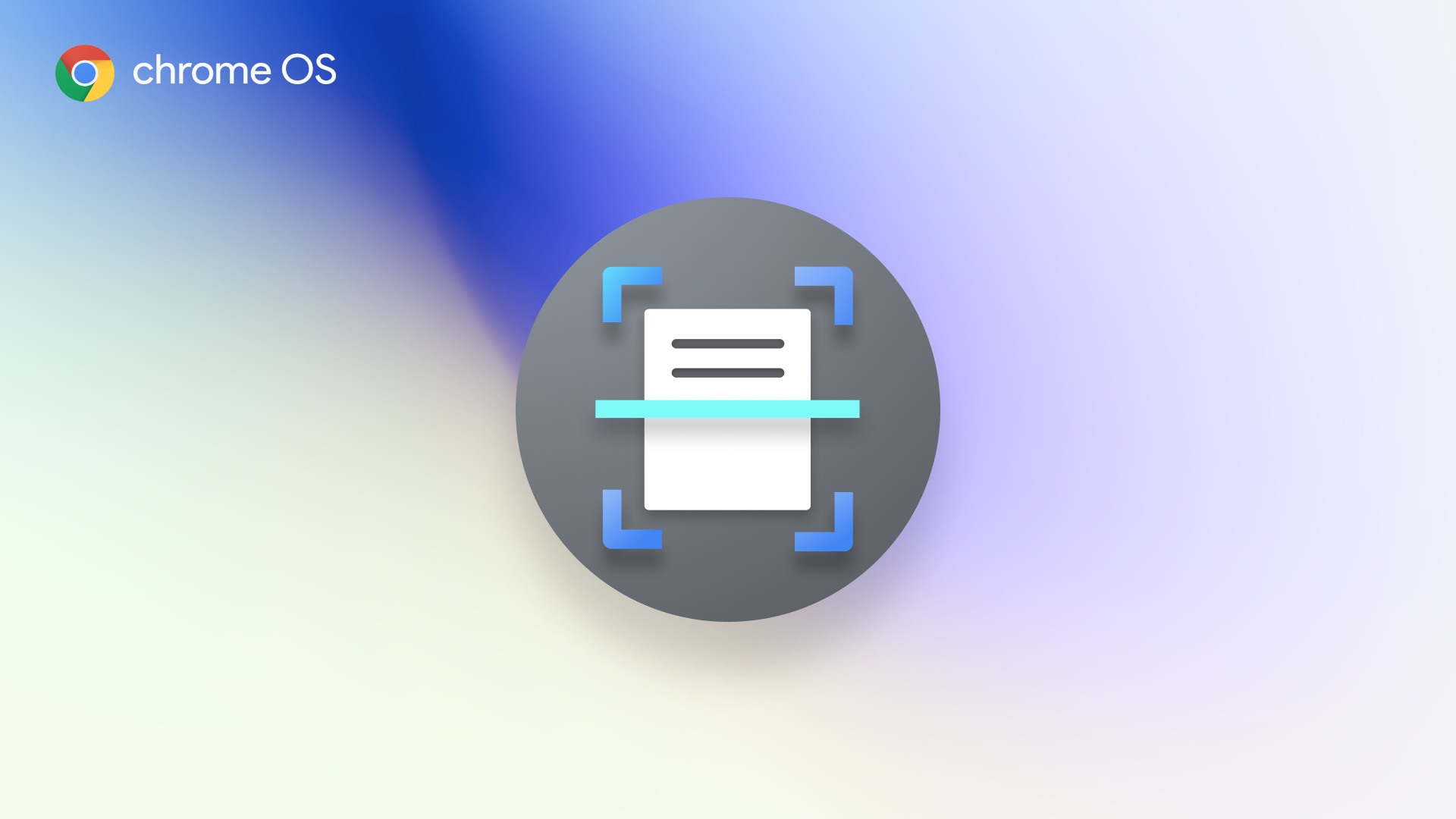
Text-recognition superpowers are coming soon to the Chrome OS scan app
You'll also be able to create multiple pages in a scan

It's been over a year since the pandemic brought students and employees across the globe home to work online. The demand for flatbed scanners and printers have soared, and thanks to Chrome OS 89, its new scanner app makes digitizing your paper documents in a snap. It seems Google is looking for ways to make its scanning app more powerful, as it's adding two new features that should sway you away from your messy filing cabinet.
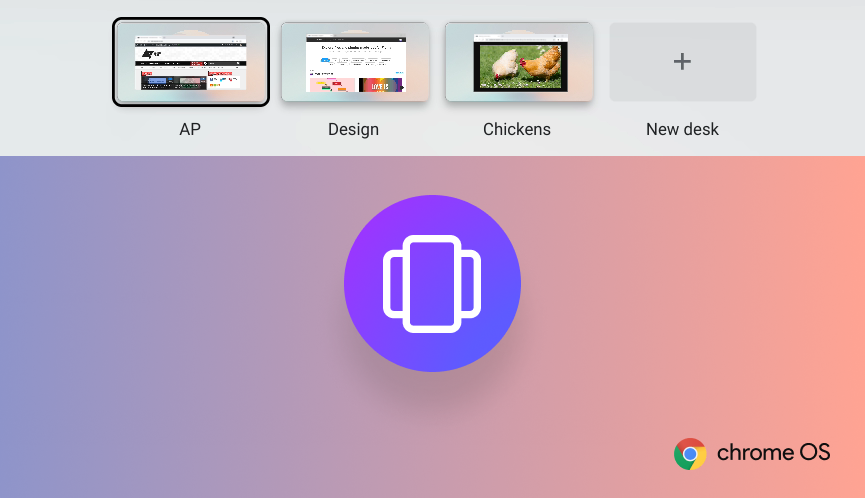
Google really wants you to use virtual desktops on your Chromebook
It plans on showing your virtual desktops all the time

Most of us probably feel overwhelmed by the endless slew of browser tabs and and all the software windows cluttering up our PCs. Thanks to virtual desktops for Chromebooks, managing your tasks is way easier: you can create a workspace for each of your classes, or have a dedicated desk for gaming. Your organization possibilities are virtually endless — yet very few users take full advantage of this feature. It seems Google really wants you to realize how useful it is, as it's experimenting with putting virtual desks front-and-center to the Chrome OS experience.
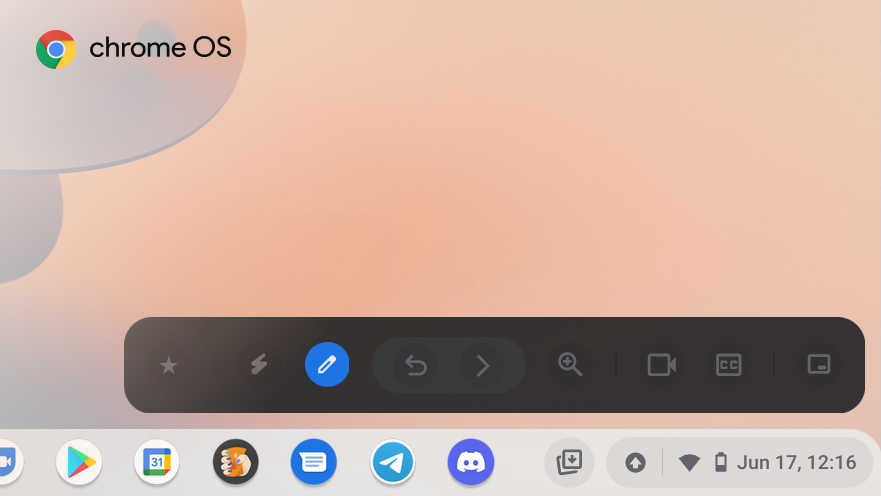
An essential tool for students and educators is coming to Chromebooks — here's how to try it early
Projector gains even more useful presentation features

It's been many months since we covered Projector for Chromebooks — an upcoming presentation tool for students and educators. Google has since been working behind the scenes to finish up this new feature for Chromebooks, and thanks to a recent update, we have a near-finalized look at how it plans to amp up online presentations.

