
Jon Gilbert
Commerce and Features writer
Contributing since December, 2021
-
532articles
-
105News
-
90Features
-
68Lists
-
239Guides
-
18Reviews
-
12Deals
Page 2
About Jon Gilbert
Jon has been a writer at Android Police since 2021. He primarily writes how-to guides and round-ups, but occasionally covers news. His favorite Android device was the Pixel 2 XL, and he regards the three-month period where he owned an iPhone as a time of the utmost shame. Jon graduated with a History degree in 2018, but quickly realized his writing skills were better put to use writing about tech rather than essays. He started writing and editing for startups shortly after graduating, where he did everything from writing website copy to managing and editing for a group of writers. In his free time, you can find him fiddling with computers and spending his entire paycheck on vinyl records.
Latest Articles

Ultra-wideband (UWB) is a short-range wireless communication protocol that operates at higher frequencies than other short-range communication protocols like Bluetooth.

How to create multiple user accounts on your Google Pixel Tablet
Switch between multiple users without hassle

The Google Pixel Tablet is an Android tablet that doubles as a nifty smart home hub for the best smart home devices. You'll get the most use out of it by sharing it with multiple household members, who then have a personal space to install their apps and customize their settings to their liking.

How to find Android smartwatch Verizon phone number
Smartwatches can have multiple phone numbers; here's how to identify them

Knowing how to find your Verizon phone number on your Android smartwatch is helpful if you need to contact customer support, lose your phone, or want to change your phone plan. Some Android smartwatches have two phone numbers, one identical to your phone's and one only used for billing records.

How to use Gemini to create AI images in Google Slides
Create accompanying images for your presentation in seconds

Creating a professional presentation using Google Slides takes time and design skills. While the app provides professional pre-designed templates for business, personal, and school use, adding a picture with Google's Gemini AI is an easy way to add visual flair to your slides. This feature is only available on the desktop version of Google Slides. You can access it on all computers, including affordable Chromebooks, ideal for working remotely on a budget. Here's how to use AI to generate images in Google Slides.

New Android games: The best from March 2024
You'll find it hard to pick a favorite game this month, from Strange Horticulture to Ghost Trick

Games old and new landed on the Play Store in March, from the long-awaited port of Art of Rally and Ghost Trick to exciting sequels like Boomerang RPG. This month builds on thealready impressive lineupof Android games released in 2024; you're spoiled for choice if you're looking for something new to play.

Amazon Fire TV keeps restarting? Here's how to fix it
Here are easy fixes to stop your Fire TV from restarting

Your Fire TV can restart unexpectedly due to software bugs, power supply issues, hardware interference, and other hardware or software problems. While your Fire TV doesn't tell you what caused the restart, common reasons behind unexpected restarts can be fixed without technical knowledge or outside help.

The top 7 features that will make you love the OnePlus Open
The OnePlus Open brings some serious competition to Samsung's Galaxy Fold 5

The OnePlus Open fixes the issues that have plagued foldables since their exception, making it one of the best foldables you can buy. While it has shortcomings, it's an excellent choice for your next foldable.

How to change your Cricket Wireless telephone number
Whether you're an existing user or not, changing your phone number with Cricket is quick and easy

Cricket Wireless is a prepaid carrier that uses AT&T's network for coverage. It's a great option when you need a good value data plan, especially for multiple lines. You may need to change your phone number if you're switching to Cricket Wireless or are an active user. This guide shows you how to change your Cricket phone number and prepare for the change without losing your contacts. If you're switching to one of the top Android phones, you can keep your Cricket phone number during the switch. If you're ready to change your number, read on.

How to take a screenshot on your Samsung Galaxy Z Fold 5
Snap a screenshot on any screen

The Samsung Galaxy Z Fold 5 has more ways to take screenshots than other non-foldable Samsung phones. While these methods aren't as exciting as the most useful Galaxy Z Fold 5 features, knowing all the ways to take a screenshot is helpful when switching between the phone's inner and outer screens.
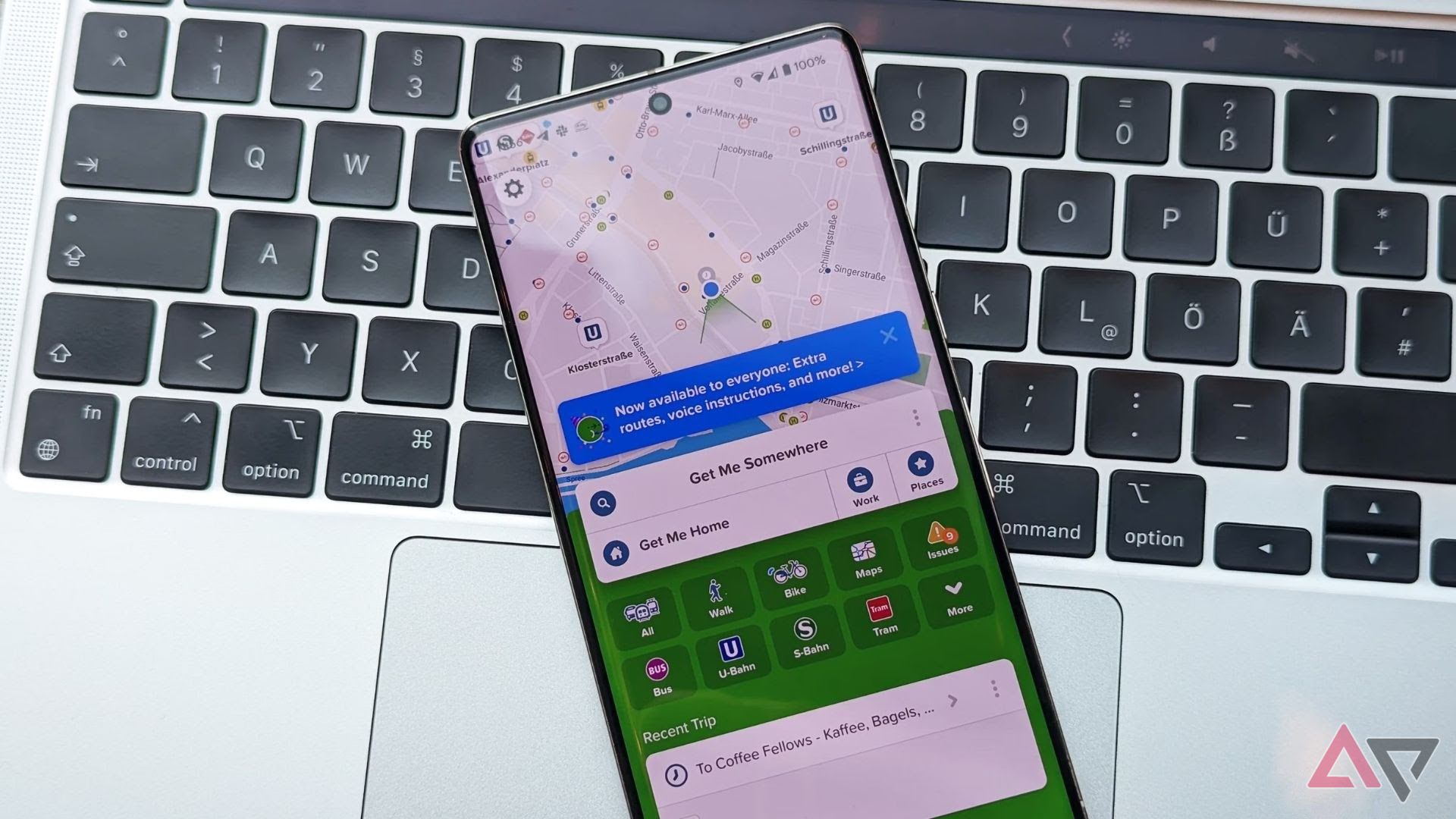
8 simple Citymapper tips to get you out of traffic and on your way
Discover everything you can do in the Citymapper app

Citymapper is a powerful navigation app comparable to the best navigation apps for Android. It's only available in select cities, but it offers an astonishing amount of detail for navigating these cities, including up-to-date transport information, ride-share costs, maps, and more. It's easy to open the app, create a route, and use the app's most powerful features. We rounded up the best tips and tricks for using the Citymapper app. These help you navigate cities safely, quickly, and reliably. Citymapper is available on Android, iOS, and smartwatches, so grab one of our favorite budget smartwatches to navigate from your wrist.

How to improve your Samsung Galaxy Z Flip 5's battery life
Make your Z Flip 5 last all day and more

When we tested the Samsung Galaxy Z Flip 5's battery life, we found it could last all day, but heavy use can force you to top up the phone during the day. The Galaxy Z Flip 5's charging speed is only 25W, so this isn't always a viable option. Carrying a portable power bank is one solution. You can also improve the Galaxy Z Flip 5's battery life by adjusting its settings and changing your habits.

Samsung Bixby: What it is and how to use it
Samsung's digital voice assistant is impressive, with deep system settings and third-party app integration


Bixby is Samsung's version of Google Assistant and Apple Siri voice assistants. It's available on most Samsung devices, including TVs, refrigerators, phones, and tablets. Don't confuse it with Galaxy AI, Samsung's generative AI technology found in the latest Samsung devices, such as the Galaxy S24 Ultra.

When you buy a new phone from AT&T Wireless, your eSIM or SIM card is set up and activated. However, when you switch to AT&T and bring your existing phone, you must activate your new SIM card before using your plan. This guide walks you through activating an eSIM and SIM card through AT&T. You can follow this guide whether you have an AT&T prepaid or postpaid plan from the carrier or a prepaid card from another retailer. These prepaid cards are a great way to save money alongside a budget Android phone.

Gamesir G8 Galileo controller review: Function and form
The perfect controller that slips over your phone for easy marathon gaming sessions

Many of our favorite Android gaming controllers make ergonomic sacrifices to take up as little space as possible for on-the-go gaming. The Gamesir G8 Galileo is the biggest controller we've reviewed yet, but all this mass is put to good use. After testing the controller for a few months, I can also say it would be the best snap-on controller I've reviewed, if not for one major flaw.
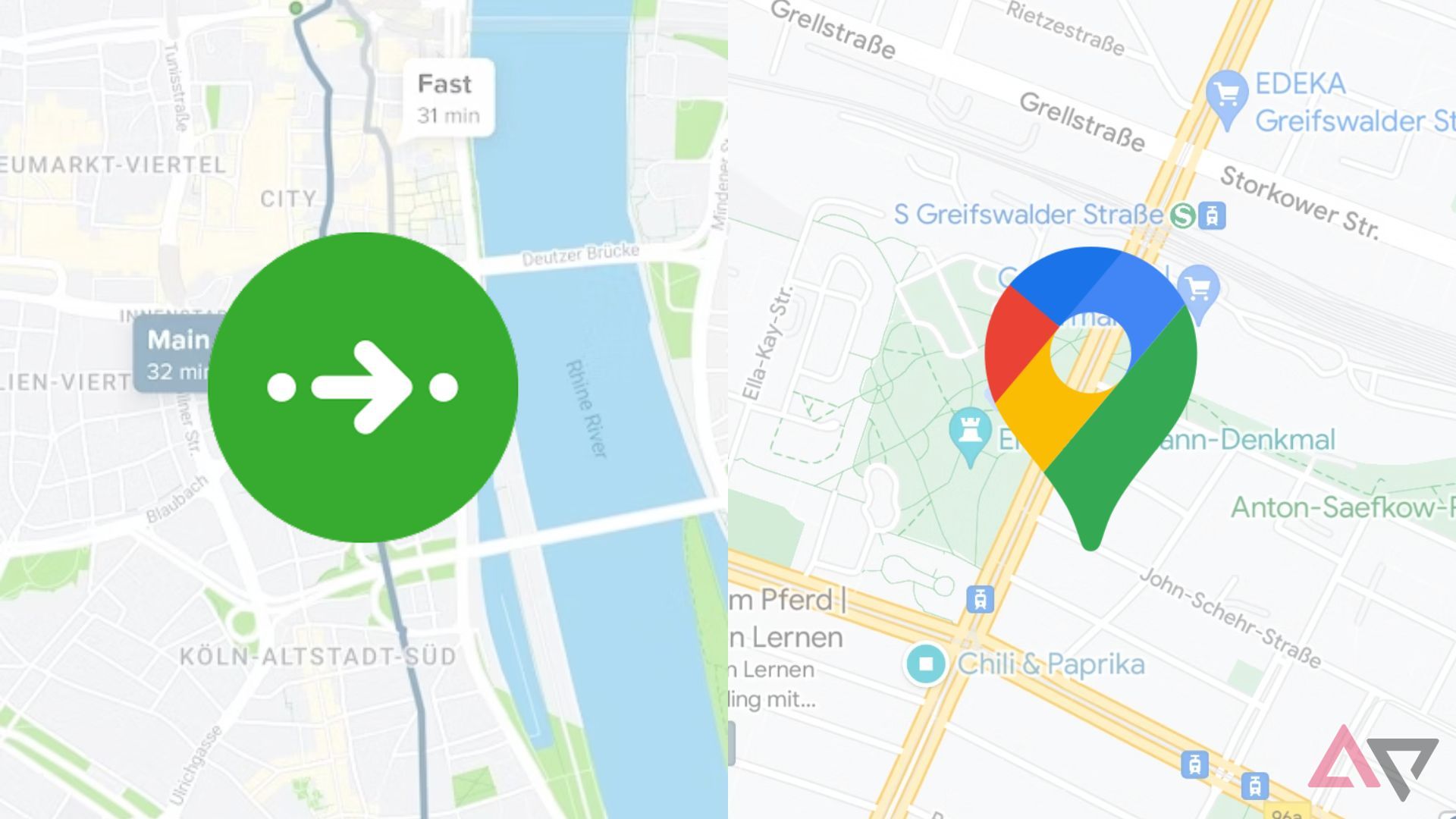
Google Maps vs. Citymapper: Which navigation app takes the win?
What's best for getting from A to B?

Citymapper might not be preinstalled on Android phones like Google Maps, but it's an excellent alternative to Google's flagship mapping app. It provides the information you need to navigate cities, from public transport to safe walking directions. While it shares many of Google Maps' best features, it's a unique application that may serve you better.
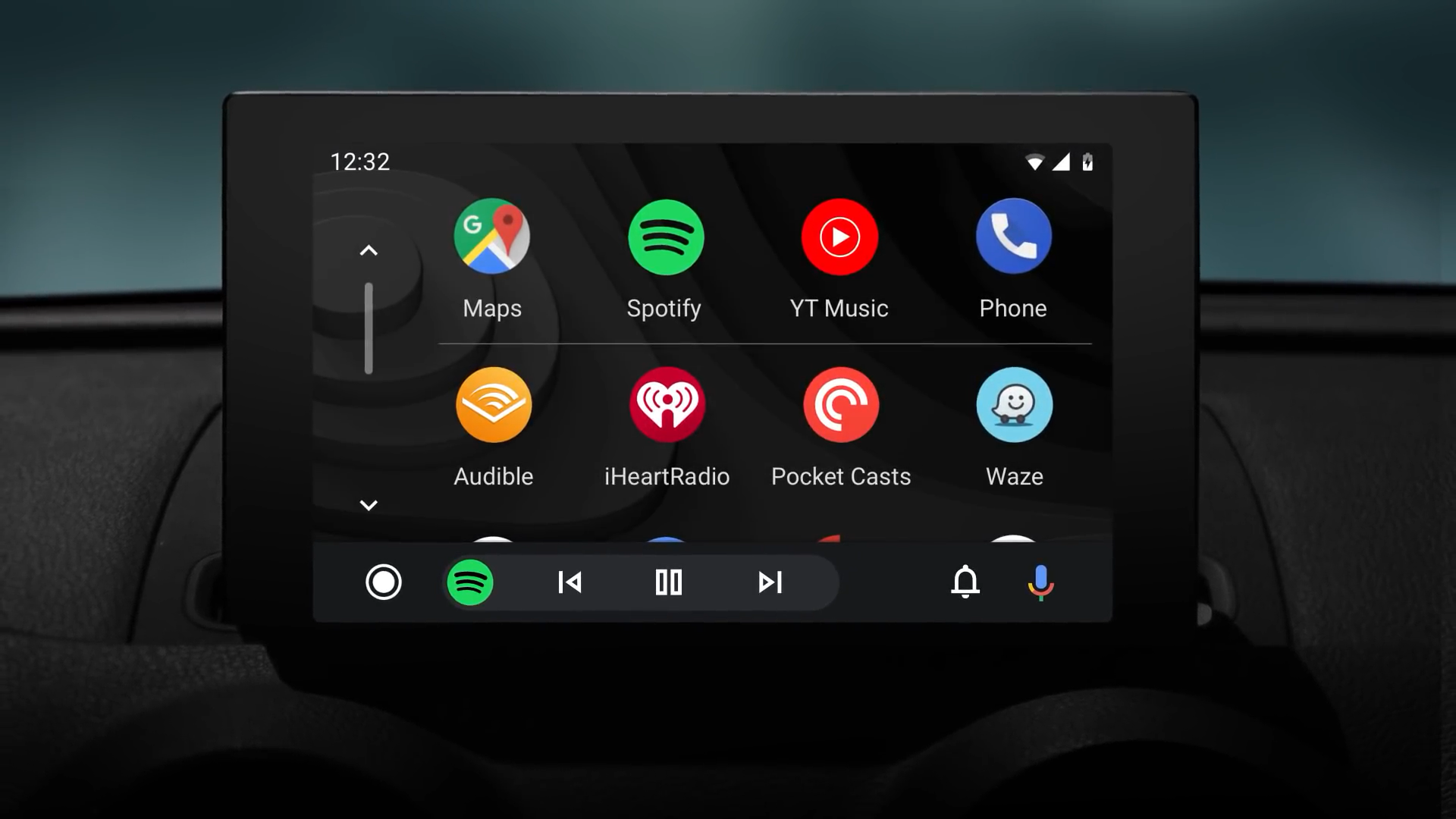
Android Auto apps can enhance your driving experience through music, navigation, or communication. Not all the best apps on the Play Store are available for your car. More are added daily alongside staples like Google Maps and Spotify. We collected the most helpful Android Auto apps on the Google Play Store. These apps are also available for your Android phone, and some are available for our favorite WearOS smartwatches, so you can continue using them after you leave your car.

If you have used an Android phone since 2014, you're already familiar with Google's Material Design, its high-quality design system for websites, Android and iOS apps, and operating systems. It covers shapes, 3D effects, animations, lighting and shadows, colors, typography, fonts, transitions, layouts, and more. It's most prominent on the best Google Pixel phones although Android phones from all manufacturers touch on it to some degree.
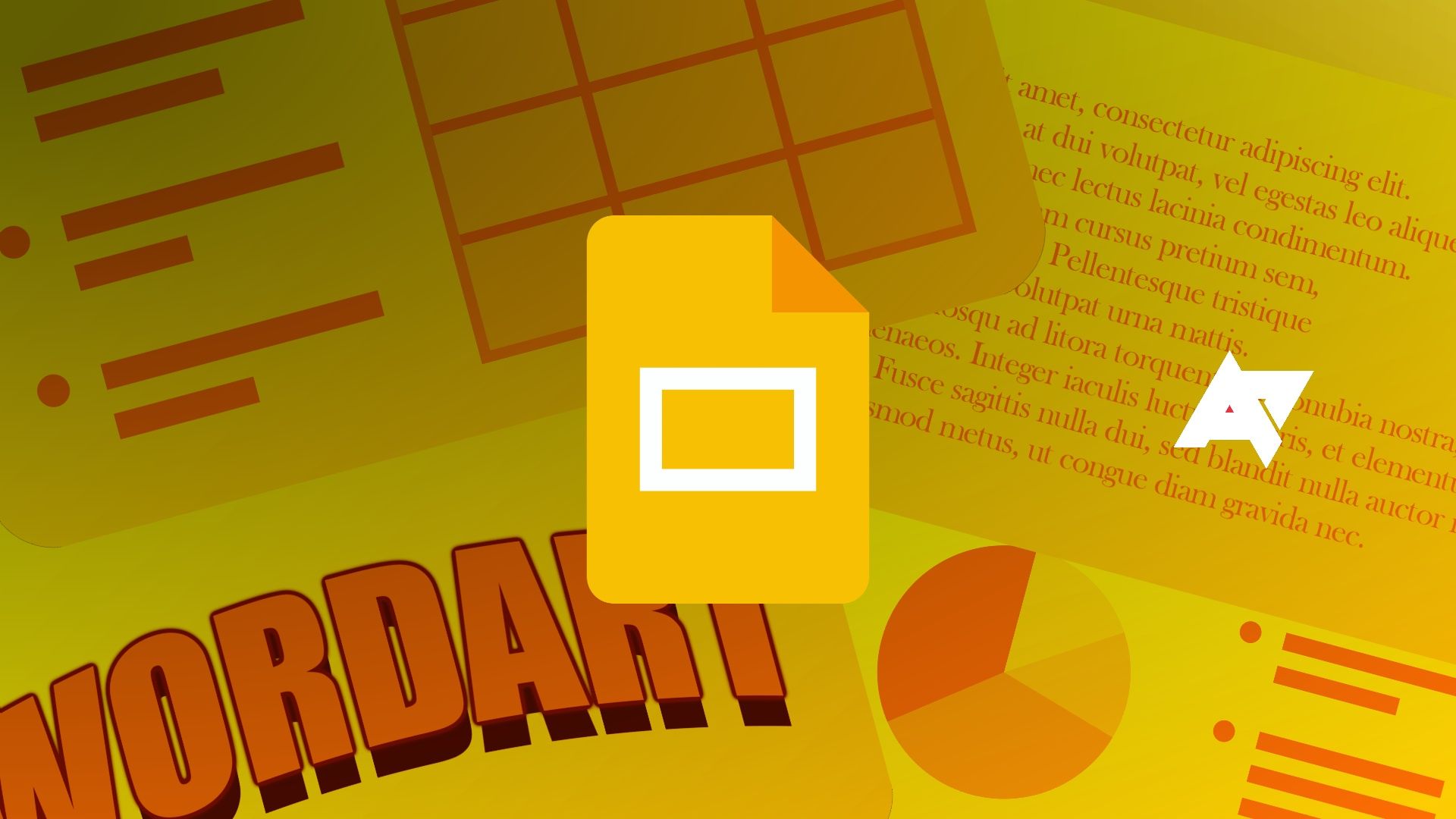
How to add transparency to an image in Google Slides
Tweak image transparency on a browser or on mobile

Google Slides is an easy tool for making presentations online through Google Chrome or offline with one of the best 2-in-1 Chromebooks for productivity. It's packed with tools and features like autoplaying presentations that can turn boring slides into eye-catching presentations, but some are not easily found.

Despite the PlayStation 5's popularity, you can't directly connect AirPods to the gaming console via Bluetooth. While this is inconvenient for everyone who relies on a pair of wireless earbuds or headphones, some simple workarounds let you connect your AirPods with your PS5. This guide shows you how to connect AirPods to your PS5 via Bluetooth. It works for any earbuds and headphones, including all the top wireless headphones. After syncing, you can use your AirPods to talk to other gamers via the PS5's voice chat. You can also play games on your iOS or Android device via the PS Remote Play app.
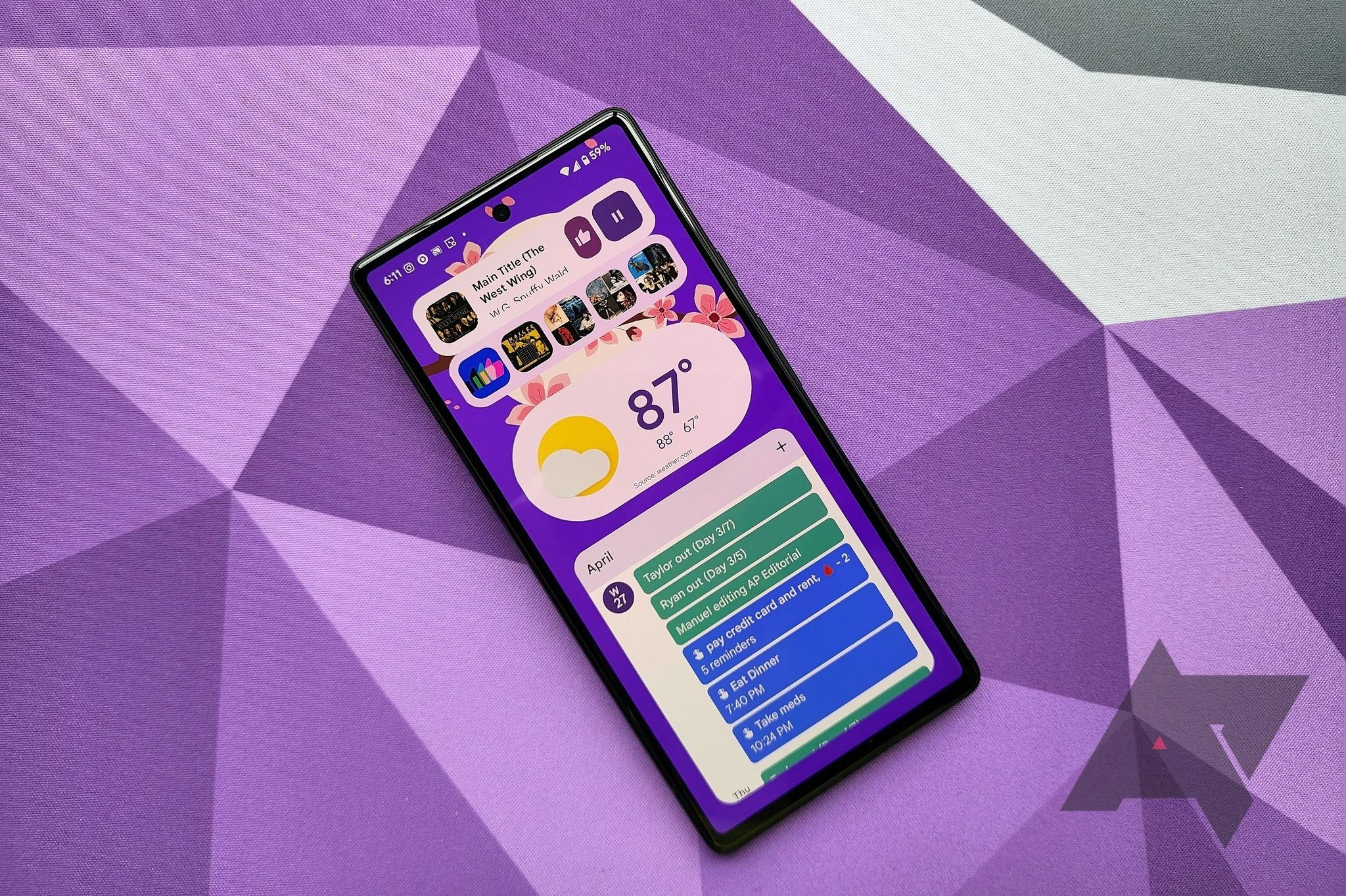
The 12 best and most useful Android widgets on the Google Play Store
Make your home screen more than just an app launcher


The best Android widgets range from productivity tools to detailed weather infographics. While Android phones ship with widgets for Google apps like Google Calendar and Drive, you'll find other useful and exciting widgets that complement the best Android apps. We rounded up our favorite widgets on the Google Play Store. These widgets are available for all Android devices, including Google Pixel phones and the latest Samsung Galaxy S24 lineup.


