
About Irene Okpanachi
Irene Okpanachi is AP's Features writer, covering mobile and PC guides that help you understand your devices.
She has four years' experience in the Tech, E-commerce, and Food niches. Particularly, the Tech space is where her heart is because she can geek out without feeling weird about it.
Irene is a couch potato who loves gaming, singing, listening to music, and eating (it's a real hobby) when she's not typing furiously on her laptop.
What was your first phone and what do you remember about it?
My first phone was the Nokia 3120 classic. I loved playing Bounce and this weird alien spider game on it.
How long have you been interested in technology?
I've been a sucker for technology since I got a PlayStation One console for my sixth birthday. Since then, I've been curious about any device I get my hands on.
What tech products or categories are you most passionate about?
I'm most passionate about Android devices, and you can guess why. They run on an open-source system, and I'm someone who likes to use her gadgets without restrictions (sorry, Apple).
Latest Articles

There isn't a shortage of free movie websites. These websites stream content that isn't available on Netflix, Hulu, Disney+, Paramount+, and other paid platforms. Their content library and streaming quality may vary in your region, and some websites have ads and trackers. We compiled the best free movie streaming sites to watch new movies at home, comply with copyright laws, and keep your devices safe. Many have apps for your Android projectors, phones, smart TVs, and other gadgets. You'll find them on the Google Play Store and the iOS App Store for iPhones. Let's dive into them.
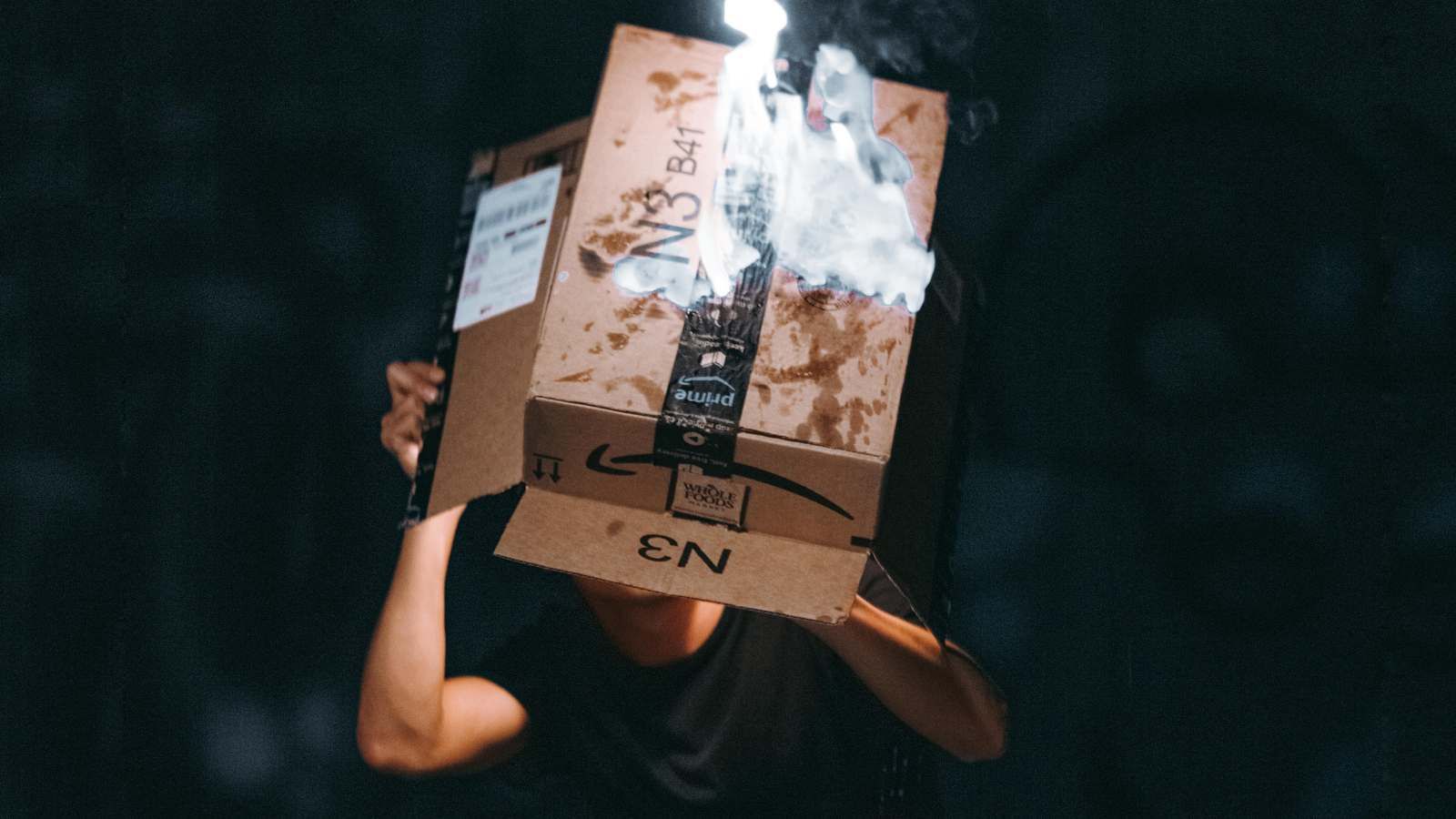
How to contact Amazon customer service by phone, email, or chat
Late orders, missing packages, or tricky returns are a few reasons it's better to talk with Amazon's team


Amazon's knowledge base is full of information and materials to help you help yourself. Still, you might need professional help when no database of common problems helps you solve yours. Contact an Amazon representative if you need one-on-one support for your new Amazon Echo speakers. Amazon's customer service is easy to contact, and there are three ways to do it. This guide shows you how to reach the agents and suggests which contact method best suits your concerns.

How to retrieve deleted texts on your Samsung phone
Lost your texts? Here are a few tips to bring back your messages
Social media and instant messaging apps help us connect with our loved ones in various ways. From making plans to sharing important information to sending quick replies, texting is many people's main form of communication.
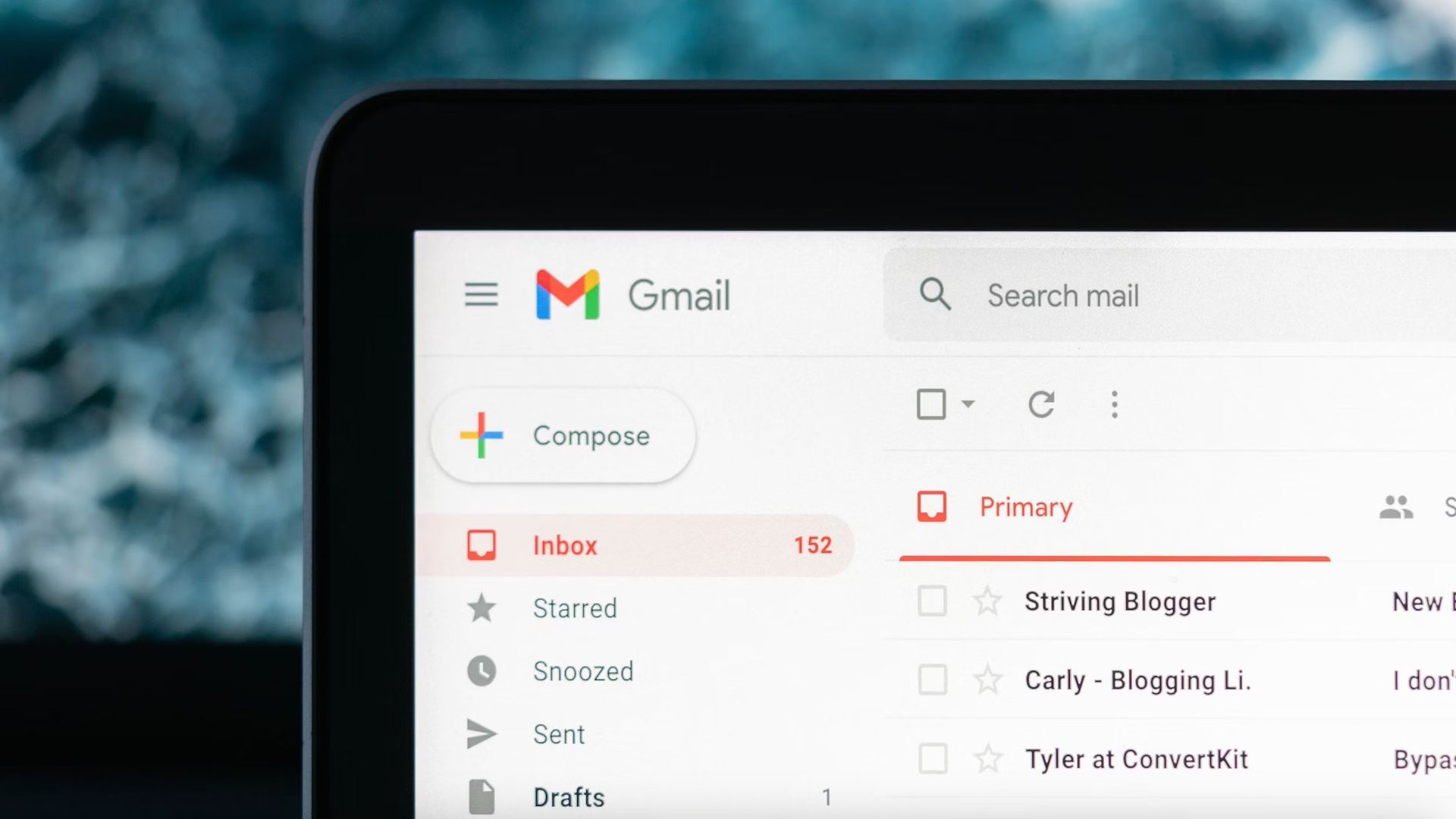
How to transfer emails from one Gmail account to another
Effortlessly transfer emails between Gmail accounts with POP downloads and the forward feature
You may have maxed out your Google account's free 15GB storage with emails. It's possible when you receive bulk messages and large attachments. If you don't want to pay for a Google One subscription, create a new account and transfer your emails to create space. It's an effective solution even when you want to discard an inactive Google account. Gmail's built-in import option makes the process automatic, but you must first adjust a few settings from your personal computer. You can also forward your messages. Here's how all methods work.

How to cast to your Fire TV stick from your iPhone
Your iPhone can't cast on Fire TV Sticks natively, but there's a workaround
Did you buy an Amazon Fire TV Stick or want to cast content from your iPhone to a friend's TV? AirPlay is the default screencasting protocol on iOS devices, allowing you to connect with Roku devices. It doesn't work with Fire TV Sticks because their OS doesn't support it. The Fire TV app only lets you use your phone as a remote control, not as a casting device.

How to use Google's Password Checkup
Because using 'Password' across different accounts isn't really a wise decision
Password creation on your Google Pixel and other devices is an interesting process. The trick is to add a special character or number to strengthen your unique code. If you used your birthday or similar dates to protect your account, check that it's strong enough and update it, especially if you share the same password across different accounts.

How to open HEIC files on Windows
View iOS's default image format on your Windows PC without limitation
The default image format on iPhones and iPads is High-Efficiency Image Container (HEIC or HEIF). This format offers better compression than JPEGs and PNGs while preserving quality. Still, it has compatibility issues with most software. With the Android 10 update, your mobile phones and tablets can view them.
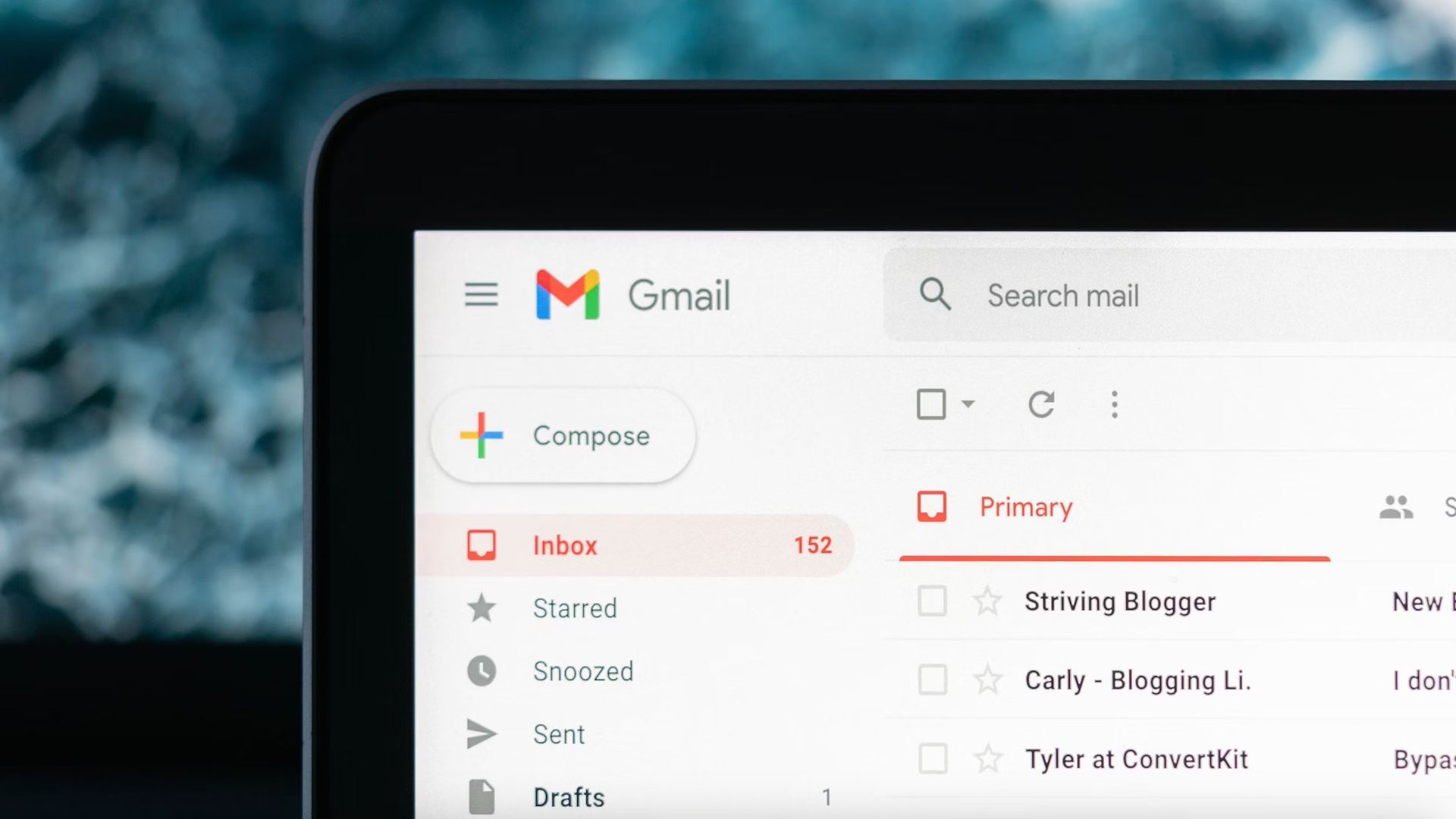
How to unsubcribe from emails on Gmail in bulk
Obliterating your newsletter subscriptions in one go may not be possible. But there alternatives
Email newsletters keep you up to date on trends and offers, but they can become repetitive or spammy. Typically, you can remove yourself from a mailing list if you tap an unsubscribe button. Gmail doesn't provide the option to opt out from multiple senders at once. Instead, it supports add-ons that can do it. They work on your personal computer and mobile devices. If they don't, use alternative methods. Here are all the ways to bulk unsubscribe from Gmail messages.

How to cast to your Fire TV stick from your Android phone or tablet
Mirror your mobile gameplay, videos, and other files on your Amazon Fire TV Stick in seconds
Having an Amazon Fire TV Stick opens you to many streaming possibilities. In addition to sideloading apps, you can mirror content from your Android phones and tablets to the device while it's connected to a wider screen. This way, you and everyone else enjoy mirrored videos, pictures, or mobile games.

How to download offline maps on Apple Maps
Google Maps had it first, but here's how to save destinations for offline navigation on Apple Maps
The iOS 17 update for iPhone 15 and other models now lets you save multiple locations offline. It brought Apple Maps up to par with Google Maps. Offline maps are common on many navigation apps and helpful in numerous scenarios. For one, you'll avoid roaming charges. Mobile carriers often charge extra fees when you use your phone's data plan in a different country. Your offline maps give you directions without an internet connection since you downloaded them. They can also help you find your way when you lose cellular service. Here's how to use them to save your favorite locations.

How to open HEIC files on Android
Don't let iPhone's default image format stop you from sharing and receiving photo memories
When you capture pictures on your iPhone, the device stores them in the High-Efficiency Image Container (HEIC, or HEIF). Compared to JPEGs and PNGs, HEIC produces high quality at a small size. Android 10 introduced compatibility with the format, so you can open it on your Google Pixel and other phones. Older devices and some apps may not support it.

How to use Waze Offline Maps
Get Waze directions even with limited or no internet connection
Waze is a navigation app that makes moving from location to destination easy. Unlike Google and Apple Maps, which rely heavily on satellite data, the app is community-driven. Users like you report speed traps and other live incidents, as well as become map editors to add new roads, points of interest, and missing information. Accessing these real-time contributions requires an internet connection, whether you're using the app on your mobile phone or car display. You can't download maps and use them offline. However, there's a workaround, and we show you how it works.

How to remotely control your Alexa smart speaker or smart display
Smart home away from home
As sensitive as the far-field microphone on your Amazon Echo speakers is, you can't always be close enough for Alexa to hear you. You can control your speakers, wireless cameras, and other smart devices remotely, keeping your home at your fingertips when you're miles away. With the Amazon Alexa app on iOS and Android devices, you can talk to the virtual assistant. You'll access intuitive buttons to add devices and manage them for other people in a central hub. Here's how to do it.

6 simple ways to create a burner phone number in seconds
Keep your personal phone number private by grabbing a burner number


Your smartphone is a tech gateway to the web. It stores your credentials and adds a security layer to your Google account. As such, you probably don't want to share your mobile phone number with just anybody. Doing so could lead to your digits ending up in the hands of telemarketers or spam callers. There's a way around it: a burner number.

How to delete a repost on X
Got regrets about sharing that retweet from days ago? You can still remove it from your X profile
The Twitter app may have changed to X, but it retained many features. Retweeting is among them. It still helps you share interesting posts from other users if you didn't delete your Twitter account. But sometimes, you change your mind and want retweets gone from your profile page.

How to find your WhatsApp backups in Google Drive
See where WhatsApp keeps backups in Google Drive and your device's storage
WhatsApp's backups protect you from losing chats, media, and stickers. When you connect your Google account with the app, your data syncs to the cloud based on the frequency you select. You can restore what you lost if you accidentally clear your chat history, uninstall the app, or set up a new device. Local backups are also an option if you don't have anything in Drive.

How to move photos from Samsung Gallery to Google Photos
Google Photos is superior for cross-device photo management. We'll help you transfer your Samsung Gallery images to the app quickly
Samsung Gallery has many features that rival Google Photos, but Gallery is limited to the Samsung ecosystem. You can't use it if you don't own a Galaxy smartphone or tablet. Also, the company discontinued automatic syncing with its Cloud service and replaced it with Microsoft OneDrive. You'll need a Microsoft account to access the service.

How to sync a Fitbit
Link your Fitbit to the mobile app for detailed insights on health and fitness experiences
Fitbit trackers are your health metrics at an arm's length away or beneath your feet. From wearables to smart scales, they monitor physical activity, forecast the weather, and tell time. After the initial setup, this data syncs with the app on your compact phones or large tablets. It continues throughout the day or when you open the Fitbit app, depending on your device.

How to delete duplicate photos on your Android
You're not seeing double. There are duplicate pictures you need to let go of on your device
WhatsApp and other communication apps have lots of content for doomscrolling on mobile tablets and phones. It's common to download the same pictures multiple times from them. But editing and sharing are tricky because you're dealing with mixed-up copies. If you aren't careful, you might accidentally delete the wrong ones. You'll have to browse and select the files for deletion one by one to avoid mistakes.

How to change the default language on Google Chrome
From Afrikaans to Zulu, Google Chrome has 153 language options to choose from


Language diversity is a big deal for Google, catering to a worldwide user base of cultures and dialects. Your default language setting on Google Chrome may be English, but there are options for folks who don't speak English. Language barriers are removed with a Chrome feature that translates web page text into your chosen dialect. Here's how to change the language settings on devices running Google Chrome, including useful Chromebooks, Android devices, and PCs, all conducted within Google Chrome.





