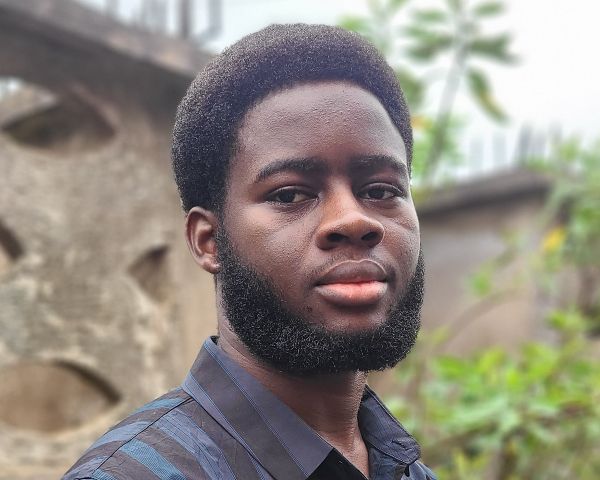About Haroun Adamu
Haroun joined Android Police in 2021, reporting on the latest stories in the tech world. Since then, he’s gleefully covered everything from the most mundane Google Docs features to more mainstream Android and Chrome OS experiences, but he can’t seem to get enough. His curiosity is only limited by the gadgets he has to play with at any given time. How did it all start, though? The story of his affinity for tech takes us back to a time long ago. When Haroun was younger, he wanted to be a doctor — he still wants to be one — but the tech bug also bit him. He started following the industry for his pleasure around 2014 before eventually taking up a writing role with Android Police. He’s also written several buyer guides (and features) for How-To Geek, recommending the best smartphone and laptop gadgets. Before his foray into tech writing, Haroun crafted several sales articles and landing pages for copywriting agencies. He also tapped into his inner gearhead energy to write for automotive sites like HotCars and Vehicle History. His passion for medicine is still strong, and he’s currently studying for an MBBS degree. Haroun clearly likes to wear many hats, though his favorite is sometimes a mystery.
Latest Articles

How to access your passwords in Google Chrome
They're pretty easy to manage once you know where to look

Despite the emergence of safer ways to log in, like biometrics (fingerprint scanning and facial recognition) and passkeys, text-based passwords are still the major means of authentication and will remain so for a while. Until companies can ditch passwords completely, you can take measures to secure your account, like using different passwords for every service, using passwords that combine unique characters, and managing passwords with an app.
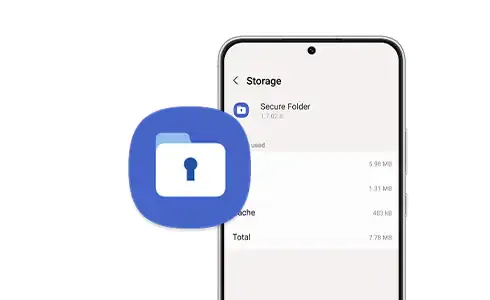
Where to find your Secure Folder within the Samsung Gallery app
Hiding private files inside an already-hidden Secure Folder is like a nest within a nest

Secure Folder is a Samsung One UI-only feature that hides apps, photos, videos, and other files in a separate folder. It's available on the best Samsung phones, like the Galaxy S24 Ultra, and budget options. If you turned on the function but aren't sure how to access it, this article shows you where to find Secure Folder on your Samsung phone.
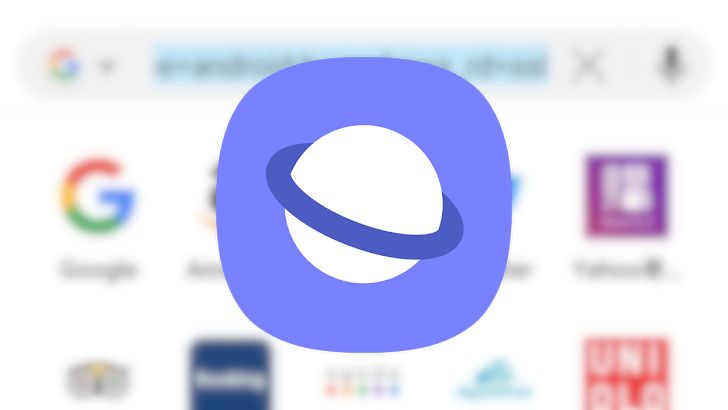
Samsung Internet: Everything you need to know
Samsung's custom browser is better than you think

Apart from the highly customizable One UI Android skin, Samsung bundles its own set of apps that go head-to-head with Google's offerings on Samsung Galaxy phones and tablets. These apps include Messages, Phone, Gallery, My Files, Clock, Health, Internet, and more. The built-in browser is worth checking out for several reasons. Here's everything you need to know about Samsung Internet.

How to find a lost WhatsApp message
Resurrect those vanished WhatsApp messages, whether you're team Android or iOS

Text messaging between Android and iOS devices is controversial due to the green vs. blue bubble situation. However, third-party apps like WhatsApp work seamlessly across both ecosystems. Messages on WhatsApp appear the same on an iPhone 15 Pro Max, a Samsung Galaxy S24 Ultra, and a Google Pixel 8 Pro.

How to turn off data roaming on your Samsung Galaxy phone
Avoid unnecessary charges when traveling

Using lightning-fast 4G or 5G on your favorite Samsung Galaxy phone is normal, eliminating the need for constant Wi-Fi connectivity. Your Galaxy device opens up a world of options, whether watching on the go, downloading files, or staying in touch with family and friends worldwide. Remember to check your carrier's data plan and turn off data roaming before you leave on your next trip.

How to record phone calls on your Samsung Galaxy phone
Don't miss a single detail with the record call function on your Samsung Galaxy phone


Samsung is one of the few smartphone makers that offer a built-in call-recording function. You can get started on the Samsung Galaxy S24 Ultra and older Samsung Galaxy phones without a third-party app, provided your region supports the feature.

How to enable SIM lock on your Android phone
Prevent malicious SIM card use by adding an extra layer of security


Smartphones are already powerful on their own. Throw in a SIM card, and you have a device for communicating with others and accessing the internet. The SIM card gives you a phone number that identifies your phone on the issuing carrier's network. Whether it's a 5G phone or a budget Android phone, you can contact your carrier to lock your SIM card if it's stolen.

How to enable, disable, and use RCS Chat in Google Messages
It's probably time we moved on from the old SMS standard


The RCS messaging protocol has been a long time coming. While iPhone owners have had iMessages for years, Android users often relied on third-party messaging apps like WhatsApp, as US carriers were slow to warm up to RCS. Google has been leading the push for RCS in recent years, and Messages' adoption of the RCS standard has made the app better and brought interactive texting to Android.
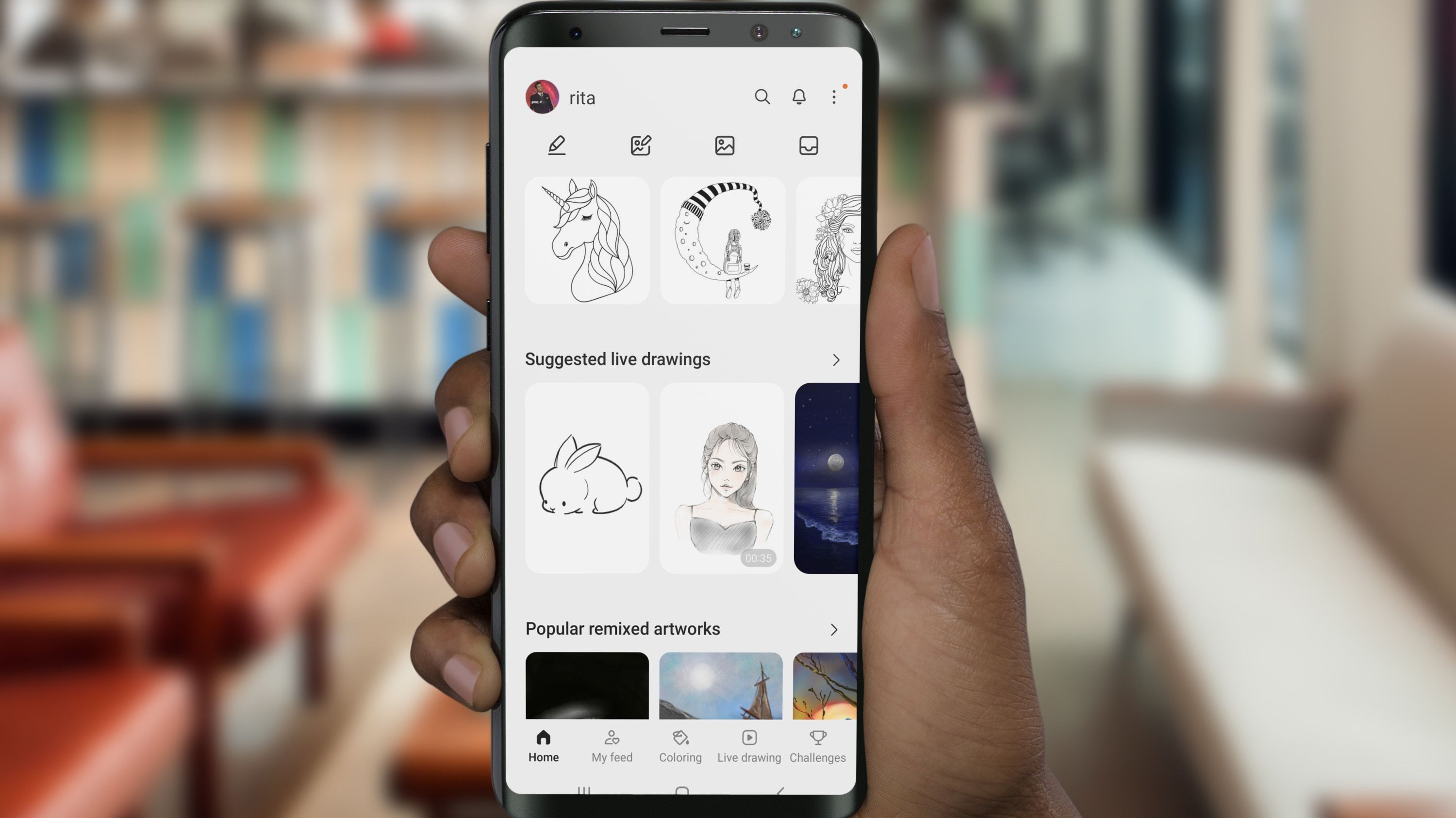
PENUP is a drawing tool. Unlike most drawing tools, it has several social features that make it a hub for artists to showcase their creativity and talent to like-minded people. It has push notifications and options to follow, like, and comment on any artwork.
.JPG)
How to quickly reset your network settings on Android and iOS
Unexpected network glitches bugging you out?


A quick way to fix an error on your budget Android phone is a reset, the process of closing a bugged or glitching app and reopening it. Android, Pixel, and iOS phones allow quick app resets, closing down software with one or two swipes. The settings that govern Wi-Fi connections and Bluetooth pairings can cause problems when they go wrong, which is why understanding the step-by-step process of resetting your device's network settings is important.

Samsung screen mirroring not working? Here's how to fix the issue
Don't sweat when screen mirroring stops working on your Samsung TV


Screen mirroring is an amazing technology that connects your phone to a large-screen device for a better visual experience. Most smart TVs, including Samsung TVs, support screen mirroring, allowing you to project content from your iPhone, Samsung Galaxy phone, or Android device.

How to create and use virtual payment cards on Android
A safer and smarter replacement for your physical cards


Google's virtual card feature is a safer way to make payments, both in-app and online. When you use this feature, a unique virtual card number replaces your physical card number. This way, when you check out, your actual payment details remain undisclosed, protecting against fraud and identity theft. Keep reading to learn how to create and use virtual cards on your go-to Chromebook or PC and phone.

7 easy LibreOffice tips and tricks for new users
Turn this open source office software into a productivity powerhouse

Microsoft Office is one of the best office programs, but you'll pay for it. You can get it relatively cheap. Still, nothing beats a free, open source alternative like LibreOffice. It's a good office program primarily developed for Linux. You can use it on any modern, high-end Chromebook. It also has Windows and macOS versions.

How to disable Samsung Wallet on your Galaxy phone
Samsung Wallet is better than its predecessor, but it still doesn't compete with Google Wallet

Contactless payment reduces the need to stuff your wallet with credit and debit cards. It's convenient and practical, only requiring a wave of your smart device. You can make contactless payments through several platforms.

What is Samsung Pass?
Should you forget your passwords? Well, probably not, but password managers help


Protecting your passwords means choosing a secure password manager, but Samsung makes the process simple for its users. Samsung Pass, the company's password manager, comes preinstalled on many of its devices. And while Samsung Pass is most useful for those who fully embrace Samsung's software ecosystem, it's also a great way to store your logins and passwords on your phone.
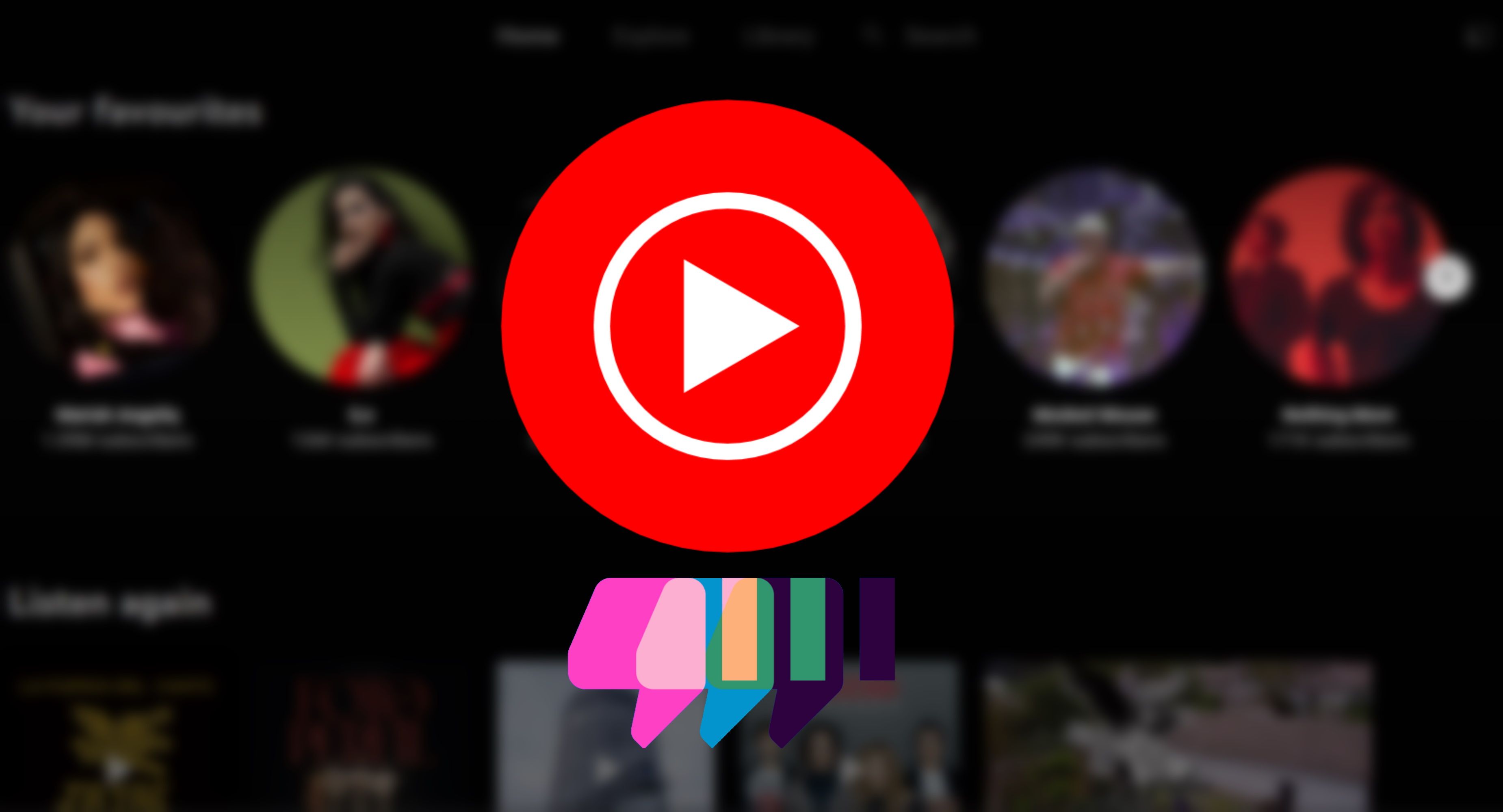
How to cancel your YouTube Music subscription
Maybe the grass is greener where the logo is also greener


Music is an integral part of the human experience. Music streaming allows music to be played anywhere and on any device, including budget Android phones. Music streaming gives you access to almost any song you can think of without requiring a physical copy. YouTube Music is among the most popular streaming services. It uses Google's algorithms to generate playlists and recommend new artists based on your interests.

How to transfer your Google Authenticator account to a new phone
The process has never been smoother


Using two-factor authentication (2FA) apps ensures your account is safe behind two layers of security. 2FA apps make it difficult for hackers to access your web accounts. Google Authenticator and Authy are two popular options. However, a turn-off to Google's solution is how the codes are stored on your device. They are encrypted using a key that's specific to that phone. You can't access the codes anywhere else.

How to delete duplicate photos on your iPhone
Swipe away duplicates and make room for new memories

The best camera phones, like the iPhone 15 Pro Max, make capturing stunning moments effortless. You'll likely need several shots unless you're a pro, leading to unnecessary copies. Even if you only save the pictures you want, you might end up with extra copies from backing them up to the cloud. There are several ways to manage these storage-consuming duplicates, and we cover them below.

The most common Google Pixel Tablet problems and how to solve them
Become a savvy troubleshooter waltzing through the Pixel Tablet's problems with finesse

Our review of the Google Pixel Tablet praised it for getting several things right, such as the performance and display, especially for the price range. We also found the dock useful for keeping the tablet alive when not used for days. Still, the Pixel Tablet has a few unique issues. If you have one and encounter some of these common problems, we walk you through the solutions.

What is Samsung One UI Home?
Navigate through galaxies of customization with Samsung's One UI Home

All smartphones, including budget Android phones, have launchers that control the user interface, wallpapers, app icons, widgets, and the device theme. Samsung's launcher is One UI Home. Here's everything you need to know about it.