About Hagop Kavafian
Hagop is a tech-savvy guy, who's also into traveling, fitness, biking, food, and planes. He's heptalingual and has lived in 5 different countries, but has decided to settle in Paris for the time being.
Latest Articles

How to add your resume to LinkedIn
Maximize your chances of finding new opportunities
Whether you're looking for a new job, want to expand your professional network, make new connections, or connect with former colleagues, LinkedIn is the go-to professional network to find the right people and opportunities. Before you start looking for any of these, having a complete and up-to-date profile is paramount.

Ecovacs Deebot T20 Omni review: Outstanding cleaning for willing micromanagers
Hot water cleaning makes it one of the most effective robot mops, but it requires too much babysitting to be fully autonomous
Competition has been fierce on the robot vacuum market, with iRobot’s Roomba vacuums initially dominating — until younger brands like Roborock, Dreametech and Ecovacs started making more capable and cheaper alternatives.

After 5 years of using Google Assistant, I'm switching to Alexa
Google's ecosystem lacks the innovation Alexa keeps bringing
Smart speakers are often a mandatory part of any smart home ecosystem. Amazon Alexa and Google Assistant dominate it with their Echo and Nest devices. However, if this is your first time using a smart speaker, you might be unsure which one is best for you. Also, if you've been using Google Assistant for a while and are annoyed by its slowness and inability to understand basic commands, read on.

Instagram is one of the most popular and engaging social media platforms, allowing users to interact with each other and like each other's Instagram stories, reels, and posts, both from Android and iOS devices, as well as any web browser. This means Instagram works on virtually any operating system and device type, including Chromebooks.
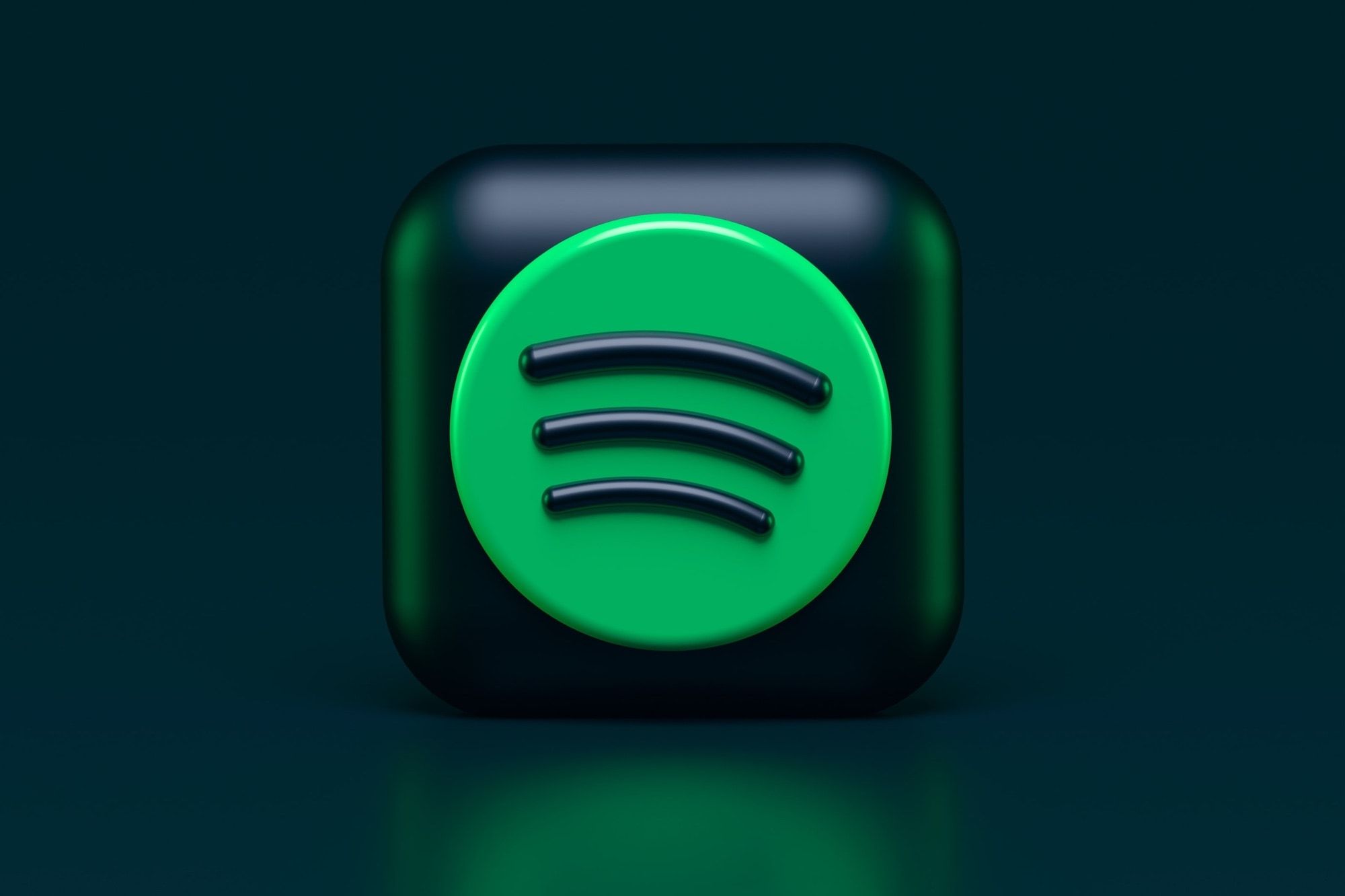
How to download songs from Spotify
Access your Spotify playlists without an internet connection
Spotify is one of the most popular music streaming services and offers a library of several million songs. It also doubles as a podcast hub, making it a go-to app for audio entertainment. The service works with virtually any smartphone, including Android devices and iPhones, PC and Mac computers, and Google Assistant and Alexa smart speakers.

Roborock S7 Max Ultra review: The (high) price of vacuum perfection
One of the most effective robot vacuums, with slightly less advanced obstacle detection
Roborock is often seen as the market leader when it comes to building some of the best and most innovative autonomous robot vacuums. Its S7 MaxV Ultra is still seen as one of the most advanced robot vacuums on the market, thanks to its ability to mop and vacuums floors simultaneously, while requiring minimal human intervention, as well as its built-in camera that allows it to precisely identify obstacles. It’s been one of the first models on the market to come with a self-cleaning dock that houses two water tanks and can also wash the robot’s mop.

AirDrop is a fast and convenient way to transfer files between Apple devices. It works seamlessly on iPhones, iPads, and Macs, allowing you to share files and receive virtually any type of document with almost no prior setup.
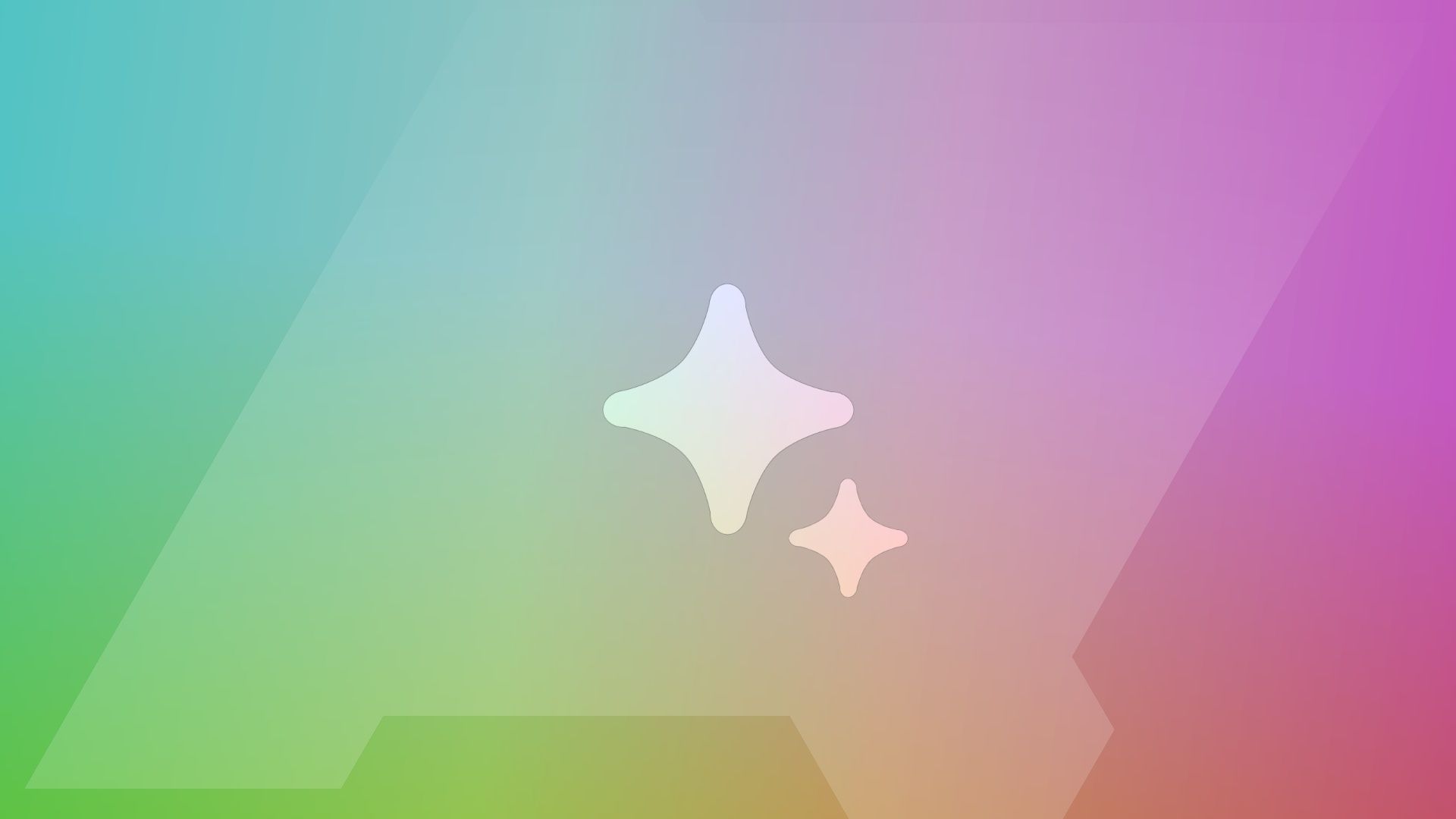
Artificial intelligence is almost everywhere these days, helping people get work done and also helping them write letters, create content, learn new things, and more. With it comes the fear of technology being too ubiquitous, as it could potentially replace some people's jobs. AI must be used with caution, as it doesn't necessarily provide the right information and can become biased, racist, or insulting. So, it's important to use it smartly, knowing its shortcomings and potential flaws.

Ring Battery Doorbell Plus review: A porch pirate's nightmare
A good doorbell that’s most useful if you get lots of deliveries
Ring has pioneered the smart doorbell market with some of the most advanced and user-friendly devices out there. Today, it still makes some of the best smart video doorbells, as well as a wide range of security devices like the Ring Alarm and an impressive number of cameras. Most of its products come with smart features, such as motion and package detection, two-way audio, and night vision.

How to use Google Messages on your laptop or desktop
All those conversations right at your fingertips


Although we're used to reaching for our phones when it comes to texting people, it's becoming more common to be able to text from any device. WhatsApp Desktop is probably one of the most popular ways to send and receive messages from your computer, which makes it easy to keep in touch with people.

Our phones are part of our daily lives, given they help us keep in touch with people, manage our schedules, make payments, listen to music, work, store photos and videos, and more. For these reasons, it only makes sense that losing your phone can be a nightmare, especially if it's not backed up, which would mean losing all of your data.

Dreamebot D10s Plus review: An affordable and efficient self-emptying robot vacuum
Its basic mopping features can also come in handy
Dreametech has been gaining popularity thanks to its extensive line of robot vacuum cleaners and mops, which range from relatively inexpensive and straightforward options like the D9 Max to high-end and fully automated ones like the L10s Ultra. Both can vacuum and mop the floor, but they’re radically different regarding their maintenance and care. Indeed, while the first comes with a simple charging station, the L10s Ultra features a self-emptying base that can also clean its mop pads autonomously.
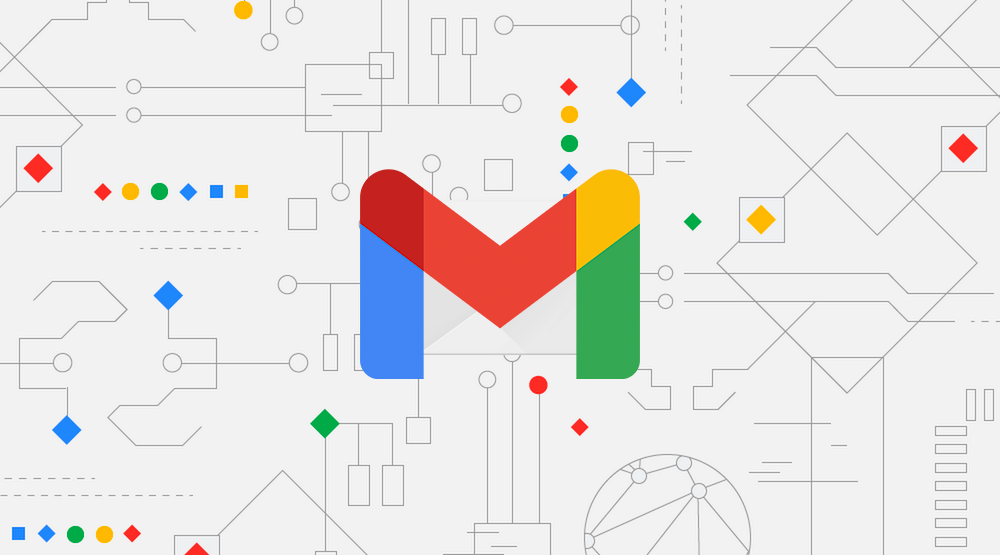
How to create and add your signature to Gmail for Google Workspace
You shouldn't have to manually sign your name every time you send an email
Email is an essential part of our workday, but it can quickly become a pain. There are ways to make electronic messaging easier and more automatic, especially when using Google's solution. One consists of customizing your account, such as changing your Gmail display name, as well as setting up an automatic signature that's added at the bottom of outgoing messages.

Dreametech D9 Max review: An affordable and efficient robot vacuum and mop combo
Come home to clean floors
A robot vacuum cleaner is a great option to keep your floors clean without needing too much attention. There are plenty of models to choose from, including the top-notch Roborock S8 Pro Ultra, which can scrub your floors in full autonomy, while costing a whopping $1,600.

How to take a screenshot in Android Auto
Taking a picture of your car's dash isn't the right way to do things
Modern user interfaces are designed to make it easier for humans to interact with machines, but describing what's on the screen may not always be an easy task. Whether it's to explain an issue you're facing or to help someone out, sharing a screenshot usually makes it easier to convey the proper message.

What is Android Auto?
It makes your driving experience a lot better. Here's its history and how to use it
For decades, we were accustomed to using a different interface for each car manufacturer we encountered. But in the mid-2010s, things changed as big brands brought their platforms to vehicles. Google was no exception. Android Auto lets you use any Android phone, including budget smartphones, to run a modern and user-friendly interface on almost any car's infotainment system. Let's go through Android Auto's history and functionality, including how to set it up in compatible cars.

How to quickly disable apps on your Android phone or tablet
They'll be gone in just a few taps
More often than not, most Android phones or tablets, including the best handsets on the market, you've purchased are likely to have shipped preloaded with applications that you may never use or even want. This bloatware eats up storage space and decreases the speed of your device. These tend to be even more common on devices with carrier firmware, while other devices like the Google Pixel 7 Pro ship without unnecessary apps.

Transferring your favorite photos from your Android phone to your computer is a smart choice if you enjoy shooting pictures with it but would rather view or edit them on a bigger screen. Knowing where to begin with the various approaches available might be difficult. We walk you through the numerous methods, such as using a USB cable, Bluetooth, or Google Photos, to transfer your images from your Android handset to your computer. Whether you're a PC or Mac user, our detailed instructions will assist you in finding the best option and ensure your images are safely moved to your computer.

How to set up a Google Nest smart speaker
A few easy steps to get your smart speaker all set
Smart speakers are a key component when creating an ecosystem of connected devices at home, and the Google Nest Audio Assistant-powered speakers are among the finest choices available. They allow you to ask questions, manage your smart home devices, and listen to your favorite tunes all over your house. This guide walks you through the setup and Wi-Fi network connection procedures for your Nest Audio device, helping you use your new Nest Audio device in no time and take advantage of all its features and advantages.
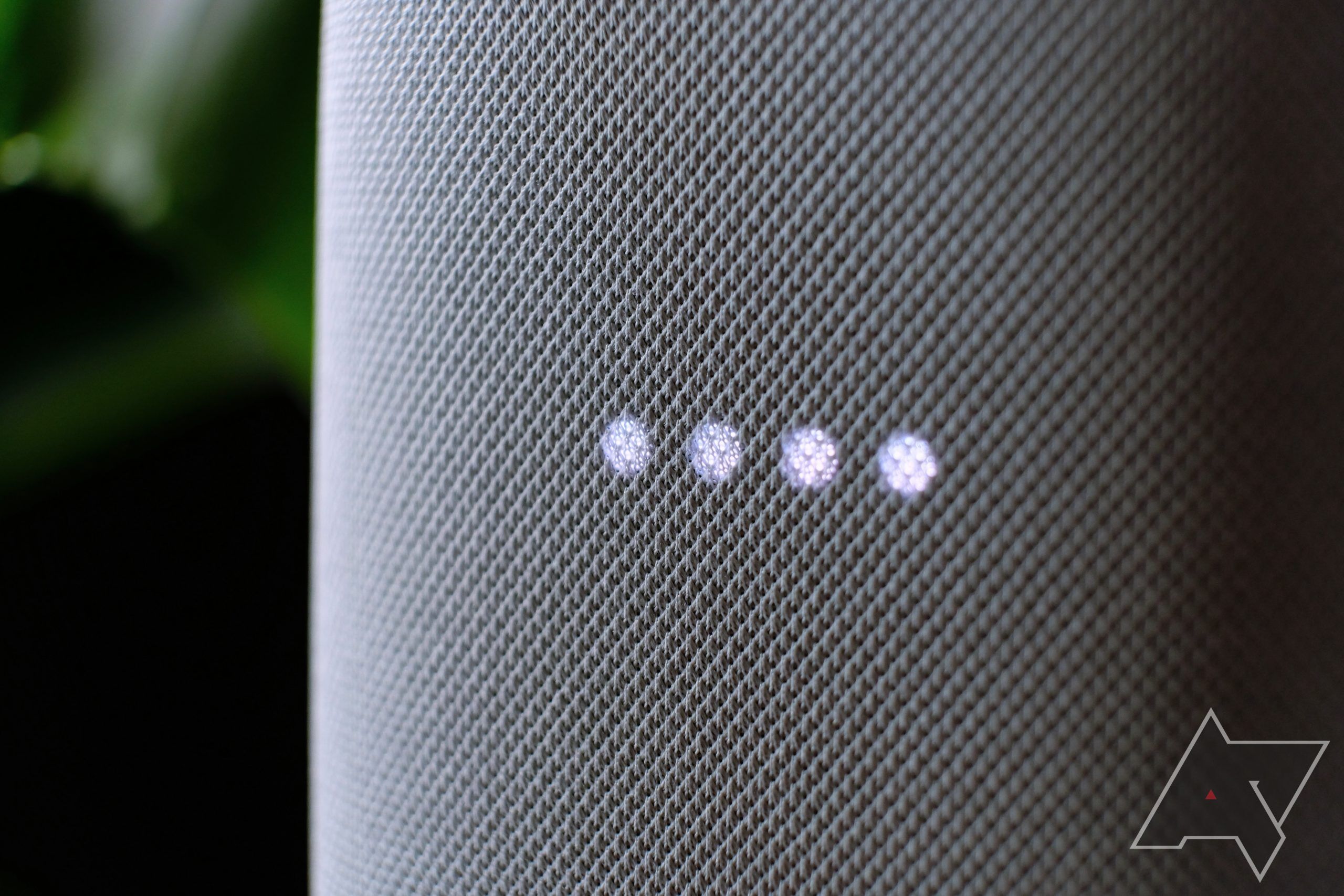
The Google Home app acts as a hub to control most of your smart devices, including light bulbs, thermostats, locks, doorbells, Chromecast, and Assistant smart speakers. Most of these also require the Google Home app to be set up and connected to Wi-Fi, especially when it comes to Google and Nest products, but also third-party ones like TP-Link and Sonoff.


