About Hagop Kavafian
Hagop is a tech-savvy guy, who's also into traveling, fitness, biking, food, and planes. He's heptalingual and has lived in 5 different countries, but has decided to settle in Paris for the time being.
Latest Articles

Google just announced its Home products would be part of the Nest lineup, and the first one to be rebranded is the Home Hub, the company's smart display powered by Assistant. Together with the name change, Google dropped its price down to $129 instead of the original $149 MSRP, but you can get a much better deal by buying two simultaneously for just $140.

If you're looking for a Pixel 3-like experience but don't want to spend as much, you're in luck as Google just unveiled its Pixel 3a and 3a XL smartphones, which bring the same camera and software for about half the price. In addition to being sold in North America, the new devices are now listed on Google's online stores in various Asian and European countries.
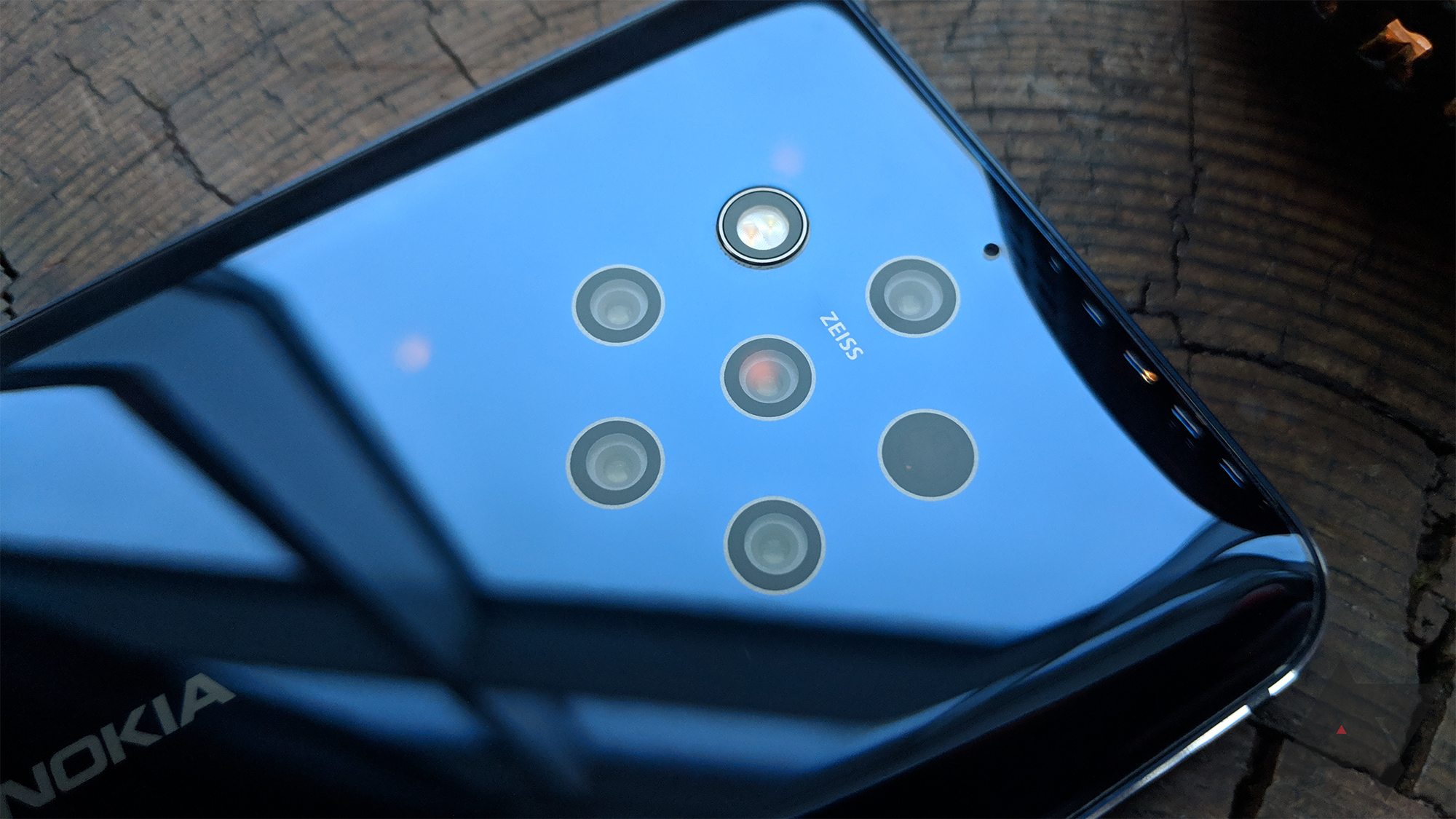
If you're looking for a flagship device that also doubles as a photographer's Swiss knife, you're in luck, as Nokia's high-end 9 PureView just dropped to $600, $100 off its original MSRP. For this price, you get five back cameras that take incredibly crisp photos, combined with Android One, which is free of bloatware and will receive updates for at least two years.

If you're on the lookout for a pair of earphones, to take with you to the gym or to listen to music while commuting, search no more. Aukey's praised true wireless earbuds are on sale, down to just $79 instead of their $99 MSRP. This is a great deal given they offer an impressive battery life, wireless charging, and water resistance.If you put the brands no one has ever heard of aside, these are probably one of the most interesting true wireless earphones on the market. Unlike some other products, they're very discreet and fit tightly thanks to their ear wings. Their case also looks very sleek and can be powered thanks to the USB-C cable that comes in the box or even with a Qi wireless charger — which unfortunately doesn't ship with the buds.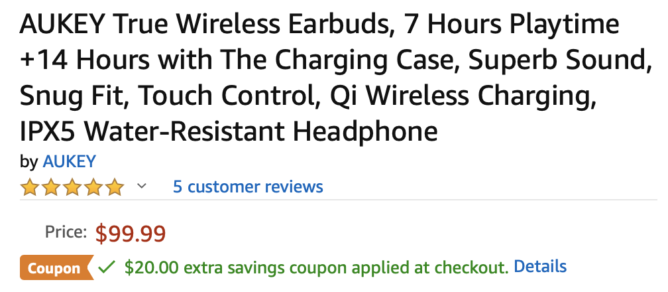 Battery life is also insane, as you can enjoy up to seven hours of music on a single charge, and even extend that to 21 hours with the case without even having to power the earphones up. If you like to work out, you'll appreciate their IPX5 water resistance, which will offer protection from sweat and water sprays, but still won't make them fully waterproof. Lastly, the product has received five-star ratings from buyers on Amazon and comes with a 45-day money-back guarantee, which is plenty of time to decide whether you like them or not.
Battery life is also insane, as you can enjoy up to seven hours of music on a single charge, and even extend that to 21 hours with the case without even having to power the earphones up. If you like to work out, you'll appreciate their IPX5 water resistance, which will offer protection from sweat and water sprays, but still won't make them fully waterproof. Lastly, the product has received five-star ratings from buyers on Amazon and comes with a 45-day money-back guarantee, which is plenty of time to decide whether you like them or not.

Read update
When software is updated, it's usually to add new features or correct bugs. However, there are times when a new release does the exact opposite by taking functionalities away or breaking them. This is precisely what happened with a recent Google Voice update, which caused the application to malfunction. Indeed, users have reported the new software crashes at launch or, for the luckier ones, ignores speakerphone and Bluetooth toggles.

Android Pie introduced a new navigation system based on gestures that essentially replaced the bottom bar. It's no secret many users didn't adhere to it and wanted to stick to on-screen buttons. Some manufacturers like Samsung even preferred to replace the whole thing with their own design, and Google appears to have gotten the message, as it's starting to rethink controls in its OS, seemingly getting its inspiration from iOS. Despite these new designs, the company kept the back button, creating an inconsistency between gestures and buttons to interact with the device. However, rumors mentioned it Google was looking at axing the virtual key, creating a fully swipe-based navigation system. New information reveals Android Q might feature more iOS-inspired controls, as the firm is considering replacing the back button with a gesture.
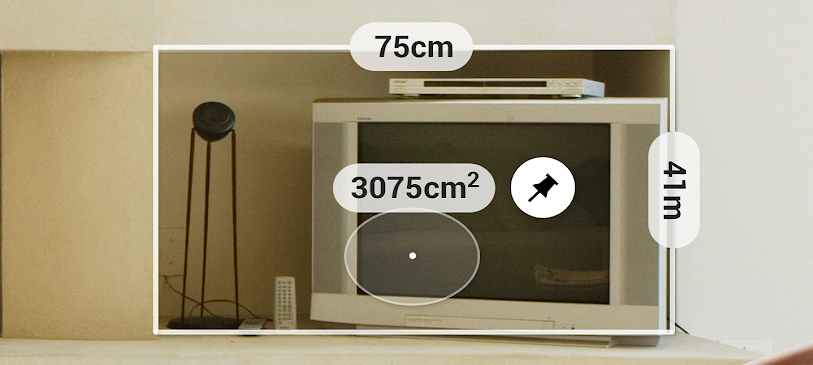
Augmented Reality can serve many purposes: It can help you find your way easily or immerse yourself in Harry Potter's world. Another use for AR is to measure objects around you by simply pointing your phone at them. Google has already developed an AR-based ruler app, which needs to detect flat surfaces to estimate their size. While the concept is appealing, the software is approximate and often fails to identify objects you want to measure. As usual, Samsung wanted to build its own application, which seems to be more accurate than Google's. This makes sense, though, as the Korean company's app uses a time of flight sensor for its calculations. The only drawback here is that out of all current Samsung phones, only the Galaxy S10 5G has a such a sensor, making the app exclusive to the device, at least for the time being.

Most of us have way more usernames and passwords than we can remember. Thankfully, our browsers can store these for us, but using single sign-on is even more convenient, as it avoids creating credentials for each and every site we visit. The most popular one around is Google's solution, which lets you use your Gmail username and password to connect to any website that supports it. However, as the solution is widely used, some malicious sites embed login pages which can capture the user's credentials and even their 2FA token. To protect users from such attacks, Google is now blocking sign-in attempts from embedded pages.
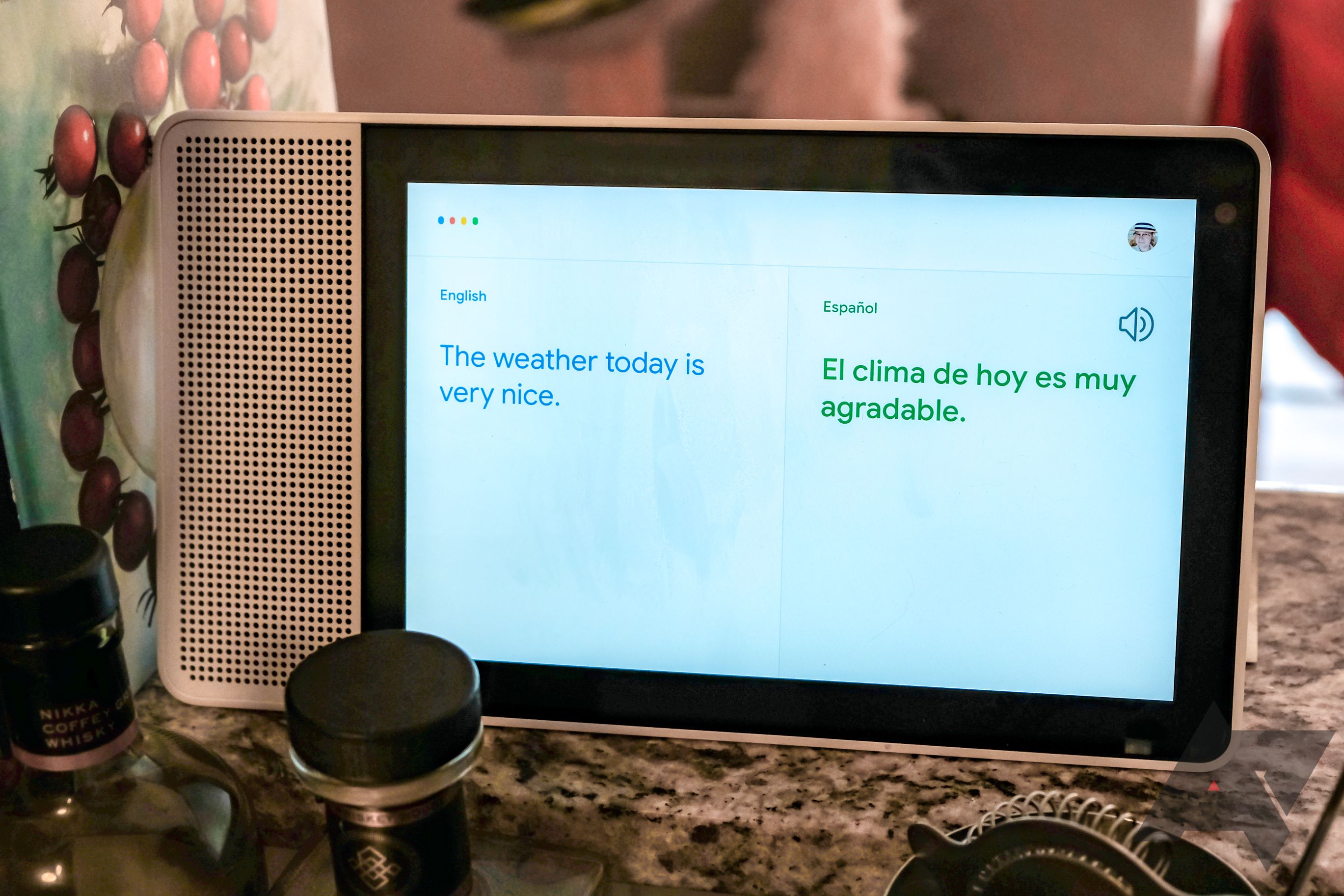
During CES last month, Google announced its Home speakers and smart displays with Assistant would be capable of becoming virtual interpreters and translate live conversations between people speaking in different languages. The feature seems to be rolling out to the masses as an official support page has been set up, and several devices are now capable of translating discussions.

When you need to move around, Maps is definitely one of the most convenient ways to get directions. Because it's made by Google, the app's search feature is particularly intuitive and immediately suggests the most relevant options as you start typing. However, some places aren't necessarily in the database, such as your next date's address. For these cases, you'd usually copy it from your messaging app (i.e., Tinder), paste it in the Maps search bar and hit enter. Google is making it even easier to find your next destination, as Maps can now automatically recognize an address from your clipboard and suggest it when you tap the omnibox.
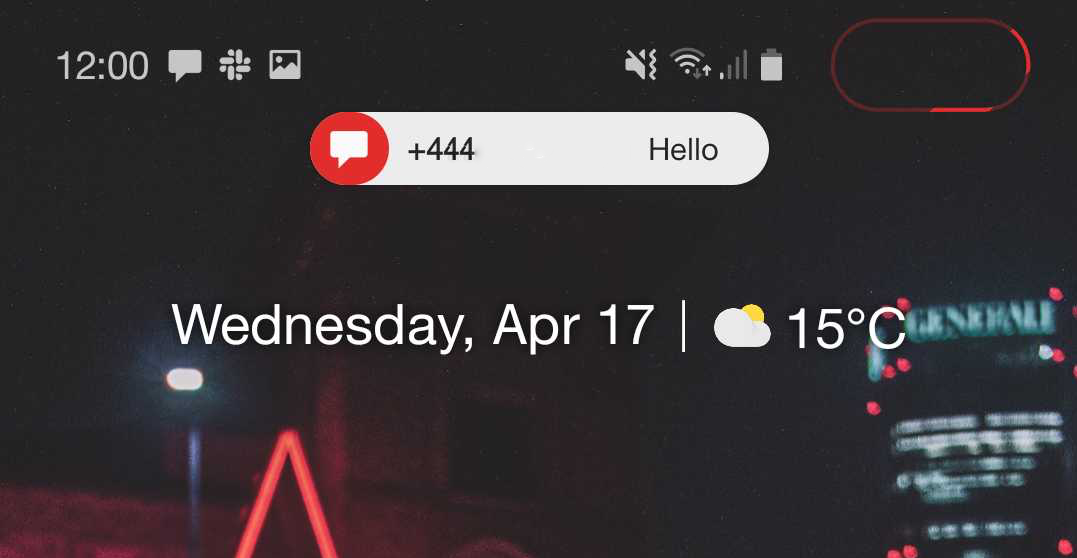
With the Galaxy S10, Samsung aimed at designing a handset with a screen covering almost the entire front surface. While the final product is very close to achieving this goal, engineers had to get rid of superfluous elements to make the cutout as small as possible. As such, the LED indicator has been removed to make room for extra pixels, leaving many users frustrated and without a way to easily know they have notifications to look at. Sure, Always On Display can help alleviate this, but it's not as easy to see as a flashing light from afar.

If you have a smart speaker and want to use it to control your home appliances, smart plugs are one of the most convenient options to do so. Thanks to their built-in WiFi radio, they connect directly to your home router, which allows you to operate the socket remotely and hence your electrical devices. They're also quite straightforward to set up, as they don't need additional hubs or bridges to get online. Unfortunately, good ones can be costly and drive buyers away, but thanks to this deal, you can get two compact TP-Link smart plugs for $23, representing a $12 rebate off their MSRP.

Samsung released Good Lock 2019 back in March, which finally brought the brand's customization features to Android Pie users. The company published updates to the app's plugins about two weeks ago, but these mostly corrected bugs and only added very minor features. However, Samsung added two new plugins that bring major functionality to its customization software, namely screen recording and notification search.

Thanks to home automation, your lights and appliances become smarter and can be controlled remotely using your phone or smart speaker. With Ring, you can add a layer of safety to your infrastructure by installing smart alarms, doorbells, and connected cameras to always keep an eye on what's going on at home. As this is the case with most IoT products, price can be a roadblock for many, but thanks to these deals on Ring Home Security products, you can save a few bucks to make your home safer, and get a free third-generation Echo Dot speaker with your purchase, which can also double as a controller for your system.

Smart speakers are useful in our daily lives: They help us remember things, answer questions we ask them, and can even control our lights and appliances. They're not cheap, though, and since the least expensive Echo speaker typically costs $50, you have to be selective about which rooms to put them in. However, thanks to this deal on a 3-pack bundle, you can get three third-generation Echo Dots for just $70 and enjoy talking to Alexa anywhere in your house.

I'm a big fan of Philips' Hue products because they're easy to use, reliable, expandable, work across platforms, and can be integrated with third-party software. Nevertheless, I find their regular MSRP to be quite high, which is why I'm usually on the lookout for discounts when I want to buy new bulbs. If you were thinking of getting Hue lights, today is your lucky day, as you can save up to 20% on Hue bundles.

The Galaxy S10 and S10+ (and S10e) are excellent smartphones. We reviewed them (here and here), and in many ways, they're the very best Android has to offer right now. But they're not perfect, and while some of those imperfections can't be ironed out with a toggle here and an option there, surprisingly many can. We're going to break down 25 of our favorite tips and tricks for making your awesome phone even more awesome, and even Galaxy veterans may find a few things here they didn't know about. Samsung's One UI packs a whole lot of changes, and while many of them are steps in the right direction, we know a few are probably a bit annoying to long-time Android users. We've tried to address issues with the stock software's behavior, appearance, and performance using simple, built-in methods. So, without further ado, let's dive in.This article is brought to you by TopGreener, manufacturer of top-notch charging essentials, including portable chargers perfect for devices like the S10. Find special offers for a couple of their devices at the end of the post!

Read update
- It didn't take long for screen sharing to make it into the app's stable build, and Skype started seeding version 8.43.0.53 earlier this week, incorporating the feature.
Sharing your desktop is common, especially during business meetings. However, there are times when you'd like to show your phone's screen to the person you're talking to. This can be particularly useful when speaking to someone who's helping you solve an issue on your handset. Unfortunately, most devices don't have a built-in screen sharing option, and only a handful of messaging apps let you do that seamlessly. Thankfully, Skype is bringing the feature to Android and iOS, making screen sharing across platforms easier.
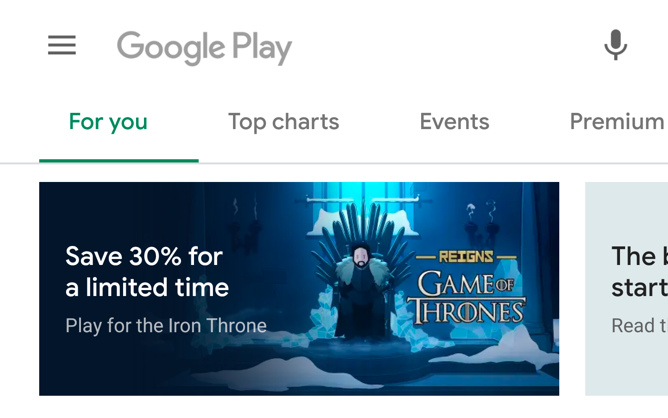
Read update
- Kieron Quinn has shared more screenshots of this new Play Store interface, including the search UI, and Music store.
Google has been busy refreshing the Material Design in its apps recently, and the Play Store seems to be among the next ones to get the treatment. Both 9to5Google and one of our tipsters has uncovered the new interface in the latest build by activating a feature flag, which hints the software is about to get a makeover.



