About Hagop Kavafian
Hagop is a tech-savvy guy, who's also into traveling, fitness, biking, food, and planes. He's heptalingual and has lived in 5 different countries, but has decided to settle in Paris for the time being.
Latest Articles

WhatsApp is among the most popular messaging apps, especially for texting friends abroad. The app works on iPhone and Android, as well as on Mac, PC, and web browsers, making it compatible with Chromebooks. you can send images, videos, files, and polls, either individually or in group conversations. It's also packed with features ranging from voice and video calls to disappearing messages.

How to turn off or restart your Samsung Galaxy Watch 6
Don't try the buttons, there's a menu for it
With its Galaxy Watch lineup, Samsung makes some of the best Wear OS smartwatches on the market. They're customizable, responsive, and reliable products. The most recent models, starting with the Galaxy Watch 4 and including the newest Samsung Galaxy Watch 6 and Galaxy Watch 6 Classic, run Wear OS with a custom interface.

How to pair and use AirPods on your Android phone
Yep, you can use AirPods with your Android phone, but there are plenty of compromises you should know about


When it comes to wireless earbuds, Apple is one of the most popular brands, thanks to its AirPods lineup. These buds are designed with ease of use in mind. They work seamlessly with Apple devices, including iPhones, iPads, and Macs. AirPods make perfect sense if you use these daily, as they offer an intuitive user experience and good audio quality.
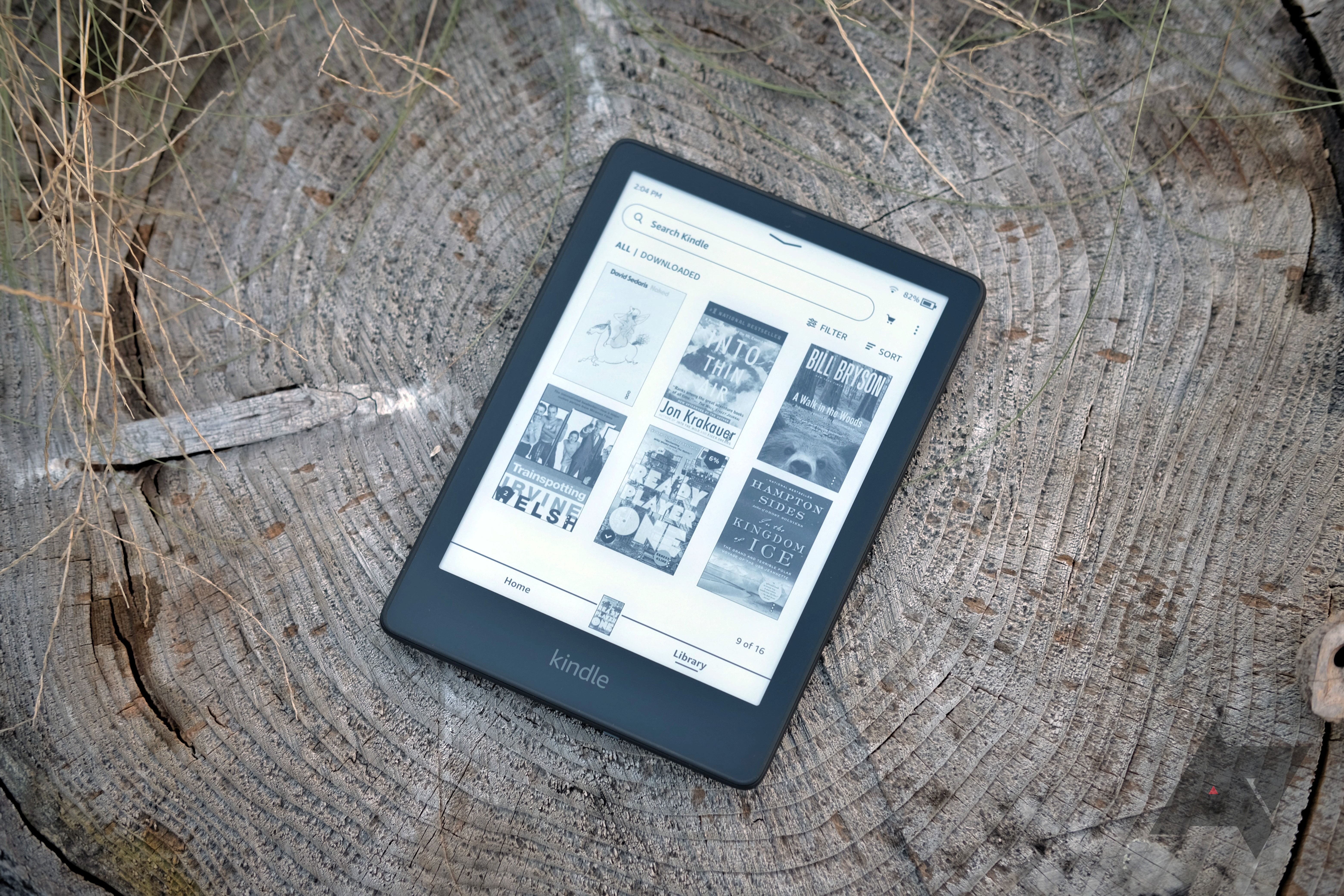
Phones and tablets aren't the best tools for reading articles online. Many flagships use OLED displays, which may cause eye strain when used for too long. A better alternative is a high-quality e-reader built with E Ink technology, which illuminates its display using ambient light.
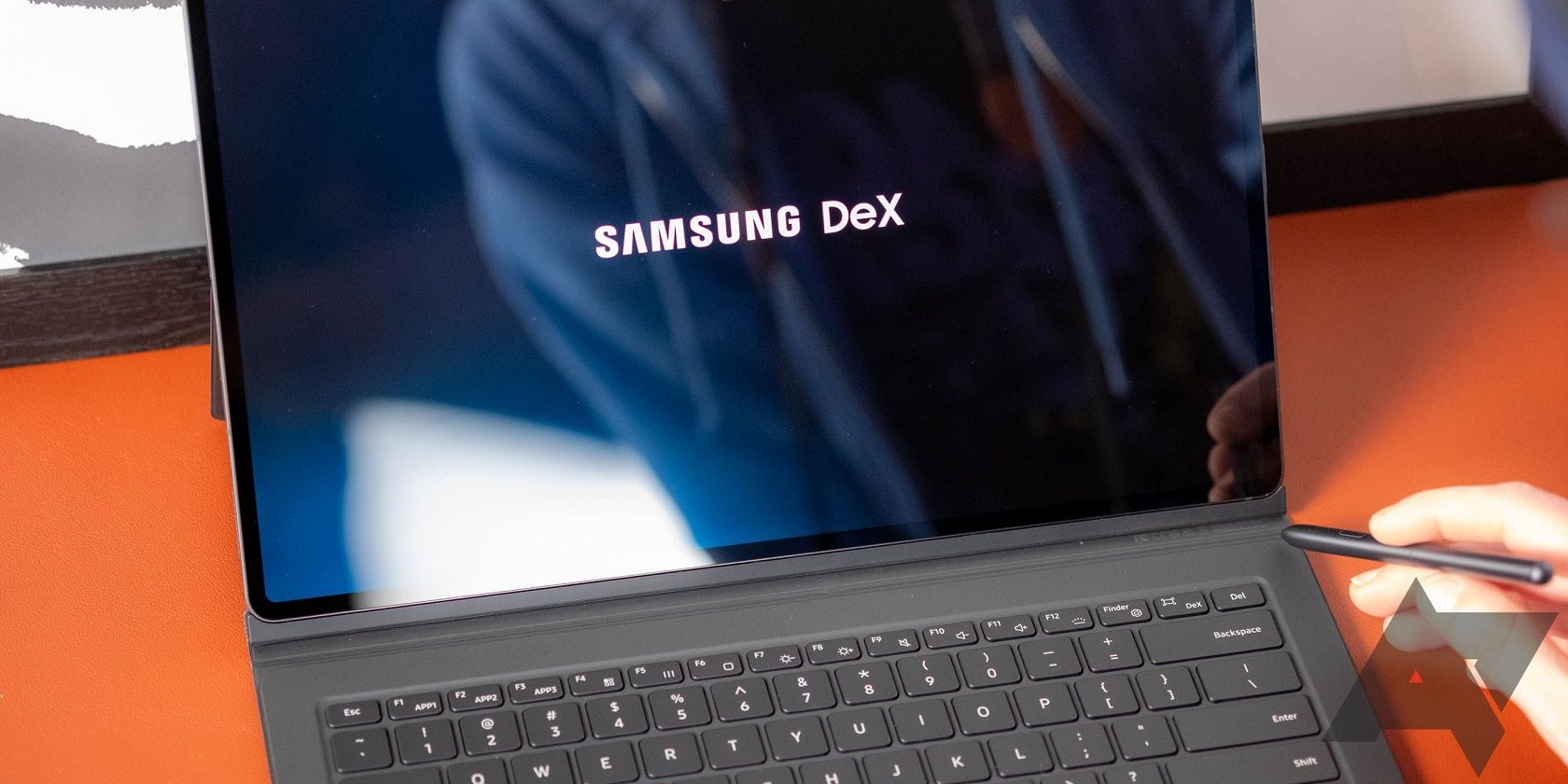
How to set up and use Samsung DeX on your Galaxy phone or tablet
Turning your phone into an actual computer is easy


As smartphones become more advanced, carrying a laptop for your daily needs is unnecessary. These pocket-sized supercomputers can handle most of our day-to-day tasks in a few clicks, from ordering at a restaurant to promoting a business on social media. However, smartphone screens aren't the best for complex tasks. Having a desktop screen is more feasible for viewing.

How to use your smart display as a security camera
That's right, smart displays can do more than show you the 10-day forecast
Intelligent displays and smart speakers make interactions with smart home devices easier when you use voice commands. In addition, they let you listen to music, place calls, and perform other actions. Some of them, like the Amazon Echo Show smart displays and the Google Nest Hub Max, have built-in cameras to facilitate video calls.

How to create, record, and run Excel macros
Use Excel to its fullest in a few simple steps
Most people rely on formulas in Excel, not the automation benefits of macros. Macros allow you to create complex data manipulations, streamline report generation, and more. Whether you're in finance, marketing, or another data-driven field, learning to write Excel macros is a game-changer. This guide demystifies Excel macros, helping you understand and use them. Macros work on PCs and Macs. If you have an affordable Chromebook, use Google Sheets and create similar programs using Google Apps Script.

How to set up Alexa smart home automation
Alexa Routines are a free and powerful way to automate your smart home devices
Smart home devices have become game-changers in our daily lives. They help us get around our day with added convenience. Such products include smart lights, thermostats, smart plugs, and more. An advantage of smart gadgets is using voice commands to control them, ideally via a smart speaker, such as an Amazon Echo or Google Nest Audio. Another perk of smart home devices is automation. This functionality allows you to automate your devices according to the conditions you define.

Phone not charging? These tips will help you get connected
You may not have to buy another one just yet


If your phone doesn't charge correctly, don't buy replacement cables and charging bricks just yet. Many charging problems can be solved in minutes by examining your phone, cable, or charging source. We walk you through solutions to common charging issues for Android and iOS phones and tablets. Check your phone's battery health while you're at it, as charging issues go hand in hand with battery problems. You don't need to spend money to follow this guide. Still, have extra durable USB-C cables in case your main cable goes astray.

QR codes allow for a paper-free life. Papers are everywhere, from restaurant tables to business cards and posted placards. They have been around since 1994 and were designed to replace barcodes. QR codes have evolved from their initial purpose of only being placed on boarding passes, loyalty cards, and shipping labels. They now contain extra data such as contact data, Wi-Fi credentials, links, and more.

This app-connected wet-dry vacuum cleans where robovacs can't
The Roborock Dyad Pro Combo can hit every surface, and more importantly, every spill
About two and a half years ago, I was pretty vocal about giving up on robotic vacuum cleaners, preferring to use a handheld wet-dry vacuum cleaner to make my floors sparkle. Since then, I've been amazed by how new products like the Roborock S8 Pro Ultra and Dreame L30 are fully autonomous and can effectively clean a house with almost no human intervention.

How to measure your body composition on the Samsung Galaxy Watch 4, 5, and 6 series
Your Galaxy Watch can give a complete picture of your body's composition
The Samsung Galaxy Watch 6 series is among the most popular smartwatches on the market. They offer impressive performance, a customizable design, and some of the best health-tracking options. They also have an embedded BIA (Bioelectrical Impedance Analysis) sensor, which measures body composition. It computes relevant figures straight from your wrist, such as body fat percentage and skeletal muscle mass.

How to factory reset your Roomba vacuum
A few steps to clear your settings and start over
Roombas are some of the most popular robovacs. They've been around for a while and were among the first robotic vacuums introduced. iRobot is losing its market dominance to Chinese brands that manufacture robots that vacuum, mop, and clean themselves with almost no human intervention.
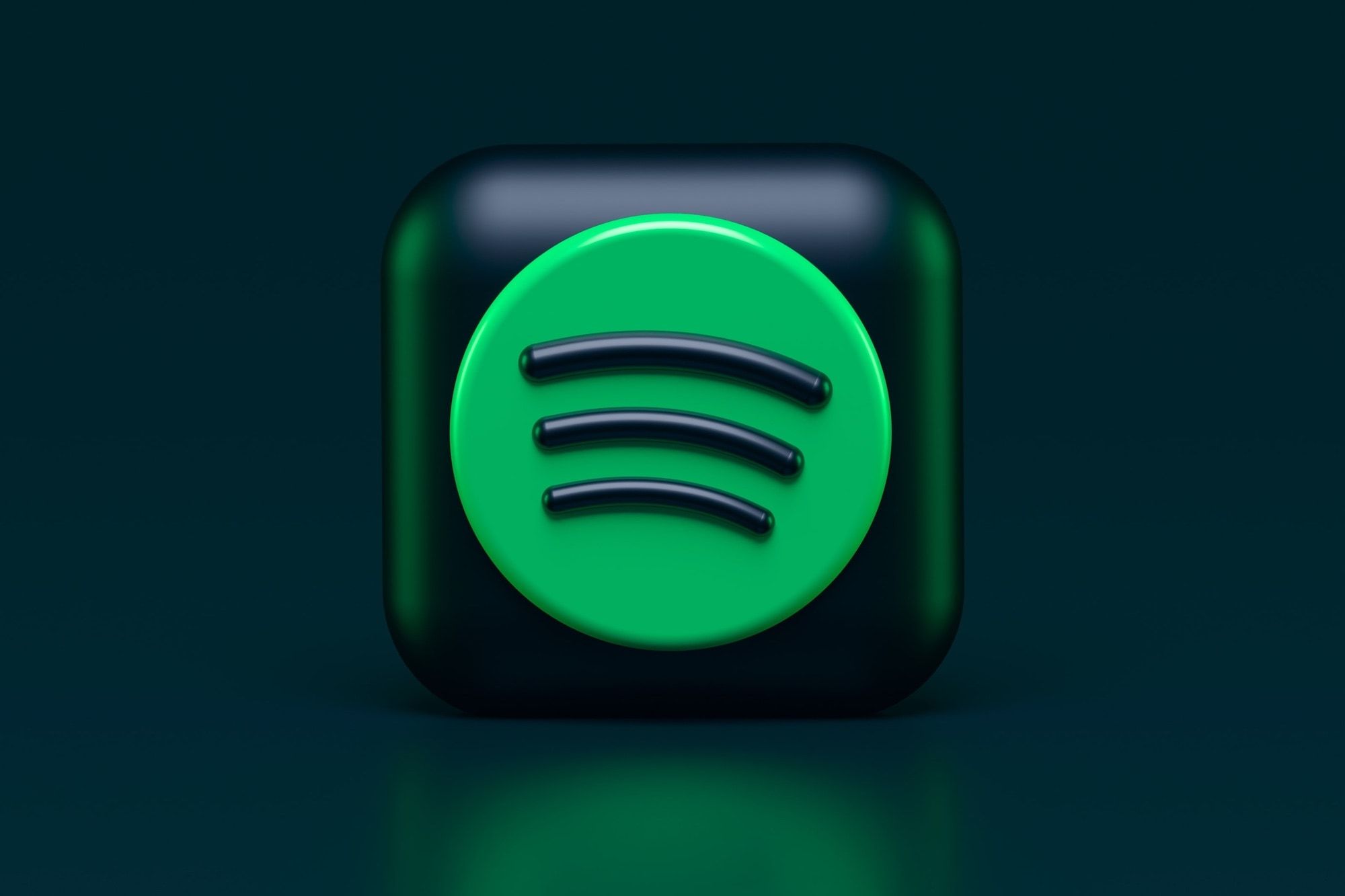
The 10 most common Spotify problems with simple fixes
Fix common Spotify problems and enjoy seamless music streaming


Spotify has become synonymous with streaming music, and the digital giant isn't satisfied with just music. It has been expanding to all streaming audio. It funds popular existing and new podcasts to attract untapped listeners. It also offers a library of more than 200,000 audiobooks. Spotify is available on most modern devices, from desktop PCs and laptops to phones, tablets, and the best smart speakers.

SwitchBot K10+ robot vacuum review: Petite and powerful
The world’s smallest vacuum proves size doesn’t matter
Smart robot vacuum cleaners have constantly improved for the past few years, with newer models getting more powerful, smarter, and bigger. A perfect example is the Dreamebot L30 Ultra, one of the most innovative robots we've reviewed, but it also comes with the bulkiest base stations we've seen for a robot vacuum cleaner.

How to tether your 4G or 5G connection to your router using your Samsung Galaxy
A faulty broadband connection shouldn't disconnect your devices


Having the latest and greatest Wi-Fi router keeps the devices in your home connected to the internet and always online. The router can't do much when your internet connection goes down. While broadband disruptions have become less frequent, outages happen. How can you keep your smart home and other connected devices online when the internet is down? Grab your premium Samsung Galaxy phone and share its 4G or 5G connection with your Wi-Fi router.

How to make and answer calls on your Samsung Galaxy Watch 6
You can talk into your wrist, just like spies
Samsung's latest timepiece is one of the most recommendable smartwatches on the market. It has powerful specs and a sleek design. It offers impressive features that make your daily life easier. Among them is the ability to place and answer calls from your wrist. Depending on your watch's version, you may not need access to your phone. Let's see what your timepiece can do and how it's done.

Amazon Echo Show: 16 incredible tips and tricks for your smart display
Make the most of your smart display
Smart displays are an excellent way to add convenience to your household, helping you control lights, thermostats, and other devices. They're also useful for streaming content and video calling friends and family. With its Echo Show lineup, Amazon produces a range of recommendable smart displays that achieve these tasks and offer options to make your life easier. Some of them are designed by Amazon and meant to be used as part of the Echo Show experience. Others are hacks we whipped together to help you do more with your smart display, such as watching YouTube videos.

How to enable haptic feedback on your iPhone
It's more discreet and natural than audible clicks
When Apple released the first iPhone in 2007, it popularized a new way of interacting with handsets: a capacitive touchscreen. Today, about 17 years later, most mobile phones, including affordable smartphones, use the same touchscreen technology, allowing for modern user interfaces and customizable options for applications and other devices.

Smart home devices, particularly intelligent light bulbs, are key to building home automation and adding convenience. LIFX bulbs stand out as innovative and sought-after smart lights known for their reliability and expandability. These bulbs are an excellent choice if you're purchasing new smart lighting.




