Just like Google, ASUS has refined its hardware strategy with its sixth attempt. The ROG Phone 6 Pro is a distinct upgrade over last year's ROG Phone 5, paired with a continued focus on providing the best mobile gaming experience on the market.
A combination of powerful hardware and useful software ensures gaming is a breeze, but those intending to use it as their daily driver may find frustrations here and there. With an asking price of $1,000, the ROG 6 Pro is a niche device for a niche group, but it certainly excels within its niche.
ASUS ROG Phone 6 Pro
The Asus ROG Phone 6 Pro is the latest entry in the ROG line, a gaming phone built to ensure flawless gaming performance over long periods of time. Despite cutting corners with regard to the camera, ASUS has created a premium device that nails its goals. Sporting notable improvements over last year's model, it's an expensive choice but perfect for those looking for the best mobile gaming experience on the market.
- Brand: ASUS
- SoC: Qualcomm Snapdragon 8 Gen 1
- Display: 6.78-inch 1080p , up to 165Hz
- RAM: 18GB
- Storage: 512 GB
- Battery: 6000 mAh
- Operating System: Android 12
- Front camera: 5 MP selfie
- Rear camera: 50 MP, f/1.9 primary / 13 MP, f/2.2 ultrawide
- Connectivity: Wi-FI 6E, Bluetooth 5.2, NFC, 5G
- Dimensions: 173 x 77 x 10.3 mm (6.81 x 3.03 x 0.41 in)
- Colors: White / Black
- Display type: AMOLED
- Weight: 239 g (8.43 oz)
- IP Rating: IPX4 water resistant
- Price: $999 / $1199 for Pro
- Powerful hardware handles any game at maximum framerates
- Two front-facing speakers make for powerful sound
- Long-lasting battery
- Useful and intuitive gaming software
- Average cameras
- Slow software updates
- Poor third-party hardware compatibility
- Expensive
Asus ROG Phone 6 Pro: Network compatibility & connectivity
The ROG Phone 6 Pro comes with Wi-Fi 6E, Bluetooth 5.2, NFC, and support for global 5G bands, giving it a spot on our picks for the best 5G phones. But without CDMA network compatibility, US users won't be able to use the ROG 6 Pro on Verizon or Sprint's networks (now under T-Mobile).
However, those on AT&T networks have access to the most important band. The ROG Phone 6 Pro supports AT&T's 700MHz band, the backbone of its LTE network. Unfortunately, there is no mmWave support, so even though AT&T subscribers should get nationwide coverage, they'll lack the high speeds that similarly priced phones can access.
Outside the US, where CDMA networks are practically nonexistent, users will find support for most major networks in their area. For example, in the UK, ROG Phone 6 Pro owners can access every network's major bands. Testing the phone on Vodafone's network, I experienced zero connectivity issues while streaming data.
During my month with the phone, I had consistent speed and connectivity, whether making voice calls, streaming music, or video calling friends. Everything was clear. I also tested streaming games via Xbox's Game Pass app and experienced no issues through multiple rounds of Halo Infinite on Vodafone's 5G network, so data connections were solid.
Asus ROG Phone 6 Pro: Design, hardware, what's in the box


ASUS had recently toned down the gamer aesthetic, but the ASUS ROG 6 Pro cranks it back up a notch. While using the ROG Phone 6 Pro as my daily driver, I had a few people ask what on earth I was using since the phone does stand out in a crowd.
The ROG 6 Pro echoes nearly the same aesthetic and features as last year's ROG 5. The ROG's two USB-C ports returned, along with two touch-based triggers. There's still no notch or cutout camera, and the dual speakers are still front-facing. What's nice is that you get contrasting colors with the SIM slot and power button, offering a pop of color that's much more refined than the rest of the design.
Powering the ROG 6 Pro is a Snapdragon 8 Gen 1, paired with 18GB RAM and 512 GB of storage. These are top-of-the-line specs necessary to run the phone's HD screen at high framerates.
The screen is 1080p, a 6.78-inch display that's identical to last year's model, with sharp, bright colors. A 165hz refresh rate may be unnecessary, but I found myself going out of my way to play games with uncapped frame rates just to enjoy the screen's capabilities. While you can lock the refresh rate, sticking with the phone's Auto setting will automatically adjust the frame rate, depending on an app, game, or battery life.


Like the screen, the ROG's audio quality hasn't changed much. The dual front-facing speakers and hi-res audio support still exist and still sound great, and the retention of a headphone jack is always lovely to see.
The phone's rear looks futuristic, with lots of branding and unnecessary lines and shapes. ASUS added a handy "est 2006" logo so you can reminisce on the heady days when they started the ROG brand. However, it's not too obnoxious. What is noticeable is the rear OLED screen on the Pro version.
All variants of the ROG 6 have an illuminated slogan on the back of the phone. The illuminated slogan is a simple light-up display showcasing the words "DRIVE TO PLAY" to everyone around you in your preferred color. In contrast, the other screen, only available on the Pro model, is a dynamic 2-inch OLED panel that can display information like battery status, incoming calls, and whether you have X Mode enabled (more on that later). While the use cases are limited, you can customize the animations by selecting something pre-created or downloading files. It's a strange tool, created for one specific reason.
The limited number of use cases means the most simple and obvious reason for the rear screen's existence doesn't work. I usually flip my phone over to avoid notifications, and the ability to quickly check the time as it's flipped over would be fantastic. Unfortunately, unless your phone is charging, the only way to keep the screen permanently on is by activating X Mode (which drains the battery faster). While it's not a major issue, I'm not entirely sure why the screen exists unless you're desperate to inform people on the subway that you've started playing a game.
Along with the phone, ASUS offers the Kunai 3 Gamepad and the AeoActive Cooler 6. These peripherals aren't must-buys, but anyone who enjoys playing mobile games (i.e., anyone who owns a phone) will find them helpful.
The Kunai 3 Gamepad is basically the same one we reviewed alongside the ROG 5, but it highlights a disappointing continuation of a trend I had hoped ASUS had abandoned by now. The offset USB-C port on the bottom of the phone might seem like a quirky design, but in reality, it's an anti-consumer tactic. Most of the best Android controllers utilize a center-placed USB-C port, making them incompatible with the ROG 6.
That's all well and good if you enjoy the Kunai 3, but I found myself frustrated by the multiple components of the controller. Though you can keep the controller frame on, the ugly and uncomfortable side rails make for an unpleasant experience when using the phone outside of games. I found myself wishing for the compact design of the Razer Kishi V2, but as stated previously, it's completely incompatible.
The real standout peripheral was the Aero Active Cooler 6, which I found myself reaching for far more than the Kunai 3. A combination of the ROG 6's invisible triggers, plus the physical ones provided by the cooler were more than enough for most games. Plus, the additional bulk made for a more comfortable grip, and of course, it cools the phone. The improved cooling didn't feel that necessary as the phone never reached dangerous temperatures without it. Still, I noticed the phone's temperature drop by a few Celsius when it was attached, allowing extended gaming sessions at a consistent temperature.
Included in the box are a charger (no fake climate statements from ASUS!), a slim case (not recommended for actual protection), a couple of stickers, and the usual instruction booklets.
Asus ROG Phone 6 Pro: Software, performance, and battery life
Like previous generations, ASUS offers a "Classic" or "Default" software experience. "Classic" is your stock Android experience, but "Default" is what you want for the full gamer experience.
"Default" leans into ASUS' brutalist sci-fi aesthetic. It was a little cheesy but not nearly as obnoxious as I expected. It's what I used most of the time, as there are a couple of visuals you can't change (like the fingerprint unlock animation), which made the switch to the Classic experience feel jarring at times.
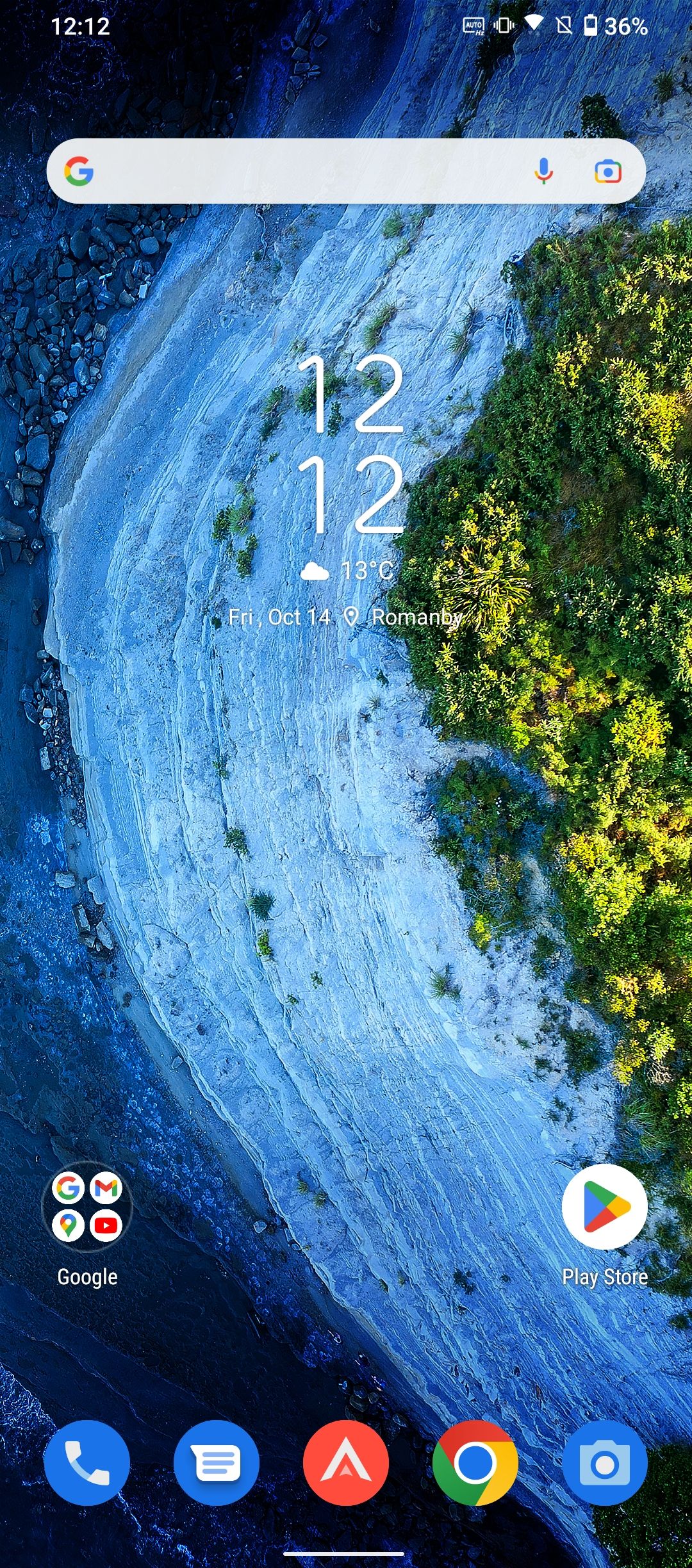

The Armory Crate and Game Genie apps have been improved over last year's versions. The Armory Crate is where you'll find most of your customization settings, from the rear LED panels to the lighting controls on the AeroActive Cooler. It's also where you'll find a tab displaying Asus' recommended games - sorted first by refresh rate. It's a valuable feature for us reviewers, but it feels strange to search for games by this metric. Most of the best Android games don't offer refresh rates beyond 60hz, so these tabs offer a bizarre mix of games, most of which certainly won't be appearing on our best games roundup.
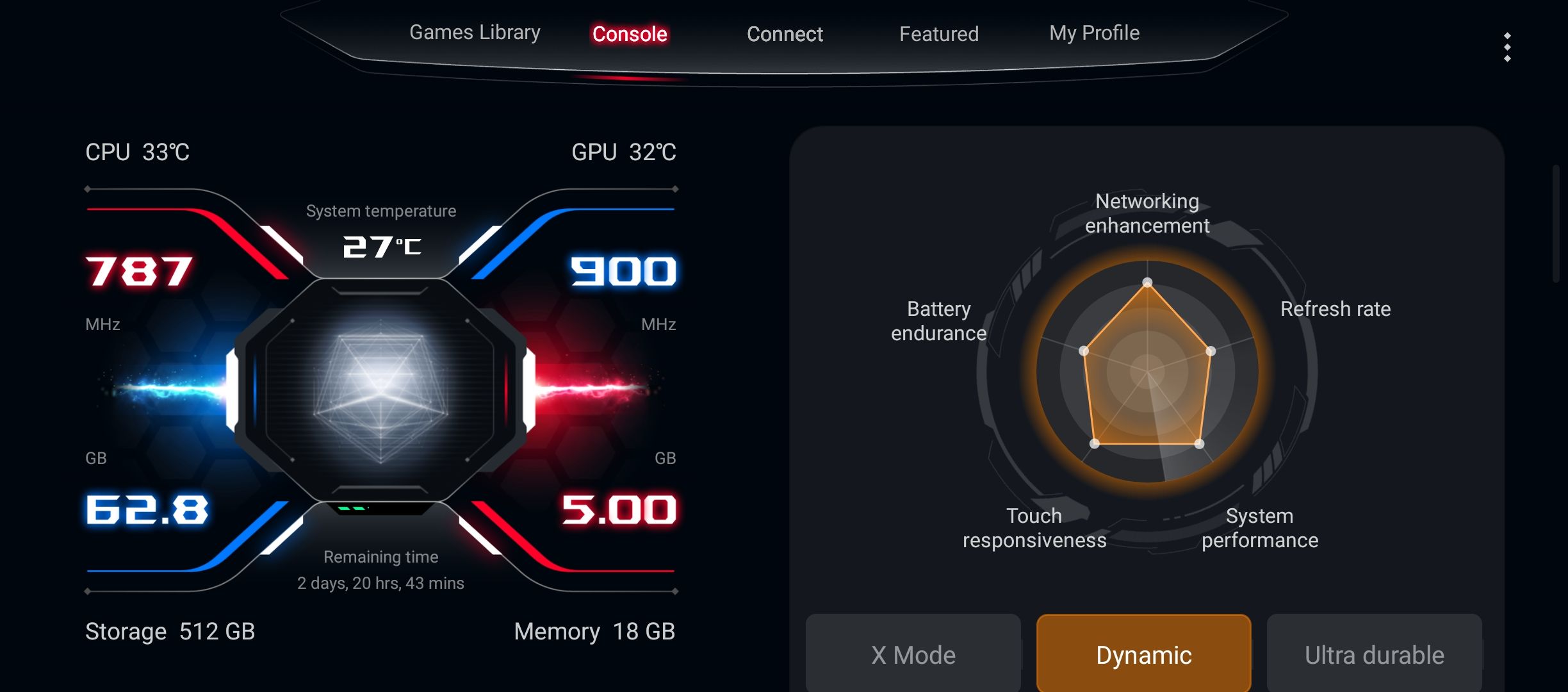
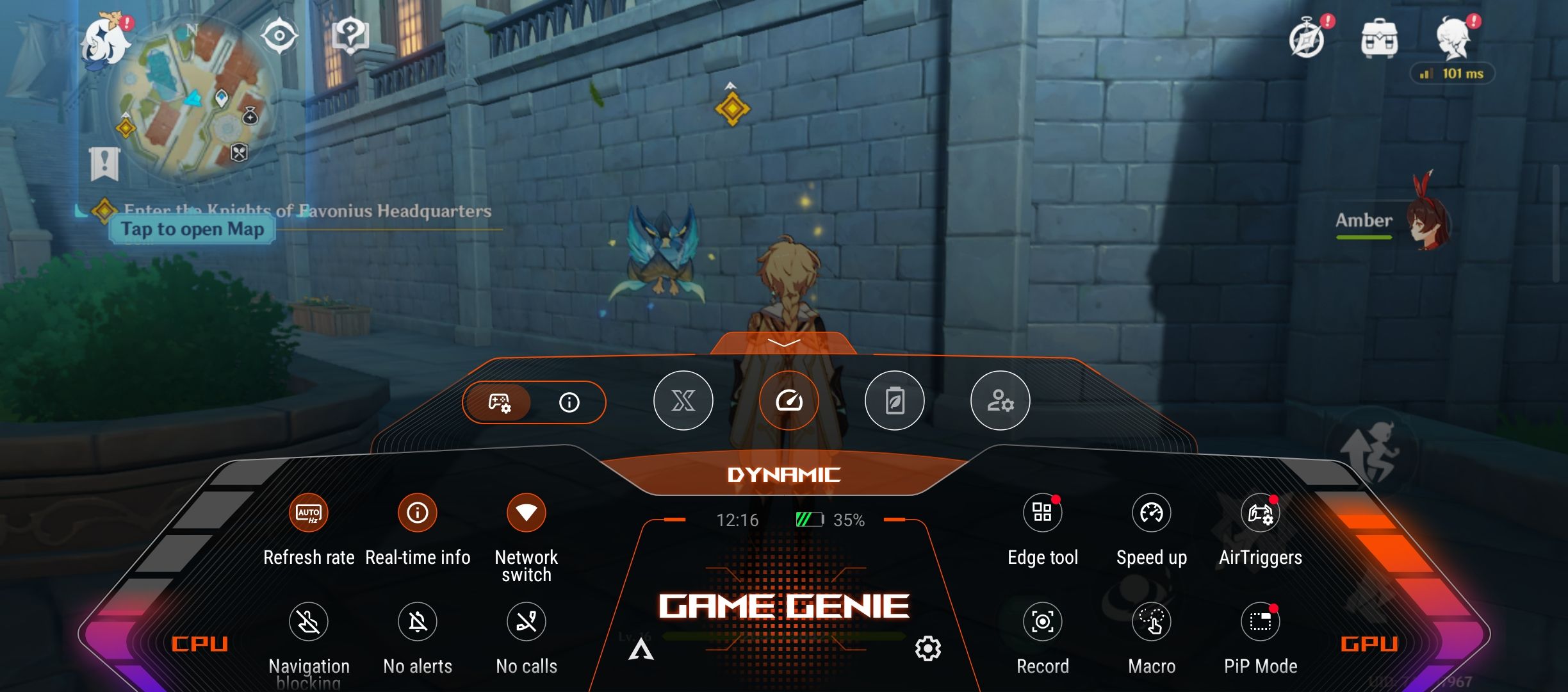
The Game Genie is the real hero of the ROG 6. Accessible with a quick swipe within any game, it's something you'll find yourself using often. You can adjust basic settings like refresh rate, brightness, and network and view CPU/GPU stats, temperature, battery life, and FPS. This information can also be displayed as an unobtrusive widget so you can keep an eye on this important info during games. You can also use Game Genie to switch between the ROG's various power modes, from X-Mode (performance at any cost) to Ultra Durable (battery life at any cost).
The overlay strikes the perfect balance between information and space
When it comes to performance, the ROG 6 is, quite frankly, the best gaming experience around. I would have expected no less, and ASUS delivers without a single flaw. Games and apps load quickly thanks to the Snapdragon 8 Gen 1, and I struggled to spot frame rate drops beyond loading screens. While I noticed a distinct increase in temperature when running games like Genshin Impact, the phone never got too hot to handle, and the Aero Active Cooler dropped the temperature back down to a standard level.
A phone with this much oomph needs an appropriately sized battery, and Asus delivers with a 6000 mAh monster — all you need for a full day of gaming and more. For this review, I sacrificed my usual duties to spend a day gaming and watching videos (It's a tough job, but someone has to do it!) with X mode turned on, Aero Active Cooler attached, and the refresh rate locked at 144hz. By the end of the day, the ROG 6 Pro was sitting at a comfortable 40%.
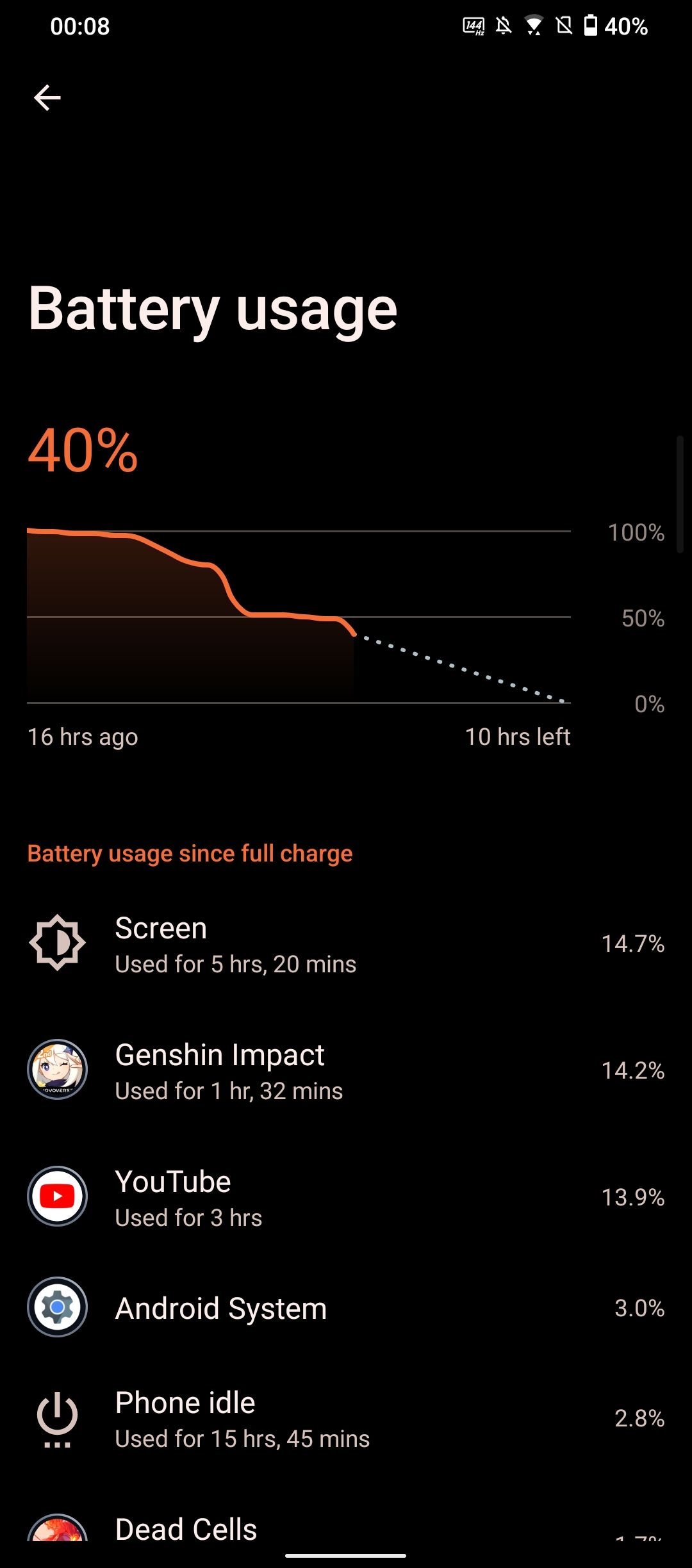
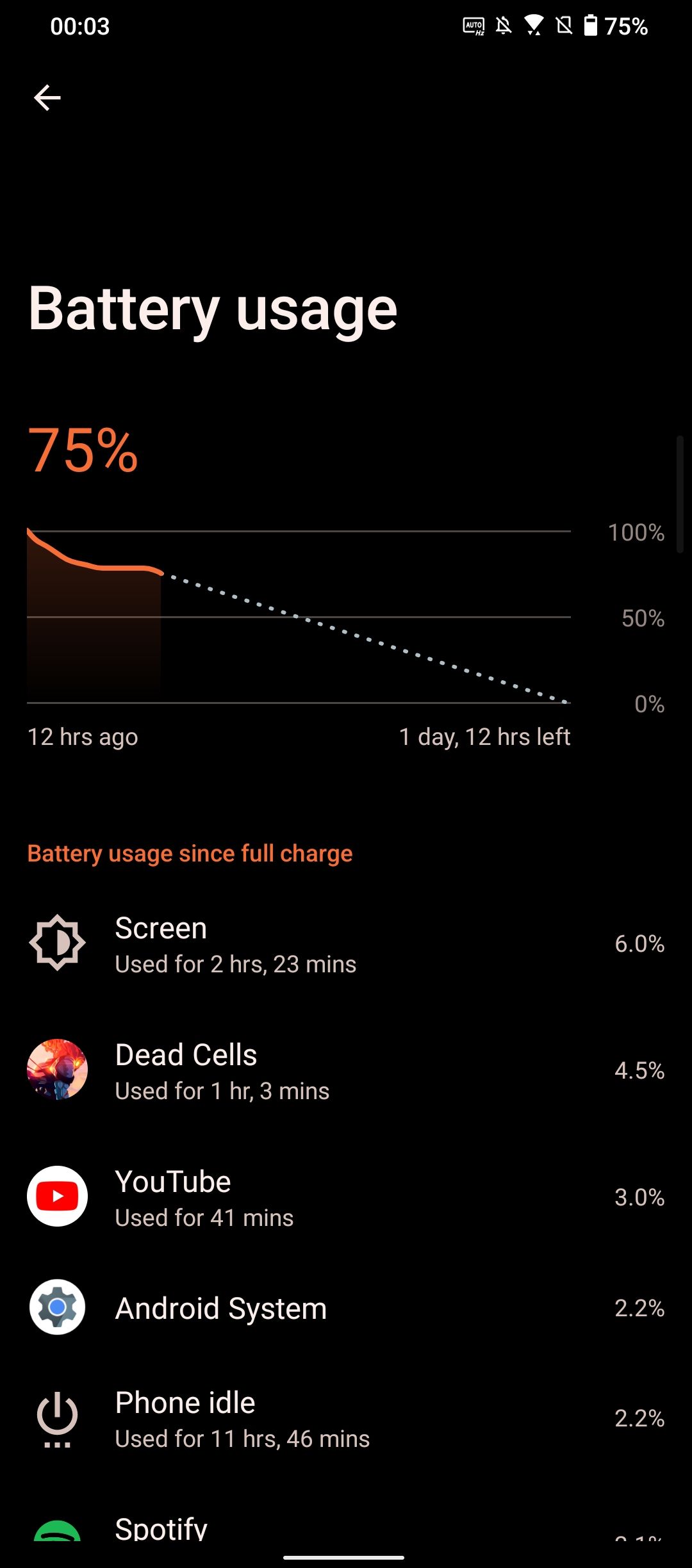
In another test, I used the phone as I would normally, squeezing some gaming and videos throughout my day. For this, I set the phone to an Auto refresh rate and kept the power settings at Dynamic. This only set me back to 75% at the end of the day. Best of all, I didn't notice any drop in performance, even when running Genshin Impact at max settings. 144hz is nice, but until more games support higher frame rates, it's a struggle to justify turning it on. Auto will serve you best in most situations.
Asus ROG Phone 6 Pro: Cameras
Asus had to cut corners somewhere to keep the price down, and the obvious choice was the camera. The ROG Phone 6's triple camera setup is competent, but I found myself missing the exceptional quality of my Pixel 6. Considering the price, it would have been nice to see a little more effort put into this department. Every other phone at this price offers brilliant cameras, and as in the case of my Pixel 6, cheaper phones too.
The ROG Phone 6 Pro's rear camera setup includes a 50MP primary lens, a 13MP wide-angle lens, and a 5MP macro lens. Photos are acceptable, especially in good lighting, but those who like to capture the perfect shot, especially in suboptimal settings, are definitely in the wrong place.
A macro camera helps capture close-ups, but it's barely better than just zooming in with the main camera lens.
However, you do get 8K video recordings at 24FPS. I can't say I'll ever be using this feature often (as it did drain the battery relatively fast), but it's neat to see such detailed videos.
At the front, you'll find a 16MP Sony IMX663 lens. Much like the rear camera, it does an adequate job of capturing selfies. But just like the rear camera, the lighting will need to be just right to get the perfect shot.
Asus ROG Phone 6 Pro: Should you buy it?
After concluding my time with the ROG 6 Pro, returning to my Pixel 6 felt like a breath of fresh air, but I can't really fault the ROG. It's the best gaming phone, and its target market will be pleased with the latest generation.
However, some users may find the ROG Phone 6D Ultimate a better buy for their money. It comes with an improved chipset from MediaTek and a raft of other improvements, including a replacement for the useless RGB logo on the back and better cooling. While the 6D is a touch more expensive than the Snapdragon version reviewed here, the improved cooling may be worth the extra expense.
If you're unsure whether to buy the ROG Phone 6 Pro, you probably shouldn't. This is a phone built for one specific purpose, and those not obsessed with mobile gaming and maximum performance will find some of the software and hardware compromises frustrating. Then again, if you are in the market for a phone that can absolutely chew through games without breaking a sweat, both variants of the ROG Phone 6 are easily the best options available today.
Competition
Buy it if…
- You don't want to compromise on gaming performance.
- You need a battery that'll last you for days.
- You enjoy tweaking settings on a per-game basis.
Don't buy it if…
- You regularly take photos with your phone.
- You play mobile games infrequently.
- You don't want to lug around peripherals wherever you go.
FAQ
Q: How does the ROG 6 Pro compare to the ROG 6?
Beyond storage and memory, the two versions of the ROG 6 don't differ much. In fact, if you don't mind clearing out your storage every now and again, there's little reason to spend more on the Pro. The regular ROG 6 comes in a variety of storage/memory options, from 128GB, and 8GB RAM, to 512GB and 16GB RAM. The ROG 6 Pro only model comes with 512GB storage and 18GB RAM.
The Pro also comes with a rear OLED screen, but this really isn't a selling point. So if you don't require needless flash and extra storage/RAM, a regular ROG 6 should work out nicely.
Q: How does the ROG 6 Pro compare to the ROG 5 Pro?
The ROG 5 Pro and ROG 6 Pro share the same design, with a few minor differences. Weight, screen size, and size are identical, and the slightly superior refresh rate of the ROG 6 Pro (165hz from 144hz) isn't much to talk about. The battery and camera are also more or less identical. It's the processor that has seen the biggest change
The ROG 6 Pro's Snapdragon 8 Plus Gen 1 is more powerful than the ROG 5 Pro's Snapdragon 888 5G chipset, but the powerful performance of the latter isn't going to let you down soon. Overall, there aren't enough improvements here to be worth upgrading after just a year.






