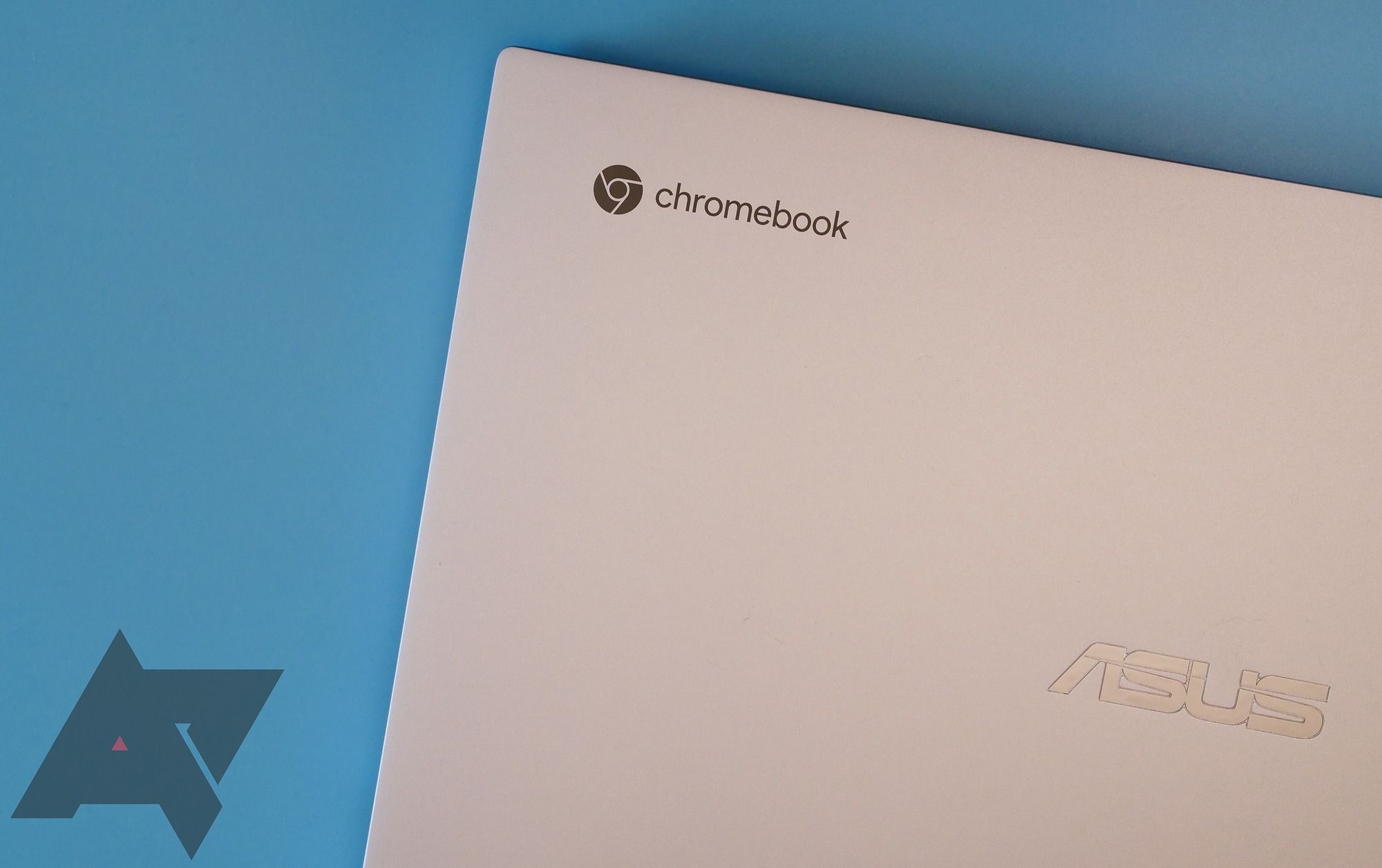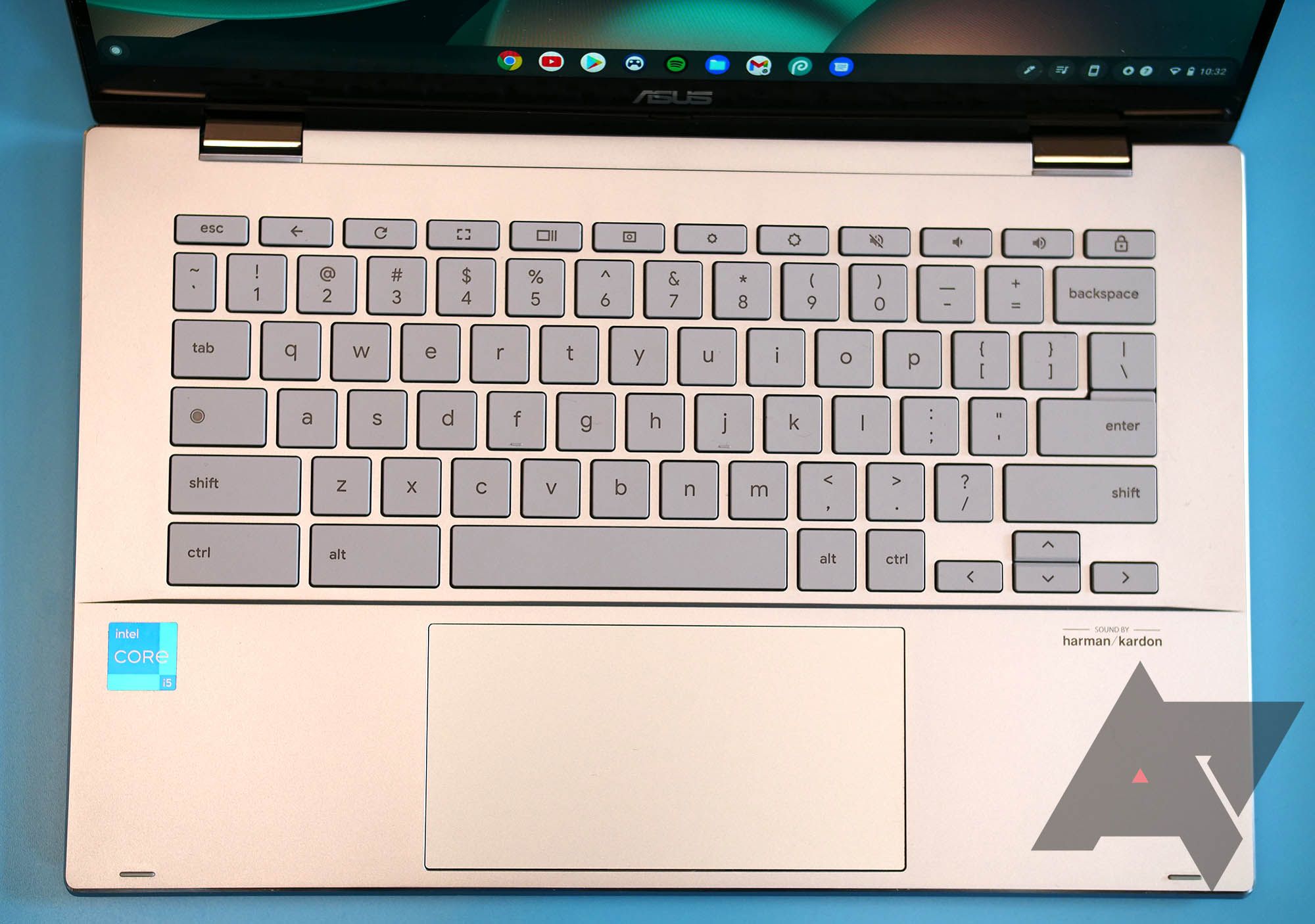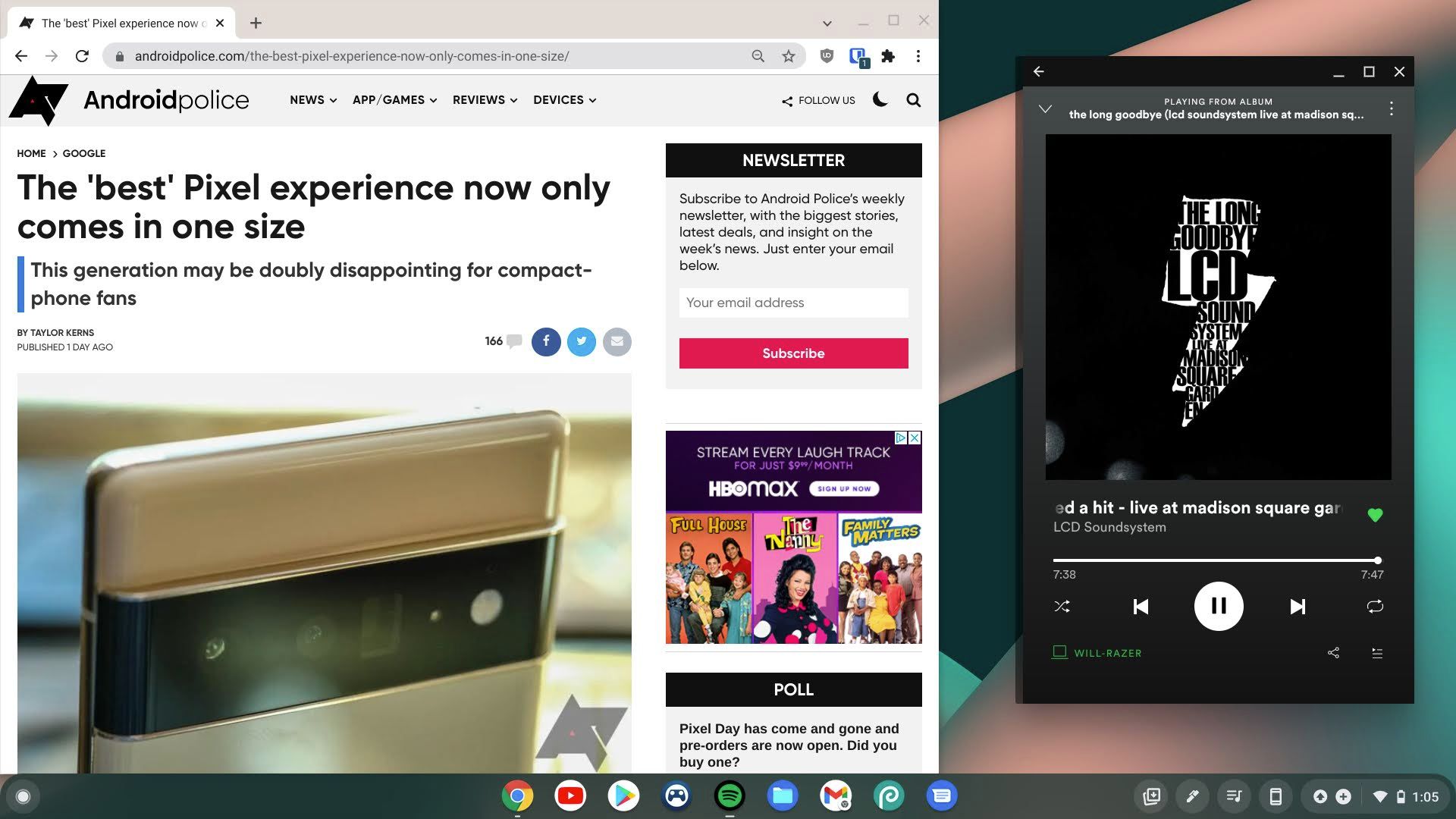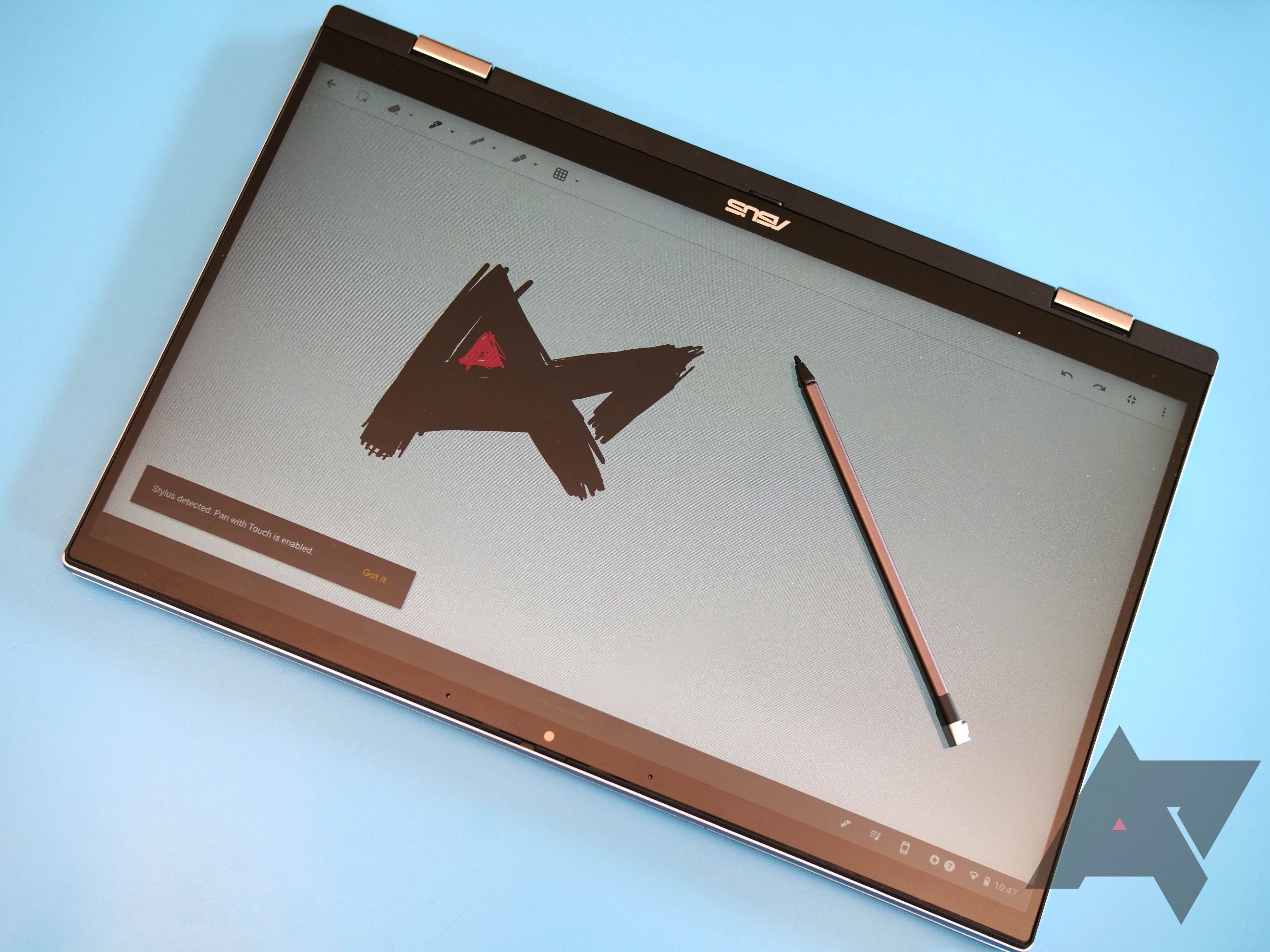Read update
- Long-term review
Although it wasn’t always the case, finding a high-end Chromebook is a breeze these days. While the market still leans towards budget devices, Google’s Pixelbook series helped establish Chrome OS as a mid-range player, with devices like Acer’s Chromebook Spin 713 and Samsung’s Galaxy Chromebook 2 combining flashy designs and real productivity strength.
That’s where the Asus Chromebook Flip CX5 comes into play. With a gorgeous aluminum finish and a vivid 14” display, the CX5 wants to sit next to the MacBook Air and Dell’s XPS 13 as premium ultraportable devices. Whether it’s earned a seat at the table, however, is another question entirely.
Asus Chromebook Flip CX5400
Asus's latest Chromebook is built to compete with other premium laptops, but it's tough to justify spending this much with such limited software.
- Operating System: Chrome OS
- CPU: 11th Gen Intel Core i5-1130G7 processor clocked at 1.8 GHz
- GPU: Intel Iris Xe Graphics
- Storage: 256GB PCIe 3.0 NVMe SSD
- Battery: 48WHrs, 3-cell Li-ion
- Display (Size, Resolution): 14-inch IPS LCD 1920x1080 touchscreen, 16:9 aspect ratio
- Camera: Front-facing HD 720p webcam with privacy shutter
- Speakers: Down-firing stereo speakers with side vents
- Memory: 16GB LPDDR4X
- Ports: 1x USB 3.2 Gen 1 Type-A, 2x Thunderbolt 4 with power delivery, 1x Micro SD card slot, 1x 3.5mm audio combination jack
- Network: Wi-Fi 6, 802.11ax, Dual band 2*2, Bluetooth 5.0
- Dimensions: 12.63” x 8.13” x 0.62” (32.09 x 20.65 x 1.57 cm)
- Weight: 3.09 lbs (1.40 kg)
- Auto Update Expiration (AUE): June 2029
- Form: 2-in-1 convertible
- Price: $900
- Board: Volteer
- Brand: Asus
- Model: Asus Chromebook Flip CX5400
- With beveled edges and an aluminum body, this is one great looking laptop.
- The keyboard is tactile and accurate, with a nice, bright backlight.
- With 16GB of RAM and Intel’s 11th-gen Core i5 processor, performance is as excellent as expected.
- The display is bright and vivid, but its 16:9 aspect ratio makes being productive a whole lot harder.
- The touchpad feels difficult to use, and its rectangular shape is awkward.
- The included speakers are tinny, quiet, and easy to cover.
- At $900, it’s hard to justify over similarly-priced laptops.
Design, hardware, what’s in the box
If you’ve seen one modern 2-in-1 laptop, you’ve seen them all, and that’s no different with Asus’s latest Chromebook. To help differentiate it from a sea of boring silver chassis, this model features a hint of blue throughout its body. It’s subtle, far more evident in renderings than it is in person, but once it’s placed next to a “traditional” aluminum laptop, it’s easy to tell the difference.
Compared to the sleek and soft curves of many modern computers, the angular design of the Flip CX5 is surprising. The display is bolstered by two large metal hinges, each featuring a mirrored finish that I feared would pick up scratches in regular use; they never did. Chamfered edges run along the base of the laptop, with sharp lines giving the bottom-firing speakers more output space (though they’re still pretty easy to muffle with your lap). Overall, it’s an odd design, mixing traditional thin-and-light proportions with design flourishes you’d expect from a smartphone. It’s just different enough from the competition to establish its own identity.
Like most Chromebooks these days, the Flip CX5 is a convertible device, so you can flip it to your liking. Asus has built a couple of minor tweaks into this machine to make it a little more comfortable at a desk. The display lifts the keyboard at a slight angle once opened, creating a slight incline that’s more comfortable for typing. Two large metal hinges buoy the top panel. It’s easy to open, but I find that they’re just a little too loose for my liking. Maybe I type too hard, but on occasion, my fingers pushing down on the laptop’s chassis would shake the display enough to bend it backward.
Speaking of the display, it’s not too bad. While I don’t mind 16:9 displays on gaming laptops or external monitors, this is a productivity-focused Chromebook — just look at the stylus embedded along the right side of the frame. Keeping a media-focused aspect ratio seems like a waste of time, especially when the speakers are passable at best. A 4:3 or 3:2 display would be much appreciated here. Anything to grant some extra vertical space.
Ultraportable laptops aren’t known for having a wide variety of ports, but the CX5 more than gets the job done. Two Thunderbolt 4 ports — both capable of charging and display output — a USB 3.2 Gen 1 Type-A port, a combo 3.5mm audio jack, and a Micro SD card reader. The power button and volume rocker are found along the laptop’s right side, as is the integrated stylus for taking notes and editing screenshots. If it's not up to snuff, you can switch it out for any USI-compatible pen.
As usual, there’s not much in the box beyond the device itself and the included 45W charger.
Keyboard and trackpad
I’ll admit I’m not all too picky when it comes to laptop keyboards. I’ve used some truly heinous ones in my life, and as long as it’s not busted, I can usually get by. Even with my low barrier for approval, I found typing on the Flip CX5 to be a gratifying experience. There’s a decent amount of travel for a machine this light, though the keys do feel a little mushy compared to other laptop keyboards I’ve used in the past. Still, I wrote most of this review on the CX5, and I enjoyed every press.
My experience with the trackpad has been a little more mixed. Out of the box, it felt sticky, resistant to sliding my finger across the panel. As is usual for laptops, the trackpad smoothed out over time, but the mouse still felt inaccurate when moving it across the screen. Honestly, I often used the touchscreen to select objects or move files between folders — it simply felt more trustworthy.
Software, performance, and battery
Asus’s available configurations for the Chromebook Flip CX5 are pretty confusing, but the version I got my hands on is powered by an Intel Core i5-1130G7, along with 16GB of RAM and a 256GB NVMe drive. Needless to say, it’s fast. I didn’t experience any sort of slowdown in daily use, no matter what I threw at this machine. I’m the kind of person who has six to ten tabs pinned at any time, with countless more open in various windows. If this machine couldn’t handle some serious multitasking, I would know by now.
If you’re interested in benchmarks, here are a few to get an idea of the performance:
- Speedometer 2.0: 128
- Jetstream2: 140.124
- MotionMark 1.2: 343.20
As far as Chrome OS goes, my experience has been positive. It’s been several years since I relied on a Chromebook to get work done daily, but in my eyes, Google’s web-based OS is welcoming and user-friendly. What surprised me about this machine, in particular, was how little I ended up relying on Android apps. Don’t get me wrong — Android performance is excellent, even when emulating software meant for phones. But web apps have come a long way over the last decade, and they feel more at home on this form factor.
Unsurprisingly, the biggest hurdle was finding replacements for apps like Photoshop. That’s nothing new for Chrome OS, but when you’re dropping nearly a grand on a laptop, it’s something to consider. Linux support remains an option, but I’d imagine only the tiniest fraction of users will ever get around to enabling Crostini or choosing to dual boot. Sacrificing dedicated desktop apps is an easier compromise to accept on sub-$500 laptops, but on a device that costs nearly twice as much, it’s a problem.
Unfortunately, battery life has been disappointing. Asus claims up to ten hours of use on a single charge, but in my experience, it’s closer to five or six. It’s possible to stretch that out during a workday — lower your brightness, close inactive tabs, the usual tricks — but a long-lasting battery is essential these days. The CX5 not hitting that mark is a real issue.
Should you buy it?
Probably not. Although I’ve mostly enjoyed my time with the CX5, I’m left wondering who this is for. At $900, this is an absurdly expensive Chromebook, and it doesn’t have the specs, screen, or battery life to back it up. Put aside for a moment that Apple’s acclaimed M1 MacBook Air is often discounted to this exact price while offering real application support. Acer’s latest Chromebook Spin 713 is $200 less than this Asus model while offering similar performance and a better display. Why would you ever spring for this particular model when you could have a similar form factor for a fraction of the cost?
The CX5 is a well-built machine, but it has enough failings to make it difficult to recommend to even the most die-hard Chrome OS user. It lacks the sound quality required for a killer content consumption device, and the display’s aspect ratio is all wrong for productivity. If you’re going to spend nearly a grand on a Chromebook, it needs to check every single box to be worth the price. Asus’s latest model might look pretty, but underneath the hood, it’s just your standard run-of-the-mill Chromebook.
Buy it if...
- You want a premium Chromebook with gorgeous hardware.
- You're looking for excellent performance in a Chromebook.
Don't buy it if...
- You want an expensive laptop that can run as much third-party software as you need.
- You want a productivity-friendly display.
- You're looking for the right mix of affordability, design, and performance.
UPDATE: 2021/12/04 09:53 EST BY WILL SATTELBERG
Long-term review
Over the last few weeks after first publishing my review, I’ve kept using the CX5 regularly, especially out of the house. My Windows laptop’s pretty bulky, so having a thin-and-light Chromebook to throw in my backpack when I’m headed out for a few hours seemed like a win for portability. Unfortunately, using it in new — and slightly more uncomfortable — locations than just my living room, desk, or bed has revealed a couple of faults with the hardware.
First and foremost, those metal hinges are just far too loose for everyday use. The display kept bending backward while working with the CX5 on my lap at my local laundromat, just from the force of my fingers hitting the keyboard. I’m sure Asus wanted to make sure spinning the display around to various angles didn’t require unnecessary force, but it’s a balance that’s been pushed too far in the opposite direction. Having to adjust the display multiple times over half an hour is frustrating, and it really takes away from the experience of using this machine for productivity.
I’ve also found that the speakers just aren’t suitable for much more than the occasional YouTube video. Despite the smaller screen, I’ve reached for my iPad Air far more often thanks to its superior sound quality. I love the idea of watching movies or binging through the latest streaming sensation on the CX5, but unless you’re using headphones, it’s not great at entertainment. It’s bad enough in a home office, but the moment the speakers are muffled on your lap, you can forget about media playback.
Ultimately, I’m still pretty conflicted about the CX5. With countless sales this time of year, I was really hoping Asus would mark it down ahead of the holidays, but its price has remained at $899. Meanwhile, similar laptops from Apple and Microsoft have received steep discounts, priced well below the CX5 with much more capable operating systems. Without a price drop, it’s even harder to recommend this Chromebook — no matter how shiny and sleek its hardware may be.