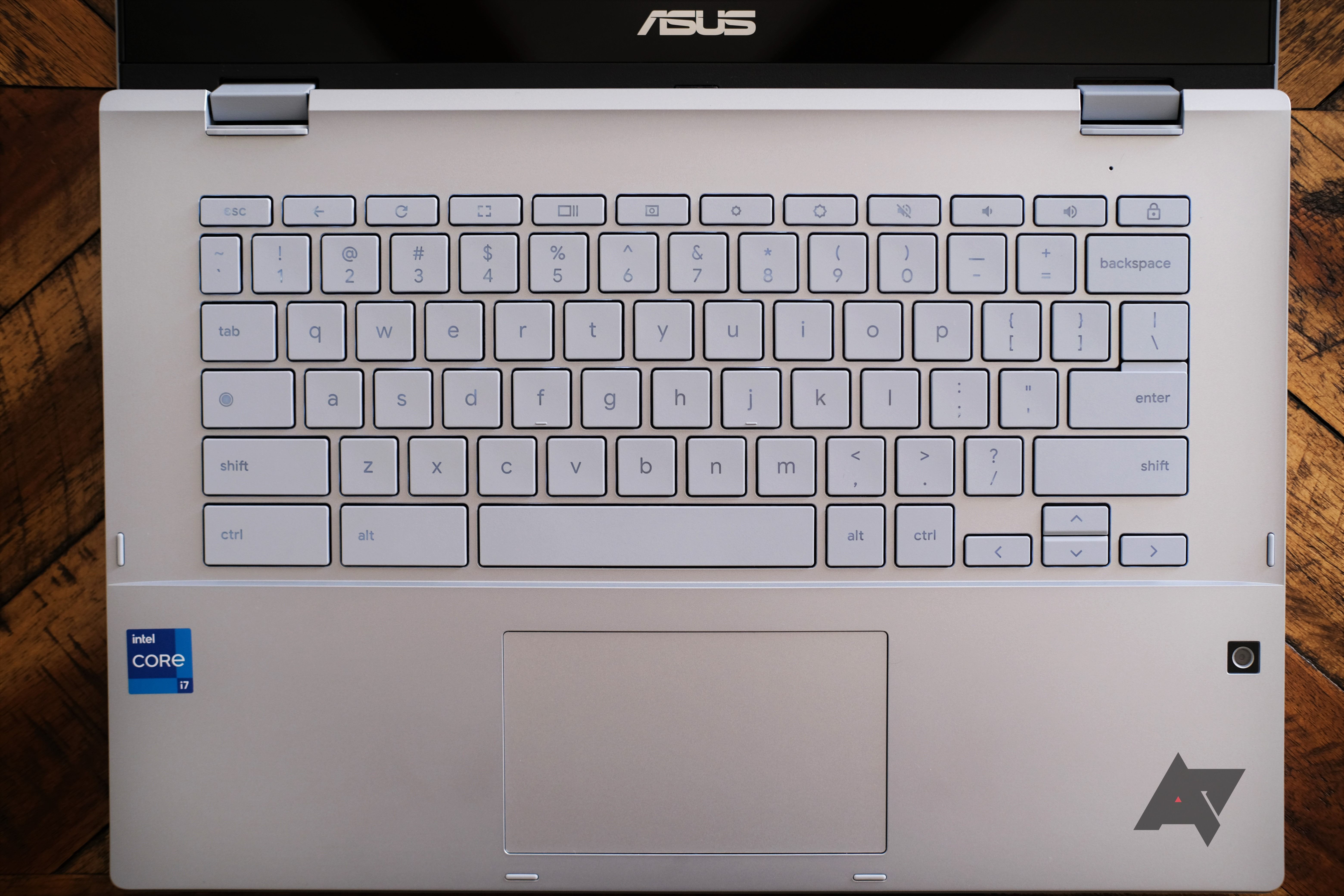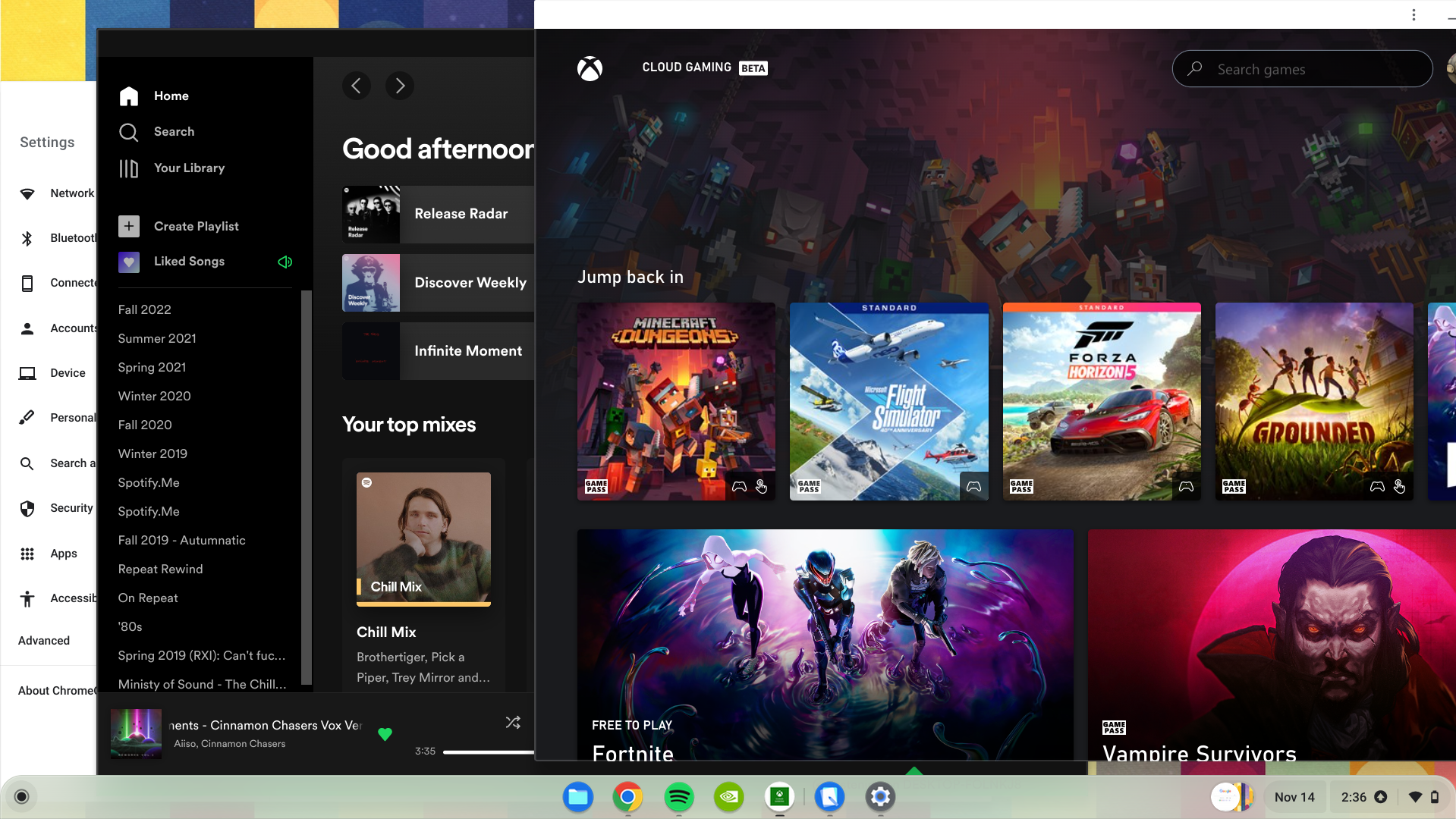The Asus Chromebook Flip CX3400 may not be a newfangled gaming Chromebook, but thanks to quality internals, like the option to snag an 11th gen i7 with 16GB of RAM, the device performs quite well for a fanless low-power design. While the $980 price tag might take some people aback, developers and those who demand the best specs possible should be fairly pleased with what they get.
This doesn't mean there aren't a few issues to discuss, like low nits and iffy speakers, not to mention an incredibly cheap stylus, but that's what this review is all about. So if you've been looking to pick up one of the best Chromebooks in the market where price isn't your top priority, there's a lot to like about the Asus Chromebook Flip CX3400. Let's dig into it.
The ASUS Chromebook Flip CX3 (CX3400) is a workhorse, especially the i7 model, ensuring work can be performed efficiently. The laptop also excels at game streaming thanks to its colorful screen that's 16:9, the ratio size to fit modern games. If you're looking for a device that's great for the office but also fun at home, the ASUS Chromebook Flip CX3 (CX3400) delivers at a solid price point of $980.
- Operating System: ChromeOS
- CPU: Intel Core i7-1160G7 Processor 1.2 GHz
- GPU: Intel Iris Xᵉ Graphics
- Storage: 512GB M.2 NVMe PCIe 3.0 SSD
- Battery: 50WHrs, 3S1P, 3-cell Li-ion
- Display (Size, Resolution): 14-inch 1920 x 1080 16:9 glossy display, 250nits
- Camera: 720p HD camera w/ privacy shutter, 5.0M camera
- Speakers: 2 side-firing
- Memory: 16GB LPDDR4X
- Ports: 2x USB 3.2 Gen 1 Type-A, 2x USB 3.2 Gen 1 Type-C. 1x 3.5mm Combo Audio Jack, Micro SD card reader
- Network: Wi-Fi 6(802.11ax) (Dual band) 2*2 + Bluetooth 5.2
- Dimensions: 12.80-inch x 8.65-inch x 0.78-inch
- Weight: 3.64 lbs
- Auto Update Expiration (AUE): June 2029
- Form: 2-in-1
- Price: $979.99
- Board: collis
- Model: CX3400FMA-DH762T-S
- USI Compatibility: Yes
- Colorful and crisp screen
- Micro-SD slot
- USB-C charging
- 16:9 screen good for game streaming
- No fan means no noise
- Plastic and bulky
- Two cameras, only one has a privacy slider
- Included stylus stinks
- Backlit keyboard legends hard to read on silver keys
- Fanless design means performance suffers
- 250nits isn't enough to battle direct sunlight
ASUS Chromebook Flip CX3 (CX3400): Design, hardware, what's in the box
If you've seen any of the best 2-in-1 convertible Chromebooks, like the Acer Chromebook Spin 513 (2H), you've seen them all. Nothing much stands out about the Asus Chromebook Flip CX3400. Not to say this is particularly a bad thing, but the CX3400 sure won't be winning any design awards. It's a typical 2-in-1 with Asus plastered in the middle and a Chrome logo in the corner.
The top of the lid is aluminum, which makes for a pleasing feel, although the rest is plastic and glass. To be honest, I was surprised to see so much plastic on a $980 device. But plastic keeps the weight down — thankfully, the whole thing is incredibly sturdy. There's no flex when holding the device one-handed on an edge. Even with the lid up, the unit's base doesn't creak like so many laptops do when you're holding them on the edge of the case. The Flip CX3400 is a sturdy unit that will easily hold up to some bashing in bags, making it designed more for practicality than flash.
Since this is a 2-in-1 device that can be used as a tablet, you need strong hinges that can hold up to abuse after thousands of folds; you can't flip the laptop lid open one-handed, let alone with one finger. This inability is a tradeoff for many 2-in-1s, but you may find it annoying to use two hands whenever you want to open the laptop.
Despite the somewhat boring outside, the internals for the Flip CX3400 are pretty spectacular if you go for the 11th gen i7 model. Keep in mind this is a low-power chip that is passively cooled, so there are better-performing i7s out there, but the tradeoff is no fan noise. Also, no moving parts mean there's less to break tossing the thing around, and clearly, it was designed for portability with the amount of plastic that makes up the body.
You also get 16GB of RAM and 512GB storage with the i7 model, both beefy specs that will ensure you can keep tons of tabs open in Chrome while storing as many Android and Linux apps as you can manage. Again, this device is designed to get things done and offers specs to match the highest tier.
Then there are the ports. First, there's a micro-SD slot, so you can easily go beyond the internal storage if you require extra room. The slot is on the left side, along with a USB 2.0 port, a USB-C port, a 3.5mm headphone jack, and the included stylus slots. Next, you'll find a second USB 2.0 port and another USB-C port on the right of the device. This is also where the volume rocker and power button are located. Both USB-C ports can charge the device, though there's only one charging led, and that's on the right.
You'll also find the speaker ports on both the right and left sides and towards the front. Also, there are grill cutouts along the bottom, so the sound can easily escape through several grills.
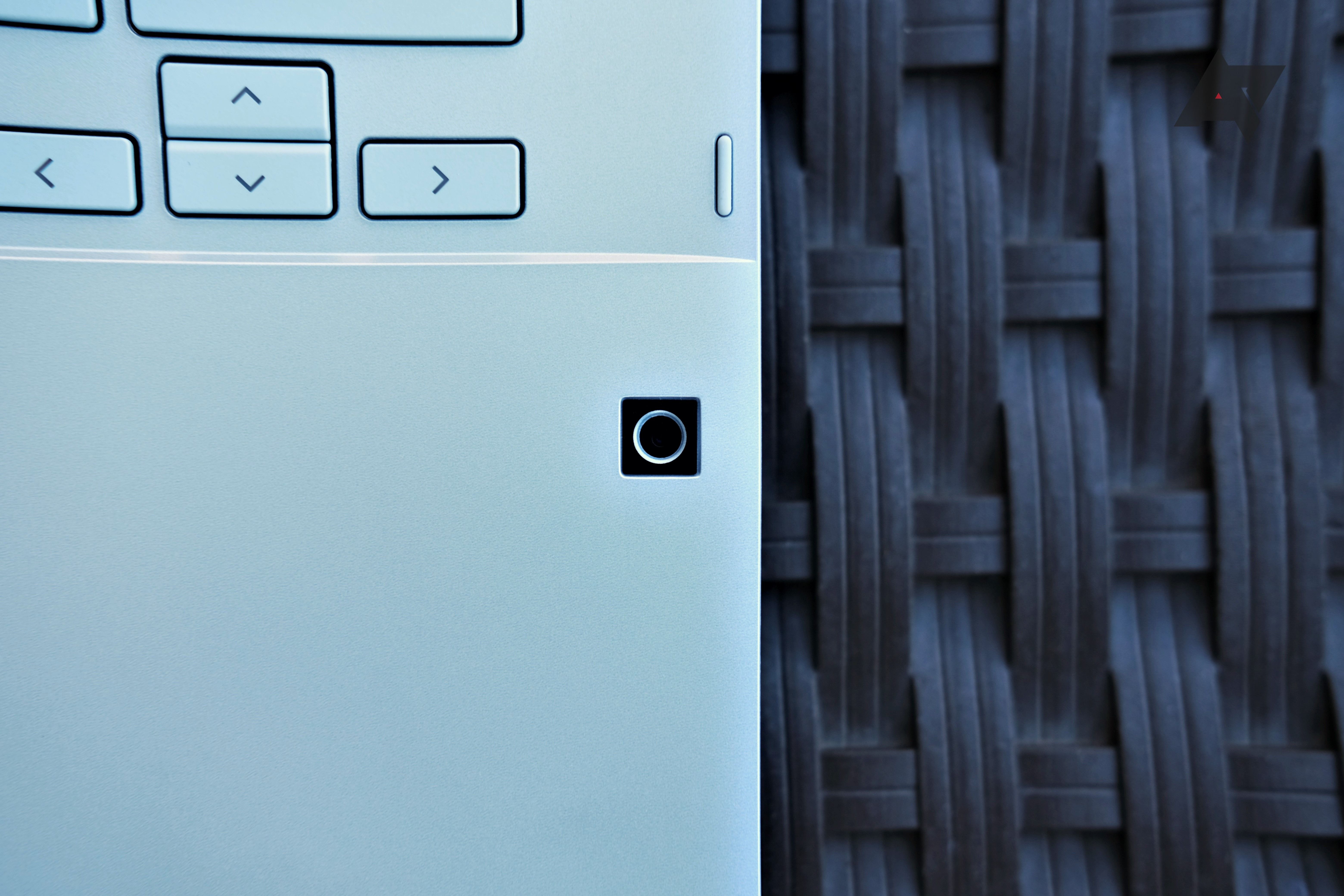

Once you flip the lid open, you'll notice a camera on the deck to the right. What's odd about this camera is that it's just sitting there looking out of place. Sure, it's placed on the deck so you can fold the device into a tablet with a camera in the rear. But here's the odd thing: the second camera, included in the top bezel of the screen, comes with a privacy blocker that you can slide to cover the cam. Why offer the option to block one cam and not the other? Perhaps the camera on the deck isn't functional when the device isn't folded, but if I distrust the software enough to use a blocker for the top cam, wouldn't that hold true for the bottom cam?
As for what's in the box, this is a Chromebook, so not all that much beyond the laptop and its included stylus. You get the charging cable and power brick and an envelope in the box containing the warranty, setup instructions, and a free month of GeForce Now.
ASUS Chromebook Flip CX3 (CX3400): Touchscreen, keyboard, and trackpad
The 14-inch 1920x1080 IPS touch display holds its own even though it's only 1080p. This resolution middle ground keeps performance and scaling in check so that Android and Linux apps don't look incredibly out of place — while ensuring the machine keeps its cool since it doesn't need to display anything in a demanding 4K. Colors pop, blacks are fairly black, and the screen is usually a joy to view indoors.
Since it's only 250nits, the screen is useless outdoors. Plus, it's an incredibly reflective screen, and bright lights and the sun are your enemies when using the CX3400. It's a shame, too, because I'd love to see a much higher nit level for the screen at such a high price point. Plus, I see the perfect opening to offer matte screens as an option, something I wish more manufacturers considered at these price ranges. It would be nice to clearly see the screen in all environments, not just when sitting around the house or office.

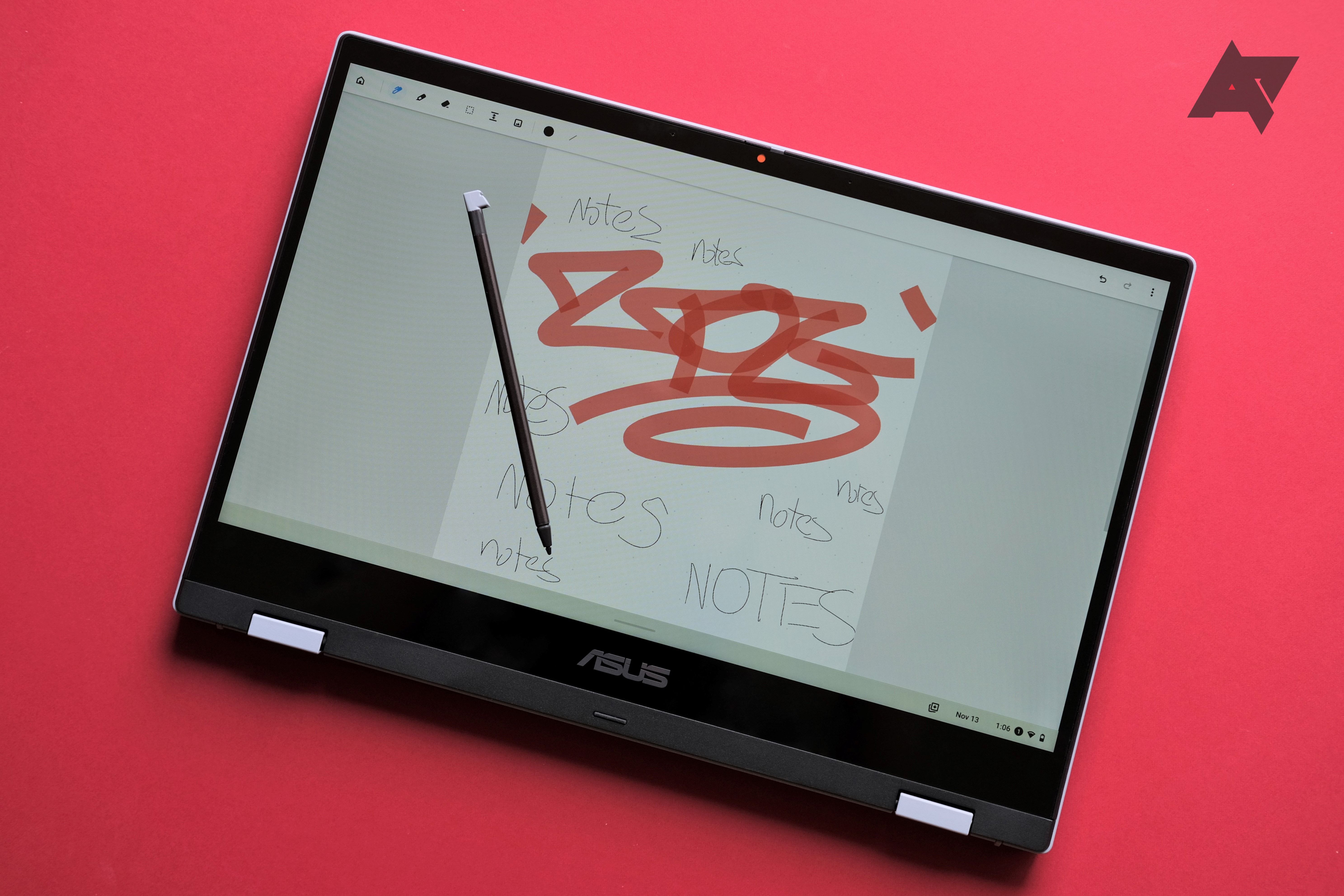
The screen's glass is flush with the case as this is a 2-in-1, so it can fold completely backward to be used as a tablet with the included stylus. The stylus slot is directly under the keyboard, so it's always available, but the feeling of the plastic tip moving on the glass screen is just about intolerable; I feel like I'm scratching the screen every time. The plastic tip feels rough while running along the glass, making me cringe every single time. While the stylus is totally functional and does not appear to scratch the screen in any way, note-taking and other stylus activities aren't as fun as they could be, thanks to the iffy feeling of plastic on glass.
Next is the keyboard. It offers a similar layout as every other Chromebook. You get dedicated buttons for volume and screen brightness and the ability to turn the backlit keyboard lighting on and off. My issue with this lighting is that it's coupled with a silver deck and silver keycaps, which always results in a keyboard that suffers from legend legibility. Whether lit or not, it's hard to make out the legends on the silver keys, and unless you're in a pitch-black room, the lighting seems to worsen the legibility issue.
Despite the keyboard's flaws, the trackpad is pretty good. It's large, with plenty of room to accurately navigate the OS with as many swipes as you can muster. And even better — compared to my Samsung Galaxy Chromebook 2 — mouse movement on the Flip CX3400 is smoother and much less jarring.
ASUS Chromebook Flip CX3 (CX3400): Software, performance, and battery life
Software always feels like the weakest point of Chromebooks. Don't get me wrong: I dig the simple design language. ChromeOS often reminds me of Gnome Shell on Linux — simple but powerful enough to get things done. At the time of writing, I'm on version 107, using the smaller app drawer in the corner instead of the full screen. It's a fine setup that works similarly to the Windows taskbar, allowing my browser and the few installed apps to shine.
Of course, ChromeOS doesn't have any native apps unless you count PWAs. This is why Android and Linux apps are available to fill gaps for image, audio, and video editors. What's nice is that the 1080p screen fits both Linux and Android apps quite well, without too many issues with scaling among either of the non-native apps ChromeOS can run.
|
Speedometer 2.0 |
130 |
|
Jetstream2 |
131.059 |
|
MotionMark 1.2 |
420.13 |
Seeing that I'm using the i7 model of the Asus Chromebook Flip CX3400, even though it's passively cooled, it's a performant device thanks to the large amount of storage and RAM that goes along with the i7. Not once did I run out of room on the device, even after adding a healthy amount of e-books and music, and all my apps always felt snappy; even Chrome never buckled the device despite how many tabs I threw at it while working. And even though I don't put much stock in performance testing sites and apps since they are only part of a complete picture, the above numbers aren't half bad for a passively cooled, underclocked i7.

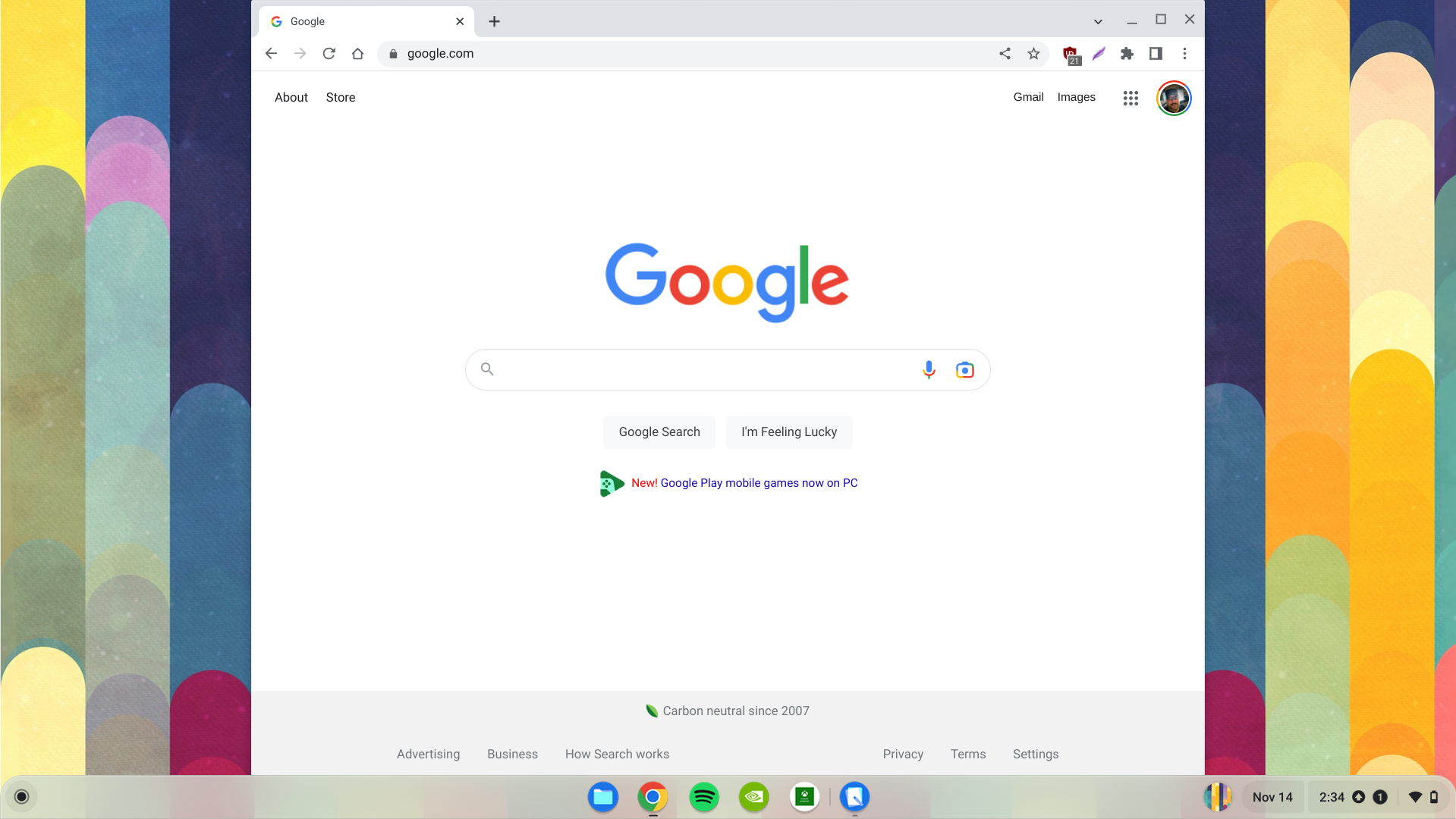
Battery life is what the passively cooled chip and 1080p screen are all about. You can charge the device at 45w, so you can speedily replenish the battery. While Acer claims the Flip CX3400 can power through to 11 hours, in my experience, I can get at around 8-9 during a full workday. But hey, that's a full day of work, something few of my Windows laptops can muster, especially the ones running actively-cooled i7s.
ASUS Chromebook Flip CX3 (CX3400): Should you buy it?
The Asus Chromebook Flip CX3400 isn't a perfect device. But what Chromebook is? I recommend the device for those looking for a passively cooled laptop that will primarily be used indoors. Yes, it is expensive at $980, and yes, you can find better performance at this price point. While the Flip CX3400 isn't a super-premium Pixelbook replacement, it's a well-built device with plenty of performance for a Chromebook with no fan noise.
Sure, the screen could be much brighter, and the keyboard should be much more legible with backlighting, and with no fan, performance isn't as good as it could be. But that's the tradeoff for long battery life, which I'm sure a few of you can appreciate.
So no, the Flip CX3400 isn't going to appeal to everyone, especially at $980. But for the few who can appreciate what Acer is laying down with the i7-powered CX3400, it's a fun and unique machine that easily transitions from work to play as long as you remain indoors. So if you're a homebody who loves to take their portable gadgets all around the living room and bedroom, the Asus Chromebook Flip CX3400 makes for a fine primary machine at a hair under $1k.
Buy it if…
- You require a high-end Chromebook that can take a beating.
- A touchscreen is a must.
Don't buy it if…
- Looks are more important than functionality.
- You work outside or under bright lights.
FAQ
Q: How does the Asus Chromebook Flip CX3400 compare to the Acer Chromebook 514?
The new Flip CX3400 and the capable Acer Chromebook 514 are both 14-inch devices, though the MediaTek in the 514 isn't going to be able to go toe-to-toe with the Intel chips that come with the CX3400. But this is why the 514 is the cheaper device, clocking in at $460 versus the CX3400 at $980. So if you're looking for outright performance without the need for an internal fan, the CX3400 is the way to go, but if you're looking to save some money and simply require mid-range performance, then the Chromebook 514 is the smart choice.